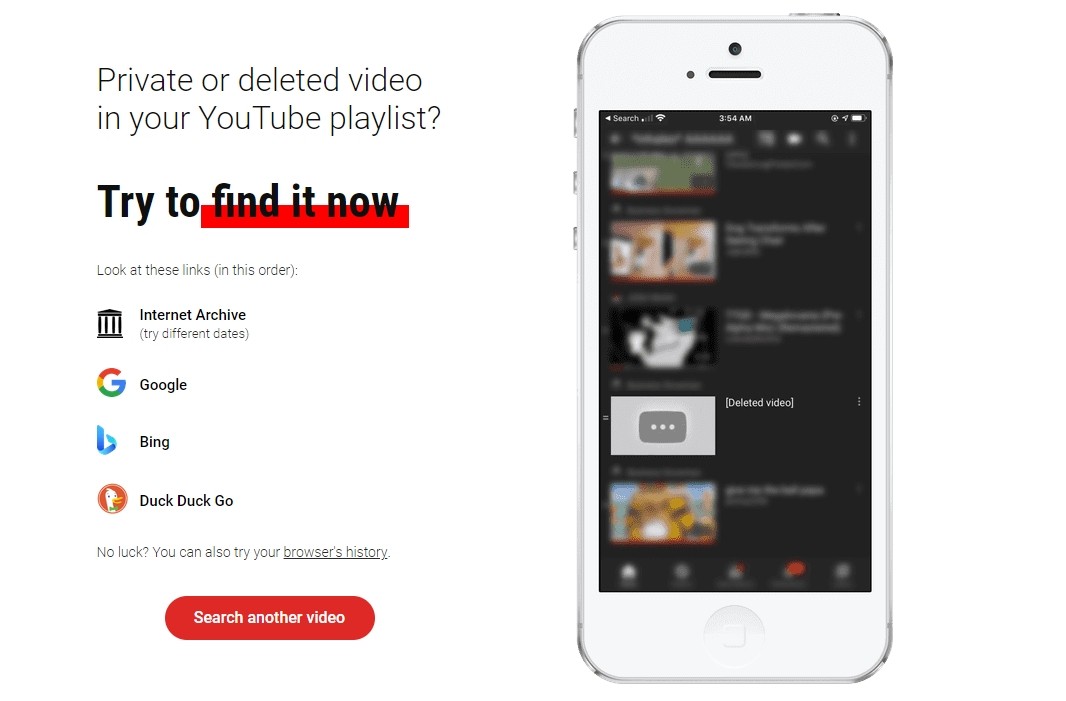8 Ways to Find and Download Deleted YouTube Videos with/without URLs
Summary: This article discusses the deleted YouTube video downloader and useful methods to recover videos that have been deleted, either with or without the original URLs. It provides options for users to retrieve and doenload their deleted YouTube videos.
- • Download YouTube videos in 8K and music in 320 kbps
- • Download YouTube content in MP4, MKV, and MP3 Formats
- • Save YouTube HDR and VR 360° videos
- • More than 1000+ sites are supported, including Vimeo, TikTok, etc
- • Accessible to the free trial of all downloaders, including Netflix, Amazon and more
Table of Contents
Accidentally deleting a YouTube video can be a heart-wrenching experience, especially if you didn't save the video URL elsewhere. However, fear not! In this guide, we'll explore a few methods to retrieve the URL of a deleted YouTube video. Let's get started.
How Can I Find a Deleted YouTube Video's URL?
Method 1: YouTube Watch History
One possible way to recover the URL of deleted YouTube video is by examining your YouTube watch history. In case you have activated the YouTube watch history functionality, it maintains a log of the videos you have previously watched. To view your YouTube history, follow these steps:
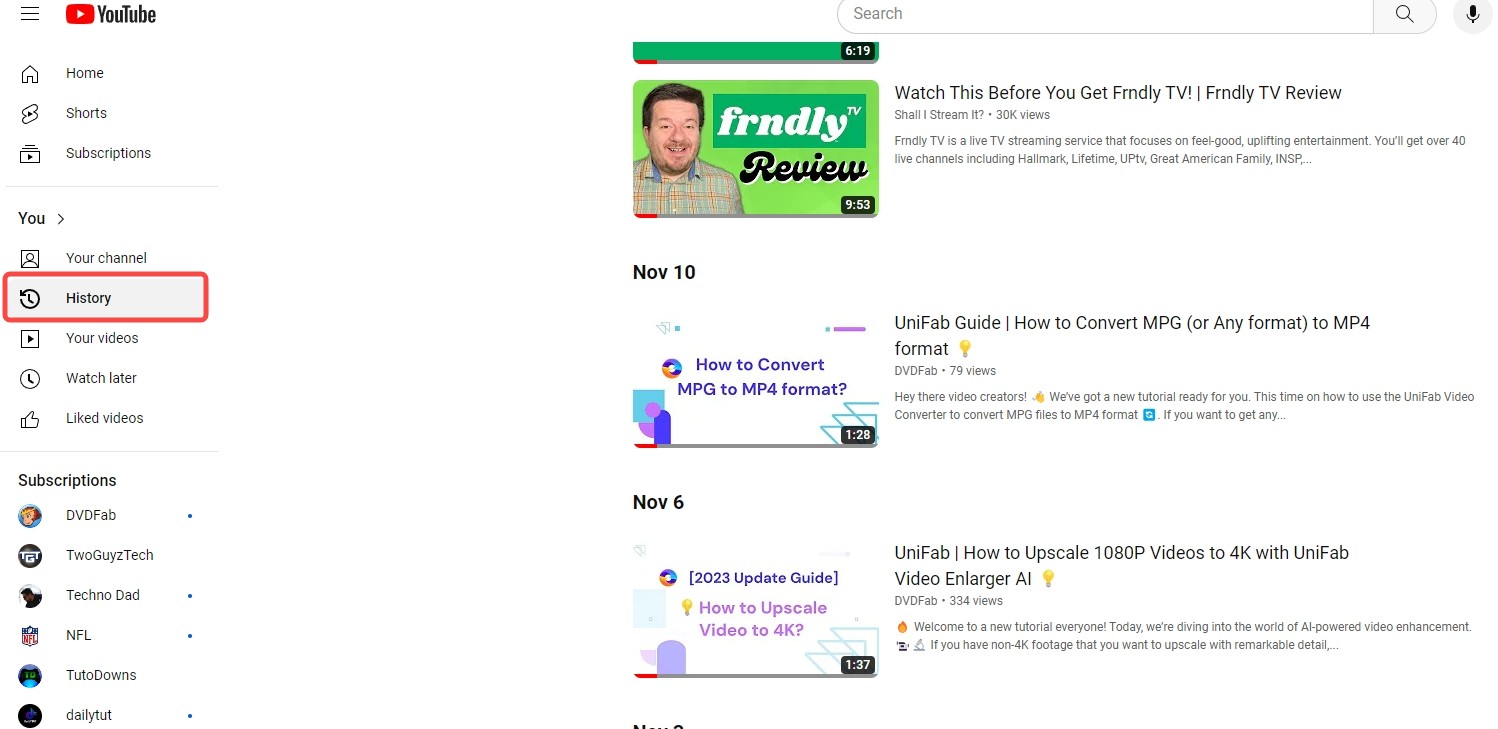
- Visit the YouTube homepage and locate the three horizontal lines positioned in the upper left corner.
- Next, navigate to the menu and select the “History” option.
- Within your watch history, you can search for the deleted YouTube videos.
Method 2: Access Browser History
If you watched the deleted youtube video recently, check your browser history. Whether you are using Google Chrome, Mozilla Firefox, or Microsoft Edge browser, the steps to find deleted YouTube videos with url are basically similar. Follow these steps based on the browser you use:
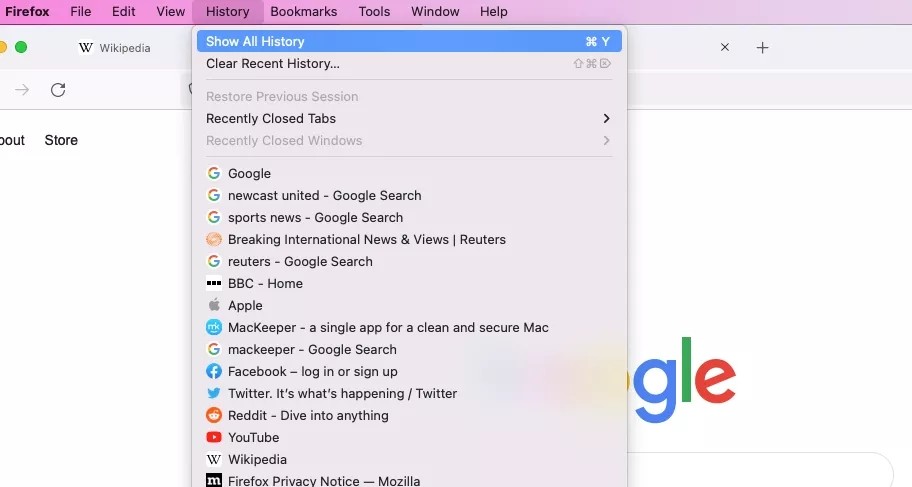
- Click on the three horizontal lines in the top-right corner.
- Go to "Library" and then "History."
- Click on "Show All History" and search for the video.
Method 3: Check Your Email Inbox
YouTube sends email notifications for various activities on your channel. If you received a notification when you uploaded the video, search your email for "YouTube" and find the email related to the deleted video. The video URL is often included in these notifications.
Method 4: YouTube Watch History
One possible way to recover the URL of deleted YouTube video is by examining your YouTube watch history. In case you have activated the YouTube watch history functionality, it maintains a log of the videos you have previously watched. To view your YouTube history, follow these steps:
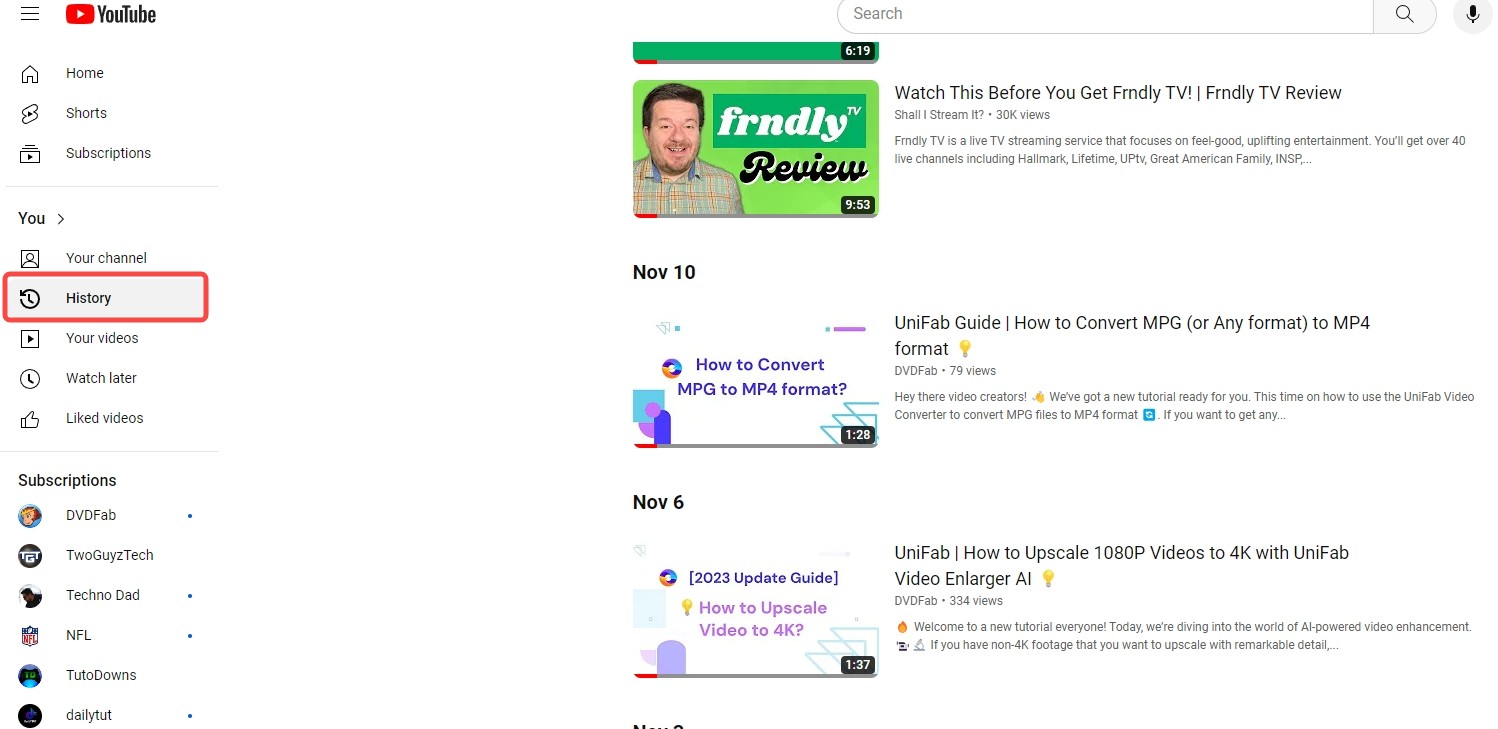
- Visit the YouTube homepage and locate the three horizontal lines positioned in the upper left corner.
- Next, navigate to the menu and select the “History” option.
- Within your watch history, you can search for the deleted YouTube videos.
Method 5: Use Google Cache
If the YouTube video was recently deleted, Google might still have a cached version of the page. Follow these steps:
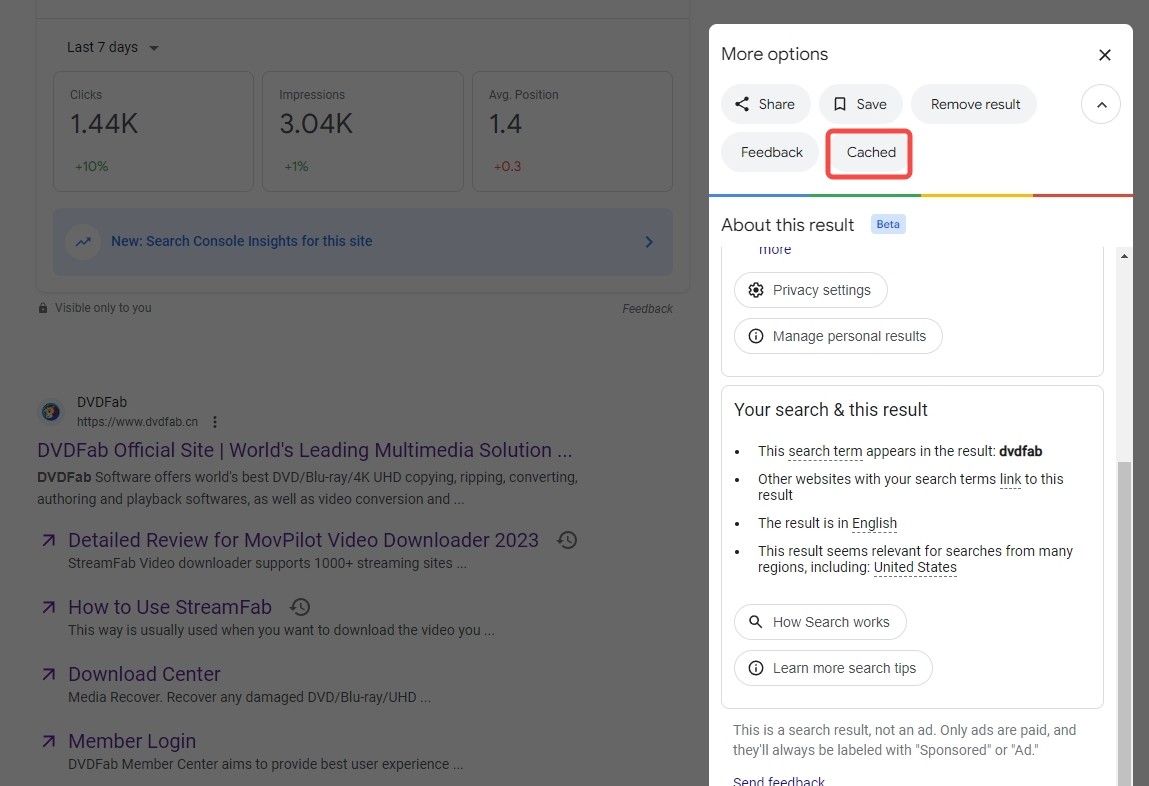
- Copy the video title.
- Go to Google and search for the video title in quotes.
- Look for the video link in the search results and click on the green arrow next to the URL.
- Choose "Cached" to view the cached version of the page and retrieve the URL.
How to download deleted YouTube videos with URL?
Accidentally deleting a YouTube video doesn't have to mean losing it forever. With the right tools, you can still recover and download deleted YouTube videos using the video's URL. Through the above method, I believe you can successfully find the URL of the deleted video. Next, you can recover and download YouTube deleted videos with URL and save them for offline viewing. As the best deleted youtube video downloader, StreamFab YouTube Downloader will help you finish it in an easy way.
How to use this deleted YouTube video downloader?
Find the YouTube channel and copy the URL
Tap the YouTube icon and find the deleted video you want to download. You can also copy and paste deleted YouTube videos URL directly into the address bar on the Homepage.
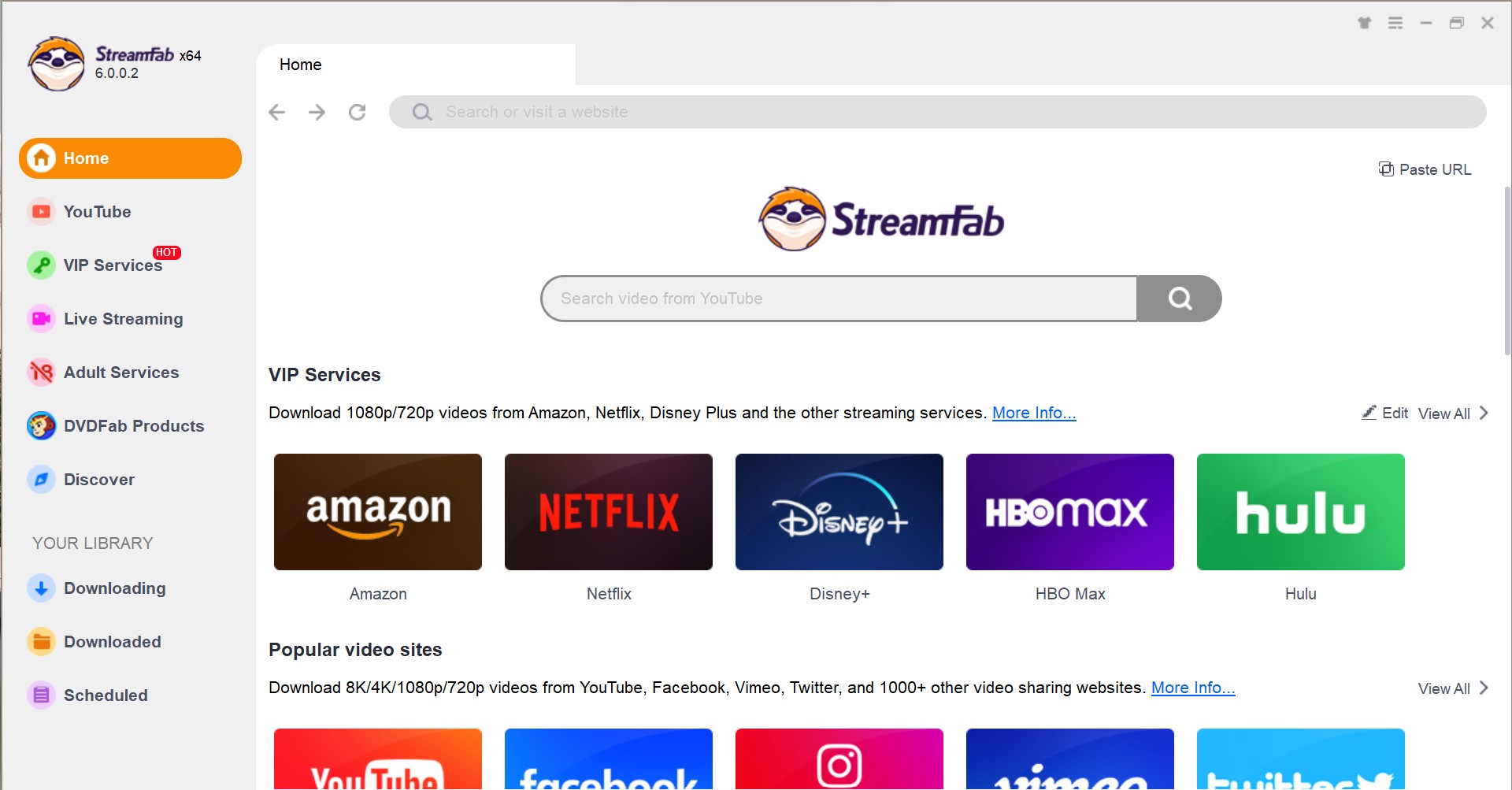
Customize the deleted YouTube videos
A pop-up window will ask for your video options. You can choose the audio and subtitle language. After customization, you can download deleted YouTube videos now.
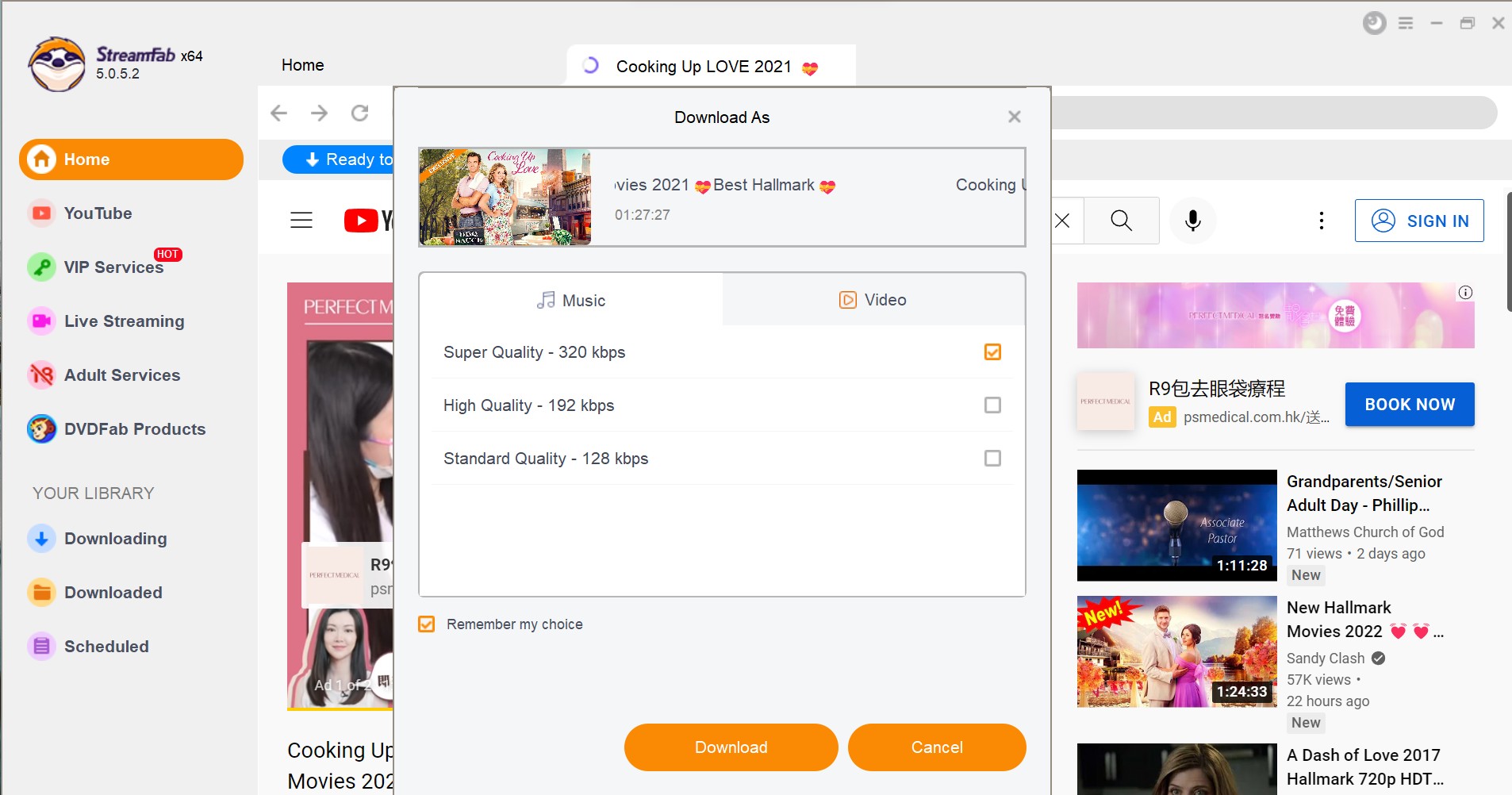
Two ways to find deleted youtube videos with URL
Method 1: Utilize archive websites
Archive websites like the Wayback Machine or Archive.is periodically save snapshots of web pages. Try searching for the deleted video’s page on such platforms using keywords or the original video title. If the video’s page was archived before it was deleted, you can access the archived version on these websites and retrieve the URL from there.
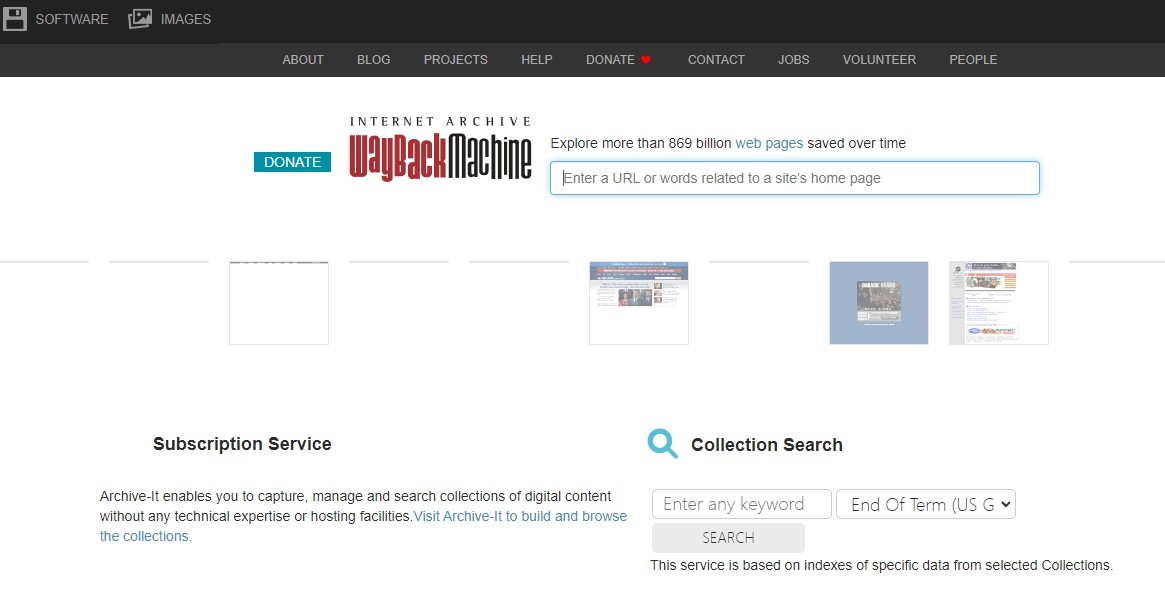
- Explore the website https://web.archive.org.
- Input the URL of the deleted YouTube video into the search box of the WayBack Machine and click “Enter” to initiate an online search.
- After successfully locating the deleted video, you can make use of the video downloader to download deleted YouTube videos.
Method 2: Use Online tool
YouTube Video Finder is a tool designed to help you find deleted or unavailable YouTube videos. Using this tool, you can search for the titles or URLs of the videos you are interested in, and it will provide you with any available information about the video, such as the original title, thumbnail, uploader, description, and tags.
- Go to YouTube Video Finder website.
- You will find a search bar. Enter the title or URL (web address) of the deleted YouTube video you want to find.
- The tool will display any available information about the video.
- Review the provided information to gather details about the deleted video.
- Click on the provided link or thumbnail (if available) to access any copies or alternate sources of the video.
FAQs
Yes, using methods like YouTube Archive, third-party software, and Google Takeout can help recover and download permanently deleted YouTube videos. So Act swiftly by exploring recovery methods mentioned in this article, as delaying may reduce the chances of successful recovery.
Videos are stored in the archive for 30 days, giving creators a window to restore them.
Conclusion
In conclusion, recovering and downloading deleted YouTube videos is possible through various methods, regardless of whether one has the video URL or not. This article highlights seven effective approaches that users can employ to retrieve their lost videos. With these techniques at hand, content creators and users can regain access to their valuable deleted YouTube content and continue sharing and enjoying videos on the platform.