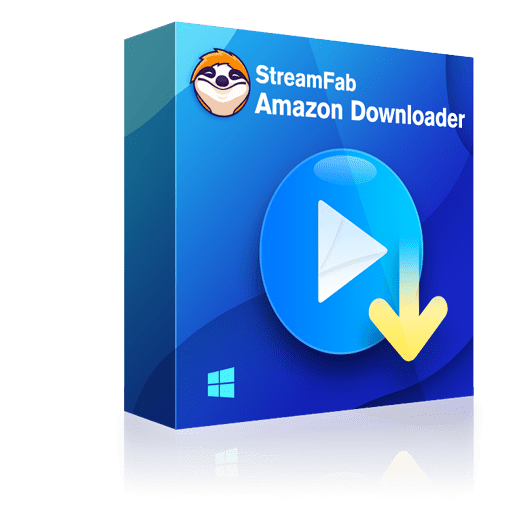Movpilot Amazon Downloader Login Failure: Reasons & How to Fix
Summary: MovPilot Amazon Prime Video Downloader is a dedicated tool designed for saving videos from Amazon Prime Video. However, we have recently received numerous reports indicating that users are unable to log in with this tool. This article will elucidate the potential reasons for the login issues and present solutions.
Table of Contents
I Cannot Login Movpilot Amazon Video Downloader!
Upon launching the MovPilot Amazon Prime Video Downloader and attempting to log into Amazon Prime Video, you may encounter the following issues:
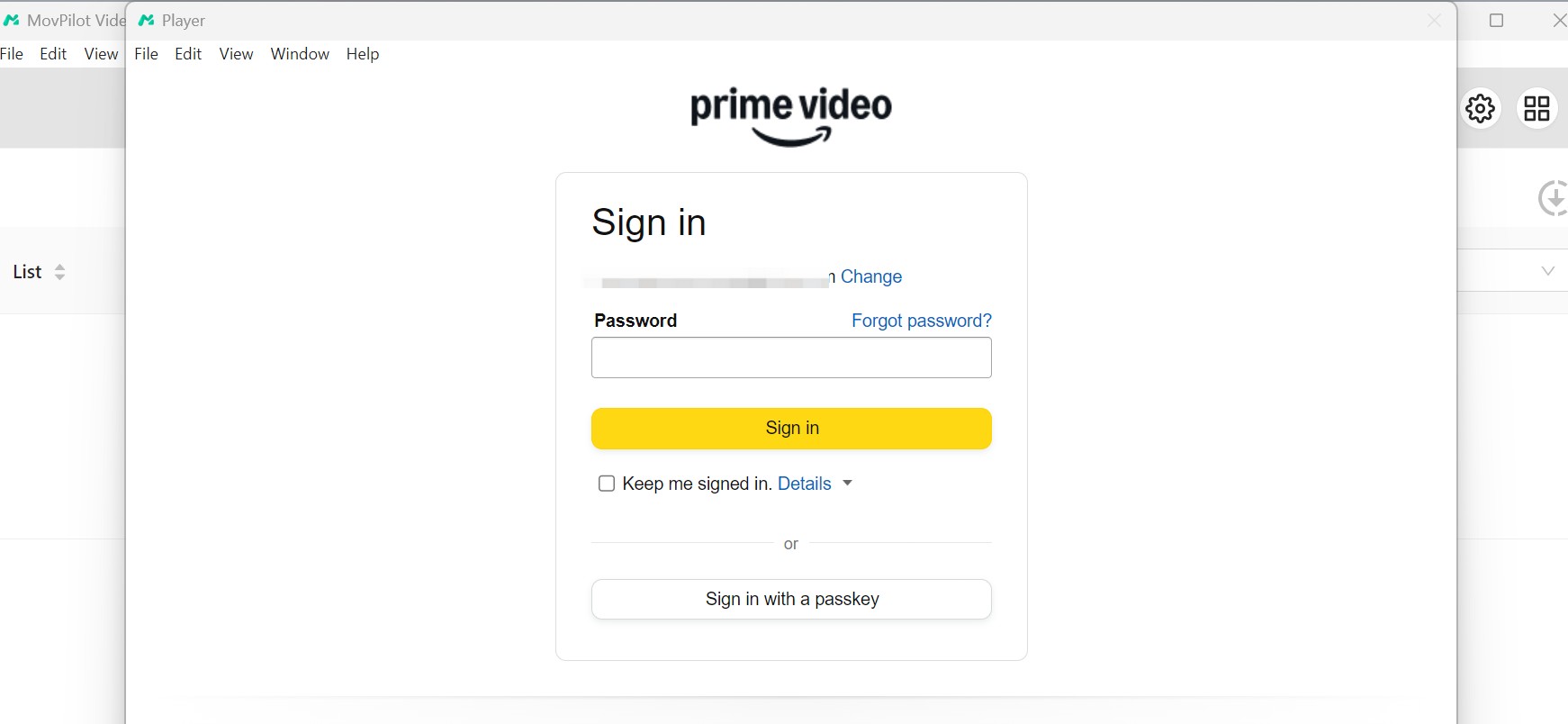
Next, please enter your email address and password to proceed with the two-factor authentication:
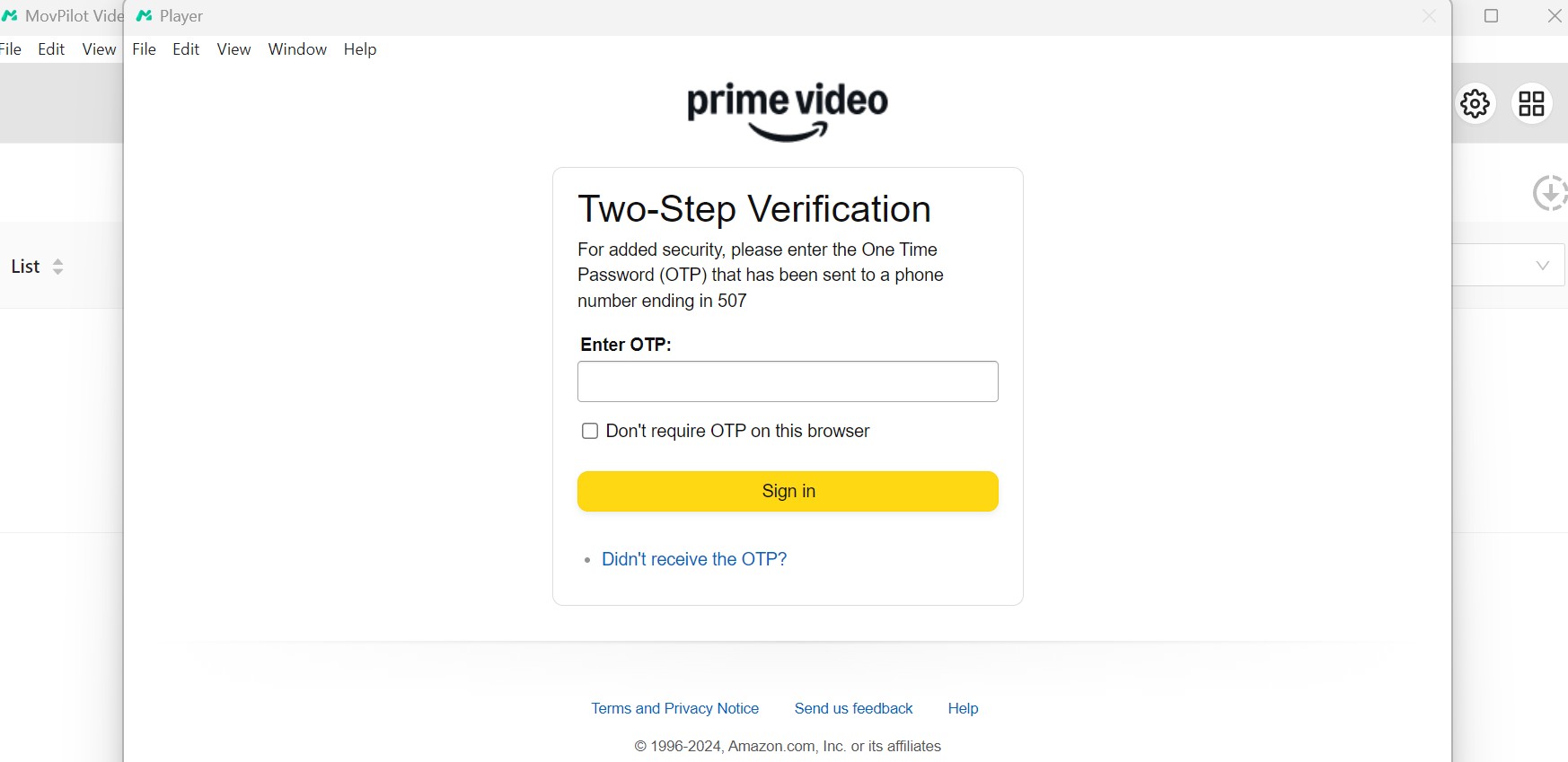
Even after successful authentication, I am returned to the login screen! What's worse, I cannot close the window or exit the program. As shown in the pic below, the 'Close' option turns grey and cannot be tabbed.
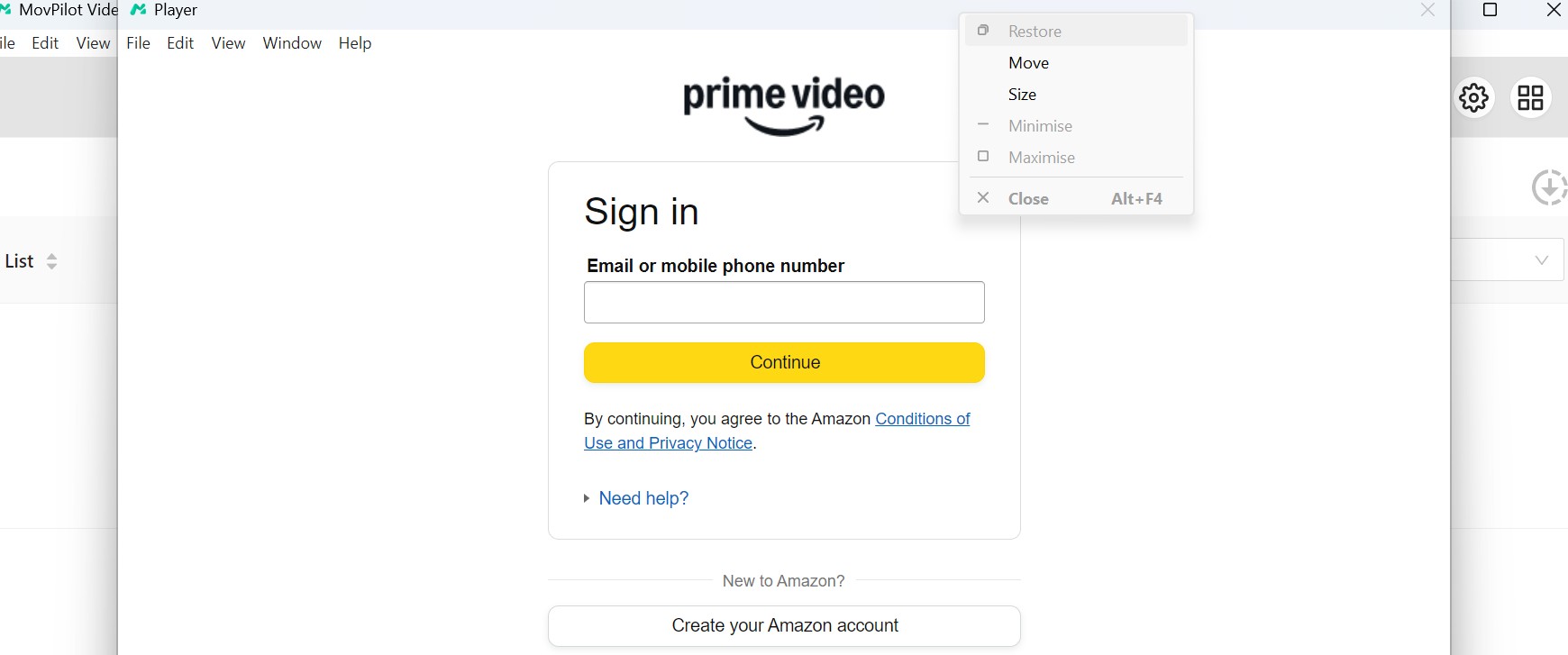
Then the application became unresponsive, and I had to forcibly terminate it via the task manager.
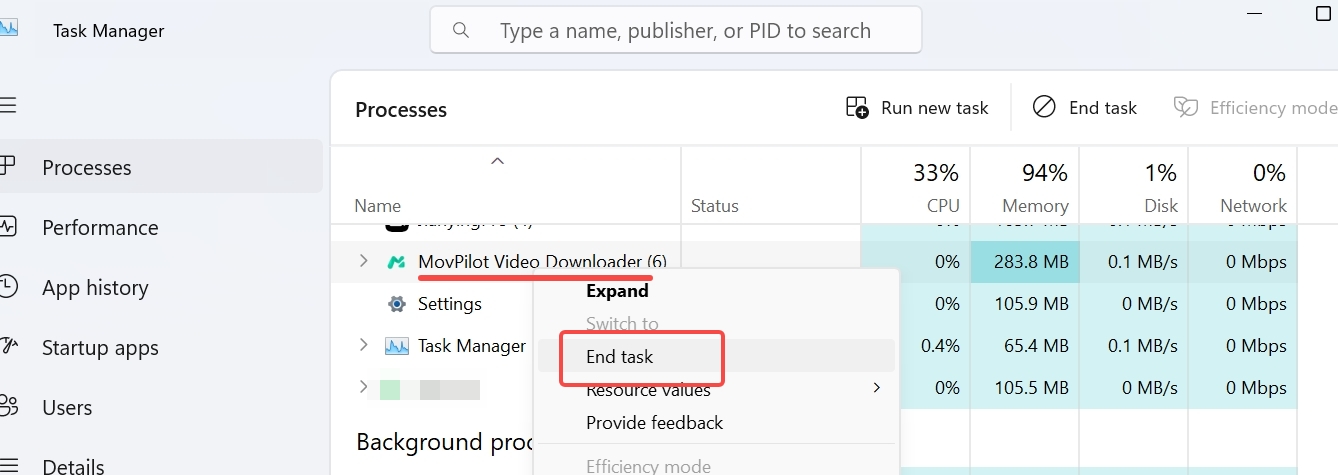
Reasons for Movpilot Amazon Video Downloader Login Failure
Currently, the precise reason for the login failure remains undetermined. There has been no response following contact with the MovPilot support center, suggesting it is likely a software glitch.
We are presently investigating whether this issue is temporary or indicative of a more enduring malfunction.
Solution to Fix Movpilot Amazon Video Downloader Errors
The reason for the inability to log into MovPilot's Amazon Prime Video Downloader remains unclear; therefore, we recommend transitioning to StreamFab Amazon Downloader.
You can download three complete videos and enjoy a free trial!
How to Use StreamFab to Login Amazon Prime Video
First, launch the StreamFab Amazon Downloader, and then click on the "Amazon" icon located under "VIP Services" on the left side.
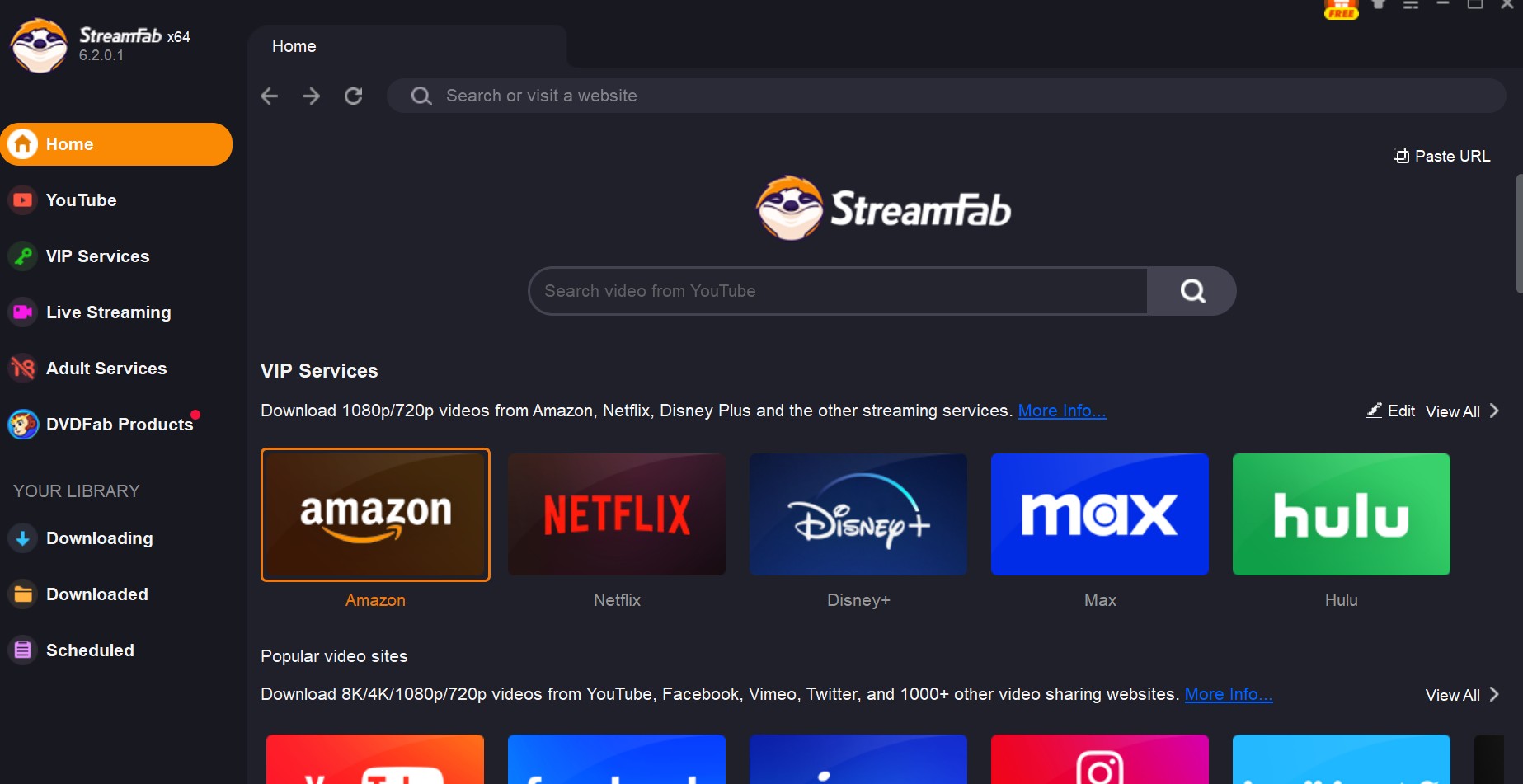
Click on the "Login" button on the screen.
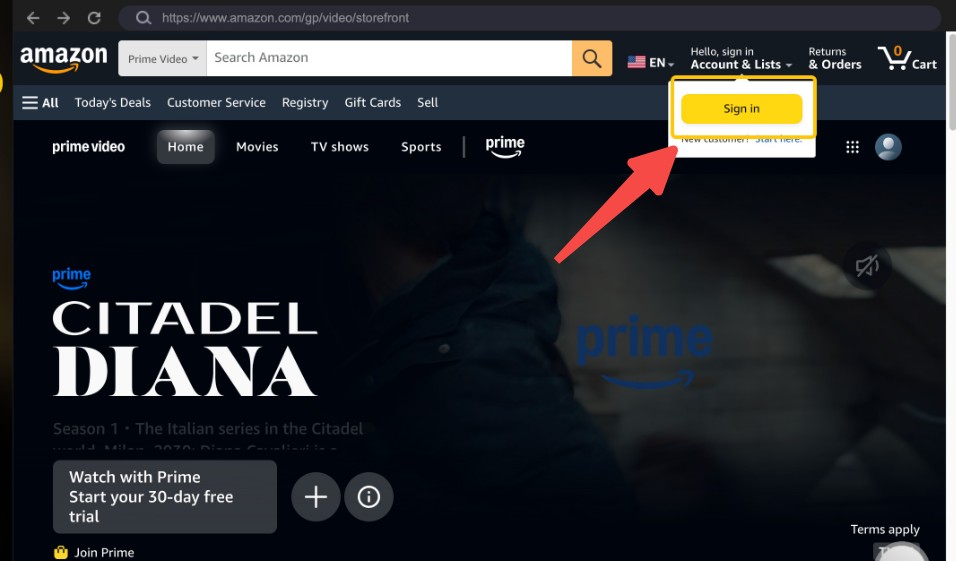
Log in using your email address or phone number.
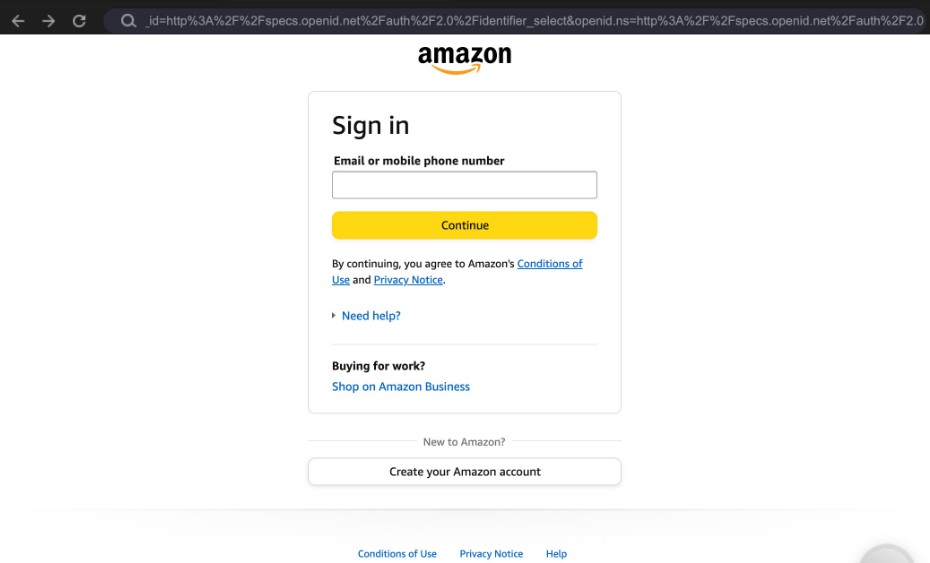
Finally, I have successfully logged in.
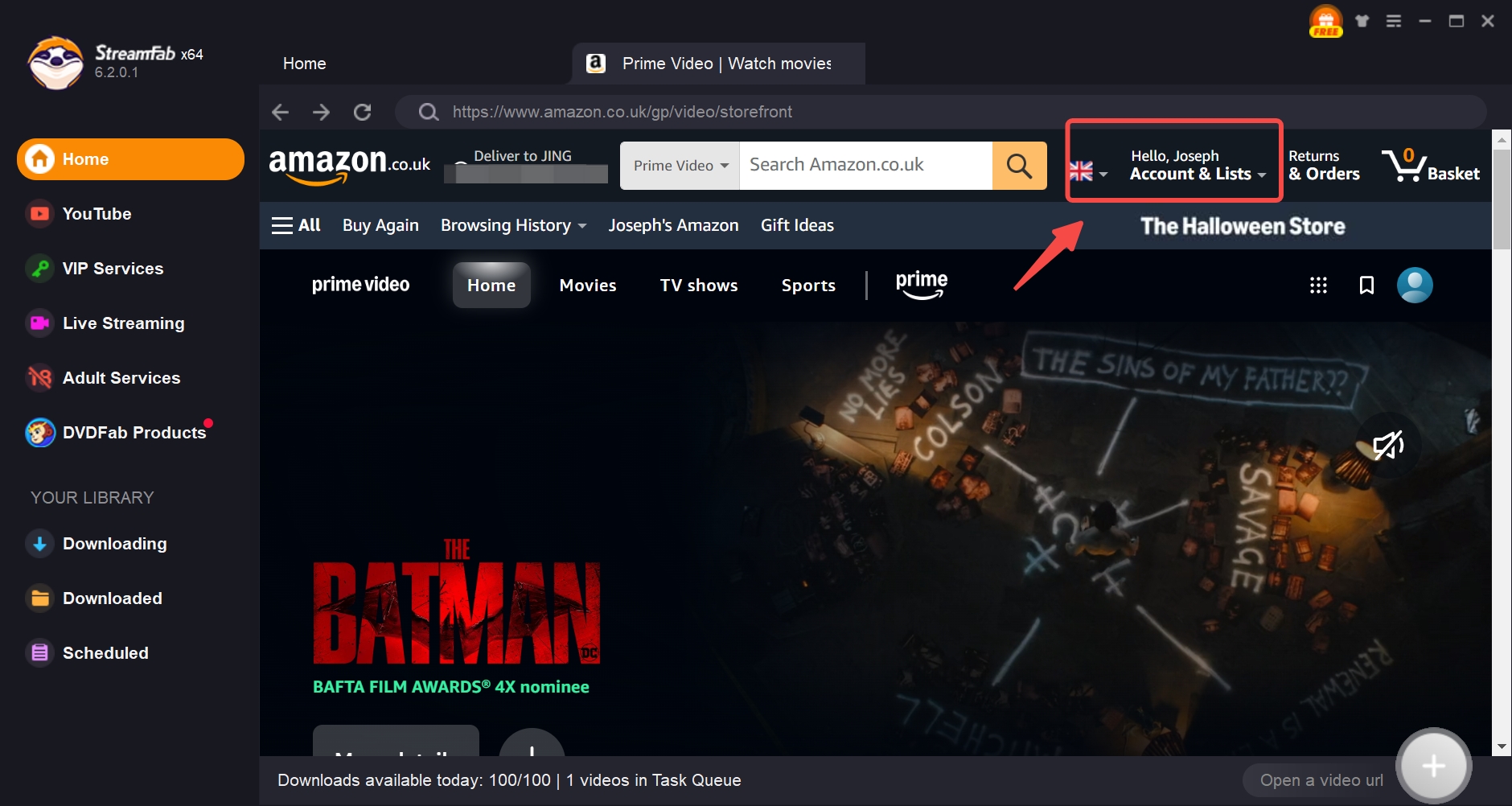
How to Download Prime Videos with StreamFab
Simply click to download the video for playback.
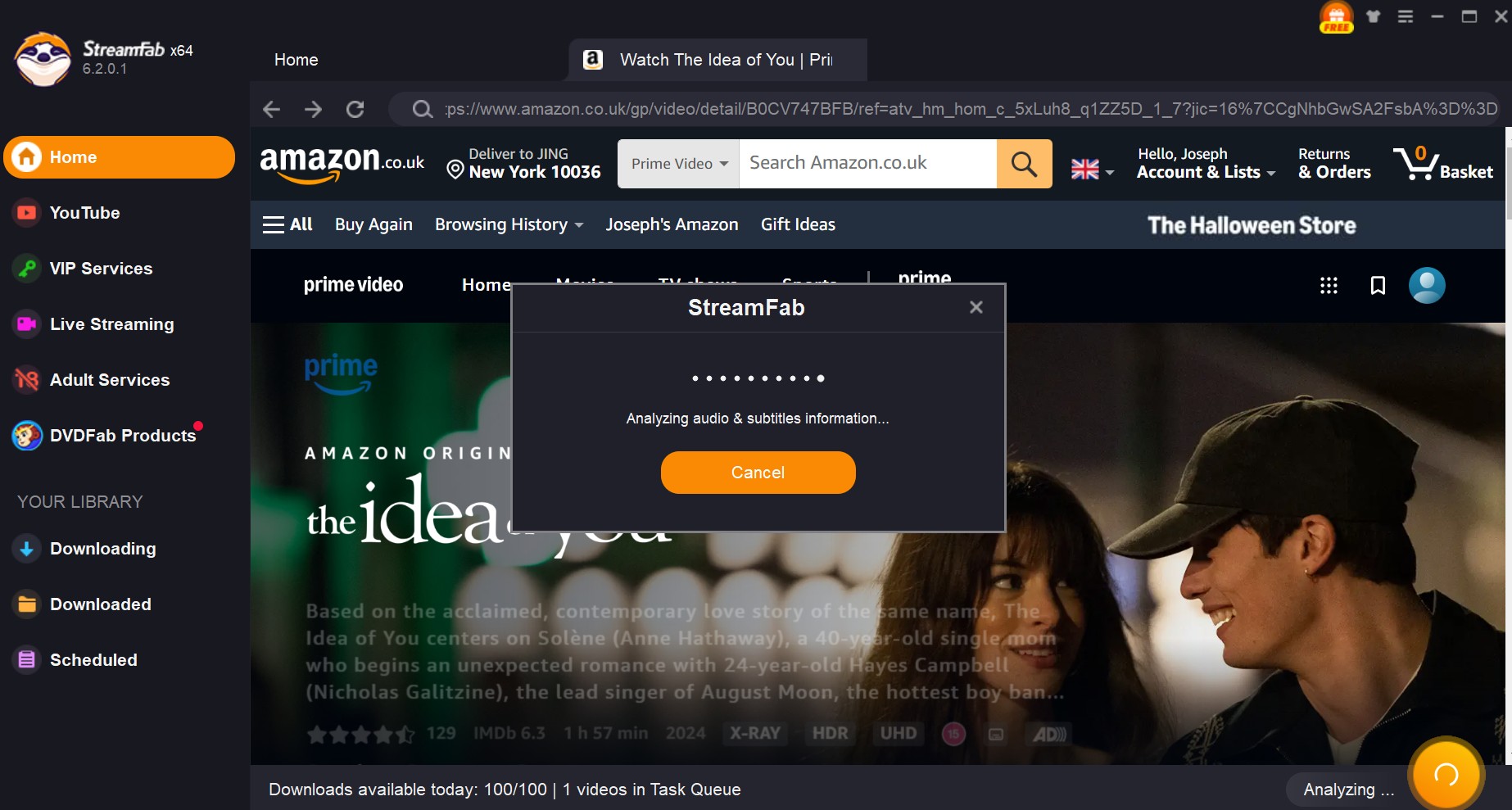
StreamFab automatically analyzes the video, selecting the resolution, audio, subtitles, and, if it's a television series, you can also choose multiple episodes at once; then simply click "Download Now."
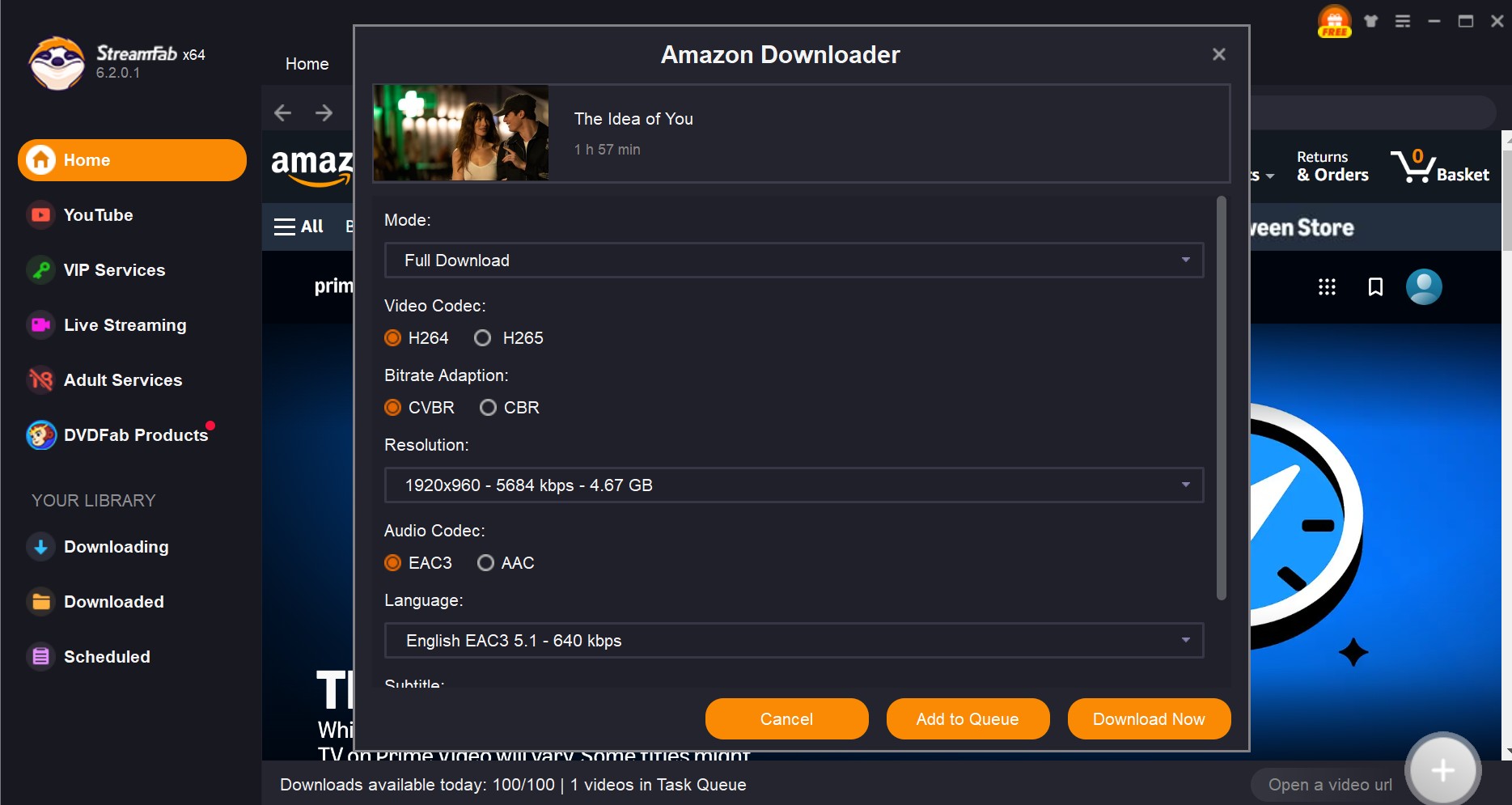
You can view the video you wish to download under "Downloading" on the left side.
Conclusion
This time, we present alternative software for when you encounter difficulties logging into MovPilot Amazon Prime Video Downloader.
Given the persistent issues with MovPilot Amazon Prime Video Downloader, we recommend transitioning to StreamFab. StreamFab is regularly updated, and problems are typically resolved within a week.
Furthermore, you can directly contact technical staff on the official StreamFab forum, where a robust support system is available.
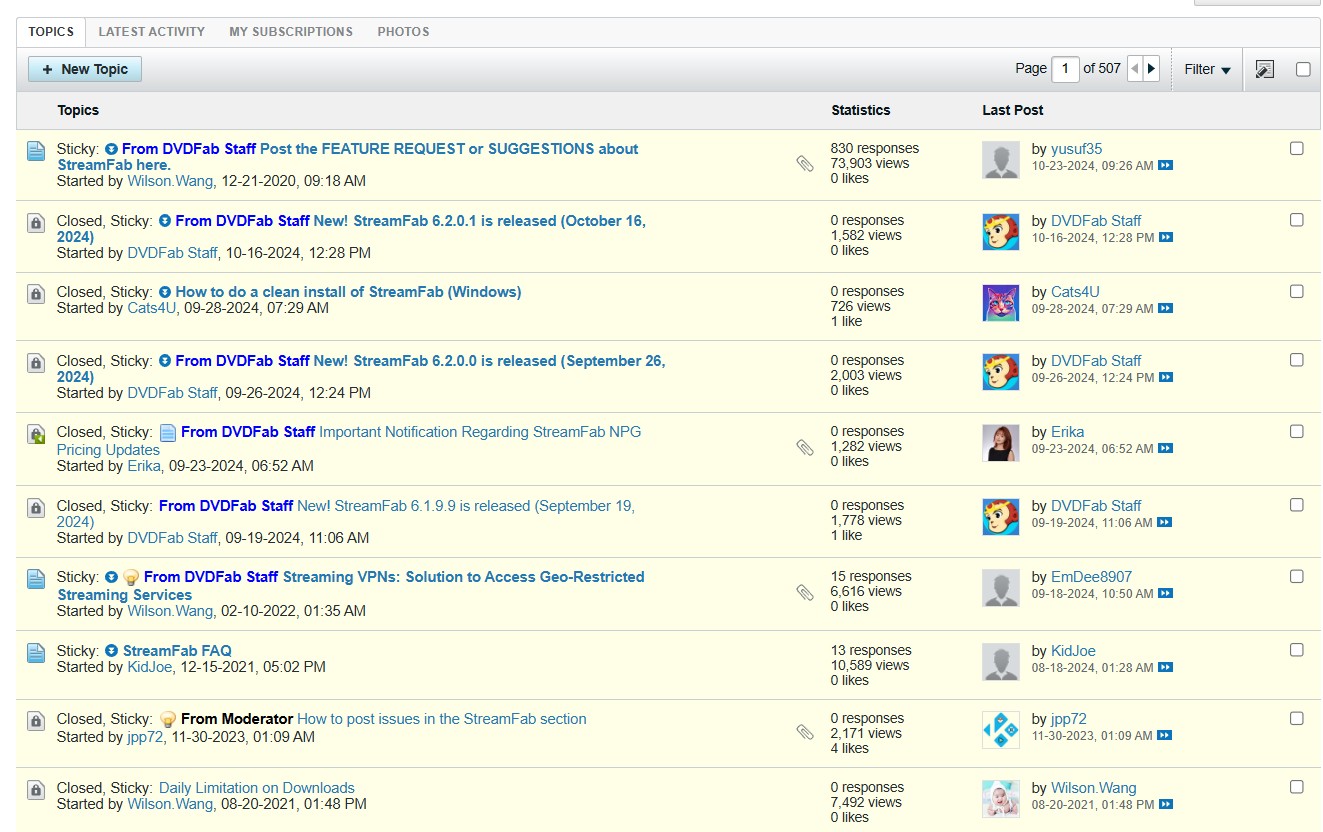
I hope this article proves beneficial to you. Thank you for reading to the end.