Paramount Network on Spectrum | What Channel Is Paramount on Spectrum
Summary: Are you trying to figure out what channel is Paramount on Spectrum? What is the difference between Paramount Plus and Paramount Network? Read this article then you will find your answers.
- • The only one to download the latest videos from 720p or 1080p resolution
- • Download 5.1-channel AAC audios and subtitles of your preferred language
- • Enable Batch-Download mode and GPU Hardware Acceleration for faster speed
- • Accessible to the free trial of all downloaders, including Netflix, Amazon and more
Table of Contents
Introduction
Paramount Network is the favorite channel of most people. No doubts at all, the channel is one of the best to watch at all times - it offers exciting and intriguing live shows.
However, starting from 2015, premium TV channels started launching digital networks and apps that allow their subscribers to stream and watch live programming on any device (not only on their TV).
Well, Spectrum Internet subscribers have access to a streaming service (owned by the same company that owns Spectrum Internet). This streaming service offers live TV channels and DVR.
It is an ideal option for Spectrum subscribers; the streaming service is called Spectrum TV and one of the channels it has to offer is the famous Paramount Network.
Is Paramount Network on Spectrum TV?
Yes, you can get the Paramount Network channel on Spectrum TV (Spectrum’s exclusive streaming service). Spectrum TV is a premium OTT streaming service, with an exclusive offer for Spectrum Internet subscribers.
The service is available in select regions where Spectrum Internet is also available. There are many Spectrum TV packages you could subscribe to; they come with different numbers of supported channels and the features differ too.

To get Paramount Network on Spectrum, you have to subscribe to a package that includes the package. The basic Spectrum TV package goes for $44.99 per month and the highest plan goes for $94.99 per month.
Interestingly, you’re getting 125+ channels on the basic plan, including the Hallmark Channel, ESPN, and many others.
What Channel Is Paramount on Spectrum
The channel number for Paramount on Spectrum cable television service may vary depending on your location and the package you have subscribed to. You can check your local channel lineup on the Spectrum website or contact customer service for assistance.
On the Spectrum TV website, before you purchase a plan, you must enter your address code. This enables the company’s customer care to provide you with the channel lineup for your location.
Regardless, below are the actual channel numbers of Paramount Network on Spectrum TV (for popular cities/towns).

- Albertville (channel 66)
- Austin, TX (channel 69)
- Athens, GA (channel 68)
- Avon, IN (channel 24)
- Alexandria, KY (channel 51)
- Auburn, ME (channel 31)
- Allendale, MI (channel74)
- Albany (channel 33)
- Belleville (channel 71)
- Baton Rouge, LA (channel 64)
- Bakersfield, CA (channel 38)
- Baker City (channel 43)
- Bristol, VA (channel 64)
- Bridgeport, WV (channel 41)
- Cincinnati (channel 47)
- Cleveland (channel 43)
- Dallas (channel 32)
- Grand Junction, CO (channel 20)
- Greenville, SC (channel 66)
- Harvard (channel 47)
- Knoxville (channel 64)
- Lincoln (channel 61)
- Los Angeles (channel 45 or 53)
- New York (Channel 36)
- Orlando (channel 68)
- Saint Louis (channel 71)
- San Antonio (channel 59)
- Waterford (channel 37)
Note: These channel numbers are likely to change, that is why you have to call customer support before making payment for any plan. The customer support will put you through any changes on the plan you have selected, as well as help you with the channel numbers of specific channels (upon your request).
More so, Spectrum TV is available to almost all US States; what’s mentioned above is just a few cities.
How to Stream Paramount Network on Spectrum
To stream Paramount Network on Spectrum is quite easy because you can get Spectrum TV on virtually all your devices. If you prefer to use mobile, the Spectrum TV app is available for free on Google Play Store and the Apple app store.
However, while the app itself is available for free, it does not imply that you would be able to stream on the platform free of charge. Below are the steps on how to stream Paramount Network (or any other channel available on your package) on Spectrum TV.

- Step 1: Install the Spectrum TV app on your compatible device. Spectrum TV app is available for Roku device users, Apple TV box owners, smartphone users, some select smart TV models, and Amazon streaming devices. Simply go to the app store and search for “Spectrum TV,” then select the app from the results and install it.
- Step 2: After installation, launch the Spectrum TV app and sign in to your account, the number of channels you’d get depends on your package. If Paramount Network was included in your plan, simply enter the channel number, and you’d be taken there immediately.
You don't need any further subscription to stream Paramount Network if you already subscribed to a TV service provider (in this case, Spectrum). If you didn't get Paramount Network on your package, contact Spectrum TV's customer support and complain.
What’s Available on Spectrum TV
Aside from granting you access to over 200 TV channels, Spectrum TV has a massive library of about 60,000+ on-demand titles; there's so much to keep you entertained for all year long.
More so, the service is available across devices; you can install the app on your iOS or Android device, or get it on your streaming devices such as Roku, Amazon Fire Stick, and Apple TV boxes.

Just like every other live TV service provider, Spectrum TV is quite flexible and features an intuitive interface anyone could easily understand and navigate. If you’re a fan of Yellowstone, you can watch it on the Paramount Network channel on Spectrum TV.
Well, it is important to say that what you'd get with Spectrum TV depends on your region/street. In other words, the Paramount Network has different channel numbers on Spectrum TV depending on your state and street.
Paramount Network Streaming vs. Paramount Plus Streaming
Actually, Paramount Network and Paramount Plus are two different services owned by the same parent company, ViacomCBS. The former is a TV network that airs live programming and series, spanning across various genres, including entertainment, sports, news, etc.
On the other hand, the latter is a streaming network where you can access over 50,000 on-demand titles and hundreds of original CBS shows and download streaming video from Paramount Plus if you subscribed.
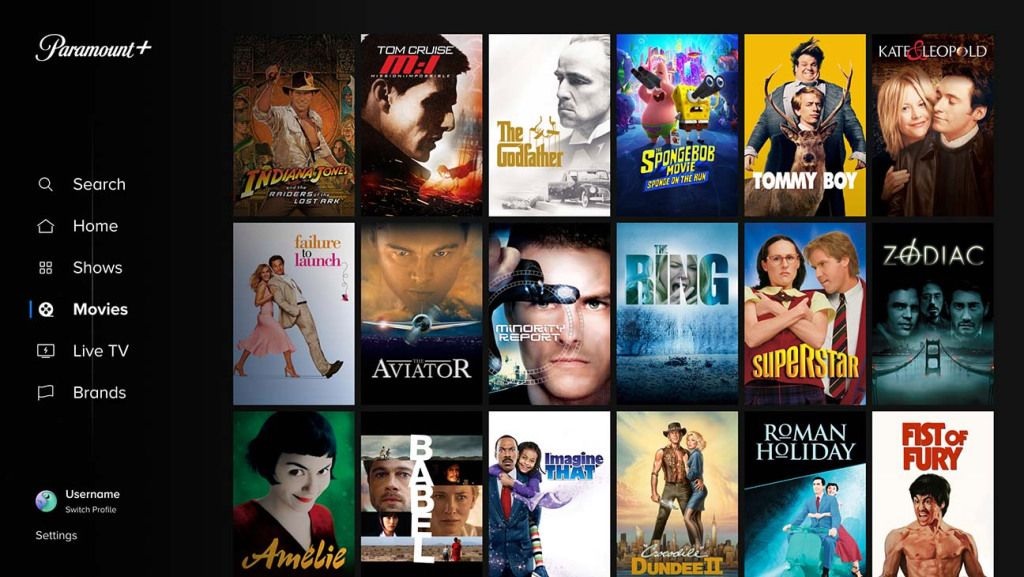
To stream on Paramount Plus (Paramount+), you need to particularly subscribe to the service. New users are awarded a 7-day free trial to try out the service.
Paramount Plus has its own app, and it’s available on various app stores, which makes it easy to access the network anywhere, even while on the go. You can actually download movies and TV shows from Paramount Plus.
How to Download Movies from Paramount Plus
Choose the streaming service
Tap the VIP Services or the YouTube icon on the left channel to find the streaming website you want. You can also copy and paste your video URL directly into the address bar on the Homepage.
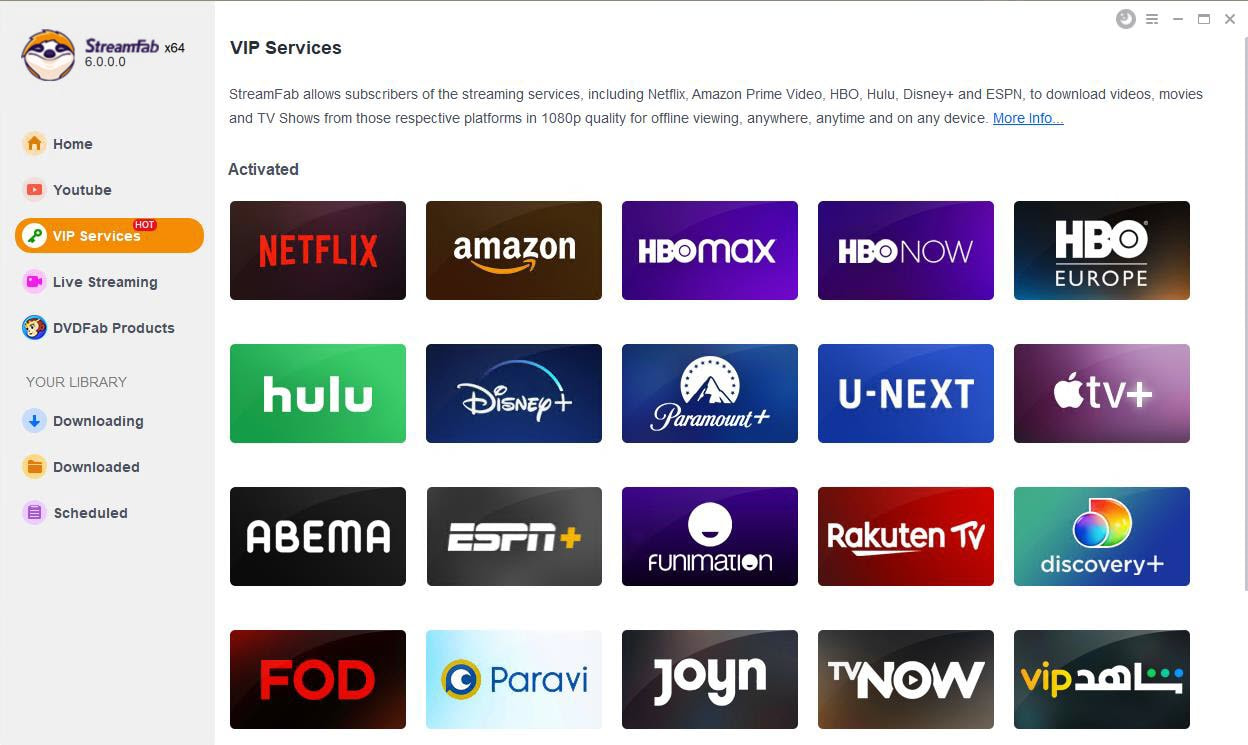
Customize the file
Search for the video and play it, then a pop-up window will ask for your video options. You can choose the audio and subtitle language.
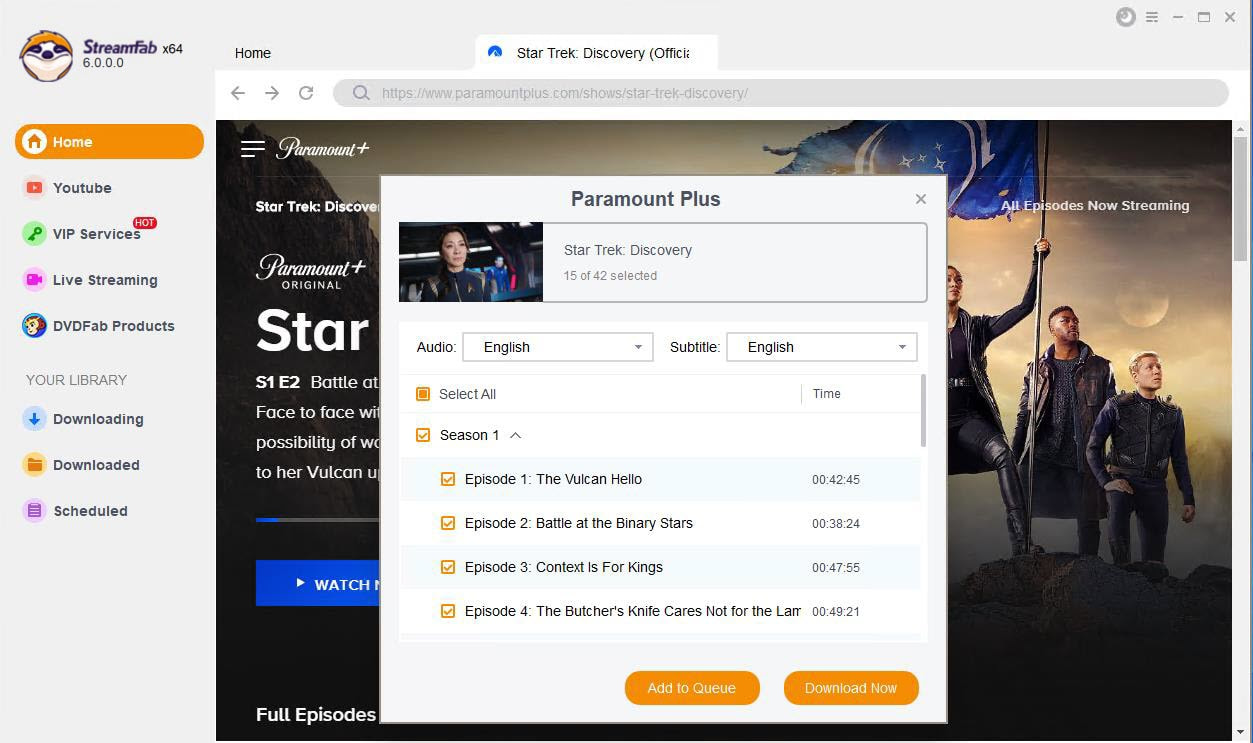
Click the download button
After customization, you can download it right now or add it to the queue.
Summary
Finally, streaming Paramount Network on Spectrum is free (after you have purchased a Spectrum TV plan). Paramount Plus subscribers can Paramount Plus download using the StreamFab Paramount Plus Downloader software mentioned above to watch the downloaded videos anywhere, anytime, and on any device, without a live internet connection.
Over the years, a lot of people have cut down on cable TV and switch to digital streaming services such as YouTube TV, Hulu + Live TV, Sling TV, and the rest of them. This is not bad at all, however, since there are many ways to stream your favorite TV channels live across your devices, it all points down to “who is offering the best affordable price and benefits (bonus).”

