YT Saver Review: Safety, How to Use , and User Ratings 2024
Summary: "YT Saver" is acclaimed as a video downloading tool, and we shall delve into its security, usage instructions, and user ratings. However, there are stringent restrictions in the terms of service regarding downloads, hence caution must be exercised when utilizing the downloading tool.
- • The only one to download the latest videos in 1080p from Netflix, Max & Amazon Prime
- • Download 4K/8K videos from 1000+ sites including YouTube, Facebook, and more
- • Batch download YouTube videos or playlists to MP3 in 320kbps
Table of Contents
What is YT Saver
YT Saver is a video downloading software available for both Windows and macOS operating systems. With this application, you have the ability to download multiple videos at once, just like on YouTube, and save music from YouTube onto your flash drive.

Is YT Saver Safe?
When it comes to using online tools or software, safety is always a top priority. With YT Saver, there have been some concerns raised about its safety, particularly with a trustscore of only 52/100 on scamadviser.
While this trustscore may raise some red flags, it’s essential to delve deeper into what this means for the safety of using YT Saver. It’s important to note that a lower trustscore does not necessarily mean that a tool is unsafe to use. However, it does indicate that there may be some risks involved.
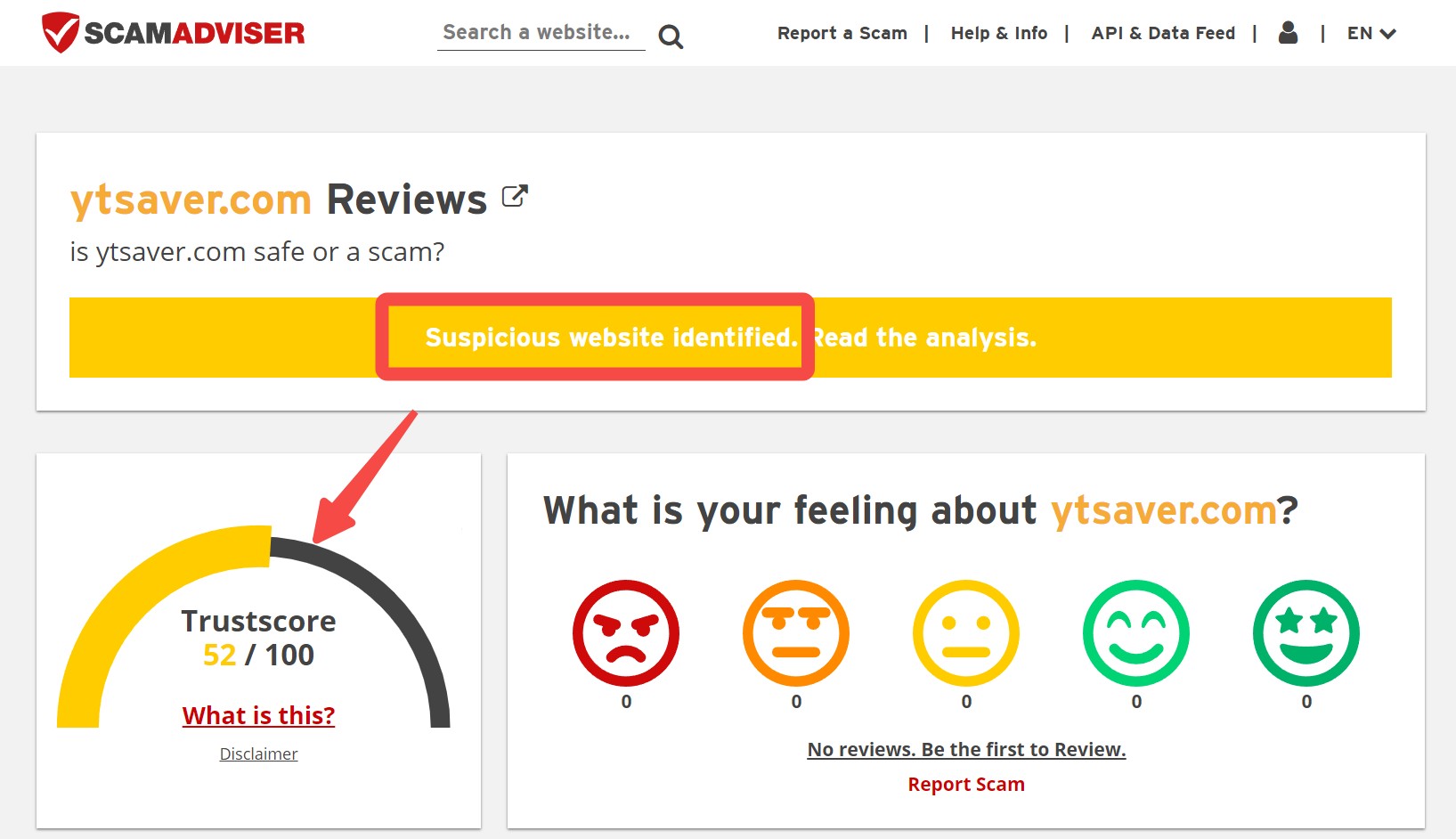
Furthermore, there are user feedback on Trustpilot, indicating that there is always a prompt stating "this software poses a risk, potentially harboring other threats" during installation. Such reviews are not uncommon.
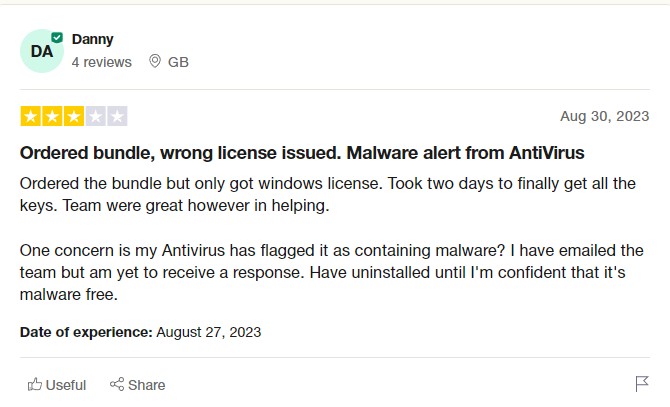
Furthermore, there have been reports on social media of users receiving warnings from the official OnlyFans platform after downloading videos with YT Saver.
Although the authenticity of this screenshot is difficult to verify, such claims are rampant on Reddit. Perhaps due to the imperfect underlying technology of YT Saver, we should exercise extra caution before using it.
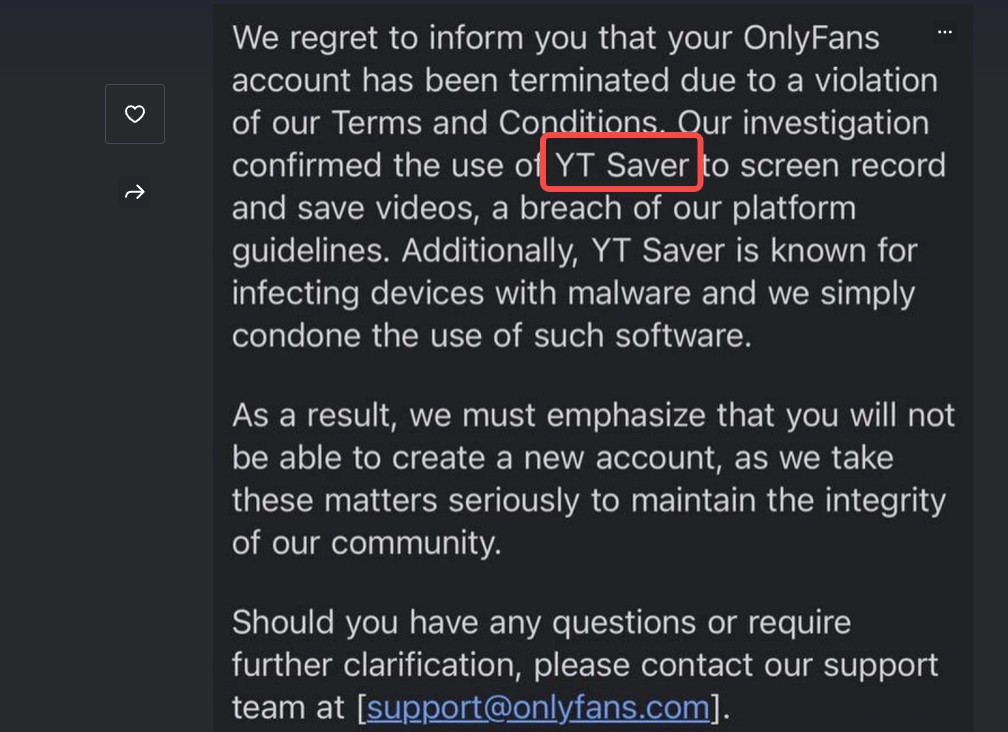
How to Use YT Saver
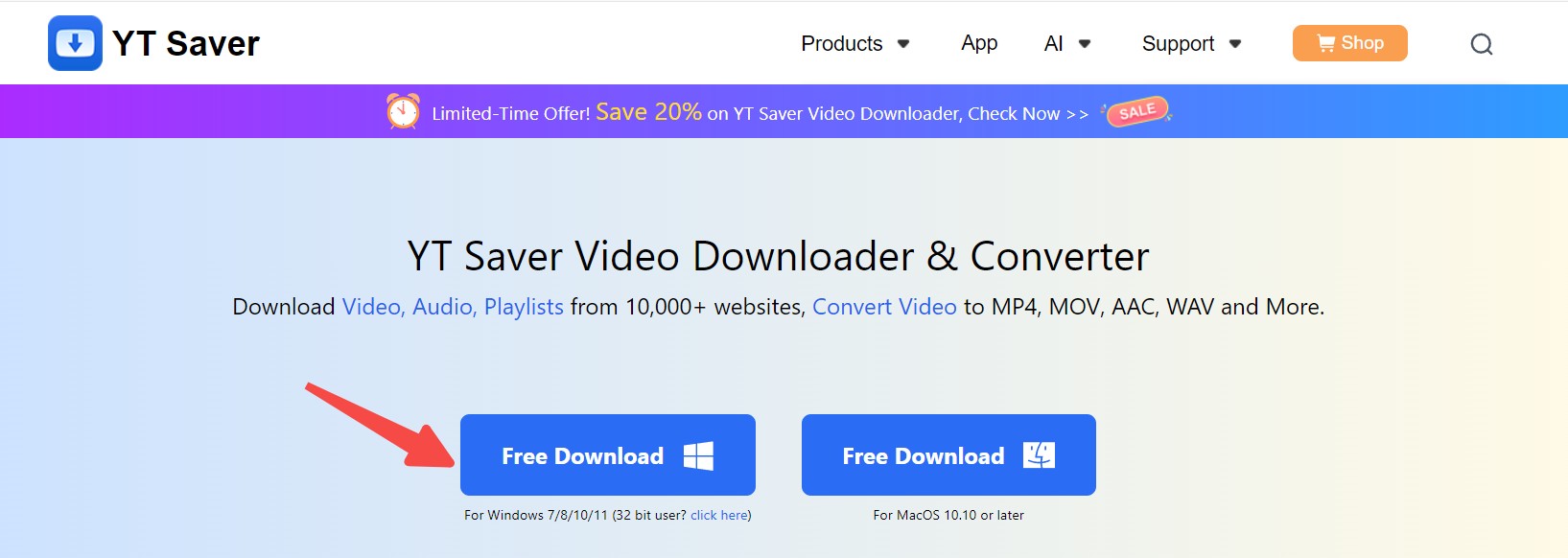
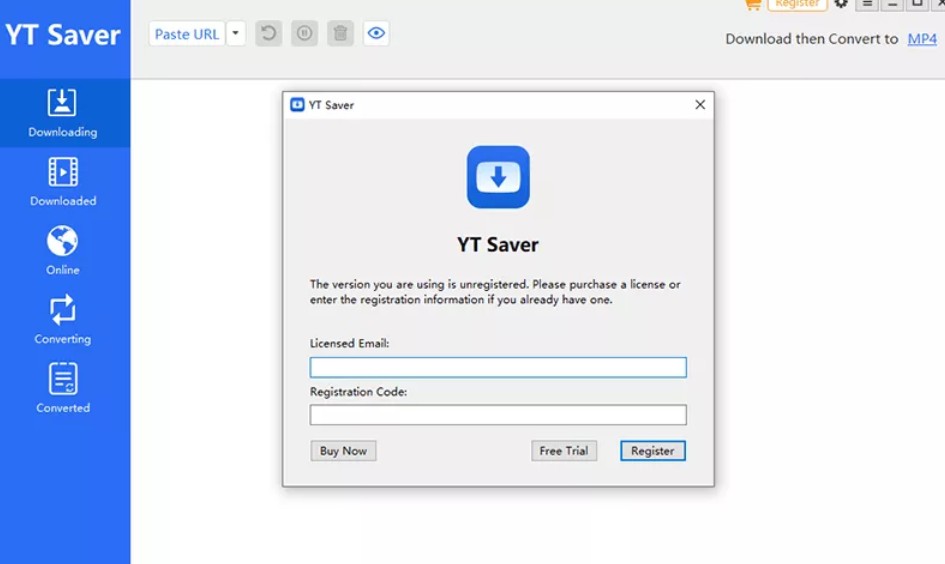
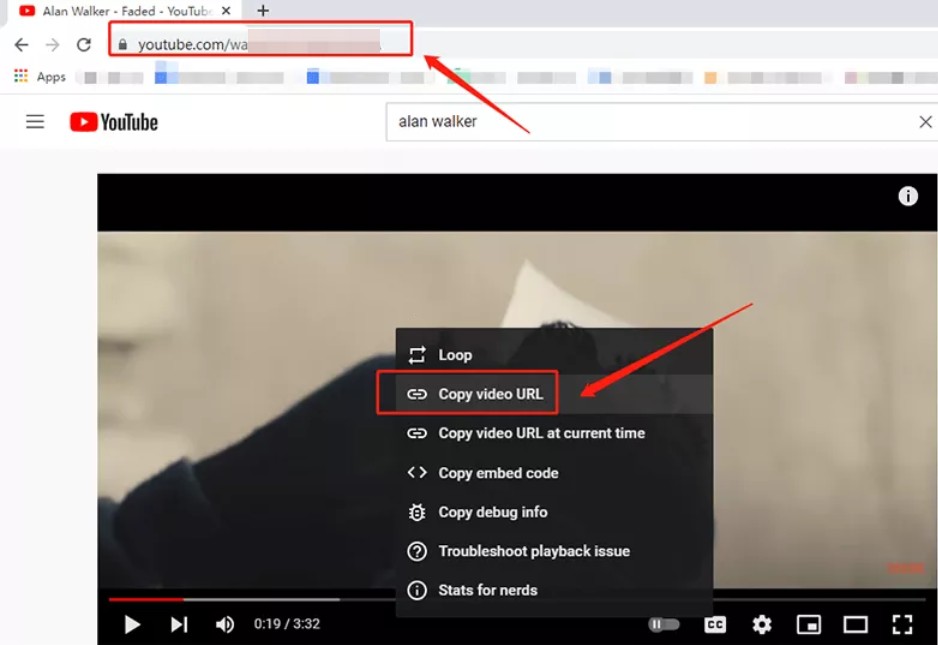
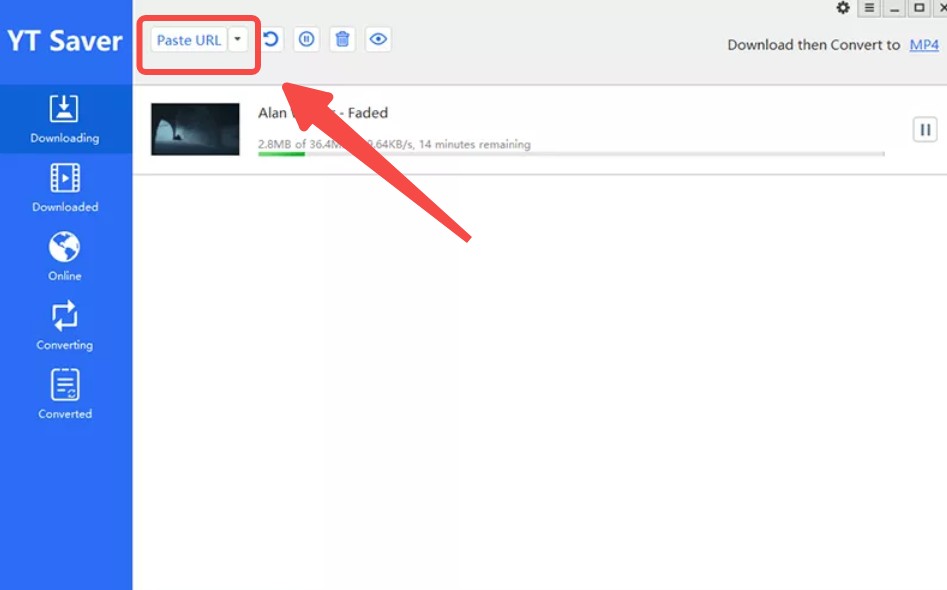
YT Saver Review: Pros and Cons
Pros of YT Saver ✅
The greatest advantage of YT Saver lies in its affordability, falling within the budget of most users.
| Plan | Windows Price | Mac Price |
|---|---|---|
| 1 Month | $9.95 | $12.95 |
| 1 Year | $25.95 | $29.95 |
| Lifetime | $39.95 | $49.95 |
| Family Plan | $59.95 | $59.95 |
Cons of YT Saver ❌
1. False advertising:
One of the main issues with this video downloader is that not all videos from the ‘supported websites’ can be successfully downloaded.
Despite claims that YouTube videos are supported, some users have reported difficulties in actually downloading these videos through YT Saver.
2. Non-refundable policy:
In the unfortunate event of a failed download, obtaining a refund proves to be a challenging endeavor.
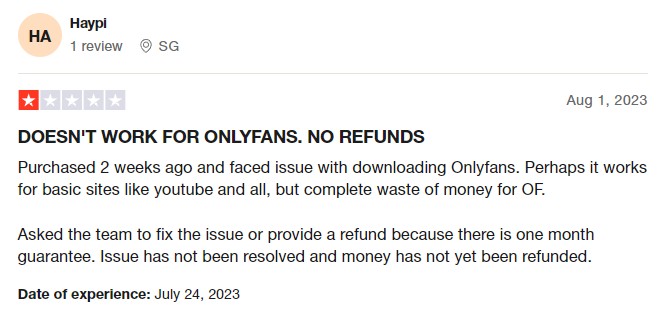
3. Excessive CPU occupy
Additionally, another point of concern is that using YT Saver can occupy a significant amount of CPU resources. This can lead to slower performance on your device, especially if you are downloading multiple videos at once. It’s essential to consider the impact on your device’s performance before using YT Saver extensively.
Better Alternative: StreamFab Video Downloader

An exceptional video downloader, boasting for comprehensive supported websites, lossless video downloads, compatible output formats, auto-download, etc.
Compare: YT Saver vs StreamFab
| YT Saver | StreamFab | |
|---|---|---|
| Support | videos without DRM protection | video (include drm video) from 1000+ online sites and 40+ VOD service, including Netflix, Disney+, Prime video, etc |
| Video quality | 8K for YouTube, 1080P for others | 8K for YouTube, 4K for others |
| Auto-download | ❌ | ✅ |
| DRM/M3U8 removal | ❌ | ✅ |
| Download speed | need 1 hour to download 2h full movie | need about 10 mins to download 2h full movie |
| Reviews | YTSaver Review | StreamFab Review |
The comparison between YT Saver and StreamFab reveals that StreamFab supports a wider range of websites, possesses more powerful features, and also incorporates exclusive attributes such as automatic downloads.
Operation Steps
Below, we shall elucidate the steps to utilize StreamFab for the bulk downloading of videos. In the ensuing procedural steps, we shall cite Amazon as an exemplary instance, noting that analogous procedures can be applied to other video streaming platforms as well.
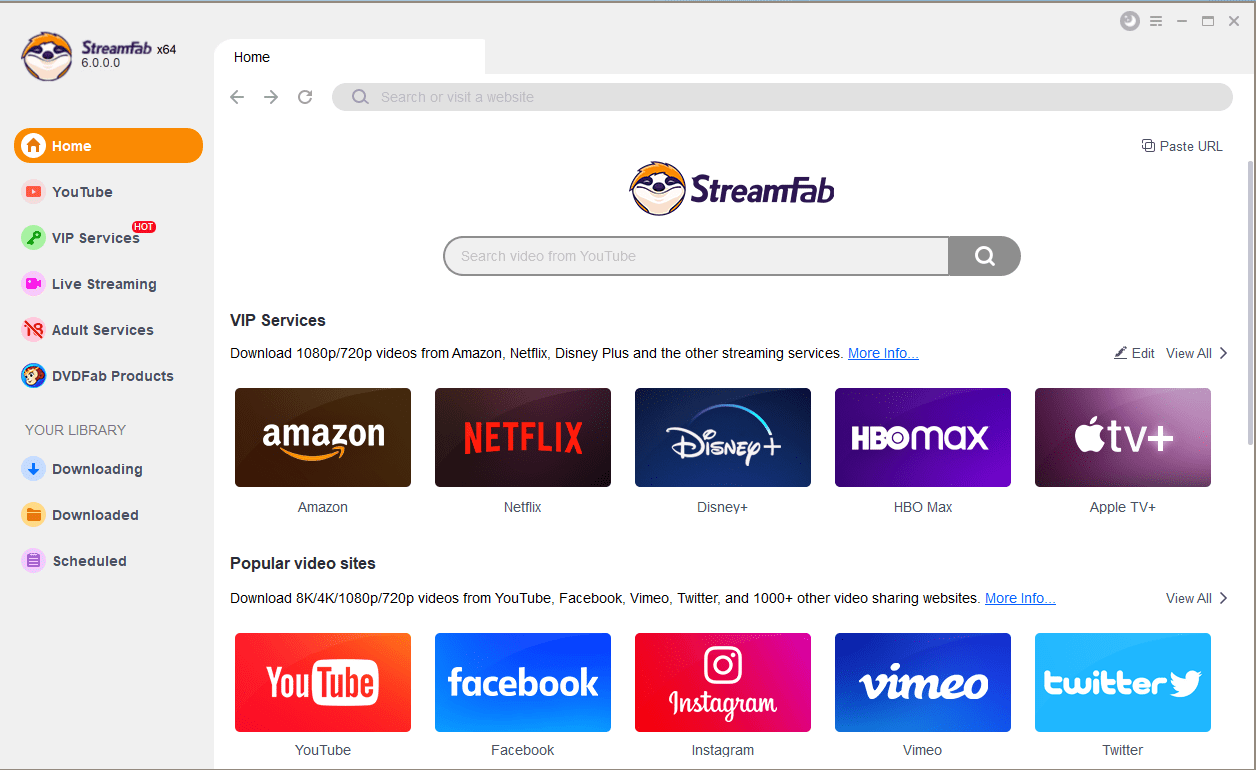
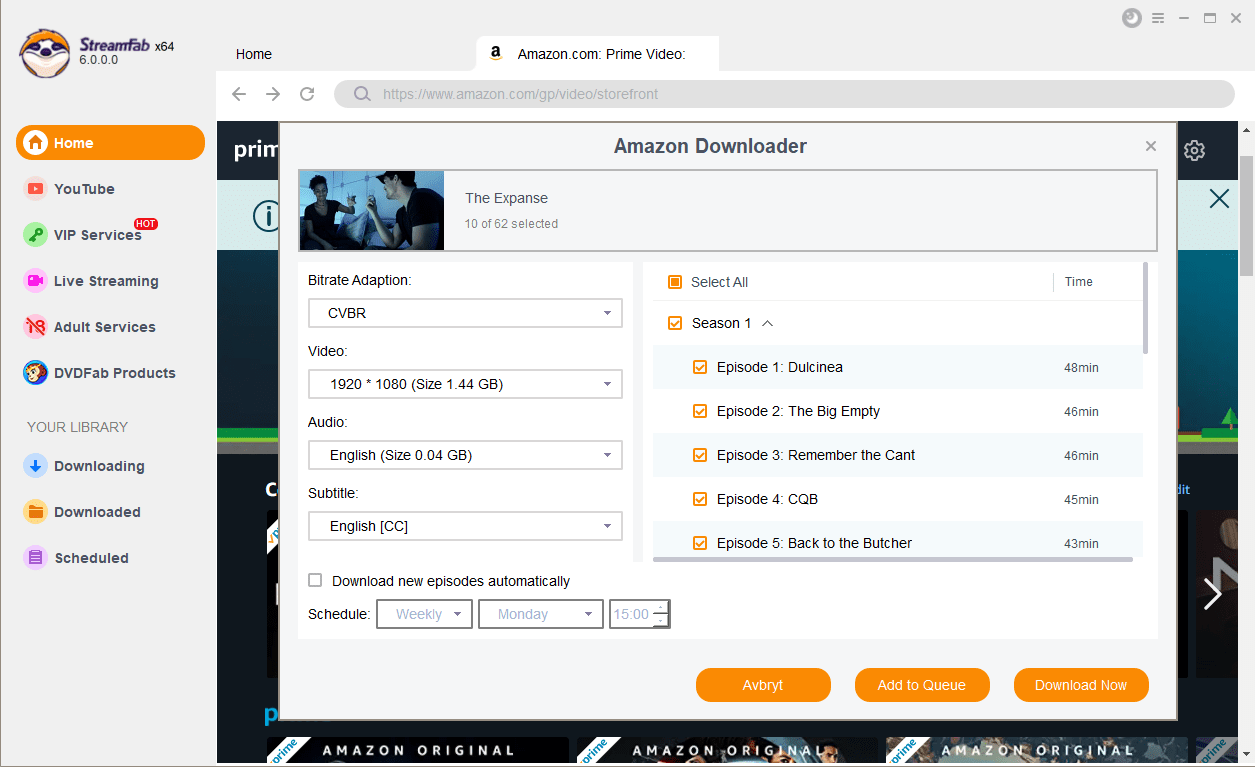
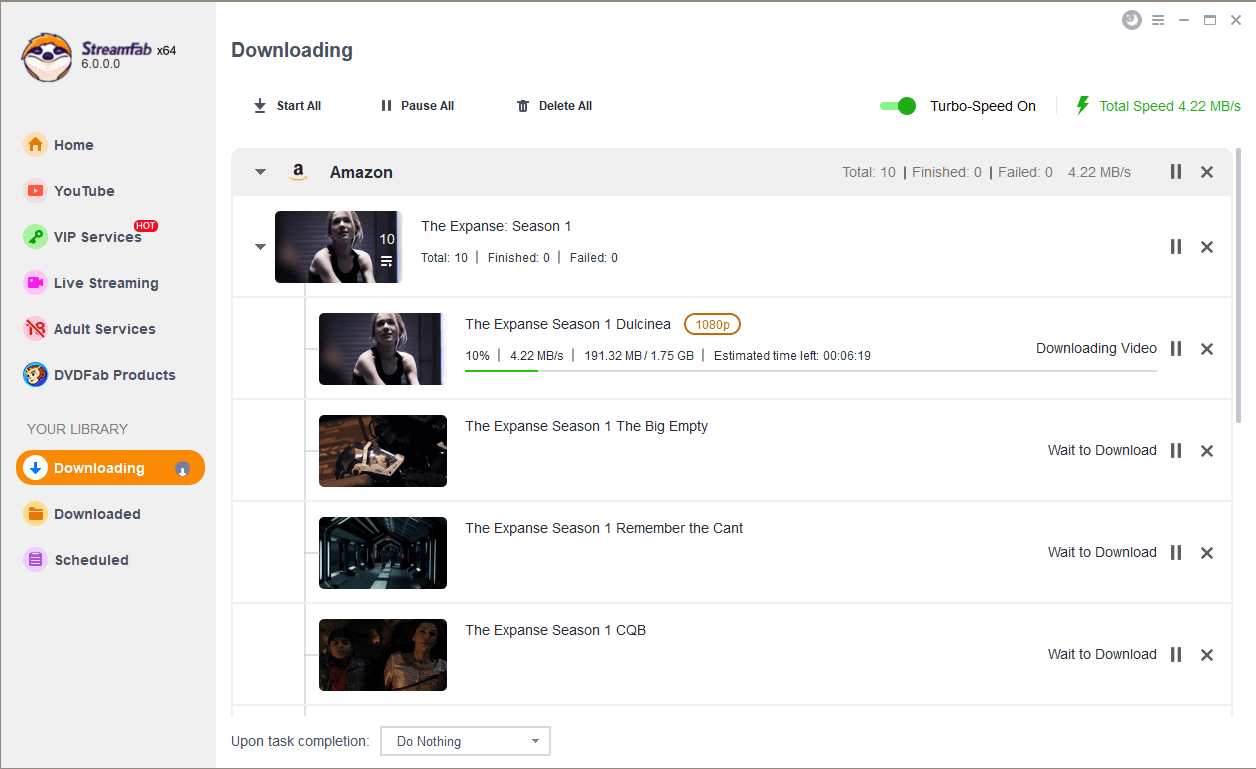
Conclusion
"YT Saver" is a video downloader, but you should be mindful of its security. User reviews point out security issues and lack of performance compared to other downloading tools. While it may be budget-friendly, it may not be the most suitable for users seeking high performance. In particular, there are limitations when downloading paid content.
As an alternative, StreamFab Downloader offers high performance, compatibility with many video distribution websites, and powerful features such as multilingual support and subtitle downloads. It also has a refund policy, making it a low-risk choice for users.

