YT Saver Not Downloading Videos? Here is How to Fix!
Summary: Learn about common reasons why YT Saver videos may not be downloading and find simple solutions to resolve the issue.
- • The only one to download the latest videos in 1080p from Netflix, Max & Amazon Prime
- • Download 4K/8K videos from 1000+ sites including YouTube, Facebook, and more
- • Batch download YouTube videos or playlists to MP3 in 320kbps
Table of Contents
Introduction
YT Saver is a popular video downloading tool that allows users to save their favorite videos from various platforms. However, many users have reported issues with the YT Saver not downloading videos, especially when trying to download from OnlyFans. These problems can be frustrating, but with some troubleshooting and optimization, you can ensure a smooth downloading experience with YT Saver.

Reasons and How to Fix YT Saver Not Downloading Videos
Recently, there has been a surge in the occurrence of downloading crashes on the platform YT Saver, particularly within the OnlyFans module, which has sparked numerous grievances among users. Despite users expressing their concerns on relevant forums and social media platforms, the official team at YT Saver has remained reticent on this matter.
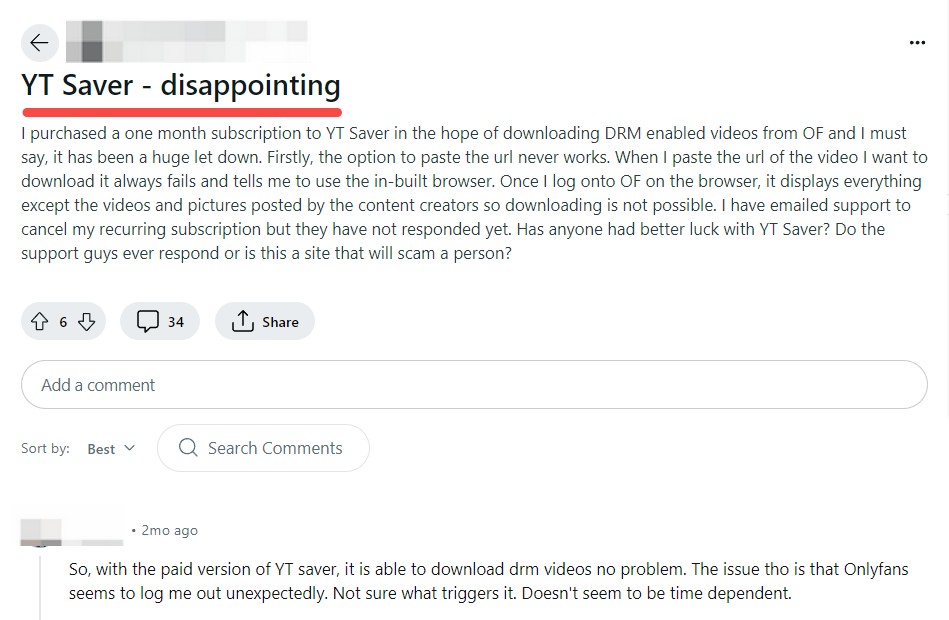
Our technical team has conducted a series of tests on the YT Saver software itself, successfully pinpointing the five major reasons behind the inability to download videos on YT Saver, and providing corresponding solutions for each. We trust that this information will be of assistance to you.
Reason 1: Video is protected and not supported by YT Saver
If you’re encountering issues with Yt Saver not downloading videos, one possible reason could be that the video you’re trying to save is protected or not supported by YT Saver. Many websites, such as YouTube, implement copyright protection measures to prevent their content from being downloaded without permission. This can result in YT Saver not downloading videos.
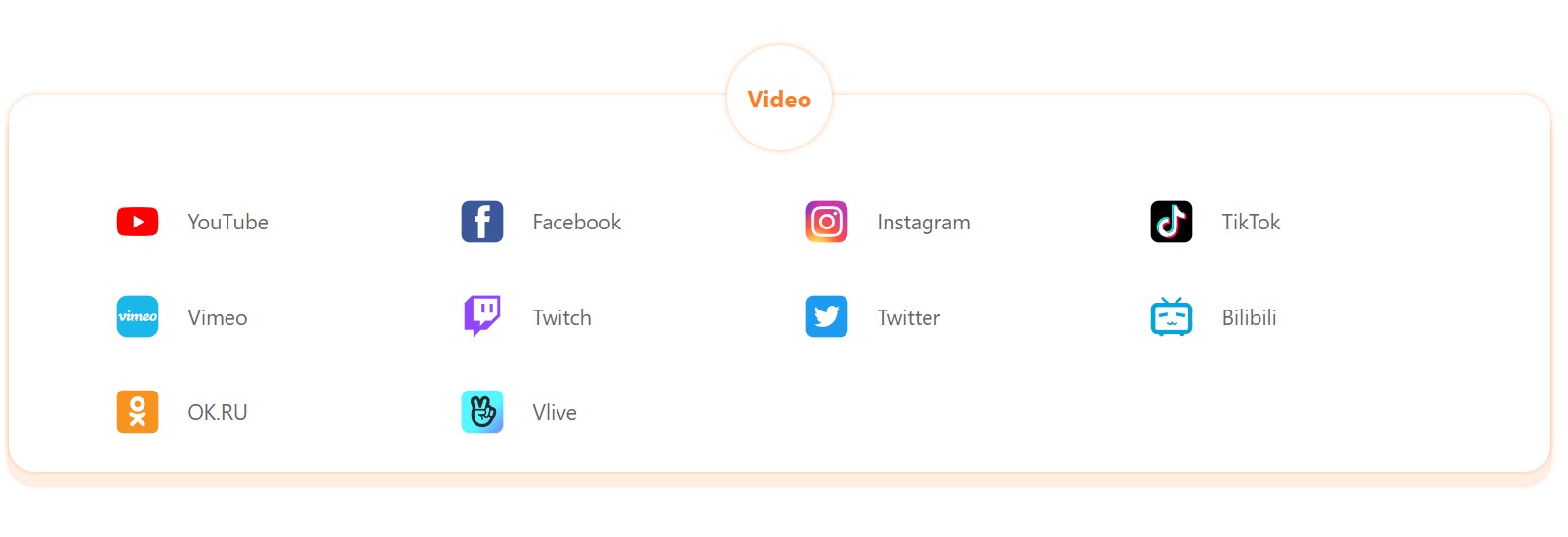
In such cases, YT Saver may not be equipped to handle videos with specific DRM protections or encryption methods, making it impossible to download these videos. To address this issue, consider exploring another video downloader for downloading videos that are not supported by YT Saver.
Reason 2: You are using a trial version
Another the common reasons for YT Saver not working could be that you are using the trial version, which comes with limitations. When you are using the trial version of Yt Saver, you may encounter restrictions on the number of videos you can download or the download speed, and parts of drm videos cannot be downloaded. This limited access can sometimes result in videos not downloaded by YT Saver properly or at all.
To address this issue, it is recommended to consider upgrading to the full version of Yt Saver. By upgrading to the full version, you can enjoy unlimited access to all the features and functionalities of the software, ensuring a smooth and hassle-free downloading experience.

- In addition to upgrading to the full version, we recommend you to use StreamFab Video Downloader and enjoy trial version with full funciton, not limits on any video, quality, format, etc.
Reason 3: The video URL is incorrect
Oftentimes, users may accidentally paste in the wrong link or the URL might be outdated or incomplete, causing the download process to fail.
In some cases, the video URL may have been modified or redirected, leading to download errors. If this is the case, try to locate the original video on the platform and obtain the updated URL for downloading. By ensuring that the video URL is correct and up-to-date, you can avoid YT Saver not downloading errors.
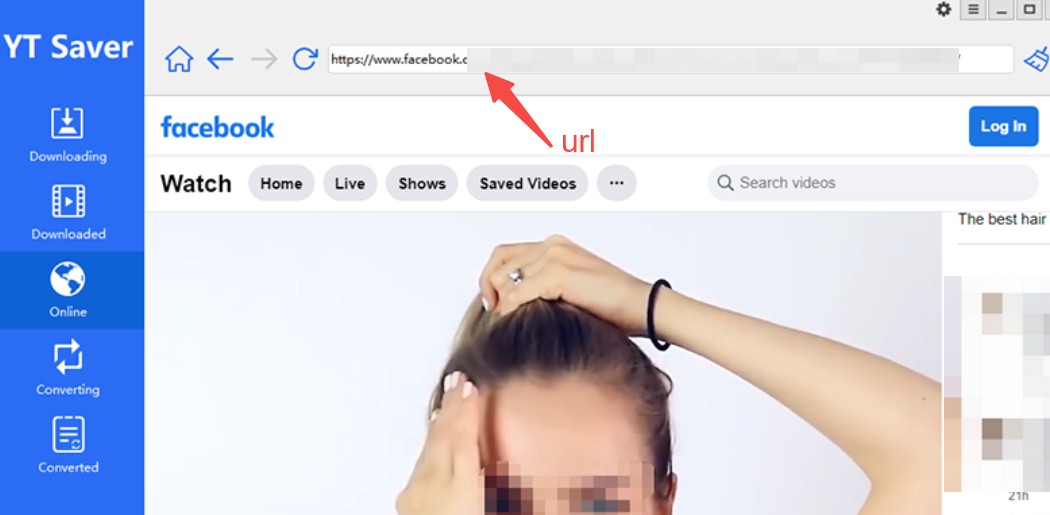
Reason 4: Unstable internet
Dealing with an unstable internet connection is one of the most common reasons why Yt Saver may not be downloading videos successfully. When your internet connection is not consistent, it can lead to interruptions in the downloading process, causing errors and failed downloads.
To ensure smooth video downloads with Yt Saver, it is crucial to have a stable internet connection. Here are some tips to optimize your internet connection for better download performance:
1. Check your Wi-Fi signal strength: Make sure that you are connected to a strong and stable Wi-Fi network. Weak signals can result in slow download speeds and interruptions.
2. Limit bandwidth-intensive activities: Avoid using multiple devices that are consuming a lot of bandwidth while downloading videos with Yt Saver. This can lead to slower speeds and potential download failures.
3. Restart your router: Sometimes, a simple restart of your router can help improve your internet connection stability. Turn it off for a few minutes and then power it back on to see if it resolves any connectivity issues.
Reason 5: YT Saver bugs: please report to the Suport
If you are facing issues with Yt Saver not downloading videos despite following the troubleshooting steps, there may be a bug in the system that requires attention. Reporting the bug to the support team is essential to ensure a quick resolution to the problem.
When encountering a bug with Yt Saver, it is important to provide detailed information about the issue you are facing. This includes the specific error message, the steps taken before the bug occurred, and any other relevant details that can help the support team identify the problem.
You need to keep patient to wait for a fixed version released, or use an alternative when you failed to download videos with YT Saver.
Better Alternative: StreamFab Video Downloader
If you’re facing issues with Yt Saver not downloading videos, it might be time to consider a better alternative - StreamFab Video Downloader.

Download videos from 1000+ online sites & 40+ VOD services without quality loss. Support more sites than YT Saver and offer more powerful downloading quality and features.
- Losslessly download videos in up to 8K from streaming werbsite.
- Save videos in flexible MP4/MKV fromat to play on any device.
- Schedule mode to download newly released videos at a set time automatically
- Download videos with EAC 3 5.1 or AAC 2.0 audio track of the lanugage you prefer
- Download subtitles or remux the SRT file into the downloaded video easily
StreamFab Video Downloader is known for its safety features, ensuring that your downloads are secure and free from any potential threats. When compared to Yt Saver, StreamFab Video Downloader stands out for its ease of use and intuitive interface, making it simple for users of all levels to download videos quickly and effortlessly.
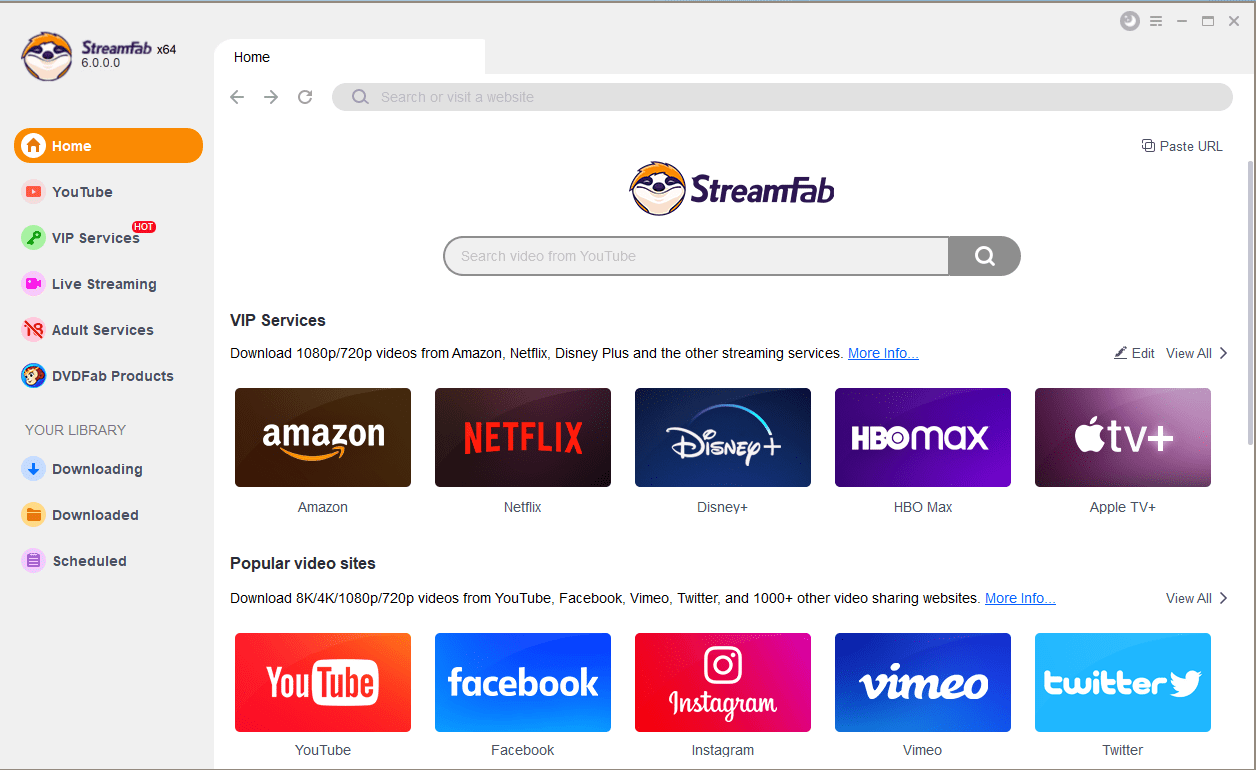
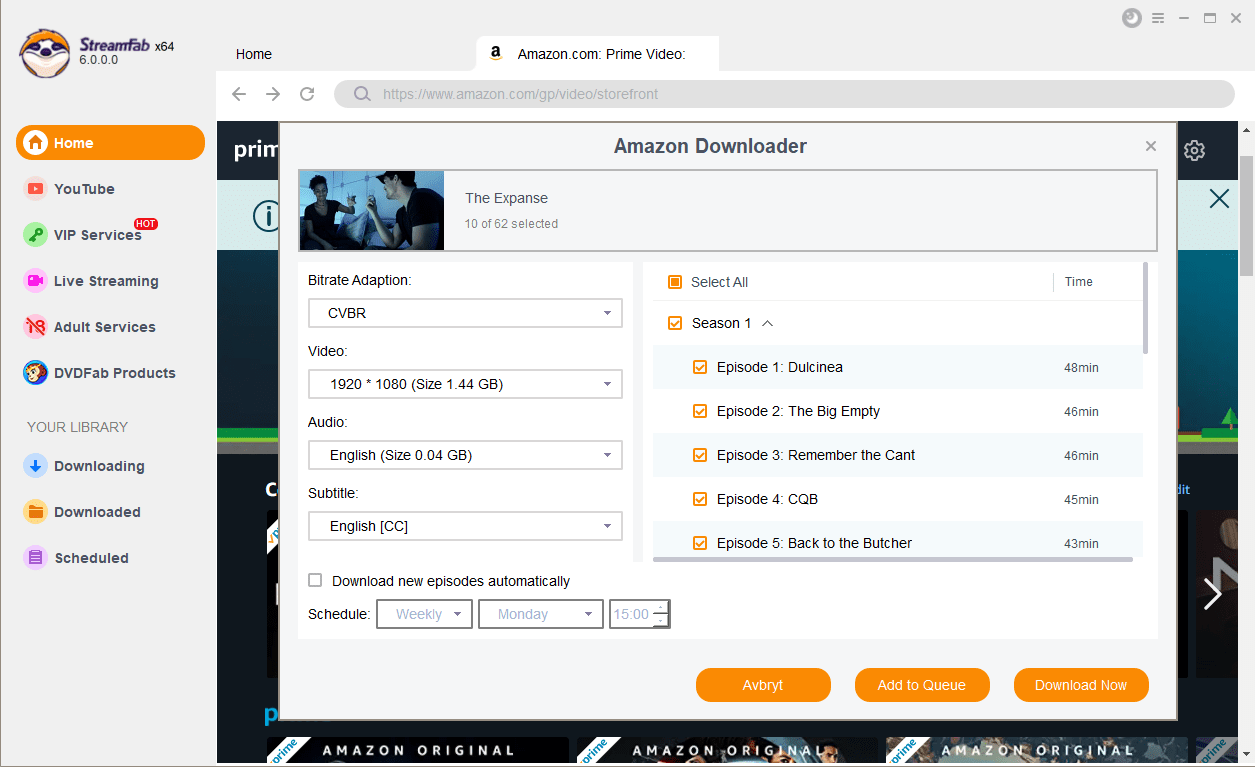
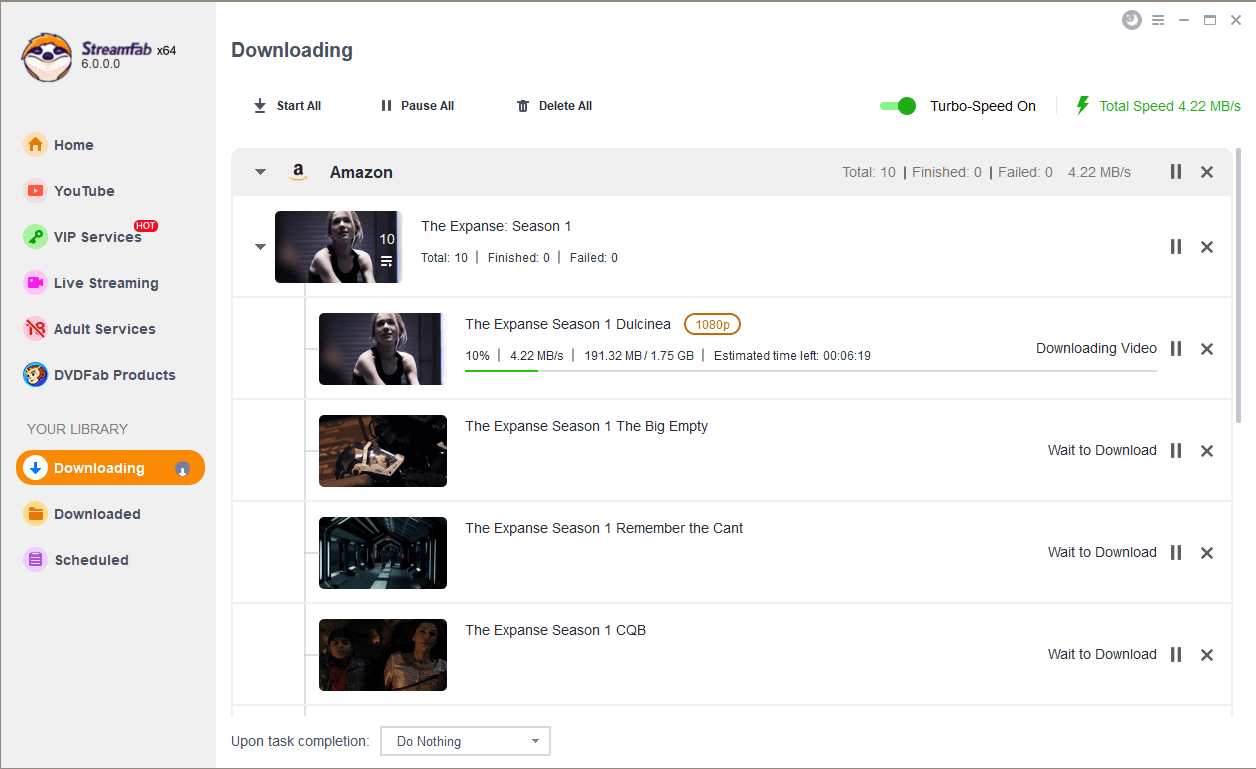
If you’re tired of dealing with Yt Saver’s not working problems, give StreamFab Video Downloader a try and experience a smoother, more reliable video downloading process. With enhanced stability, greater support for various sites, and a focus on safety, this tool is truly a better alternative for your video downloading needs.
FAQ: How to Cancel YT Saver Subscription?
If you wish to cancel your subscription to YT Saver, you may directly contact their support team, and you shall receive a response within 48 hours (business days).
If your YT Saver subscription was paid through PayPal, you can conveniently cancel the automatic subscription within the PayPal settings. For transactions made via other payment channels, kindly seek assistance from customer service.
Conclusion
In conclusion, dealing with Yt Saver not downloading videos can be frustrating, but by understanding the common issues and following the troubleshooting steps outlined in this guide, you can easily fix the problem.
We hope that this guide to fixing YT Saver not wownloading videos has been helpful in addressing your concerns and providing you with practical solutions. Of course, preparing a Plan B like StreamFab in case repeat not working errors appear when you using YT Saver also matters.

