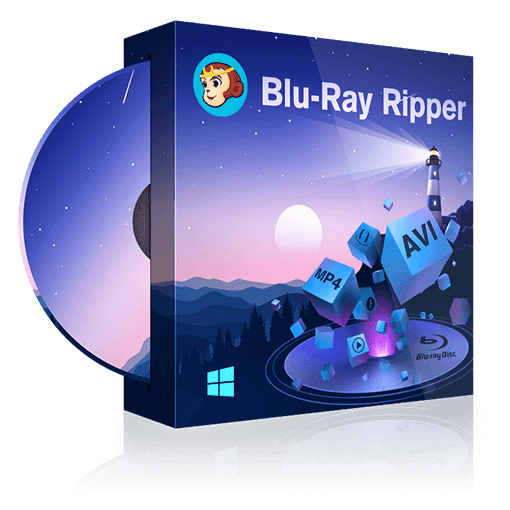Leawo Blu-ray Ripper Review: Features, Cons and Alternatives
Summary: If you are crazy for Blu-ray videos and striving for ripping these classical videos and save them, then you must have heard of Leawo Blu-ray Ripper. This article objectively reviews Leawo Blu-ray Ripper, including its ease of use, pros and cons, as well as operating steps. Besides, if Leawo fails to meet your needs, you can also find more alternatives to handle your Blu-ray collection here.
- • Rip Blu-ray to MP4 or other mainstream video/audio formats
- • Rip Blu-ray movies to watch on PC or mobile devices
- • Able to read 2D/3D Blu-rays and output H.265 videos
- • Customize Blu-ray video with the built-in video editor
Table of Contents
Blu-ray ripping software makes it simple to store, backup, and play Blu-ray movies on a variety of devices by converting them into digital formats. As Blu-ray discs are still a common way to save high-quality video content, programs like Leawo Blu-ray Ripper have gained attention for their ability to simplify the conversion process. Regarding features, usability, and output quality, however, how well does this software perform?
Are there better options available, or is Leawo Blu-ray Ripper the best choice to rip Blu-ray? We'll go over the main features, limitations, and top alternatives to help you make an informed decision. Read on to find out everything you need to know about Leawo Blu-ray Ripper.
Leawo Blu-ray Ripper: Features, Price and More
Created by Leawo Software, Leawo Blu-ray Ripper is a versatile tool designed to convert Blu-ray and DVD discs into a variety of digital formats. Originally launched to support basic Blu-ray to video conversions, it has evolved over the years to handle a wide range of formats, including MP4, MKV, AVI, WMV, MOV, and more.
The program supports standard Blu-ray and DVD discs, allowing users to preserve high-quality video and audio. Compatible with Windows and macOS, Leawo Blu-ray Ripper is a popular choice for users who want to back up their Blu-ray movies or play them on portable devices such as smartphones, tablets and game consoles.
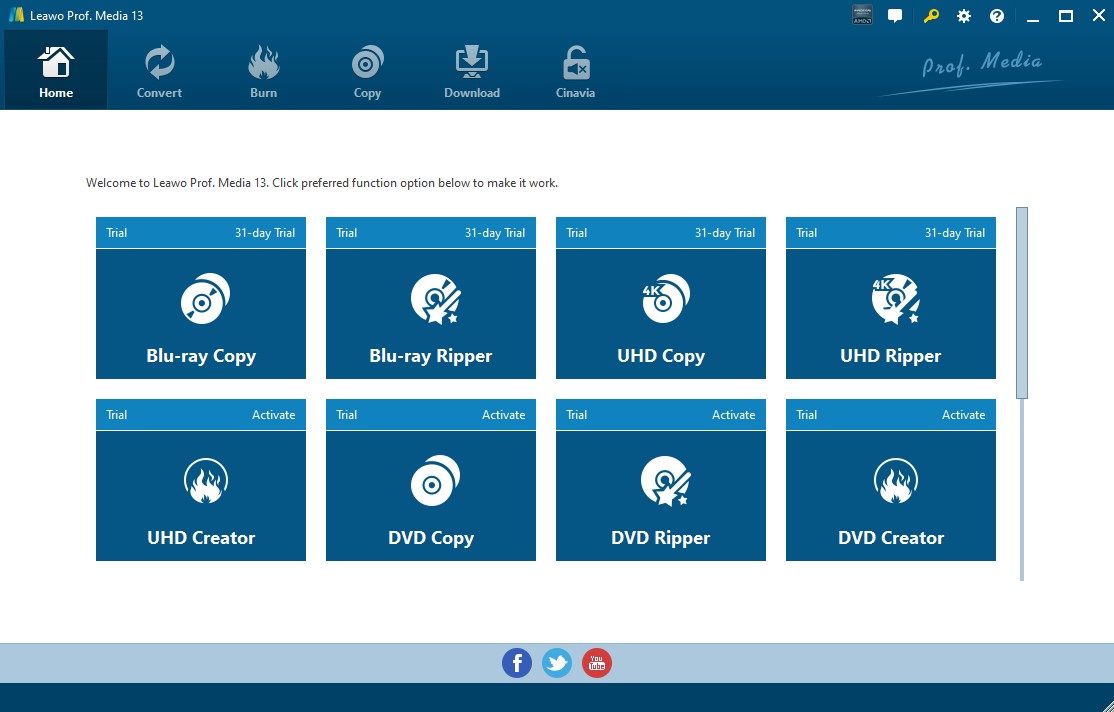
Features of Leawo Blu-ray Ripper for Mac and Windows
- • Extract content from Blu-ray disc, folder, or ISO file and convert it to 180+ formats
- • Converts 2D Blu-ray/DVD into 3D formats, and lets you choose specific subtitles and audio tracks
- • Preserves high-quality lossless output, including HD and 4K resolutions
- • Wide Compatibility: Works with encrypted discs and bypasses region codes
- • Provides built-in editing functions like cropping, trimming or adding watermarks to the transformed videos
Leawo Blu-ray Ripper Pricing and Plans
Leawo Blu-ray Ripper is a paid software with a free trial version that can rip the first 5 minutes of disc content. There are various price options available:
| 1-Year License |
|
|---|---|
| Lifetime License |
|
| Bundle Packages |
|
💡All options come with a money-back guarantee (5 days for annual licenses and 14 days for lifetime licenses). Please note that prices may vary due to regional VAT or promotional offers.
Test and Review of Leawo Blu-ray Ripper
To provide a comprehensive review of Leawo Blu-ray Ripper, I tested the Windows version on a system running Windows 11. The review covers the installation process, interface usability, ripping performance, editing tools, and output quality. Here's how Leawo Blu-ray Ripper performed in real-world use:
Installation
Download Leawo Blu-ray Ripper from the official website.The installation guide guided me through a quick installation process that took less than 2 minutes.
Once the software launched, I was prompted to select the Blu-ray ripping module from the Leawo suite. The free trial version only allows ripping of 5-minute clips, so I opted for the 1-year license for $44.95.
Load Blu-ray Discs
Leawo supports importing Blu-ray discs, folders and ISO files. For testing, I used a protected Blu-ray movie with the following details:
- Length: about 1 hour 50 minutes
- Number of Titles: 16
- Encryption type: AACS
After inserting the Blu-ray disc, click the “Add Blu-ray/DVD” button. The program automatically detects the disc and displays a list of titles (the main title is automatically selected). It takes 15 seconds to load the disc, which is an average speed performance.
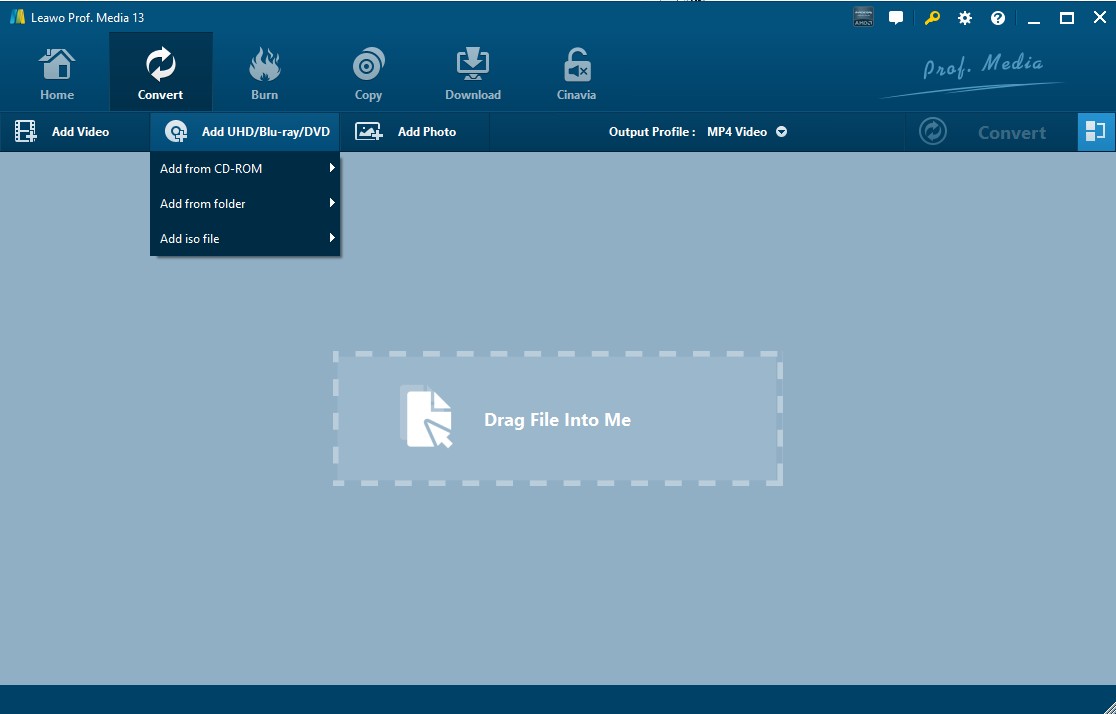
Output Format and Editing Features
After loading a Blu-ray, the software displays a “Profiles” menu with over 180 output formats and device presets. Options include common formats such as MP4, MOV, MKV, and specific profiles for smartphones, tablets, game consoles, and other devices. In addition, it contains a basic video editing tools.
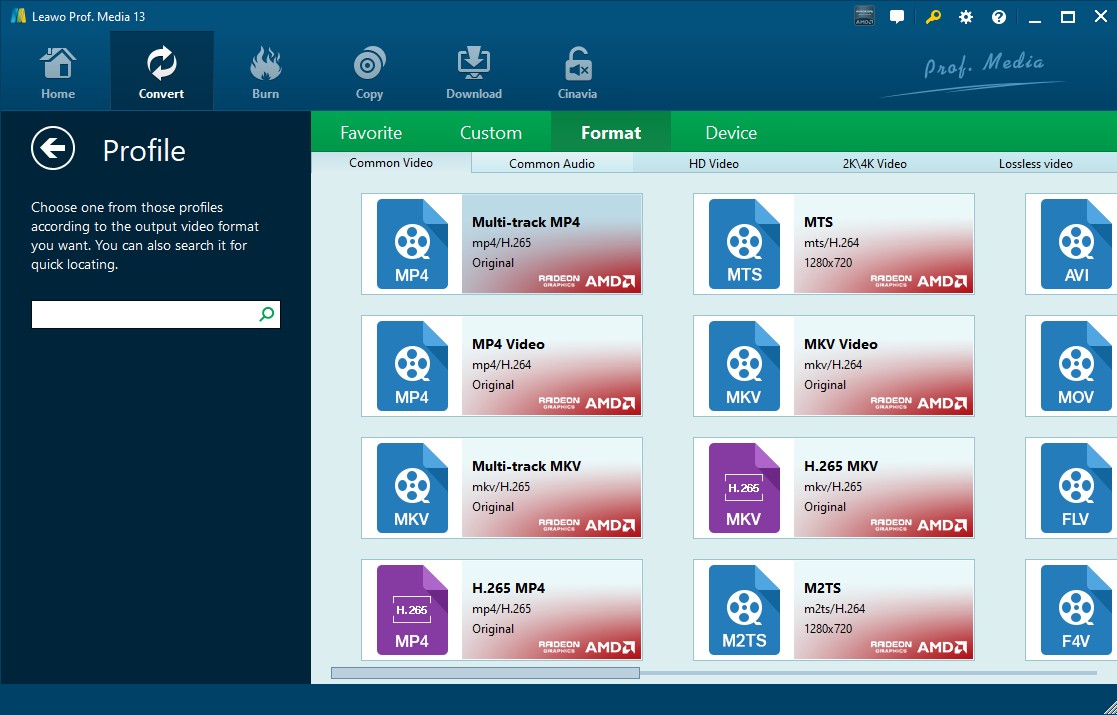
- Trim: Allows you to cut specific segments of your video.
- Crop: Adjusts video frames to remove black bars or unwanted edges.
- Subtitles: You can keep or edit the original subtitles or even add external subtitle files.
The editing interface is intuitive, but advanced users may find that it's somewhat limited.
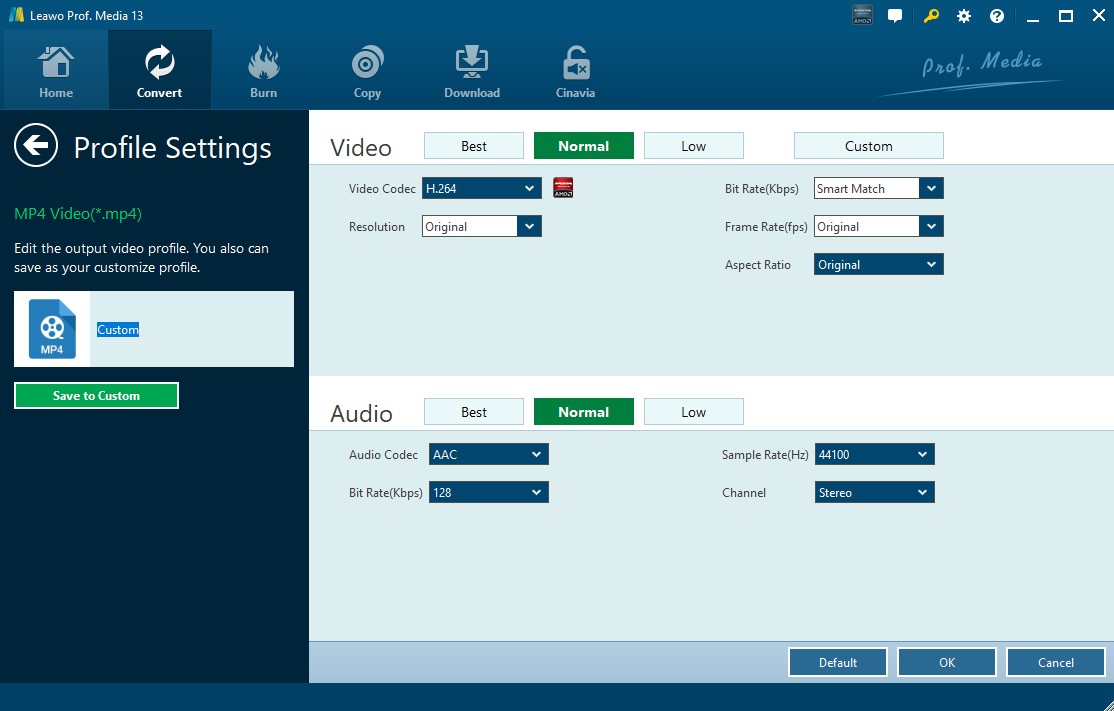
Ripping Process
Before starting the ripping process, I enabled GPU acceleration. The main title (1 hour and 50 minutes) was ripped in 1 hour and 30 minutes—a decent speed, though slightly slower than some competitors like DVDFab UHD Ripper.
- Fast conversion and user-friendly interface
- Rip Blu-ray to MKV, MP4 and 180+ formats
- Personalize Blu-ray/DVD movies before converting
- Remove region restriction upon Blu-ray and DVD discs
- Limitations of Ripping Speed
- Cannot preserve this advanced HDR format
- Not suitable for advanced video customization
- Lack of converting subtitles to SRT files
Best Alternative to Leawo Blu-ray Ripper
According this Leawo Blu-ray Ripper review, we can say it could get ripping tasks done and improve conversion operations without effect losses. But users are still limited in a host of aspects due to the lack of functions and technologies.
DVDFab Blu-ray Ripper
As you can see from the form, compared to Leawo Blu-ray Ripper, DVDFab was more comprehensive in that it provides more various service ranging from basic ripping service to higher-level service. This section would explain to you why DVDFab Blu-ray Ripper would be your best choice when it comes to Blu-ray ripper.
For users who need faster performance, more advanced features, and broader format compatibility, DVDFab Blu-ray Ripper is a compelling choice. DVDFab addresses many of the shortcomings of Leawo Blu-ray Ripper and is an excellent choice for Blu-ray enthusiasts looking for a seamless ripping experience.
Main functions of DVDFab Blu-ray Ripper:
- Faster Blu-ray ripping speed thanks to the advanced GPU acceleration technologies
- Remove any disc copy protection automatically, including the latest ones
- Convert Blu-ray discs, ISO files, or folders to over 1000 video and audio formats
- Extract subtitles for the original blu-rays and convert them into IDX/Sub file or SRT files
- Include metadata information that is compatible with media servers
- Edit videos by cutting, trimming, adjusting brightness, adding watermarks or subtitles with built-in editor.
How to Rip Copy-protected Blu-ray via DVDFab Blu-ray Ripper?
Now you may be eager to know how to manage your blu-rays and convert BDMV to MKV via DVDFab Blu-ray ripper. Here are the operating steps.
Step 1: Download DVDFab Blu-ray ripper and then run it. Click ‘Ripper’ or you can drag blu-rays into the middle of user interface. After that, it will be your time to customize your favorite blu-rays.
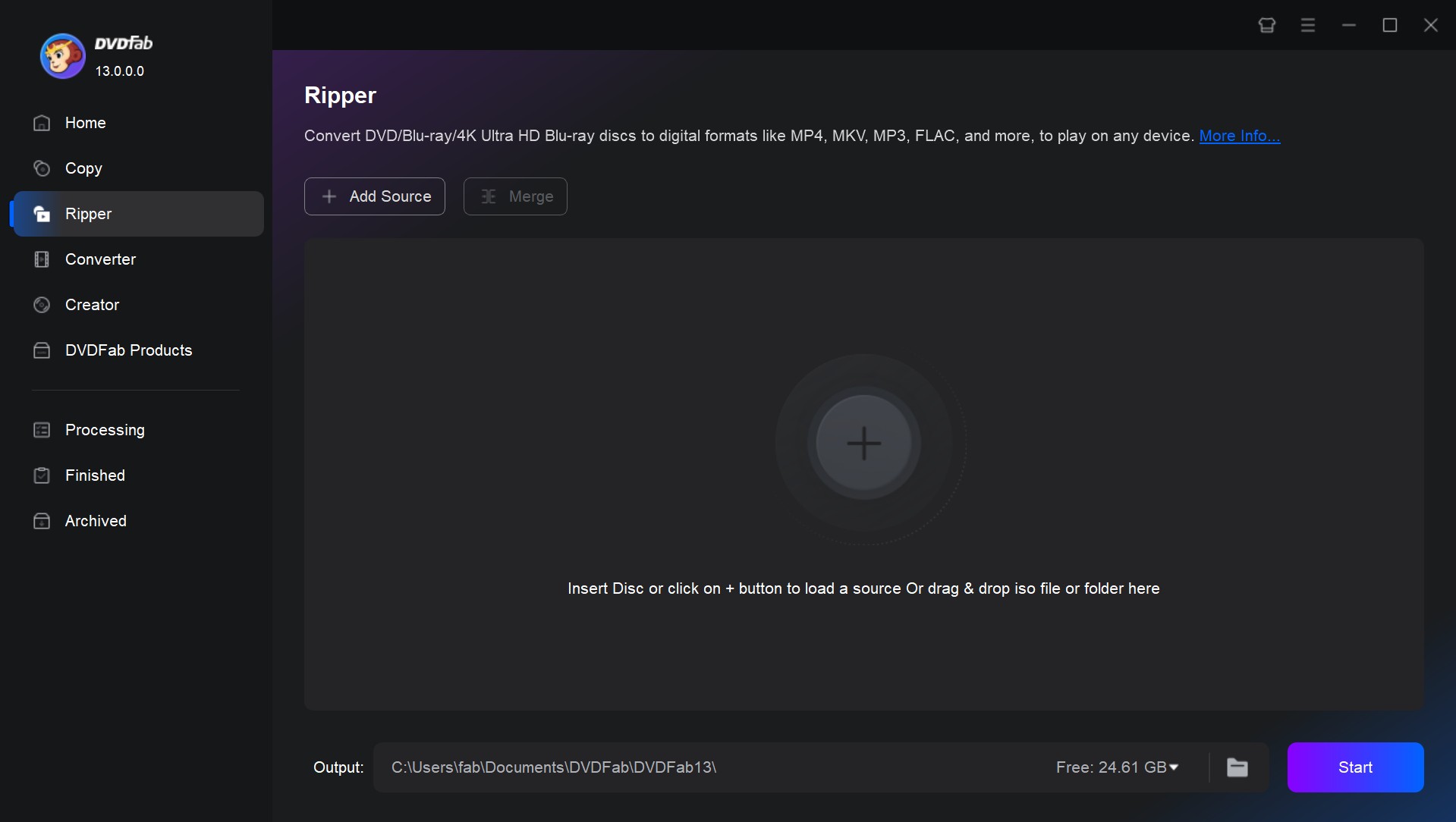
Step 2: Secondly, you can click the following buttons such as ‘tittles’, ‘audio tracks’, and ‘subtitles’ to retain what you want. And you may switch to the advanced settings at the right side of UI and can edit videos as you prefer.
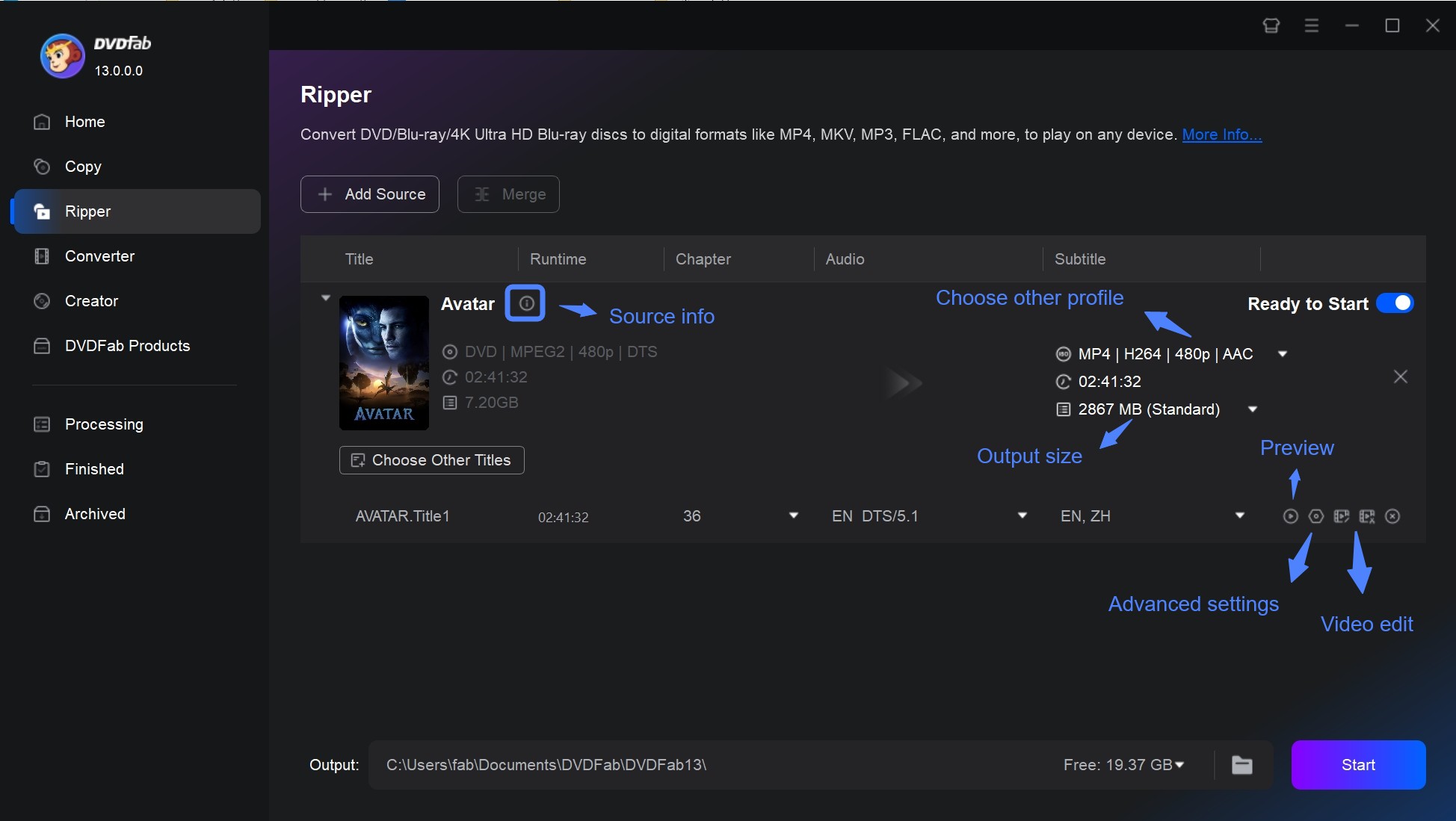
Clicking ‘choose other profile’ will lead to a new interface for detailed settings of specific functions like Enlarger AI, Smoother AI or audio enhancing-related like Hi-Fi Audio and so on. You may explore these settings to meet your different taste. Next, all you need to do is to start ripping before every setting is ready.
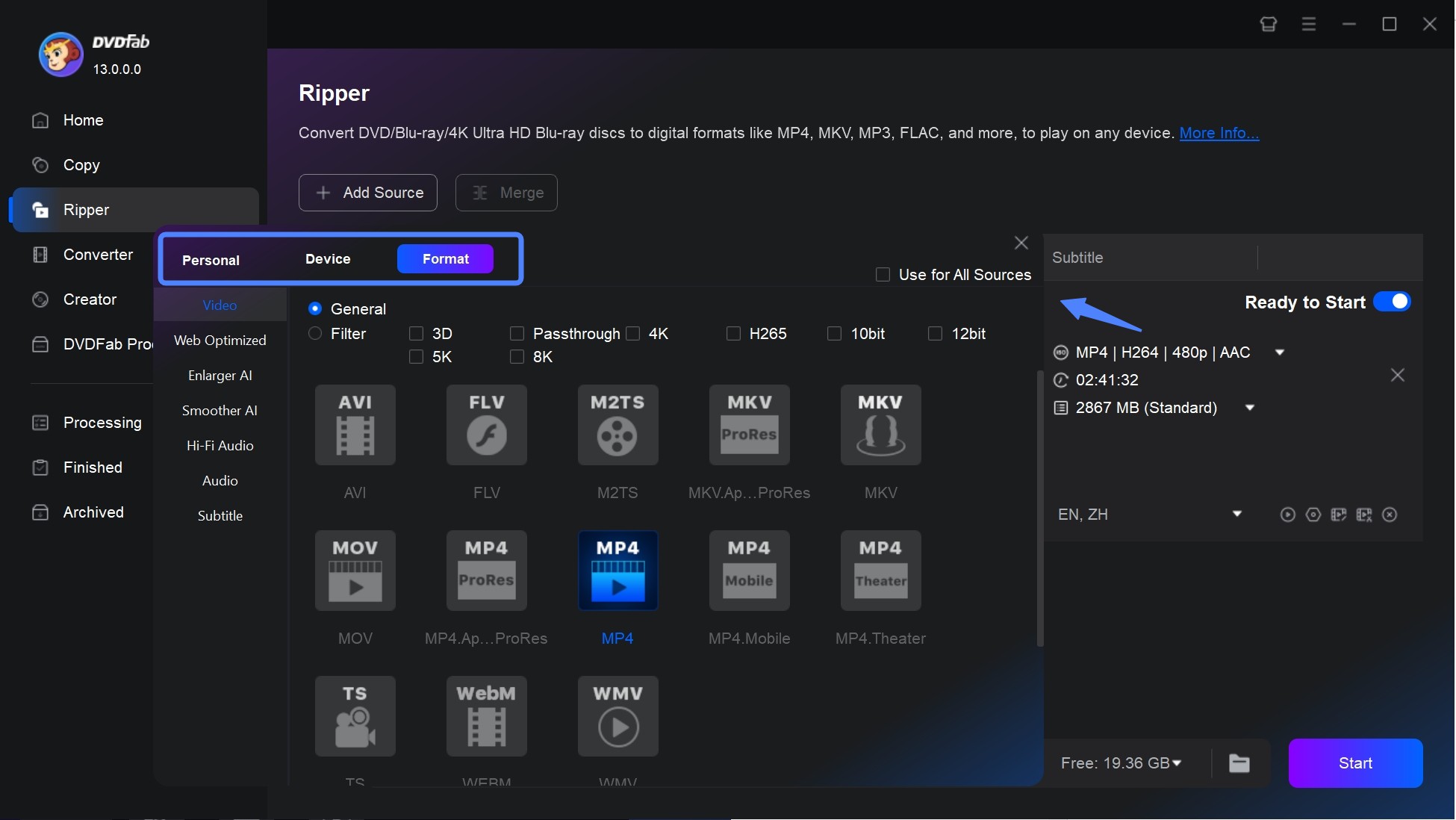
Step 3: Lastly, you may find all working tasks and check their processing information. Also, you can choose to pause or cancel the processes or even exit the program. All processing information will be shown there for your check.
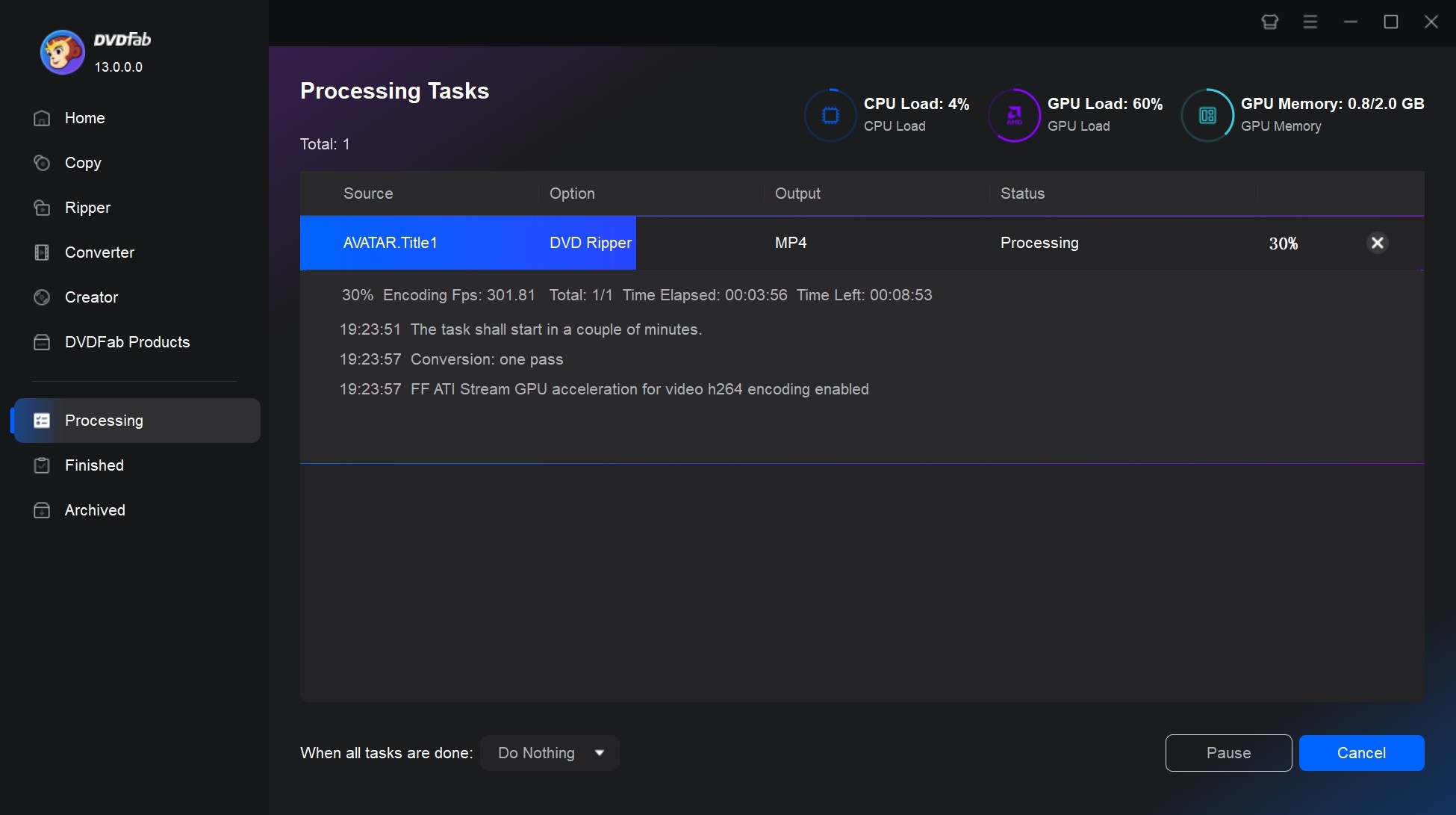
Comparison of Leawo Blu-ray Ripper and its Alternative
In order to let you compare Leawo and DVDFab more intuitively, we have made a detailed table.
| Features | Platforms | Output | Conversion Speed | Convert Subtitles to SRT |
Quality Support | Build-in Video Editor |
|---|---|---|---|---|---|---|
| DVDFab Blu-ray Ripper |
Windows, macOS | 1000+ Video & Audio Formats | Super Fast | Yes | 4K UHD, 1080P | Yes |
| Leawo Blu-ray Ripper | Windows, macOS | 180+ formats | Moderate | No | 4k, HD, SD | Yes |
Final Words
After reading this Leawo Blu-ray ripping software review, you can now have a clear understanding of its features, strengths and limitations, as well as how it compares with its alternative. While Leawo Blu-ray Ripper is capable of handling basic ripping tasks, it falls short in key areas such as speed and advanced features. For users looking for an efficient tool, DVDFab Blu-ray Ripper is the top choice. It not only saves time and effort, but also meets all your ripping needs.