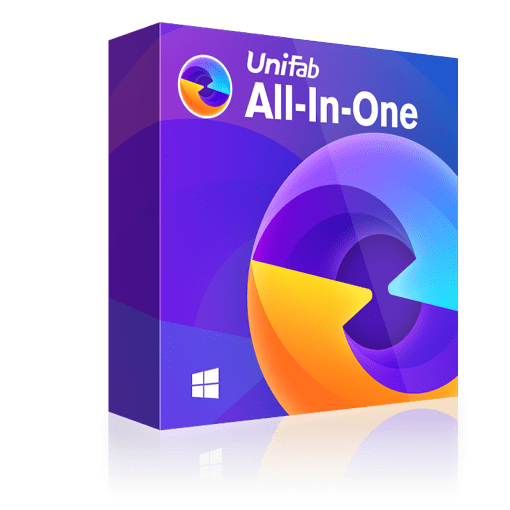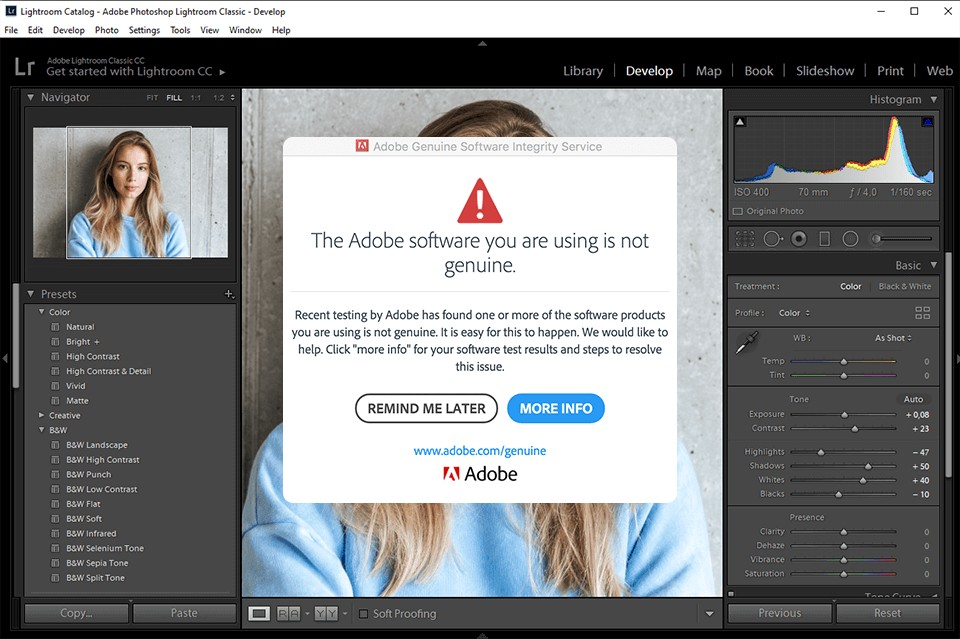[Updated] How to Fix a Blurry Video in 5 Ways 2025
Summary: This post aims to provide you with 5 easy-to-use solutions as to how to make a blurry video clear. Read on for more details on how to fix blurry videos and take your best pick, say goodbye to poor video clarity and hello to crystal-clear content.
Restore your low-res videos into 720p/1080p/4k content
Upscale your SDR video to HDR10 or Dolby Vision
Denoise your video while perserving its detail
Support video editing, converting and compressing
Table of Contents
Are you wondering how to recover a blurry video? Can you unblur a blurred video? For a video buff aspiring to a better view, you might be frequently asked about the following questions related to how to unblur a video. Why is my video blurry? Is there an app to clear up blurry videos?
Why is my video blurry?
You may have been haunted by the question for a long and have been exausted to try to fix the problem referring to how to unblur a video. There could be several reasons why your video is blurry. Here's a list of potential causes:
- • Low Resolution: The video might have been shot or exported in a low resolution. Always ensure your recording and export settings are set to the highest resolution your equipment can handle.
- • Out of Focus: The camera lens might not have been focused properly when the video was shot.
- • Camera Quality: If you are using a webcam or a lower-end camera, the video quality might inherently be poor.
- • Compression: If the video has been overly compressed during editing or uploading, it can become pixelated or blurry.
- • Transcoding Errors: The video may have been transcoded poorly by the playback platform.
- • Motion Blur: Fast movements in low light conditions can cause motion blur.
Then let’s see the most important part of how to make video quality better by fixing blurry videos.
How to fix a blurry video?
Is there an app to clear up blurry videos? As questioned above, in this part, we will list top 5 apps to fix blurry videos in detail. On top of that, there is a professional AI-based video blurry clearer worth your special concern, which is UniFab. Meanwhile, there are other tradtitional tools dedicated to fixing blurry videos.
UniFab Video Upscaler AI - Recommended
As a well-received AI-based video enhancer tool, UniFab is designed to upscale low-res videos to 4K and enhance old videos to better quality. Meanwhile, all video blur and video noise will be removed automatically and intelligently based on AI technologies.
Launch UniFab and choose the module you need.
Install the software on your device and open the interface
Load the source and edit the output video
Choose the 'Enlarger' module as an example. Click the Add Video button to select the video you want to upscale from 1080p to 4k quality.
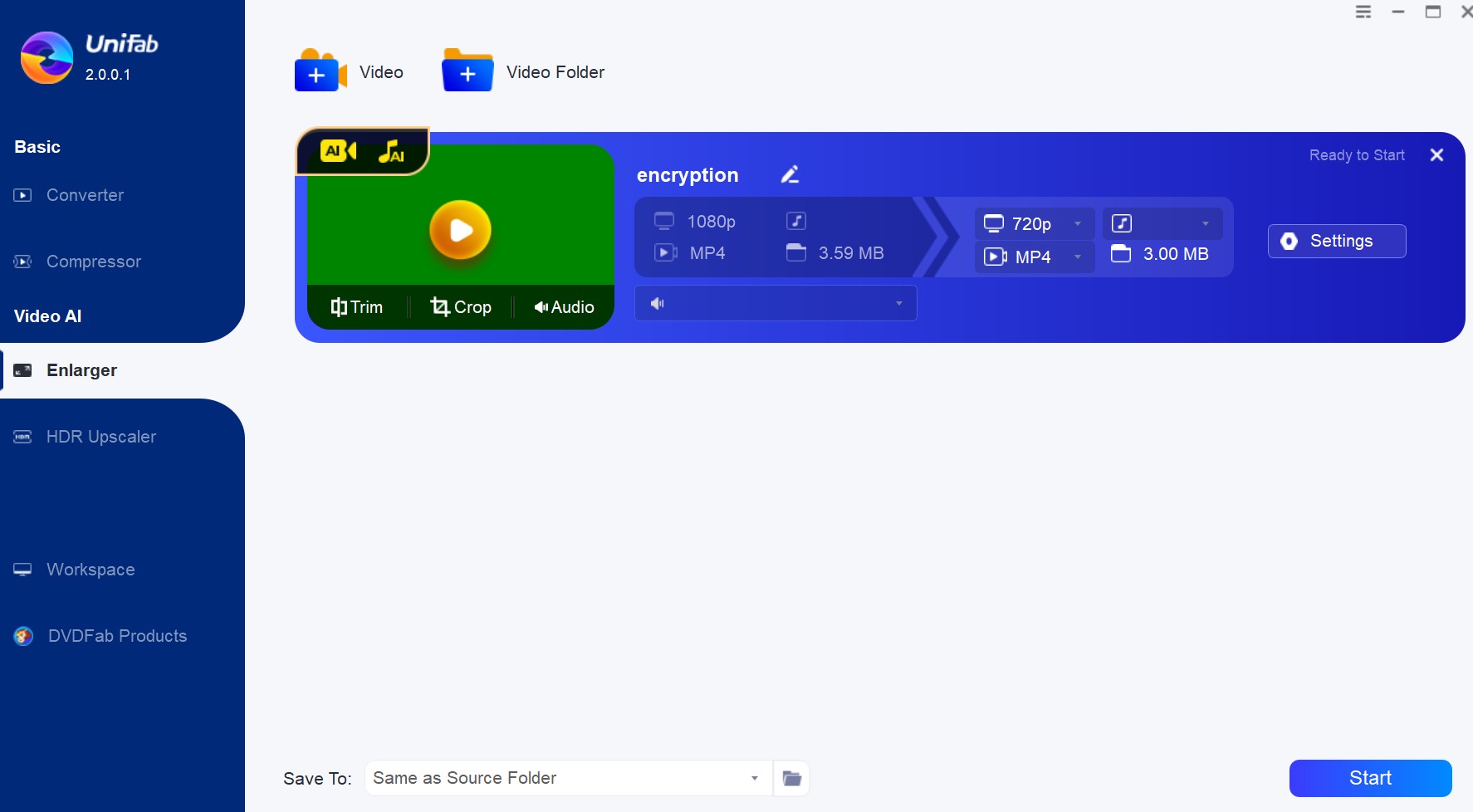
Customize the restoring video file
Customize the quality and resolution as 4k, as well as codec, frame rate, etc, and then click 'OK' to start the procedure.
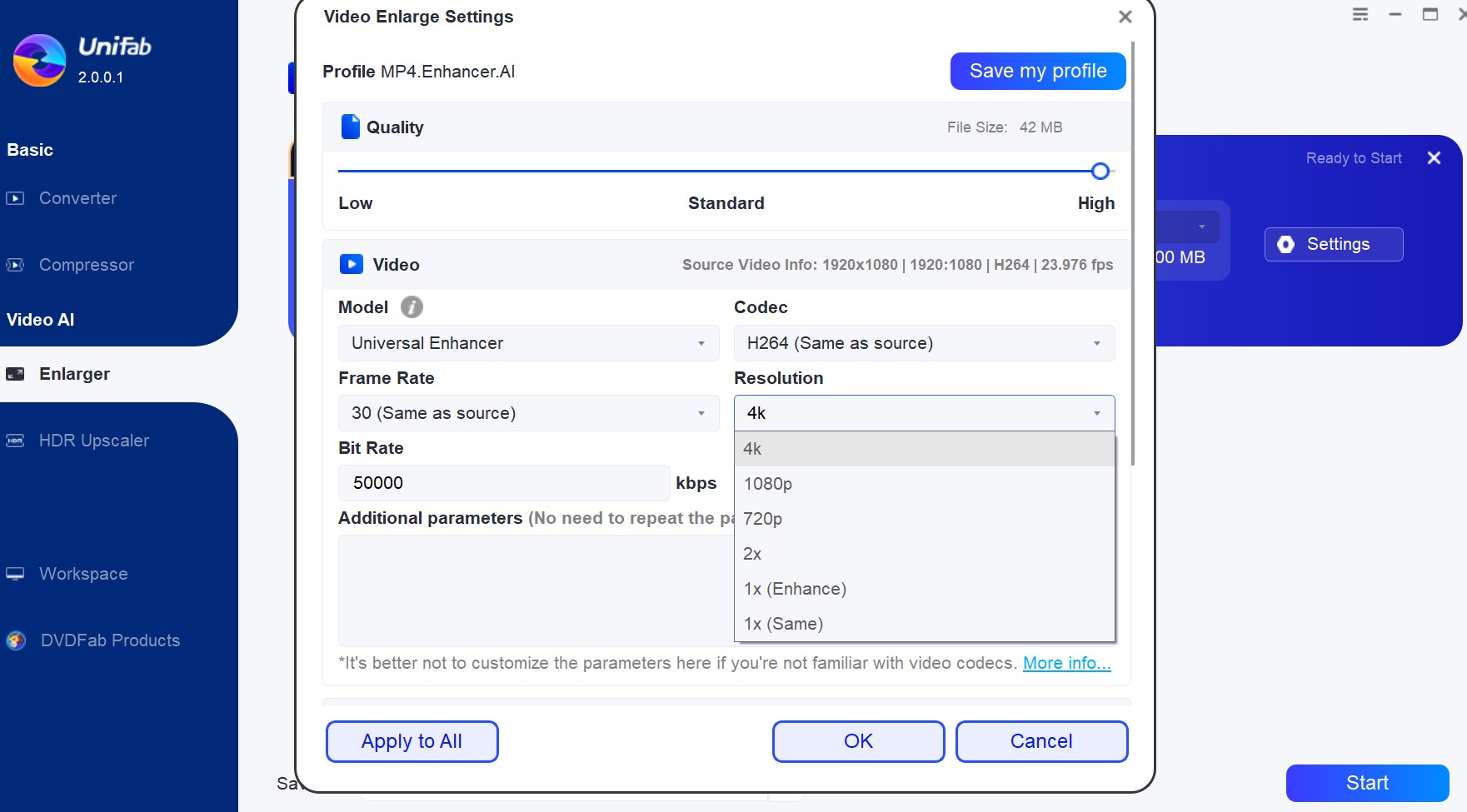
Within 3 simple clicks, the imported low-res or blurry videos will be turned into higher resolution and quality than the original ones. Then how to make a blurry video clear? Read on to get your desired results since this blurry video clearer can help to get ai upscaling video from 480p to 1080p, or from 1080p to 4K.
Movavi Video Suite
How to fix a blurry video? Try the Movavi Video Suite, especially when you want to produce a simple yet good-looking home video. Movavi Video Suite doesn’t have sophisticated features, but it is very easy to use with a clear interface and easily navigable layout, so it is a perfect choice for beginners.

How to make a video clearer with it?
Below are the steps of how to fix a blurry video with this video quality enhancer.
Step 1: Lauch the program
To know how to unblur a video, the first thing to do is lauching the video quality enhancer program. In the full feature mode, please depress the Add Media Files button to select the video you want to fix.
Step 2: Select the Sharpen Filter
This is a crucial step of how to fix a blurry video. Open the filters tab. Then, drag your video that you want to unblur into the working space. Click on the Start button to get your video cleared up.
AVS Video Editor
The Sharpen Effect in AVS Video Editor can also be used to make blurry videos clearer by increasing the contrast of adjacent pixels. As a vide editor, it offers the most basic effects of video editing, such as trimming, cropping, speed adjustment, split or merger, etc. The biggest drawback of AVS Video Editor is it doesn’t offer a free trial, so you have to pay before knowing well and it is not easy to follow for the beginners.
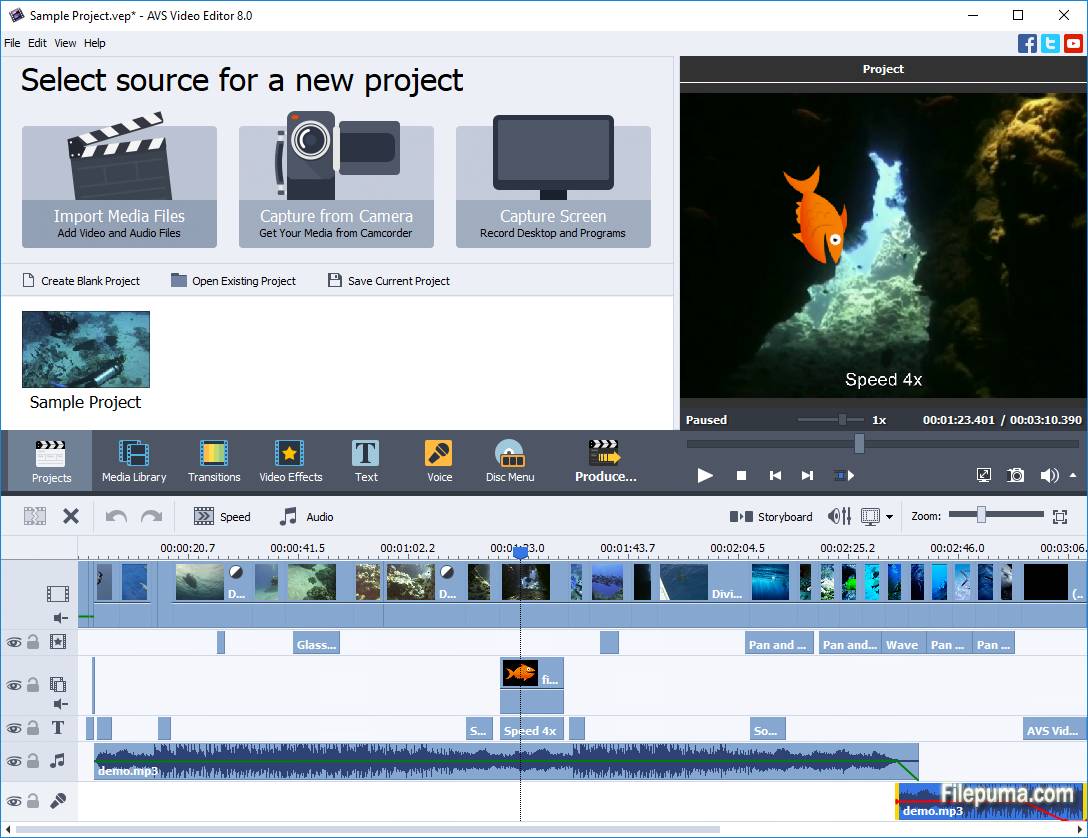
How to fix a blurry video with AVS Video Editor
Step 1: Click on File and add a blurry video you want to fix. Once your video is added, please click on the Video Effect tab to choose the Effect group.
Step 2: Locate the Sharpen effect. Then right-click on the Sharpen tab, as a result, an option "Add or Replace video Effect" will show up. Select it to add your video onto the timeline.
Step 3: Set the duration to make the blurry video clearer, after which, you can Open the Video Effects window and select the Sharpen effect to unblur your video.
Step 4: Don’t forget to save the edited video file on one of the supported formats.
VideoProc
VideoProc offers many features to let you know how to fix a blurry video. You can fix blurry videos through numerous filters and contrast/brightness values, stabilize video by set shakiness, accuracy, step size, and minimum contrast to make video clearer. Moreover, it can increase video resolution to slightly improve video quality. All mainstream video encoding methods available for maintaining the highest possible quality.

How to fix a blurry video with VideoProc
Speaking of how to fix a blurry video, here are only a few steps you need to follow.
Step 1: Download this video enhancer on your computer first.
Step 2: Go and click on the Super-resolution button.

Step 3: Upload your blurry video and
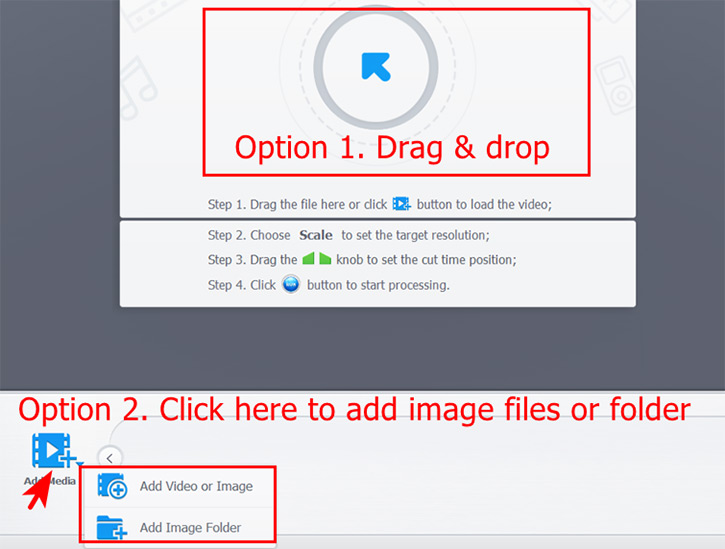
Step 4: Choose the resolution you want to upscale to unblur your video.
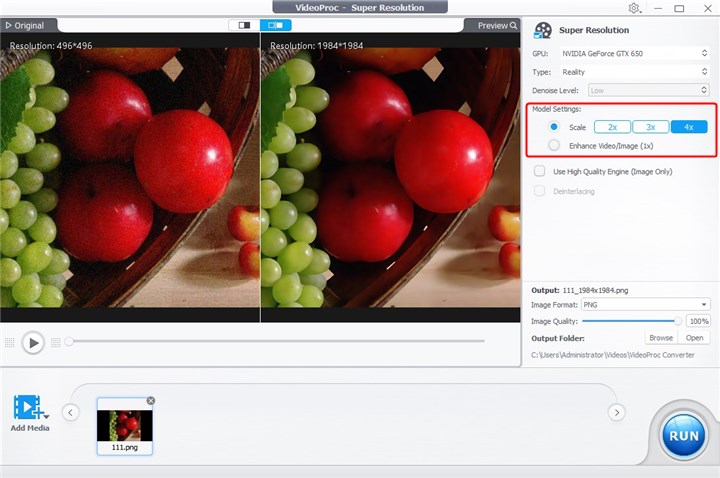
Blurry Video Clearer
Are you looking for a free video enhancer program to fix blurry videos? If so, Blurry Video Clearer can be on your list. Blurry Video Clearer Free makes blurry videos much clearer. It is designed as a lightweight application with video compositing and some special effects. How to make a video quality better with it? Well, Blurry Video Clearer can make video pixels better so that video quality is much better and it can also be used to reduce image distortion generated by recording.
How to fix a blurry video with it?
Step 1: Open this video quality enhancer application as soon as you have installed it on your computer. And then, move the mouse cursor to click the File button just to load the video file you want to fix.
Step 2: Once your blurry video is uploaded, some clearness options will present in front of you. You can make the blurry video clearer by adjusting those values, such as brightness, chroma.
Step 3: Press on the Clear Video tab to finish the last step of how to unblur a video.
FAQ
Yes, the first promising solution worth exploring for enhancing video clarity is UniFab All-in-one. It is expertly crafted with robust features like AI video upscaling, video denosing and video deiterlacing, etc., which is adept at handling various video quality issues such as blurriness, interlacing, noising and beyond.
Conclusion
This article has introduced best five video enhancer programs and further discussed how to fix a blurry video easily. Among all the given options, UniFab is strongly recommended because it is a professional AI video upscaling program that can automatically make blurry videos clearer. Are you seeking how to fix blurry videos on Facebook or fix YouTube video blurry problem? Act now to have a try!