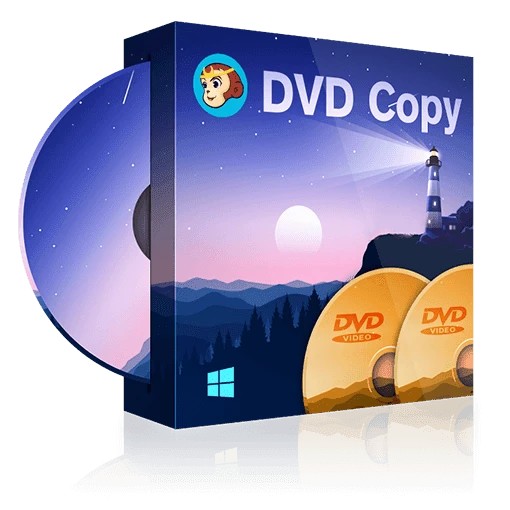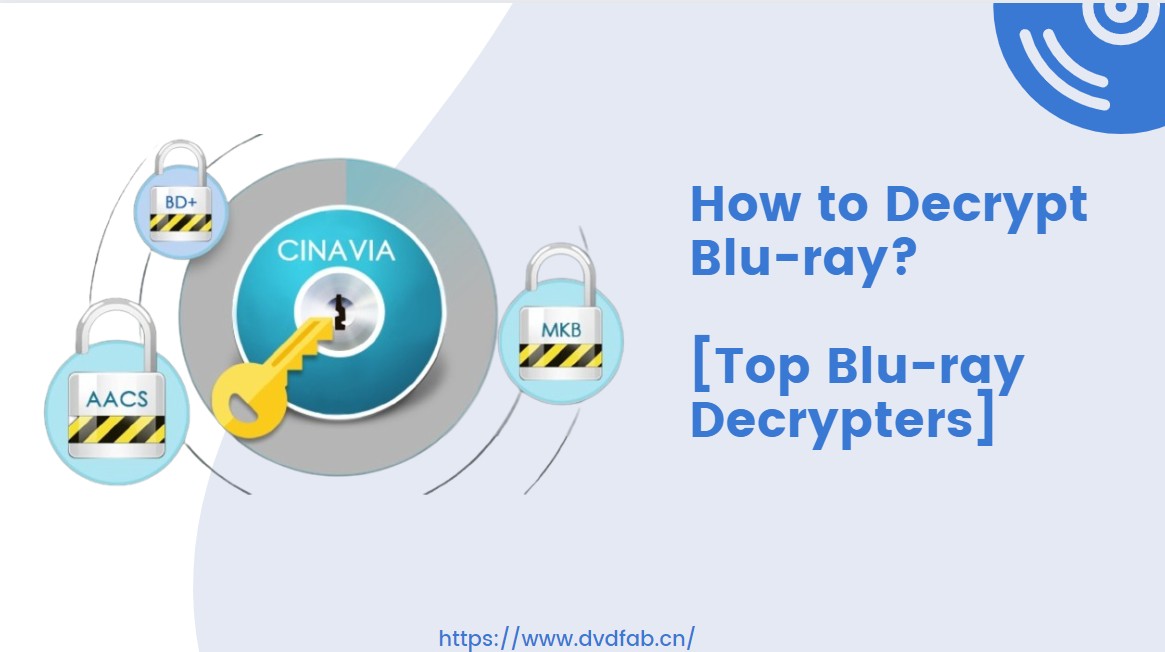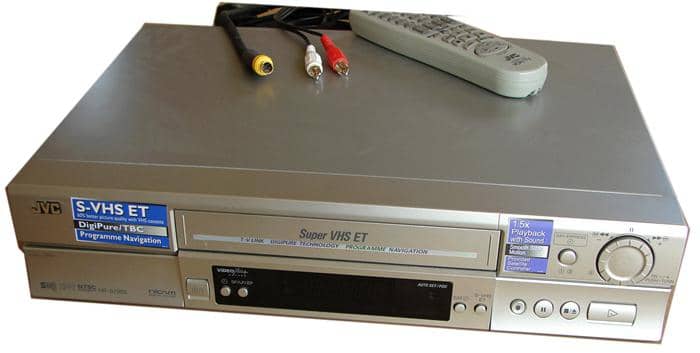H264 vs MP4: Which One Is Better?
Summary: Users often get confused between H 264 vs MP4 media formats. Both the formats have their own set of advantages and disadvantages. Yet, the battle between MP4 vs H 264 continues. Today, we will have a detailed look at both of H.264 vs MP4 formats. Read below to know more.
- • Convert videos from one format to another like MKV to MP4
- • Support video to video and audio conversion
- • Enable you play converted files on mobile devices or home theater
- • Compress videos to any video while retaining original quality
Table of Contents
What is MP4?
MP4 is a container format and is a short form for MPEG-4 Part 14. In the MP4 vs H.264 battle, MP4 is certainly the most well-liked video format currently. This is due to the fact that it allows a mixture of video, audio, images, and subtitles to be combined in one single file. In addition to this, it can be played on almost all devices, leaving other formats such as WMV, AVI, and MOV far behind. This format can be shared on many online video platforms such as YouTube. It is normally encoded with AAC audio codec and HEVC/ H.264/MPEG-4 video codec.
Benefits of MP4
Below are some benefits of this format. Have a look:
- One of the major benefits of the MP4 format is that it can be utilized on different platforms, thereby making it simpler to distribute and use.
- An MP4 file can have an Extensible Meta Data Platform and metadata, such as subtitles, pictures based on PNG or JPEG standard format, and PDF.
- It has a high level of compression while creating smaller file sizes, hence making it perfect for compressing high-definition audio-video files or video streaming.
- There are tons of open-source players that offer full support for this format. It is even employed on Linux operating systems.
- Support for metadata indicates that the file can be combined with menus, 3D graphics, or user navigation options, and other user interaction functionalities.
- It is also adaptable. Visual bitstreams of MPEG-4 are encoded in the m4v extension and files that only have audio is coded with the m4a extension.
What is H 264 Video Format?
Also dubbed as the H.264/MPEG-4 AVC (Advanced Video Coding), the H. 264 video coding format is the most commonly utilized format for the compression, recording, and distribution of video content. If you have used online streaming sources such as YouTube and Netflix and web software such as the Adobe Flash Player, then you have seen the H.264 at work. In this H.264 format vs MP4 battle, different HDTV broadcasts over cable, terrestrial, and satellite also use the H.264 video coding format.
The format was normalized by the ISO/IEC JTC1 Moving Picture Experts Group (MPEG) together with the ITU-T Video Coding Experts Group (VCEG). The first edition was finished in 2003. The H.264 video format aimed to offer a bit rate lower with good video quality as compared to the video coding formats that came prior it. It was aimed to do this without becoming too expensive to implement and elevating the complexity of the design. It was also aimed to be flexible so that it can be used in a huge variety of systems and networks. Below are some features of this format. Have a look:
- A low-complexity integer transformation
- The variable block-size categorization
- Multi-picture inter-picture prediction
Benefits of H.264
Below are some benefits of this format. Have a look:
- H.264 supports resolutions including up to 8K UHD.
- When it comes to High Definition (HD) videos and video networks, H.264 offers a highly attractive delivery.
- It is best popular for being the most widely used video encoding format on Blu-ray discs.
- The format has undergone tons of updates beginning from version 2 which was launched in 2004 with different minor corrections. It is presently on its 26th version which was launched in June 2019 and had fixed to the region-wise packing, content light level information, sphere rotation, content color volume, and many more.
- H.264 was developed to have lower bandwidth requirements in order to deliver high-quality transmission of full-motion video. It was developed to have lower latency. H.264 employs a very effective codec that uses a minimal amount of bandwidth and offers high-quality images.
- H.264 has almost 80% lower bitrate as compared to Motion JPEG video. It is predicted the bitrate savings can be as much as 50% or more in comparison to MPEG-2. For instance, at the same compressed bit rate, H.264 can offer a better image quality. It provides the same image quality at a lower bit rate.
- H.264 significantly uses less storage to save a video in comparison to other standards which proves to be important to let easy transmission of video through IP
- Since H.264 video is standards-based, it offers a vendor-strong video extension solution. Users can combine H.264 equipment from various vendors without the tension of any proprietary issues or compatibility.
H.265 vs H.264
In the MP4 H.264 vs H.265, H.265 is the younger version of H.264. The format is also dubbed MPEG-H Part 2 and High-Efficiency Video Coding (HEVC). In comparison to H.264, this format, with the same level of video quality, provides almost twice the data compression. It is developed to support future resolutions up to 8K UHD.
Some latest devices are starting to come with an in-built hardware decoder to play H.265 content. But the reduced bandwidth and enhanced quality come at a cost. H.265 decoding and encoding need much more processing power as compared to H.264 so the price of H.265 solutions is still considerably higher.
Bonus Tip: Convert H264/MP4 Videos
As mentioned earlier, in the battle between H 264 vs MP4, each format comes with one set of advantages and disadvantages. It is up to the needs of users as to which format suits them the best. Irrespective of the format they choose, they will need a converter to get their desired format.
How to Use DVDFab Video Converter to Convert Videos
Install and launch the UniFab Video Converter on your device first.
Select the video/file you want to convert from H 264 vs MP4, add it into UniFab Video Converter.
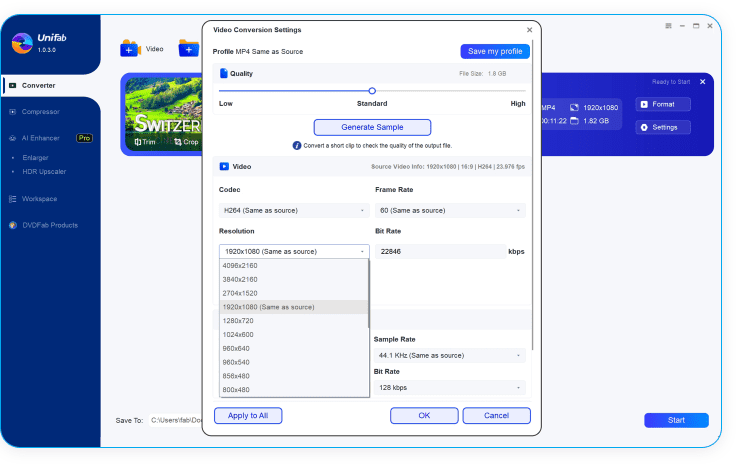
Customize the format and video resolution you want, then, click the Start button to convert your H 264 vs MP4 format.
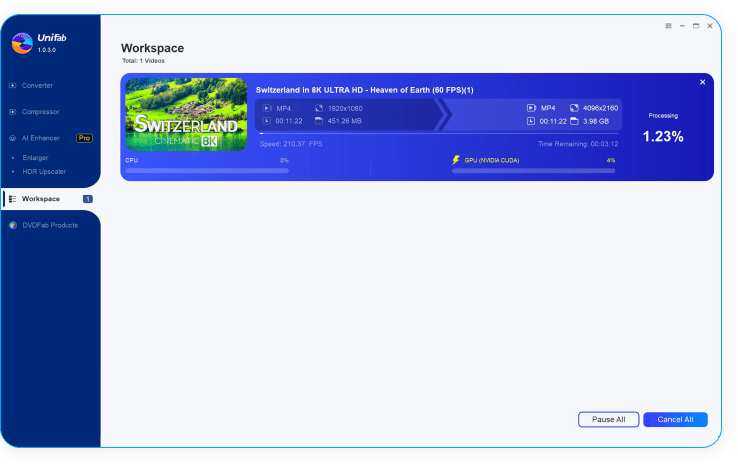
FAQs
MP4 is a commonly used media file storage format. It is used for streaming and storing video. It is a global standard that works with a wide range of devices. MP4 is a digital container file that acts as a wrapper for the video and is not the video itself.
MP4 was developed to replace MPG as a global standard for upcoming formats. As the standard, MP4 has better compatibility with video editing software and playback devices. When uploading videos to video streaming platforms, MP4 is preferred.
Conclusion
Having said that, we just had a look at the difference between H.264 vs MP4. We also saw that converted is UniFab Video Converter is the best video converter and supports tons of formats for conversion. Users can convert any resolution and type of video from one format to different.