Cinavia
 AliceDec 16, 2024
AliceDec 16, 2024Cinavia Solution: Blu-ray Players without Cinavia Watermark
Popular Blu-ray players without Cinavia watermark are listed in this article. Moreover, you can also find a complete Cinavia solution to remove Cinavia from DVD/Blu-ray/UHD permanently in this guide.
 AliceDec 13, 2024
AliceDec 13, 2024How to Remove Cinavia from Samsung Blu-ray Player Without Hassles
Cinavia is a kind of bothersome DVD/Blu-ray protection which prevents you from playing the copies of your legally purchased DVD or Blu-rays on a device which contains a Cinavia detector. This article shows you how to play Cinavia protected DVD or Blu-ray backups on Samsung Blu-ray player fluently.
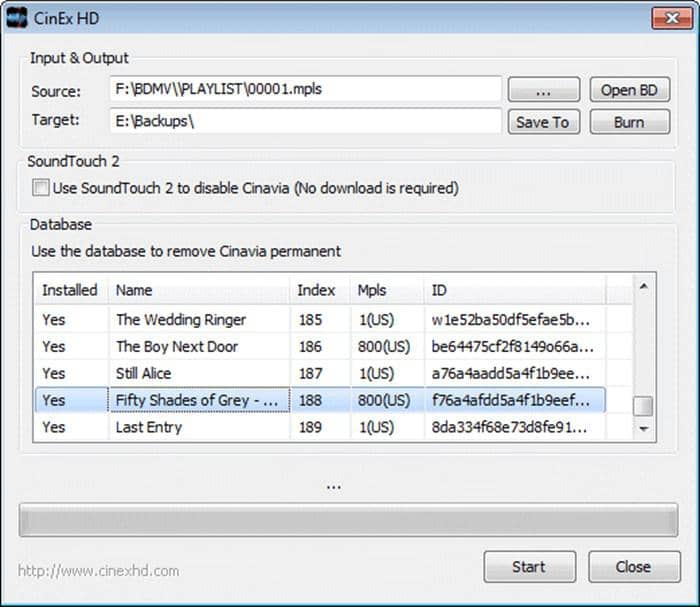 AliceDec 11, 2024
AliceDec 11, 2024Reviews on CinEx HD Utility and DVDFab Cinavia Removal
CinEx HD Utility can be used to fix Cinavia on DVD and Blu-ray, but it has some weaknesses. DVDFab DVD & Blu-ray Cinavia Removal is the professional Cinavia remover that we strongly recommend.
 AliceDec 10, 2024
AliceDec 10, 2024How To Fix and Bypass Cinavia Message Code 3 Easily
Cinavia Message Code 3 indicates the DVD/Blu-ray copy you are playing is Cinavia protected. To fix the Cinavia error 3 easily, you can use DVDFab DVD/Blu-ray Cinavia Removal – the best and complete Cinavia solution.
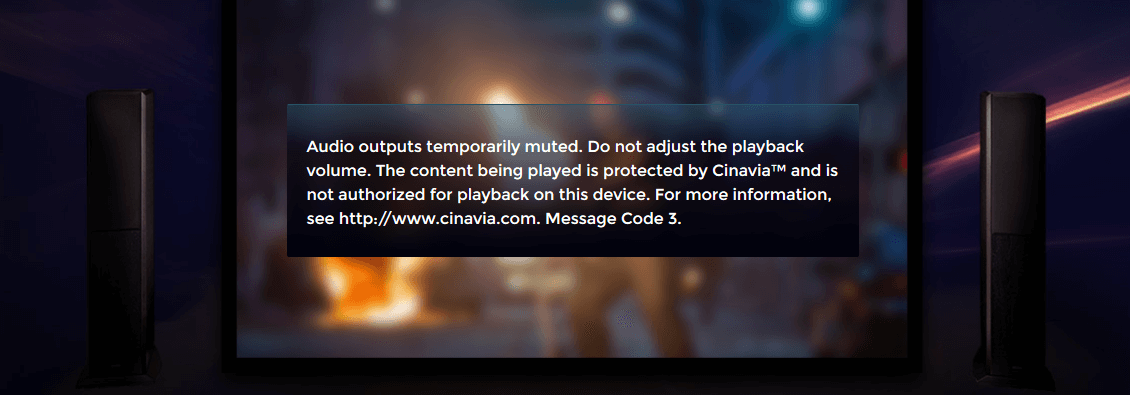 AliceAug 6, 2024
AliceAug 6, 2024Top 3 Best Cinavia Removal Software: A Detailed Review
If your DVD or Blu-ray copy contains Cinavia, it will be muted when you play it on your Blu-ray player. To watch the Cinavia-protected movie normally, remove Cinavia completely. There are already some Cinavia removal tools on the market. But how do you make a choice? This article will provide you with a list of the three best Cinavia removal services from which to choose.
