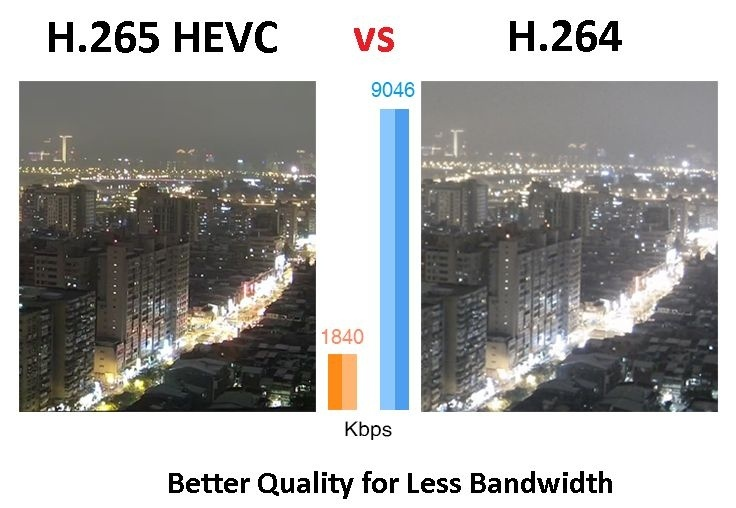Can Blu-ray Players Play 4K Movies? [Solved!]
Summary: Can I play 4K movies on my Blu-ray player? Can a blu ray player play 4K? If you are looking for answers to "Can Blu ray plays 4K" and "Will 4K Blu rat play on a regular Blu ray player", you are on the right page! This post offers the optimal solution to watch your 4K movies on a standard Blu-ray player when you have no 4K Blu-ray player at hand. Read on for more details.
- • Play DVDs, Blu-rays, and 4K Blu-rays with Menus and HDR10 effect
- • Avalibale to Discs, ISO Files, Folders and 3D videos with Hi-Res audio output support
- • Import DVD & Blu-ray Discs to local media library as ISO files with just one click
Can a Blu ray player play 4K movies? Do I need a 4K Blu ray player? Is it worth getting a 4K Blu ray player? Nowadays, 4K streaming has been prevailing for its better image quality. But there might be times when you have no plan for purchasing an expensive 4K Ultra HD Blu-ray player for quality viewing. Instead, you might look for other ways out there to play 4K movies.
Table of Contents
Truth is that regular Blu-ray players can only play 1080p movies. So, what plays 4K movies? Can Blu ray players play 4K movies like Wonder Woman 1984?
This post details a trustworthy solution to play your desired 4K movies on a standard Blu-ray player while ensuring a quality viewing experience. Cannot wait to have a try now? Move on for details!
Can a Blu-ray Player Play 4K? Why?
Does Blu ray play 4K movies? What plays 4K Ultra HD Blu-ray movies? How to play 4K movies free and well? These questions have bothered many 4K UHD entertainment enthusiasts. As per the rules of downwards compatibility, you cannot directly play 4K UHD Blu-ray disc on a common Blu-ray player unless you are willing to beat about the bush via simple conversion. The reason is that normal Blu-ray players support on BD25 or BD50. Here 25 and 50 signify the size of the Blu-ray disc in GBs. Common BD players are pretty much limited to 1080p resolution, only one-fourth the quality of a 4K UHD resolution.
4K UHD entertainment system requires BD100 discs which can store data up to 70GB or more. Also, 4K UHD Blu-ray player uses a separate video codec which is not even supported by common Blu-ray players. However, there are two options for you, first upgrade your common BD player to a 4K UHD player. If you can’t do this then a second option lets you downscale your current 4K UHD Blu-ray movies to a common Blu-ray player format. I think if you don’t have a mood to spend your money on a new player then the second option will be a better choice. Then how will 4K Blu-ray play on regular Blu ray player?
Warm tips: When it comes to 4K UHD backups, you need to make sure your UHD drive is friendly. Otherwise, you shall downgrade the unfriendly firmware before copying or ripping 4K Ultra HD Blu-rays. To achieve this aim, DVDFab UHD Drive Tool comes in handy.
Optimal Solution: Convert 4K Movies to Blu-ray Standard
Simply turn to DVDFab UHD to Blu-ray Converter that can downscale any 4K UHD movie to a BD25 or BD50. The downscaling will be done to HD (1080p) resolution from 4K (2160p) resolution. You can either choose to create a Blu-ray ISO or can directly burn the downscaled movie to a blank BD25 or a BD50 disc. For this purpose, you should have a Blu-ray optical drive because I have seen many people experimenting with DVD drives to play their BD discs. This won’t work no matter how many times you try. Hence, in this tutorial I will show you how to downscale a 4K UHD movie to either a BD25 or a BD50 which represents the common 1080p Blu-ray format.
Now let’s figure out the questions like ‘Does Bluray play 4K movies?’ and 'What do you ned to play 4K movies?' The reason why DVDFab UHD to Blu-ray Converter dominates the market share in 4K UHD solution lies in that it can well convert 4K UHD to Blu-ray with premium quality and lightning-fast speed (GPU hardware acceleration technologies).
Downscale 4K Ultra HD Blu-rays to Standard Blu-rays
One of the most outstanding features of DVDFab UHD to Blu-ray Converter is that it excels in preserving audio and video quality during the copying or ripping process. But since we are downscaling a 4K UHD Blu-ray movies to normal BD format then there’ll be video quality difference. But the converter will process the video for the best viewing experience on a normal BD player. You’ll get equal quality that a normal BD should have, even better than a standard Blu-ray. You can choose a BD50 during conversion to get even more video quality than a BD25.
Preserve Original Lossless Audio Tracks
Aside from video quality, audio will also be preserved and will remain close to the original source. It will be automatically encoded to digital sound like Dolby Atmos, Dolby digital etc. with surround sound. Thus, you don’t need to worry about it. The whole process is automatic. I can just say the downscaled 4K UHD Blu-ray movie will have the best sound and video quality beyond expectation. Then how can you play 4K Ultra HD on Blu ray player? Take a look at the below guideline.
How to Use DVDFab UHD to Blu-ray Converter
Since you are familiar with DVDFab UHD to Blu-ray Converter as mentioned above, now let’s turn to its operating steps.
- Free download and install the latest 64-bit version of DVDFab 12 (since 32-bit version doesn’t support UHD to Blu-ray downscaling).
- Get a 4K UHD disc and insert it into your PC’s (external) Blu-ray drive.
- Open DVDFab 11 and select the ‘Copy’ tab to automatically load your 4K Blu-ray disc.
- Now just click the ‘Copy Mode’ switcher to select ‘UHD to Blu-ray’.

- Click ‘Choose Other Titles’ to select the titles you want to keep in the BD disc.
- Hit the ‘Advanced Settings’ icon to customize the output Blu-ray.
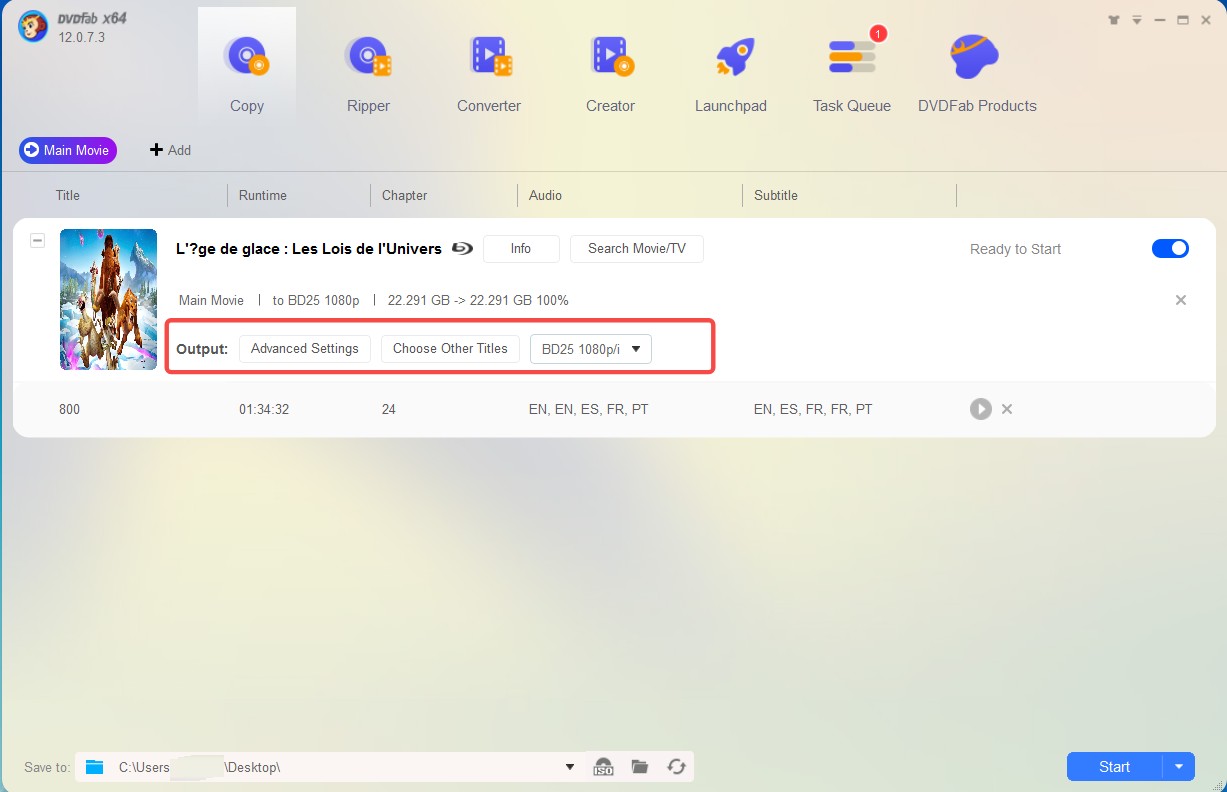
- Select ‘Output’ size: ‘BD25’ or ‘BD50’ as per your requirement.
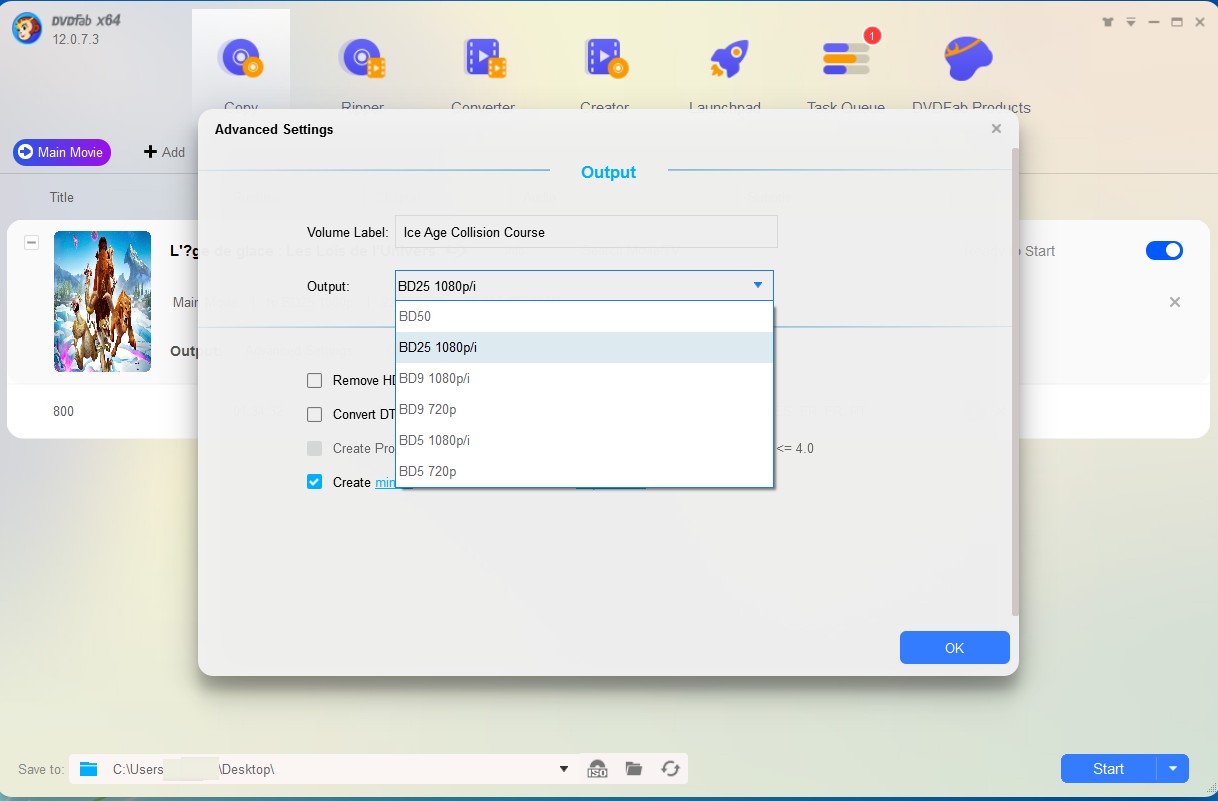
- Now you have two options either write the downscaled movie directly to a blank BD25/50 disc or save an ISO file and burn it later.
- To save an ISO file, click the ‘ISO file’ button and select file destination where you want to save. To save a folder, click the ‘folder’ icon. Check the second image above.
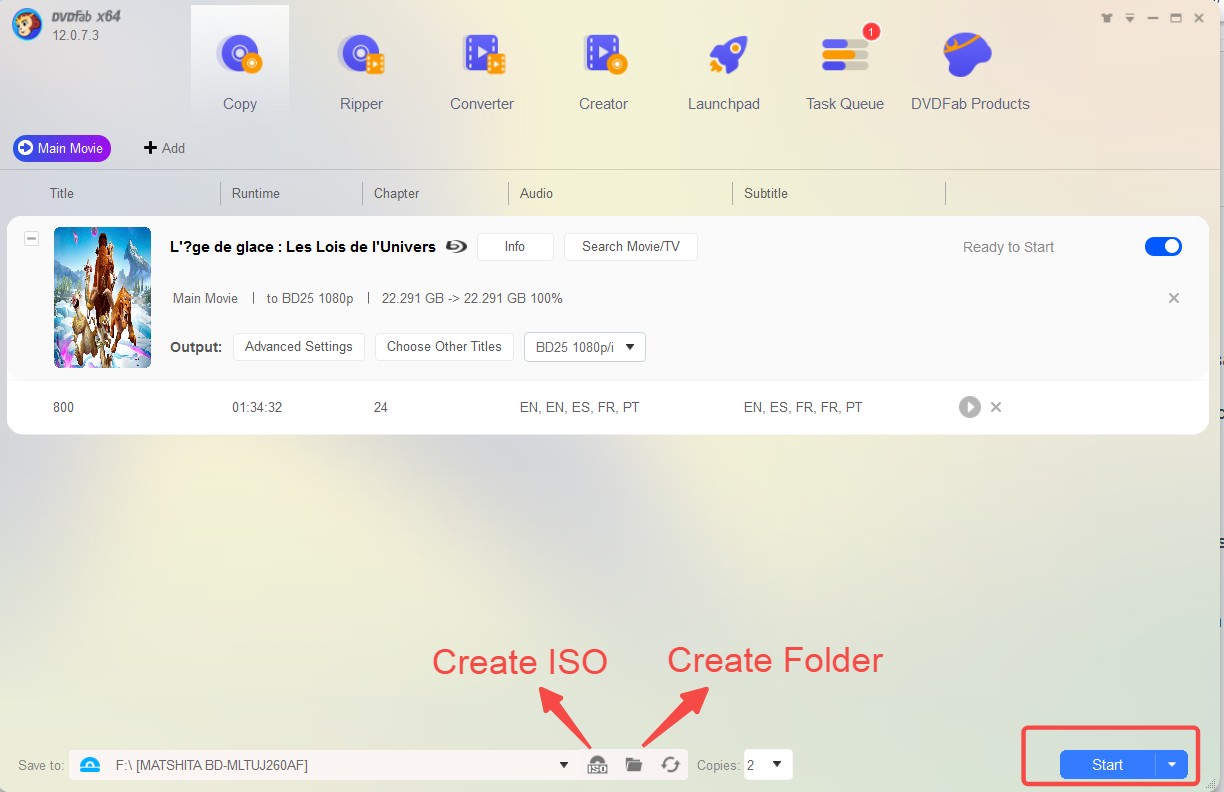
- If you want to burn a blank BD disc, then insert a blank BD disc into the Blu-ray optical drive and select the BD drive from the ‘Save to’ option.
- After making your choice, click the ‘Start’ button and wait till the conversion process completes.
- After the conversion completes, you can play that BD25 or BD50 on a common Blu-ray player with 1080p resolution.
You have successfully learned to use DVDFab UHD to Blu-ray converter and now you can convert all your 4K UHD discs to common Blu-ray format.
Similarly, can you play a 4K DVD on a Blu ray player? Based on the principle of backward compatibility, you can not play a DVD on a Blu-ray player. In this case, you need to convert DVD to Blu-ray with professional DVD to Blu-ray Converter for better playback on home Blu-ray player.
How to Play 4K Movies on Blu-ray Player
What do you need to play 4K movies? There are several external 4K Blu ray players able to do that but the price ranges from hundreds to thousands of dollars. Can Blu rayers play 4K movies? There are some hardware devices for your choice. Check their features and price of each 4k Blu ray player to decide whether it is worth buying a 4K Blu-ray player from Amazon, Best Buy, or some other online stores.
- Xbox Series: $30 - $550, no 3D and disc drive support, but with Dolby Atoms as a both a player and a game console
- PS5: $36.99, no HDR10 and Dolby Atmos support, serve as a game console. Does PS4 play 4K Blu-ray? No.
- Panasonic DP-UB9000): $1425, play 4K Blu ray videos with 3D HDR support, don’t play SACD, DVD-audio, and CD
- Panasonic DMP-UB700: $300 or so, output videos with HDR10 and Hi-Res audio support instead of Dolby vision
- Pioneer UDP-LX500,: about $400: no streaming services on board except HDR10, Dolby Vision support
- Sony UBP-X800, $298, able to install 4K Netflix and Amazon apps, but there is no Dolby vision or analogue stereo support
- Sony UBP-X1000ES: about $600, offer HDR10 and audio player with the best quality
- Panasonic DMP-UB300: $2142, give the best video play experience with HDR10 support
After converting 4K movies to Blu-ray format, it’s high time that you should watch them right now. Here come two solutions to enjoy your loved movies.
Solution 1: Watch downscaled 4K movies on home Blu-ray player like Sony UBP-X700.
Solution 2: Enjoy your converted Blu-ray movies on 4K player software like PlayerFab.
New update: DVDFab Player 6 have a new and important update. A totally new product, PlayerFab released. As a powerful 4K DVD player, PlayerFab makes it possible for users to playback 4k videos and DVD discs, Blu-ray discs, UHD discs and streaming 4k videos.
In the long run, you are advised to choose the latter since it is able to play all DVDs, Blu-rays, 4K Ultra HD Blu-rays, H.264, H.265 videos and other media files, which will ensure you quality audio-visual experience. This is how to play 4K Blu-ray movies as expected. You might as well have a try.
By the way, if you want to watch 3D Blu-ray movies, you can turn to 3D Blu-ray player software.
Conclusion
Now you might have found the answer to “Can a Blu-ray player play 4K movies?” A sure card is to downscale your 4K UHD Blu-ray movies to Blu-ray format so that you can enjoy them on common Blu-ray players. You can either choose to burn a blank disc or create an ISO file that you can save on your computer’s hard drive and use accordingly. Creating an ISO file is a nice option because once created you can burn it on a blank disc or can share with your friends without having to re-convert it. Meanwhile, as how to play 4K movies on Blu-ray player, there are two ways out there for your option.
One more word, DVDFab Blu-ray to UHD Converter comes with a 30-day full trial without any limits. Just fee at ease to convert your wanted Blu-ray movies before the final subscription. Of course, you can rip 4K Blu-ray movies to quality videos playable on mobile devices.