Best YouTube Video Player to Fix YouTube Videos Not Playing
Summary: Do you know the best YouTube video player? Are you beset by the problem ‘YouTube videos not playing’? Why YouTube videos won’t play? You are on the right page! YouTube videos not playing is not an issue anymore due to the DVDFab Player 6. There may be many reasons why YouTube won’t play videos, but you don't need to worry anymore. This post aims to resolve all the problems and will deliver you best way to gain immersive viewing experience.
- • Play DVDs, Blu-rays, and 4K Blu-rays with Menus and HDR10 effect
- • Avalibale to Discs, ISO Files, Folders and 3D videos with Hi-Res audio output support
- • Import DVD & Blu-ray Discs to local media library as ISO files with just one click
Do you know the best YouTube video player? YouTube videos not playing is one of the most annoying experiences for a cinephile and music lover. Imagine curling up in bed, planning to watch a video on YouTube while eating your food along, and the video won't play. Sounds irritating, isn't it?
You may read “error has occurred,” “video is unavailable,” or “playback error, try again” message on the black screen of YouTube. These messages have many causes, including bad browser, internet issues, device issues, or an issue in YouTube Itself.
Today, we have bought you a solution to fix YouTube Videos that won’t play. Presenting you all are the unprecedented YouTube video downloader and YouTube video player that DVDFab has ever launched to cater for all YouTubers’ needs. In this post, we will dive deeper into these powerful tools and check how they help fix the problem that why YouTube won’t play videos.

Table of Contents
1. Why YouTube Won’t Play Videos?
There may be several reasons for YouTube videos not playing, or the YouTube videos loading but not playing. Usually, YouTube plays formats of videos that PCs can’t play. An example of it is YouTube play doh videos. Let’s check them out before turning to the best YouTube video player.
Internet Connection Issues
It is one of the most common issues for YouTube Videos loading but not playing. The high quality of the video may result in it streaming slowly or, worst of all – not playing it at all. You can unplug your modem and plug it again, lower the video’s quality or troubleshoot to check for internet problems. If you want to play video at a resolution of 4K, the ideal internet speed is 20mbps. For HD 1080, 5mbps internet speed, and SD 360, 0.7mbps internet speed will work.
Device Problems
Another cause of YouTube Videos not playing may be the problem with your device – smartphone, tablet, or PC. Updating it to the latest version or restarting the device may work.
Browser Problems
For YouTube videos not playing chrome, there may be a problem with your browser. This problem occurs more commonly than you think. Your browser may be outdated. To get rid of this, you may refresh the page, update the browser, or clear cache, and deleting cookies may help.
YouTube App Problem
For YouTube videos not playing on tablets or phones, there might be a problem with the YouTube App. Restarting YouTube App, clearing the app cache, reinstalling the app, updating it to the newest version, or updating the phone to its latest version may help sort this out.
YouTube Down
Yes, another cause of YouTube videos not playing can be YouTube app down throughout the world. It may not be affecting you, but all people worldwide. You can use Downdetector or Outage Report to check if this is the case.
Location restriction
There might be location restrictions on some videos if YouTube videos won’t play, which means that that video does not have permission to play in your area or your country. If this is the issue, you can use VPN.
Private Video
Another cause may be that the video is private. You can only see private videos if the owner invites you to see them. Additionally, make sure to sign in to your YouTube account if you want to see a private video.
2. Best YouTube Video Downloader: DVDFab YouTube Video Downloader Pro
YouTube won't support video download if the internet is less than 3mbps. YouTube download requires high internet speed. If the rate is less than 3mbps, the downloading process will be too slow or near to impossible. Additionally, if you reach the limit of downloading videos to many devices, YouTube will show a message saying that you cannot download the video offline. Also, another reason for videos not downloading offline is the criteria set by the video owner. Here is when DVDFab YouTube Video Downloader steps into the game. It deserves the title of best-ever YouTube video downloader you have ever met.
Feature Highlights of YouTube Video Downloader
With DVDFab YouTube Downloader, you can:
- Download video from YouTube and more than 1000 other sites.
- Download videos of resolution for up to 4K/8K, which might be a difficult task otherwise.
- Auto download subscriptions and metadata info
- Background playback and download alongside
- Download the playlists while multitasking with Turbo-speed enabled
- Available on Windows & macOS, free trial available
i Free Download i Free Download
If you choose YouTube Downloader Pro Package, you will get all features available for a simple DVDFab YouTube Downloader along with some other benefits such as converting YouTube Video to MP3 and downloading MP3 for up to 320kbps. If you want to know how to edit a YouTube video, click here for details.
3. Best YouTube video Player: DVDFab Player 6
When it comes to the best 4K player, you shall never let slip of DVDFab Player 6. It stands out from the crowd because of its peerless features and optimal audio visual experience. Let’s take a look at its trump card described as below.
- Navigation menu on DVDs and (4K Ultra HD) Blu-rays for flexible playback control
- HDR 10 support on 4K Ultra HD Blu-rays for optimal image quality
- Hi-Res audio output up to Dolby Atmos and DTS:X to enhance audio quality
- Playback support for 4K video, HEVC, and other media files of all formats
- All-round 3D playback on all forms of 3D contents to deliver cinema-like viewing
- PC and TV playback modes respectively optimized for small and huge screens
- Build, organize, and manage local media library (movie, TV shows, videos & music) by poster walls
- Import DVD and Blu-ray discs to local media library as ISO files
- Adjustable thumbnails designed for fast and precise preview
- Customizable playlist underpinned by considerate and flexible settings
- Clean & intuitive interface, free trial available
- Available on Windows, MacOS, Android TV
i Free Download i Free Download
As to how to use this 4K media player, the below tips will be for your reference.
Step 1: Free download, launch DVDFab Player 6, and choose playback mode
PC and TV modes are available. Just choose PC mode to play your media files on Windows or Mac OS.

Step 2: Build and load your local library via poster walls
If you want to watch disc movies, just import the disc into the optical drive of your computer. The 4K video player will automatically detect and load disc movies as ISO files. How about digital movies, TV shows or videos? Just click the Add button to locate your file directory. Alternatively, navigate to your local file on your computer to add the local media files.
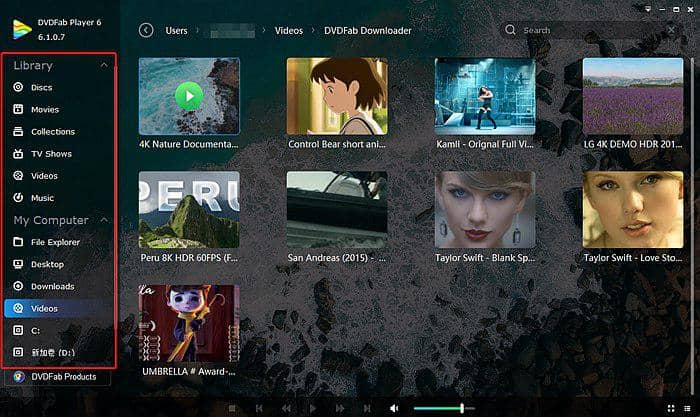
Step 3: Customize playback settings and start to watch your media files
You can build and set your own playlist as per personal preference. Then click your wanted media file and double click to watch it with immersive viewing experience.

These allow you to enjoy an uninterrupted music playback. Now enjoy music while reading eBooks, browsing the internet, or using social media without any worry. Most of all, DVDFab Downloader downloads music and videos at speed 10x faster than other apps – a win-win situation.
What Else?
After downloading media files from anywhere on the internet, DVDFab Player 6 scrapes posters and divides the videos into exact groups. You will just need to click on the poster and BOOM! A new page appears, giving detail of the videos present in it.
Alongside, it has an all-around substructure for navigation menu playbacks on DVDs, blue-rays, and ultra-blue-rays.
You can also create a local music library by adding your music files from HDD to 4K player software. Also, you can drag, drop, repeat and create a playlist of your own. Then it is time to get your downloaded YouTube videos played to the fullest. No worry! DVDFab Player 6 comes in handy to deliver you immersive viewing experience. Let’s move to this YouTube video for detailed intro and how-to guide. Do you have more questions? Read here.
4. A How-to-guide to Download Videos from YouTube
Are you wondering how you can download videos from YouTube to play them on the best YouTube Video player? Read here:
Open DVDFab Downloader, click Explorer, or YouTube icon to find the video you want to download
A pop-up occurs with popular sites for downloading videos.
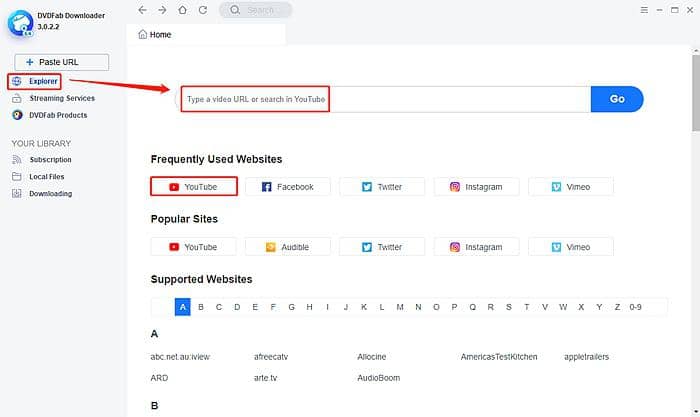
Click to play it and tab the Download button
On the upper left side, you will see a drop-down button. Place the mouse on it, and it will show the download button. Wait for the software to analyze the video. The decide if you want to download music or video.
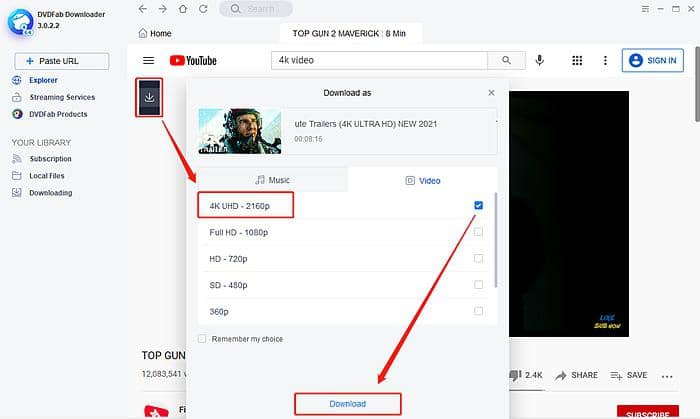
Select the resolution you want to download and click the download button. You can ask for URL download for help to achieve playlist or batch download.
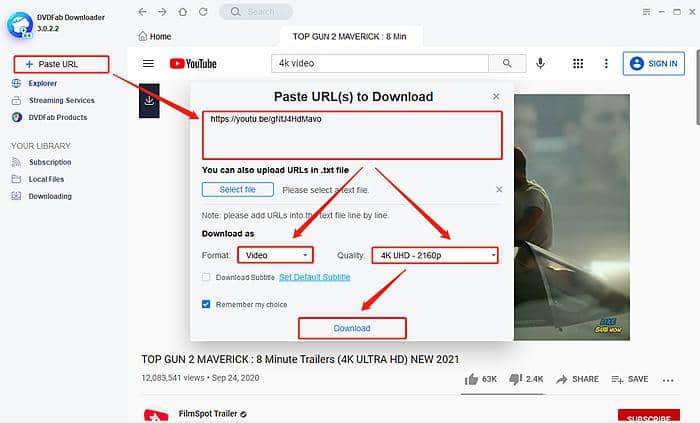
Also, choose the desired subtitles. To track the downloading, click the downloading button. If you want to download faster, turn the turbo-speed feature on. When downloaded, go to local files, and you can find your music or video there. Mind that it supports Turbo-speed downloading, thus shortening your waiting time considerably.
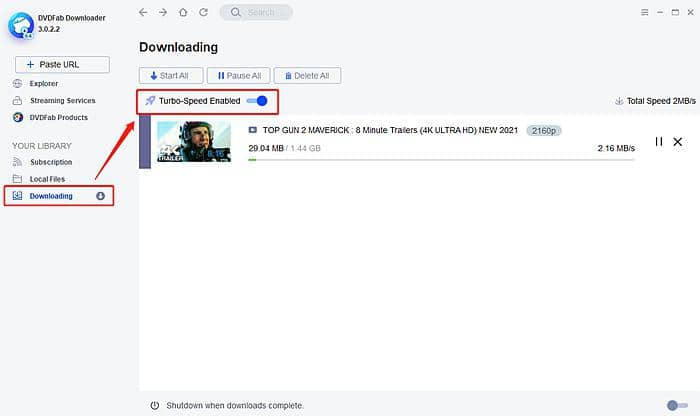
5. FAQs – YouTube Videos Not Playing
These frequently asked questions will help you better understand why YouTube videos not playing chrome on your device.
Below are some simple steps you can try to fix YouTube videos loading but not playing:
- Clear cache, cooking, and browsing data.
- Refresh the browser page.
- Reduce the video quality.
- Disable plugins.
- Troubleshoot to check internet connection problems.
- Use a temporary file cleaner.

Here are some steps that will help you clear the YouTube Cache
- Open chrome
- Click more buttons on the top right corner and then open history. Else, press CTRL+H to open the history.
- Click Clear browsing data.
- Pop-up window occurs.
- Select cached images and files box, and cookies and site data box.
- Click clear data.
This way, you can clear YouTube Cache.
Bottom Line
Are you wondering why are YouTube videos not playing? Worry no more. YouTube Video not playing is no longer an issue with DVDFab. The YouTube videos are not playing on chrome, or the YouTube videos are loading but not playing; you don’t need to worry anymore. DVDFab YouTube Video Downloader comes with many benefits apart from fast video and music downloading, such as being compatible with more than a thousand sites, multitasking and downloading, playback and downloading, and installing high-resolution videos without any worries.
No doubt, among all possible video player, DVDFabPlayer 6 is the best YouTube Video player as it gives us the option to create our playlist and create folders for videos. To all music lovers and cinephiles out there: don't wait anymore and step ahead to experience one of the most pleasurable videos and music experiences with DVDFab. By the way, if you want to edit MKV videos downloaded from YouTube, turn the MKV editor for help.




