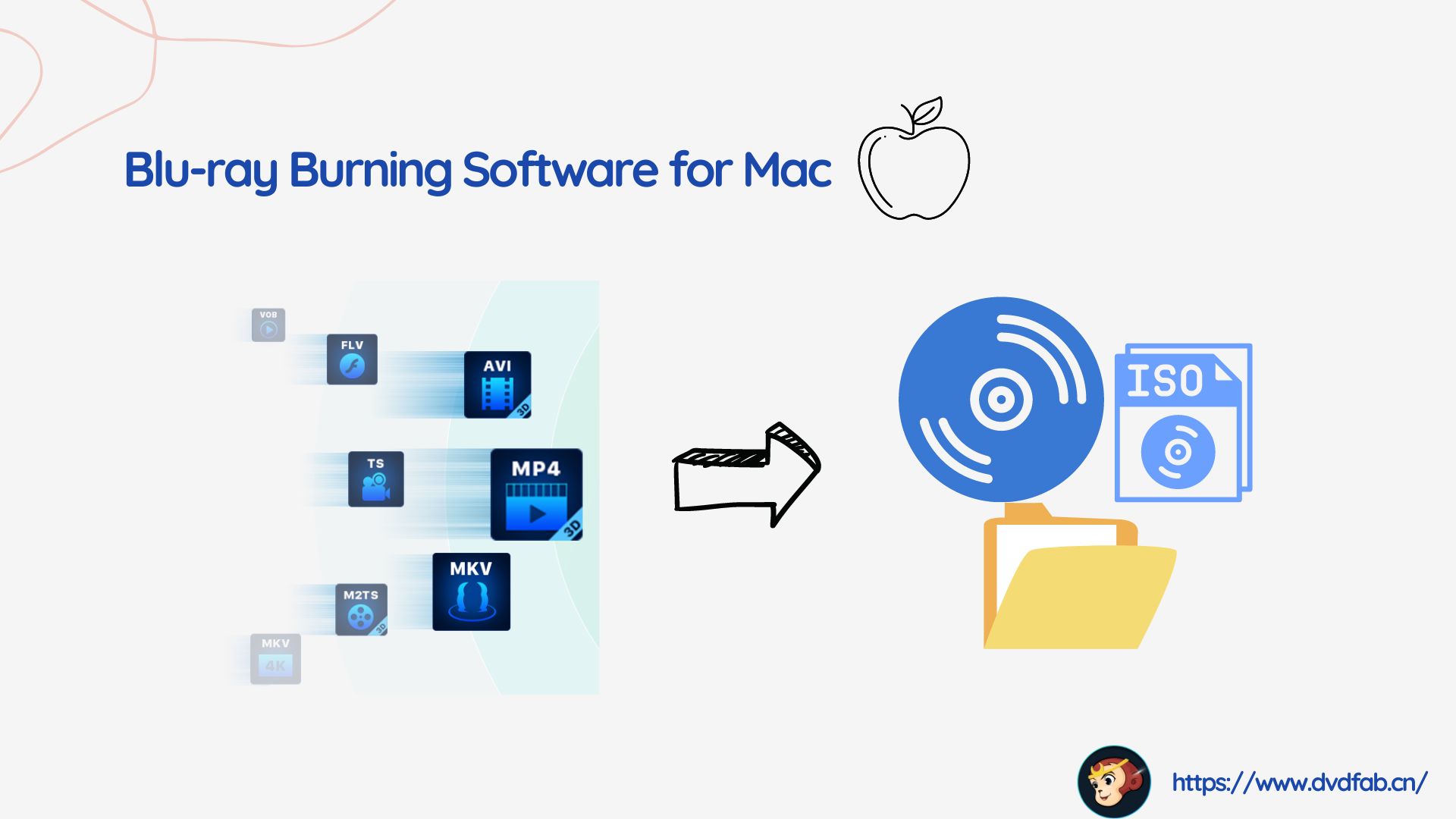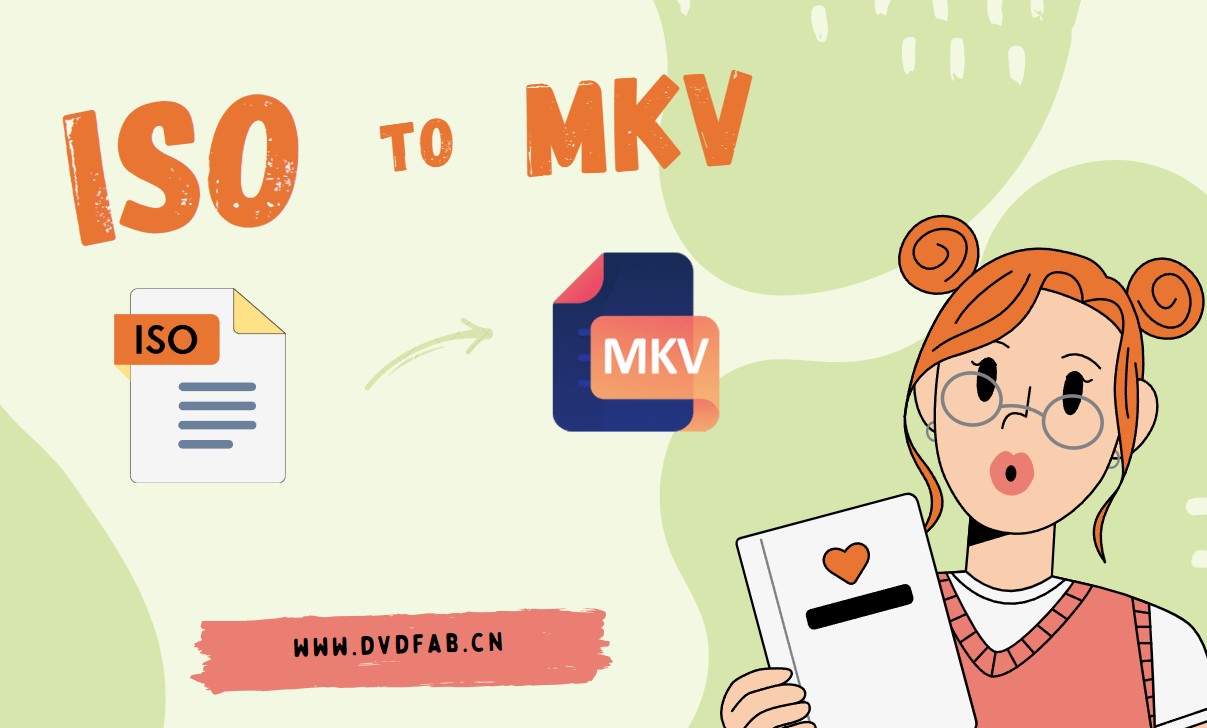YouTube Audio Library: A Collection of Music to Fire up the Stage
Summary: YouTube audio library offers a great opportunity to access millions of title tracks and sound effects for free. Read the blog and know the details.
- • Play DVDs, Blu-rays, and 4K Blu-rays with Menus and HDR10 effect
- • Avalibale to Discs, ISO Files, Folders and 3D videos with Hi-Res audio output support
- • Import DVD & Blu-ray Discs to local media library as ISO files with just one click
YouTube recently launched its new feature YouTube Audio Library for the users. One of the largest video streaming platforms, YouTube, added new feathers to its crown by launching an audio library YouTube to fuel up the music mania inside you. If you are a music lover and YouTube is your favorite destination, this blog post is definitely for you. We will reveal all the details of the YouTube audio library for you. Stay tuned!
YouTube has become the entertainment hub since its launch in 2005. Over the period, it has come a long way with a successful streaming service provider. It upgraded itself more intensely to serve you the music, videos, movies, etc., and established its brand in every household. YouTube audio library is the newest addition to its service list, which is an entertainment package for users. If you still do not know about the audio library YouTube, you must finish the reading without pause. Let's begin!
What is YouTube Audio Library?
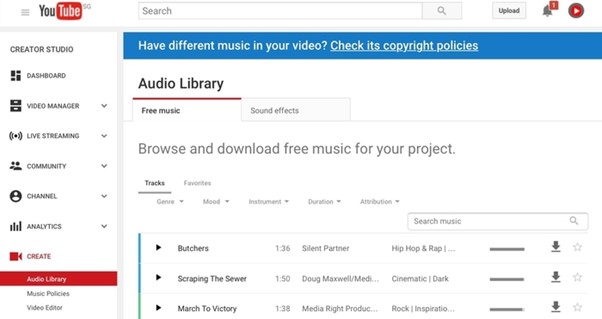
In 2013, YouTube first launched YouTube audio library with merely 150 royalty-free tracks. In 2022, YouTube free audio library presents more than 150,000 audio tracks for video creators. Since the beginning, YouTube has specified that users or video or music creators can use the audio library royalty-free tracks. Still, you have to mention the original track name in your video description. It became a treasure hunt for video content creators as they have got several audio tracks and can select according to their subject line. Users can access millions of title tracks free to listen to and enjoy the beats.
Let's check what the features of the YouTube audio library are!
The Features of Audio Library YouTube
Featured
The featured part displays the superhit tracks downloaded by the users. It can also show how many times users download the tracks. Meanwhile, we recommend you 9 Best Online Audio Converter Software.
Genre
If you want to go with your video subject line, Genre will help you find your best suit. In the Genre section, you can access music that includes Classical, Rock, Jazz, Disco, Pop, Folk, etc. You can select from the vast collection and use it on your video.
Instrument
There are massive tracks based on several musical instruments that include Bass, Drums, Acoustic Guitar, Piano, Electric Guitar, Strings, Synth, Trumpet, etc.
Mood
The human Mood reflects in the choice of the Mood of the music. Here, you can access Happy, Sad, Bright, Romantic, Motivational, Religion, Dark, Angry, Dramatic, Funky, etc. Besides, you can check the post Top 5 Free Audio Converters to make your audio library YouTube more customized.
Duration
You can select the music clips time duration as per your requirements. The clips range between 1minute to 25minutes time duration.
These features are exclusively available on YouTube free audio library for the users. Once you visit, you can access which you want or go with your requirement.
How to open the YouTube Audio Library Free
To listen and watch music videos, you can visit YouTube Studio. YouTube has stored millions of copyright-free production music and sound effects for the video content creators. How can you access it? Let us show you.
Login to the YouTube Studio ( if you are a newbie, create an account with your mail id and password)
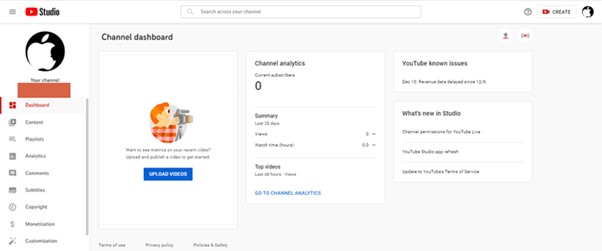
Once you signup, click the left menu and choose Audio Library.
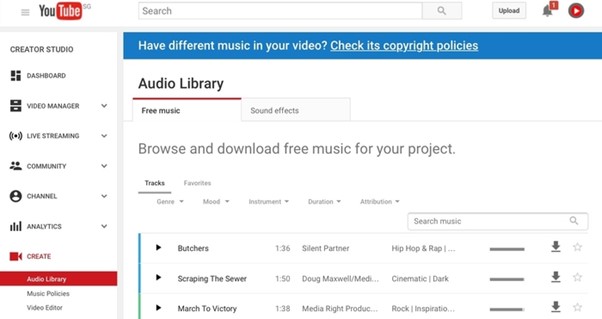
Once it opens, you can access millions of royalty-free tracks. You can listen, download or use them on your own video. But if you are looking for specific music or tune, go through the below process and find out your favorite tune.
How to Search for your favorite music on Audio Library?
In the Free Music Tab, there are Filter and Search bars.
Enter specific keywords of the title, Genre, artist's name, etc., on the Search bar and click on the Filter option.
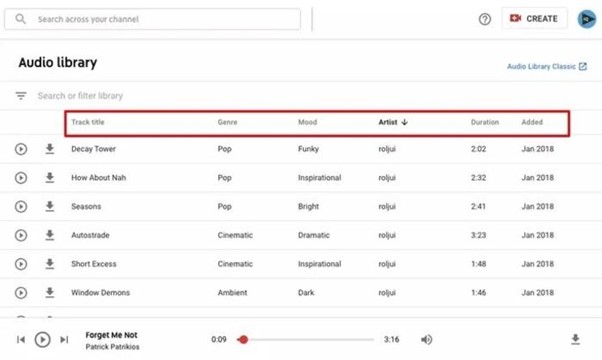
The Filter will sort out the tune based on the keywords you enter on the Search bar and show you a list of release dates, Genre, artist's name, Mood, featured, etc., for your quick pick. Further, along with your specified tune, it will suggest similar tunes from different artists. You can select them if you like to listen to music.
With every track, one Star icon will appear. If you want to save the title track, click on the Star icon.
If you saved many titles, you could check the list of your favorite titles by clicking on Starred Tab.
A Note: New release music titles are included twice a month.
How to find Sound Effects for your video?
You will get a long list if you access the YouTube audio library free for sound effects. How? Check the process below:
In the Sound Effect tab, you can use Filter and the Search bar to find out the specific sound effect you are looking for in your video.
Enter the keywords of the sound effects or track title, click on Filter, and you will get a list of track titles by Category and Duration of the titles. You can select the sound effects from the list and add them to your saved list.
Next, we will move to the Download option.
How to Download your favorite title from YouTube Audio Library Download option
YouTube audio library download is the easiest step to download your favorite title track from the audio library.
Select your favorite title track and play. Under the title, you will get Like, Dislike, Share, Download, Save options buttons. Click on Download, and you will get the download in mp3 format.
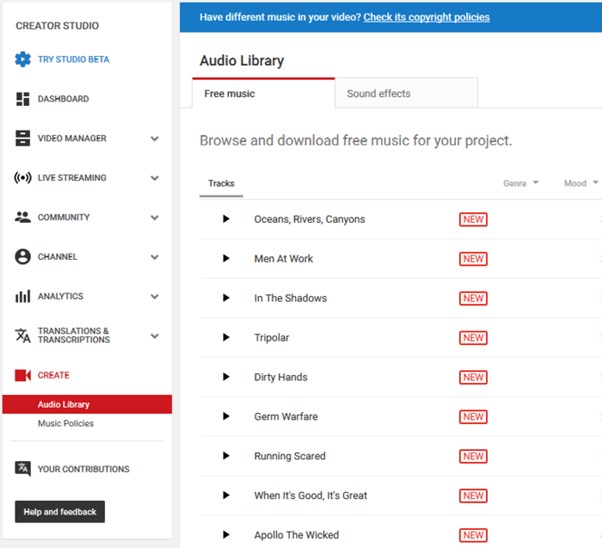
Meanwhile, the title will continue to play on your device. You can control the title by clicking on the pause, seek or next track button.
A Special Note: YouTube allows you to download the title on your Smartphone and Tablet devices only. You cannot access the option from a desktop or laptop.
How to Monetize your video with YouTube
To monetize your video or your YouTube channel, you need to signup with YouTube Partner Program. Once you sign up with YouTube Partner Program, you can promote your videos on various social media platforms and increase the subscribers. After reaching certain subscribers numbers, your video or channel becomes eligible for Monetization.
To know further about the Monetization rules and guidelines, visit the YouTube Partner Program policy page.
The significant point to remember here is, when you use the Copyright-free music and sound effects from Audio Library, the holders cannot claim the rights due to the Content ID system.
The magnificent Audio Library program has a few drawbacks, which netizens take storms over the internet. Let's know the major points you must remember before availing of the YouTube Audio Library facility.
The downside of the YouTube Audio Library: Must keep in mind a few things
The copyright issues play a major role in the digital platform that it cannot deny even by the streaming giant YouTube. YouTube audio library music, thus, ensures that you are using the copyright-free music tracks, but you have to mention the original creator's name. It will work in two ways: first, original creators get recognition on the largest platform like YouTube; second, once you give credit to the creator, you are free to use their track anywhere.
It again ensures that you are free from legal action against you, which is frequently seen in the music industry. Avoid the clash, and use the track on your video after mentioning the creator's name. Simple and effective step to eradicate legal battle between two parties.
You must keep in mind the below rules generated by YouTube library audio when you start using:
- You CANNOT claim the music and sound effects as your own creation.
- You CANNOT sell the rights of the title anywhere.
- You CANNOT add a remix with the original soundtrack without the creator's permission.
- You CANNOT use any third-party software to download the music title from the audio library; instead, you must use the YouTube Audio Library download link.
- You MUST mention the original creator's name in your description while uploading the video on social media.
- You MUST contact the creator and permission to use the title outside of YouTube.
- You MUST keep the original track intact mode and DO NOT remove any part from the original version without taking permission from the creator.
Again, YouTube set its own boundaries. They are:
- YouTube is not responsible for any issue regarding 'royalty-free' music title and sound effects from the audio library or other music libraries.
- Only MUSIC AND SOUND EFFECTS from the audio library on YouTube is known to be copyright-free
- YouTube CANNOT and NEVER provide legal guidance if any dispute arises between the user and the creator.
- You CAN consult your own lawyer regarding copyright-free content usage if you wish
These, however, create conflict among the users. But if you maintain the basic guidelines of the audio library, you can use the title track on your personal video without any hassle. If you have a query, let's have a FAQ session.
Frequently Asked Questions
Open the audio library and select a title you want to listen to and download. Click on the Play button, you will get Download along with other options. Click on Download, and it will start the process immediately.
Yes, it is possible. The YouTube audio library music is free to access for the users. The only thing is you have to sign up from your YouTube account and get free access to millions of title tracks.
No need to panic. You must mention the creator's name in your description box using their title track or sound effects. To avoid controversy, read the above-mentioned YouTube audio library rules.
Concluded Words
YouTube audio library allows you to access millions of free title tracks and sound effects that you can enjoy listening to or using on your personal video. To set the boundaries by YouTube, the platform prevents the stealing or copying of the tune, which is a serious threat to the industry worldwide. Apart from the conflict, the audio library YouTube could be your favorite destination to hum your favorite tune to relax your body and mind.