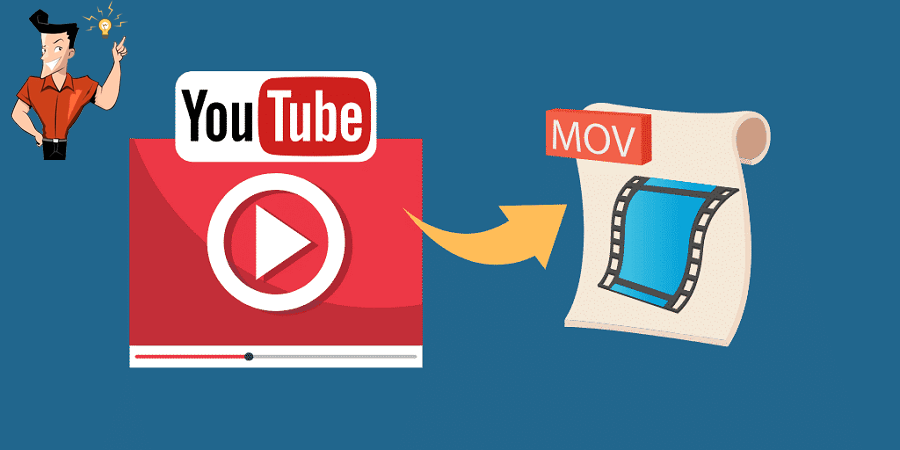YouTube Archive: Everything Stays on the Internet
Summary: Are you searching for a deleted video on the YouTube archive? It's a typical scenario for YouTube creators and users to search for old videos. Probably you go for the YouTube video archive. Sit and read our blog post as we will unearth the YouTube archive and show you how to watch YouTube archive deleted videos.
- • Playback streaming videos, local videos, and DVD/BD/UHD disc
- • PC and TV playback modes optimized for small/huge screens
- • Playback video in 1080p video quality and EAC3 audio quality
- • Manage local media library by poster wall
Introduction
On average, over 5 billion videos are uploaded to YouTube each day. However, for various reasons, YouTube often removes a significant number of these videos. Sometimes, the uploader deletes them, and other times, YouTube's content policy leads to their removal. As a result, there's no guarantee that a video you enjoy in the morning will still be available to watch in the evening. The solution to this issue lies in the YouTube archive.
Here is a limitation YouTube has set for the users. You can only avail YouTube archive option in live stream cases. In other words, your live stream can be archived but not other videos you have created and posted. If you plan to go live on YouTube, you can archive your entire live session. Let's learn the steps.

How to archive YouTube videos?
If you go YouTube archive search, you will find that YouTube provides the archive facility to live stream videos. You can change your settings and enable the option. How? Let's check.
Step 1: Visit YouTube Studio
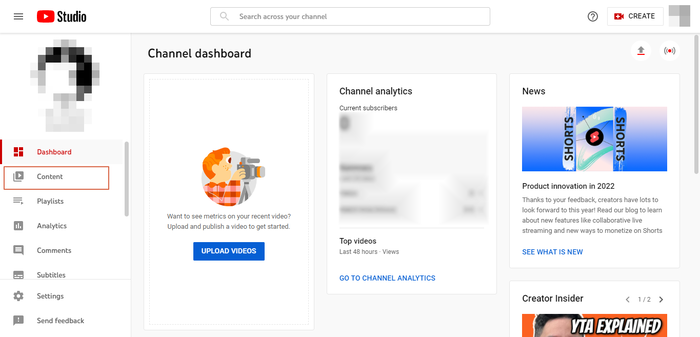
Step 2: Select Content from the Left menu
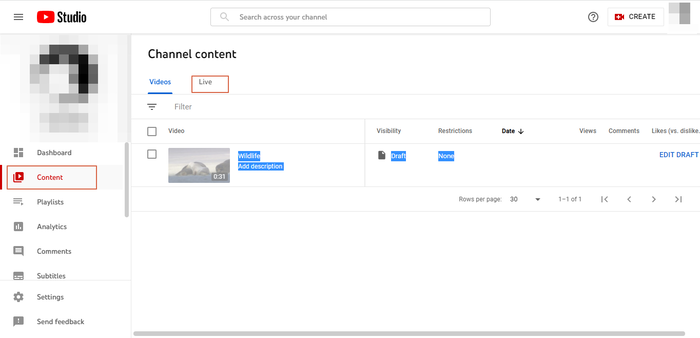
Step 3: Click on Live Tab:
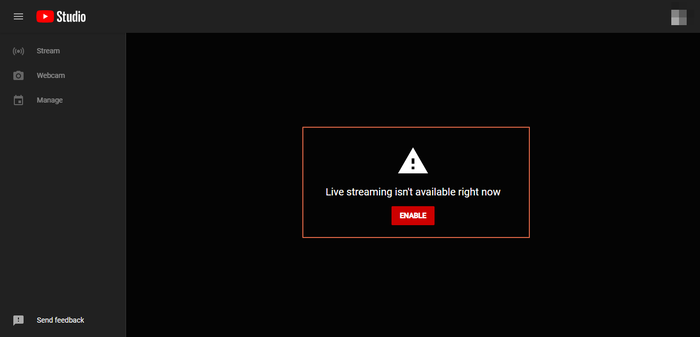
Click on Visibility if you want to change your Privacy Settings. If you want to delete the video, click on the More option. Your archive option setting will be enabled.
Note: YouTube will archive your live stream in less than 12 hours, and YouTube will also archive the video in 1440p and 2160p resolution. A similar parameter is applicable if the videos are shot on webcam and mobile. You can record a local archive as a backup, upload the highlighted clips from your videos, and post it on your YouTube channel. See also: How to convert YouTube playlist to MP3.
Why was your video deleted from the YouTube platform?
If you want to upload a video, you need to create your own channel by providing detailed information like your name, age, the country you belong etc. Once you get a YouTube creator license, you can upload videos on YouTube. Things give you trouble when you see YouTube delete your video, send the prior notice, and let's know why they delete your videos.
- If the video content does not match with the YouTube Community Guidelines, they have the right to remove it from the surface.
- Controversial videos, adult content, or disturbing harmony in the society video content are restricted on YouTube, and they mention it in their Guidelines rules. If you upload such a video, they will remove it immediately.
- Video content that contains child abuse or cruelty on children will remove immediately.
- If your channel is for kids or education, but you upload an irrelevant video that does not match your channel's subject, it will be removed anytime. In this case, they can impose restrictions on your channel, and you may face legal notice and a hefty penalty.
These are a few reasons behind YouTube archive videos which you can avoid and consistently upload creative videos and increase users. Can I watch YouTube archive deleted videos? Does your curious mind look for this answer? Keep scrolling; we will feed you the answer.
Can I watch YouTube archive deleted videos?
Yes, you can. It's said once you upload anything on the internet, it stays, and no one can remove the thread permanently from the ether. It will store somewhere, and you have to find the storehouse where all YouTube archive deleted videos pilled up. In the next part, we will show you how you can access YouTube archive videos that have been deleted for some reason. If you want to try YouTube to MP3 converter, you can click here.
How to watch deleted YouTube videos archive?
In this process, we will show you three ways to watch YouTube archive videos, first is with URL, second without URL, and the third is Google Chrome Extension. Let's know how you can watch YouTube archive deleted videos with URLs.
As there's no archive video storage facility that comes with YouTube, you still can watch with the help of another archive service. We'll talk about Wayback Machine.
What is Wayback Machine?
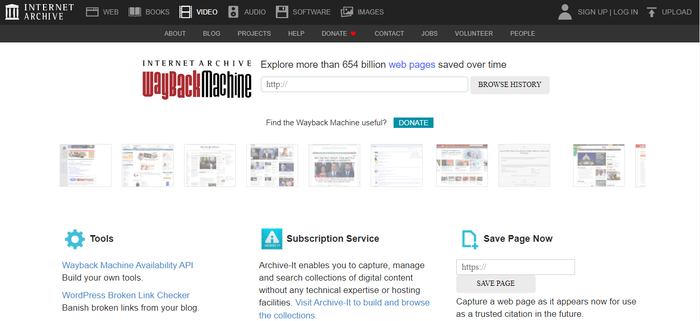
Wayback Machine is a digital archive container that contains more than 500 billion pages. This digital archive saves the video they crawl or which video goes viral. So, if anything is deleted from the specific platform, you'll find it here. It's a kind of time travel to check how the big business house website looked like long ago and analyze their growth. The multi-purpose open-source site allows you to watch YouTube archive deleted videos.
Check out the following steps to watch the deleted video using Wayback Machine with URL.
Step 1: Find out the deleted YouTube video link or URL
You can find it on your history, your Liked video list, a playlist that followed by you.
Step 2: Click on the deleted video list.
Once you check the deleted video list, click on it, it will not play, but you can locate the link; copy it.
Step 3: Visit Wayback Machine and paste the URL
On the search bar of the Wayback machine, paste the URL and click on Search. The search result will display the year and dates of their crawling.
Step 4: Click on the Play button.
After the crawling dates, there's an option to view the archive page; click on it to check the list. Once you identify your desired video, click on and watch it.
Special Notes on Wayback Machine: You'll get deleted video on the Wayback machine only if they crawl the page and keep the data. But for crawling, they maintain a specific measure that includes the video or the page must be popular.
How to watch YouTube archive deleted videos without URL?
There's a say that once it floats on the internet, it has never been removed permanently. If you know how to use the internet and several social media sites, you can access YouTube archive deleted videos within no time. Here also Wayback machine will lead you to your destination.
Follow the steps:
Step 1: Open a new tab
Click and open a new tab. With the help of the SEO expert toolbox, we'll take the assistance of Google Search Operators.
Step 2: Utilize the search bar option.
Type site: www.YouTube.com+ name of the video
Step 3: Google will start searching
Once you click on the search option, Google will search from the YouTube database and locate the video.
Step 4: Change the database name in the search bar
If you remember that the video was shared on other social media platforms, enter that social site name to help Google to find out
Step 5: Locate the video
If it's there on other social media platforms and Google identifies it, copy the URL link, revisit the Wayback machine, paste it there, and find out from their storage.
Step 6: Click on the play button.
Press the play button and enjoy it once you get it on the Wayback Machine.
Special Note: If Google and Wayback machine jointly failed to identify the deleted video, then make sure the video is deleted from the server, and it cannot access anymore.
The Chrome extension can favor you by picking up the URL and searching in the Wayback Machine. Let's check out the process.
Step 1: Visit the deleted video list in the playlist.
Step 2: Right-click on the deleted video and click on the Find Video option from the menu list.
Step 3: It'll redirect you to the Wayback machine site, and you can quickly locate the video
With these three processes, you can access deleted YouTube video archive. The steps are simple but a little bit time-consuming. So, if you have enough free time, you can start the process.
If you want to watch YouTube videos in advanced media player software to scale up your watching experience, we recommend Playerfab software.
PlayerFab All-In-One: View your YouTube video with high definition

PlayerFab All-In-One, a robust product of Dvdfab, comes up with its fantastic quality. You can view excellent quality picture resolution and Dolby digital soundtrack. You can watch movies, playback music, and utilize your leisure time with PlayerFab.
The features
- It can play all kinds of local videos
- It supports various streaming playback
- You can watch the video in FHD 1080p with EAC3 audio quality
- You can skip the intro, adjust the playback speed, and enable auto-play following episodes
- You can skip ads and customize various functions
Price: $169.99 for new users. For DVDFab existing users, it costs $69 only.
Pros
- It offers multiple functions which are beneficial for users
- The interface is user friendly
- Money-back guarantee option is available
- It's a complete package to provide you with high-level entertainment
Cons
- It may contain outdated or irrelevant content due to the vast amount of archived videos.
Frequently Asked Questions
No. The option is only available for live stream video and less than 12 hours long.
There are 10 popular archived websites available. They are Wayback machine, Stillio Automatic Screenshots, Internet Archive, Domain Tools, PageFreezer, Website, Yubnub, iTools, Alexa, Time Travel.
Yes, they are legal, and nothing illegal to use them.
Final Words
If you're looking for an old live stream video, you must visit the YouTube archive and watch it again. YouTube video archive maintain strict guidelines for YouTubers. With some relaxation, the archived internet websites play a similar role in finding out anything lost from YouTube or other social media platforms.