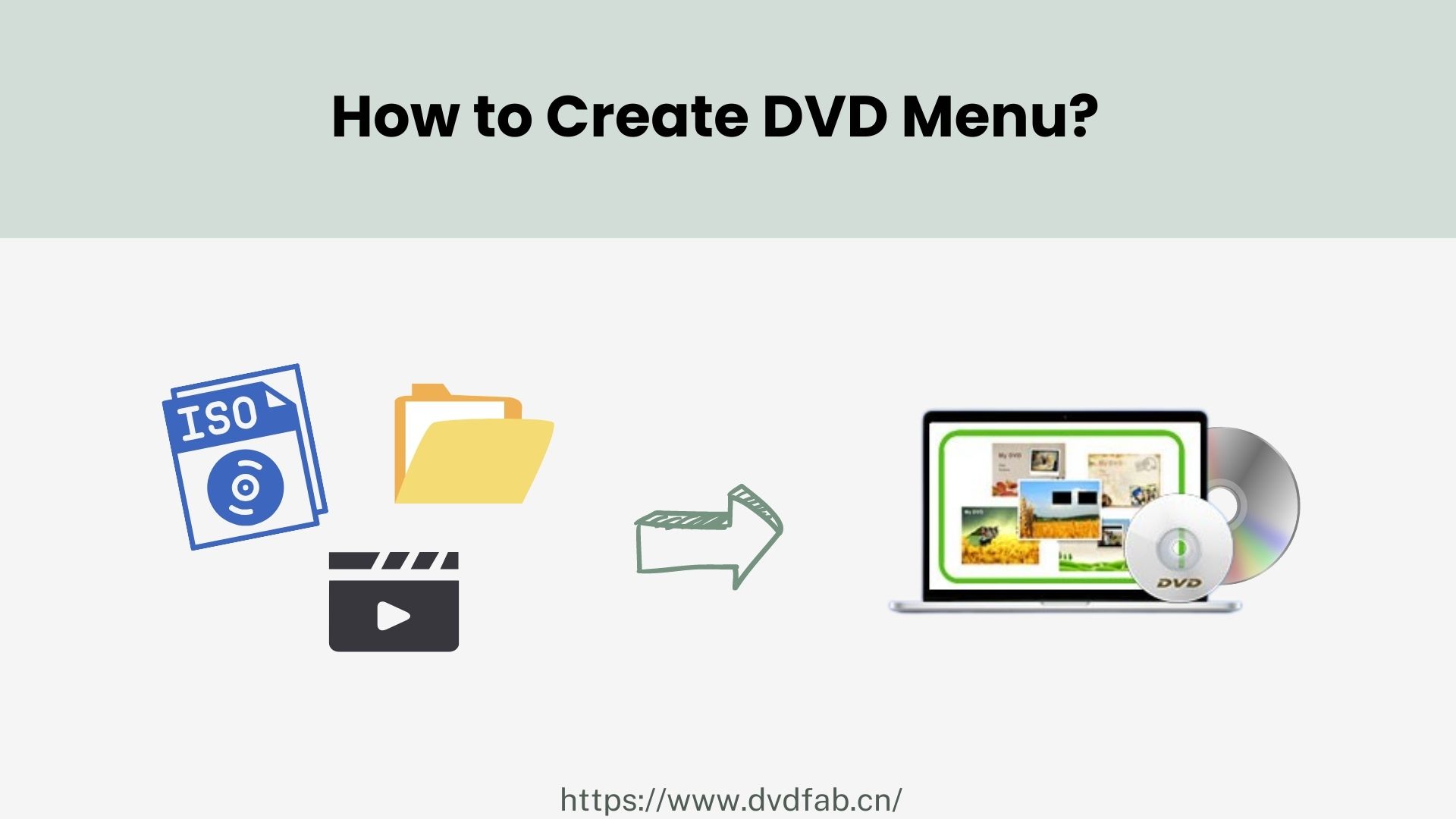How To Watch Movies With Friends Online: 10 Best Streaming Services
Summary: Amongst a plethora of online streaming services, there are options to add a group of friends or join already playing rooms. PlayerFab offer all-in-one solution to playback popular streaming services like Youtube, Amazon prime, and many more.
- • Playback streaming videos, local videos, and DVD/BD/UHD disc
- • PC and TV playback modes optimized for small/huge screens
- • Playback video in 1080p video quality and EAC3 audio quality
- • Manage local media library by poster wall
Table of Contents
Movies are only (always) fun with your friends or family members. However, it is not always feasible to watch movies with your family or friends if they do not live in the same area or are unable to catch up with you. If you are also wondering how to watch movies with friends online, there are various watch party services and apps that allow you to stream movies altogether.
Let’s have a look at how to watch movies for free with your friends and family without having to meet.
Watching Movies On Watch Parties
Before getting started, it is important to know that every member needs an active subscription to watch online movies sites. For instance, if you want to watch movies online, remotely in a group with friends, each of you will need to have your own membership.
Here are some other things you must know before deciding which application you would like to go for.
- Furthermore, the vast majority of these services can only be accessed on a computer, and many of them are only compatible with the Google Chrome web browser.
- If you are planning to play movies on your television, you should figure out how to cast your computer's screen to your television before you begin.
- That being said, certain platform-specific features, such as Disney+ GroupWatch, are accessible from any device that can run the app.
- Most of these sites allow you to communicate with your friends in a chatroom that appears at the bottom of the screen. You can turn this feature on and off as per your requirement, but who wants to miss out on some humorous bits.
- On the other hand, some watch online movies sites and apps allow you to participate in a video chat while you are viewing the movie.
Another important factor to consider is that these services keep the video in sync for everyone who is viewing it. This implies that if one person stops, it causes everyone other to halt as well. Therefore, it is important to take a second to consider your actions before pressing the spacebar to get yourself some additional munchies.
10 Best Ways to Watch Movies With Friends Online
Let’s get your popcorns because we have compiled a list of the 10 best services to watch movies online with friends.
Netflix Party or Teleparty
Teleparty, formerly known as Netflix Party, enables you to load a movie not only from Netflix, but Disney+, Hulu, HBO Max, or Amazon Prime by sharing a party link with your friends or family members. Once you share the link, it syncs the movie for everyone. You can also talk in the sidebar during the movie.
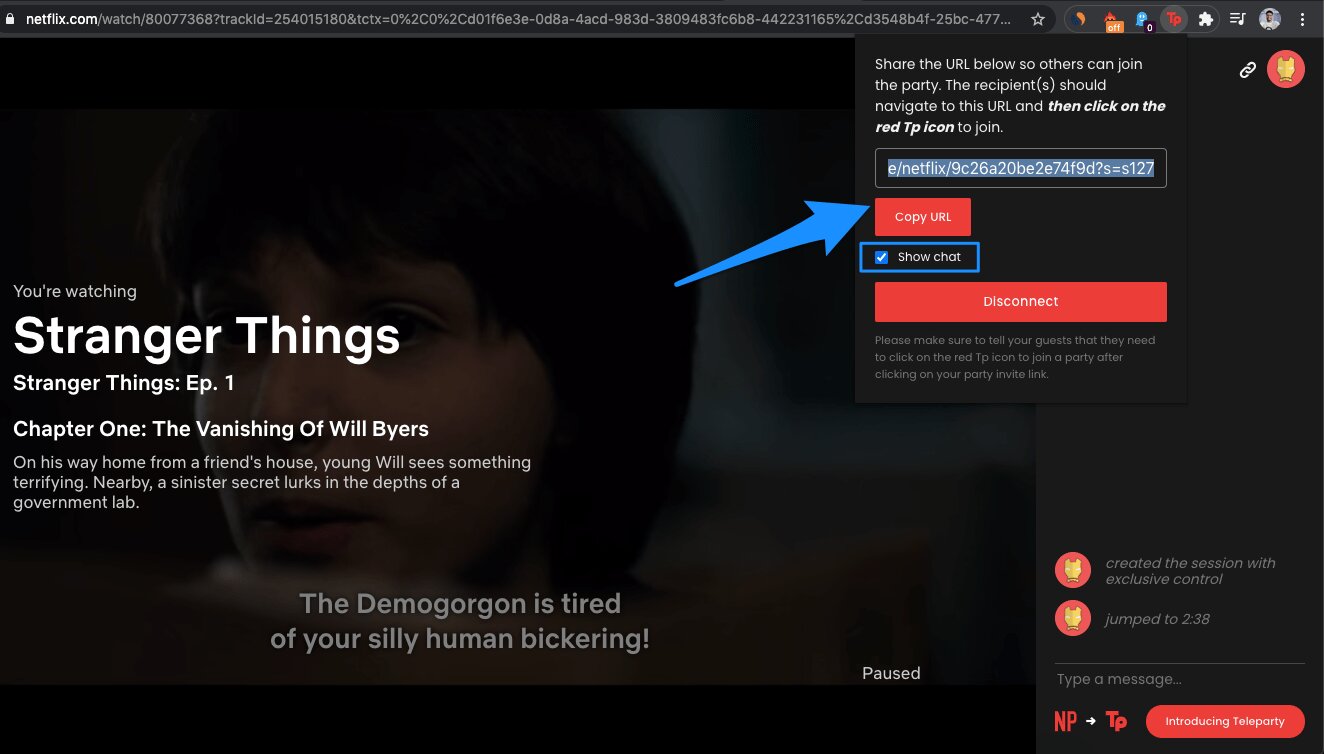
If you may ask, how to host a Netflix party and watch movies online with your friends, here are a few simple steps you can follow;
- Firstly, you need to install the Google Chrome extension. It is free of cost.
- Share your link after installing it that allows multiple users to join.
- Choose the TV show or movie you want to watch.
- Click the extension to start a party.
Watch Party on Amazon Prime
Depending on your preference and membership, you can watch movies with friends online on Amazon Prime. Its Watch Party function is compatible and supports playback on a PC, mobile app, and Fire TV devices. You must know that Amazon Prime Watch Party does not support Safari and Internet Explorer. However, you can use it on Google Chrome and other browsers.
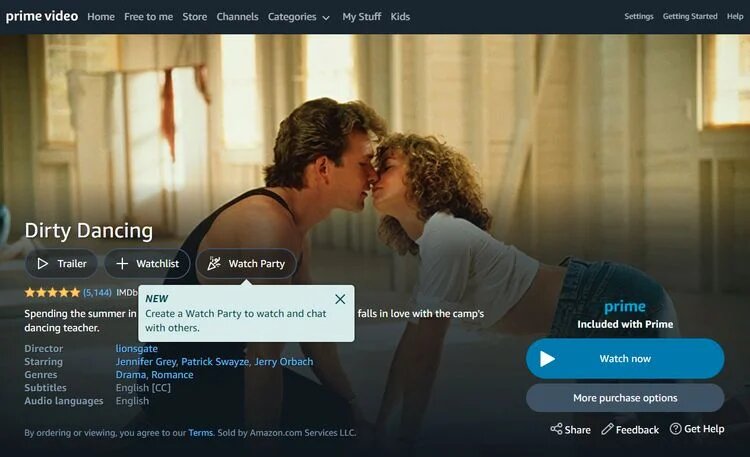
However, on the plus side, Watch Party claims to allow you to communicate with up to 100 pals at once with any of Prime's movies or TV series.
If you are wondering how to watch movies with friends online at an Amazon Prime watch party, all you need to do is;
- Choose your movie
- Click the “Watch Party” button in the description
- Select a name for the chatroom
- Add your pals
- Play
Hulu Viewing Party
Hulu also has an integrated View Party application only available in Chrome, Firefox, Safari, and Edge. Everyone in the Watch Party must have a current Hulu membership and be at least 18 years old, regardless of the subscription plan they have. You can add up to 8 people to the Hulu watch party.
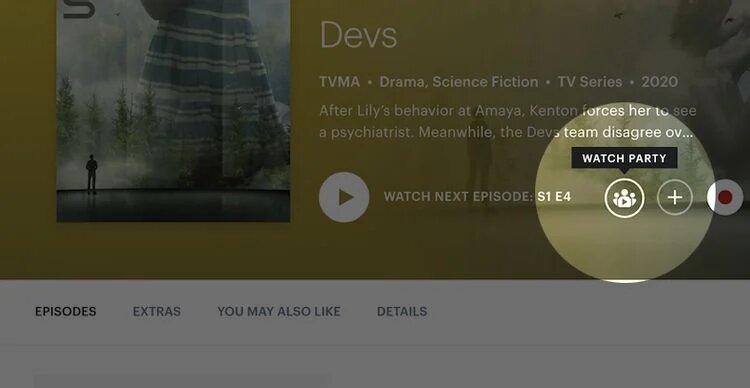
How to Host a Hulu Viewing Party must not be a question with these simple steps to follow;
- Start Hulu Watch Party.
- Go into the movies details section.
- Click the Watch Party button.
- Copy the link and share it with your friends.
- Press play once everyone has joined.
GroupWatch on Disney+
If you primarily watch Disney+ material, you can use Disney's built-in GroupWatch function to watch movies and TV series with your friends online free. GroupWatch is accessible on smart TVs, desktops, tablets, and smartphones—pretty much anyplace the Disney+ app is available.

It is convenient to play movies online with friends with Disney+ GroupWatch, following simple steps;
- Go to the information page of the movie or TV programme you want to watch.
- Click the GroupWatch symbol and copy the link.
- Invite other Disney+ subscribers to join your group with your shared link.
Disney+ watch party allows you to use different emoticons to interact with other members of the list. However, if you want to talk, you'll need to establish a separate new group chat.
Scener
If you are not willing to be tied to any video streaming provider, Scener allows you and your friends to watch movies online from various streaming providers together, like;
- Netflix
- Amazon Prime Video
- Hulu
- Disney+
- Max on HBO
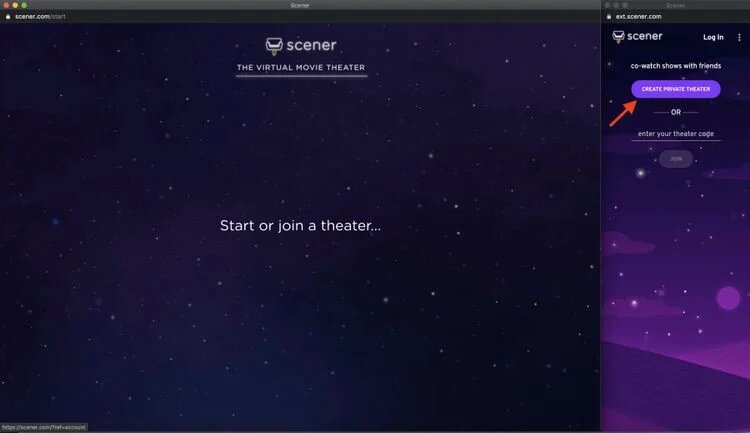
To start a party on Scener, you need to follow a few simple steps;
- Download the Scener Chrome extension.
- Pick the movie on your preferred provider.
- Click Scener extension to start organising a viewing party.
In Scener, you are allowed to sync the movie and video chat with up to ten pals in a private area. You can also establish a public theatre to broadcast your viewing party to an infinite number of people, albeit they won't be able to utilise the video chat.
This web software allows you to view movies with your friends from a variety of sources. Twoseven watch party allows you to add an unlimited number of people. The best part about Twoseven is that it lets each user utilise their own microphone and camera for interaction.
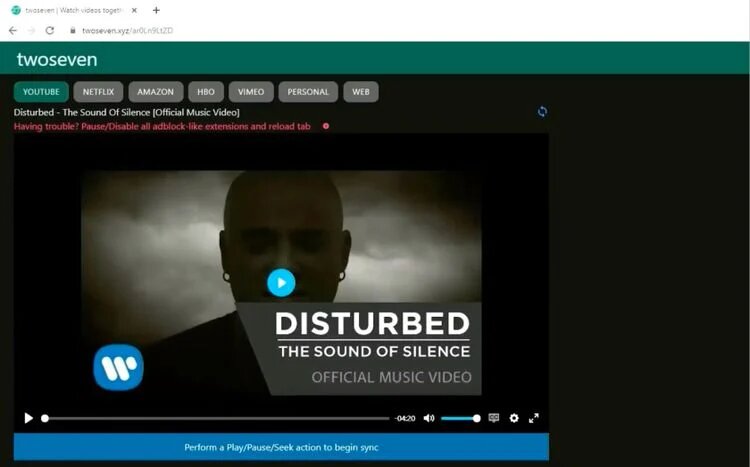
Twoseven streaming service allows you to utilise the following video streaming services:
- YouTube
- Netflix
- Amazon Video (Amazon Prime Video)
- Apple TV is a device that allows you to watch
- Max on HBO
However, if you subscribe to the premium plan, you can also access Hulu and Disney+ on Twoseven.
Here are a few simple steps you can follow to watch movies online with friends;
- You can install the Twoseven extension for Chrome or Firefox. However, you need to make sure that the streaming provider you are choosing is compatible with your browser.
- Establish Twoseven account.
- Use the “Watch Now link” to create your party.
- To add people, share the URL generated by the “watch now link”
Plex Watch Together
Plex Watch Together is a sidebar feature that allows you to watch Plex with invited friends. “Plex View Together” allows you to watch movies online with your friends from Plex's movie and TV collection or from your own media. It does not, however, provide a chat function.
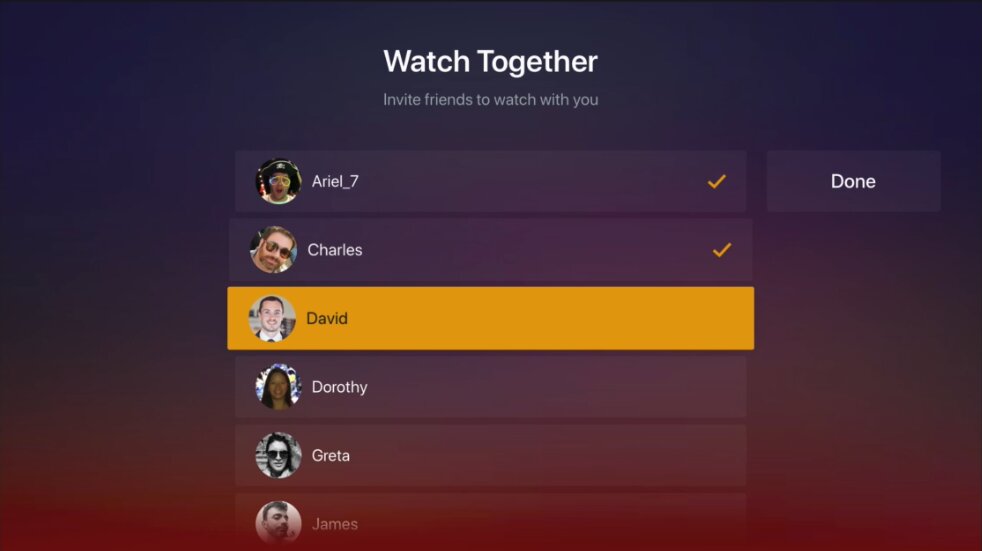
SyncPlay
If you are looking for an open-source tool that let you sync media players such as VLC on your system, Syncplay is the one for you. It allows you to view movies you've stored locally with your friends at the same time. However, a little limitation is that every member needs to have the same file downloaded.
When you choose the appropriate file and press play, Syncplay ensures that the movie plays at the same moment on all computers. If someone pauses playing for a toilet break, it will automatically halt.
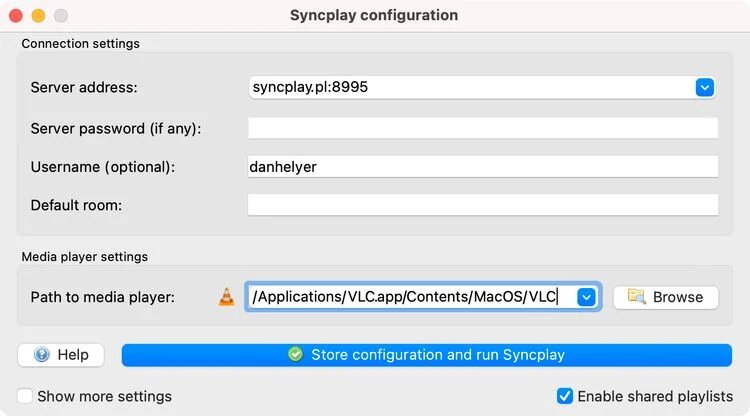
However, for interaction between friends, you will be needing SMS service or any other device. If you want to utilise voice or video chat while viewing the movie, you'll need to use a separate app, most preferably Syncplay recommends using Skype or Mumble.
Watch2gether
This programme is rather basic in comparison to other alternatives and it does not require registration. All you need to start watching movies online is to set your username.
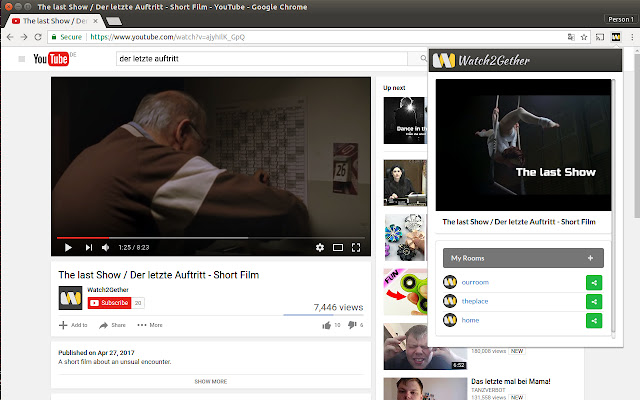
In addition, the service provides you with the option of either inviting your own friends to a server or joining an existing server that is already in operation.
Gaze
The programme allows you to video chat and sync-watch movies with people from a distance, which means that you will all be watching at the same time. Gaze is incredibly user-friendly, however, it's a YouTube-only service. It means that your streaming choices are rather restricted.
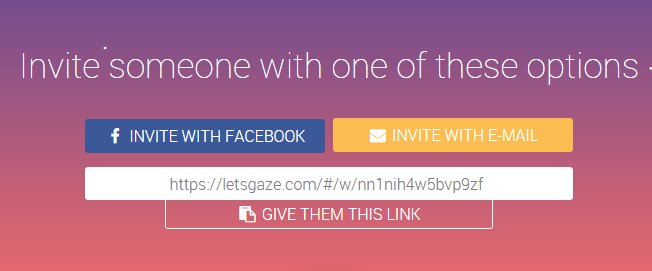
How to watch movies for free?
If you are wondering how to watch movies for free online, there are various services that let your stream without paying. For instance, Roku, besides being an outstanding streaming media device, also offers a free streaming channel that can be accessed from any Roku device as well as the web.
However, the collection isn't extensive, there is a good mix of classic and contemporary films to pick from. There is no need to register, though you can get a paid version to prevent advertisements.
Other free watch online movies sites;
- Vudu
- Youtube
- Crackle
- Popcornflix
Where to watch movies for free? PlayerFab All-in-one streaming
If you are wondering where to watch movies for free, PlayerFab provides a robust playback experience for live streaming videos. It is compatible with a large number of streaming providers, including Amazon, Netflix, Tubi, Peacock, and others.
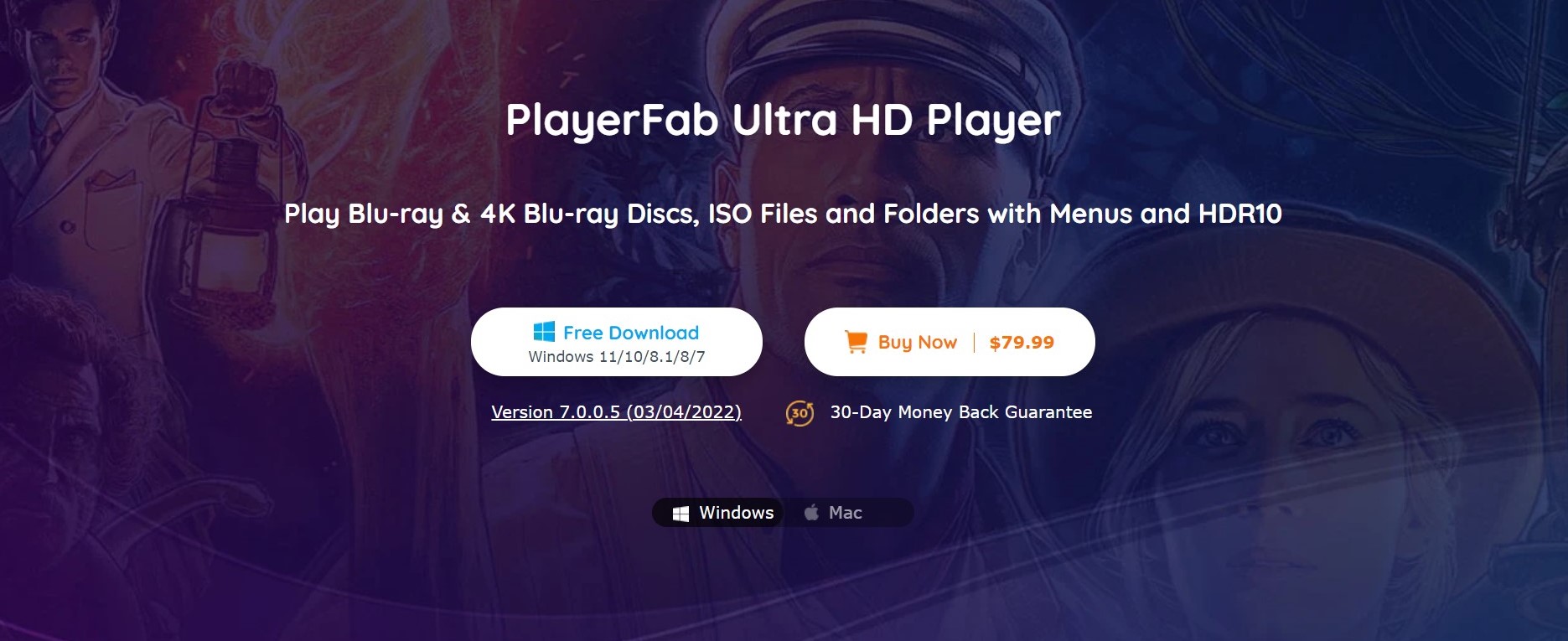
The versatility of this multi-purpose player allows you to watch practically any streaming video without having to move between various streaming providers all the time.
Full-HD 1080p and High-Definition Audio
When watching videos on PlayerFab, you enjoy them in full HD (1080p) and with high-quality audio at all times. This will undoubtedly provide you with an excellent audio-visual experience on most prominent streaming providers such as Amazon, IMDB TV, Tubi, Peacock, and so on.
Automatically Skip Ads
PlayerFab automatically skips the teaser, trailer, sidelights, and other extraneous portions.
Adjustable Playback Speed
PlayerFab makes it simple to customize and completely manage the playback speed of your videos. You can slow down or fasten the speed as per your requirements.
Automatic-Play Next Episode
Like other famous online video streaming services, PlayerFab automatically plays the next episode, without you having to get up and play what’s next.
Custom Subtitles And Audio
You have the option of selecting the audio and subtitles that you need from a variety of alternatives in order to have a better watching experience. It allows you to play, edit, remove or change subtitles in any format.
All-in-one Download And Play
StreamFab All-In-One is a complete downloading and playback solution. It supports downloading from over 1000+ streaming services, including Amazon, Netflix, Peacock, HBO, Hulu, and others. PlayerFab, on the other hand, is capable of flawlessly playing your downloaded films and managing them with no effort. StreamFab combined with PlayerFab All-in-one, conveniently allow you to download, play, edit, and create movies to watch at home.
Conclusion
Whether you like watching movies in a group with friends or alone, having a good player or streaming service is essential. To make the best of your time, it is important to get your hands on easy to use, quick, and straightforward play that let you watch movies online, with friends in a group or either download and convert. The Playerfab All-in-one player offers you streaming services from Youtube, Netflix, Amazon Prime and many more.