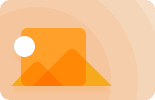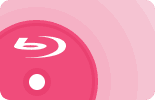Latest Posts
 LucasDec 10, 2024
LucasDec 10, 20245 Verified Methods to Download Netflix Movies On Macbook | 2025 NEW
Although Netflix has not officially provided a means to download videos on a Mac, we can circumvent this limitation through various clever techniques. This article explores five distinct methods for downloading Netflix videos on a Mac, with StreamFab standing out for its remarkable convenience and superior quality.
 LucasDec 9, 2024
LucasDec 9, 2024Top 8 Best Region Free DVD player in 2024
DVDs come with region codes, which means you can’t play foreign DVDs without a region-free DVD player. Choosing the right region-free Blu-ray DVD player lets you enjoy international DVDs in 4K and access additional features. Top players like PlayerFab offer 4K streaming, HDR support, Bluetooth and Wi-Fi connectivity, USB input, and PAL-NTSC switching for seamless playback.
 LucasDec 6, 2024
LucasDec 6, 2024A Detailed WinX DVD Ripper Review From the Experts
WinX DVD Ripper is a free DVD ripping program for archiving, modifying, and efficiently sharing DVDs. Here is a complete WinX DVD review, including features, advantages, disadvantages, and more. We also introduce you to the best alternative, DVDFab DVD Ripper.
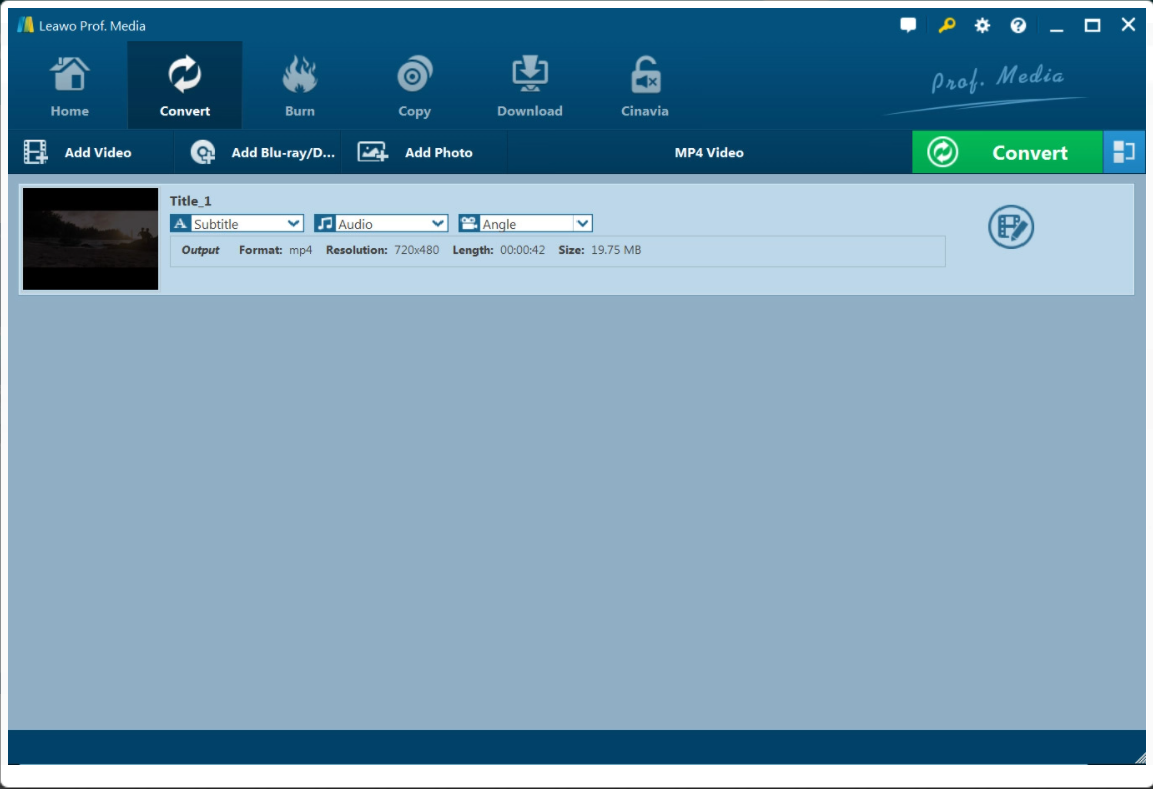 LucasDec 5, 2024
LucasDec 5, 2024Leawo Blu-ray Ripper Review: Features, Cons and Alternatives
If you are crazy for Blu-ray videos and striving for ripping these classical videos and save them, then you must have heard of Leawo Blu-ray Ripper. This article objectively reviews Leawo Blu-ray Ripper, including its ease of use, pros and cons, as well as operating steps. Besides, if Leawo fails to meet your needs, you can also find more alternatives to handle your Blu-ray collection here.
 LucasDec 3, 2024
LucasDec 3, 2024Av1 Codec: All You Need To Know About Netflix Rolling Out AV1 Codec to TVs
Netflix starts rolling out AV1 Codec encoded movies and television shows. The AV1 streams require a television with an AV1 decoder that meets the requirements. Netflix stated that they are working with other partners to expand the number of devices that can stream AV1 content.
![How to Rip DVD to ISO on Windows 11/10/8/7 and Mac? [2024 Update]](https://c3.dvdfab.cn/upload/resource/dvd-to-iso-ei38.jpeg) LucasNov 29, 2024
LucasNov 29, 2024How to Rip DVD to ISO on Windows 11/10/8/7 and Mac? [2024 Update]
In this article, we will guide you through ripping data DVD and video DVD to ISO on Windows and MacOS. To accomplish that task, we picked the 10 best ISO ripper with free options and premium tools. Keep reading for a detailed review.
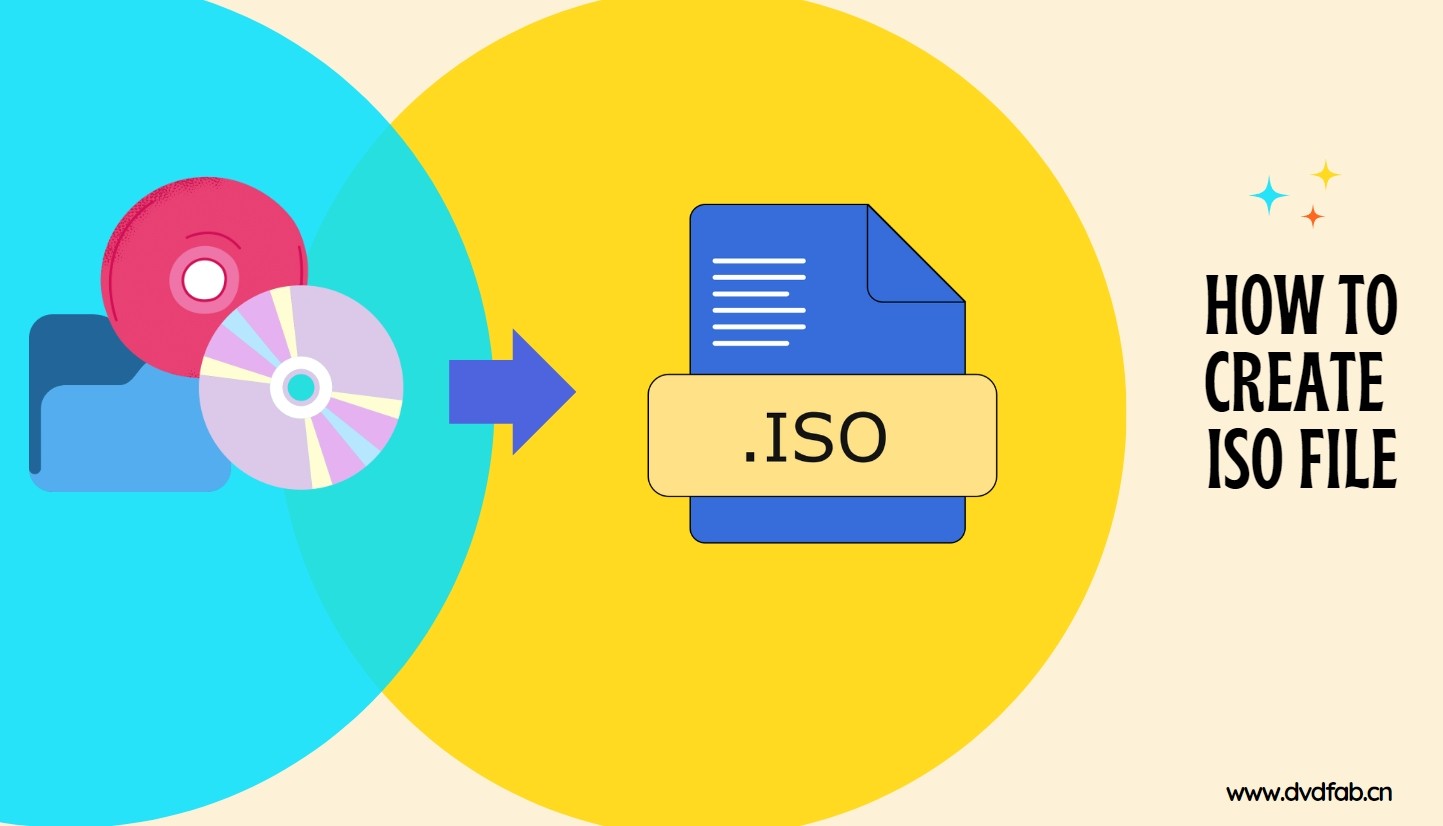 LucasNov 27, 2024
LucasNov 27, 20246 Best ISO Creators to Create ISO File from Folder/DVD on Windows & Mac
This article is designed to be your ultimate guide to create an ISO file from a folder or DVD with ease. We have carefully selected and reviewed the top 6 ISO creators. Moreover, we have provided a step by step guide for each of them to help you create your ISO files seamlessly.
 LucasNov 26, 2024
LucasNov 26, 2024How to Rip Copy-protected DVD to Windows PC and Mac For Free?
Copy-protected DVDs are discs that have been encrypted to prevent unauthorized duplication. However, there are situations where copying such DVDs for personal use can be legal and necessary. In this article, we will delve into what copy-protected DVDs are and explore how to copy a protected DVD to hard drive while respecting copyright laws.
 LucasNov 26, 2024
LucasNov 26, 2024HD DVD vs Blu-ray: Which Format Should You Choose
HD DVD and Blu-ray are next-generation optical disc formats for high-definition video, offering better quality than standard DVDs and CDs. This article compares Blu-ray and HD DVD, and also covers how to digitize them using top converter software.
2. Select About This Mac.
3. In the "Overview" tab, look for "Processor" or "Chip".
4. Check if it says "Intel" or "Apple".