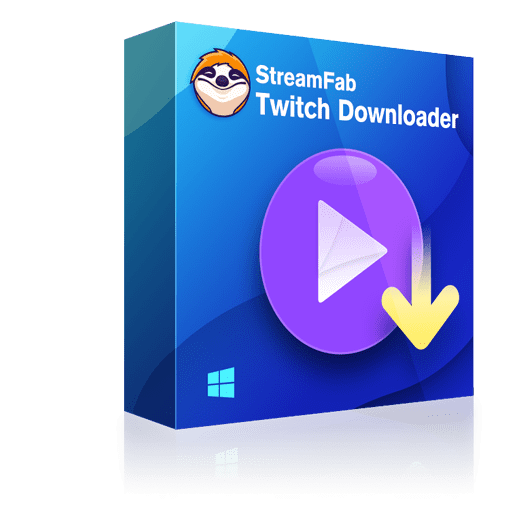How to Save Twitch Clips: A Comprehensive Guide 2025
Summary: At some point, you may want to download a Twitch stream for offline viewing or sharing with friends. However, Twitch does not offer an official download feature. In this guide, we will show you how to download streams from Twitch using third-party software.
- • Download Live and past broadcasts from Twitch site
- • Download 1080p 60fps Twitch videos
- • Grab Twitch videos in bulk and fast speed
Table of Contents
Introduction
Twitch has become the go-to platform for gamers and content creators worldwide. With millions of daily active users, it’s no surprise that many people want to download Twitch videos to watch them later or keep them as a collection. However, downloading videos from Twitch can be tricky, especially if you’re not tech-savvy. That’s why we put together this ultimate guide to help you download Twitch videos in 2023.

Why Download Twitch Videos?
There are many reasons why you might want to download Twitch videos. Maybe you missed a live stream from your favorite streamer, or perhaps you want to watch a particular moment repeatedly. Whatever your reason may be, downloading Twitch videos is an excellent way to ensure that you never miss out on your favorite content. Plus, it allows you to watch videos offline without having to worry about internet connectivity.
Legal Considerations
Before you download embedded video chrome or download Twitch videos, it’s crucial to consider the legal implications of doing so. While Twitch allows users to download their own content, downloading someone else’s content without their permission is illegal and violates copyright laws. In this guide, we’ll only focus on downloading videos that are allowed by Twitch’s.
Top 5 Twitch clip downloaders
Streamers, take your content to the next level with Twitch Clip Downloader - the essential tool for capturing and sharing your best moments. Download clips effortlessly and showcase your top highlights on any platform. Get started today!
1) StreamFab Twitch Downloader
Download the video downloader
Install the software on your device and open the interface
Choose the streaming service
Go for the Streaming Services section and select the Twitch Downloader. Log into the Twitch site. Browse it to search for a video you want to keep offline.
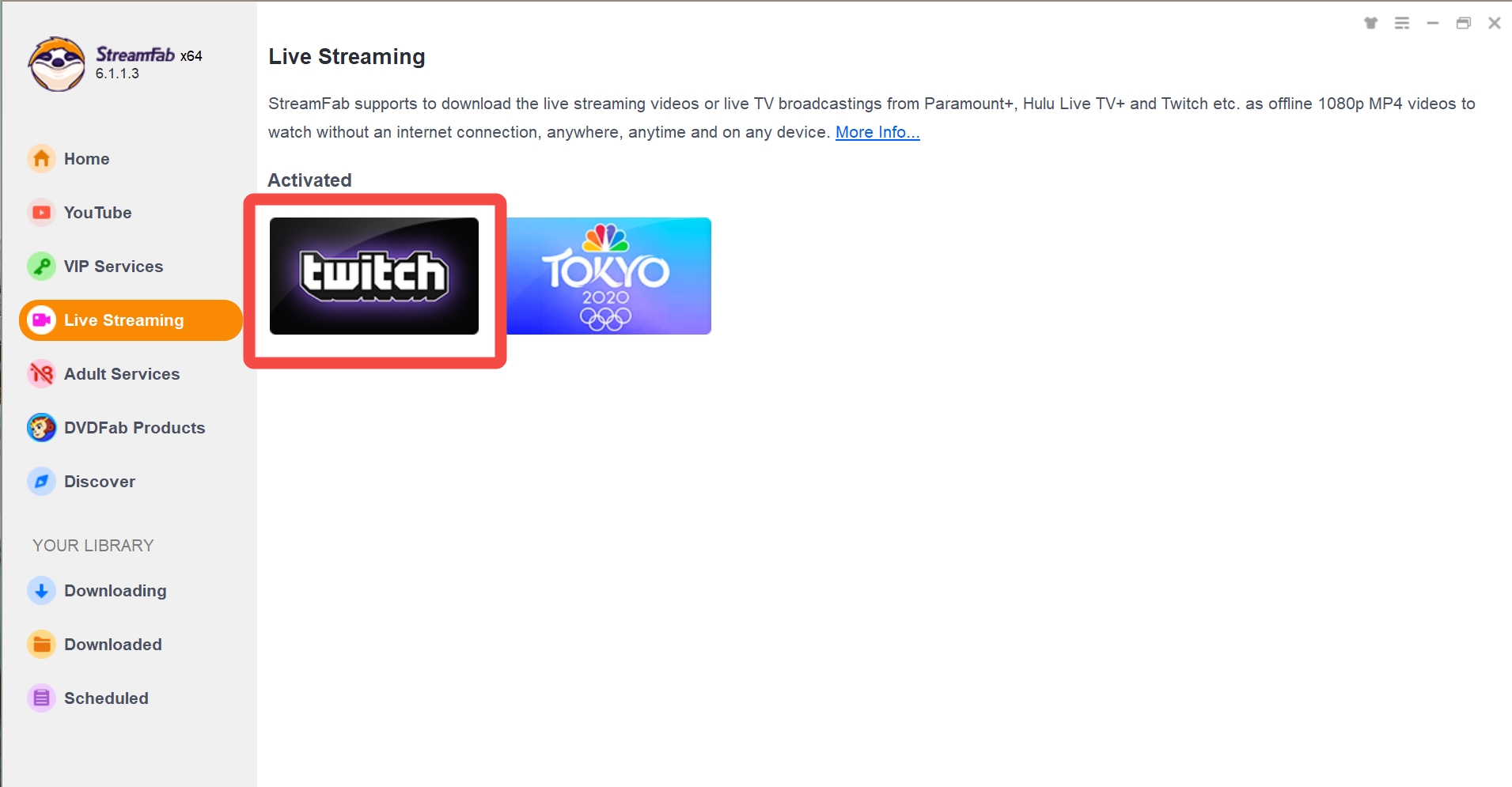
Customize the file
Search for the video and play it, then a pop-up window will ask for your video options. You can choose the audio and subtitle language.
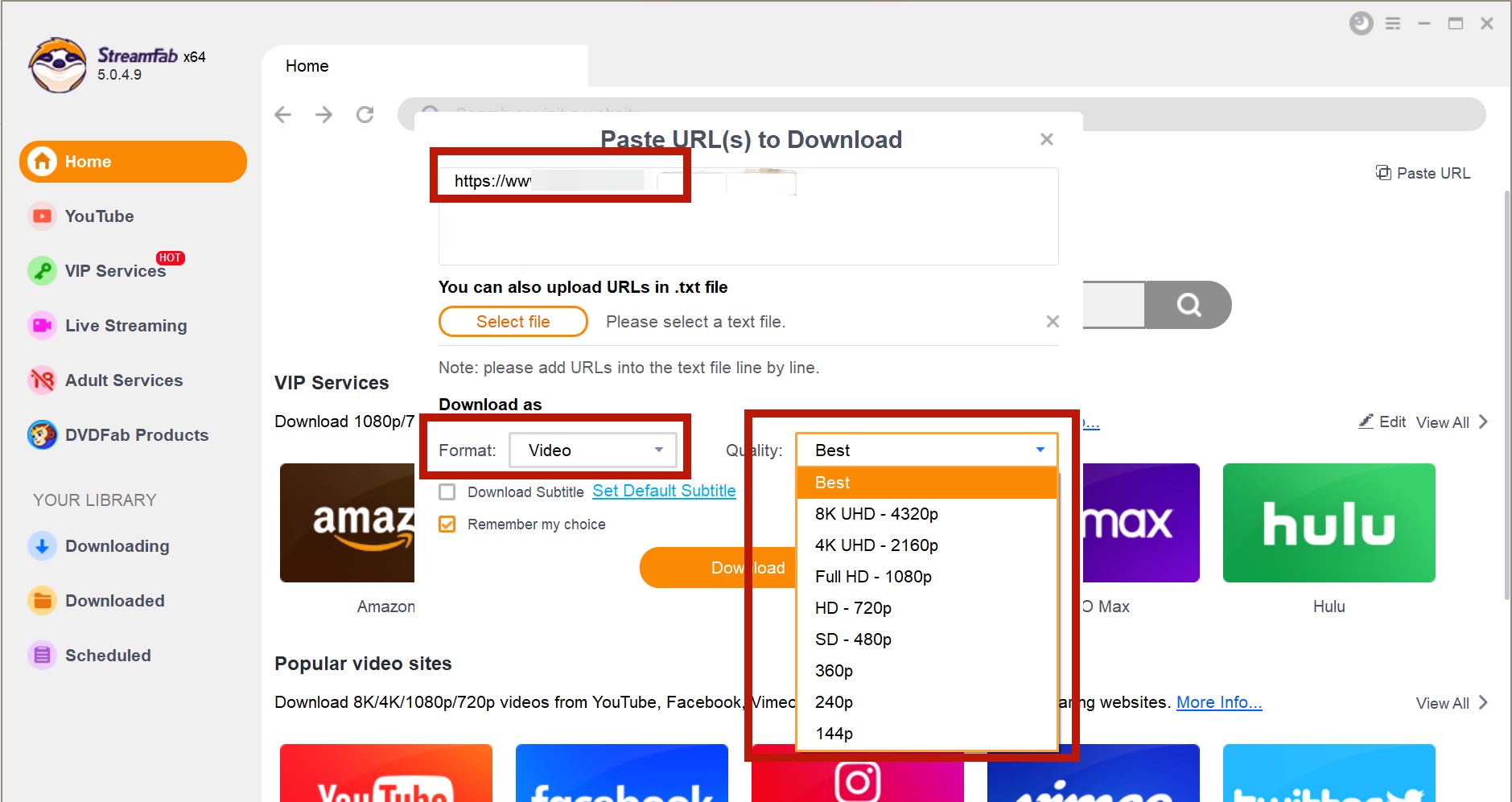
Click the download button
After customization, you can download it right now or add it to the queue.
In order to follow the trends of mobile browsing and application, StreamFab even launched its mobile version some days ago, which enables you to download Twitch videos on your Android devices directly.

2) Clipr
Clipr is one of the most popular and completely free Twitch video, clip, and Twitch TV downloader. This free Twitch downloader provides the most reliable service to its users to download their favorite Twitch moment with the easiest "URL Copy Paste" method on the internet with minimum ad support.
Website: https://clipr.xyz/
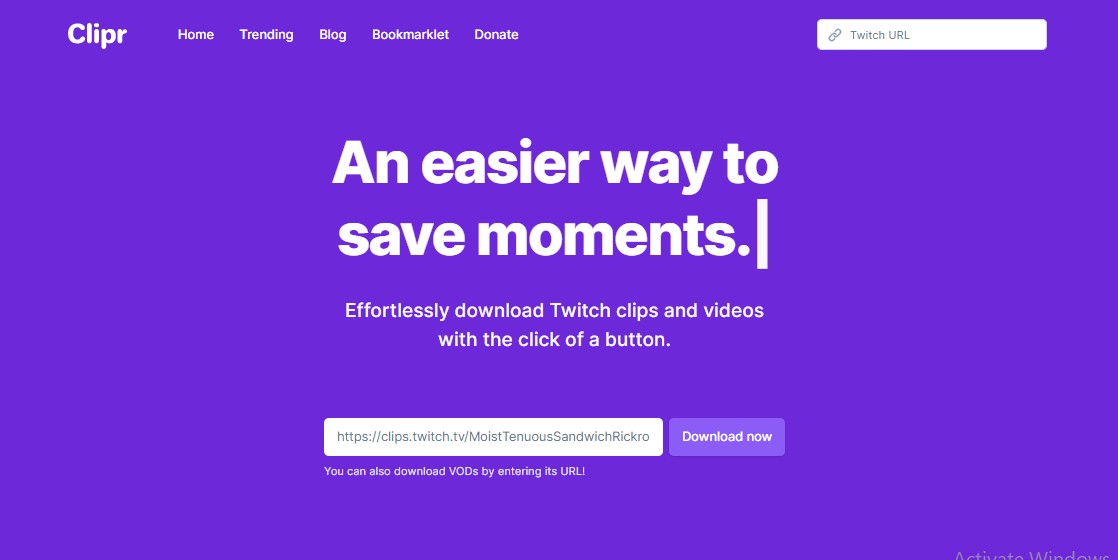
Features
- The "Evolution Host Game VPS" is best for Clipr's server.
- This clip downloader twitch is web-based.
- It has a user-friendly clutter-free interface.
- You can download long Twitch clip videos by choosing the starting and ending times of the video.
- On the trading page of this Twitch video downloader, you will get thousands of Twitch video clips of best-renowned gamers.
- You can easily download those clips without going to the official sites of Twitch.
- You can select video quality while downloading.
- Downloading speed is very fast.
- You can trim your Twitch video size by cutting the clips depending on your choice.
- This online Twitch clip-downloader doesn't need any installation, registration, or sign-up.
- Downloading duration is a maximum of 1 hour in one go.
- Since it is a free downloader, it is vulnerable to security issues for your device.
3) Twitch Video Downloader
Twitch video downloader is one of the best downloaders to download Twitch clips available in any format for any other format of your choice. The huge range of format conversion facilities has made this Twitch downloader high in demand.
Website: https://www.veed.io/tools/twitch-downloader
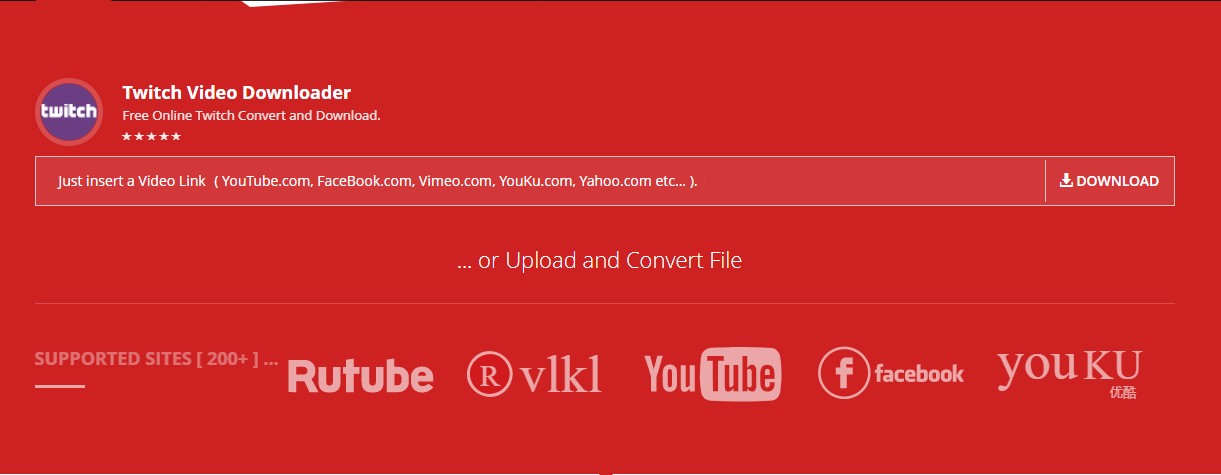
Features
- This is a free online downloader and converter.
- From audio formats like Mp3, AAC, OGG, etc to video formats like Mp4, AVI, MOV, etc to multimedia device formats like iPhone, iPad, PSP, PS3, etc, you can convert your Twitch downloads to any of your desired formats with this online Twitch Mp4 downloader.
- Along with Twitch clips, with this video downloader, you can download videos from more than 200 websites.
- The simple online downloading process with a high-speed downloading feature.
- Free and online downloader.
- No hassles for installation or registration, or sign-up.
- Easy "Copy & paste URL" process for download.
- Widest output format selection option.
- Limited downloading features for being a free downloader with security vulnerabilities.
- Sometimes this downloading site gives trouble in reading twitch videos links and creates problems in the downloading process.
4) UnTwitch
To avoid online repeat watch internet expenses of your favorite Twitch video game streams, the most user-friendly tools of UnTwitch allow you to download your favorite previous or live Twitch videos with the simple "Copy and Paste URL" method.
Website: https://untwitch.com/
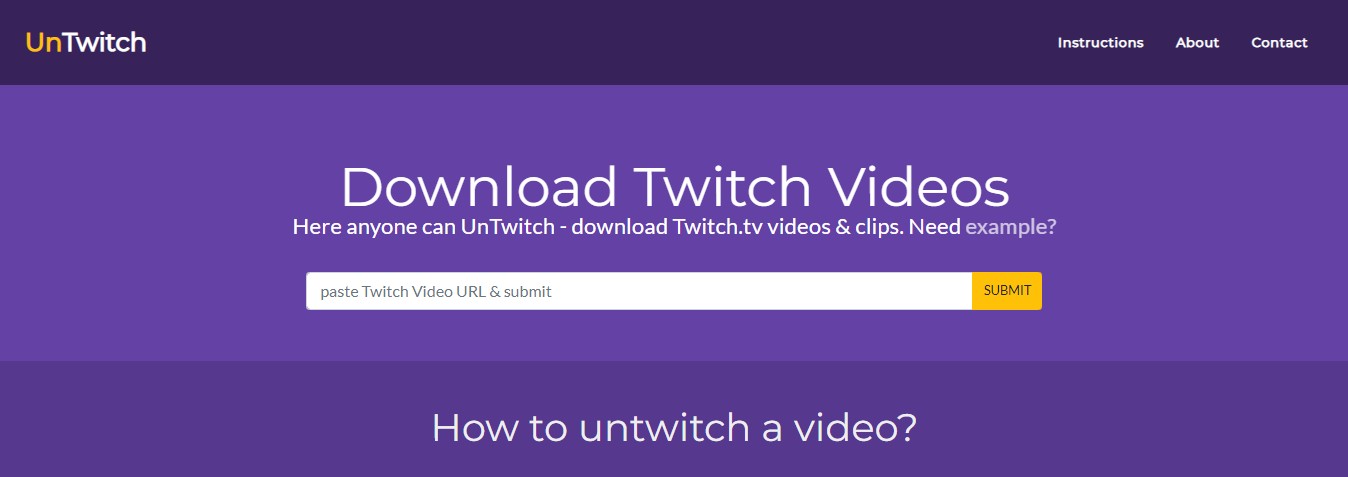
Features
- With this Twitch stream downloader, you can download Twitch videos for a stretch of 1 hour.
- You can convert any 30 minutes duration Twitch video to Mp3 audio file format.
- While downloading, you can select video quality, and the start & end time of the video.
- You can download Twitch clips in different formats and different sizes depending on the available service of the website.
- It provides free & online service.
- It is best to shorten long-size Twitch video clips and download them with a timer setting.
- Video download and conversion processes are very simple and easy.
- There are few output parameters for customization.
- There is no flexibility in format selection except Mp3 conversion for only 30 minutes videos.
- Very limited features for download and conversion.
5) 4k video downloader
With the 4k video downloader Twitch video downloading has become easier than ever. So, when downloading a Twitch video clip, Twitch downloader is the only option; this Twitch video downloader has come into play as a savior with its phenomenal downloading features.
Website: https://www.4kdownload.com/
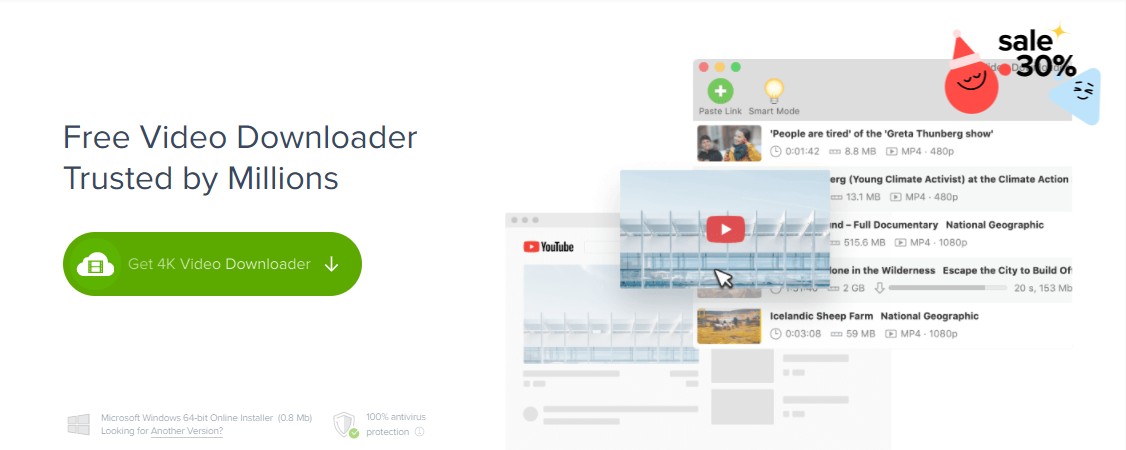
Features
- With this Twitch Clip downloader, Twitch downloads will be done while copying and pasting your desired Twitch video link in this downloading application.
- You can select the output format and video resolution for your downloaded Twitch videos.
- From 3D videos to 360 degrees videos, you can download anything.
- With this Twitch clip downloader, iPhone to Android device, you can enjoy your Twitch downloads on any device without the internet.
- This Twitch downloader is compatible with both Windows and MacOS.
- Very user-friendly interface with a smart and easy downloading method.
- Multiple output profile parameters settings feature to get customized output downloads.
- In-App proxy setup feature with advanced "Smart Mode" feature.
- For some people, it is troublesome to install this downloader on their PC.
- Features are very limited for Twitch video downloads.
So, when you have the best list of top Twitch clips downloaders, you must hurry up to select the perfect one for your needs and niche to explore the unlimited excitement of the magnetic video gaming world of Twitch on your limited budget.
Tips for Successful Twitch Video Downloads
Downloading Twitch videos can be a tricky process, but with the right tools and techniques, you can make it a seamless experience. Here are some tips to ensure successful downloads:
Choose a right Twitch clip downloader: There are several downloading tools available in the market, each with its own features and limitations. It’s important to choose the tool that suits your needs and requirements. Make sure to read reviews and compare different options before making a choice.
Check Twitch video quality: Before downloading a Twitch video, check its quality to avoid downloading low-resolution or blurry videos. Low-quality videos can negatively impact your viewing experience, so it’s essential to pay attention to resolution and bitrate.
Ensure Sufficient Storage: Twitch videos can take up a lot of storage space depending on their length and quality. Make sure you have enough free space on your device to accommodate the downloaded videos.
Stable connection: A stable internet connection is crucial for successful Twitch video downloads. Slow or unstable connections can result in incomplete downloads or corrupted files. It’s recommended to use a wired connection or a reliable Wi-Fi network.
FAQs of Twitch downloader
The twitch clip downloader extension is basically a chrome extension that provides a new button to add Twitch clip pages. So that the Twitch clip downloading process has become easier for its users. It helps to save your Twitch clip locally.
Yes, when 3 hrs long videos take more than 1hr to download, 5hrs long videos take almost 2 hrs or more than that to download.
Despite the old and outdated option, Chromebook still works perfectly fine for watching Twitch content. However, there are some lagging issues because Chrome takes lots of memory and has left nothing for streaming. To bypass this lagging issue, you can turn off the "hardware acceleration" option through Chrome settings.
Final Feed
In conclusion, downloading Twitch videos can be a useful way to enjoy your favorite content offline or share it with others. However, it’s essential to consider legal and ethical considerations before doing so. To ensure successful downloads, we recommend following our tips, such as checking your internet connection, selecting the appropriate quality, and using reliable software or websites.
Remember that downloading Twitch videos without permission from the streamer or Twitch is illegal and can result in consequences. Always make sure to obtain permission or use legitimate resources when downloading videos. We hope this ultimate guide has provided you with valuable information on how to download Twitch videos in 2023. Happy streaming