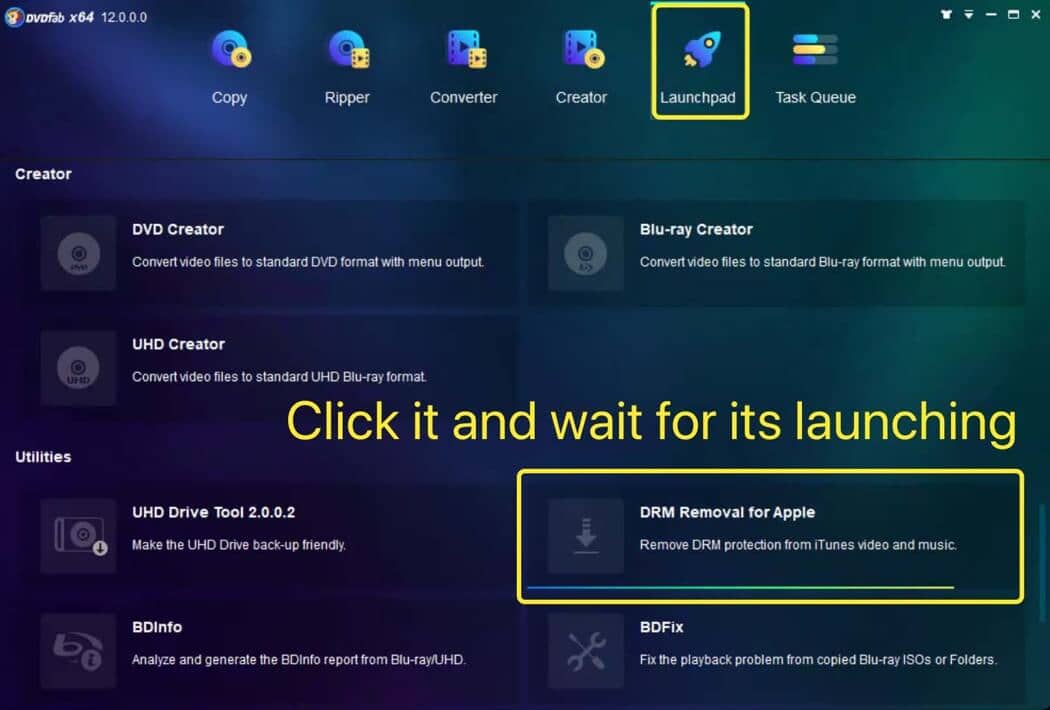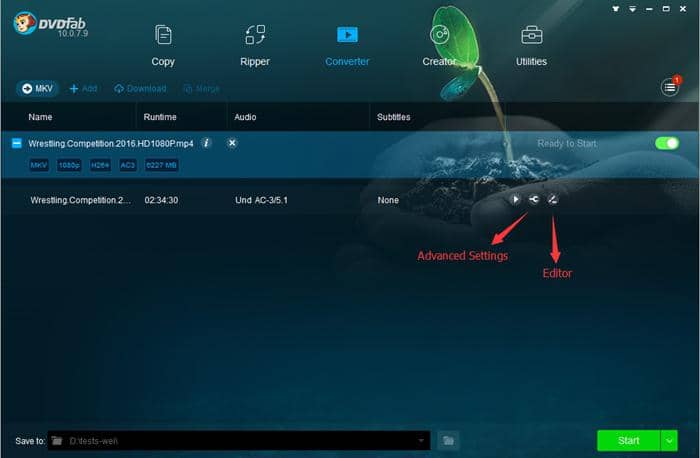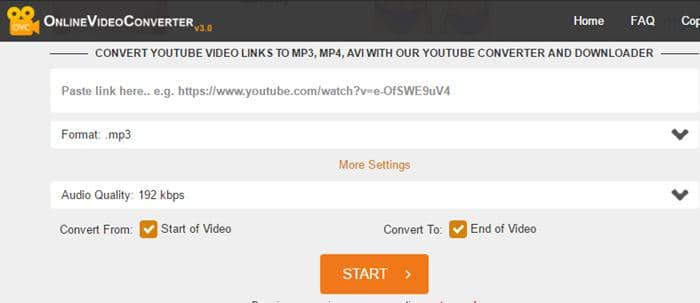The Best MP4 Cutter You Need Right Now
Summary: Here is the list of top 10 best MP4 cutters for you to cut or trim your video easily and quickly. Many of them come with some other editing features.
- • Convert videos from one format to another like MKV to MP4
- • Support video to video and audio conversion
- • Enable you play converted files on mobile devices or home theater
- • Compress videos to any video while retaining original quality
Though nowadays people opt for all-in-one software that can edit, cut, and trim videos, but some people out there think a single-purpose software is way better as it just has a single particular task to perform? Obviously, a single-purpose software will perform its tasks very efficiently and accurately. This is what few people think! Well, this can be true and false too in some exceptional cases. Today is a world of multi-tasking technology and we don’t think we should doubt their abilities. You must be now wondering which mp4 video cutter you should opt for. Well, for the same reason we are here today to highlight some of the best mp4 cutter online. With a proper tool, you can easily cut any MP4 videos. Below is the list of best MP4 video cutters that perform their task very efficiently.
1. Cut And Trim MP4 Videos With DVDFab Video Converter
The DVDFab Video Converter with its cut and trim feature lets you get rid of the unwanted video part and help you create a video just as you want. Any DVD video on Mac or Windows can be trimmed using cut and trim feature of the tool. Follow below steps to trim video using DVDFab Video Converter.
Step 1: The first is to download, install, and run the DVDFab Video Converter in your system. Now go to the Converter option and upload the video you want to trim.
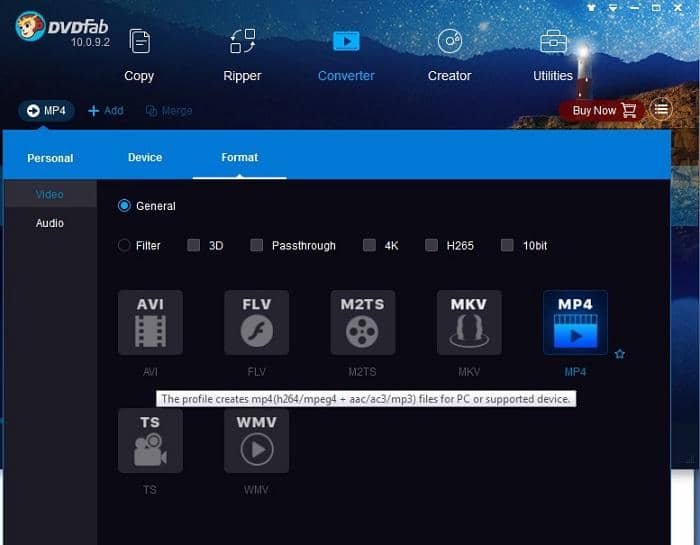
Step 2: Go to the Profile Library present on the main interface’s top left corner. Now select MP4 video format you wish to convert the video of. Now click on the video edit option.
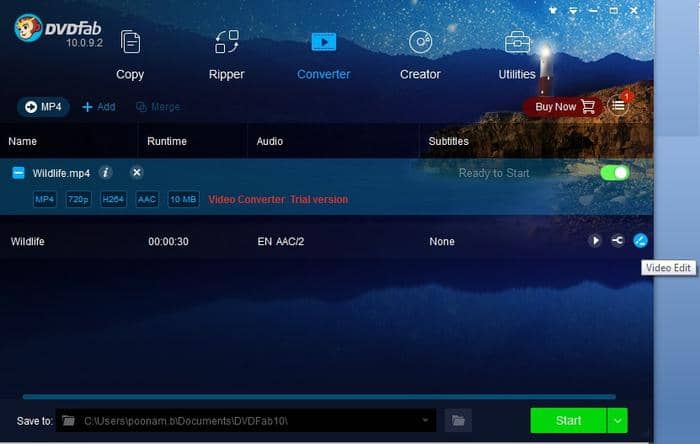
Step 3: Here, you will find Trim tab. Go to the Trim tab wherein you will get options to trim your video. Select the part of the video to be trimmed with the start and end points in the video.

Step 4: You can drag the start button and end button in order to cut the video part you wish to remove. Tap on “OK” to navigate back to the main interface. Here you can give a name the selected title and also select audio tracks along with subtitles as per your choice.
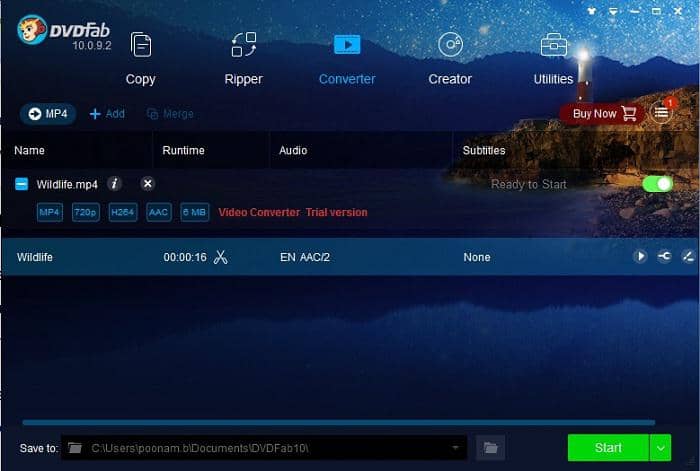
Step 5: Tap on "folder" option so as to choose a directory. The directory selected by you is the place where your output video will be saved. Tap on "Start".
Similar with the trim feature, you can also use the crop feature in the DVDFab editor to crop and cut the mp4 video in your way.
2. Avidemux
Being an incredible video editor tool, Avidemux is launched and designed for encoding, filtering, and trimming the tasks. Moreover, it is a free-to-use MP4 cutter tool. Usually, the tasks are automatic and are done on the basis of job queue, projects, and well-organized scripting features. This video cutter tool provides a wide array of options so as to trim as well as filter the video conveniently. In addition, the tool enables its users to cut the video of diverse formats such as DivX, MOV, MP4, FLV, MPG, and so on. It has a very user-friendly interface as well as a clear toolbar including all the required buttons in it. However, the performance lacks a bit and is not that pleasing.
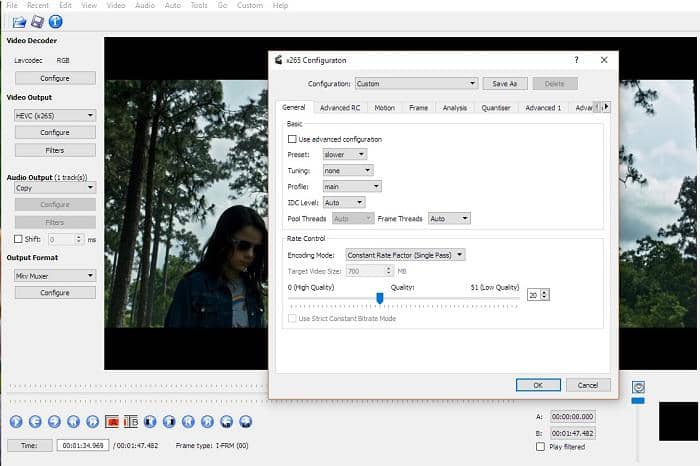
3. VirtualDub
Among the most familiar tool to freely cut any MP4 video, VirtualDub allows its users to delete a specific part of the video and get the rest. It is free from the concept of recompressing. The tool is very amazingly customizable and provides a wide range of options to trim and edit any MP4 video. Nonetheless, the tool accepts more than one input and provides support to just AVI output format. Also, it not an easy-to-use tool.
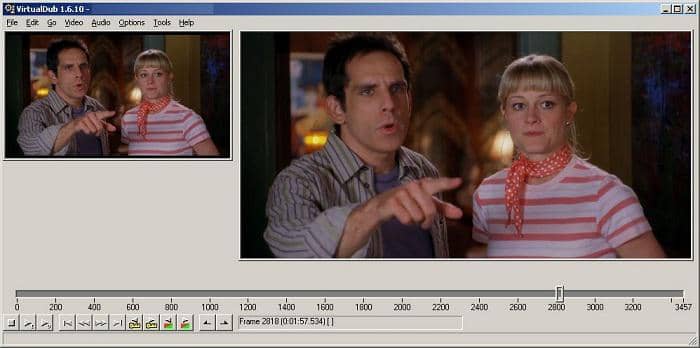
4. Video Toolbox
Being an online video editor software, Video Toolbox allows users to edit videos easily. The tool supports various video formats and provides very superior quality of output format. With the help of the tool, you can trim any MP4 video along with giving numerous effects to the video. The tool offers various functions for video editing. On the other hand, it limits your file size to 600MB.
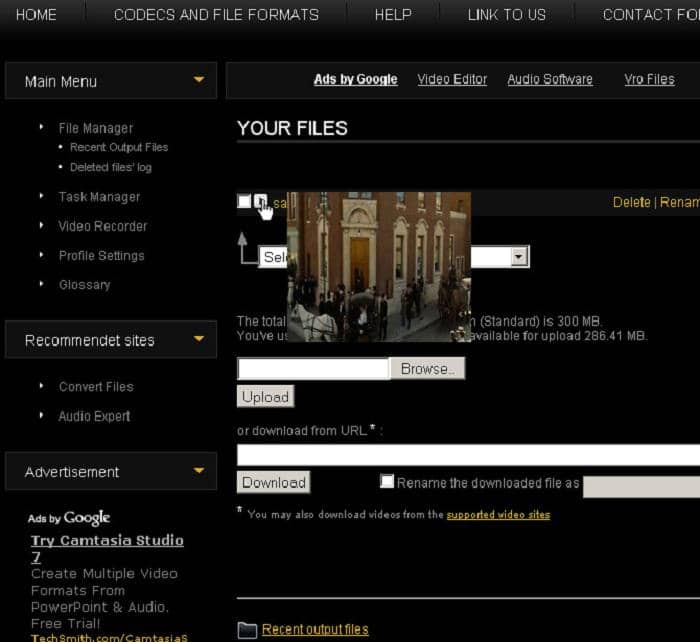
5. Cute Video Cutter
Cute Video Cutter enables its user to cut very large video. As input, it accepts several video formats and offers very high quality output files. It gives best results with AVI, MP4, WMV, 3GP, and other video formats. Just by choosing the start and end points within the video file, user can cut the necessary video with ease and with efficiency. There is no requirement of any additional codec in this tool. The tool has a very simple user interface. However, no audio cues are present in the tool.

6. Freemake Video Converter
Freemake Video Converter is a very portable and handy tool. It is used to cut, convert, trim, fix, and merge MP4 videos. Normally, it can support various files encoded utilizing several file formats. The tool can also cut one file in any format and further convert the same file in other video format. Being a multi-functional, the video converter allows users to cut and link videos utilizing several file formats. It provides supports to various video formats and has a very user-friendly interface. The tool is also portable and lightweight. However, the tool is sensitive control and many a times creates messed up results.
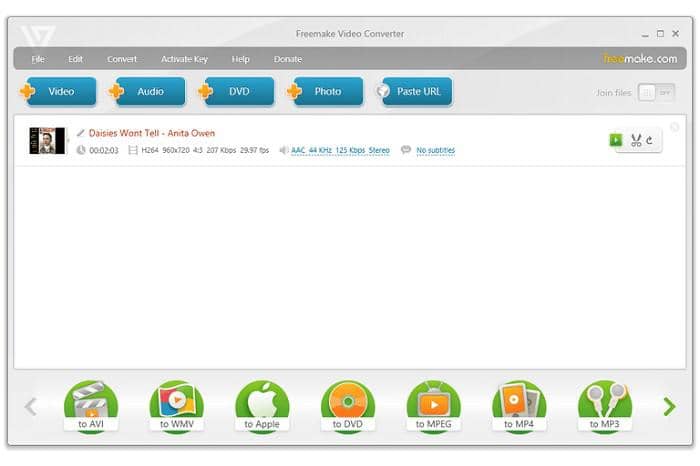
7. Windows Movie Maker
Windows Movie Maker MP4 cutter offers a wide array of features, with which you can turn a regular video into an exciting, movie-like story. The best thing about this product is that it is completely free of cost. Its user-friendly interface allows even beginners to use it like a pro. However, it crashes at times while editing a video. Also, the limited competency is a matter of concern.
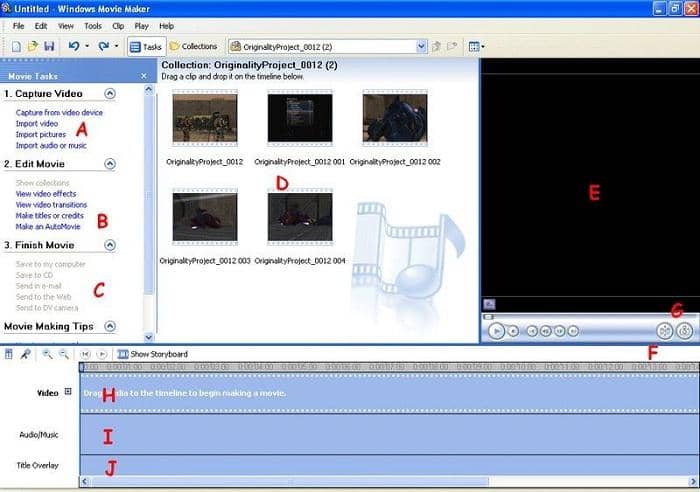
8. iMovie
Extremely powerful and competent in fixing shaky videos, iMovie can do wonders for bad-quality videos. It can modify the audio part from a video and add background music, too. Including texts to videos is quite easy with this tool. But, but, but… This is a Mac-only MP4 cutter, which means, it is only compatible to iOS and Mac. Also, you cannot use it to upload your video on YouTube.
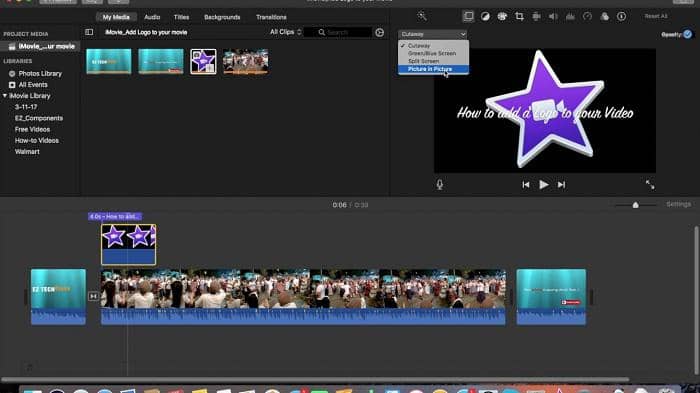
9. Lightworks
The last on the list is Lightworks. Comparing to others on this list, this is an established name, with a long history in the movie industry. Since, it is a professional video editing tool, there is no armature feature in it. The best part is: it is efficient enough to be used on a low-configured PC. However, the price may give you a heart attack or might leave you with only one kidney.

10. SPGSoft Video Splitter
SPGSoft Video Splitter utilizes a bit enhanced detailed method that allows its users to trim more accurately as compared to others video cutters present out there. It makes the overall trimming procedure more interesting and of long steps; however, the additional involvement is worth if you are getting a fully controlled output. Moreover, it deals with various video formats apart from MP4 and allows you to change aspects such as frame size frame rates, along with bit rate of the output file. Video Splitter gives an inclusive feature array simultaneously providing the ease to use the tool.

Summary:
In the above article, we have discussed the best MP4 video cutters available. We highly recommend DVDFab Video Converter to cut MP4 videos with no hassle and with ease. We hope one of the above mentioned MP4 cutter online worked for you and successfully have helped you cut and trim your MP4 videos. Feel free to share your feedback with us below comments.