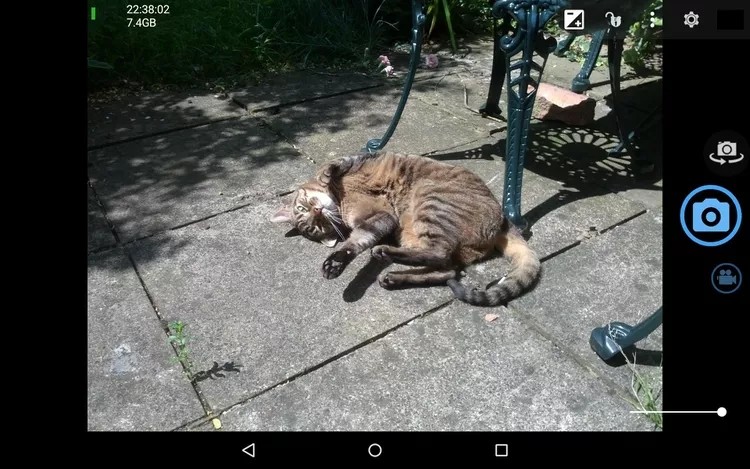2025 Best Free MKV Player for Mac/Windows/iOS/Android (Must Know)
Summary: About 20 MKV players free and safe on Mac, Windows, Android, iPhone are introduced in this article. Go through the features of each MKV player and choose one that best fits you.
- • Play DVDs, Blu-rays, and 4K Blu-rays with Menus and HDR10 effect
- • Avalibale to Discs, ISO Files, Folders and 3D videos with Hi-Res audio output support
- • Import DVD & Blu-ray Discs to local media library as ISO files with just one click
Do you anticipate watching MKV files with better quality? How to play MKV files on Mac/Windows/Android/iPhone? Is it possible to play MKV on DVD player? To resolve these problems, you need a special MKV player compatible with such operating systems. Now, I will list some of the best MKV players for your choice.
1. What Is an MKV Player?
An MKV player is a video layer dedicated to parsing and playing MKV files. As is known to us, MKV is not a common file format like MP4 or AVI. It holds multiple video, audio, picture and subtitle tracks together. So not all media players can decode it unless you have a special MKV player Mac/Android/PS3.
2. Functions You Emphasize for an MKV Player
If there is an MKV player in front of you, what functions do you expect from this video player? Here are some considerations you may care about.
- Detailed playback speed control
- Color temperature control, preferably with shadow/light threshold
- Cropping ability or other video editors in MKV player
- Multiple windows support
- Selected playback start and end control
- Power usage of a MKV player
- Multiple formats support
- Library management
- Playlist
- Ability to stream/download/convert ...
- Free MKV player Mac/Windows/Andorid/iOS
Then, let me introduce a video player compatible with both Mac and Windows. It feature most of functions mentioned above. Follow me to learn how to use this MKV player.
3. The Best MKV Player Mac/Windows
DVDFab Player 6 is the best MKV player on Mac and Windows. It is free and easy to use, plays videos fast and smoothly without any ads or bugs. To use it, you have to start from this MKV player download.
(1) Download and Install DVDFab Player 6 (New Update: PlayerFab)
DVDFab Player 6 has been updated to PlayeFab All-In-One. New PlayerFab owns more functions. It is capable of playing local videos, DVD discs, Blu-ray discs and streaming videos, etc. Certainly, FlayerFab can play MKV files as a simple and useful MKV player. It also can playback all kinds of video and audio formats including MKV files.
Head to the official website of this MKV video player. Then click the button of Free Download. As demonstrated on the website, it is available in MacOS 10.100-10.15 as well as in Windows 10/8.1/8/7.

Next, let’s explore the rich functions embedded in this MKV file player.
(2) MKV Player for TV/PC
How to play MKV files on TV? DVDFab Player 6 gives you the best answer. Its PC Mode enables you to play MKV on Mac/Windows. And its TV Mode offers you a cinema-like watching experience. So to speak, this 4K media player deserves the title of best-ever media player and MKV player for all kinds of media file playback.

(3) Library
DVDFab Player 6 has a huge library for video and music. You can add any disc, movies, collections, TV shows, videos, music to this MKV player. Or search any MKV files using the options under “My Computer” like “File Explorer”.
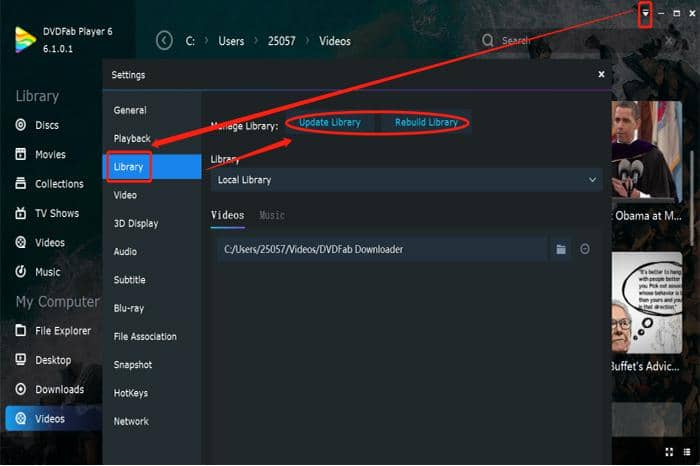
(4) Fast Playback Speed
DVDFab Player 6 supports DVD disc, Blu ray disc, BDAV disc, 4K UHD and HEVC videos. After loading a video in this MKV player Mac, it will displayed with a cover scraped or downloaded from Internet.
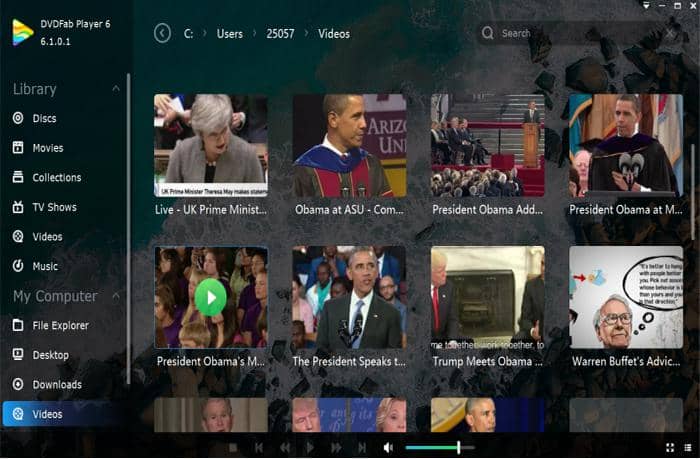
(5) Edit MKV
While your MKV file is playing in this MKV player Windows, right-click the screen > “Video”. And you will see many video editors. Subsequently, let me show you how to use them.
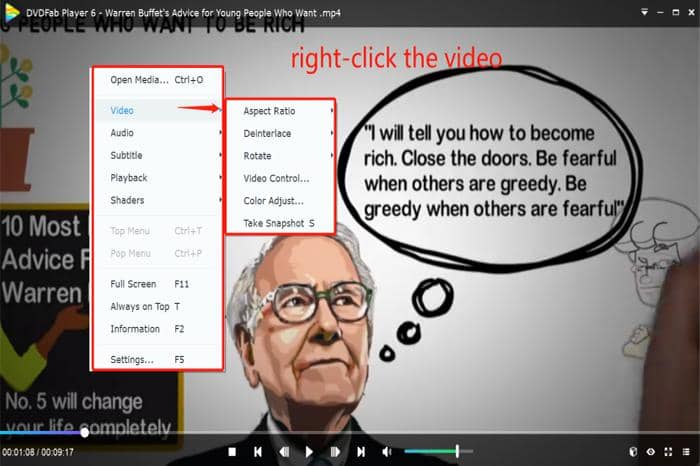
Aspect Ration: Adjust the ratio of width to height of a video. Here the available options include 1:1, 4:3, 16:9, 16:10, 2.21:1, 2.35:1, 2.39:1, 5:4 and Fit Window. You can change the size of a video screen at will using this free MKV player.
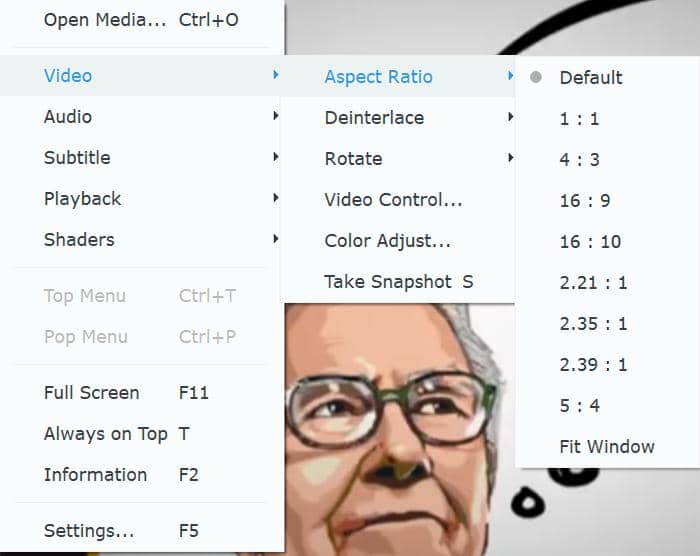
Deinterlace: This MKV player helps you deinterlace video if there is a flicker in the screen.

Rotate: How to rotate screen when watching MKV movie? This option helps you edit MKV along 90 degree or 180 degree, vertically or horizontally.
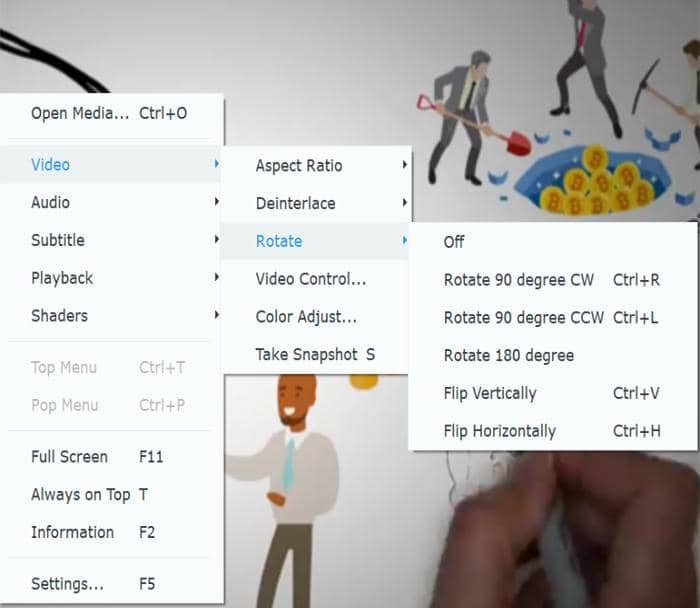
Video Control: There are three options available in this MKV player: “Zoom Amount”, “Vertical Shift” and “Pixel Ratio”. You can use any of them to highlight some part of an MKV video.
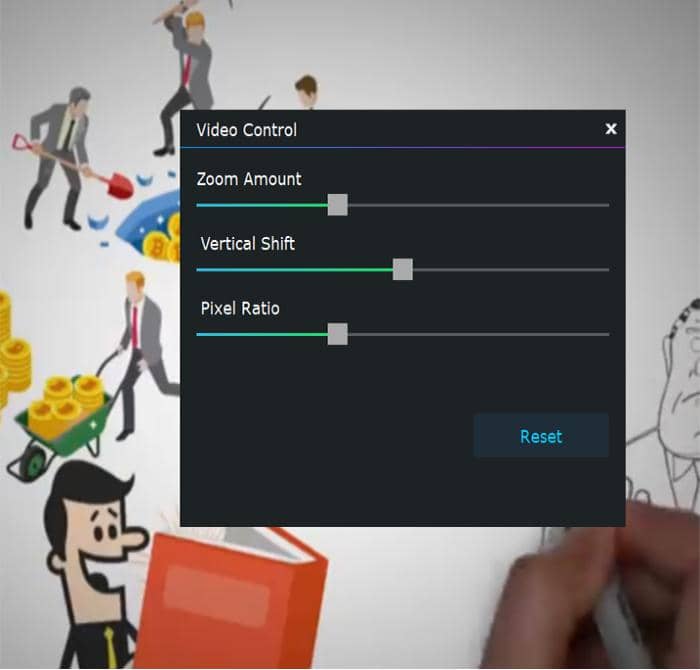
Color Adjust: This option under “Video” in this MKV player enables you to set the value of brightness, saturation and contrast of your MKV file.

Take Snapshot: After clicking this option, the image in your MKV movie at this moment will be saved in your computer automatically.
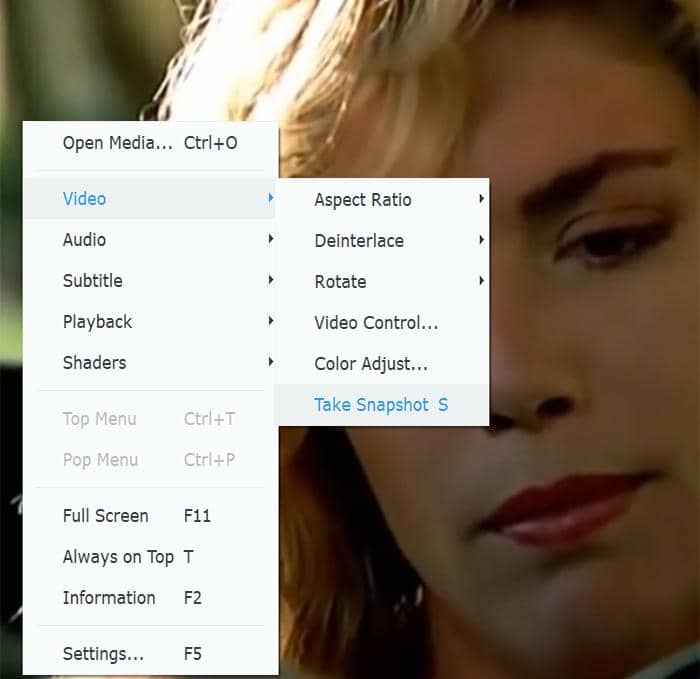
Hi-Res Audio Output: DVDFab Player 6 supports hi-res audio with built-in Dolby Digital (AC3) capable receiver, DTS capable receiver and TrueHD/DTS0HD capable receiver. You can find such options in the “Settings” part through the “little triangle” in the upper-right corner of this MKV player.
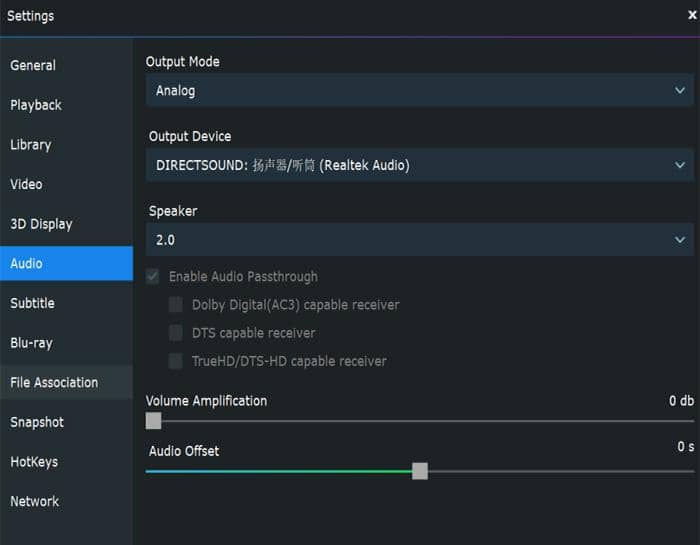
Subtitle: Right-click your MKV movie in this MKV player and you will see the option of “Subtitle”. Then load an external subtitle for your video, or customize it from the aspects below.
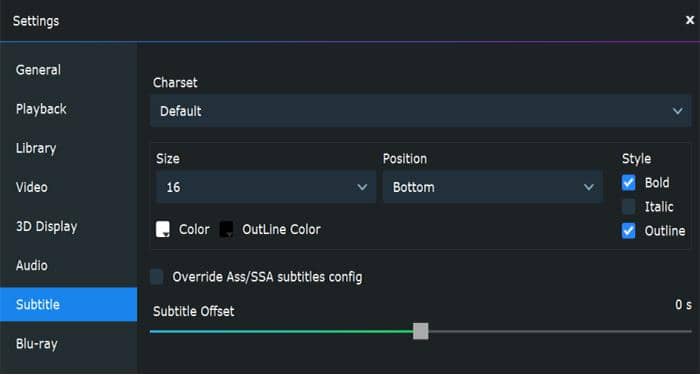
Fast Forward Movie: Using this option in this MKV player, you can fast forward movie or backward it within 10 seconds. Or follow the second screenshot below to fasten or slow down MKV video 32 times.
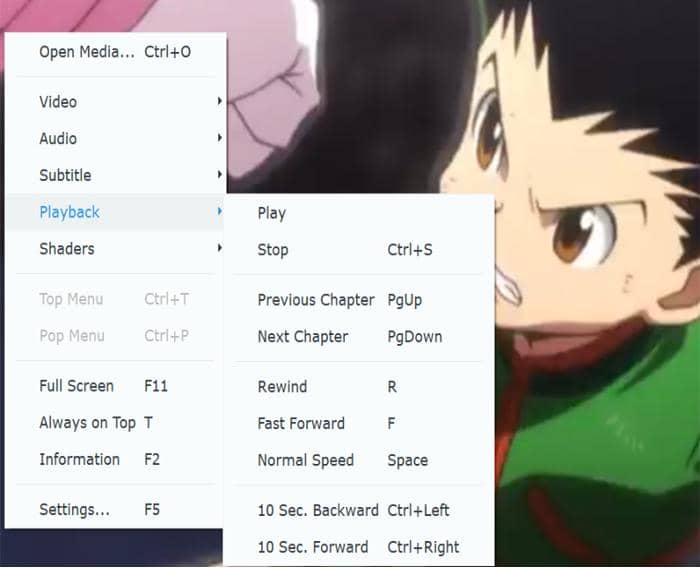
Another easier way to speed up video is to use this button below. For other options in this MKV player like “Full Screen”, “Always on Top”, “Information” and “Settings”, you can try them easily.

Shaders: You can play MKV file in any mode this “Shader” option supports to get a special watching experience.
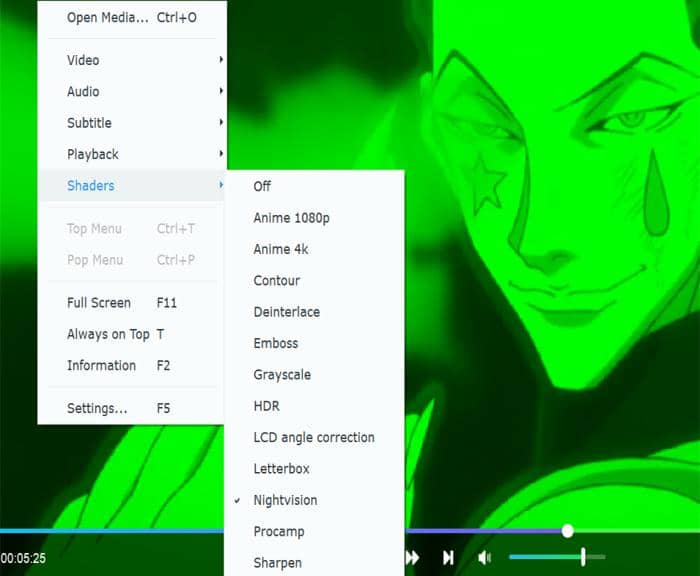
(6) Thumbnail display
Click the icon of “Eye” in the lower-right corner, and your MKV movie will be split into numerous thumbnails in this MKV player Mac/Windows Then it will be easy for you to choose which episode to watch. If you want to each thumbnail clearly, just move the slider of “Zoom” and “Quality”.
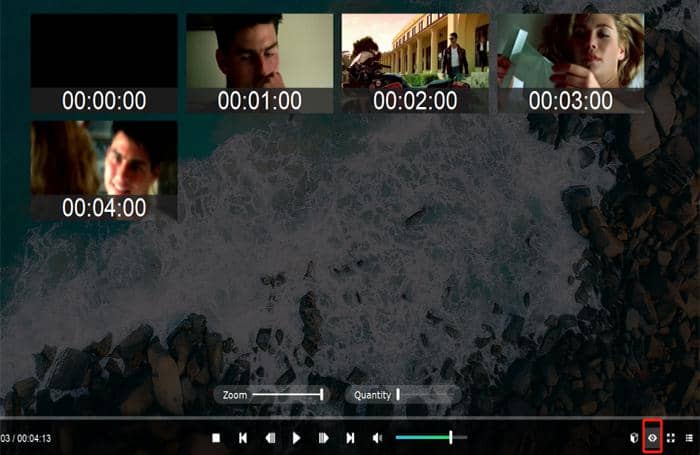
(7) Playlist
You can create an MKV playlist using the options below in this MKV player free.
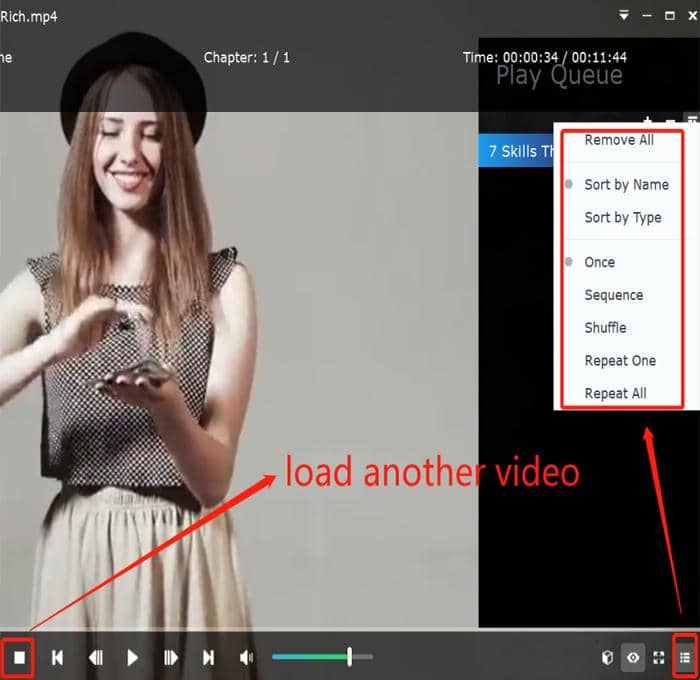
(8) Menu navigation
Never forget there is a “Menu Mode” for DVD and Blu ray disc. Once you enable this function, you can use the keyboard to control the MKV video like playing a game.
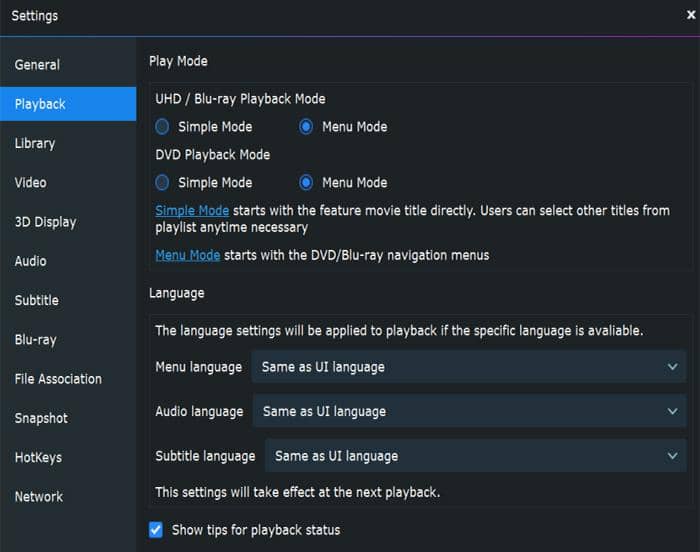
In comparison with your desire, one of the biggest drawbacks of DVDFab Player 6 is it fails to stream, download or convert a video. But in terms video display, it is really the best MKV player Mac and Windows.
4. Other MKV Players Mac/Windows
Besides DVDFab Player 6, there are also other MKV players for your choice.
(1) Videoloupe (MKV Player Mac)
• Provide 9 independent video players
• Allow you to adjust video color, tone and look
• Enable you to add watermark, time, ect, on a video
• Speed: 1-10 times slower or faster

(2) Macgo Blu-ray Player (MKV Player Mac/Win)
• Simple and clear interface with only two buttons
• Video input: MKV, MOV, WMV, MP4, 3GP, FLV, BD, DVD, Blu-ray
• Audio input: WMA, WAV, Audio CD, MPEG, Raw Audio
• Easy to use
• Leave a watermark unless you pay $39.95
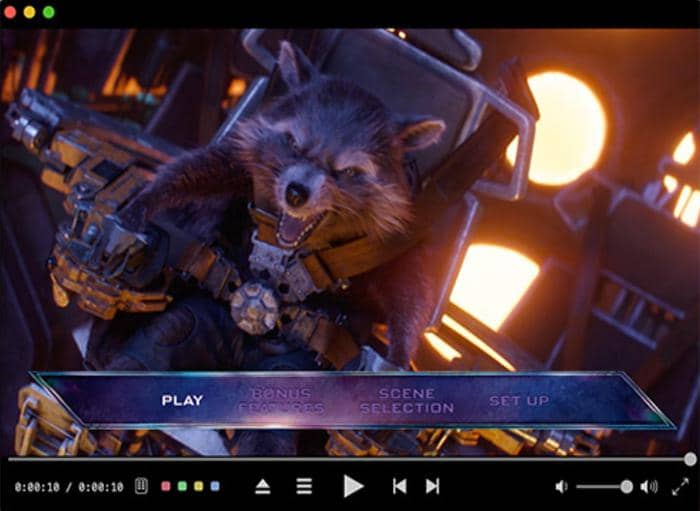
(3) Leawo Blu-ray Player (MKV Player Mac/Windows)
• Play back DVD/Blu-ray disc, folder or ISO
• Support MP4, AVI, FLV, MKV, M4V, MP3, AAC
• Play audios like Dolby, DTS, AAC, TrueHD, DTS-HD, etc.
• Allow you to adjust subtitles, audio tracks, background picture

(4) Elemdia (MKV Player Mac)
• Formats: MKV, DivX, AVI, FLV, SWF, MP4, WMV, MOV
• Stream files to Apple TV, Chromecast, Smart TV and AirPlay
• Support embedded or external subtitles of SRT, ASS, SMIL
• Stream online videos without ads
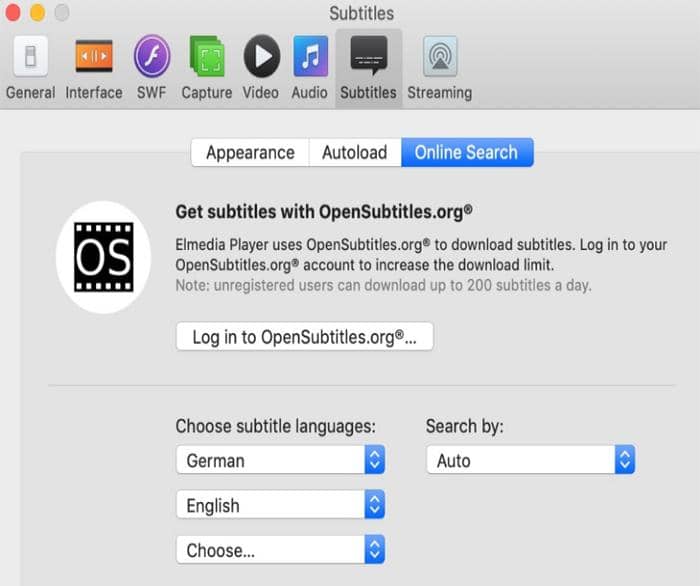
(5) VLC Media Player (MKV Player Mac/Win)
• An open source media player
• Work on Mac OS X, Windows, GNU, Linux, BeOS and BSD
• Support many videos, audios, DVDs and VCDs
• Enable you to crop videos
• Do a bad job in fast forward a video
• Not support multiple windows
• May appear errors like no sound or external subtitle not loaded
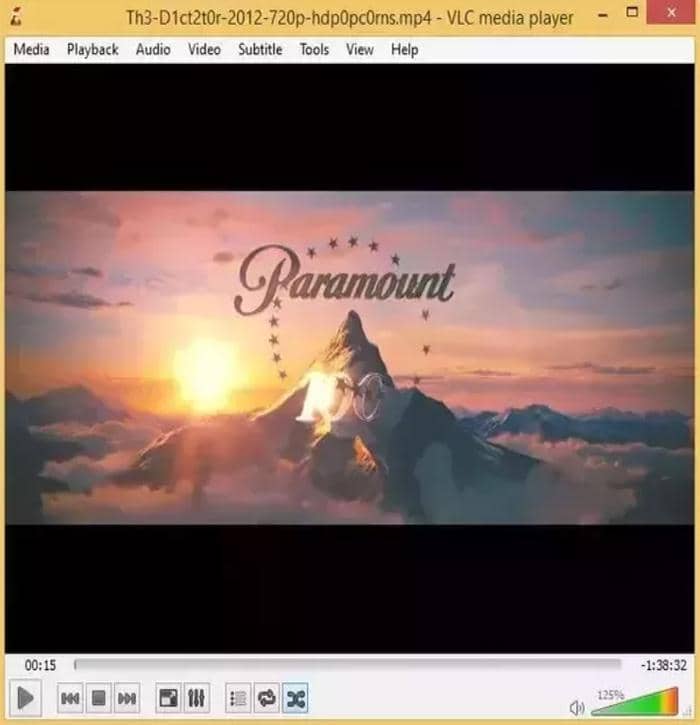
(6) Movist (MKV Player Mac)
• Beautiful user interface but a little finicky
• Support brightness/contrast/gamma adjustment
• No support for crop function
• Provide thumbnail video display
• Change background with light or dark themes

(7) CnX player (MKV Player Mac/Win/Android)
• 4K Ultra HD enabled video player
• Play video in formats of MKV, TS, AVI, MOV and MP4
• Support Codecs of HEVC, VP9, VP8, 10-Bit
• Cast videos from mobile to TV/Fire TV/Chromecast

(8) Cisdem Video Player (MKV Player Mac)
• Support videos in MKV, AVI, FLV, AVCHD, WMV formats
• Play 4K/HD videos without buffering or crash
• Add subtitle files with the same filename as your movie file
• No spyware, ads or user tracking
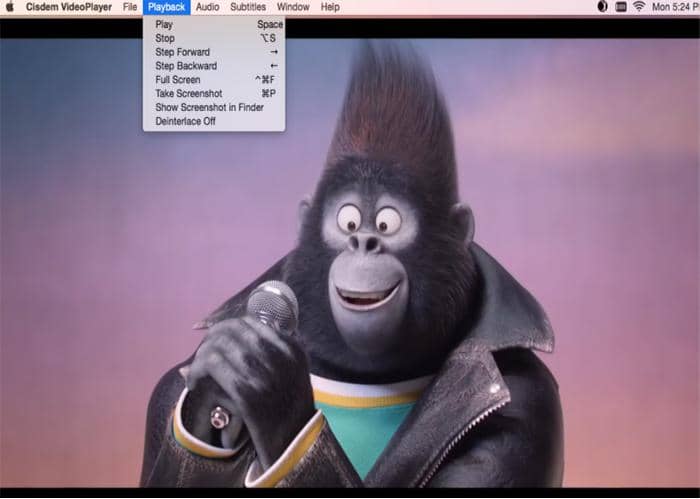
(9) QuickTime MKV Player (Mac)
• Play videos in high definition on Mac
• Perform less well on Windows
• Support MOV, MP4, M4V instead of MKV, AVI, WMV
• Use less CPU and RAM than other players
• Not support a wide range of video files

(10) Brorsoft Player (MKV Player Mac)
• Add Bookmarks to video
• Support 4K UHD and HEVC/H.265 video
• Formats: MOV, MKV, AVI, FLV, WMV, MP4, M4V, ASF, VOB
• Add Bookmarks to video
• Play back Blu-ray file, BDMV folder/ISO file
• Support loop playback
(11) 5K Player (MKV Player Mac/Win)
• Play 4K, HD videos in formats of MKV, M2TS, AVCHD
• Support 8 channels, multi-channel DTS, TrueHD, AC3/Dolby
• Audio support: MP3, AAC, APE, FLAV
• Stream audio and video via AirPlay & DLNA
(12) KMPlayer (MKV Player Windows)
• Free and download fast
• Virus-free
• Support MKV, AVI, ASF, WMV, AVS
• Interface is changeable with some nice aesthetic touches
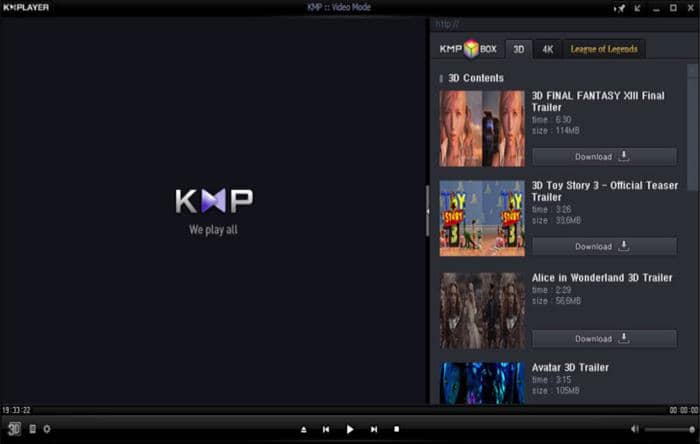
5. What is the best MKV player for Android?
Here are some MKV players Android, enabling you to watch videos without any conversion.
(1) Mobo Player (MKV Player Android App)
• Need you to choose “Software Decoding” mode each time
• Able to play mainstream video formats
• Support subtitle formats of SRP, AAS and SAA
• Stream video through HTTP and RTSP
• Thumbnail display of videos

(2) MX Video Player (MKV Player Android App)
• Available on Google Play
• Support all audio formats like MP3, WMA, AC-3 and AAC
• May be some bugs in installation
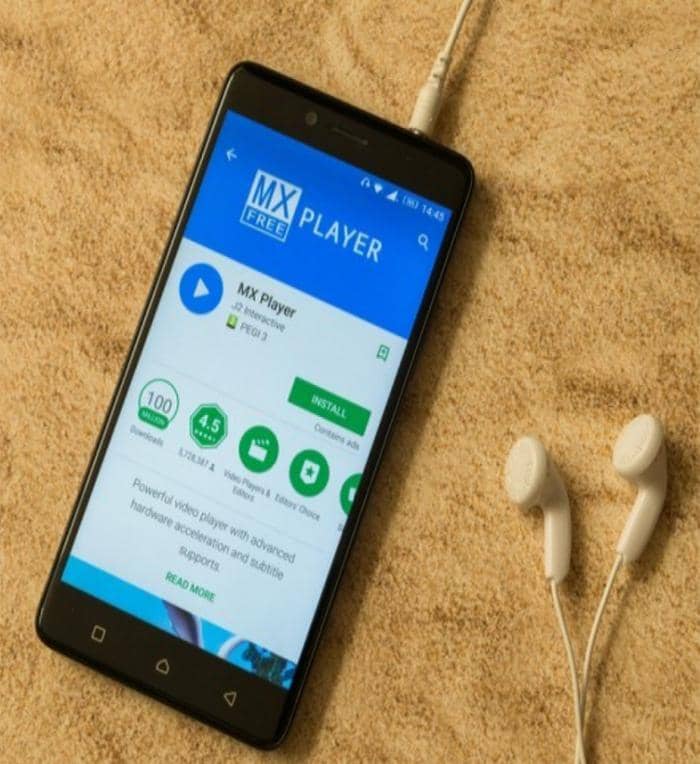
(3) Rock Player (MKV Player Android App)
• Support 720p, 1080p, Full HD or 2K/4K UHD
• System requirement: Android 2.3 or even higher
• Video formats: MKV, AVI, RMVB, FLV, WMV, MOV, MP4, TS, MPG
• Audio formats: MP3, WMA, AAC
• Supported subtitle: Srt

(4) AGL Player (MKV Player Android App)
• Offer thousands of online videos, but may have a virus
• Include videos of fashion, beauty, animal, cooking, etc.
• Play back MKV, MP4, M4V, MOV, AVI, 3GP, GLV, WMV, TS
• Hide private videos secretly
• Fast forward video to 2 times
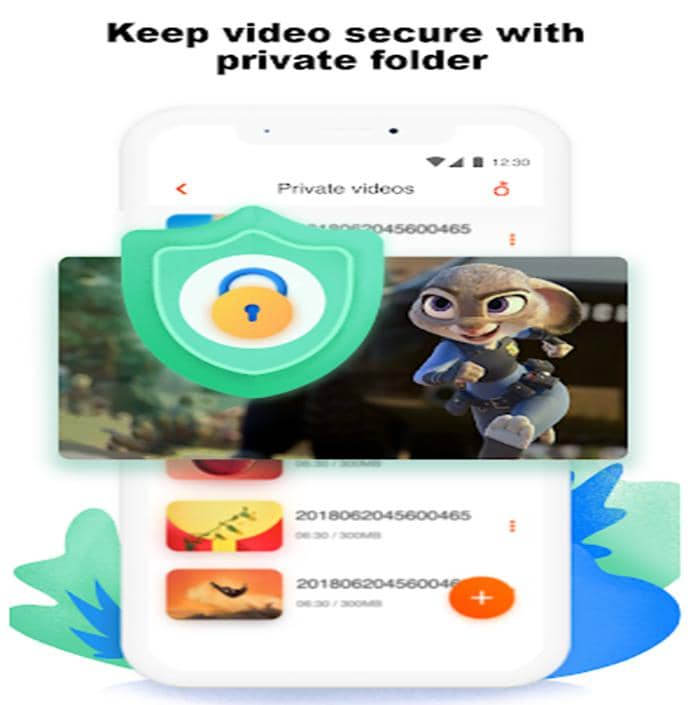
(5) PlayerXtreme Media Player (MKV Player Android/iOS App)
• Support MKV, MOV, MP4, MPEG, 3GP, WEBM, 3GP, AVI, ASF, etc.
• Support subtitles in formats of SRT, SMI, TXT
• Powered by 6th Gen Hardware Accelerated Core
• Play back 4K UHD MKV videos
• No Storage limit
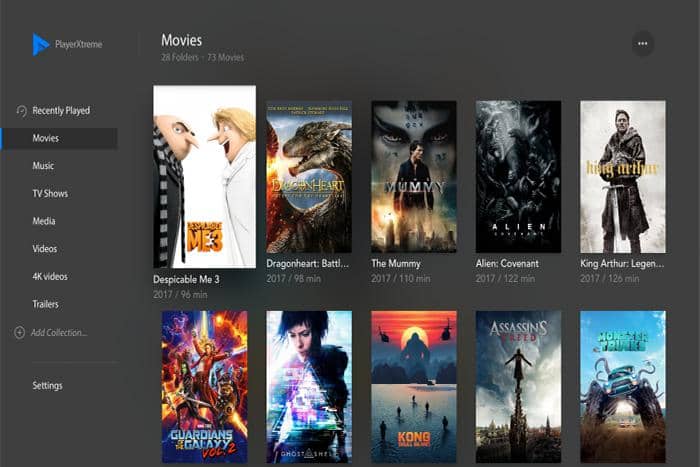
6. How to play MKV files for iPhone?
Use such players provides and you will be able to play MKV files for iPhone.
• MCPlayer (Free)
• Infuse (Free)
• nPlayer ($4.99)
•AVPlayer ($2.99): Playback speed, subtitle, video scrubbing, USB&WiFI transfer, passcode protect for your content
7. How Can You Play MKV Files on a PS3?
Besides MKV Player Mac/Android and Windows, PS3 (Playstation 3) is a very popular console for people to play video games. If you want to play MKV files in such a specialized desktop, you need to convert MKV to MP4 or other video/audio formats compatible with your mobile devices.
Here, there are some video converters easily accessible and of great help.
• DVDFab Video Converter: convert video and audio from one format to another format free and losslessly at 10X speed on both Windows and Mac.
• UniConverter: convert videos at 30X faster speed without quality loss on Windows
• UFUSoft Video Converter: $45 (lifetime); $35 (one year); Windows
• iDealshare VideoGo: Convert all video or movie files to popular video formats in SD or HD on Mac
• Pavtube MKV to PS3 Converter: easy to use and convert MKV to PS3 recognized formats easily.
• Brorsoft Video Converter (Win/Mac): support MKV files by default, able to convert it to various • formats.
• iFastime Video Converter Ultimate: Save videos for an extraordinary visual or editing experience, in formats including Prores, H.265 MKV or TV playable files
8. Conclusion
In this article, a wide range of MKV players for Mac/Windows/Android/iPhone have been introduced. DVDFab Player 6 is highly recommended as the best software to play MKV files on Mac. You can use it to watch MKV movies on TV/PC, create video playlists, edit MKV and play DVD/Blu-ray folder/disc smoothly and fast. I hope you will fall in love with this MKV player Mac.