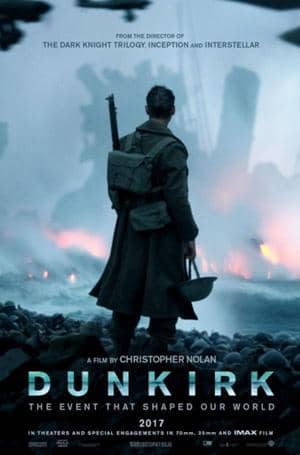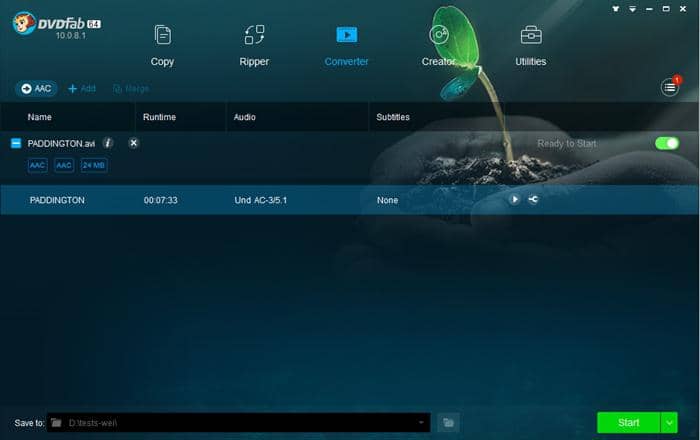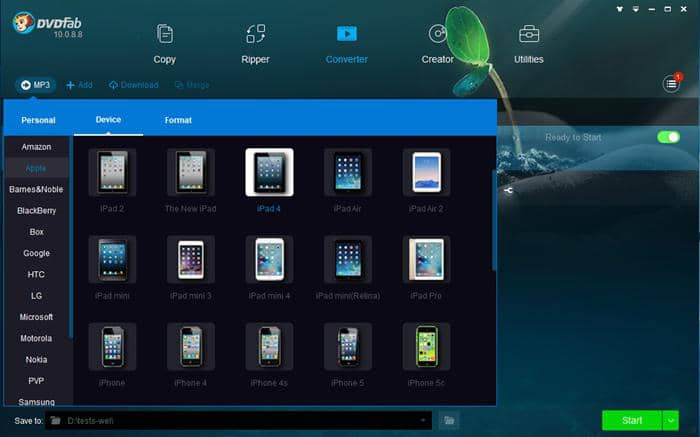What is Primephonic and How to Download Audio from It?
Summary: Primephonic was a classical music streaming service that offered high-quality audio, rich metadata, and a user-friendly interface for classical music lovers. This article will show you how to download audio from Primephonic.
- • The only one to download the latest videos applied with M3U8 protections in 2160p
- • Automatically detect the videos played in the inbuilt browser
- • Choose the video quality of your choice for the download
- • Accessible to the free trial of all downloaders, including Netflix, Amazon and more
Table of Contents
Introduction
Music lovers are always in search of high-quality audio streaming and downloading platforms. Primephonic is a relatively new music streaming and download platform dedicated to classical music. Launched in 2018, it has quickly gained popularity for its exclusive content and exceptional sound quality. In this article, we will introduce Primephonic and guide you on how to download streaming video or audio from it.
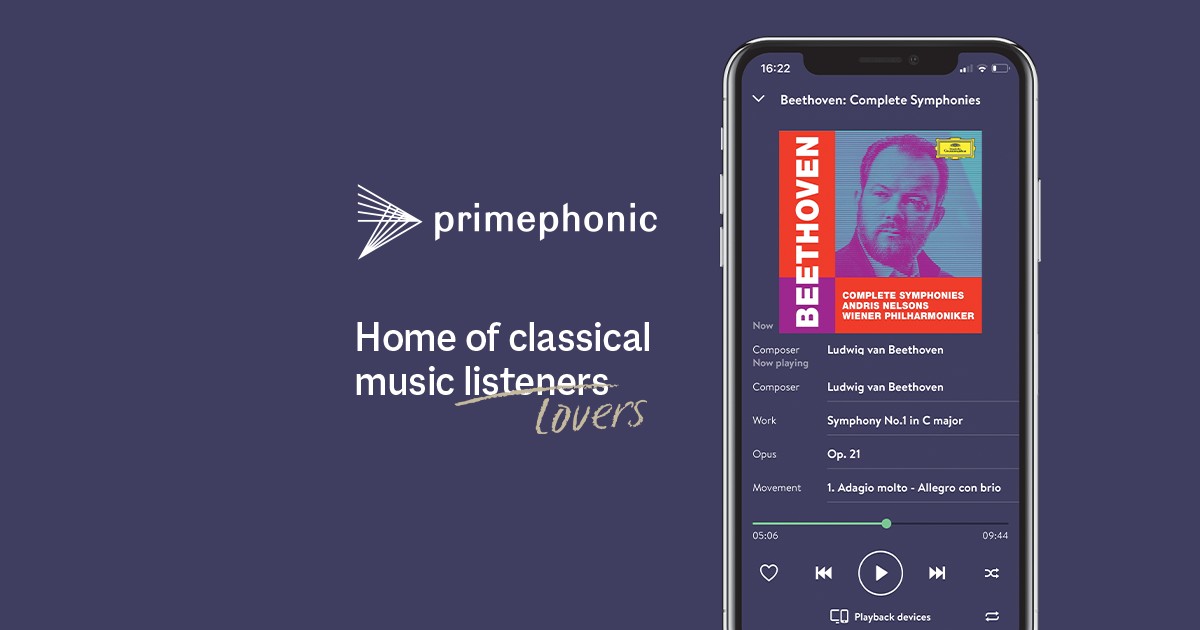
What is Primephonic?
Primephonic was launched in 2018 by a team of classical music enthusiasts who wanted to create a better future for classical music by addressing the challenges and complexities of the genre for the streaming era (primephonic.com).
Unlike most mainstream streaming services that focus on pop music and songs, Primephonic was designed specifically for classical music and albums (primephonic.com).
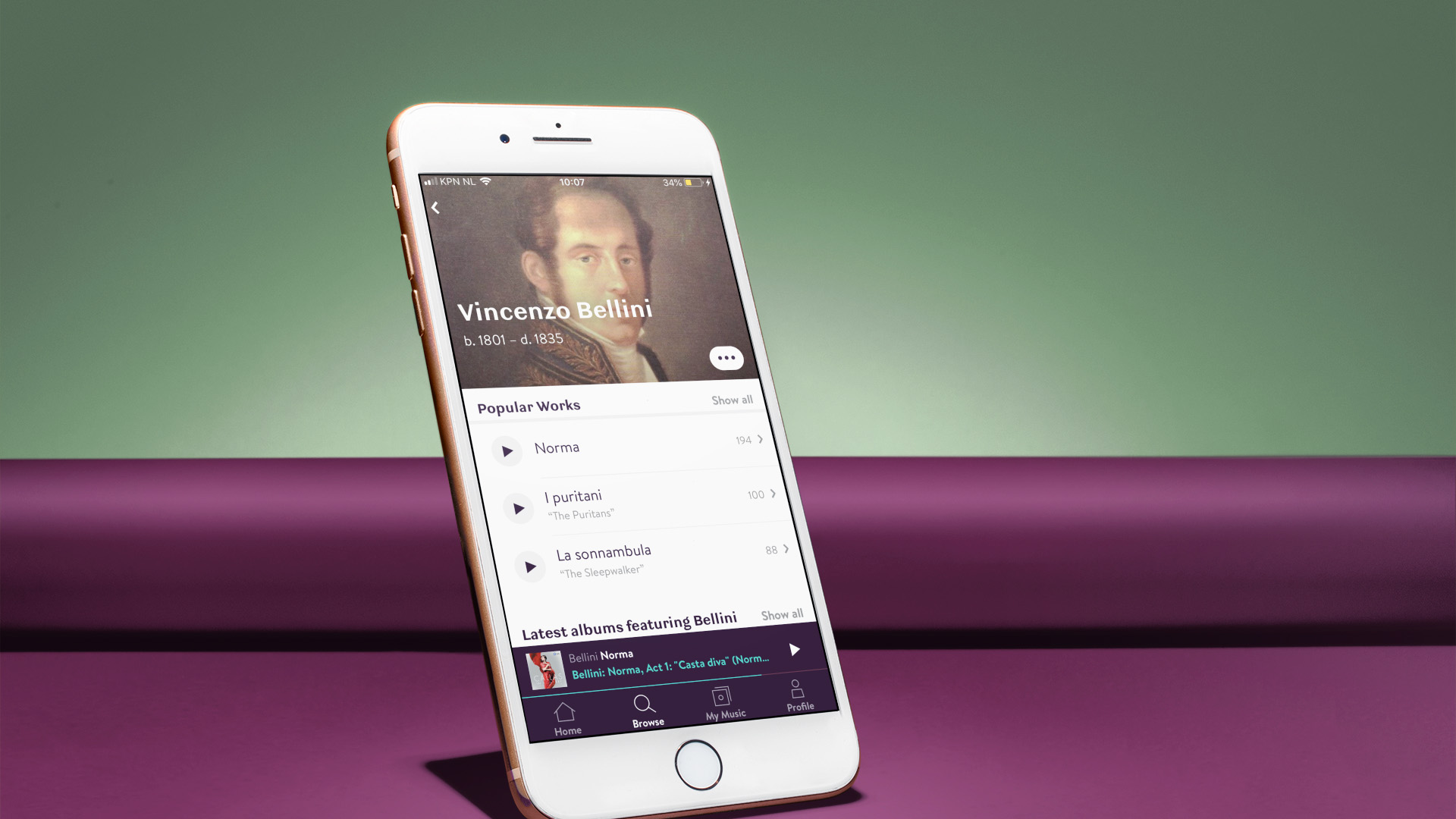
Features of Primephonic
High-quality audio: Primephonic offered lossless CD-quality audio (FLAC) and high-resolution audio (up to 24-bit/192 kHz) for its subscribers (primephonic.com). This ensured that listeners could enjoy the full dynamic range and nuances of classical music without any compression or distortion.
Rich metadata: Primephonic had a comprehensive database of over 3.5 million classical tracks with detailed information such as composer, work, performer, conductor, orchestra, label, year, genre, style, period, instrument, mood, etc. (primephonic.com) This made it easy for users to browse.
Curated playlists and recommendations: The platform offers expertly curated playlists and personalized recommendations based on users' listening habits and preferences.
How to Download Audio from Primephonic?
One of the benefits of subscribing to Primephonic was that users could download audio from Primephonic's catalog and listen to them offline. This was useful for saving data or enjoying music without internet connection.
Download Audio from Primephonic with Subscription
To download audio from Primephonic with subscription, users had to follow these steps:
Install Primephonic and open it
Go to Primephonic and open the album or playlist you downloaded.
Locate the Primephonic audio you want to download
To download Primephonic audio, tap on the Download or 3-dot buttons at the top of the screen.
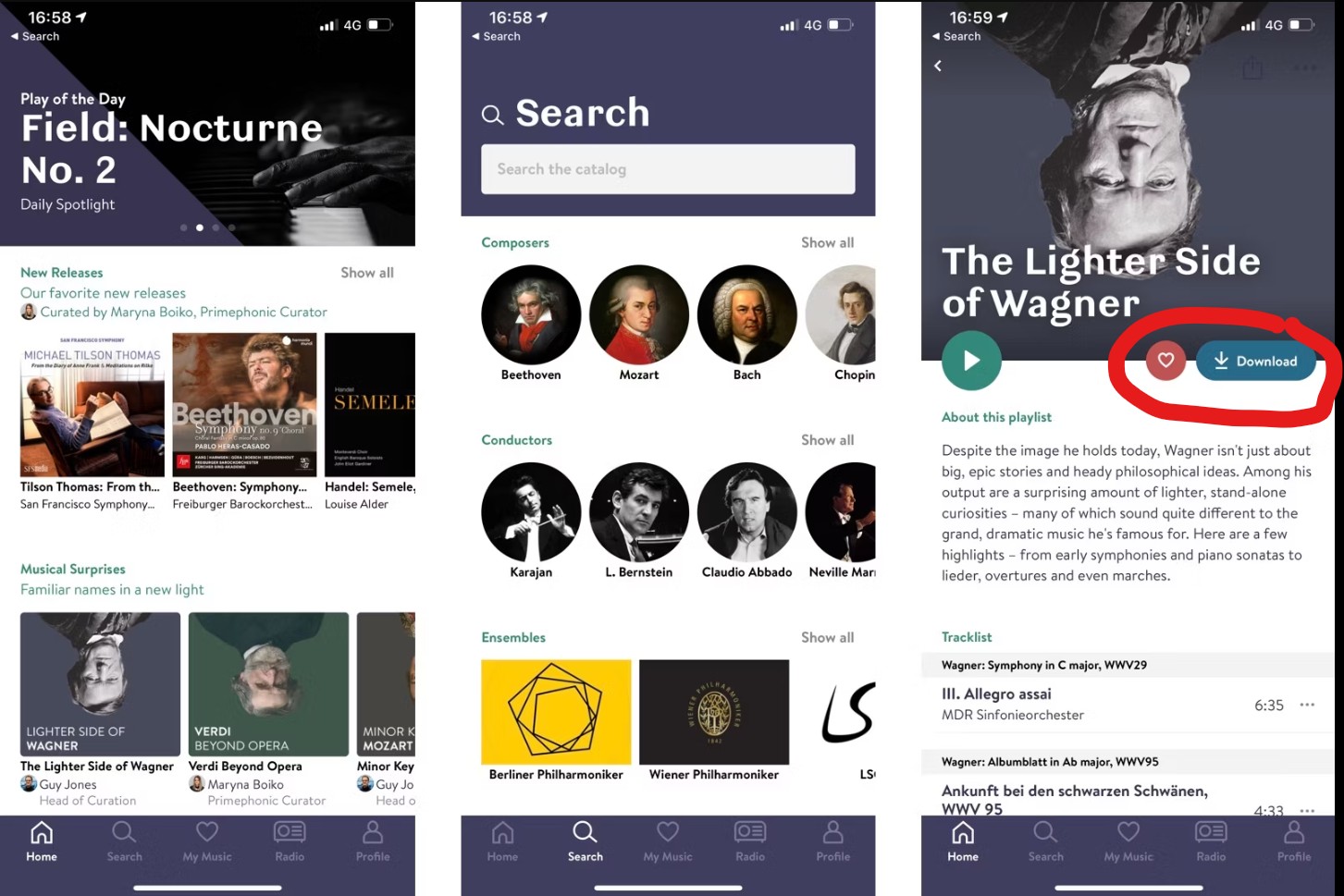
Click Download button
They had to click the Download button once again in order to delete the downloaded music.
However, since Apple acquired Primephonic and announced that it would shut down its service on September 7, users will not be able to access their downloaded audio on Primephonic after that date. Therefore, users who want to keep their downloaded music permanently need to find other ways to record and save them before Primephonic goes offline.
Download Audio from Primephonic and Other Sites
It is required to make certain preparations before we begin teaching you the precise methods to download audio from Primephonic. Finding a computer with a Mac or Windows operating system is the first step. Second, register with StreamFab DRM M3U8 Downloader and take advantage of the 30-day free trial.
Primephonic allows users to download audio files for offline playback on their devices. Here's a step-by-step guide on how to download audio from Primephonic with this m3u8 downloader:
Choose the streaming service
Copy and paste your audio URL of Primephonic or other sites directly into the address bar on the Homepage.
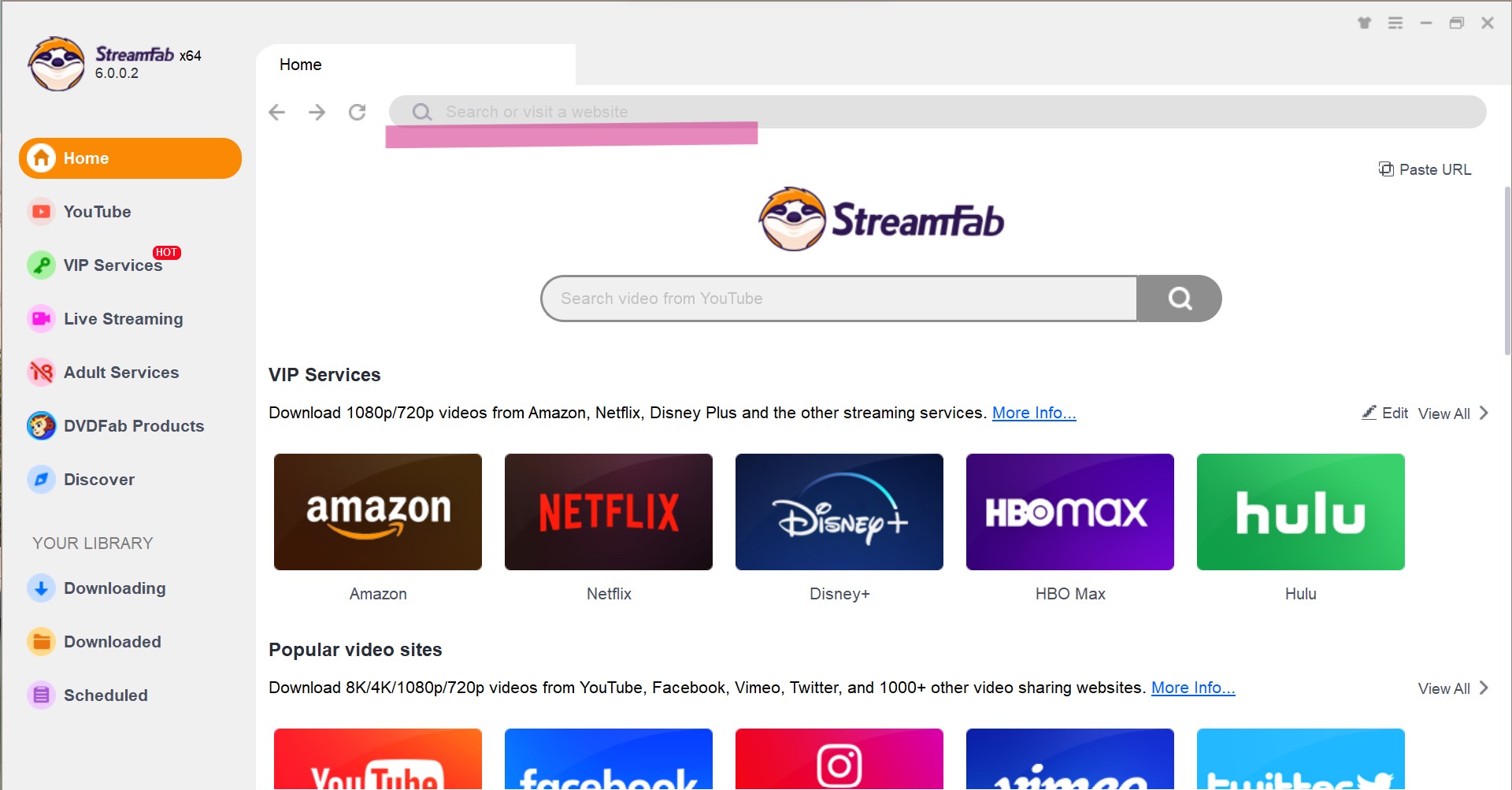
Customize the file
Search for the video and play it, then a pop-up window will ask for your video options. You can choose the audio and subtitle language.
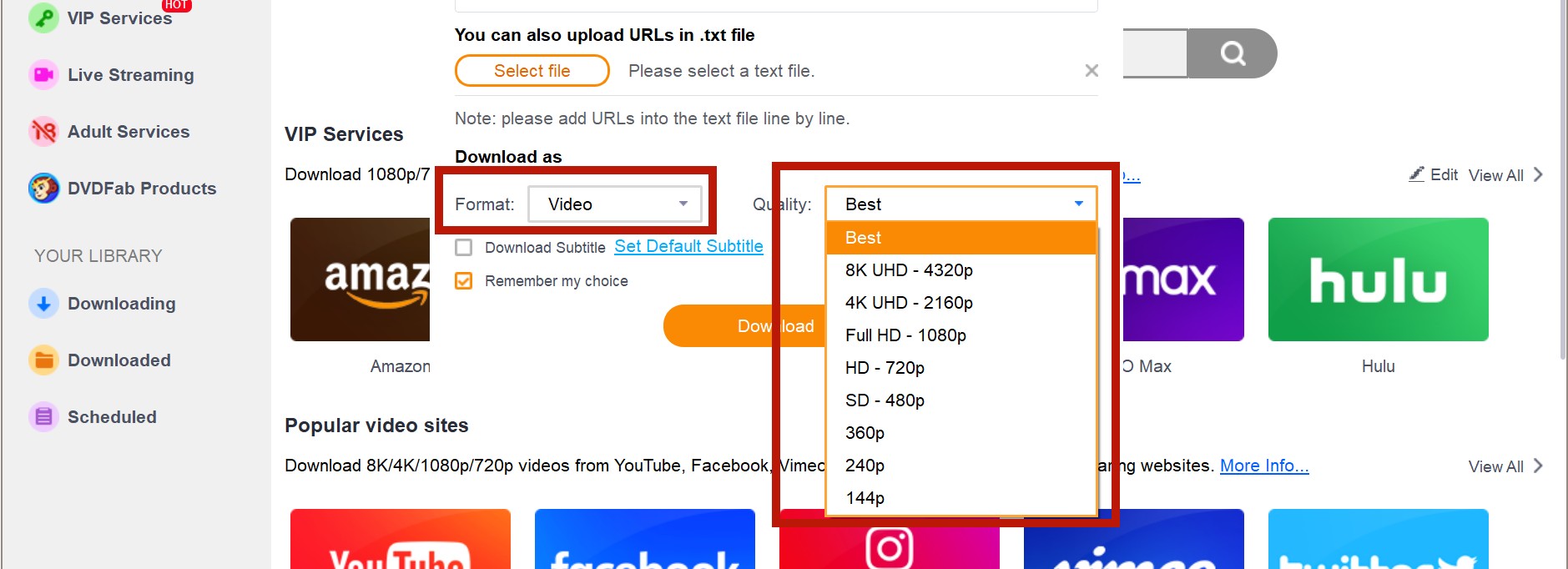
Click the download button
After customization, you can download it right now or add it to the queue.
Conclusion
Primephonic is a classical music streaming service that offers high-quality audio and an extensive catalog of classical music recordings. However, it was shut down on August 2021. Although at present you are unable to download audio from Primephonic. Luckily, there are many other alternatives available, such as Apple Music.
The Primephonic audio downloader StreamFab also has been upgraded. You could use it to download audio from Primephonic before; now it can also be used to save audio and video from other sites like Primephonic. All you need to do is copy and past the URL.