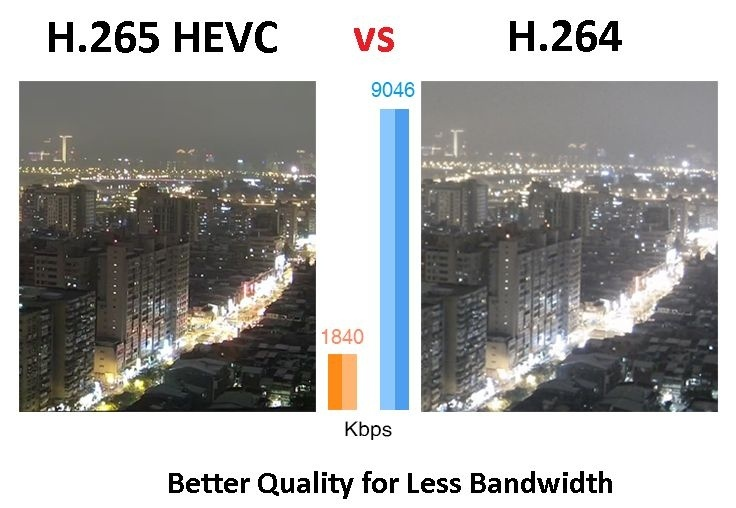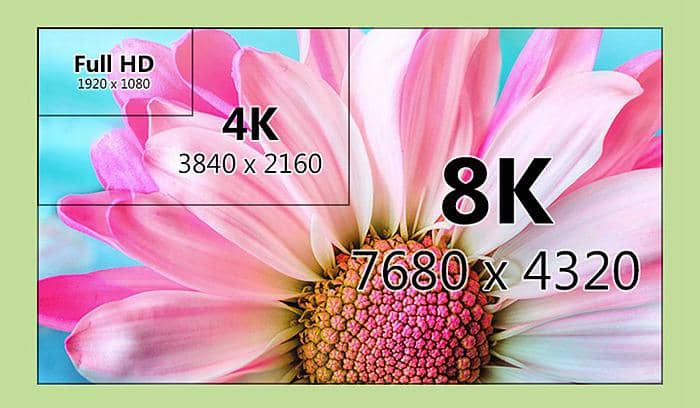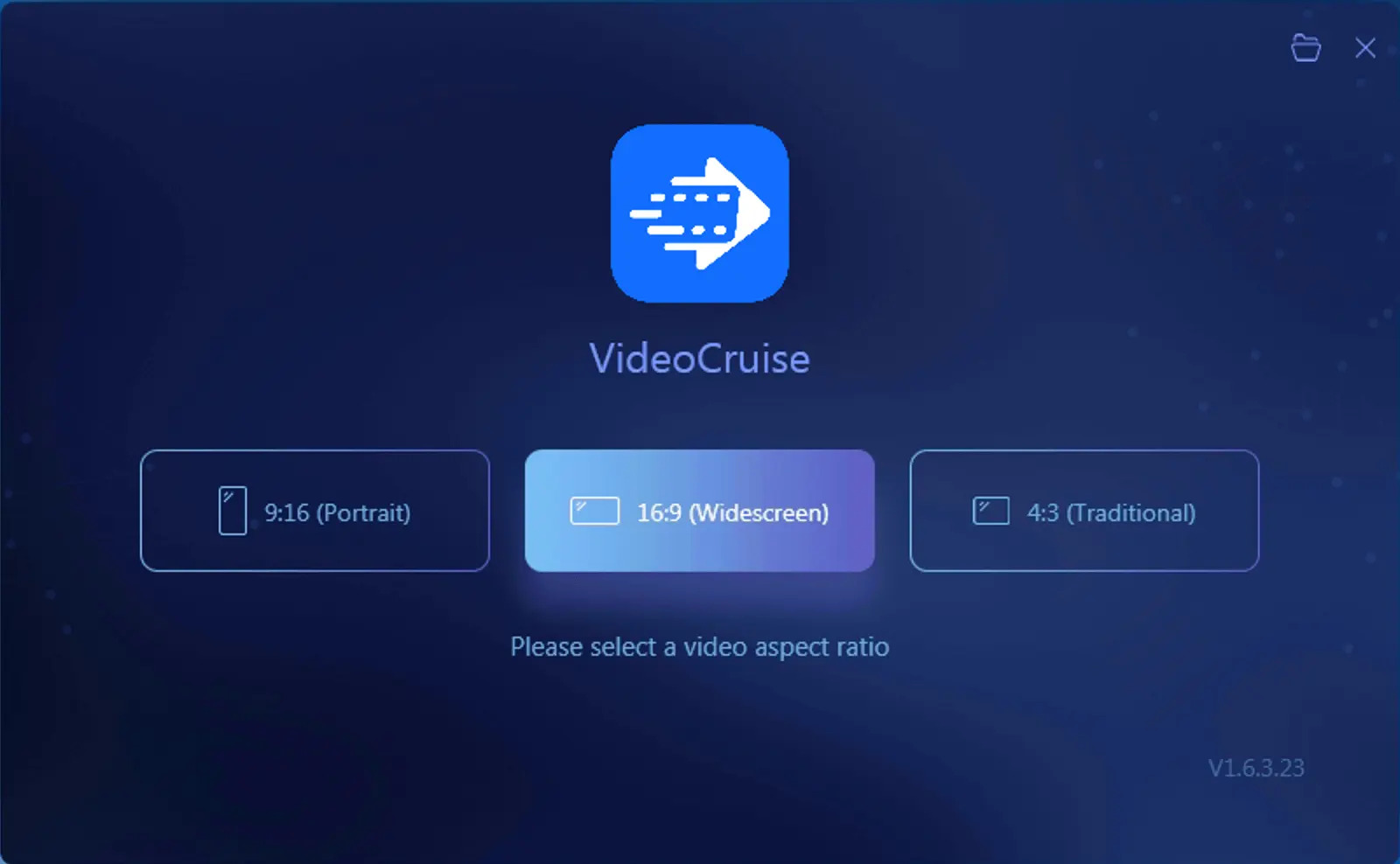Top 5 YouTube to iTunes Converters
Summary: Here is a top 5 list of YouTube to iTunes converters, which can help you convert YouTube videos and songs to iTunes easily and therefore let you enjoy your favorite YouTube videos and music offline.
- • Convert videos from one format to another like MKV to MP4
- • Support video to video and audio conversion
- • Enable you play converted files on mobile devices or home theater
- • Compress videos to any video while retaining original quality
Do you love watching videos and listening music on YouTube? Do you want to convert these free resources on YouTube to iTunes and enjoy them on your Apple devices like iPhone, iPad, iPod and more? You’ve come to the right spot. We have prepared a top 5 list of YouTube to iTunes converters, which can help you convert YouTube videos and songs to iTunes easily and therefore let you enjoy your favorite YouTube videos and music offline.
1. DVDFab Video Converter
DVDFab Video Converter is the best YouTube to iTunes converter which can download and convert YouTube videos to iTunes supported video format (MP4) and audio formats (MP3, AIFF, WAV, AAC and M4A) with high quality. There are also many preset profiles in DVDFab for you to convert YouTube videos to Apple devices like Apple TV, iPhone 8, iPhone X, iPad, iPod and more. If you choose an Apple device as the profile, once the conversion is finished, DVDFab File transfer will pop out to help you transfer the converted file to your iTunes directly.
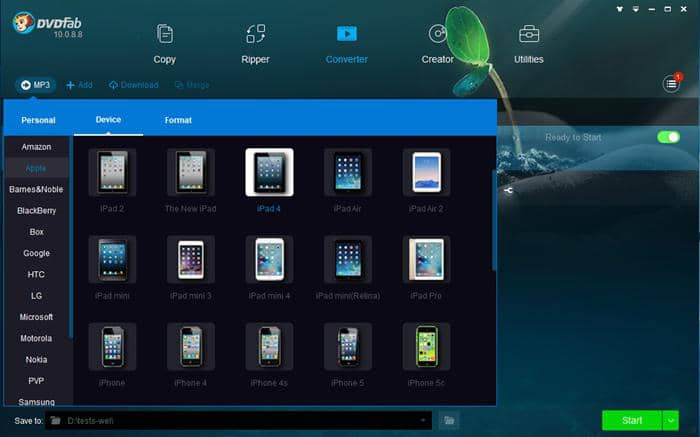
This YouTube to iTunes converter offers many advanced customization tools. At the Advanced Settings panel, you can set the parameters like codec, resolution, frame rate and more. With the built-in editor, you can trim, crop the video, add watermark and subtitles, and adjust picture values. Due to its employment to advanced hardware acceleration technology, DVDFab Video Converter features a lighting conversion speed, which can convert a large high definition YouTube video to iTunes in a few minutes. With a user-friendly and intuitive interface, DVDFab Video Converter is easy-to-use even for novice users. The following are the detailed conversion steps.

Step 1: Download and install DVDFab 10 on your Windows/Mac.
Step 2: Run DVDFab 10, go to Converter module and click the “+” icon to load your downloaded YouTube video (you can click the “Download” icon below the Copy module to download the YouTube videos you want first).
Step 3: Go to the profile library at the top left corner of the main interface to choose an iTunes supported video/audio format. Or you can click Device > Apple to choose an Apple device.
Step 4: Customize your video. You can change the video/audio parameters and edit the video.
Step 5: Move to the bottom of the main interface to select a directory to save the output video/audio.
Step 6: Click the “Start” button to start the process of converting the YouTube video to iTunes.
2. Freemake Video Downloader
Freemake Video Downloader is not merely a YouTube downloader but a fast and reliable Windows YouTube converter that can download YouTube videos and songs, convert them directly to iPod, iPhone, iPad and export them to iTunes. Except for YouTube videos, it also supports video from Dailymotion, Photobucket, Vimeo, and Hulu. It is pretty easy-to-use, and you can start the conversion process with only three steps: copy and paste the YouTube video link, choose “Convert to iPod/iPhone” or to “iPad/iPad 2” and check the option “Export to iTunes”, click “Download & Convert” button to start the process of converting the YouTube video to iTunes.
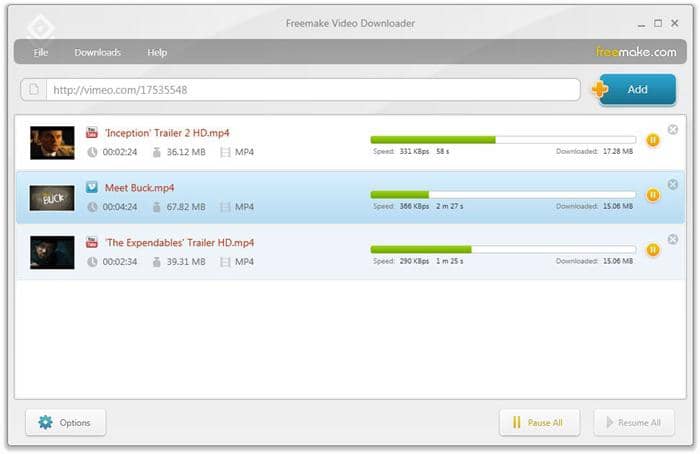
3. FLVTO YouTube Downloader
FLVTO is another YouTube to iTunes converter that can convert YouTube videos to iTunes supported MP4/MP3 format. It has a web-based online version and a software program, and you can choose them according to your preference. To convert YouTube videos to iTunes, you need to paste the YouTube URL to the input field, choose MP4/MP3 format, click “CONVERT” button and then drag and drop the converted file to iTunes manually.
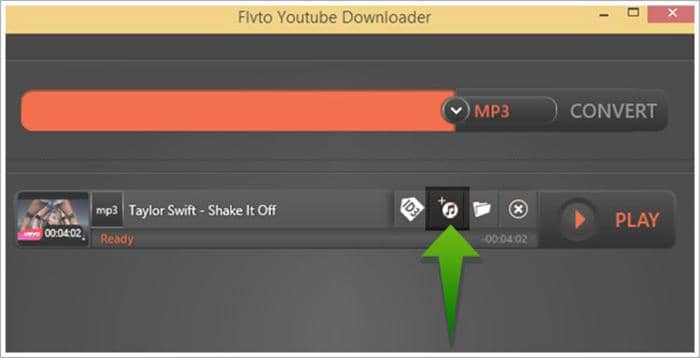
4. ImToo YouTube to iTunes Converter
As its name implies, ImToo YouTube to iTunes Converter is a professional YouTube converter for you to convert YouTube videos to all iTunes formats like MPEG-4, H.264, MP3 and more. With the multithreading and batch conversion tech, ImToo, to convert YouTube to iTunes can download and convert YouTube video at fast speed. After the conversion is finished, it will help you sync the converted file to your Apple device. It is also an FLV converter that can convert FLV files from local disk to other formats. It is both available for Windows and Mac platforms.
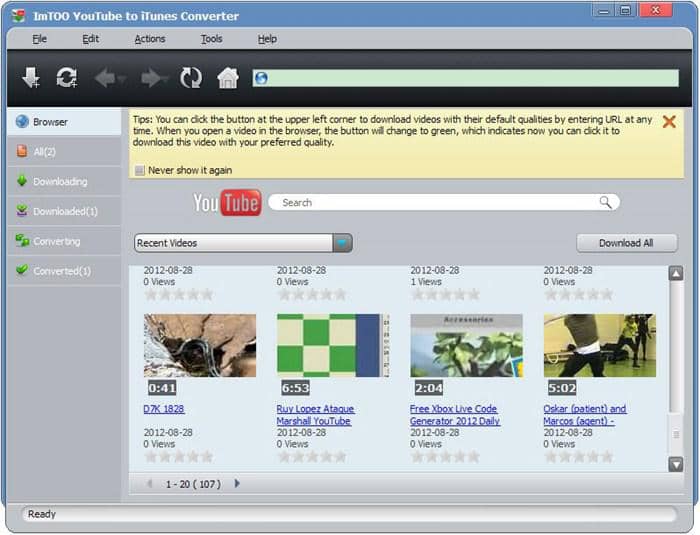
5. iSkysoft iMedia Converter Deluxe
iSkysoft iMedia Converter Deluxeis a powerful video converting tool to convert downloaded YouTube videos to various video/audio formats like MP4, M4V, FLV, 3GP, MP3, etc. and all kinds of devices including iPhone, iPad and more. It is able to add the converted files to iTunes library automatically if you choose an Apple device as the profile. Like DVDFab Video Converter, this YouTube to iTunes converter also includes some advanced options for you to customize your settings. It is compatible with Windows and Mac systems.
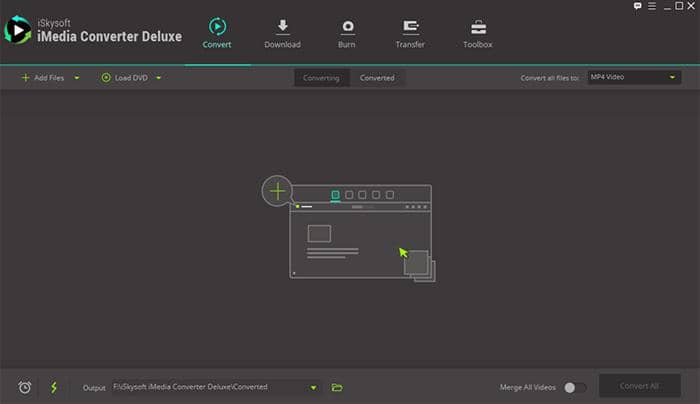
Though many free resources are available on YouTube for you to convert to iTunes, sometimes you still need to buy or rent some copyrighted contents from iTunes Store. However, the FairPlay DRM protection on these iTunes contents stops from playing them freely in your way. If you are bothered by the protection, you can try DVDFab DRM Removal for Apple, the best tool to remove DRM from iTunes movies and Apple music completely and permanently.