9 Best Online Audio Converter Software
Summary: An online audio converter enables users to change the video into an audio format. There’s no need to worry that downloading an application may put your PC at risk. Take a look at this post, and you'll find more new ideas.
- • Convert videos from one format to another like MKV to MP4
- • Support video to video and audio conversion
- • Enable you play converted files on mobile devices or home theater
- • Compress videos to any video while retaining original quality
The world of audio formats can be challenging to navigate; an Audio file that works on one device can cause an error and stop working with another device. You can consider using an online audio converter tool for more cooperation when saving your files in the future!
For example, you might have been looking for an M4A to MP3 converter to make things easier. However, Apple uses the format often, and it should be your first choice despite other options on offer.
There is a need to convert between audio formats, such as converting WAV files into MP3. The process may be difficult and take up space on your computer or portable device if you don't want it to. But why restrict yourself? Convert any file type with ease using our free online tool.
You may have a video that you want to change into the audio from, but the confusion is how to do it? Luckily for all of us, there's an easy solution, use one online free audio converter and change files into formats tailored just for what works best.

Table of Contents
9 Best Online Audio Converter Software in 2022
1- DVDFab Video Converter - Best Video to Audio Converter Online Software
DVDFab Video Converter is an all-in-one best audio converter to convert your songs or speeches to any desired format. After converting your audio, you can play them on any device, including a smartphone, computer, tablet, etc. Besides this, you can also trim your audio.

Features
- You will enjoy its use to convert and trim your audio and videos.
- It will serve you amazingly to adjust the video playback speed.
- DVDFab is an excellent software to change videos to GIF and PIC.
- Moreover, you can also use it to deal with GoPro videos.
2- Covert Audio
With this advanced tool, you can convert files quickly. For instance, you will be able to fit your project with various formats like converting audio files from MP3 or AAC format. Moreover, it is a tool you can use to upload your music and download an MP3 in seconds. This means no more installing software with high-quality results at little cost.
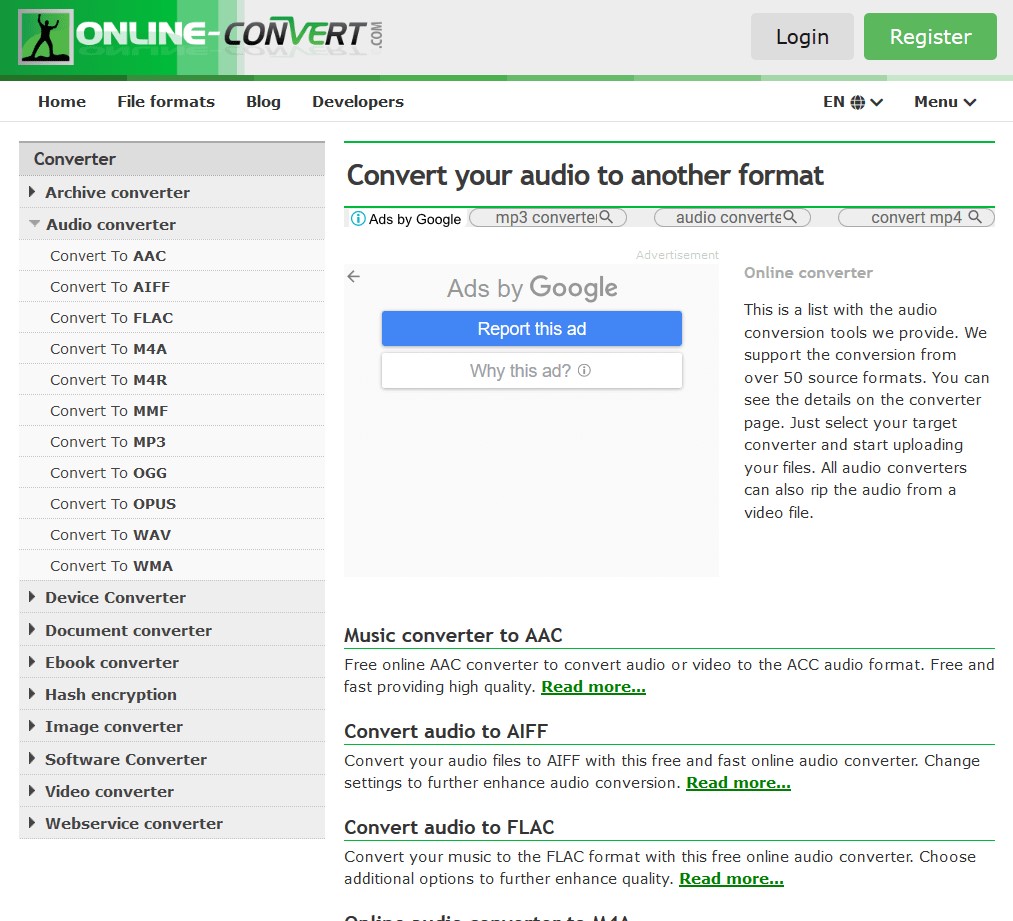
Features:
- The software is designed to provide you with effective results.
- It carries all essential file formats and can deliver the perfect transformation in seconds.
- The program can also be used as an archive converter, document converter, eBook creator, device translator, image converter, and video editor.
- The Hash encryption feature of this service will allow you to generate hashes from your sensible data, such as passwords.
3- Convert Files
With this audio converter online tool, you can easily change the format of any file. You just need to choose your desired conversion option and click on "Convert" to get rid of it immediately. This free online audio converter tool is a great way to guarantee more excellent character every time. It supports all famous file formats for powerful effects and has easy-to-use options so you can have higher conversion rates with less frustration.
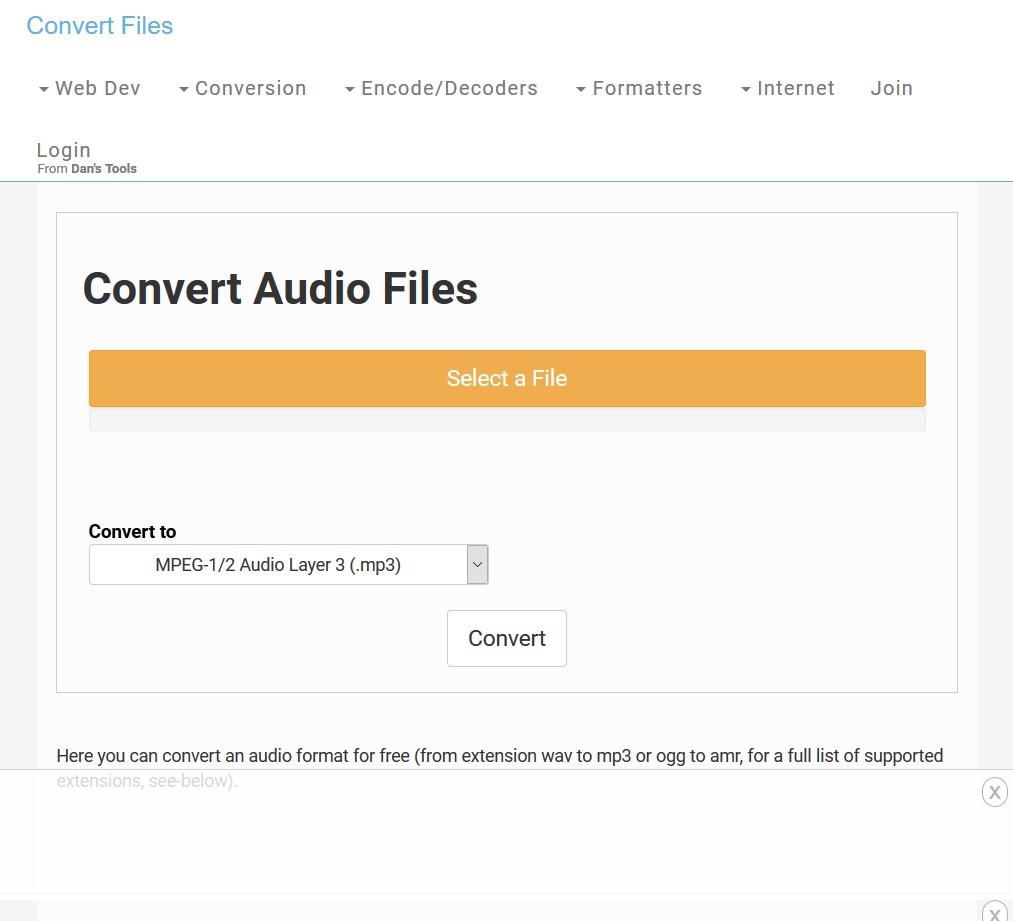
Features:
- It is a global app that offers many language opportunities to help people around the world.
- It converts any file to a format that will work for you with just a click. Convert videos, audio files, and images too.
- The tool is entirely free for conversion.
4- Online Audio Converter
Online Audio Converter is a tool for converting almost any file online. With the advanced solution, you can convert hundreds of your favorite songs in just one click with ease! Moreover, you don't need to install software on your computer anymore because this app does everything and more from within Google Chrome or Firefox browsers without ever leaving home.
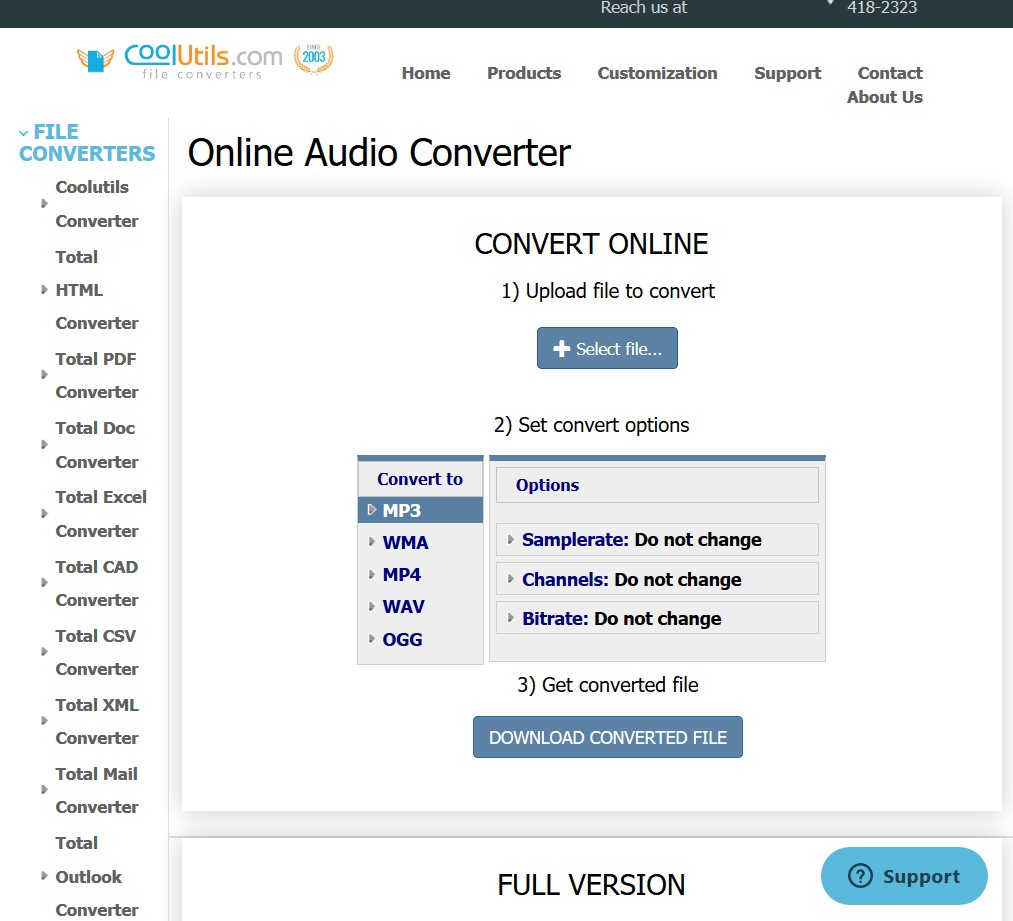
Features:
- This program will save you a lot of time with its bulk conversion feature.
- The offline version of the conversion tool can be used without an Internet connection.
- This is an excellent platform for those looking to convert files and share them easily.
5- Stellar Converter - Free Audio Converter Online Application
Stellar Info is a powerful and versatile audio/video converting software that offers conversion to all the formats you could ever need. In addition, it performs bulk conversions for an affordable price. It also includes basic video editing tools such as adding sound effects or reversing videos, playing in reverse.

Features:
- You'll be responsible for checking everything out before purchasing the whole deal with this software.
- You have a choice of 1/3 or 2/3 of your project saved in the free version.
- The software with exclusive features can be upgraded for just $24.99.
6- Freemake Audio Converter
Freemake Audio Converter is an easy-to-use tool that enables you to convert audio files of all kinds with the click of one button. The program supports converting any size, but it can only handle shorter than three minutes in length conversions for now. It is a restriction not seen by many other similar programs out on today's showbusiness.

Features:
- You can upload audio files and then join them together in one place.
- It supports the simple and standard formats of audio files.
- It continuously converts two or more files.
- Different settings allow users to adjust their desired output quality.
7- Hamster Free Audio Converter - Compact Digital Audio to MP3 Converter Online
Hamster is the best audio converter you'll ever use. It translates multiple files in bulk, mixes them into one without any trouble. Hamster installs very quickly and has an initiative interface. It makes Hamster easy to work with for even beginners.
This program allows you to select any output formats from above or pick a device if needed. For example, instead of selecting OGG and WAV, only select 'Sony, Blackberry, Apple, HTC, Nokia, and more for your phone. It is the perfect solution for anyone with an older computer that can't run current versions of Windows. It's said to work with a wide variety of operating systems, including Windows 7, 2000, XP, and Vista. You might have luck using it in newer versions, too, like Windows 10 or 11.
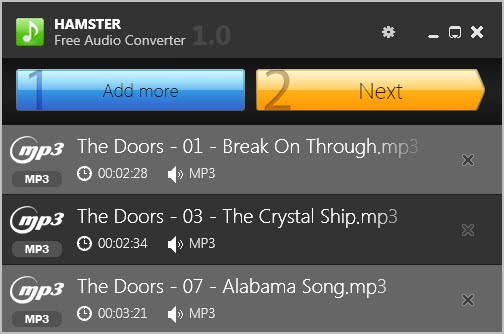
Features:
- Simple methods to use Hamster audio converter.
- The app will show you the most compatible file formats for your device type.
- It is a great program to combine multiple files into one that's much larger.
- It is also appropriate for Windows 10 and 11.
8- Xilisoft Audio Converter
It's no surprise to find out that this all-around audio converter and compressor can do anything you might need it for. With its ability, users will have an easier time converting their files or making sure everything stays sounding just right.
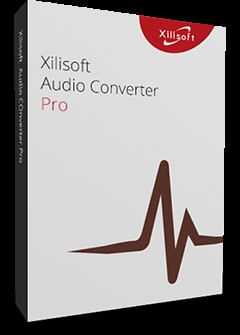
Features:
- The app is easy to use and has a free trial version.
- The user can convert audio files, edit their quality of sound.
- Split or merge according to the file size needed for storage space on your device, which comes in handy if you have a limited amount available.
- Music apps like this one are not expensive at 29 dollars per year.
9- AMP
With AIMP, you don't have to worry about formatting your music. The player itself can do it for you and has several different ways of doing so. It also includes all sorts of other features like playlist editing and converting files on the go that make this software perfect if we're talking about quality over quantity.
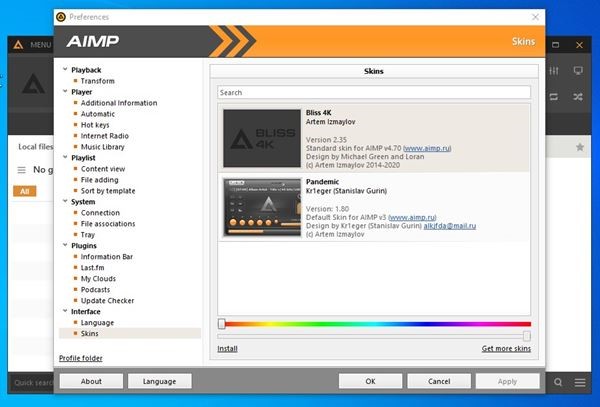
Features:
- With the help of this software, you can create your podcast.
- It is cooperative for Windows and Android so that it will work on any device.
- This program is free.



