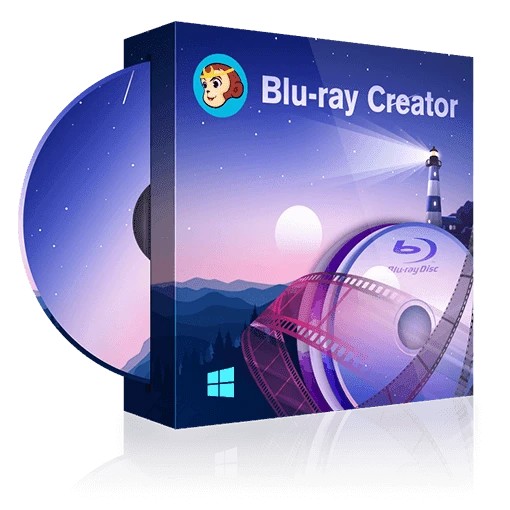7 Best Blu-ray Authoring Software You Must Know 2024
Summary: Looking for the best Blu-ray authoring software with stylish menu templates for home use? Check out our list of the top 7 professional programs offering free trials to help you make the best choice!
Burn videos to quality Blu-ray or AVCHD DVD disc for playback
Support all formats of videos from camcorder, iPhone, SD, etc.
Convert videos to Blu-ray ISO file or folder
Offer free and customizable Blu-ray menu templates
Blu-ray is a high-definition disc format that can store several hours of video on a single disc. When viewed on a large screen, Blu-ray discs offer superior video quality with no pixelation issues typically found with DVDs due to their lower quality. Therefore, many people prefer Blu-ray for an optimal viewing experience.
To create high-quality Blu-ray movies, professional authoring software is necessary. This article presents the top 7 best Blu-ray authoring software options for Mac and Windows to help you create the desired results for optimal home entertainment.
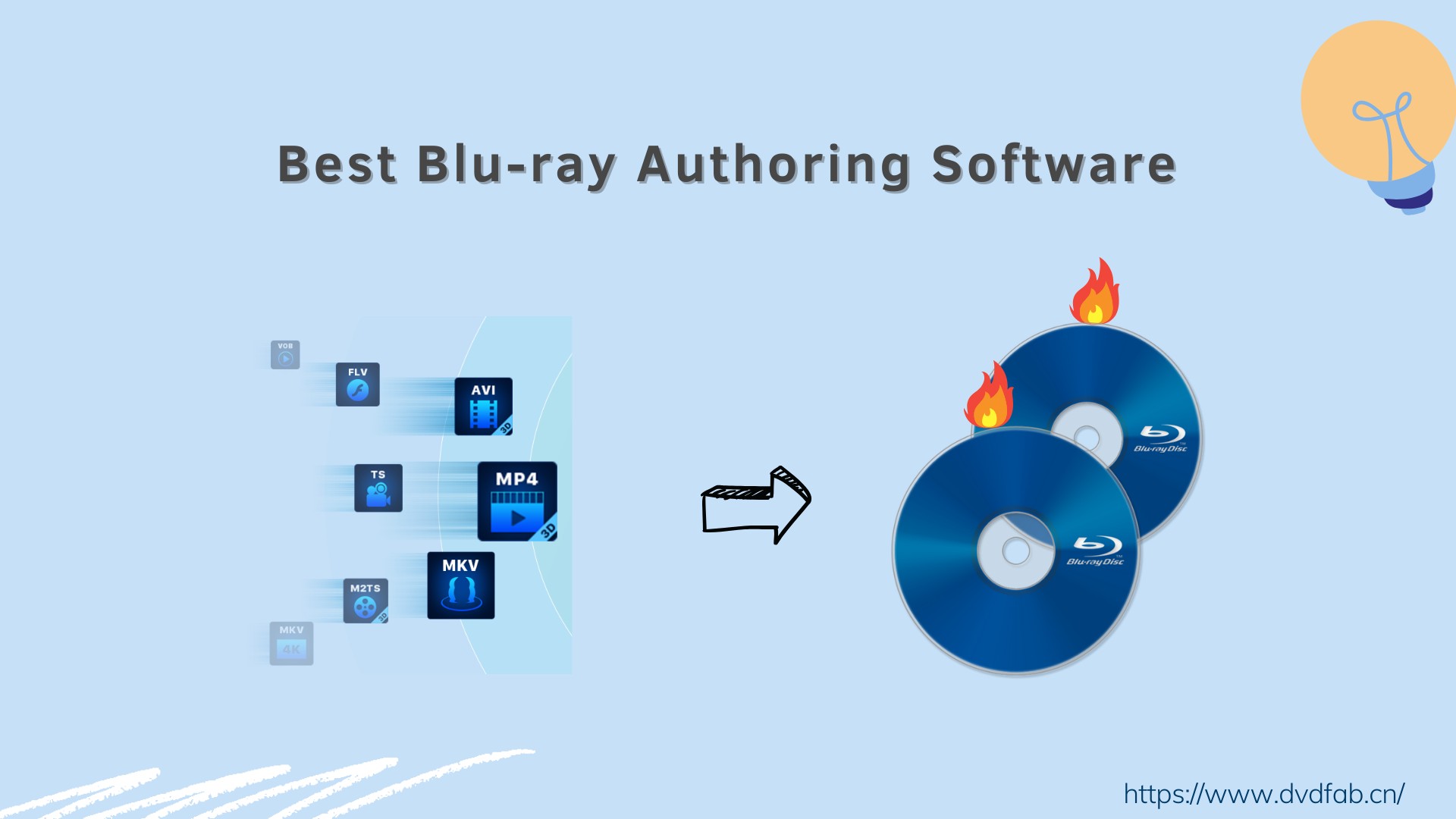
7 Best Blu-ray Authoring Software for Mac & Windows
1. DVDFab Blu-ray Creator - Best Professional Blu-ray Authoring Software
DVDFab Blu-ray Creator is an upmarket but easy-to-use Blu-ray authoring software program that burns any video into a blank Blu-ray disc or as ISO file/ folder saved on HDD easily and quickly. It not only supports a wide variety of input formats like MP4, AVI, MKV, and more, but also supports all types of videos including videos from HD camcorders, smartphones, SD cards, and other devices. Moreover, you can customize the menus for your Blu-rays and add music, subtitles or audio tracks if desired.
💻Working System:
Feature highlights:
- Burn 200+ video formats to BD-R, BD-RE, BD-50, BD-25, BD-9, BD-5, ISO/Folders
- Regularly updated & stylish menu templates are available to make unique Blu-rays
- High-quality output Blu-rays offer you an cinema-like viewing experience
- Burn multiple videos into one Blu-ray disc and customize their playback order
- Show the Metadata info of the source video on Blu-ray menu
- GPU-enabled lighting-fast burning speed and batch burning mode
How to create standard Blu-rays with DVDFab Blu-ray Authoring Software?
Step 1: Free Download and run DVDFab Blu-ray Creator
Double-click DVDFab 13 and opt for "Creator" module when it runs. Click the creator mode switcher to choose "Blu-ray Creator". Drag & drop or "+Add" the source video onto the main interface.
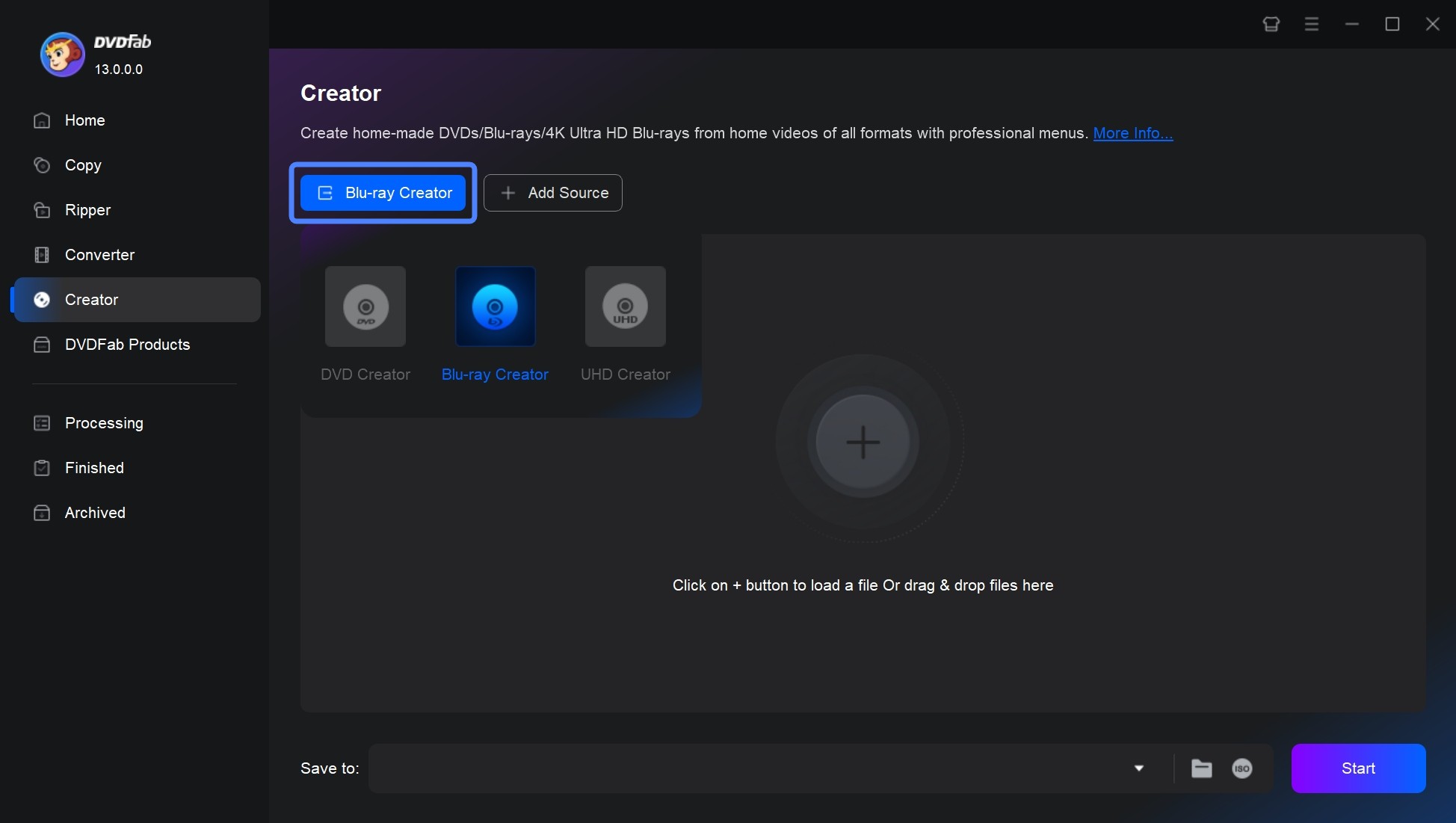
Step 2: Customize the output Blu-rays
After loading your source videos, you can also select the audio track and subtitles, or add external subtitles to the Blu-ray movies.
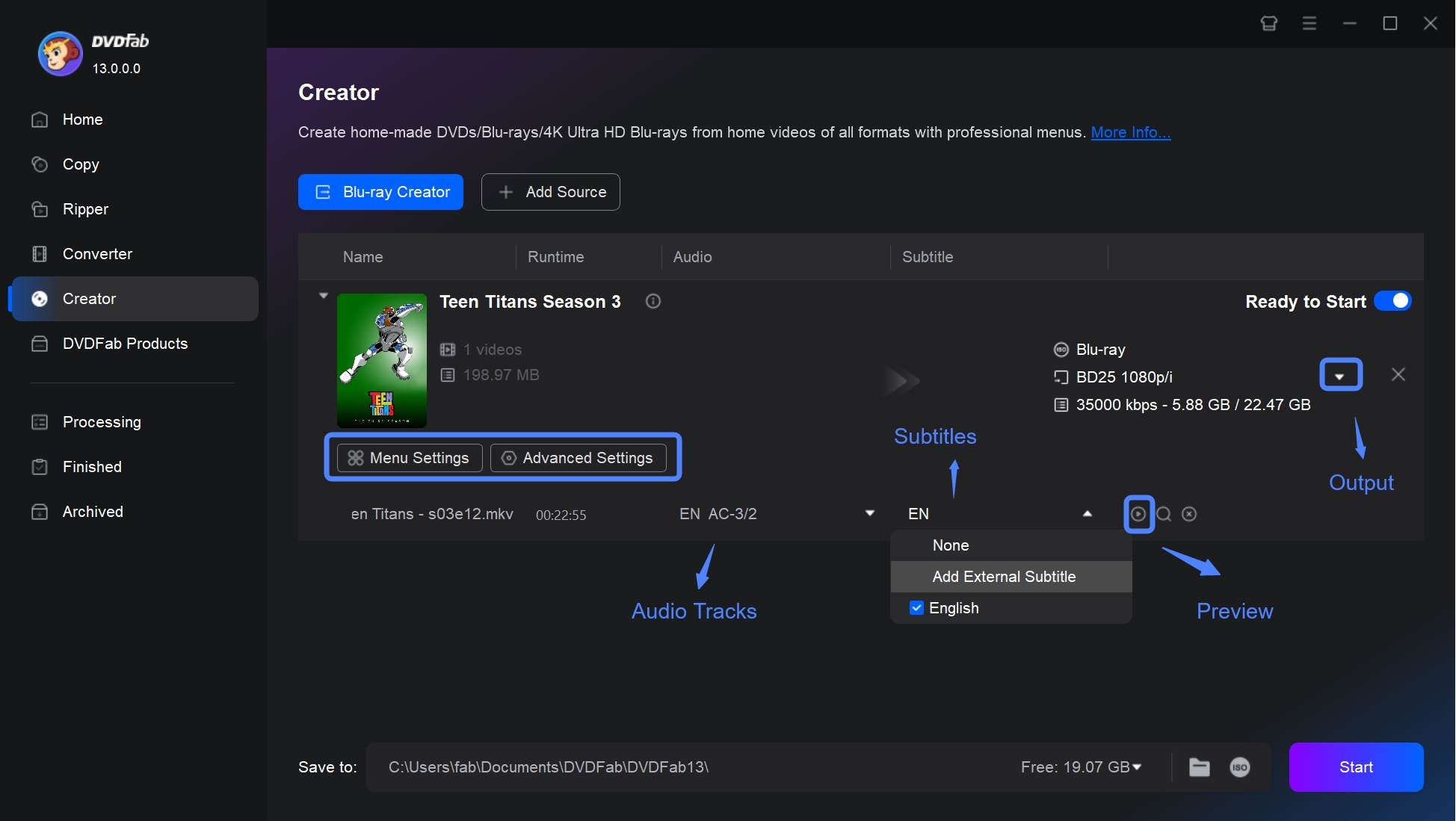
Then click the "Advanced Settings" icon to set the output format (BD-50, BD-25, BD-9, BD-5) and playback mode.
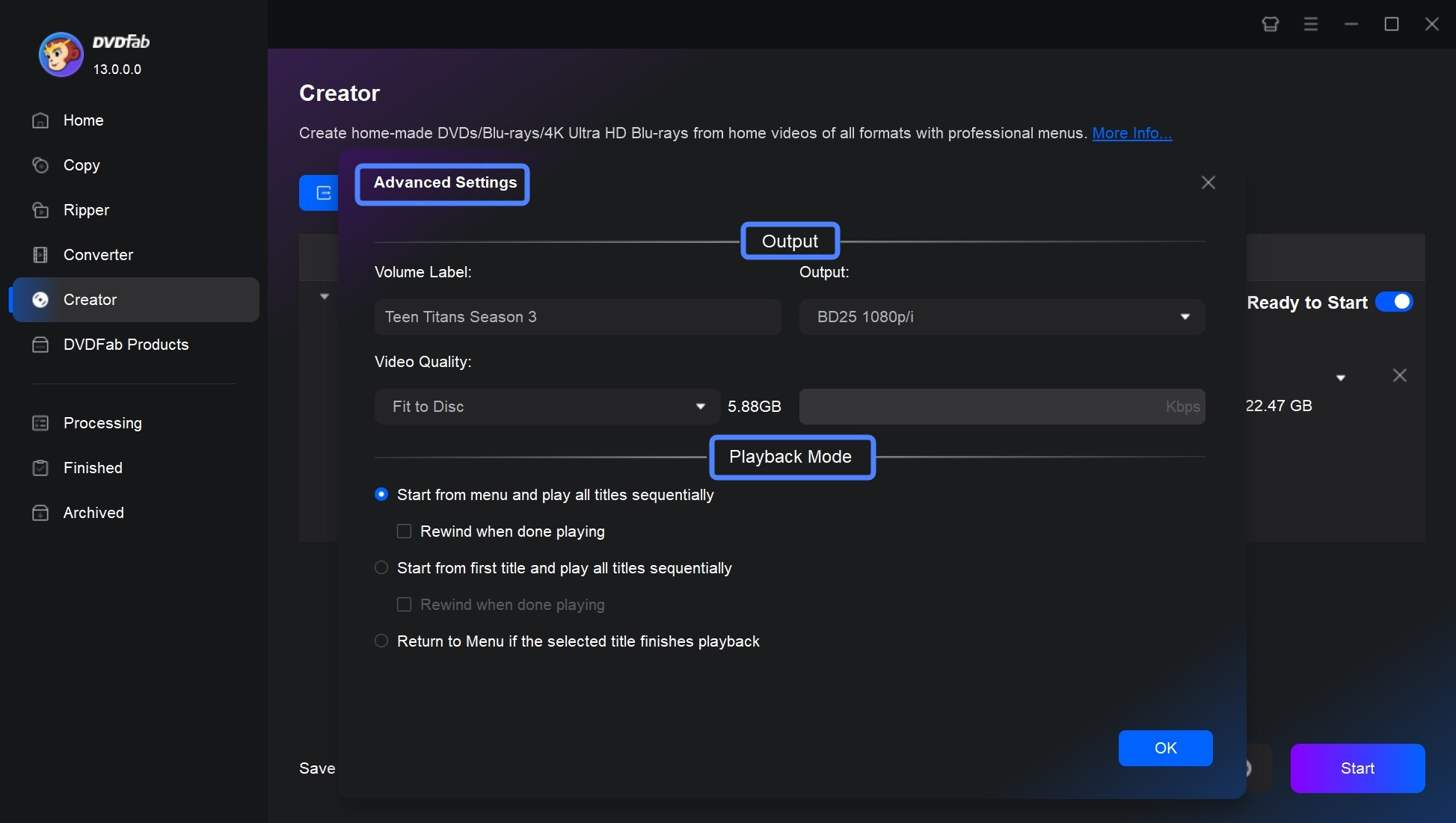
Next, tab the "Menu Settings" icon to create your own professional-look menu navigation with the built-in DVD menu creator. You can personalize the menu via the customized options, including background art, music, thumbnails, text font, color, and size, as well as playback buttons such as Play/Pause and Previous/Next.
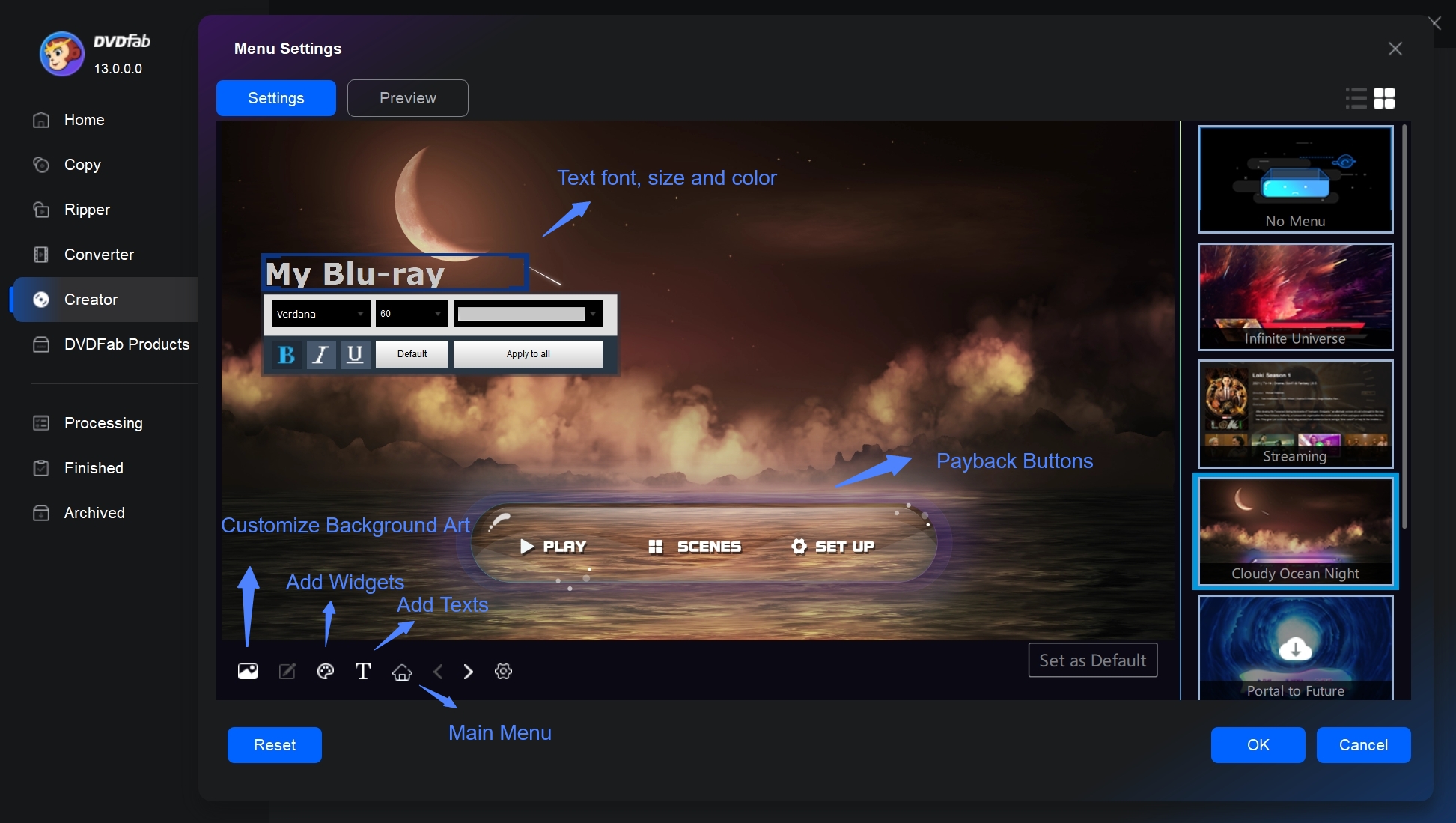
Step 3: Start to burn Blu-ray
Insert a blank Blu-ray disc into the external optical drive. Without disc, go and burn the videos as a Blu-ray ISO file or folder. Once done, click the "Start" button to start the burning process.
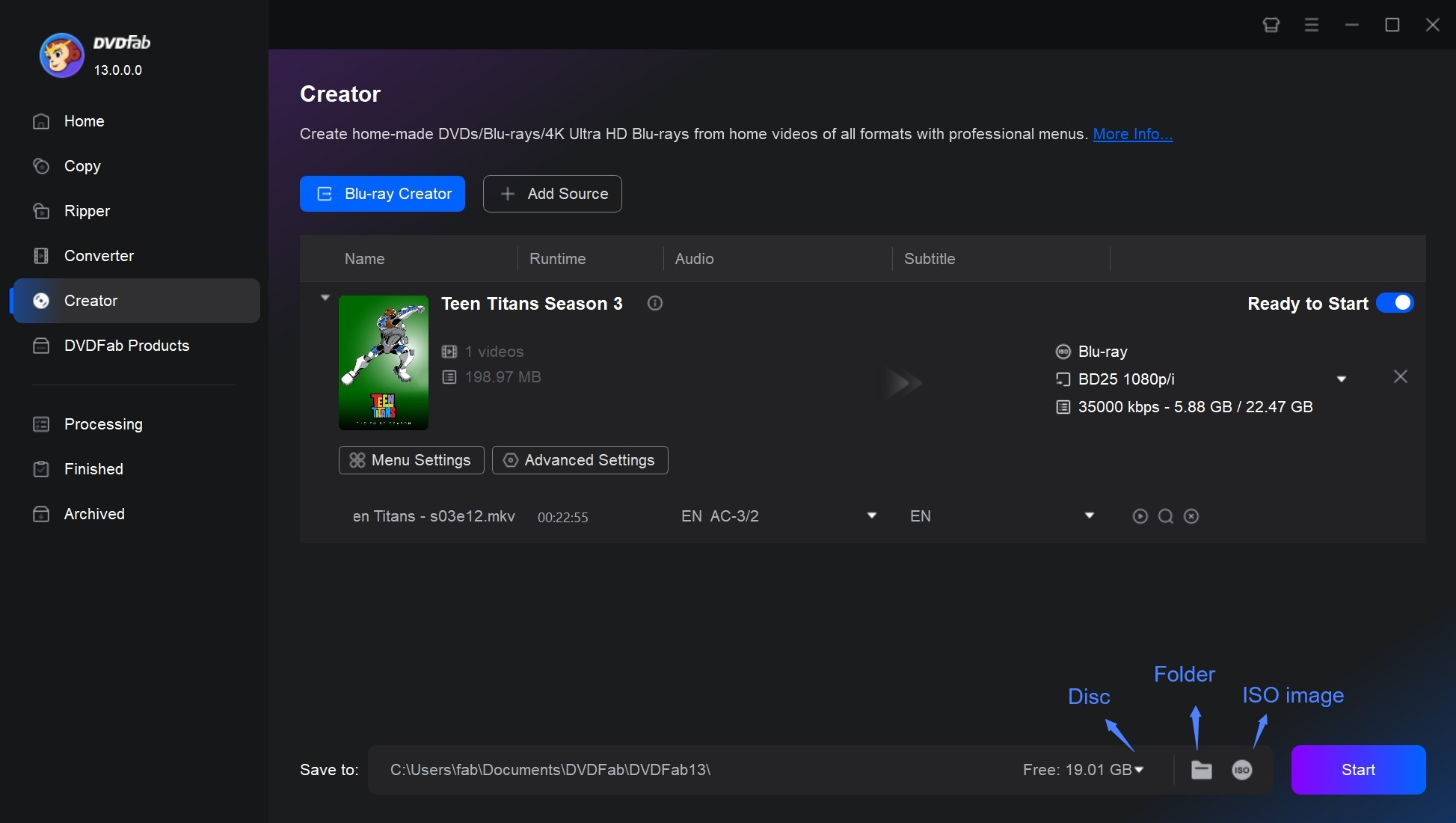
2. Blu-Disc Studio - Best Scenarist® Blu-ray Authoring Software
Blu-Disc Studio is another professional Blu ray authoring software, featuring versatile BD-J interactive menus. Its user-friendly interface requires no special knowledge of the BD specification, making it ideal for both amateur and professional usage.
💻Working System: Windows 7/8/10/11 x64
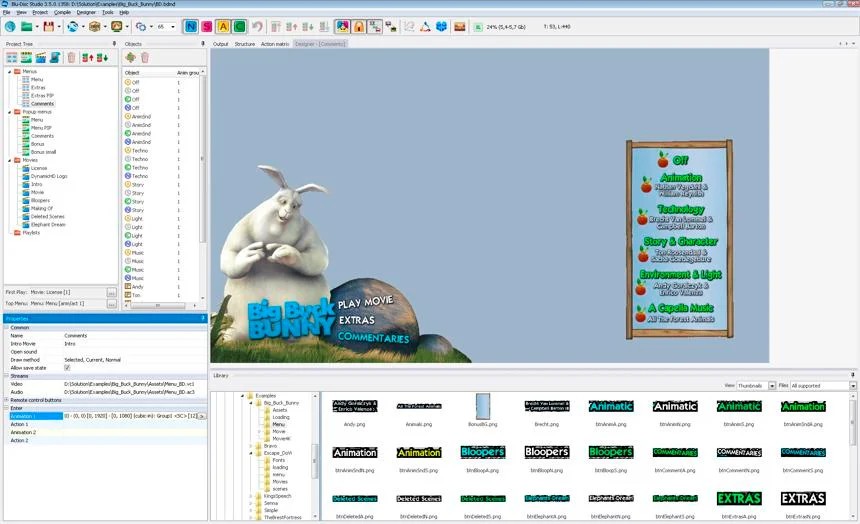
3. TMPGEnc Authoring Works 7
TMPGEnc Authoring Works 7 is another professional Blu-ray authoring software for creating high-quality menus for DVDs, Blu-ray and AVCHD. The program supports up to 4 audio and 8 subtitle streams in a project, and slide show creation from photos. Additionally, it offers pre-installed templates or custom layout designs for unique disc creations.
💻Working System: Windows
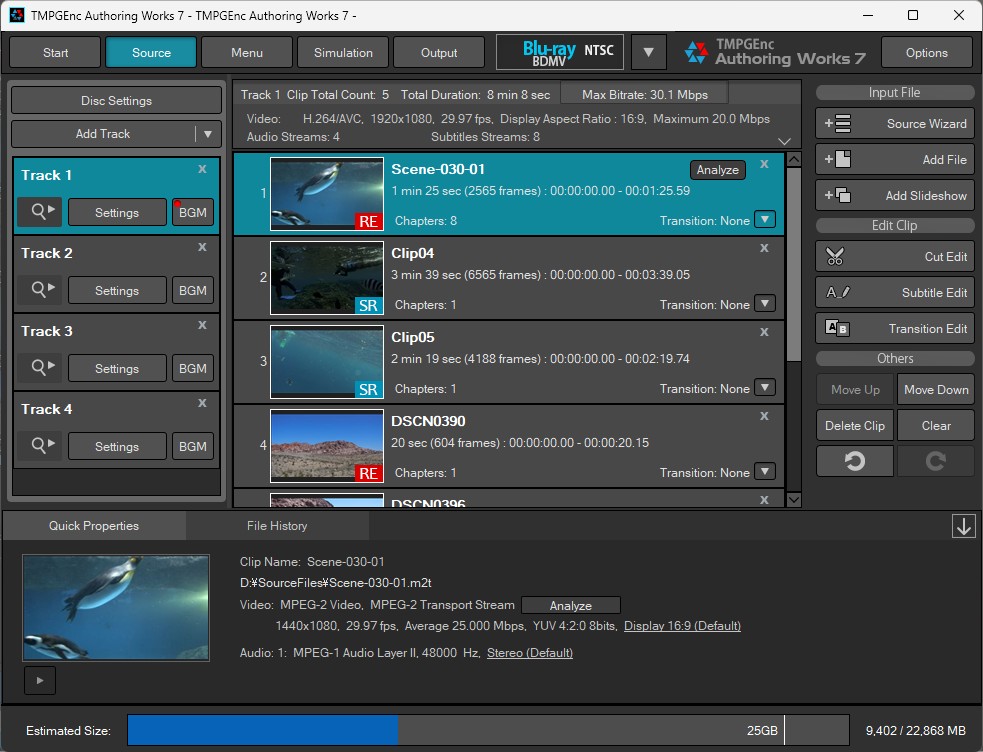
4. Leawo Blu-ray Creator
Leawo Blu-ray Creator is another professional Blu-ray burning software for Mac and Windows that enables you to burn many types of videos to high-quality Blu-ray discs. It provides preset disc menu and template models, as well as an internal menu and template designer and video editor, allowing you to add a personalized touch to your creations. In addition, this program iso able to convert 2D video to 3D Blu-ray in different 3D movie effects.
💻Working System: Windows 7/8/8.1/10 and Mac OS X 10.6 or later
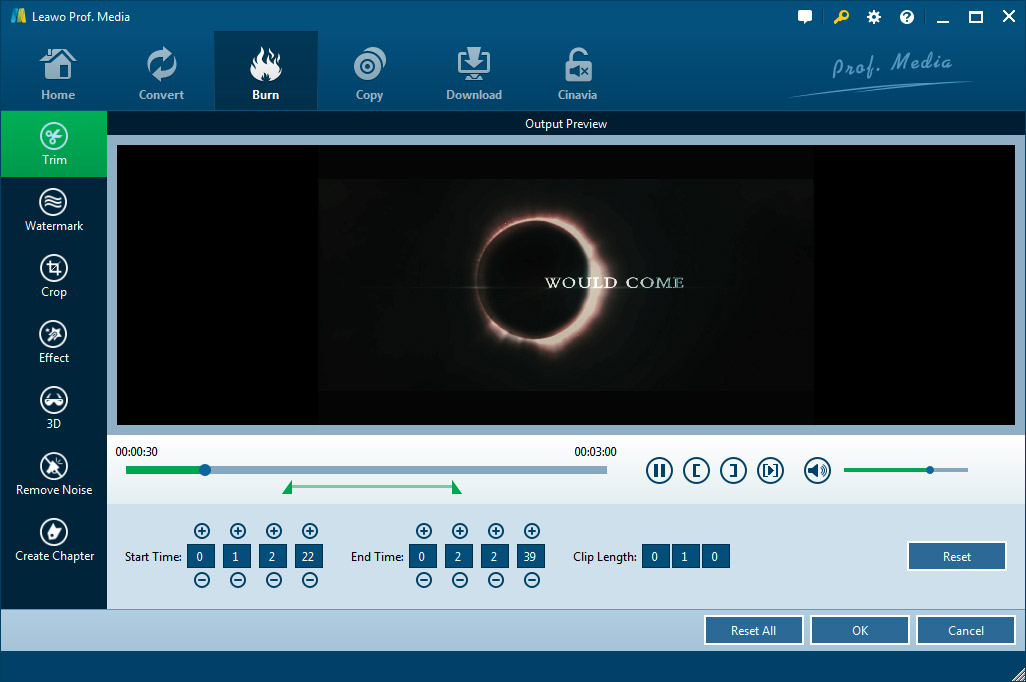
5. Xilisoft Blu-ray Creator
Xilisoft Blu-ray Creator 2 is also one of the best Blu-ray burning software for Windows. It supports conversion of various video formats to Blu-ray and DVD, including camcorder, camera, phone and downloaded videos. The software also enables the burning of HD camcorder videos from brands like Panasonic, Sony, Hitachi, Canon or JVC onto Blu-ray discs. Users can convert videos to BDMV ISO and AVCHD ISO images as well.
💻Working System: Windows XP (SP2 or later), Windows Vista, Windows 7
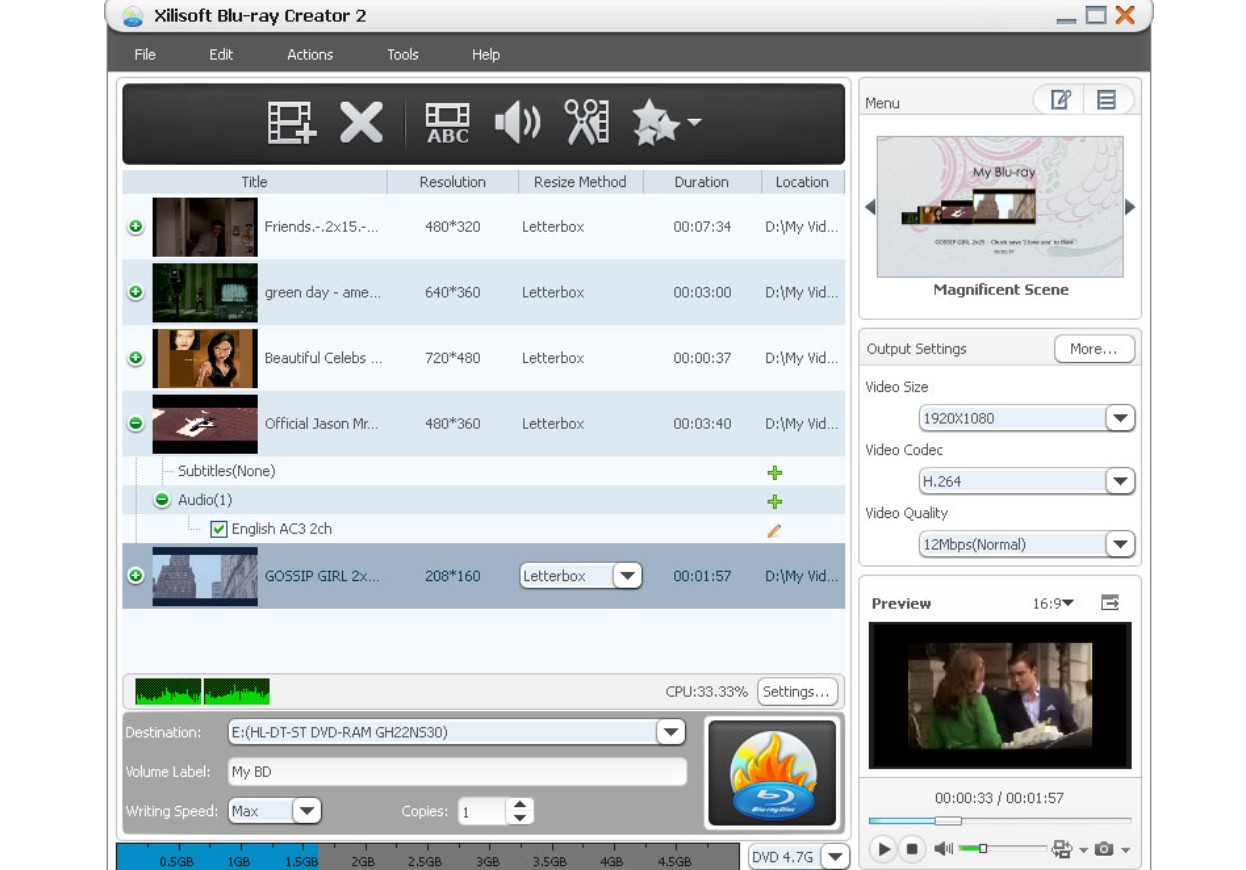
6. StarBurn
StarBurn is a versatile Blu ray authoring software tool that supports all types of optical storage media and a wide array of burning hardware. It enables you to grab, copy, burn data, video and audio files into CD, DVD, Blu-ray, HD-DVD or ISO image file. StarBurn can also extract specific video sequences from DVDs to burn only desired content onto new discs. Additionally, it can create uncompressed audio CDs from various file formats such as MP3 and WMA.
💻Working System: Windows 8.1, 7, 10 and many other Windows systems.
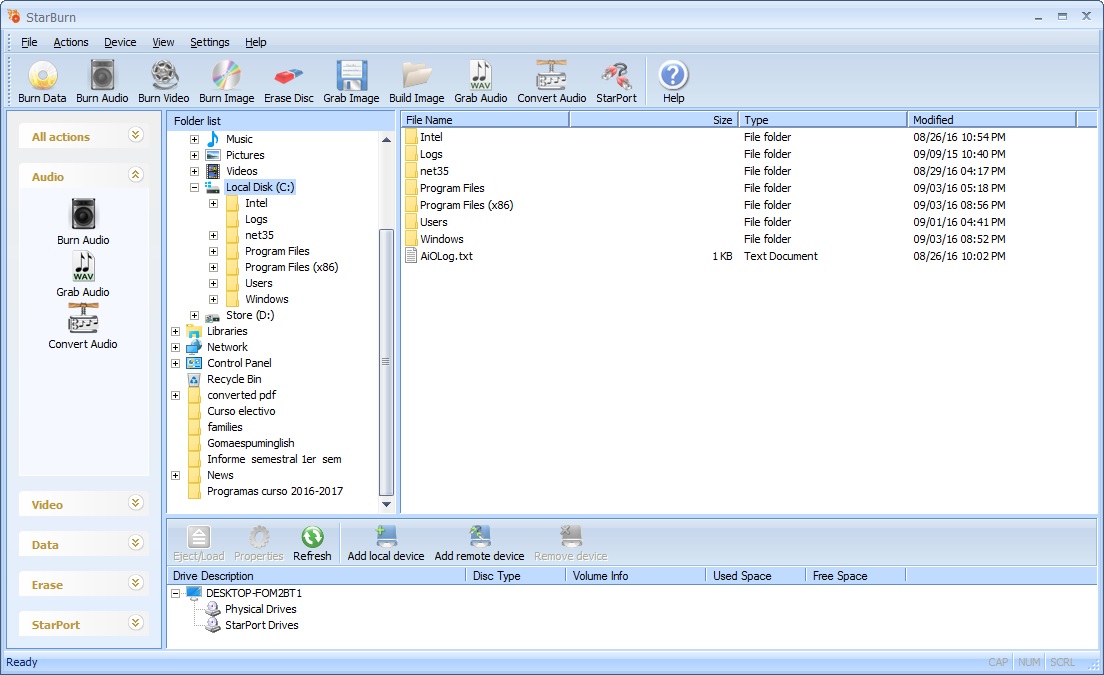
7. Aiseesoft Blu-ray Creator
Aiseesoft Blu-ray Creator is a powerful Blu-ray authoring software that is specifically designed to create high-quality Blu-ray discs, Blu-ray folders, and ISO images from popular video formats like MP4, AVI, MOV, and WMV. It not only offers various editing options to customize output effects, such as adding audio tracks or subtitles, but also enables the attachment of personalized menus with customizable frames, texts and buttons.
💻Working System: Windows 11, 10, 8.1, 8, 7, Windows Vista, Windows XP (SP2 or later)
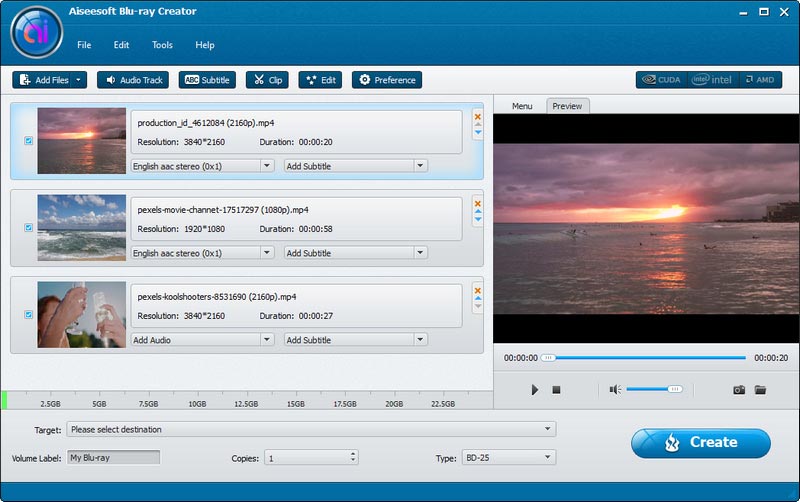
Blu-ray Authoring Software: Pick One Best for You
Having gone through the detailed review of the 7 best Blu-ray authoring software, here is a comparison table for easy reference. Find the best match for your needs.
| 💡 | OS | Input | Output | Authoring Speed | Output Quality | Menu Creator |
| DVDFab Blu-ray Creator | Win/Mac | 200+ video | DVD, Bluray, AVCHD, ISO, Folder | 20X Fast | 1080P | ✔️ |
| Blu-Disc Studio | Win | video | Scenarist® Bluray | Slow | No Mentioned | ✔️ |
| TMPGEnc Authoring Works 7 | Win | video, photo | DVD, Bluray, AVCHD | Fast | High | ✔️ |
| Leawo Blu-ray Creator | Win/Mac | 180+ video | DVD, Bluray | Fast | HD | ✔️ |
| Xilisoft Blu-ray Creator | Win | video | Bluray, AVCHD | Slow | No Mentioned | ❌ |
| StartBurn | Win | data, video | CD, DVD, Bluray | Slow | No Mentioned | ❌ |
| Aiseesoft Blu-ray Creator | Win | video | Bluray | Fast | No Mentioned | ✔️ |
FAQs about Blu-ray Authoring
What is Blu-ray authoring?
Blu-ray authoringWIKI is the process of creating a Blu-ray disc from video and audio files. This involves encoding the files into a format compatible with Blu-ray players, designing interactive menus for navigation, setting up chapters or tracks for easy access to different parts of the content, and finally burning this data onto a Blu-ray disc. The result is a professionally finished product that can be played on any standard Blu-ray player.
Does Windows 10 have Blu-ray authoring software?
No. While Windows 10 does have the capability to burn CDs and DVDs directly from its File Explorer, it doesn't come with native support for Blu-ray burning. For this task, you would need to download and install third-party professional Blu-ray authoring software like DVDFab Blu-ray Creator.
Which Blu-ray is best for archiving?
Panasonic Blu-ray™ discs have an archival life of 50 or 100 years, in contrast to an HDD's 5 to 10-year and magnetic tape's 15-20-year archival life. This allows data to be stored for longer periods of time.
Conclusion
In conclusion, as we all desire the best video quality possible, Blu-ray discs have become a popular choice for home entertainment. Professional Blu-ray authoring software is essential to create high-quality Blu-ray movies, and there are several options available for both Mac and Windows users. Among these options, DVDFab Blu-ray Creator stands out due to its powerful features and user-friendly experience. With the help of this software, you can easily burn your videos to Blu-ray and enjoy the best image quality on your home theater screen.