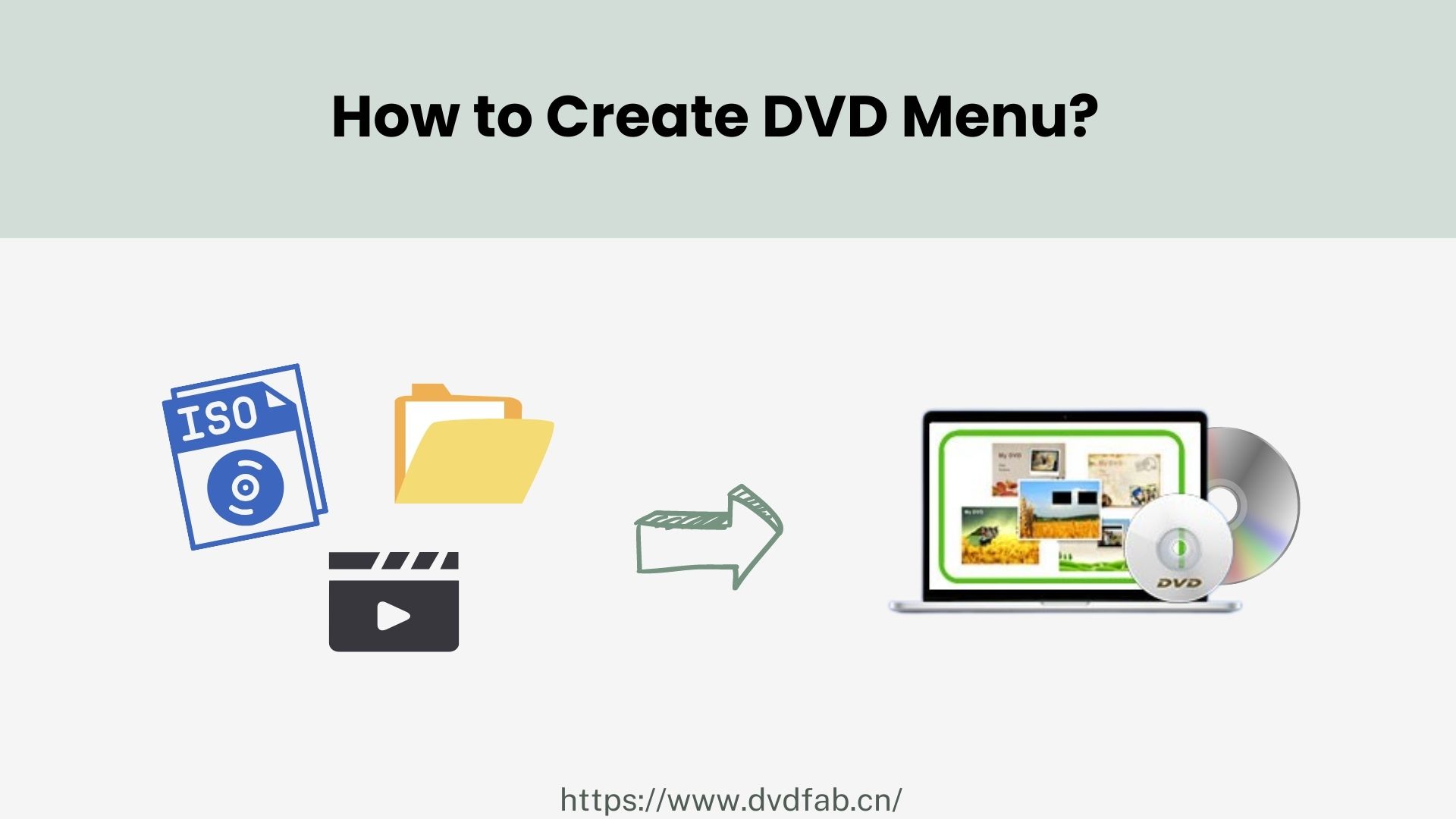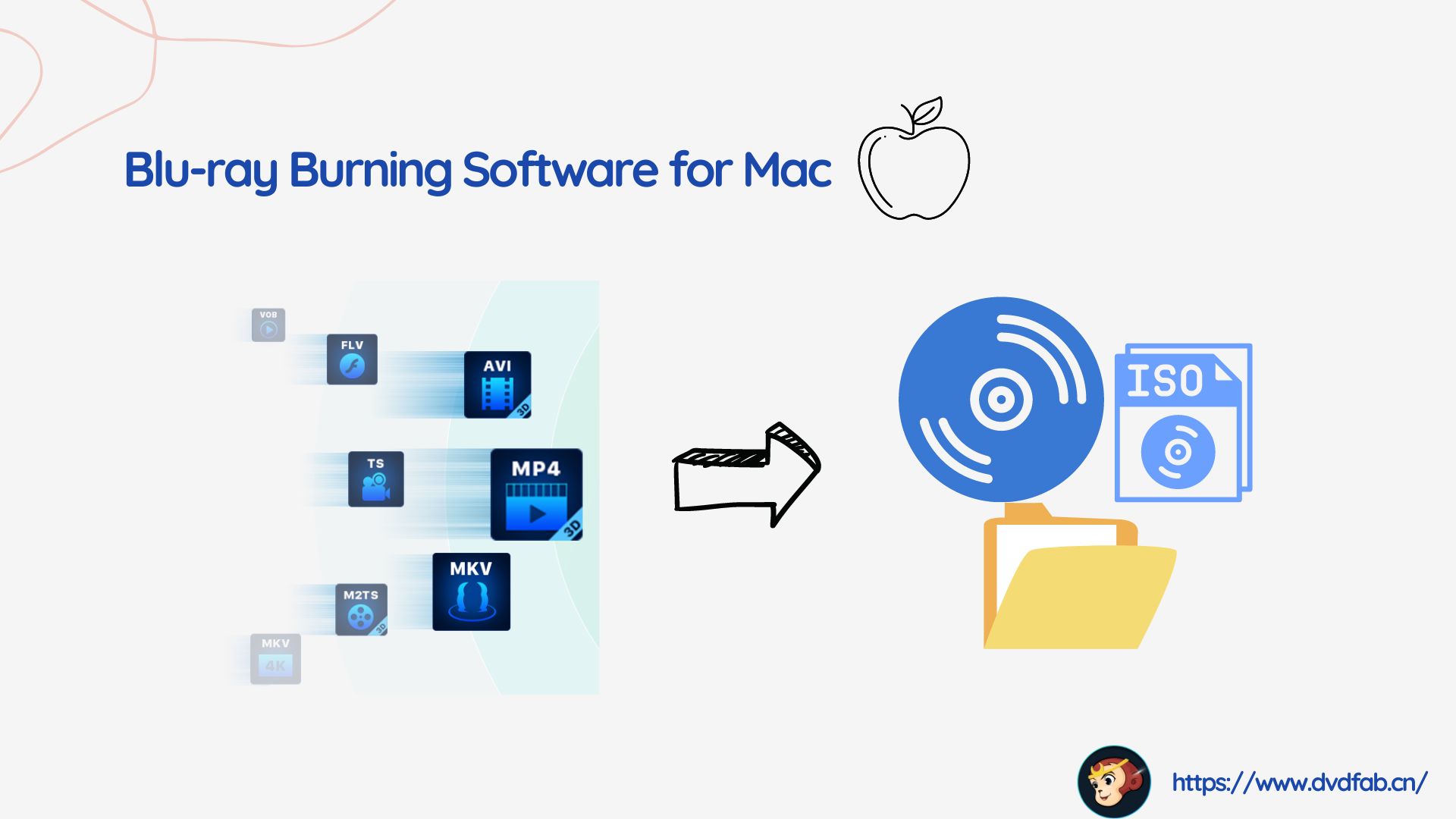Emby vs Plex: The Right Choice for You
Summary: Emby and Plex are the two behemoths in this industry and people often get confused between Emby vs Plex. This article will show a detailed comparison between Plex vs Emby and will help you decide which media server should you select. Read below to know more about Emby vs Plex 2025.
- • Playback streaming videos, local videos, and DVD/BD/UHD disc
- • PC and TV playback modes optimized for small/huge screens
- • Playback video in 1080p video quality and EAC3 audio quality
- • Manage local media library by poster wall
Table of Contents
Media servers are an important aspect of today’s era. They help in arranging all your movies and TV shows systematically and keep everything in one place. But, which media server should you opt for Emby vs Plex?
Emby vs Plex What are They?
What is Emby?
Easler known as Media Browser, Emby is a well-known media center that allows you to save and arrange your media in a good manner. In addition to this, users can also access them from different devices. It also provides DVR and Live TV features free of cost.
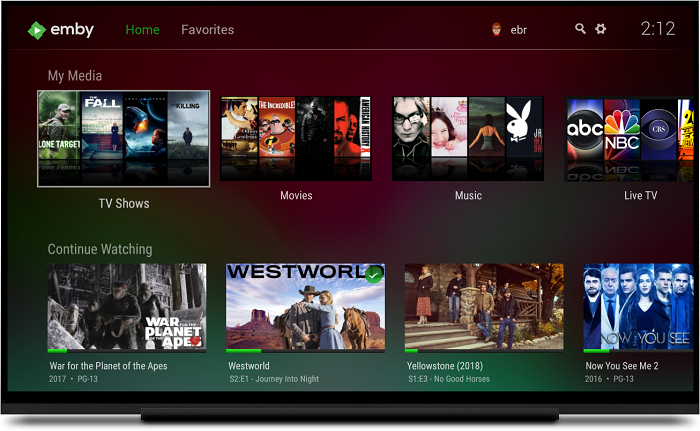
What is Plex?
Plex is a streaming media server that streams TV shows, movies, images, and audio on your favorite platform. The application itself is free of cost, but it also offers paid version to unlock its premium functionalities.
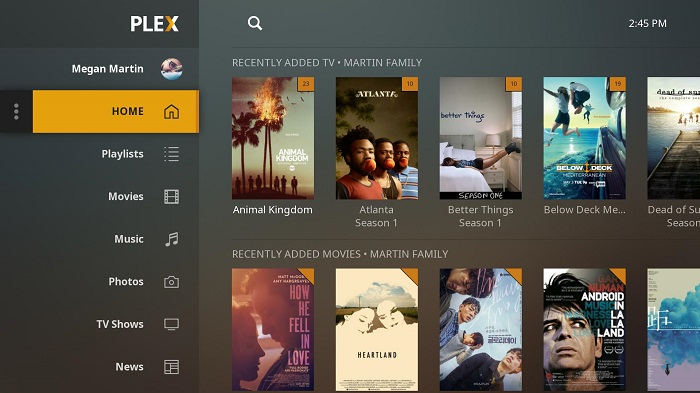
Comparison and Contrast between Plex and Emby
Plex vs Emby – Privacy
In this Emby vs Plex 2019, there are plenty of pretty strong reasons to have digital privacy that have nothing to do with being illegal. Even if you are using Plex and Emby to do completely lawful stuff, you will wish to know if you are safe.
In the Kodi vs Plex vs Emby, Emby is an open-source platform and everything you do on it is saved on your own server. Also, the company will not track it. Users do not even require to be linked to the web while using it. However, remote streaming with Emby Connect needs access to the internet, as do all web-supported streaming uses.
On the other hand, Plex does collect information about the users. The sole purpose of this is to enhance services, but if you are eager to know about how your personal streaming information may be used, it is essential to know that.
Plex vs Emby – Compatibility
One more essential feature, in the Plex vs Emby 2018, that requires to be checked prior to selecting from both the options is to verify if it is compatible with your device. Both Plex and Emby support all major mobile operating systems, desktop operating systems, and streaming boxes.
Emby is accessible on iOS, Windows, Android TV, Android, Apple TV, Amazon Fire TV, Xbox 360 / Xbox One, PS4 / PS3, Roku, Samsung Smart TVs, and Chromecast. On the other hand, Plex is accessible on Android TV, Android, Apple TV, iOS, Roku, Chromecast, Smart TVs, TiVo, Xbox 360 / Xbox One, PlayStation 3 / PlayStation 4, and Amazon Fire TV.
Plex vs Emby – Third Party Extension Support
Speaking of third-party support, Emby supports those extensions and they are dubbed as Plugins. Users can download the Emby Plugins from the server dashboard directly. In comparison with Plex, Emby does not provide noteworthy numbers of plugins. On the other side, Plex also supports third-party extensions that is dubbed as Channels. Using Plex Channels, you can extend the media selection accessible on the Plex. Similar to Emby, users can download these channels from the main dashboard directly.
Plex vs Emby – Content
Users have the freedom to stream DVR content and also watch live TV on both of the platforms. Users can watch live TV for free on Emby, but only via the web app. And if wish to stream live TV on other gadgets, you will require to have paid subscription plans. On the other side, paid subscription users on Plex do not freedom to watch live TV.
Plex has one functionality that allows you to stream all types of content in your house on any type of device. However, they require you to be linked to the same Wi-Fi network. Also, you are able to use this functionality free of cost, in your free account, you do not have to have paid version. This is actually great if you do not feel like shelling out money in order to stream content in your own home on different devices.
On the other hand, you are capable of streaming content from Emby on Samsung’s Smart TVs, Apple TV, and on Roku. You will not be capable of streaming on any other device since Emby does not support them. In fact, there is a method way you can stream Emby on other gadgets, but, you will have to shell out money for the App Unlock application.
Both of these platforms let you stream your content even if you are presently not at home. There is a choice to download movies and shows that you can see even when you are offline. However, remember that this feature is available for paid versions on both of these servers you cannot do this on a free account.
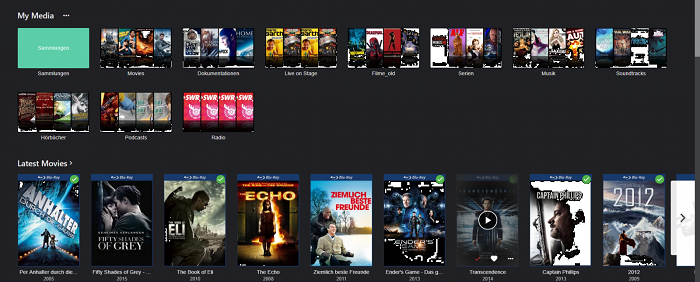
Plex vs Emby – Live TV and DVR
Both media servers provide DVR and live TV features. But Plex’s Live TV is restricted to the Plex Pass consumers and the Emby users can access this feature by using the web app for free. However, users also require a paid plan, if they wish to use the Live TV feature on any other device. Emby supports only HDHomeRun when it comes to supported equipment. On the other hand, Plex supports HDHomeRun together with DVBLogic, Hauppauge, and AverMedia.
Plex vs Emby – Cost
Emby comes with a price tag of $5 monthly subscription. Users are also able to get a lifetime plan on Emby, for a price tag of almost $120. Plex Pass (Plex’s subscription) has the same price tag, it is $5 monthly subscription, $40 yearly subscription, and almost $120 for lifetime subscription and access. Users can also get Plex for free, but the Plex Pass opens up many more functionalities to you since that is thought to be a premium account. Also, a free account on Plex has restricted streaming content and users also get a lot of commercial ads during streaming.
PlayerFab All-In-One: Best Alternative to VLC Media Player
Operating system: Windows 11/10/8.1/8/7 (32/64 bit)
Price: $169.99 (lifetime)
If you are looking for the best alternative to VLC Media Player, PlayerFab All-In-One is definitely your top option. It contains powerful functions enabling users to enjoy the best viewing experience, no matter you want to play your DVD or watch videos from a streaming platform, PlayerFab All-In-One can satisfy all your needs with high-quality video and audio.
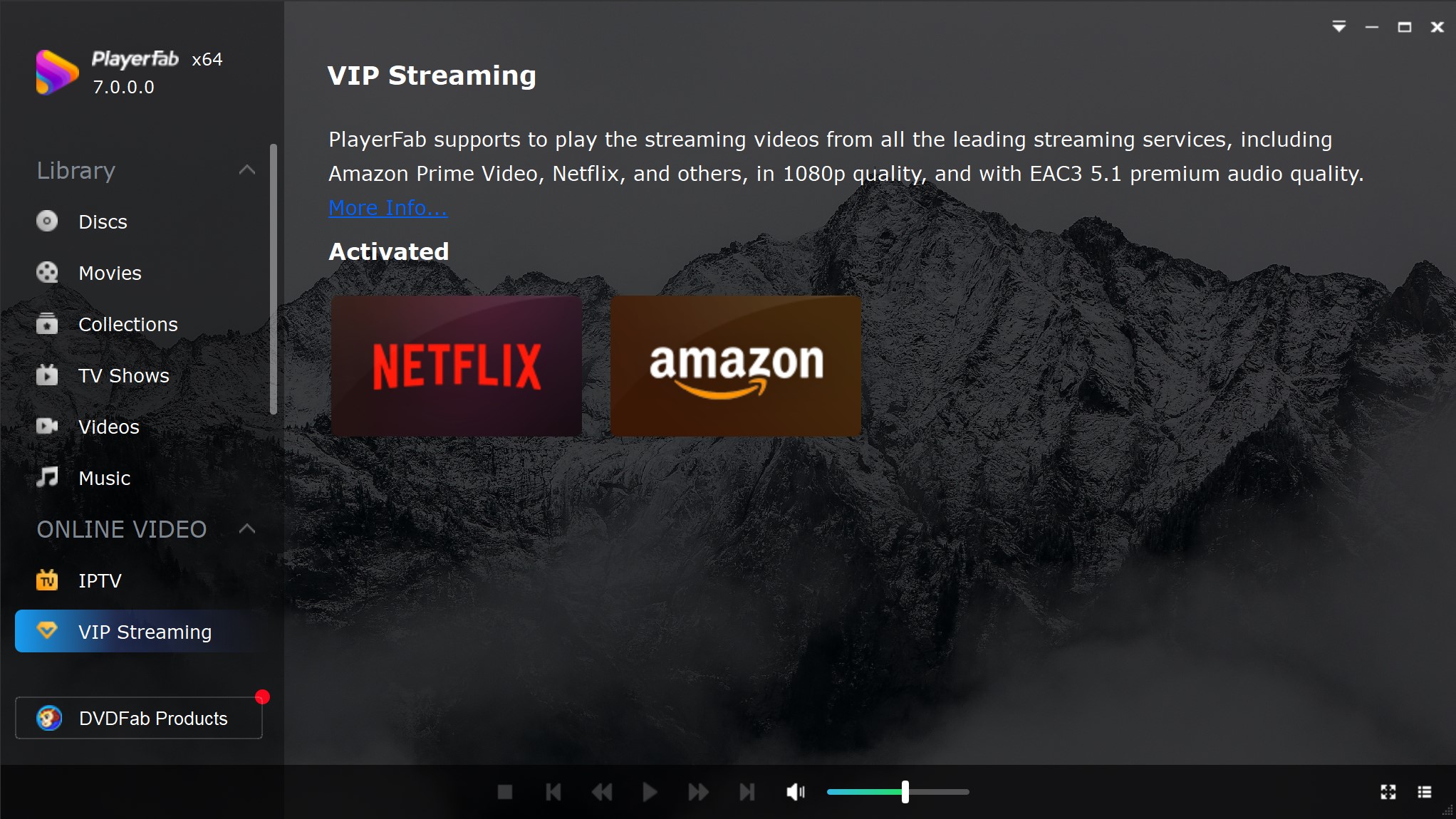
FAQs
Is Emby legal?
Emby and Plex both are completely lawful. If you have a huge library of TV shows and movies that you illegally downloaded with the help of torrent sites, you can definitely use these media servers to stream and arrange your movies.
How do you make EMBY secure?
This is very simple. Navigate to your Emby server dashboard and click on Advanced. Restart your server after you save your changes.
Is EMBY private?
Yes. Everything is private when you use this server. Emby do not send any data about your media library to any external location.
How do I access EMBY remotely?
This is very simple. All you have to enable Remote Access. The first step is to turn on remote access. You can do this from the Network menu of the server by turning off the "Allow remote connections to this Emby Server" option.
Does Roku have Emby?
Yes. Emby is accessible on Roku.
Do I need a VPN to access Plex?
No, you do not have to use a VPN while using Plex. You can use it in case of slow streaming speed.
Conclusion
In short, in this battle between Emby vs Plex, your decision depends on what kind of media you wish to stream and what kind of Media server you wish to use. Plex can be your option if you are a new user to the streaming experience.
The server is very simple to set up and it also provides extendable and powerful features. On the other hand, Emby is an ideal option if you are a Plex user and wish to try something new. It is very inexpensive as compared to Plex, but it lacks many helpful third-party extensions.