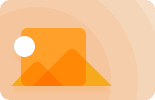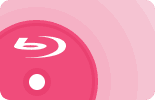Latest Posts
 AmberDec 4, 2024
AmberDec 4, 2024Facts You Should Know About DVD Formats
With numerous DVD formats—DVD+R, DVD+RW, DVD-RAM, DVD-RW, DVD-ROM, etc.—how can users determine which one works with their systems? Like the evolution of CDs to rewritable discs, DVD formats vary in functionality and compatibility. Below is a guide to help clarify these differences.
 AmberDec 3, 2024
AmberDec 3, 20242024 Best Free MKV Player for Mac/Windows/iOS/Android (Must Know)
About 20 MKV players free and safe on Mac, Windows, Android, iPhone are introduced in this article. Go through the features of each MKV player and choose one that best fits you.
 AmberDec 3, 2024
AmberDec 3, 2024How to Make Spotify Playlist Private - The Best Way
You can keep your Spotify playlists private in two ways; on mobile and desktop. Find out how to change Spotify's privacy settings to know how to make a private playlist on Spotify by reading on.
 AmberDec 3, 2024
AmberDec 3, 2024MakeMKV Review and Its Best Alternatives
There are many DVD rippers to convert DVD to digital, among which MakeMKV is one of the useful tools. However, there is also the best MakeMKV alternatives like DVDFab DVD Ripper. Choose your favorite ripper software and start to convert DVD to digital formats based on your needs.
![Top 5 Best Blu-ray Burning Software for Mac [Free and Fast]](https://c5.dvdfab.cn/upload/resource/blu-ray-burning-software-for-mac-HhdK.jpeg) AmberDec 3, 2024
AmberDec 3, 2024Top 5 Best Blu-ray Burning Software for Mac [Free and Fast]
Are you looking for the Mac Blu-ray burning software so that you can watch homemade movies on home players? Here we list the best Blu-ray burners for Mac that enable you to burn videos to professional Blu-rays (discs, ISOs, or folders) easily and quickly. Read on to select your preferred tools.
 AmberNov 29, 2024
AmberNov 29, 2024Everything You Need to Know about Dear Evan Hansen
Do you know the main plot of Dear Evan Hansen? Why is it so popular? Where to watch Dear Evan Hansen? Everything about its movies, songs, tickets, tour, release time is mentioned in this post.
 AmberNov 28, 2024
AmberNov 28, 2024How to Convert MKV to DVD with Stylish Menu on Windows and Mac?
If you want to burn MKV videos into Discs, you'll need a reliable MKV to DVD converter that can perform the job quickly and easily. In this article, we'll introduce the best free software available for Windows and Mac users, and show you step-by-step how to use them to create high-quality DVD discs from MKV files.
 AmberNov 28, 2024
AmberNov 28, 2024Top 6 Software to Convert DVD to MKV Free and Lossless
Are you seeking a method to revamp your outdated DVD collection? Here we will introduce the top 6 easy-to-use DVD to MKV converters that can convert your DVDs to high-quality and lossless MKV files and store them on your computer or an external hard drive.
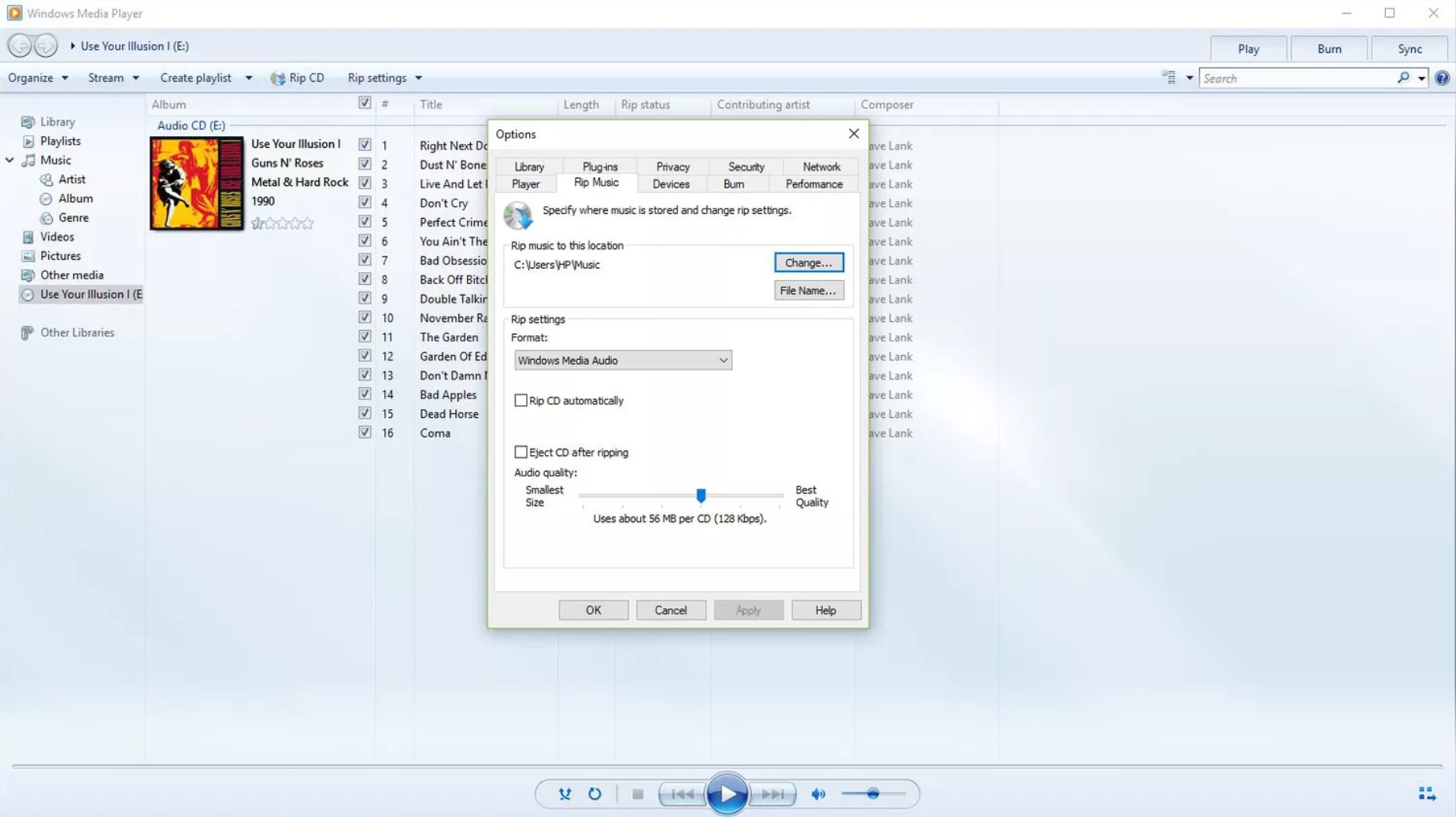 AmberNov 27, 2024
AmberNov 27, 2024How to Rip and Burn Music CD and DVD
This post offers step-by-step instructions for copying music from CD or DVD to computer, and burning music to CDs or DVD. Hope you can have a better understanding of the difference between DVD and CD and how to use them easily.
2. Select About This Mac.
3. In the "Overview" tab, look for "Processor" or "Chip".
4. Check if it says "Intel" or "Apple".