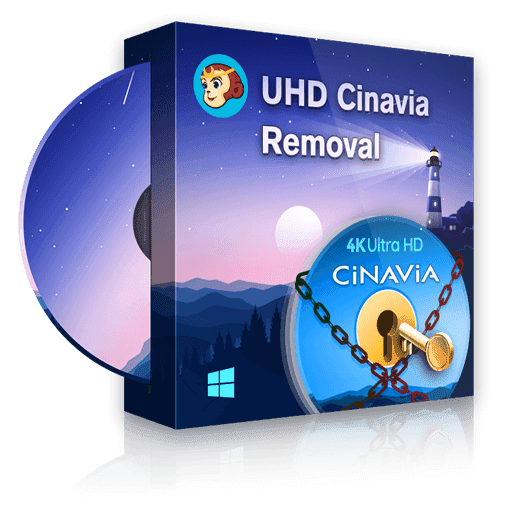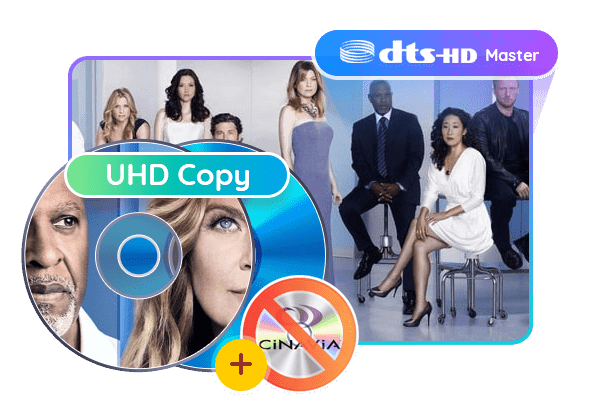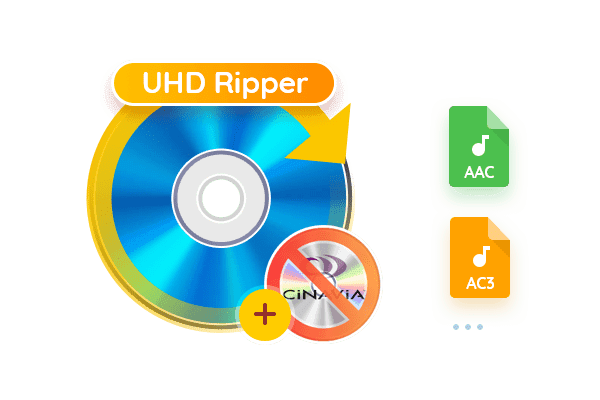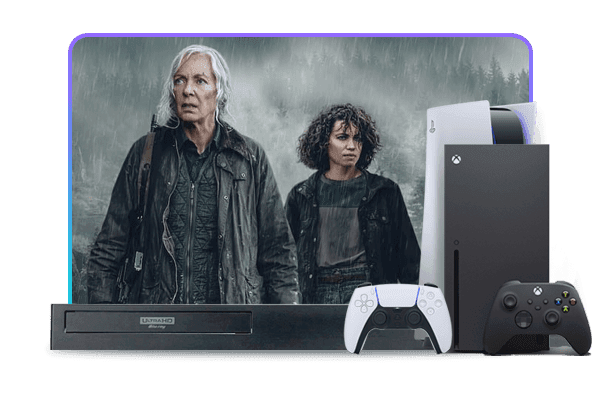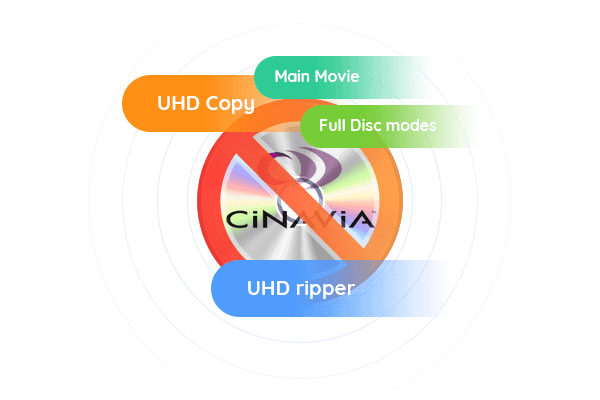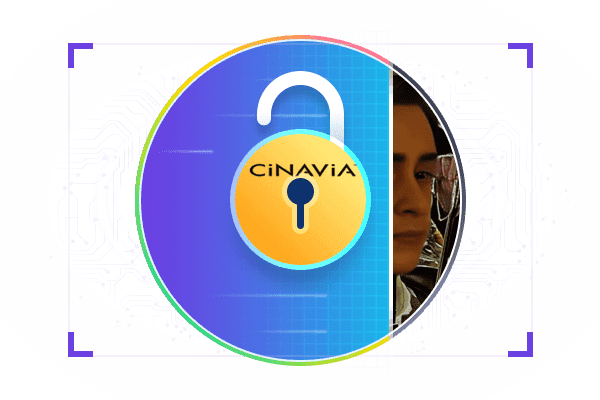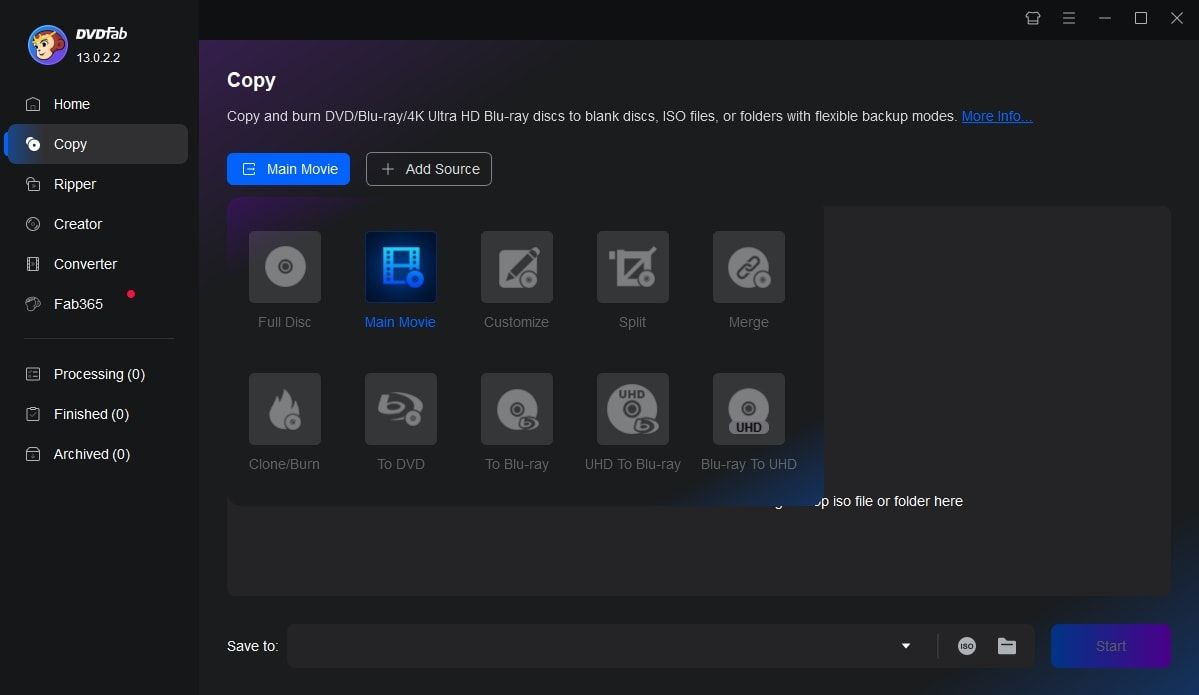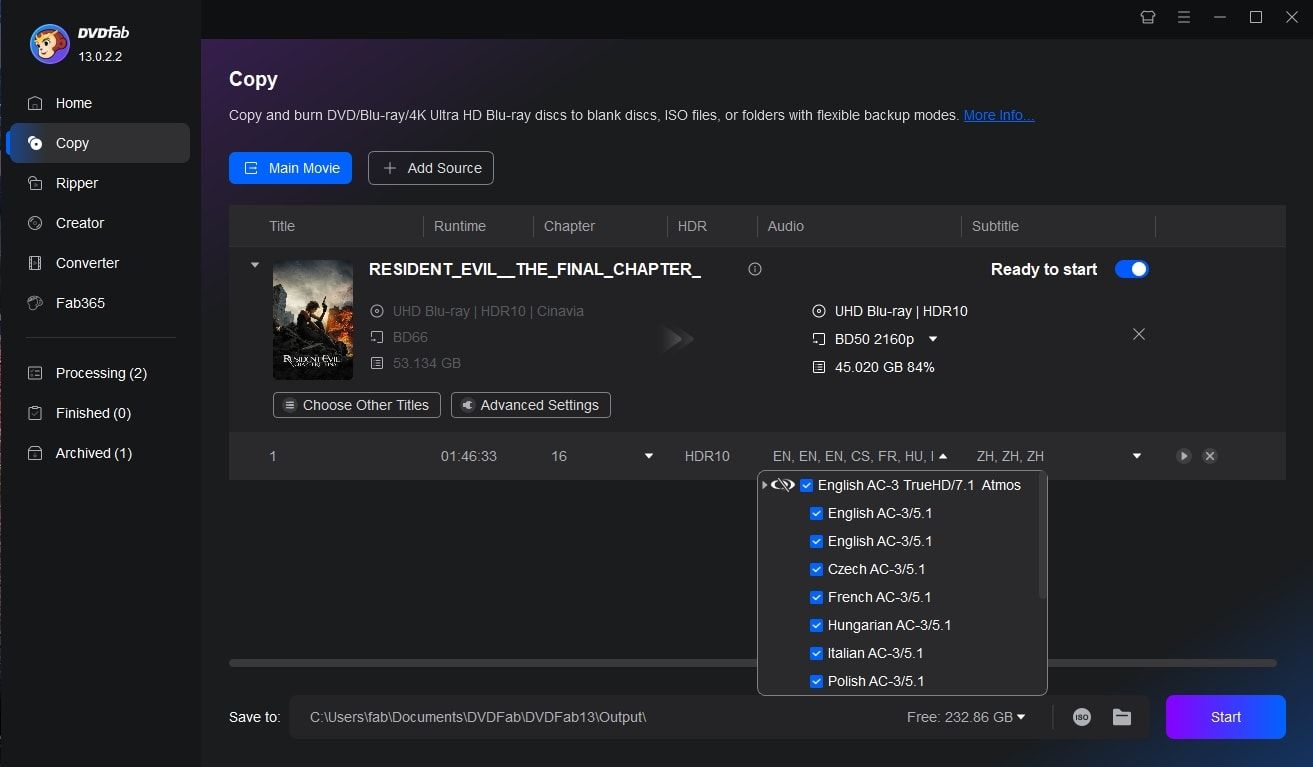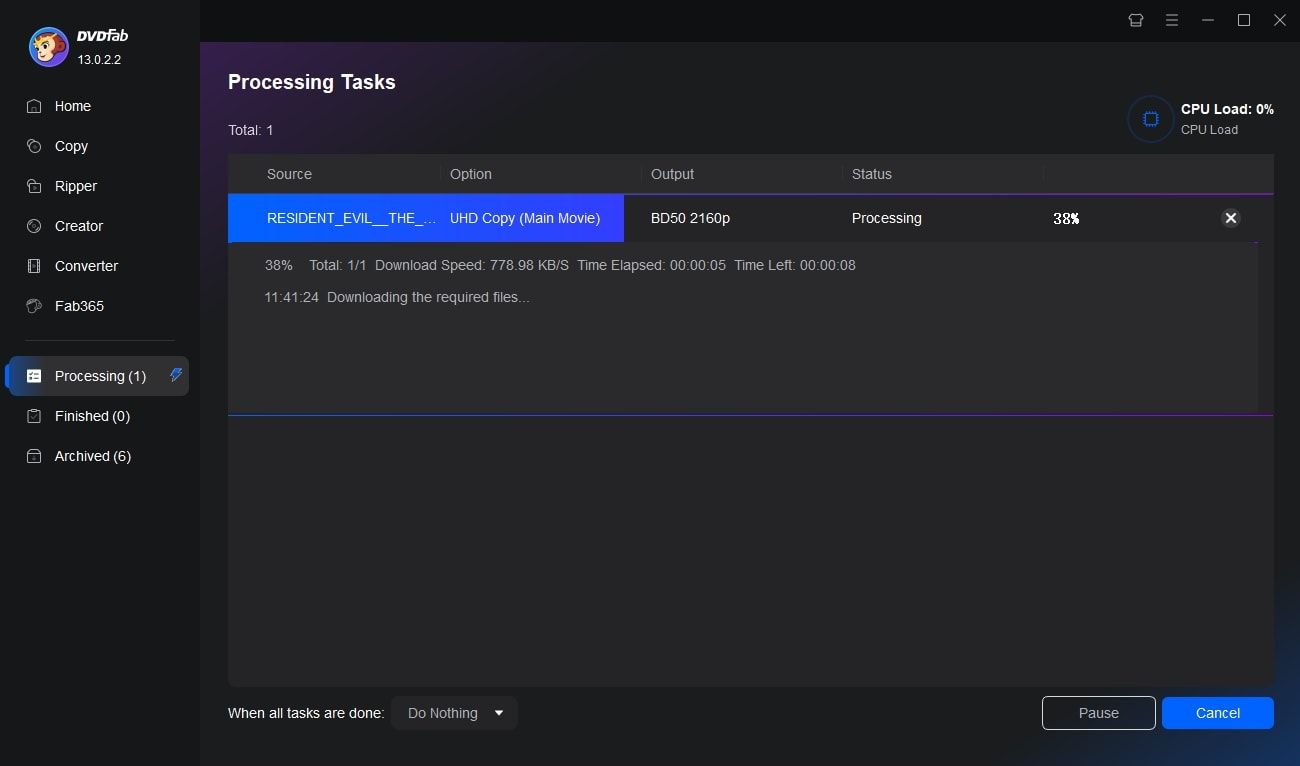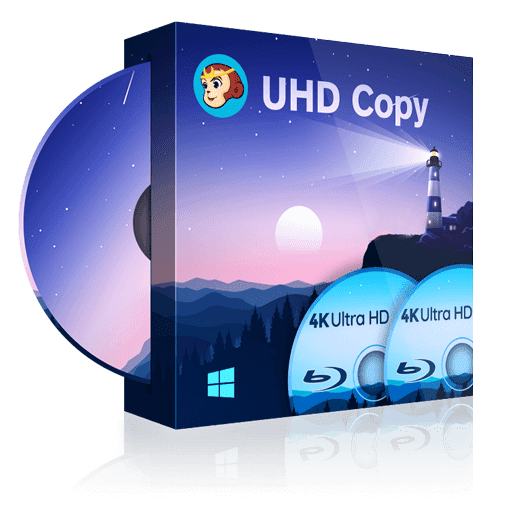Tips&Resources
 PhoebeJan 18, 2024
PhoebeJan 18, 2024Top 10 4k Blu Ray UHD Player to Buy Right Now in 2025
A 4K UHD Blu-ray player is required to play a BD100 or other high-definition disc. Some 4K UHD players recognize it, while others don't. As a result, there will be a noticeable change in image quality. This article lists the best 4K UHD Blu-ray players with and without HDR10 capability.
 PhoebeSep 20, 2024
PhoebeSep 20, 2024QLED vs. UHD: Understanding Differences and Choosing the Perfect TV
Actually, UHD and QLED are not competing terms. As an advanced technology, QLED has been modified to 4k resolutions & higher due to which they appear as UHD displays. This post will explain the concepts and differences between these TV terms in detail to help you make your choice.
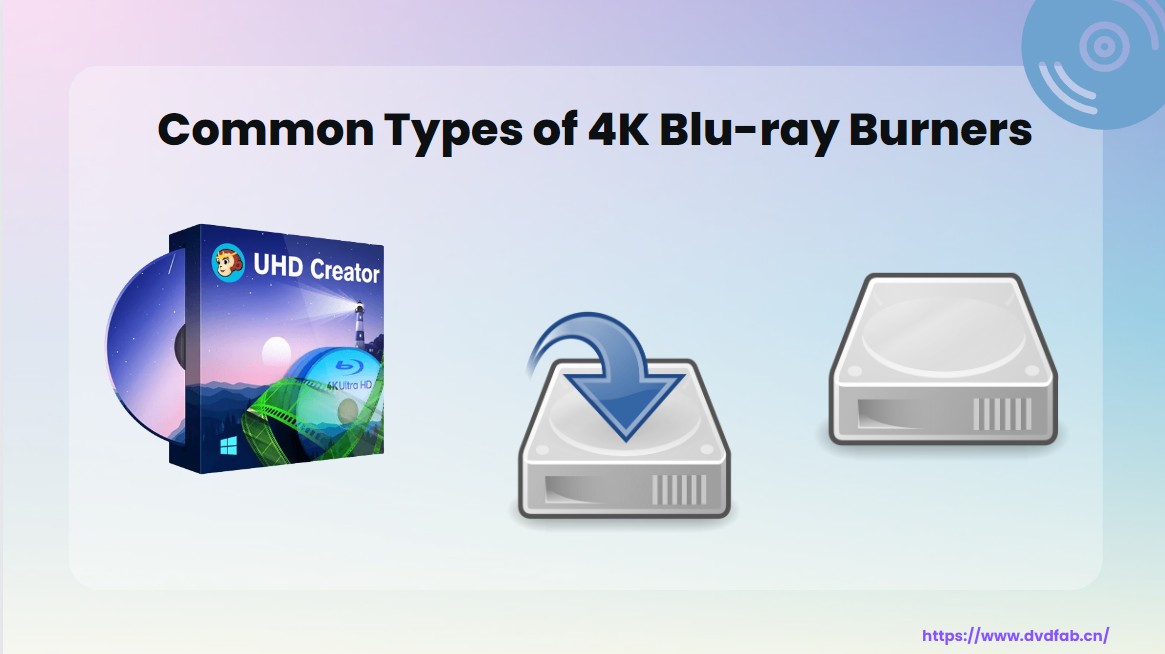 DianaOct 25, 2024
DianaOct 25, 2024Common Types of 4K Blu-ray Burner You Must Know
This article aims to give you a full picture of the common types of 4K burners intended for personal entertainment. With the best 4K Blu-ray burner, like DVDFab UHD Creator, at hand, you can get standard 4K UHD Blu-rays for a truly immersive viewing experience.