How to Convert Twitter to MP4 for Easy Playback on Any Device?
Summary: Do you have a Twitter video that you want to convert to MP4 format? Maybe you want to share it with someone who doesn't have a Twitter account. Whatever the reason, here's a quick and easy guide on how to convert Twitter to MP4 with StreamFab downloader. So, read on to find out more.
- • Download YouTube videos in 8K and music in 320 kbps
- • Download YouTube content in MP4, MKV, and MP3 Formats
- • Save YouTube HDR and VR 360° videos
- • More than 1000+ sites are supported, including Vimeo, TikTok, etc
- • Accessible to the free trial of all downloaders, including Netflix, Amazon and more
Introduction
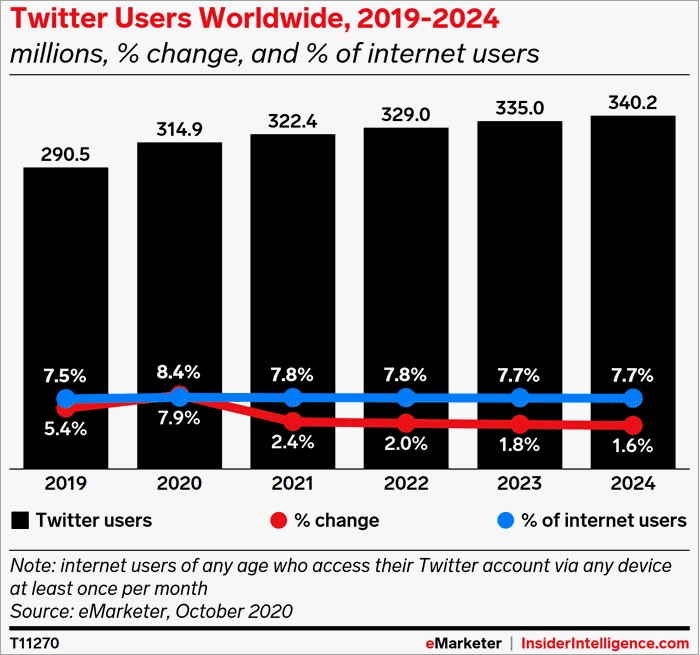
Twitter is a great way to stay up-to-date with what's going on in the world. But what if you want to download a video from Twitter so you can watch it later or share it with someone who doesn't have a Twitter account? Thankfully, there's a tool that can help you do just that - StreamFab Video Downloader.
StreamFab Video Downloader is a free online tool that can help you download Twitter video to MP4 format and pornhub to MP4. In this article, we'll show you how to use StreamFab Video Downloader to convert Twitter videos to MP4. So, if you want to know how to convert Twitter to MP4 with StreamFab Video Downloader, read on.
Table of Contents
Part 1: Best Software to Convert Twitter Video To MP4 - Stream Fab Downloader
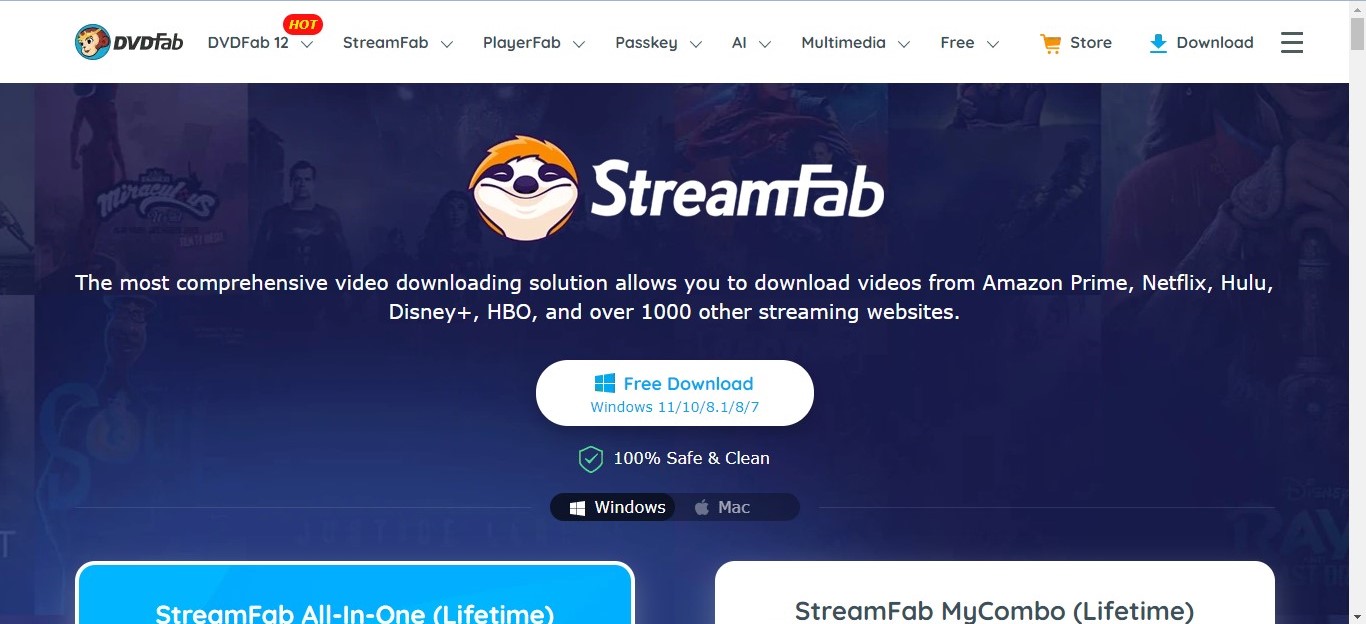
Key Features:
- Easy to use interface
- Can convert twitter videos to MP4 format
- Includes an ad blocker
- Fast and easy to use
- Free to download and use
- Best alternative to GenYouTube download
Several different software programs can be used to convert twitter videos to MP4 format. One such program is called Stream Fab Downloader. This software is easy to use and allows users to quickly and easily twitter to mp4 download. Additionally, this software can also be used to download Twitter videos in other formats like 1080p and EAC3.
The StreamFab also allows users to download subtitles as SRT files or remux them into the MP4 video. This can be helpful for those who want to watch twitter videos with subtitles or for those who want to create subtitles for a video. It is designed to be fast and easy to use and allows users to convert twitter video to MP4 format quickly and easily.
It has a built-in browser that allows users to search for Twitter videos and download them directly from the software. It is available for both Windows and Mac and can be downloaded for free from the official website. The software also has a simple and easy-to-use interface that makes it easy for even those who are not tech-savvy to use.
The software also includes an ad blocker that can help to remove ads during the downloading process. This can be helpful for those who want to avoid seeing ads while they are downloading Twitter videos. Additionally, the program removes ads during the downloading process so that users can focus on downloading their videos without any distractions.
Overall, if you are looking for an easy-to-use program that can help you convert twitter videos to MP4 format, then Stream Fab Downloader is a great option. It is free to download and use and has many features that make it a great choice for Twitter video downloaders. By the way, if you are looking for an mp4 movies download tool, StreamFab can also be your first choice.
Pros:
- It's easy to use and can be used in a variety of different formats.
- You can create your library of twitter videos that you can watch anytime.
- You can keep your computer safe from malware and viruses that can be spread through ads.
- Feel free to tweet anything you want without worrying about the consequences.
Cons:
- The free version does not include all the features of the premium version.
How to Convert Twitter Video to MP4 with Stream Fab Downloader?
Now that you know a little bit more about this software, let's take a look at how to use it to convert twitter videos to MP4. The process is quite simple and can be done in just a few steps. Here's how:
Step 1: Launch the StreamFab software:
First of all, you need to launch the StreamFab software on your computer. Once the software is up and running, you will see the main interface.
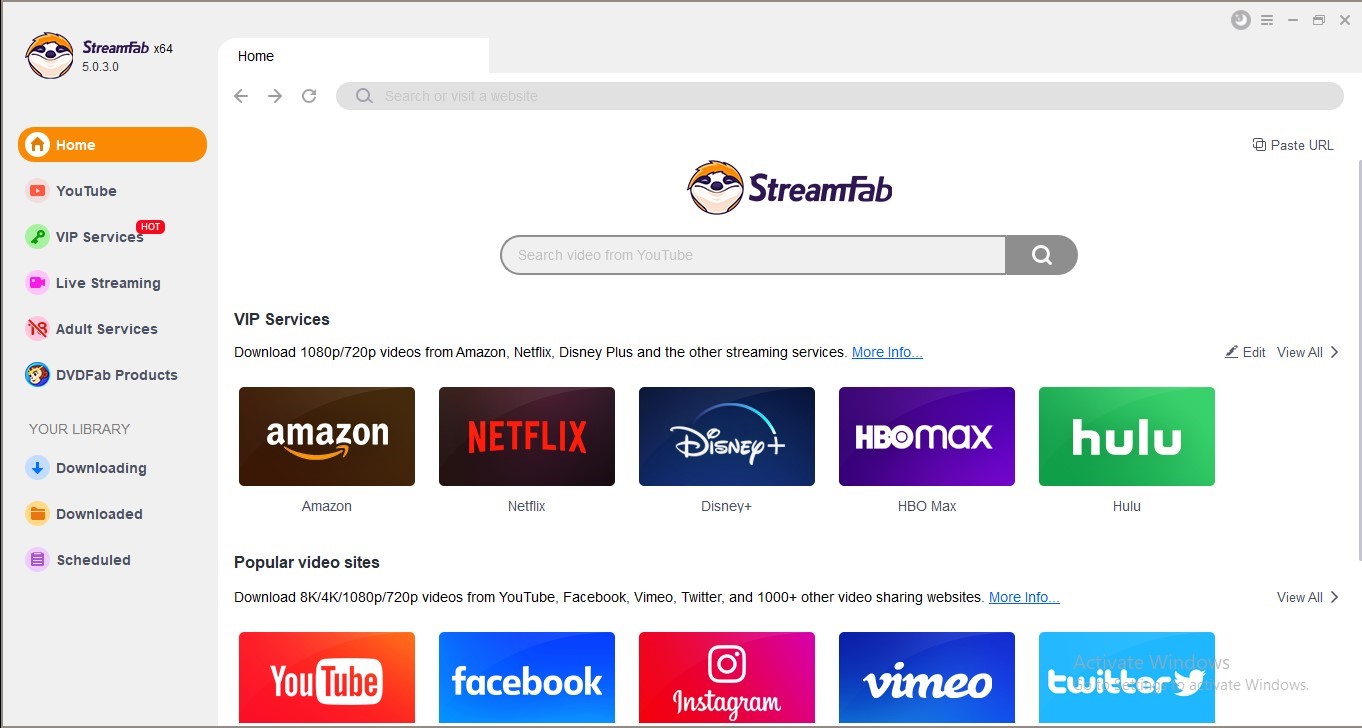
Step 2: Choose Twitter from the Home page:
On the homepage, you will see a list of different social media platforms. Choose "Twitter" from the list.
Step 3: Log in to your Twitter Account:
Once you have chosen Twitter, you will be asked to log in to your Twitter account. Enter your password and username and click "Login".
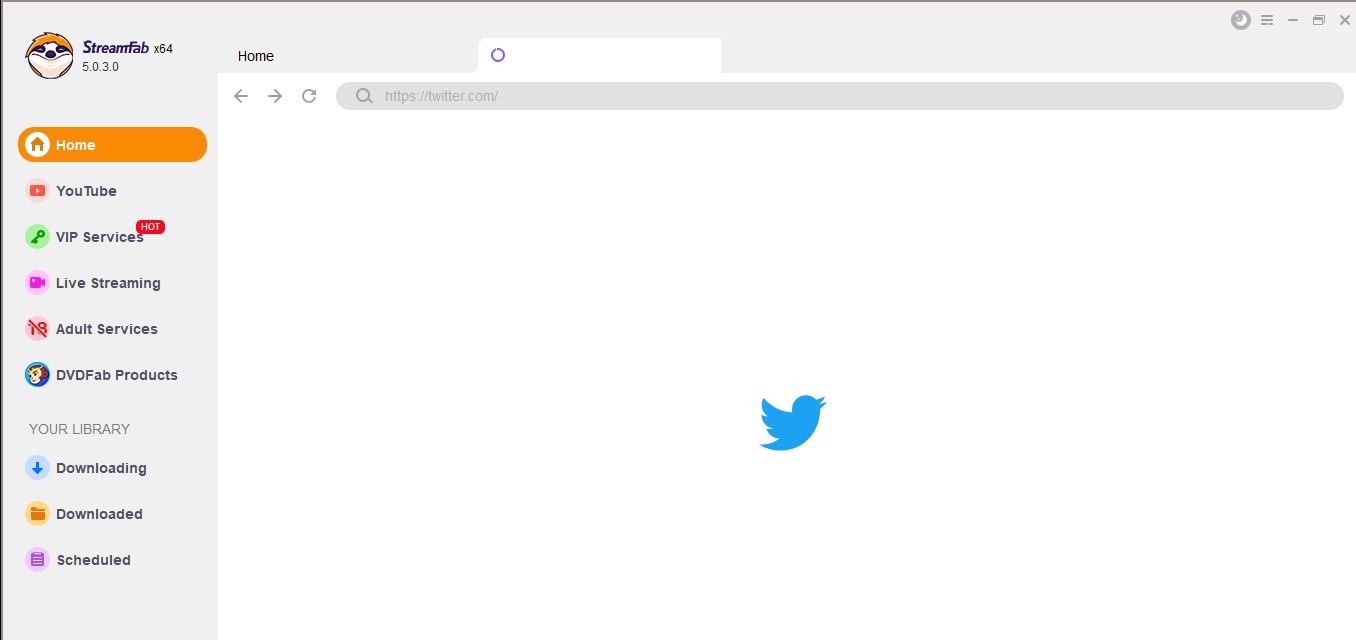
Step 4: Select and play a video you prefer:
After you have logged in, you will see a list of all the tweets from your timeline. Select the video that you want to convert and click "Play".
Step 5: Click on Copy Video Address:
Upon playing the video, you will right-click on it and you will see the option "Copy Video Address". If you click this, the video's URL will be copied to your clipboard and you will see a customized popup. In this way, you can convert video from Twitter URL to mp4.
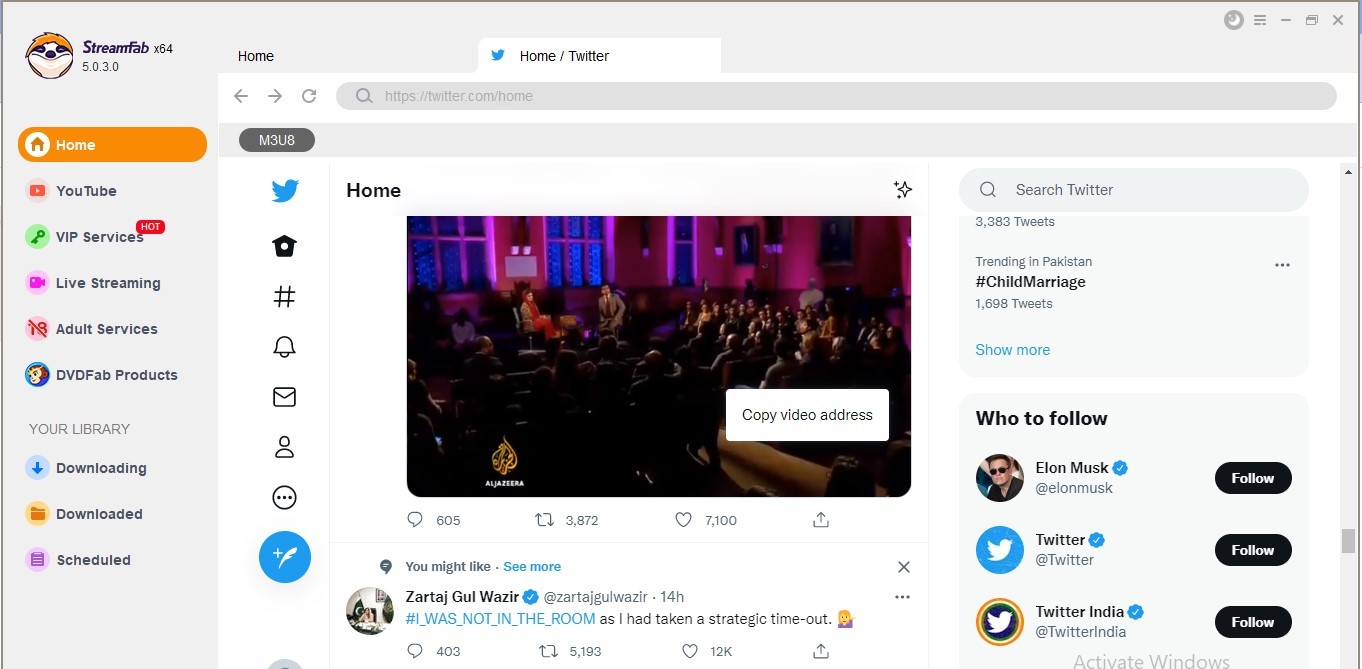
Step 6: Customize your video before downloading:
Now you can customize your Twitter video before downloading. You can choose the desired format, and resolution, and even set a custom name for the file. You can also set subtitle options if you want. Once you are done, click "Download".
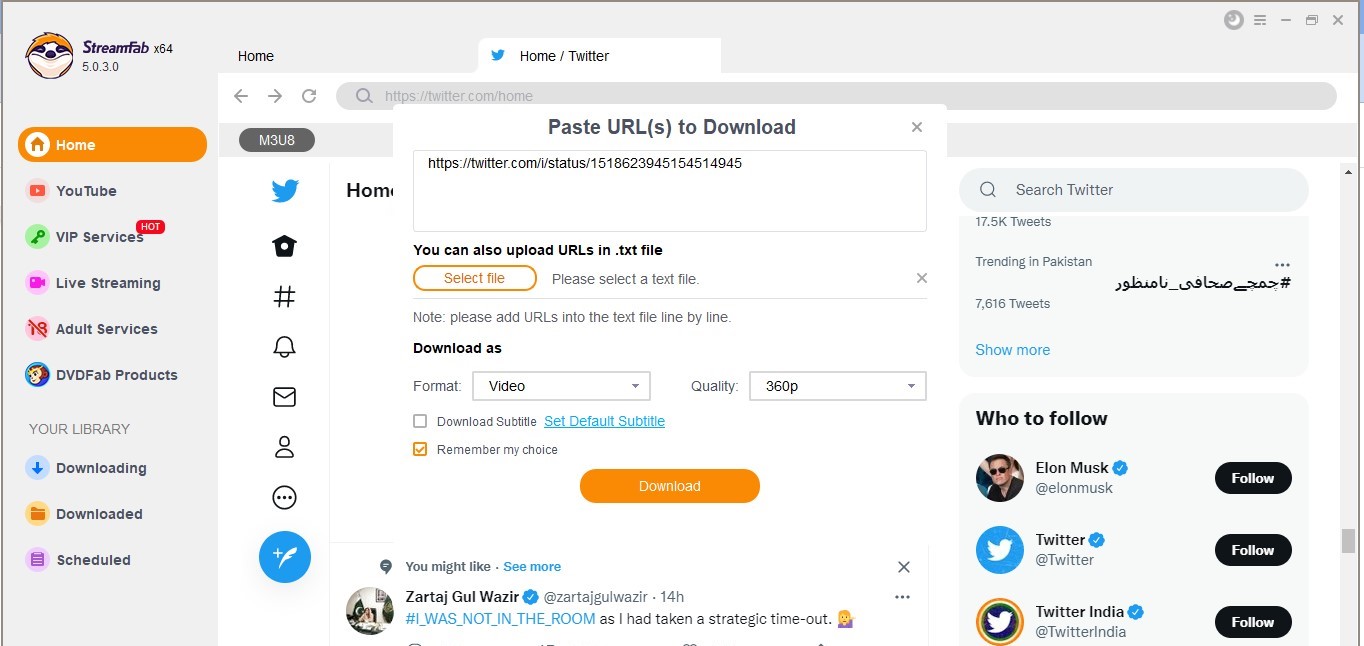
Step 7: Download your Twitter video:
After you have clicked on "Download", the Twitter video will be downloaded to your computer in MP4 format. You can find the file in the "Downloads" folder on your computer. And that's it! You have now successfully. The download process will take a few minutes to complete depending on the size of the video.
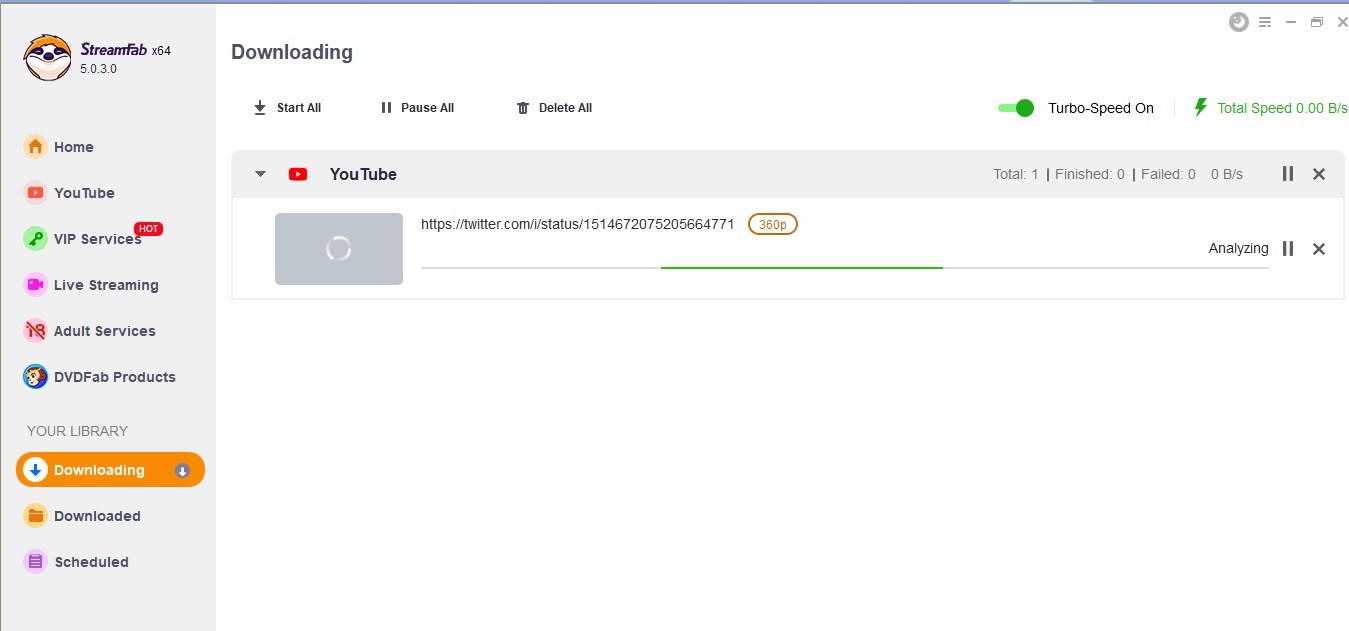
So, you successfully downloaded a Twitter video in MP4 format but don't know how to play it. Not all media players can play MP4 videos. You need to have a player that supports this format. Well, there are several media players that you can use to play your MP4videos. But, if you want the best software to play MP4 Twitter videos, then PlayerFab All In One is the best choice for you.
Part 2: PlayerFab All in One - Best Software to Play MP4 Twitter Videos

Key Features:
- User-friendly interface
- Support for a wide range of file formats
- Can play DVD/Blu-ray/UHD discs
- Built-in AD blocker
- Free and open-source software
PlayerFab is a powerful and easy-to-use software that can help you play MP4 videos on your computer without any hassles. It is packed with features that make it one of the best software to play MP4 videos. PlayerFab has a simple and user-friendly interface that makes it easy to use. You can easily add files and folders to the software and start playing them with just a few clicks.
Not only MP4, but PlayerFab can play all kinds of video and audio formats with ease. The software supports many formats, including MP4, AVI, MKV, MOV, WMV, and many others. You can also use PlayerFab to play audio files in various formats, such as MP3, WMA, FLAC, etc.
PlayerFab is also capable of playing DVD/Blu-ray/UHD discs, local videos, and streaming videos. You can easily add files and folders to the software and start playing them with just a few clicks. It also comes with a built-in AD blocker that can help you auto-skip ADs to save your time. It is free and open-source software that is available for Windows, Mac, and Linux. You can easily download the software from its official website. Overall, PlayerFab is the best software to play MP4 videos on your computer. It is packed with features that make it one of the best software to play MP4 videos.
How to play MP4 videos using PlayerFab?
Step 1: Download and install PlayerFab on your computer.
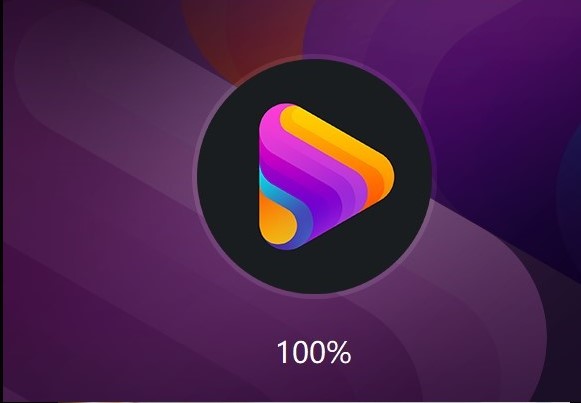
Step 2: Launch the software and click on the "My Computer" icon.
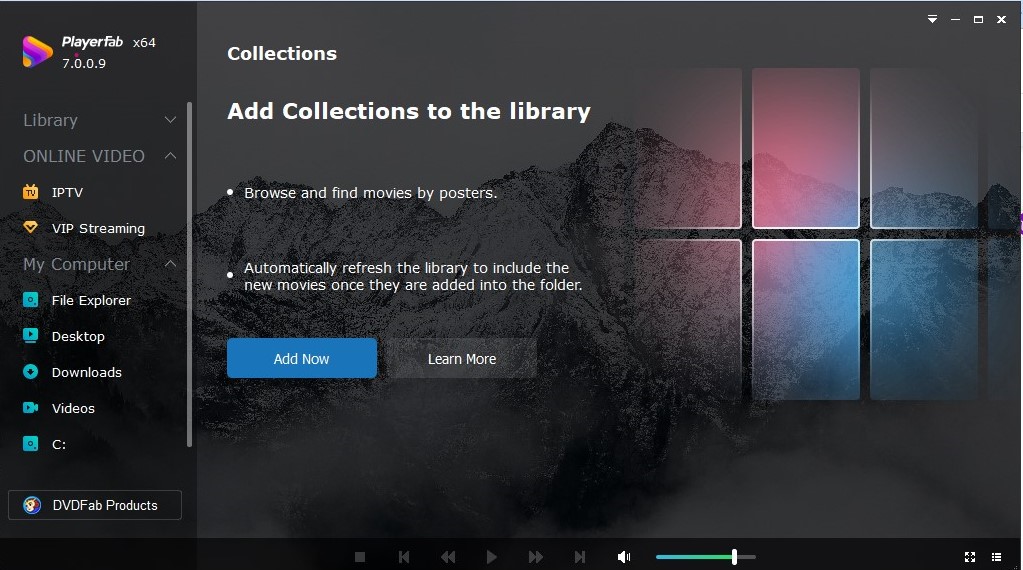
Step 3: Then, choose the MP4 video that you want to play and click on the "Open" button.
Step 4: The video will start playing in the software. You can use the playback controls to play, pause, or stop the video.
Part 3: How to convert Twitter MP4 to GIF on iPhone or Another Device?
Now that you know how to convert Twitter videos to MP4 format, you can easily download and watch twitter videos on any device. For playing, you can use any third-party media player that supports MP4 Twitter videos, such as PlayerFab All In One or VLC Player. You can also convert Twitter MP4 to GIF on your iPhone or another device.
Luckily, there are many tools available that can help you convert Twitter MP4 to GIF. You can use any of these tools to convert twitter videos to GIF format. Clideo’s GIF looper is one of the best tools that you can use to convert twitter videos to GIF format. It is a free online tool that lets you upload Twitter videos and convert them into GIF format within seconds. Let's take a look at how to use this tool to convert twitter videos to GIF format.
Steps to convert twitter videos to GIFs using Clideo’s GIF looper:
Step One: Go To The Site & Upload The Video
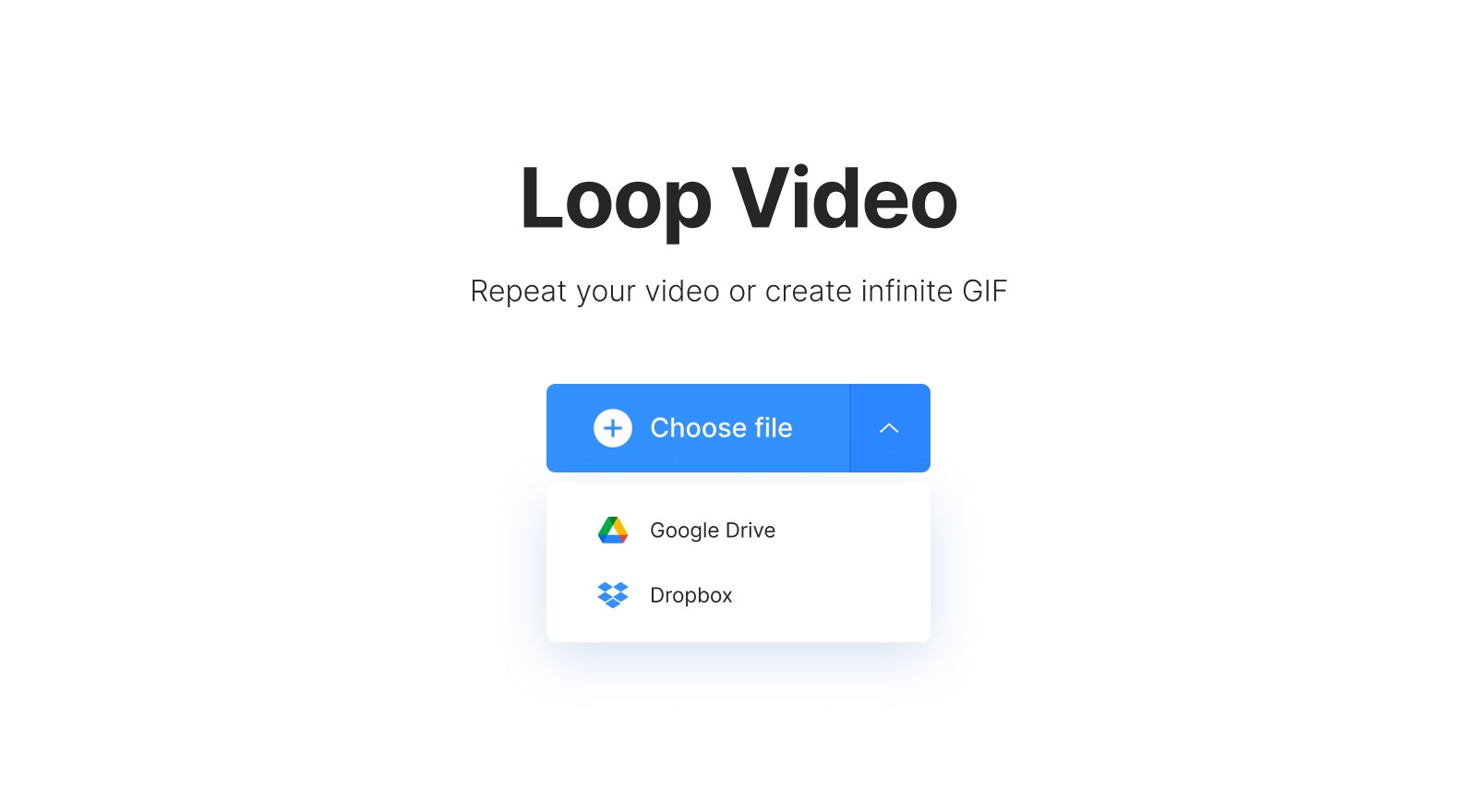
The first step is to go to Clideo’s GIF looper website and upload the video that you want to be converted into a GIF. You can either upload the video from your computer or paste the URL of the Twitter video.
Step Two: Customize The Settings
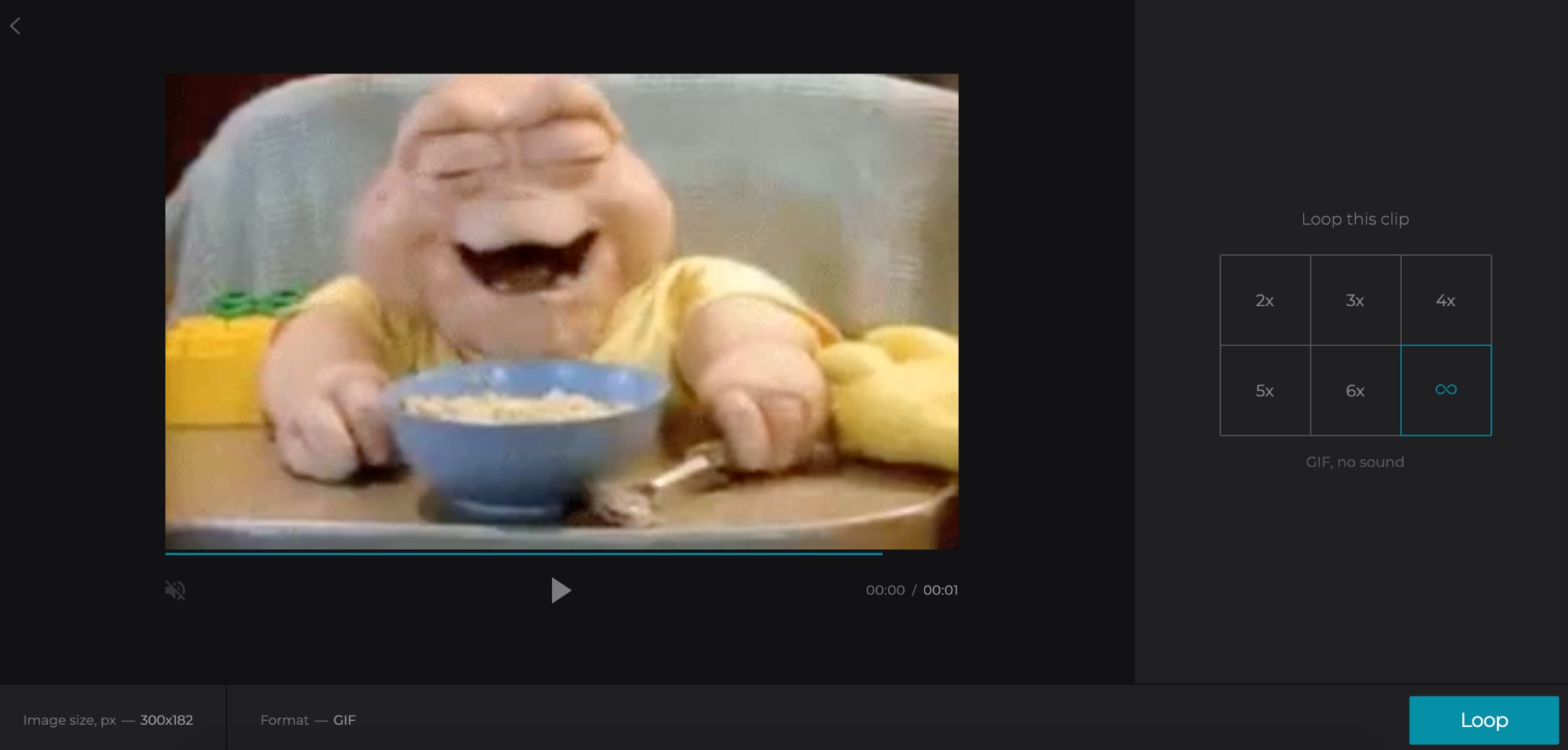
After uploading the Twitter video, you can now customize the settings according to your needs. You can set the start and end times of the GIF, loop count, frame rate, and resolution. Once you are done with all the settings, click on the "Create GIF" button.
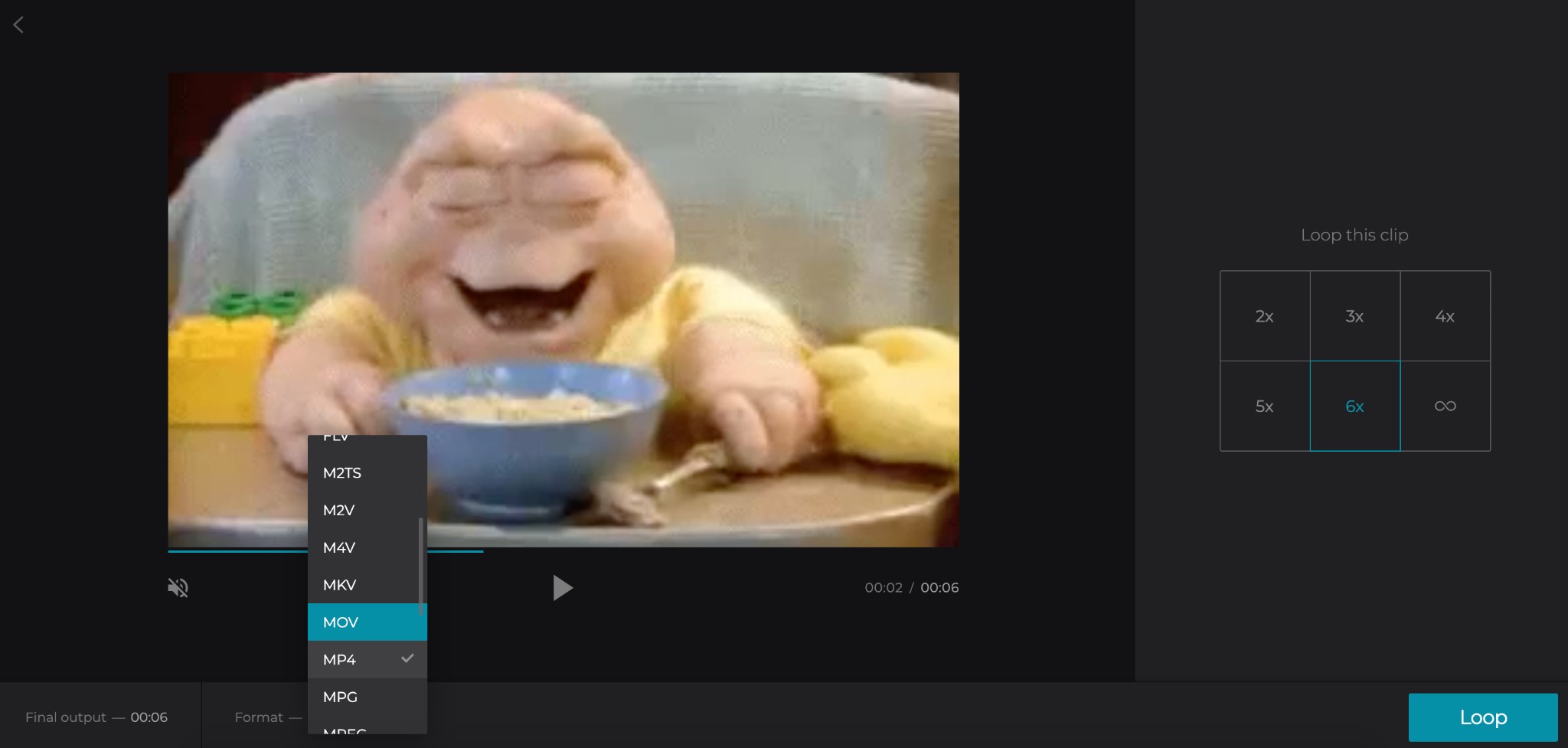
Step Three: Save The GIF File
Once the conversion is done, you can now save the GIF file to your computer. Clideo will automatically download the file to your computer. You can also share the GIF file directly on Twitter or any other social media platform. Overall, Clideo’s GIF looper is the best tool to convert twitter videos to GIF format.
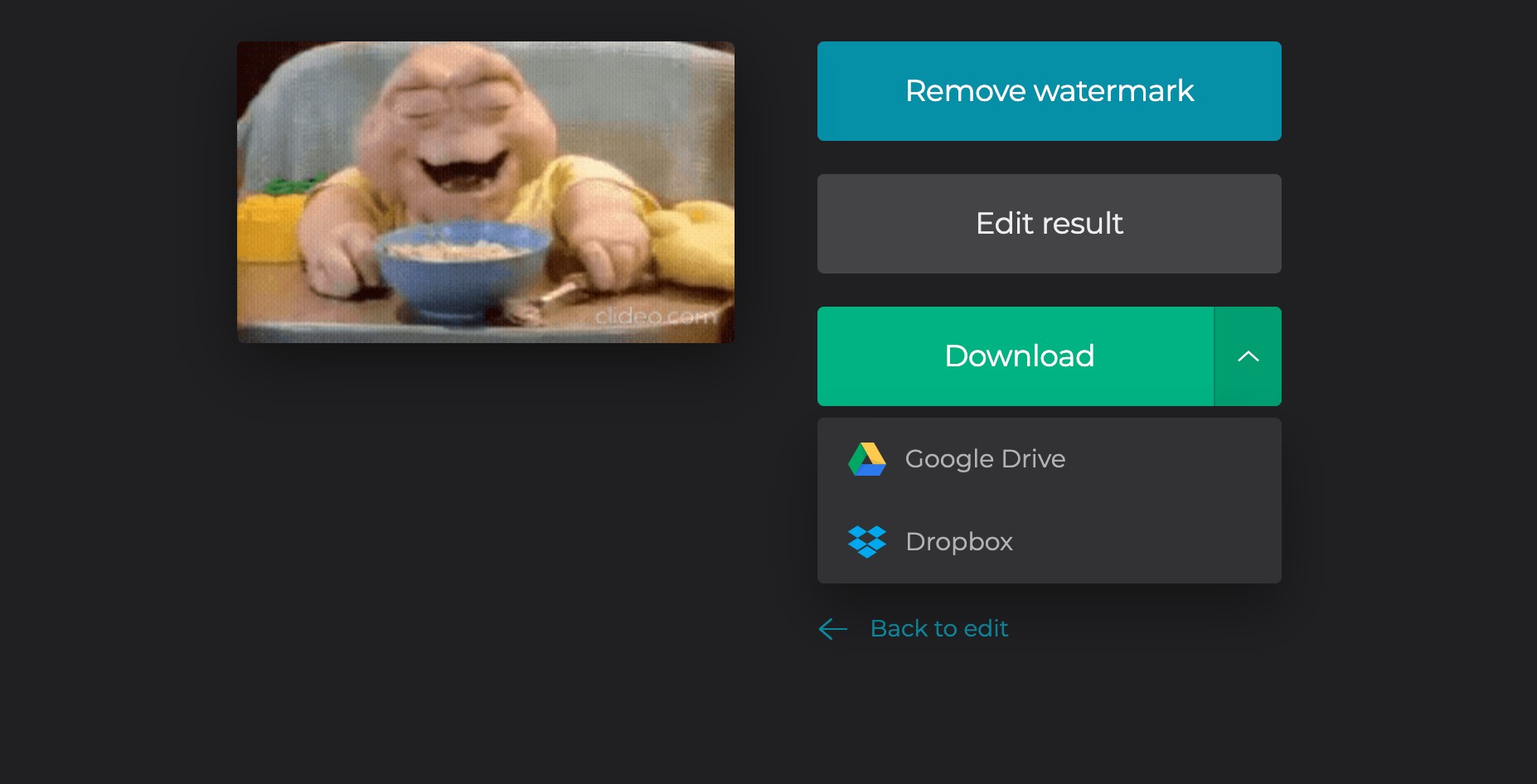
Part 4: Why Can’t Upload MP4 to Twitter?
Twitter is one of the most popular social media platforms with millions of users around the world. It is a great platform for sharing news, thoughts, and ideas. You can also share videos on Twitter.
In September 2018, many complains that Twitter wouldn't let them upload video MP4 to Twitter. But that issue was quickly resolved by twitter. That was an accident and Twitter quickly resolved that issue. But sometimes you may face issues while trying to upload video MP4 to Twitter. There can be many reasons for this issue.
The first reason can be the file format of the video. Twitter only supports a few video formats, such as MOV and MP4. So, if your video is in any other format, Twitter will not allow you to upload it. Another reason can be the size of the video file. Twitter has a limit on the size of the video file that you can upload. The maximum size of the video file that you can upload on Twitter is 512MB. So, if your video file is larger than 512MB, Twitter will not allow you to upload it.
Another reason might be the length of the video. Twitter has a limit on the length of the video that you can upload. The maximum length of the video that you can upload on Twitter is 140 seconds. So, if your video is longer than 140 seconds, Twitter will not allow you to upload it.
These are some of the reasons why you may face issues while trying to upload video MP4 to Twitter. But, if you convert the video to MP4 format, you can easily upload it to Twitter.
Video Specifications Supported by Twitter
|
Parameters |
Basic Requirements |
|---|---|
|
Format |
MP4, MOV |
|
Video Codec |
H264 |
|
Audio Codec |
AAC |
|
Audio Channel |
Mono or stereo, not 5.1 surround or higher |
|
Length |
0.5 seconds to 140 seconds (2 minutes and 20 seconds) |
|
Size |
Up to 512MB |
|
Rosolution |
32x32 to 1280x1024 |
|
Aspect Ratio |
1:3 to 3:1 |
|
Frame Rate |
60 FPS or less |
Best Video Specifications For Twitter
|
Parameters |
Best Settings |
|---|---|
|
Format |
MP4 encoded with H264 and AAC |
|
Aspect Ratio |
1:1, 16:9, |
|
Rosolution |
1280x720, 720x1280, 720x720 |
|
Frame Rate |
60 FPS, 30 FPS, |
|
Minimum Video Bitrate |
5000KBPS |
|
Minimum Audio Bitrate |
128KBPS |
Part 5: Frequently Asked Questions
A: While it depends on the specific tool, in general, yes - as long as you're not downloading any Twitter to MP4 video downloaders from an untrustworthy source. If you're unsure, run a virus scan on the file before opening it. StreamFab downloader is safe and it is one of the best Twitter video downloaders.
A: There isn't a clear answer, as Twitter terms of service don't explicitly forbid downloading videos. However, Twitter has been known to take down videos if they think you're violating their copyright rules. So it's probably best to only download videos that you have permission to use.
A: StreamFab Downloader is the best Twitter video downloader because it is very easy to use and it has a lot of features. It can download Twitter video to MP4 format with just a few clicks. It is also very fast and it can download Twitter video to MP4 in high quality.
The Bottom Line:
So, that's all you need to know about how to convert Twitter videos to MP4 format. By using StreamFab downloader, you can easily download Twitter videos in MP4 format and share them with your friends. Moreover, if you want to upload a video on Twitter, you must convert the video to MP4 format. Otherwise, Twitter will not allow you to upload it. BTW, StreamFab also launched a powerful amazon prime video downloader. If you are a Prime Video user, don' miss it! I hope this article was helpful and if you have any questions, feel free to ask us. We are happy to help you.
Have a good day & Happy Twittering!




