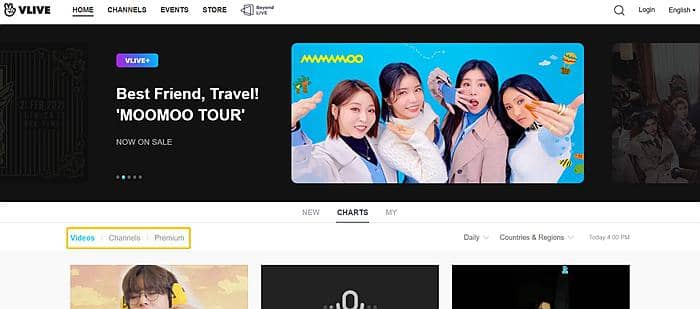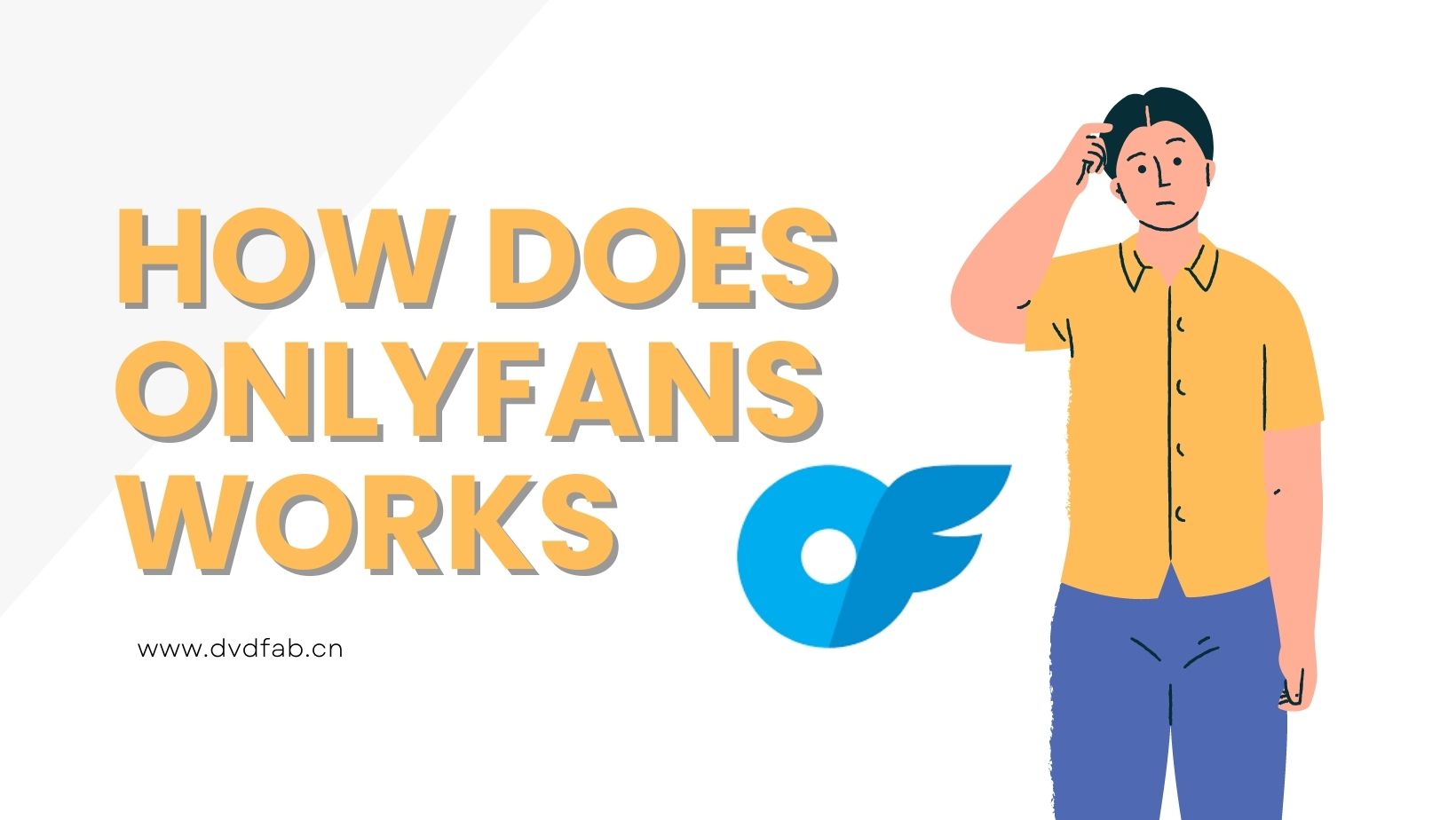Where You Can Get Free Ringtones For iPhone
Summary: Many iPhone users personalize their ringtones with music they enjoy and change it up from time to time with newly released tunes. This article will go through 5 places where you may get iPhone 13 ringtones.
Download ringtones for iPhone from any websites
The only one to download the latest videos in 1080p from Netflix, HBO, Hulu, etc
Download 4K/8K videos from 1000+ sites including YouTube, Facebook, and more
Batch download YouTube videos or playlists to MP3 in 320kbps
Table of Contents
Introduction
Free ringtones for iPhones are a great way to spice up your phone. They can be used as a notification tone, text tone, or alarm tone.
There are many websites online that offer these free ringtones. However, these sites often contain a lot of ads which can be annoying. Here we selected the top 5 safe sites.

Best Sites to Get Free Ringtones for iPhone
Free ringtones for iphone are a great way to customize your phone. They can be downloaded directly from websites or through apps, and they're easy to install and use.
Many of these ringtones come in the AAC format, which is compatible with iOS devices. You can transfer them to your device by using iTunes or the USB cable that came with your iPhone.
StreamFab All-In-One
Another app that can download ringtones for free is StreamFab All-In-One, which is very popular in the market because of its wide range of ringtones, and also allows you to create ringtones from your favorite music list. It covers over 1000+ websites whose collection of funny ringtones is also quite extensive and includes hundreds of hot and weird sounds.
Choose the streaming service
Tap the VIP Services or the YouTube icon on the left channel to find the streaming website you want. You can also copy and paste your video URL directly into the address bar on the Homepage.
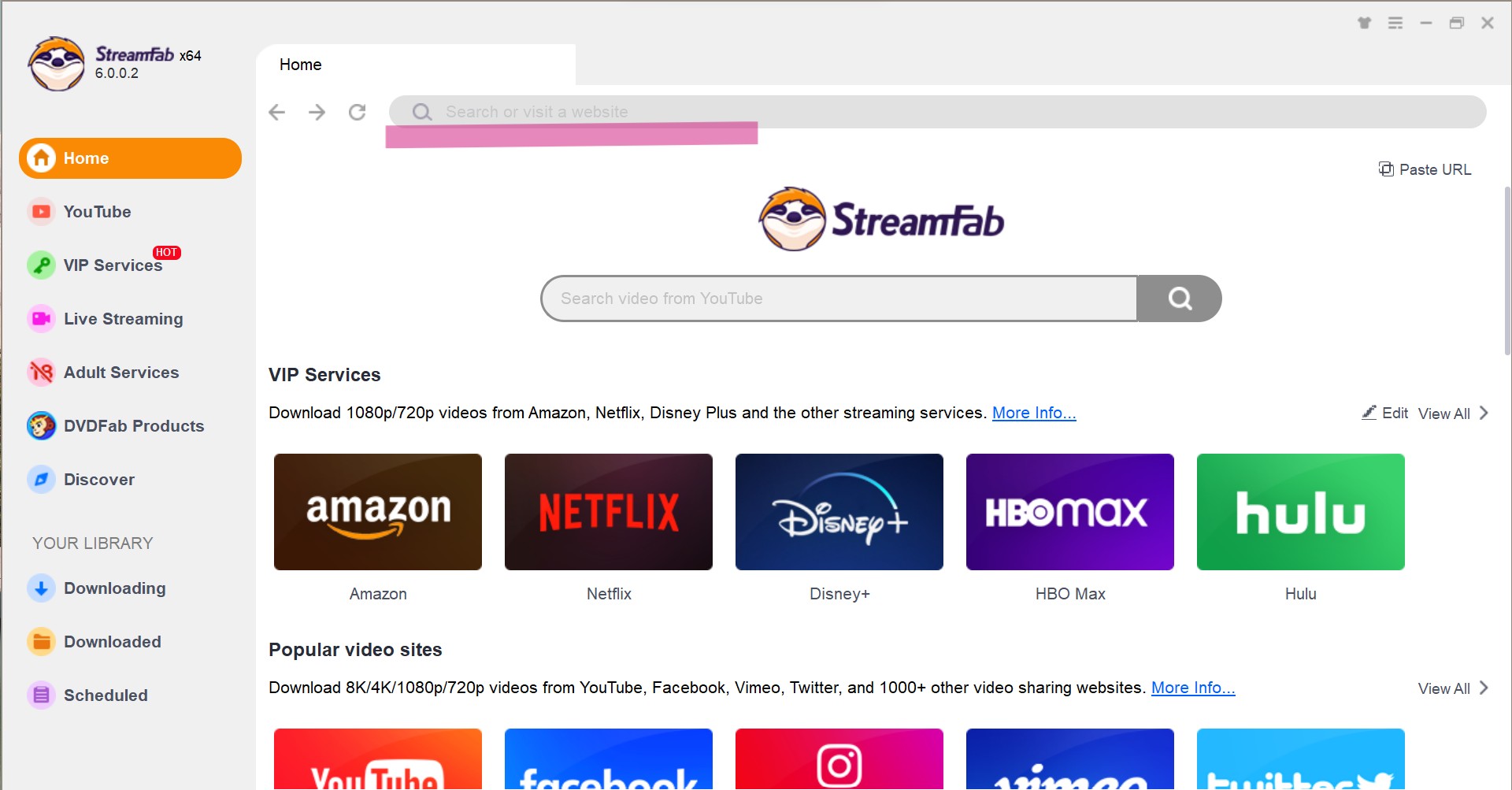
Customize the file
Search for the video and play it, then a pop-up window will ask for your video options. You can choose the audio and subtitle language.
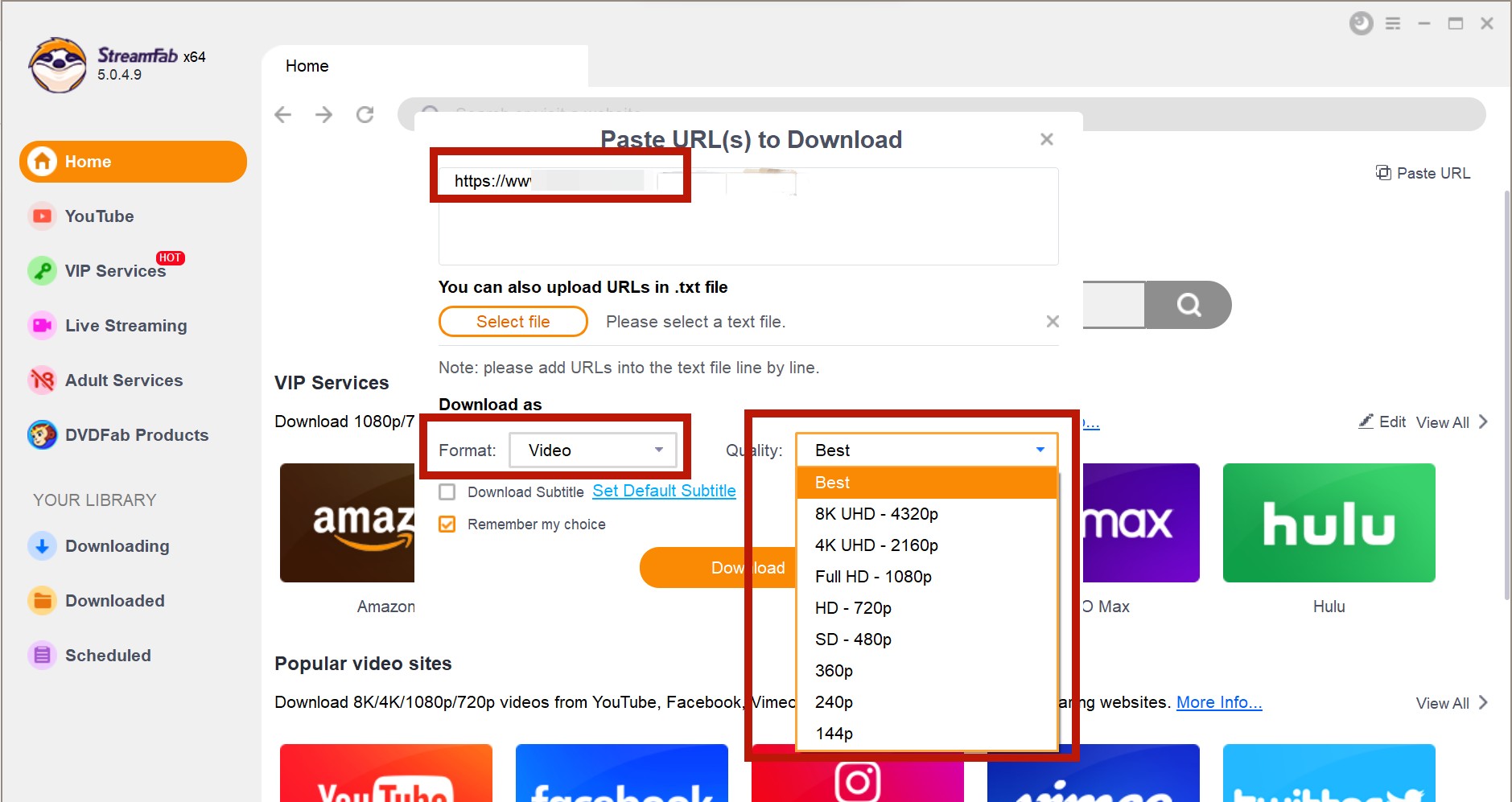
Click the download button
After customization, you can download it right now or add it to the queue.
Zedge
Zedge is an app that lets you download a huge number of free ringtones, wallpapers, and alert tones. The app also offers asset packs, stickers and HD icon packs for enhancing your smartphone's appearance.
It has a slick, simple layout and a large collection of songs to choose from. The only downside is the ads, which pop up occasionally while browsing through the lists and thumbnail grids.
However, this is not a problem because these ads are not malicious and they do not interfere with your device's operation. The app is easy to use, and you can quickly access a huge selection of songs that you can set as your ringtone.

You can also create your own ringtones from songs that you like on the site. The process is very similar to how you would download music from iTunes or Finder, but it requires an additional app called Garageband.
Once you've found a song that you want to use as your ringtone, you can preview it and add it to your favorites list. When you're ready to download it, tap on the song title. Then, select whether you're interested in setting it as an alarm sound, as a notification, or as a contact ringtone.
You can also browse the website's collections of ringtones, which are organized by categories or tags. If you're looking for a specific genre of song, you can even search by title to narrow your results. If you're not sure about the song, you can preview it to see if it's right for you. You can also click the heart icon to add it to your favorite list, and you can tap the white circle with a download icon to download it instantly.
Mobile9
Mobile9 is a service that allows users to download free ringtones, themes, apps and stickers for iPhones and Androids. It's a great site because it only gives results that will work with your specific smartphone model.
It also has a large database of ringtones and allows you to search by name, tag, or genre. It also has a handy compatibility checker so you can make sure that the free ringtones you're downloading will work with your phone.

To use it, you will need to download a ringtone app that can transfer files between your computer and iPhone. For example, AnyTrans is a great tool that can do this without losing data and works well with most music file formats.
Myxer
Myxer is a free ringtones for iphone service that offers a huge range of music, ringtones and videos. This content is available for download to users around the world. It also allows people to customize their own ringtones and wallpapers to their liking.
Myxer's music library has more than 9 million media files, including ringtones and video clips. Most of this content is available for download for free. It also has a tool that lets users edit existing content, making it easy to customize any song or audio file.

The website's huge library of ringtones and other content is what makes Myxer so popular among mobile phone users. There's a wide range of genres, from romantic and comedy to rock and country.
Another thing that makes Myxer so popular is that it's completely free to use, and there's no limit on how many ringtones you can download. You can even share them on Twitter and Facebook.
One of the best features of Myxer is that it gets updated regularly with new ringtones. This means that you'll never run out of ringtones to choose from.
It also has a feature that lets you download a whole album of ringtones for free, which makes it perfect for users with a lot of songs to choose from. Moreover, it also lets you create your own ringtones and save them to your phone's memory.
Ringtones.com
Many of these ringtones come in the AAC format, which is compatible with iOS devices. You can transfer them to your device by using iTunes or the USB cable that came with your iPhone.
Ringtones.com is a nice choice that provides a large volume of ringtones and you are enabled to listen to them before you download. This will give you an idea of whether or not it's right for your phone.

Once you've got a song you want to use as your ringtone, go to the Ringtones toolbox in the app. You'll see a list of songs and a button to add them as your ringtones.
Next, you'll need to trim the ringtone's audio. To do this, tap and hold the song you want to trim, wait a couple seconds, then release the button. This will create a "song" file that you can drag to your phone.
You'll then be able to drag this new ringtone file to the Ringtones folder in your iPhone's file system. When you're done, you can use the ringtone as your default ringtone, text tone or a contact's ringtone.
Conclusion
Creating your own ringtone is simple and intuitive. You simply select a sound document from your computer or media source, transfer it to the site and then listen to the result. Once you're satisfied, you can then select the part of the file that you want to use as your ringtone. Hope you could find your favorite ringtones with the help of this article.