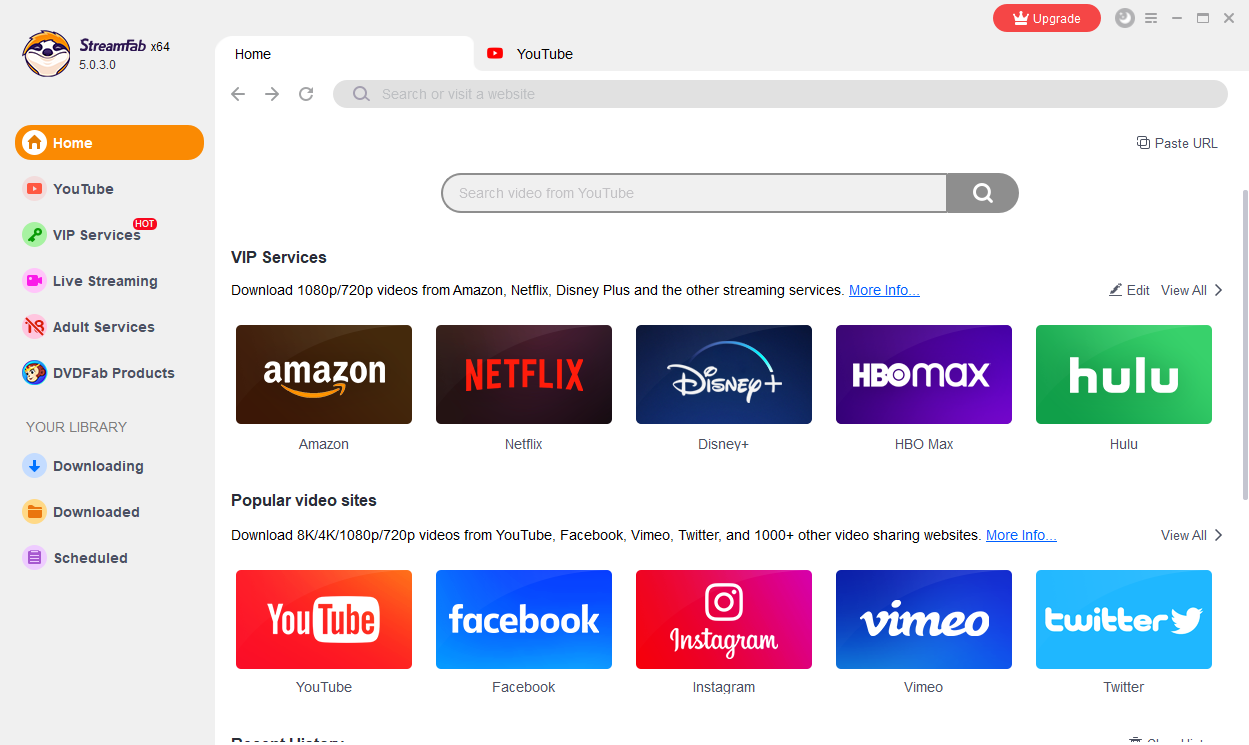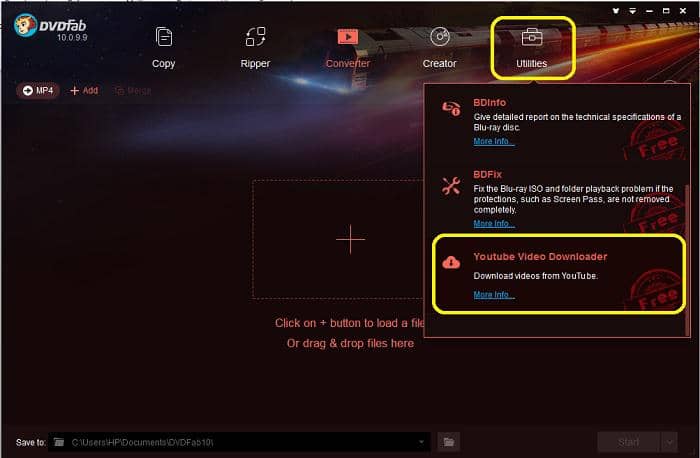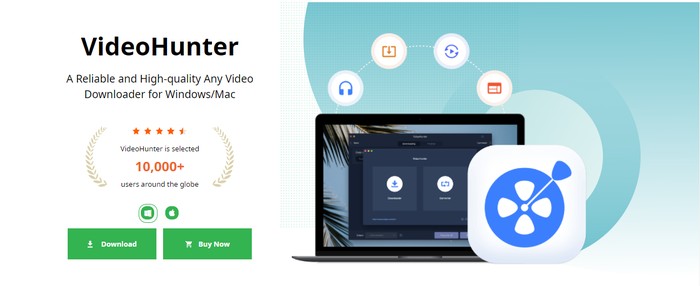How to Download Free Videos from YouTube?
Summary: There are many free videos on YouTube, but how to download these free YouTube videos? Here are methods for your reference.
- • The only one to download the latest videos in 1080p from Netflix, Max & Amazon Prime
- • Download 4K/8K videos from 1000+ sites including YouTube, Facebook, and more
- • Batch download YouTube videos or playlists to MP3 in 320kbps
Since starting out as a video sharing website in 2005, YouTube has come a long way by becoming the second most visited website online. There are 300 hours of videos uploaded on YouTube every minute and every day almost 5 billion videos are watched. These are the recent statistics from YouTube. YouTube contains some great videos which can help you in education, sports, exercise, arts and what not! Some of these videos are highly informational such that you would like to keep them with you for ready reference. In such cases, it makes much more sense to keep the video offline since you are not always connected to a Wifi nor always you have a great internet speed. In this article, we will take a look at some of the best tools, both offline and online, that you can use to download videos from YouTube for free.
DVDFab YouTube Video Downloader
YouTube Video Downloader from DVDFab is the best answer to your question on how to download videos from YouTube for free. DVDFab YouTube Video Downloader is a free tool that comes along with the 32-bit installation package of DVDFab 10. While most tools download free videos from YouTube at a maximum video resolution of 720p, DVDFab YouTube Video downloader can download videos in 1440p (2K) resolution. You can choose which resolution you want to download the video. If you want a video format that is not available during the download, you can also use the inbuilt Video Converter to convert format or extract just the audio from the downloaded video file. You can also export the video to the Creator tool to burn a DVD of the video. Let us see how to download videos from YouTube for free using DVDFab YouTube Video Downloader:
Step 1 - Download and install DVDFab 10 32-bit version.
Step 2 - Launch the program and go to the Utilities tab of the software and select YouTube Video Downloader. The utility will get downloaded and installed.
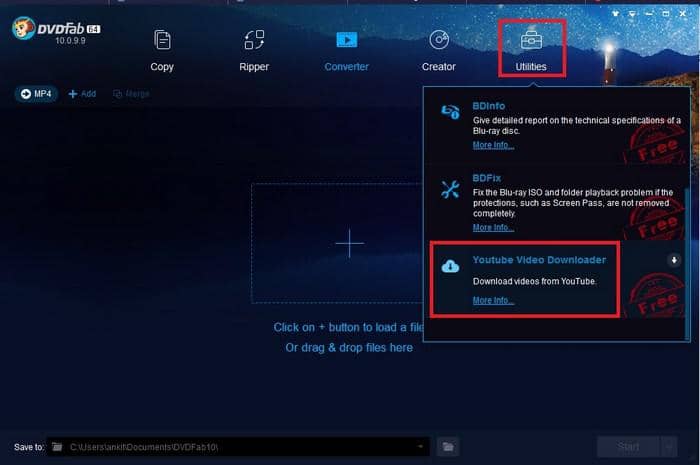
Step 3 - This will open YouTube in an inbuilt browser. Search for the video you want to download from YouTube for free. When the video is playing you will get a button for download in front of the YouTube logo. Click on it and select the resolution and format to start the download.

Step 4 - You can track the download progress from the Download tab. You don’t have to wait for the download to complete and can start many downloads in parallel. You can even pause the download in case you want to resume the download later without losing the partially downloaded file.
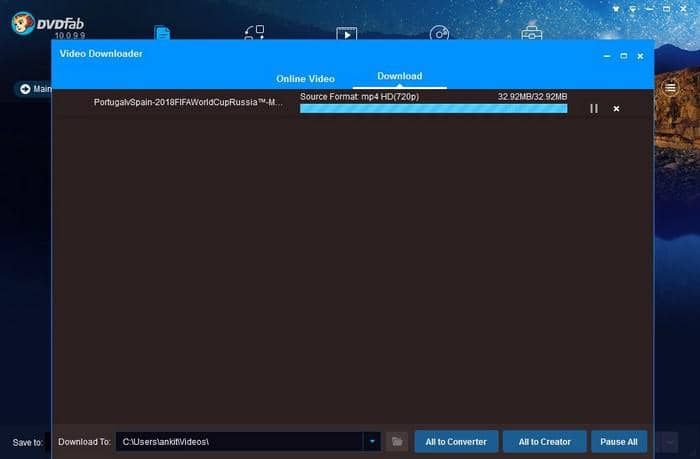
YouTube Downloader
It is a famous tool that has been there online for many years. It can download free videos from YouTube at no cost at all. You can choose to download the files in MP4 format or convert them to MP3, AAC, or Vorbis audio. It also has a video converter but when you try to load MP4 files it gives an error of inappropriate format. However, to use it as a downloader to download videos from YouTube for free, you just need to give it the YouTube video URL.
Step 1 - Download and install YouTube Downloader. It also downloads and installs a .NET package which might take some time for installation.
Step 2 - Go to YouTube and copy the URL of the video you want to download. Copy it in the bar below the menu bar. It will enable the Download as Video and Download as Audio buttons. Choose the video or audio type and the download will start. You can download more files without waiting for the previous ones to complete.
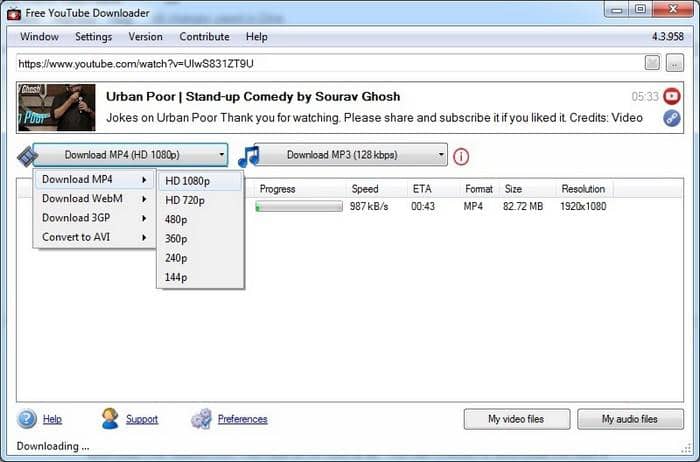
YouTube Downloader is able to track your browsing session and if it finds any video on the page compatible for download, it alerts you about it with a notification. You can turn off this functionality in the Settings menu of the tool. For this functionality to work, the application needs to run in the background.
YouTube Downloader HD
It is extremely lightweight application that will give you a feel that is designed only to download free videos from YouTube. This free YouTube video downloader is available for Windows, Mac as well as Linux making it the first cross-platform tool in our list. However, YouTube Downloader HD does not allow batch download of YouTube videos. Let us see how to download videos from YouTube for free using this tool.
Step 1 - Download and install YouTube Downloader HD.
Step 2 - Go to YouTube, go the video you want to download and copy the URL of the page.
Step 3 -YouTube Downloader HD application automatically copies the URL from your clipboard if it is of a YouTube video. Just click on the Download button to start the download after selecting the quality of the video to download.
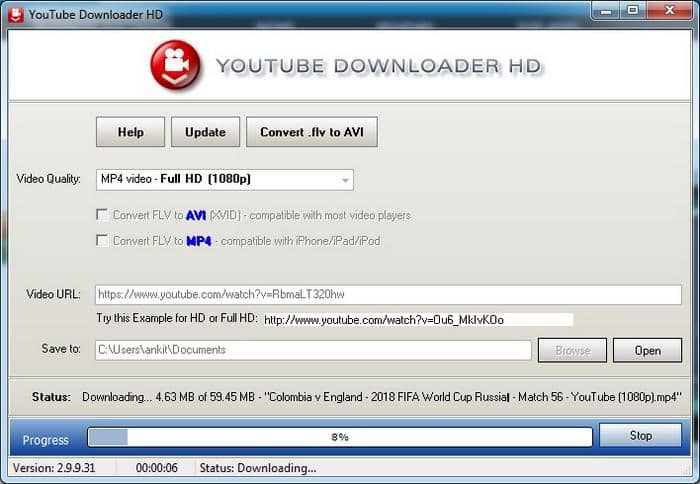
QDownloader.net - Online YouTube downloader
Last in our list is one of the many online tools to download free videos from YouTube. QDownloader.net supports video downloads from a variety of websites like YouTube, Facebook, Instagram, Video, Twitter, etc.
Step 1 - Go to To download videos from YouTube for free, copy the YouTube video URL page and paste in on QDownloader.net YouTube downloader page.
Step 2 - Click on the Download button and you will get some links to choose the resolution and file type for the video you want to download. Choose one to start the download.
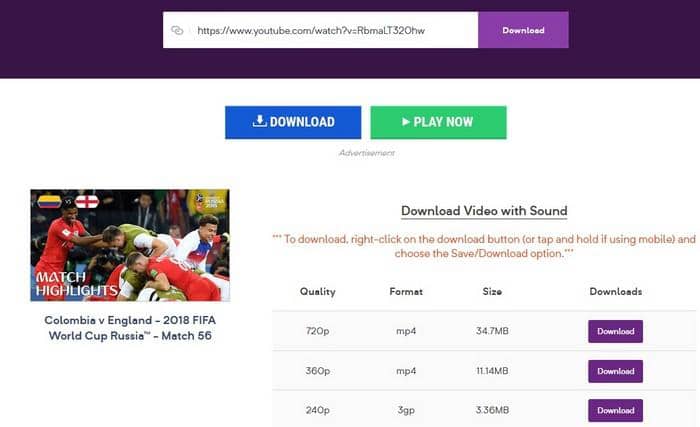
You also get a few links to Convert video. These redirect you to another website which does video conversion. Use it only if you have already downloaded the video and want to convert the format of that.
Wrap up
So this is our list of tools to download free videos from YouTube. This contains software that you can install on your Mac, Windows or Linux based computer or directly use the online downloader to get your files. The free tools come with limited functionality. If you want to do batch downloads, want to have the option to convert the downloaded files into different formats or want to burn a DVD from the files you have downloaded, only a few tools like DVDFab 10 Video downloader are the right pick for you.