Alternatives to YTD Video Downloader
Summary: It is very likely that you have been using YTD Video Downloader for a long time. But your using experience may tell you that YTD Video Downloader fails to meet your need completely though it is well evaluated. So what are the alternatives to YTD Video Downloader? If you happen to need an answer, please read this article.
- • Download YouTube videos in 8K and music in 320 kbps
- • Download YouTube content in MP4, MKV, and MP3 Formats
- • Save YouTube HDR and VR 360° videos
- • More than 1000+ sites are supported, including Vimeo, TikTok, etc
- • Accessible to the free trial of all downloaders, including Netflix, Amazon and more
Table of Contents
Part one: Brief Introduction to YouTube
Part two: Introduction of YTD Video Downloader
Part three: Alternatives to YTD Video Downloader
Conclusion
Part one: Brief Introduction to YouTube
Being the world’s biggest video sharing website, YouTube allows anyone to post any appropriate video or vlog on it. When a video is uploaded, other YouTube users can rate it or comment on it or also post a video as a response. Due to its interactivity and entertainment, YouTube has gained its influence day by day. It seems like YouTube has been an important part of people’s like. They are getting used to sharing their daily lives on YouTube platform by posting videos. No matter happy or sad, they always intend to YouTube to kill time or satisfy themselves. However, there is one thing that can frustrate people a lot which is YouTube doesn’t allow users to download videos right away. But what if users want to download or need to download a video from it? If you are one of these users and happen to need a tool to download videos from it, then a powerful and excellent video downloader is what you need.
There are plenty of tools in the market that can make this thing easy. When we talk about a video downloader, YTD Video Downloader may come into your mind first. Indeed, this downloader enjoys a good reputation and has proved itself by its easy-operate interface and effective download functions. Here we will have a brief review of this downloader for you.
Part two: Introduction of YTD Video Downloader
Aiming to be available for both desktop operating systems and mobile platforms, YTD Video Downloader offers several downloading versions, like YTD Video Downloader for Windows 10, YTD Video Downloader for Mac, and YTD Video Downloader for iOS and android apk so that YTD Video Downloader can be installed at iPad and an android phone as well, which is handy and more convenient for users to use. In addition to various versions, YTD Video Downloader also offers pro version and free version.
YTD Video Downloader Pro version and free version differs a lot from each other. one of the best features of YTD Video Downloader Pro is the speed with which the program completes the downloads. It has been reported that the download speed users have experienced using this program are up to ten times faster than other tools regularly used to download videos from YouTube. YTD Video Downloader Pro also allows users to download two or more videos simultaneously, which can also save them valuable time. It should also be noted that YTD Video Downloader Pro does not take up a significant amount of space on your computer. The program's efficient use of hard drive space and memory allows users to complete multiple tasks while their videos are being downloaded from YouTube.
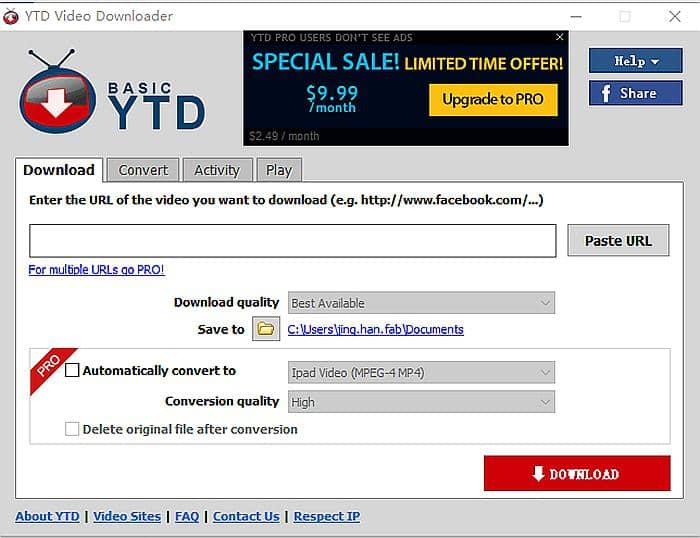
Containing four well-labeled buttons describing the main features, YTD Video Downloader is designed with an intuitive interface that is pretty easy to understand. Users barely need instructions to manipulate it. To initiate a download process, you just need to copy the URL of your desired video at website that are supported to download by YTD Video Downloader and the URL will be pasted automatically to the main interface. Hit Download, then the desired video will start to download.
Moreover, you can customize it manually, like changing the location of download and also you can choose resolutions or qualities of videos you want to download. All these operations can be done easily at the main interface.
Apart from being a video downloader, YTD Video Downloader is also a video converter. Users can use it to convert videos to MP3 format, AVI format and other formats that can be played at different devices.
Though with so many good features, YTD Video Downloader is not that perfect according to the feedback of users after a long using experience. As far as concerned, there are some issues against it.
First: recommend YTD Video Downloader Pro frequently
One annoy thing is that YTD Video Downloader designs ads almost everywhere to recommend users to buy YTD Video Downloader Pro version. The reason for this is only premium version offers faster downloading speed and can achieve multi-task download or other sophisticate functions.
Second: less than 100 websites to download from
It is disappointed that less than 100 websites are provided by YTD Video Downloader to download videos from. Some other frequently used websites, for instance, the Vevo website, are unreachable. Therefore, it is very likely for you to encounter preferred videos from extra websites but you cannot use this software to download and have to let it go.
Third: multiple task unavailable
We have mentioned above that YTD Video Downloader provides pro and free versions. For the free version, it is impossible to download multiple tasks at one time, even not a chance to try. However, achieving multiple task download is of great help, saving both time and energy.
Fourth: slow speed
When using its free version, you may have experienced that a couple-minutes video costs around 30 minutes to finish downloading – wasting lots of time.
In short, YTD Video Downloader is a good basic video downloader, but its lack of features makes it hard to use sometimes, especially when you want to download multiple videos or playlist or eager to download in a faster speed. Out of these needs, you may want to search for some alternatives to YTD Video Downloader. If so, please continue to read.
Part three: Alternatives to YTD Video Downloader
One: StreamFab Video Downloader
StreamFab Video Downloader is the highly recommended YTD Video Downloader alternative, which is an expert online video downloader and uses top-notch techs to ensure you fast and efficient downloads from YouTube and many other websites. This software never stops to explore, aiming to give users the best and is featured with many functions that other products don’t.
Q: Why recommend DVDFab Video Downloader?
A: DVDFab Video Downloader has plenty of advantages that enable us to recommend this software to you.
First: support more than 1000 websites
DVDFab Video Downloader allows users to download HD Videos from a large number of video-sharing sites, more than 1000 of them in total, in a fast and efficient way. Almost any website used by users is included by this software. That’s because DVDFab Video Downloader knows every website has its pros and cons and attracts various users. Designed with more than 1000 of video-sharing sites, this software tries its best to cater to different user’s need.
Second: save and download an entire playlist
Download one video is not enough for you? Well, then perhaps you need a video downloader that supports you to download a whole playlist. DVDFab Video Downloader is exactly one that can help you this. It can recognize an entire playlist automatically when a playlist is played and users can download the entire playlist if needed.
Third: download 5 files simultaneously
Instead of downloading one by one, DVDFab Video Downloader lets users download 5 files at one time, greatly saving time and improving efficiency.
Another important function that is worthy to be mentioned here is DVDFab Video Downloader offers you a turbo-speed to let you download videos in a ten times faster speed.
various video resolutions to choose from
Fourth: various video resolutions
As is known to us all that a higher resolution stands for a better video quality. Thus, this software provides different resolutions for you to choose from, from 144p to 4320p. Choose one as you need.
Fifth: auto-download from subscribed YouTube channels
Another eye-catching advantage of this software is auto-download from subscribed YouTube channels. If you are a YouTube lover, you must hate to miss out anything from your favorite artists or Channels. StreamFab Video Downloader will never let this happen to you. That’s because every time this software is launched, it will automatically check whether a new video has been uploaded to your subscribed Channels.
Characterized by so many features, StreamFab Video Downloader is regarded by numerous users to be a speedy and efficient tool to download videos from countless video-sharing websites.
Q: How to use StreamFab Video Downloader
A: To initiate a download process, you need to download and install this software first. The downloading method is quite simple – just locate its product website of DVDFab Video Downloader, then click Free Download button and then you can get this software downloaded and installed easily.
After installation of this software, how to operate it? Considering users’ using experience, this handy software is easy to use and its using steps are listed below.
Step one: Launch up StreamFab Video Downloader and click the YouTube icon from the explorer section.
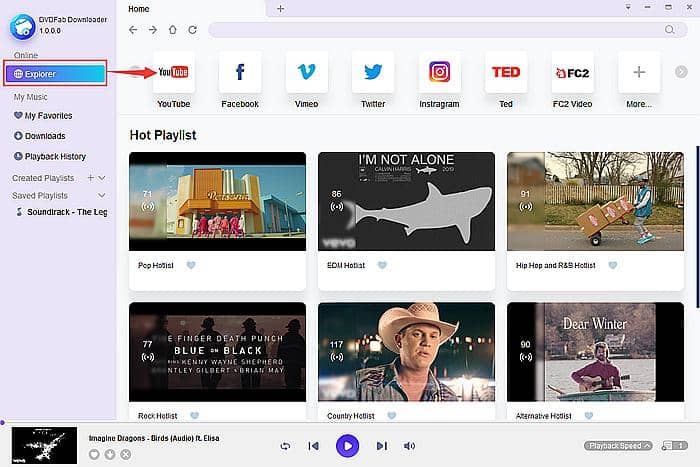
And also, you can customize this software as you like instead of the default ones. For instance, you can change the language used in this software; you can change the location of the download as well as pick up a resolution you desired by clicking an inverted triangle located on the right upper part of the main interface.
Step two: Select and play the videos you want to download
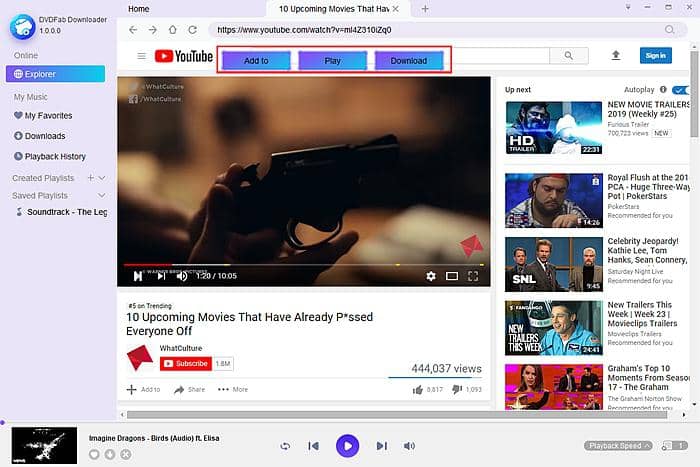
One thing needs to be mentioned is DVDFab Video Downloader gives you two ways to find your desired videos. In addition to copy and paste the URL of your desired video on the searching bar, you can also search from YouTube explorer in the main interface. Of course, instead of YouTube, other websites, such as Facebook, included by this software can be used to download videos too.
Once a YouTube video is being played, this software will analyze its information automatically, as a result, three buttons show in the playing interface.
One of the reasons that DVDFab Video Downloader is superior to other products is that it puts the user’s needs into consideration from every aspect. Thinking users might want to organize their videos, this software is designed with an “Add to” button to organize videos. Users can create playlists themselves and name them instead of the existing ones.
Step three: Click the download button showing up on the screen to download the video.
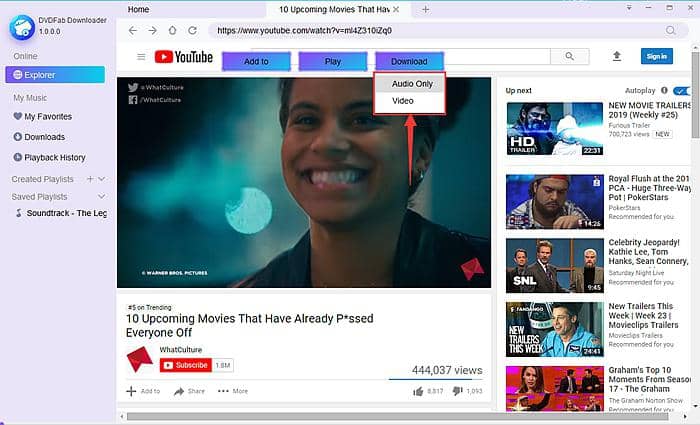
StreamFab Video Downloader allows you watch the video first to decide whether this video is what you want, then you can start to download it. One thing we want to remind you here is when a video is being downloaded, Turbo-Speed button enables users to download a video with a ten times faster speed. Besides, as you may have noticed that this software can not only download videos but also audio/music as well.
Reading here, you must have been attracted by this software. Make a comparison with other video downloaders, you will find out that this software is such a user-oriented one. Each function designed in it just aims to satisfy you completely.
Two: FLV Downloader
The second one we want to recommend is FLV Downloader. Being as a downloader and converter, FLV Downloader lets you download and convert videos from many websites that you are familiar with, including YouTube. With just a few quick clicks of the mouse, you can finish your operations quickly and efficiently. Designed with a straightforward interface and plenty of options for use, FLV Downloader is a good option for users of all experience levels.
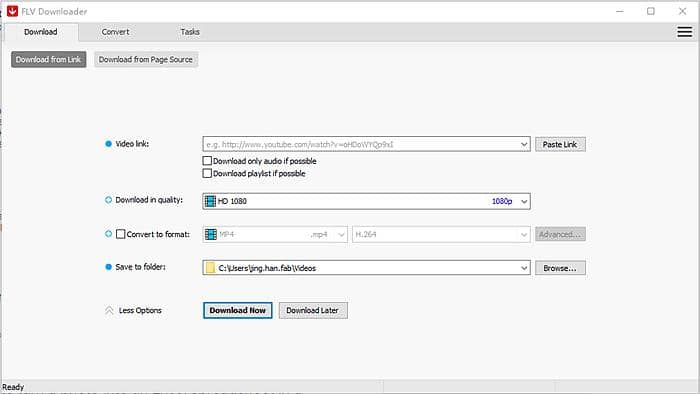
Q: Why recommend FLV Downloader?
One: Multiple ways to initiate a download process
FLV Downloader gives users several ways to start a download. To name a few, users just need to copy and paste the URL of the wanted video into the main interface window. In case this method doesn’t work, users can also download a video from the page source code video, yet this method perhaps needs you to login to YouTube.
Two: Convert videos at the same time
In addition to downloading files, FLV Downloader is also available for users to convert videos quickly. One thing needs to be mentioned is that users can set a file to download and convert at the same time. So it’s all ready to go for you when you need it. Available output formats include WMV, MOV, MP4, 3GP, AVI, FLV, and many more. Users need to download a video first before converting it. And some setting can be changed manually if needed. For instance, users can choose the convert formats, like MP4, FLV, MKV, etc. However, one thing may bother you when using this software is that without Turbo-Speed option, it may take you a while to download or convert a video.
It is a pity that this software doesn’t allow users to download a bunch of videos at once. We all have an experience that downloading videos one by one can coast a lots of time, especially when you need to download numerous of them. So this may or may not be a significant drawback for you depending on how many files you typically download at a time.
Three: MP4 Downloader
The third one we want to recommend you is MP4 Downloader. This is a downloader that can let you download MP4 files from multiple sites and convert them to a different output formats at the same time. Through MP4 Downloader, you can have all the videos and audio tracks you want at your fingertips in no time.
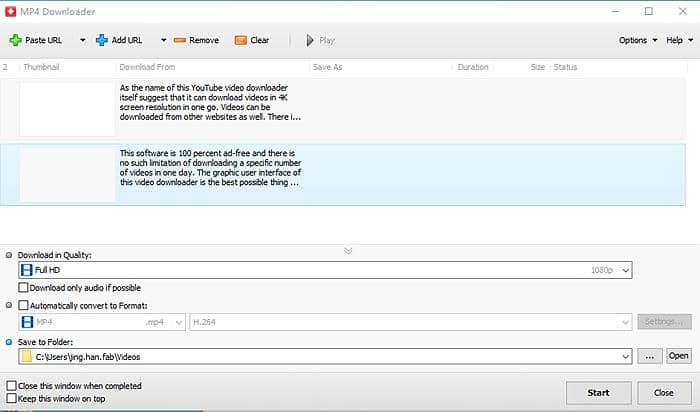
Q: Why recommend MP4 Downloader
One: Easy to operate
Like other video downloader, MP4 Downloader is quite easy to understand and use. All its functions are almost listed on the main interface with four well-labeled buttons describing its features, namely “Paste URL” “Add URL” “Remove” and “Clear”.
Two: Browse the video
Slightly different from other video downloaders, MP4 Downloader is designed with a Browse function. When a URL is pasted, you can browse it you check whether the video is the one you wanted.
Three: No limitation of downloading number
MP4 Downloader is 100 percent ad-free and has no limitation of downloading specific number of videos in one day. It allows users to download from many different sites including YouTube, Vimeo, Facebook etc. And you can choose your download quality from HD 720P, HD 1080P, and 4K Ultra HD.
The downloading method is quite understandable. You need to paste a video URL and hit “Start” to initiate the downloading process. If you want to download more, click “Add URL” to pate another video URL on it. You can even paste an entire YouTube playlist into the software and initiate a download of the whole thing with just a few clicks.
However, we should make it clear that no limitation of downloading numbers doesn’t mean this software can download multiple videos at one time. So if you want to download a batches of video, we say, three videos, simultaneously, you still need to download them one by one, this software won’t help you.
Moreover, when you initiate a download through this downloader, you’ll also have the option of converting the file to a different format at the same time. Both downloads and conversions are completed quickly. You can even choose to download only the audio track where available.
Four: VLC media player
Downloaded more than 3 billion times, the VLC Player has grown tremendously. VLC Media Player enjoys its popularity for a good reason which is this software offers you everything you could need from a media player. It is totally free. And as an open source cross-platform multimedia player, VLC media player supports almost all file formats that you can think of without the need to download additional codecs. Offering different versions, VLC media player is available for both desktop operating systems and mobile platforms.
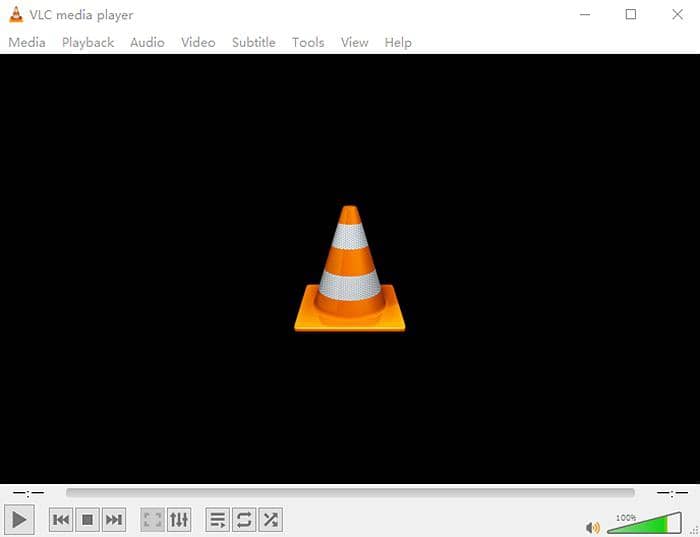
Q: Why recommend VLC media player?
One: Multifunctional
Designed with eight well-labeled buttons on the left upper side of the main interface, describing the features of this software, VLC media player’s functions are reveal in front of you. From these buttons, it is easy to know that what functions you can achieve by this software. For instance, you can play a video from multiple files or from a network source and play a playlist with it. Apart from these, you can add subtitle files to it or use effects and filters.
Two: Highly customizable
Some settings can be customized. When a video is being played, you can decide the playing speed, a slower one, a normal one or a faster speed or if a video is too quiet, you can increase the video’s volume as well as customize the VLC media player by changing its skin and installing extensions are also available and easy to operate.
Three: Watch the video before downloading
VLC media player lets you play videos as they are downloading, allowing you to watch the beginning of a film and then decide whether it is worth downloading in full. Another thing is that VLC media player allows you to play zip files without having to unpack them individually.
Four: Play a playlist
VLC media player offers users a function to play a playlist. It allows for multiple films to play one after one. This function is useful if you have download a film is several parts or just want to watch several shorter videos.
But there is one biggest drawback of this software is that this which is it doesn’t support users to download the video music. A drawback of this software is that sometimes there will be playback problems when playing DVD with VLC. And it is also a pity that this software doesn’t support users to download videos music.
Conclusion
There are tons of video downloaders in the market. How to choose and which one to choose is completely up to you. You should figure out that whether you are looking for a video downloader that can meet your basic needs, such as only download a video from YouTube, regardless of the downloading speed, or you are searching for a video downloader that is multifunctional, such as download multiple videos, fast speed, organize playlist and others. If you are the latter one, maybe you can put our recommendations into your consideration, particularly the StreamFab Video Downloader. And we can assure you that as an expert video downloader which is well evaluated and warmly welcomed, this software will never let you down.




