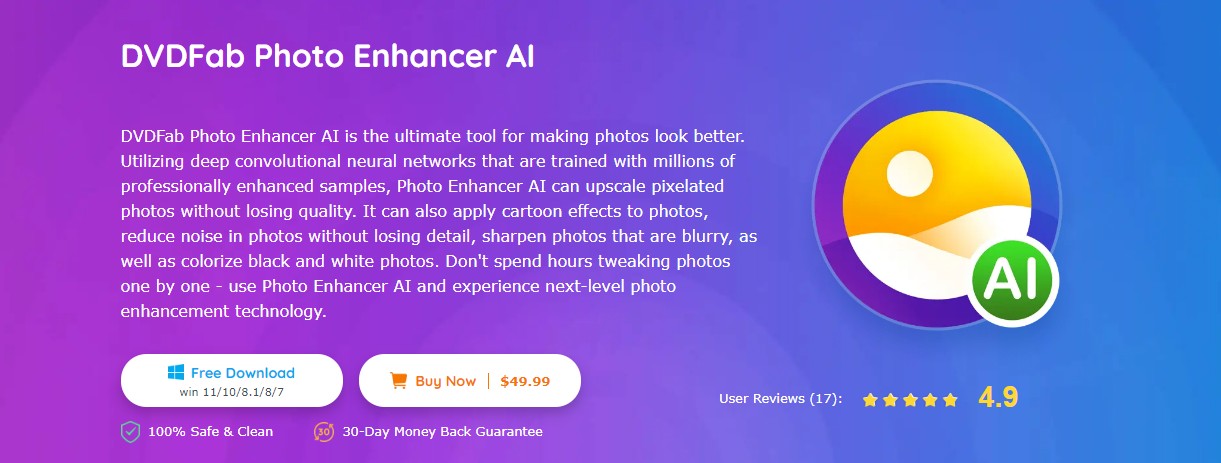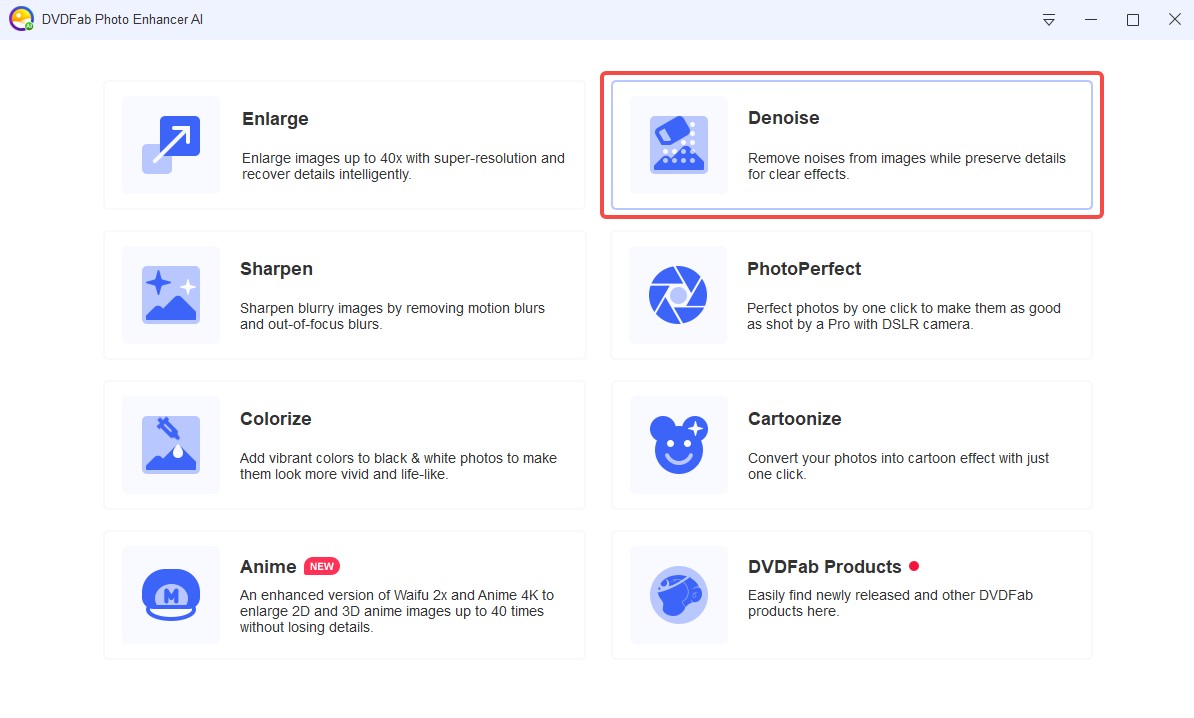Top 11 Random Image Generator Tools of 2025 [Online]
Summary: You can find any dummy image generator online at any time on Google. However, all they are with their particular features, pros, and cons. But this list which enlisted the top 11 Random Image Generator tools of 2025, are especially verified for their work.
- • Enlarge photos up to 40x with more details added
- • Sharpen photos by reducing background/chroma/luminance blur
- • Make photos clearer by removing motion blur and out-of-focus blur
- • Suitable for both beginners and experts
Table of Contents
Random image generators help web developers and others focus on their work by providing exact image sizes at a precise time. Also known as placeholders, they are crucial in web development or profile creation. Whether they are trending Lorem Ipsum text or dummy pictures, all they support is to speed up the design process.
You can find any dummy image generator online at any time on Google. However, all they are with their particular features, pros, and cons. But this list which enlisted the top 11 Random Image Generator tools of 2022, is especially verified for their work. After getting the images generated by your preferred tool, you can also edit them, such as by adding effects, enlarging them, and sharpening them, with the help of DVDFab Photo Enhancer AI.
Top 11 Random Image Generator Tools
1. Dummy Image
Dummy Image is the top trending image generator in our list. This tool is straightforward and full of the latest functionalities. You can add the required information in the input form on the platform and get the required link. Alternatively, you can manually code the URL if you know the resolutions.
Moreover, you can also add text and text color, desired background color, height, and width. If only height is specified, it will be square. Further, you can add any size, including ratios, 3-digit hexadecimal values, ads, videos, and standard screen sizes.
Dummy Image is a practical tool developed in PHP, with open-source code available on GitHub. From here, more than 14 similar projects were created.
2. PlaceIMG
If you are searching for a user-friendly and simple interface image generator, then PlaceIMG is especially for you. It is devoid of complicated access to desired images. You can freely mention the width and height of your favorite images. However, its default setting is 640 x 480; if you are ok with that, copy the output text.
Furthermore, you can modify your pictures. It will allow you to select categories from technology to people, nature, animals, and style. Users can also choose filters such as grayscale and sepia.
You need to click the "Green" button to see the image. And if you hit the "Refresh" option, the page will appear with a new image. You can also download images directly from the preview. Otherwise, you can copy the created URL.
3. Place Kitten
Here is another addition, especially for cat lovers. Use Place Kitten and get unlimited images of kittens, each one cute. You only need to add http://placekitten.com/300/600 and enjoy a 300 x 600 image. However, you can also customize the values to get your desired resolution.
Remember that this is a personal preference, as you either like or hate cats. However, if you generally have a real love for pets, you may like Place Kitten.
4. Fake Image
This free and open-source tool is for those who prefer to make everything to their specifications. But, it requires Ruby's knowledge. Fake image-hosted files on GitHub that you can clone or fork whenever you want. Then build it to work your way, adding your features if you want.
It is also possible to run on localhost. It is the best option when users are developing locally. Fake image algorithms support numerous formats and resolutions, like .gif, .jpeg, and .png. You only need to add dimensions like: http://localhost:4567/500×500.png to get the required result. However, users can also generate text with choosable colors. It will ask you only to add the GET limitations during the call, and the tool will handle this like this: http://localhost:4567/250×250?color=blue&textcolor=green
5. Dummy Images Generator
The Dummy image generator is a highly personalized, workable website with many features. You can easily choose everything, including the number of images, size, format, and background. This random person generator picture allows you to choose from 1, 5, 10, 15, or 20 images. It will also allow you to select a diverse or custom size, which is definable. Various formats can be selected, ranging from 4:3 to 16:9 HD.
Furthermore, it will allow you to choose a sole background color or combined colors. Users can select an image mix including a wide variety of images in different categories, ranging from intellectuals to animals, businesses, items, nature, winter, structures, people, and more.
Besides, users can scroll down to see the recently created image after they press the "Download as Zip" button to get all the images at once.
6. Artbreeder
The Artbreeder platform is somewhat different from other image generators. However, it is considered one of the best placeholder image creators. If you want surprising images, the tool will support you in mixing images to create something fantastic and artistic. So for your inspiration, Artbreeder is the best choice.
Imagine how it will look if you combine a boat with a dog, lands with skies, the sea, a building, etc. This tool is the best companion for creative mindsets. It also comes with a user-submitted gallery of over 100 million images.
7. Random Image
It is a simple generator that allows users to choose the size and quantity of images and click on "Go." This random picture generator has a simple concept. Users can select any of the background images available or create them randomly. For example, with random selection, the generator will generate the number of images entered in the "how many" box. Its background will be randomly chosen from the default list.
However, if you select a particular theme, the image will be created with the dimensions you specify. Also, there are no hotlinks. If you like what you see in the created pictures, you can save them to your device.
8. Lorempixel
According to the placeholder wordplay of the Lorem Ipsum text, Lorem Pixel comes with a sophisticated user interface that you can use by simply selecting the functionality you need or encoding it in a URL.
Use the slider to select the length and width of the image. Next, choose a background image from various themes, such as sports, technology, fashion, or business. To conclude, it allows you to select between full-color and grayscale pictures.
If you are entering the URL directly, enter the required content, from dimensions to background pictures. Next, enter the class and take a mock test.
9. FPOImg
FPOImg stands for Placement Only Images, an easy yet expertly structured random image creation tool. It is the best random image generator to draw. Users can copy the default link and customize it as required. They can also fine-tune it with the involved controls.
There are input boxes to enter width and height. The drop-down menu allows you to choose an available ad size. Moreover, you can choose dummy text and use a color selector for background and text shades.
Contrary to other geeky platforms, such as having to type #fff for white, FPOImg discloses a graphic color selector anytime by clicking on the color input box. Hence, you can easily choose a stirring color.
10. Fake Face Generator
This free fake face generator brings face-generating technology to cell phones. Based on an AI-based algorithm, this random profile picture generator will provide numerous random faces generated quickly.
Using it will let you create random faces of men, women, and children. These images can be used as a profile picture, play inoffensive pranks on your friends, etc. This is the recently launched random picture generator to draw, and you can get updates regularly.
11. BoredHumans
The site BoredHumans works on AI-based technology that uses complex algorithms and machine learning to provide advanced functions and tools like random face generators.
Additionally, it is possible to use older versions that are less realistic than the newer algorithms but create more stimulating models.
Conclusion
Coming to the end of this list, you have met the best random image generator tools. The listed applications range from simple and easy to use to feature-packed and flexible. However, there can be only one best generator because we all have different requirements. So you decide to choose what best suits your requests.