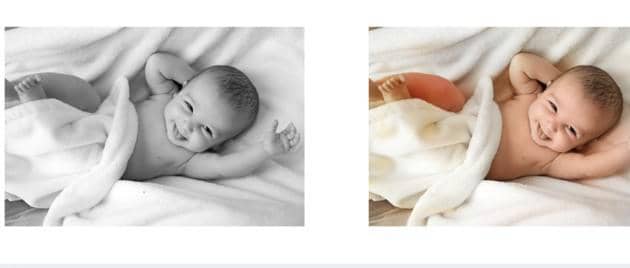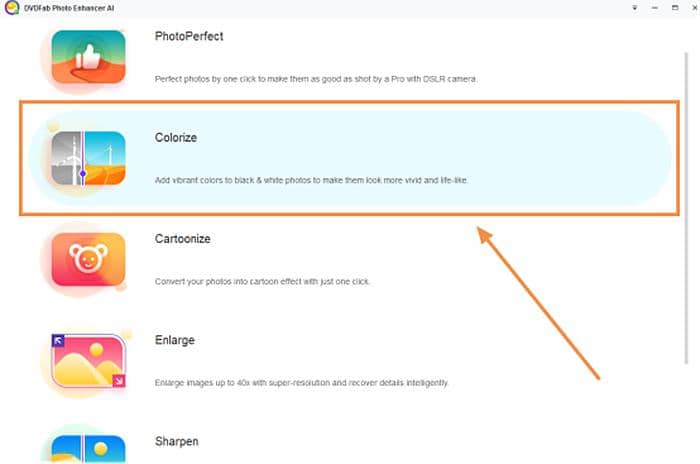Best AI Alternatives to Luminar 4 for Image Editing
Summary: Are you looking for the best AI alternatives to Luminar 4 to get your photos edited like a seasoned pro? If yes, then you have fortunately hit the nail on the head!
- • Enlarge photos up to 40x with more details added
- • Sharpen photos by reducing background/chroma/luminance blur
- • Make photos clearer by removing motion blur and out-of-focus blur
- • Suitable for both beginners and experts
No worries if you are unaware of Luminar 4 but trying to dig into it. We are here to tell you in detail that what Luminar 4 is, an easy-to-understand review on it, alternatives that you could use instead of Luminar 4 if you are a beginner, their comparison, and much more.
Luminar 4 is an image editing software that functions as a photo organizer too. It has several organizational options and powerful tools. It is designed to provide layer-based editing with more manual control and incredible effects. It is a reasonably priced software that is powered by Artificial Intelligence.
Table of Contents
LUMINAR 4 Review
Luminar 4 is impeccable for beginners as well as for pros, fanatics, and enthusiasts. Its user interface is not so complicated but sometimes, it can be a bit intimidating to get started especially if you are new to it. We will discuss its steps to use, features, compatibility, pros, and cons here.
Steps to Use LUMINAR 4
Getting started with Luminar 4 is very simple. Its initial steps can be operated by beginners with zero experience.
1.First of all, you have to download the software. You will have to create a Skylum Luminar 4 account for it.
2.Import the images to the library. You can add the photo either through a folder or you can choose a single photo to edit. You can also create shortcuts and albums for quick selection.
3.After selecting a picture from the library module, go to the ‘Edit’ module.
4.Here, you will find an option of ‘Luminar looks’. There are different presets available by default. They can be very useful and time-saving as using them is just a single-click process.
5.Select the category ‘Landscape’ or ‘Portrait’ as per your requirements.
6.These presets are auto-set to 100% which may not be suitable for all the images. You can use the slider to adjust the tuning.
7.If you want to edit the picture yourself, select the ‘Editing tool’. These tools are categorized as Essential, Creative, Portrait, and Pro.
8.Using the Essential tool, you can adjust the basics of a photo including color enhancement, etc.
9.Using the Creative tool, you can add dramatic effects to your pictures like fog, sun rays, rain, etc.
10.Using the Portrait tool, you can enhance your skin features and stuff like that.
11.Pro tool allows you to adjust contrast, warmth, saturation, vignette, sharpness, gradient, and many other effects.
12.The final step is to save and export your edited photo.

Features of LUMINAR 4
Apart from Essential, Creative, Portrait, and Pro features, there are several other features too in Luminar 4 which include:
- Layers
- Canvas
- AI Sky Replacement
- AI Skin Enhancer and Portrait Enhancer
- Golden Hour
- Face Features Detection Network
- Advanced Masking
- Advanced Contrasting
- LUT Mapping
- Dodge and Burn
- Batch Processing
- Orton Effect
- Adjustable Gradient
- Landscape Enhancer
COMPATIBLE WITH: Windows 7/ 8.1/ 10
PRICE: $89

PROS
- Advantages of AI in post-processing
- Easy to use
- Flawless image editing
- Maintains the quality of images
- Consumes very little time as compared to other software
- Non-destructive workflow
- Provides creative looks in simple steps
- Affordable price
- Clear user interface
CONS
- Can’t be installed on smartphones/tablets
- Limited options for managing photos
- Fewer options for exporting
Alternatives to LUMINAR 4
Following are our top picks among the best AI alternatives to Luminar 4 along with their description:
1.DVDFab Photo Enhancer AI (Recommended)
DVDFab Photo Enhancer AI software is one of the masterpieces for image editing. It can be used as a replacement for Luminar 4. It is based on advanced Artificial Intelligence mechanizations. It is pooled with our incomparable photo editing proficiencies. Just a few clicks automatically edit your required photo.
STEPS TO USE:
DVDFab Photo Enhancer AI is comparatively very easy and simple to use. All you have to do is:
i.Just download and launch the software
ii.From the menu of six different features, select the feature you want your image to edit in. Let's take "enlarge" as an example.
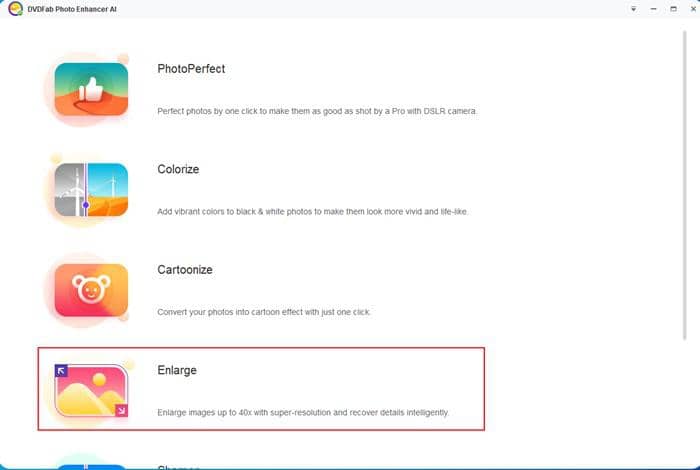
iii.Drop your photo you want to edit in the main interface and it will automatically enhance your photo.
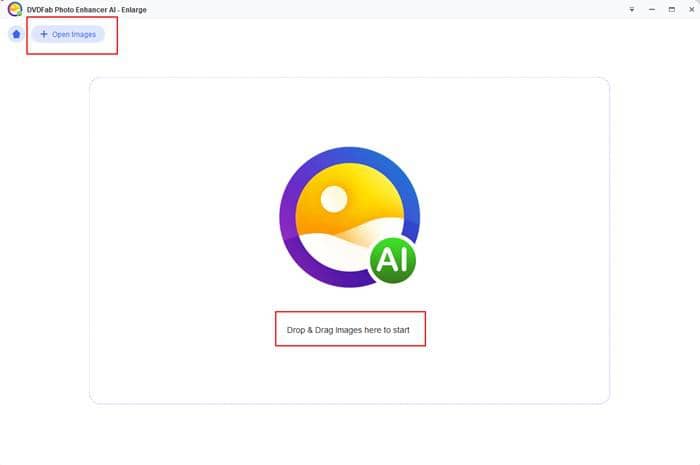
iv.You can adjust the settings with the slider according to your will. The preview option will help you in this regard.
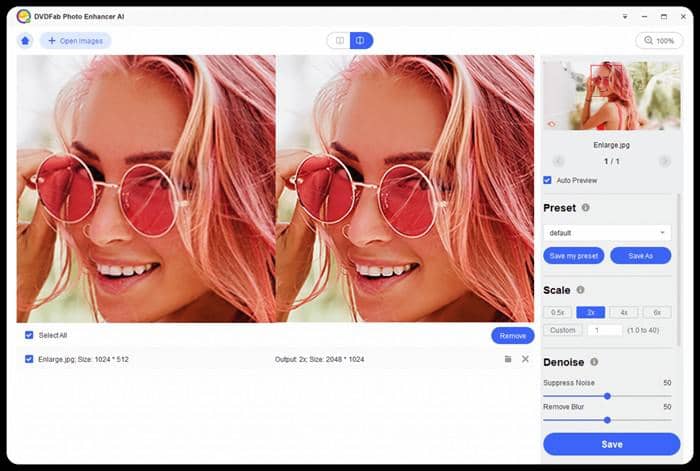
v.Click the ‘save’ button and export your photo and you are done.
FEATURES:
Apart from the features similar to Luminar 4 like adjusting brightness, exposure, contrast, saturation, highlights, shadows, gradients, sharpness, and many more, DVDFab Photo Enhancer offers the following main features. It makes your images look like pro-level edited images with its latest Artificial Intelligence technologies.
- Cartoonize – turn your photos into amazing cartoon-like portraits
- Colorize – turn your black and white photos into colored ones
- PhotoPerfect – improves the quality of your photos up to 4x
- Enlarge – zooms your photos up to 40x
- Denoise – removes noise from your photos
- Sharpen – removes blurriness from your photos by adding a sharpness to the edges and boundaries

Take a look at the Denoise feature result
COMPATIBLE WITH: Windows 10/ 8.1/ 8/ 7
PRICE: $49.99
2.Adobe Photoshop CC
Adobe Photoshop CC is one of the most used software applications for photo editing, photo enhancing, and photo retouching. This masterpiece offers its users the skill to generate, enhance, and edit pictures, illustrations, and artwork. It is another famous alternative to Luminar 4.
FEATURES
- Adjusts color enhancements
- Corrects flaws such as lens correction, removing dust, etc.
- Crops flawlessly
- Draws or sketches on an image
- Eliminates unnecessary objects from images
- Adds captivating texts to images
- Systematizes the images
- Publishes images
COMPATIBLE WITH: Windows 7/ 8/ 10
PRICE: $20.99 per month

3.Adobe Lightroom
Adobe Lightroom is another amazing photo editing software. It is primarily used for batch processing. It is one of the best Luminar 4 alternatives. Adobe Lightroom is powerful. It is not only alive with tools to make your pictures look astonishing, but it also assists in speeding up the workflow. It keeps your photographs organized nicely. It is the best complete package on which one can grab one’s hands.
FEATURES
- Created presets can be used later which helps in saving time and style
- Best for batch processing of the images
- Influential RAW file editing
- Offers non-destructive editing
- Exhibits artistic adjustment tools
- Transfer enhancement settings from one picture to another picture quite easily
- Instinctive user interface
- Provides the best cropping
COMPATIBLE WITH: Windows 7/ 8/ 10
PRICE: $9.99 per month

Comparison of DVDFab Photo Enhancer AI with Skylum LUMINAR 4
- DVDFab Photo Enhancer AI is easier to use than Luminar 4.
- DVDFab Photo Enhancer AI is less costly than Luminar 4.
- DVDFab Photo Enhancer AI provides a greater opportunity to save time as it is AI-operated and gives you the exact results in the lesser time that Luminar 4 gives in more time.
- DVDFab Photo Enhancer AI can be used by everyone without any prior knowledge no matter if you are a beginner or a professional. On the other hand, to use Luminar 4, you need basic knowhow about that software.
- DVDFab Photo Enhancer AI does not need any prior requirements of importing photos to the library as in the case on Luminar 4.
- In the meanwhile, DVDFab provides video converter tools, ai video upscaling video/ editing solutions.
Conclusion
In a nutshell, in this era of advancements and the latest technologies, everyone wants perfection. Posting pictures on social media is very common nowadays. We see highly and beautifully edited photos and images on social media now and then. Luminar 4 is one of the first highly appreciated photo editing software applications. But, with time, a lot of such applications came into the industry and we have listed some of the best AI alternatives to Luminar 4 which are better than Luminar itself from many aspects.
Among these, DVDFab Photo Enhancer AI is our top pick because of countless reasons. The AI Sky Replacement feature of Luminar 4 is a bit difficult to use and it is not still perfect. The library module of Luminar 4 is far behind the option of importing photos to DVDFab Photo Enhancer AI. Go to our website to know more about us!