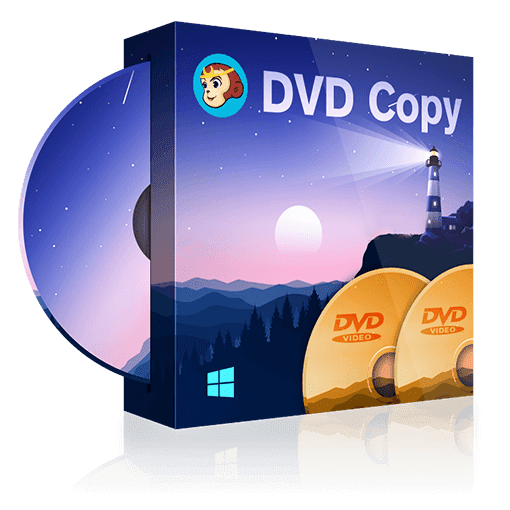Comprehensive Knowledge of Standard DVD Case Size and Dimensions
Summary: As a DVD collector, have you ever been intrigued by the varying sizes of each components on these fascinating discs? Whether it is a DVD size, size of DVD cases, DVD cover size or DVD inserts size, each is measured to perfection so that one fits into the next like a hand in glove. Keep reading to know about this.
- • Copy DVD to Disc/ISO/Folder on Windows or Mac
- • 1:1 copy and compress DVD with high quality
- • Automatically detect and remove any copy protection
- • Capable of removing Cinavia together with Cinavia Removal
Table of Contents
Digital video disc or digital versatile disc, which in common parlance is referred to as DVD, is essentially an optical disc that is compact. It is primarily used to store movies and in certain cases, some data. These DVD discs come in two varieties- the single-layered also known as DVD-5 featuring a storage capacity of 4.7 GB and the double-layered which is also referred to as DVD-9 with a DVD storage size of 8.5 – 8.7 GB.
When you use a DVD, one of your foremost concerns is the longevity of your DVD or the protection of your content keeping in mind a physical degradation of the disc that is bound to happen. You thus need software that can help copy your DVD content for better backup. Now let's first delve deeper into all there is to know about the average size of DVD case, DVD storage size, DVD disc size, etc.
DVD Case Size and Dimensions
DVD Cases
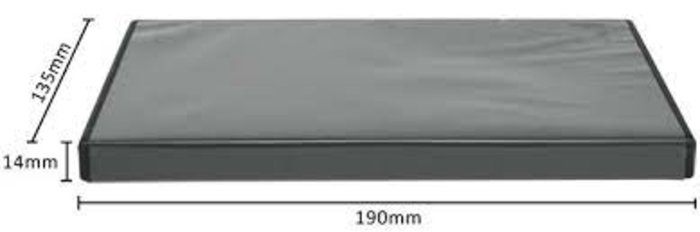
The standard DVD case size that comes in plastic make is 7.5 inches long, 5.3 inches wide, and 0.5 inches thick. The size of DVD cases in the Slim DVD case category is 7.2 inches in length, 5.1 inches in width, and 0.4 inches in thickness. These plastic cases may differ in look as they come either in a solid color or in transparency.
DVD Covers
A standard DVD cover size is 184mm (7.9 inches) by 273mm (10.75 inches). Most of the time it is possible to fit a whole DVD cover on a single A4-sized paper. However, it does depend on your printer and paper size.
DVD Insert
These promotional/informational materials are usually printed out on glossy or matte cards, and decorate both the outside and inner sections of a DVD case. The outer insert is kept firmly in place positioned between the case itself along with a transparent vinyl entrapment.
All DVD cases typically make use of a single-piece insert which may come in varying dimensions. Typically, DVD inserts size is 10 ½ inches by 5 ¾ inches with a spine that is ½ inches and runs down the middle.
DVD Storage
The capacity of a DVD is the primary factor that stands it apart from other DVD formats. The DVD storage size of a standard single-layer recordable DVD is 4.7GB which can hold about 120 minutes of video at DVD quality.
The amount of data that a DVD can hold, is mainly dependent on the number of sides and layers. Double-sided or double-layered DVDs naturally hold more content than single-layered and single-sided DVDs.
Some of the highly used DVDs, DVD size limit and specifications are as follows:
- DVD-5: DVD size limit is 4.7GB; supported by the DVD+R/RW and DVD-R/RW formats- is single-sided and single-layered
- DVD-9: DVD size limit is 8.5GB; supported by the DVD+R and DVD-R formats; commonly known as DVD-R DL and DVD+R DL- is single-sided and double-layered
- DVD-10: DVD size limit is 8.75GB; supported by the DVD+R/RW and DVD-R/RW formats- is double-sided and single-layered
- DVD-18: DVD size limit is 15.9GB; supported by the DVD+R format- s double-sided double-layered
Why We Need to Copy DVDs?
- Increase the survival period
Although it is claimed by DVD makers that the average life span of a DVD is between 30 – 100 years, you cannot deny the possibility of degradation.
- Enjoy free of cost viewing
You may end up liking the content of certain DVDs that you have rented or borrowed that you could have a copy saved for later viewing.
- Watch from anywhere
You may sometimes want to have copies of a DVD to watch from different locations without having to carry the original around.
- Protection from damage
DVDs, with their plastic and shining exterior, are fragile and prone to easy disruption. It is thus better to have a backup than end up buying them over and over again or worse completely losing a rare copy.
- Space-saving
Storing a collection of DVDs requires wall or shelf space, which may sometimes prove difficult. It is best to have a backup on a hard drive which will not only make them easier to find but also help play them more conveniently.
Complete Multimedia Solutions on DVDs: DVDFab
Owning a collection of DVDs would require efficient ways of preserving them. If you are looking for complete DVD solutions, like copying them or even creating new DVDs, DVDFab comes into play.
DVDFab is an all-inclusive multimedia software that offers a plethora of tools including DVD Copy, DVD Creator, DVD Ripper, and DVD Converter apart from other high-end features like Cinavia removal utilities.
Key Functions of DVDFab All-In-One
- DVD Copy: You can burn a DVD disc to another blank disc such as DVD+R/RW, DVD+R DL, DVD-R/RW, and DVD-R DL. It also lets you copy a DVD to an ISO file or folder with top quality and high speed.
- DVD Ripper: You can easily convert DVD discs, ISO or folders into audio or video formats that you can then play on various devices. When ripping a DVD, you can also control media metadata such as subtitles and titles for proper organization and easy browsing.
- DVD Creator: DVDFab lets you burn DVD discs or DVD ISO files and folders from any video whether it is converted, downloaded, or recorded on a camcorder. You can also make your own DVD menu via stylish templates and customized options.
- Other utilities: DVDFab also brings to you independent utility that may be required in your daily activities.
Main Features of DVDFab All-In-One
- Cinavia Removal: DVDFab can get eliminate the Cinavia protection present in DVDs allowing you to enjoy viewing on maximum devices.
- Powerful decryption:It detects and automatically removes copy protection from new or old DVDs/Blu-ray/UHDs.
- Built-in Video Editor: DVDFab allows you to crop, trim, merge, rotate, add subtitles and watermark, adjust video color, and many more options.
- Batch and hardware-accelerated processing: DVDFab can process multiple files at once. Moreover, it can accelerate the pace of tasks by using the computer GPU.
- Comes with a state of the art audio converter for extracting high-quality audio from DVDs/Blu-rays and saving them as audio files without losses
How to Copy DVD with DVDFab Software?
DVDFab ALL-In-One, which is compatible with both Windows and Mac, has an elegant interface and simple output presets for beginners. We'll use its DVD Copy module (that is DVD Copy software) as an example to show you how to make a duplicate copy of a DVD.
Step 1: Launch DVDFab ALL-In-One and load the DVD source
Double click DVDFab 13, and choose the Copy module when it runs. Insert the DVD disc you wish to back up into the optical drive, or navigate to it through the Add button on the main page. If the source is an ISO or a folder, you can simply drag & drop the file into the main page.
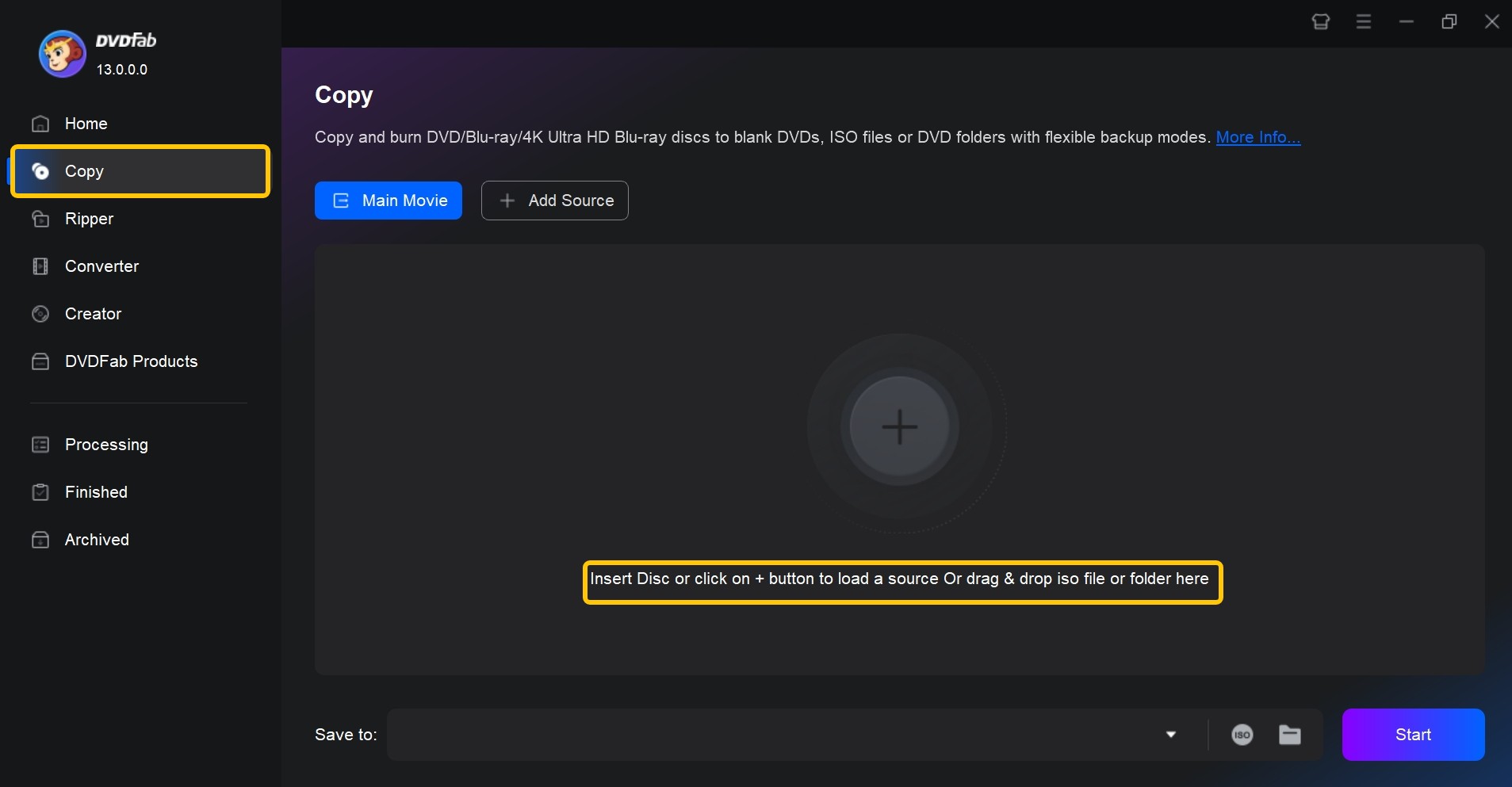
Step 2: Select a Copy mode and customize the output DVD
Navigate to the left pane and click the Copy mode as needed. Then choose the output DVD size (DVD-9 or DVD-5). If the copy mode you chose is not the lossless mode, you can clone or burn the DVD. You can also define the volume label and change other copy options. Finally, select your output directory at the bottom of the window. If you want to copy your DVD to a blank disc, then choose the optical drive on your computer; if you want to create ISO or folder, then choose the "ISO" or "Folder" icon.
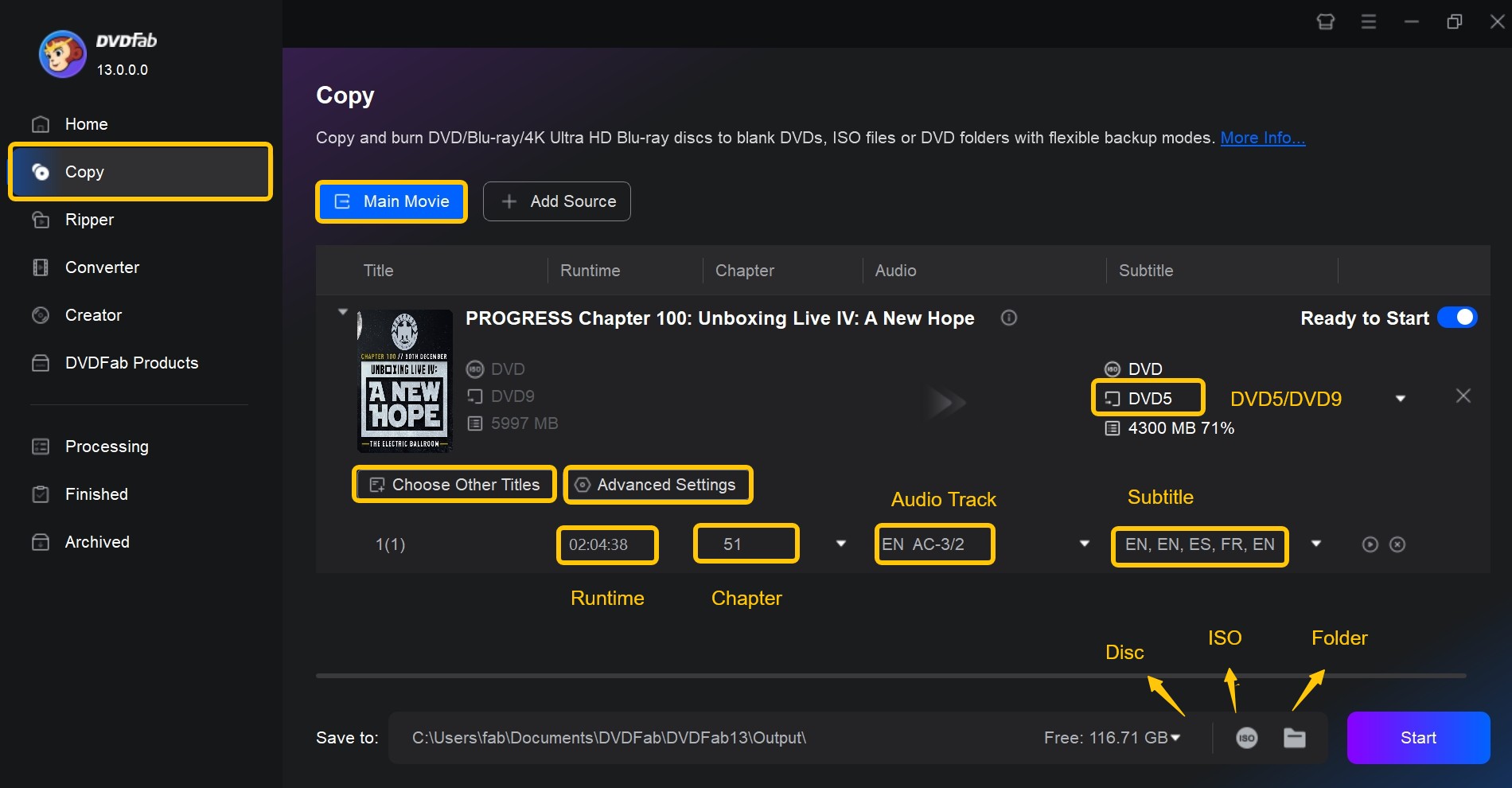
Step 3: Start to copy DVDs free and fast
Tap the Start button to copy DVD as desired. DVDFab will complete the DVD copy task with lightning speed and top quality. You can cancel the process at any time, set your PC to automatically shut down, hibernate, exit the program, or do nothing at the end of the process.
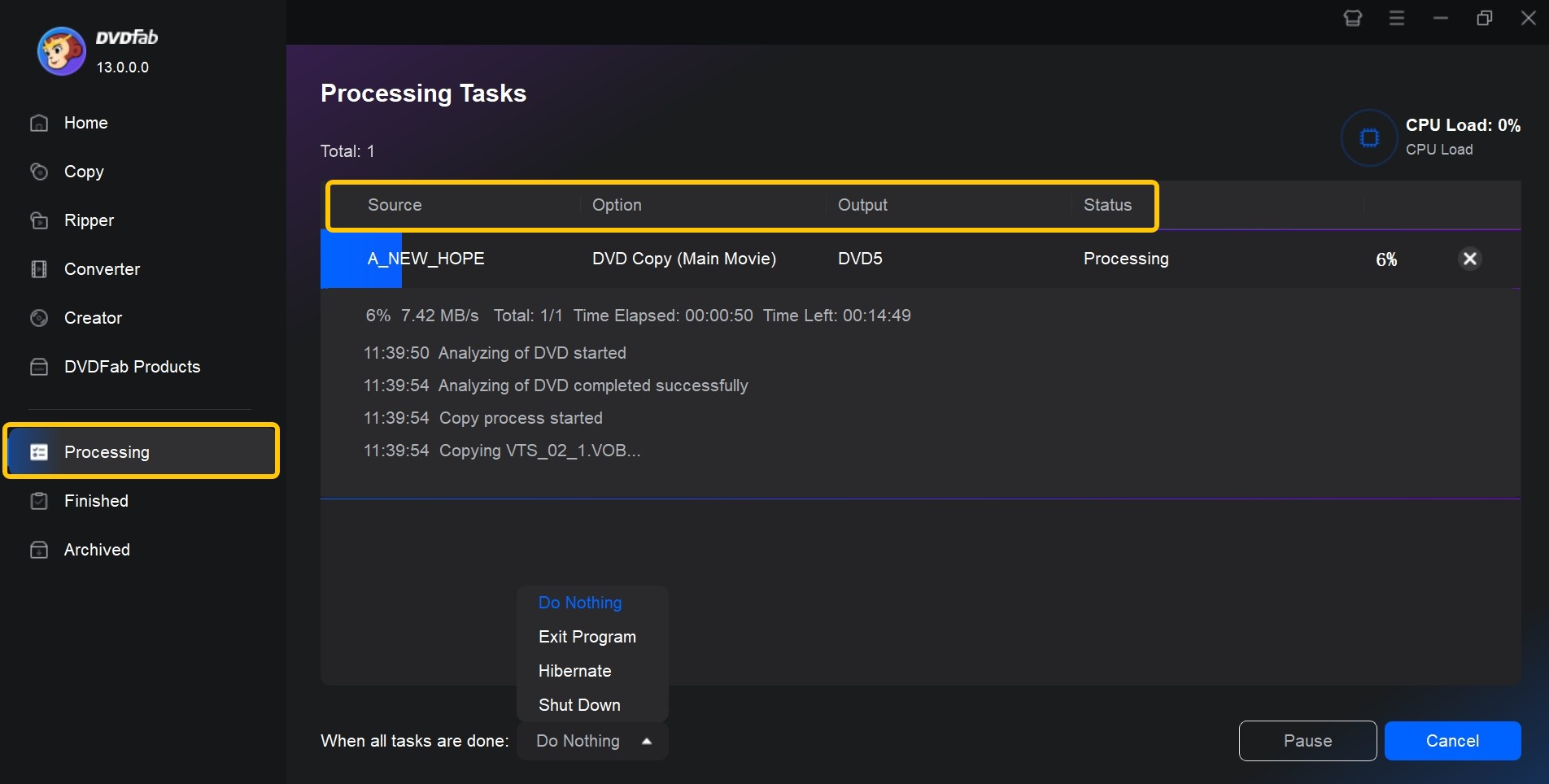
FAQs
A blank DVD-R disc with a reported storage capacity of 4.7GB, when reported by a binary system is in reality 4.38 GB.
Conclusion
Get the perfect solution for all your DVD concerns, whether it is the DVD disc size, DVD storage size, or the DVD cover size, with the DVDFab All-In-One Lifetime Gift. From copying, ripping, burning, and converting your DVDs, the DVDFab multimedia software covers them all, no matter what your demand is.