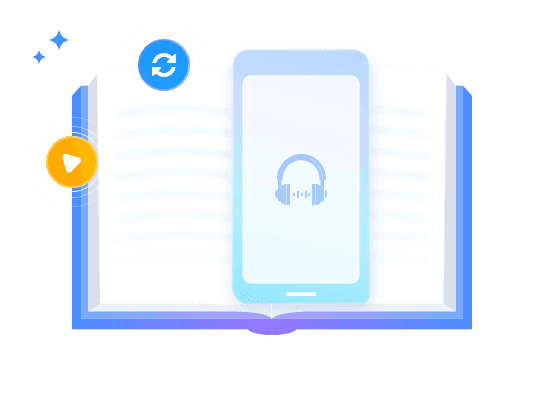High-Quality AI Text to Speech
BookFab AudioBook Creator offers a powerful text-to-speech feature, delivering high-quality, lifelike audio. With a diverse selection of voices and the ability to generate unlimited audio downloads, it's an ideal solution for authors, content creators, educators, etc. Whether you're producing audiobooks, recording podcasts, or narrating articles, this text to speech reader allows you to tailor the voice to suit your content.
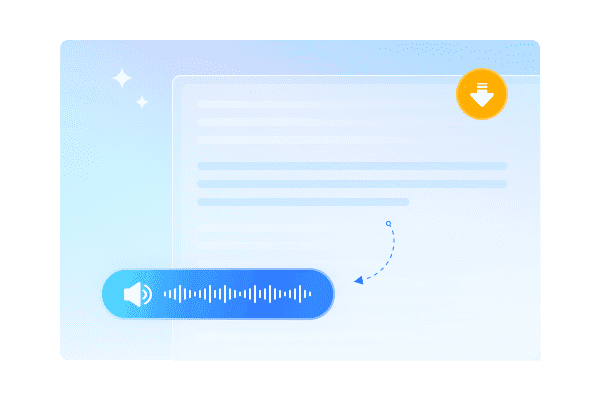
Flexible Text Input and Audio Output
This AI voice generator simplifies audiobook creation with its versatile input and output capabilities. You can smoothly paste text or import TXT files in the Text to Audio interface, and export your audio in MP3 or OPUS formats. Additionally, eBooks in EPUB format can be converted to M4B format in Audiobook Creator interface.

Convert EPUB eBooks to Audiobooks
BookFab AudioBook Creator enables you convert EPUB format eBooks into high-quality audiobooks, great for listening on mobile devices. The generated audio files are compatible with various devices and popular audiobook apps. Listening to your favorite books while on your way is now possible, whether you're exercising, commuting, or just lounging.

Organize Your Library and Track Listening Progress
BookFab text to speech converter features an intuitive book management library designed to streamline your eBook collection. It manages imported eBooks with preserved titles and covers for easy access. Plus, its smart listening progress tracker ensures you never lose your place, allowing you to resume your audiobook where you left off.
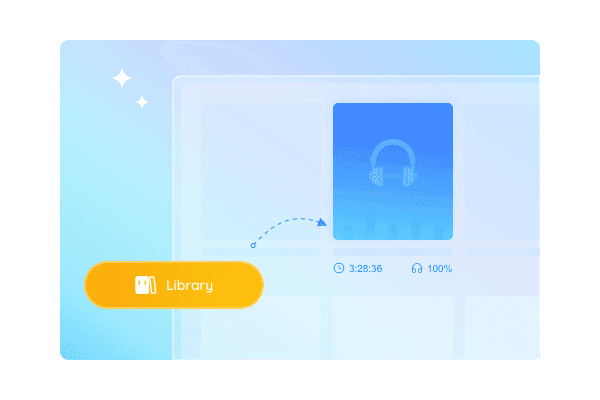
Wide Selection of Voices
A wide range of voices are available for both English and Japanese in BookFab AudioBook Creator. There are 20 unique voices available for each language, with both male and female characters. You can audition each voice to find the perfect match for your narrative. Additionally, voice cloning will be introduced in a future update.
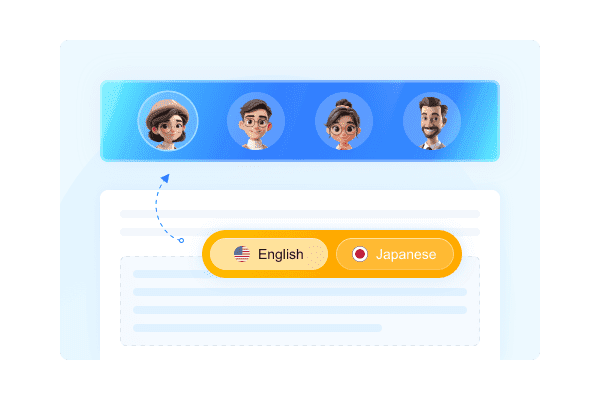
Personalized Voices with Adjustable Parameters
This AI AudioBook Generator allows full customization of your audio with adjustable Prosody, Expressivity and Silence settings. You are in control of the speed, loudness, etc. Whether you want a slower, calming pace or a lively, expressive reading, you can mix and match settings to create the perfect audiobook tailored just for you.
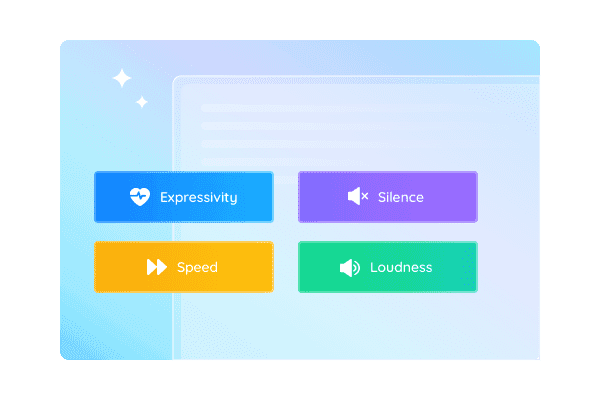
Pronunciation Correction with Alias and Reading Rules
BookFab AudioBook Creator is equipped with advanced pronunciation correction settings to ensure accurate audio output. Alias is used to replace the pronunciation of selected words which is perfect for extending abbreviations or adapting the pronunciation to different languages. Also, this text-to-speech converter supports customized reading rules to ensure that the audio meets your specific needs.
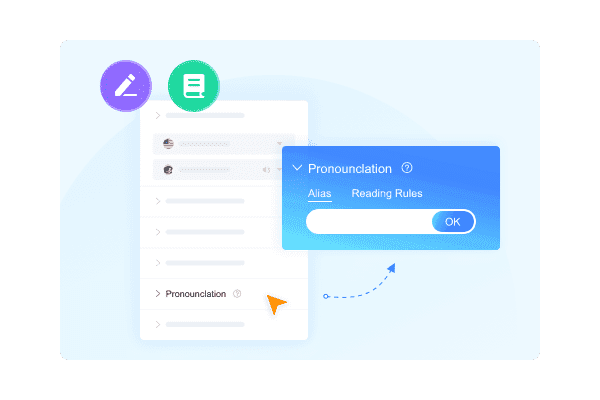
Synchronous Highlighting and Automatic Scrolling
This AI voice reader ensures an interactive reading experience with real-time text highlighting. As the audio plays, the current sentence being read is highlighted and the text automatically scrolls to stay in view. You can also customize playback by selecting specific sentences to start from, making it easy to follow along.
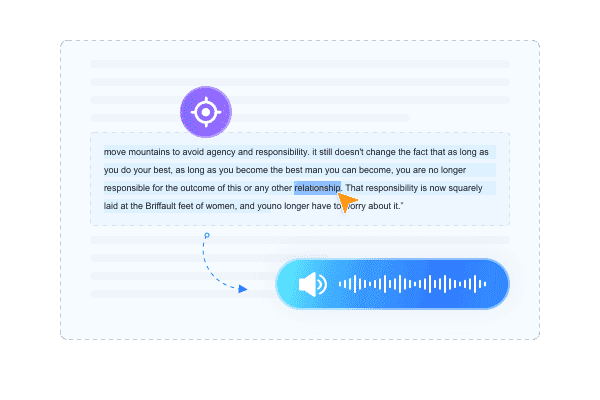
How to Convert Text to Speech with BookFab AudioBook Creator
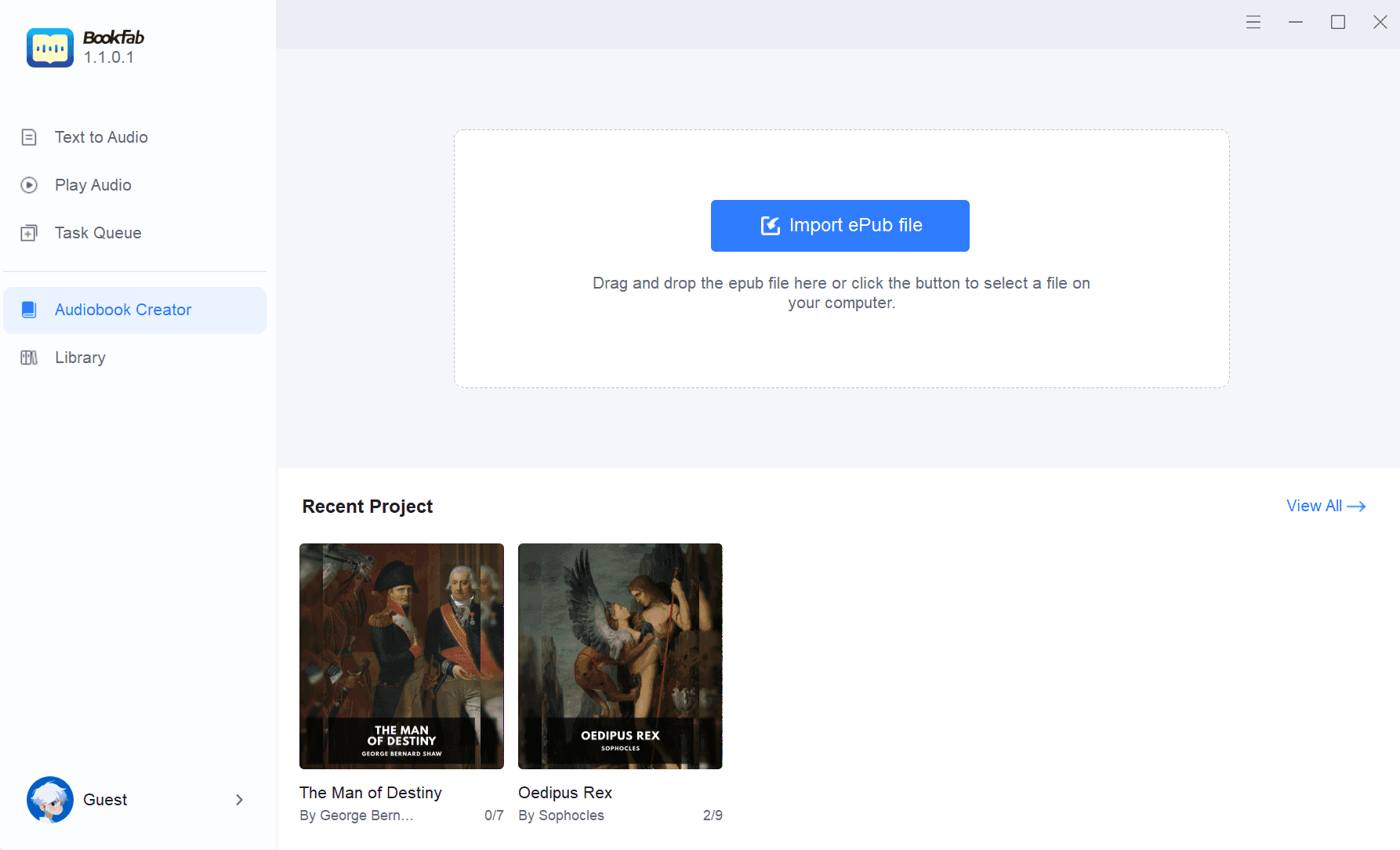 Step 1Launch BookFab and load the .epub fileOpen BookFab software and navigate to the Audiobook Creator interface to import your desired EPUB files.
Step 1Launch BookFab and load the .epub fileOpen BookFab software and navigate to the Audiobook Creator interface to import your desired EPUB files.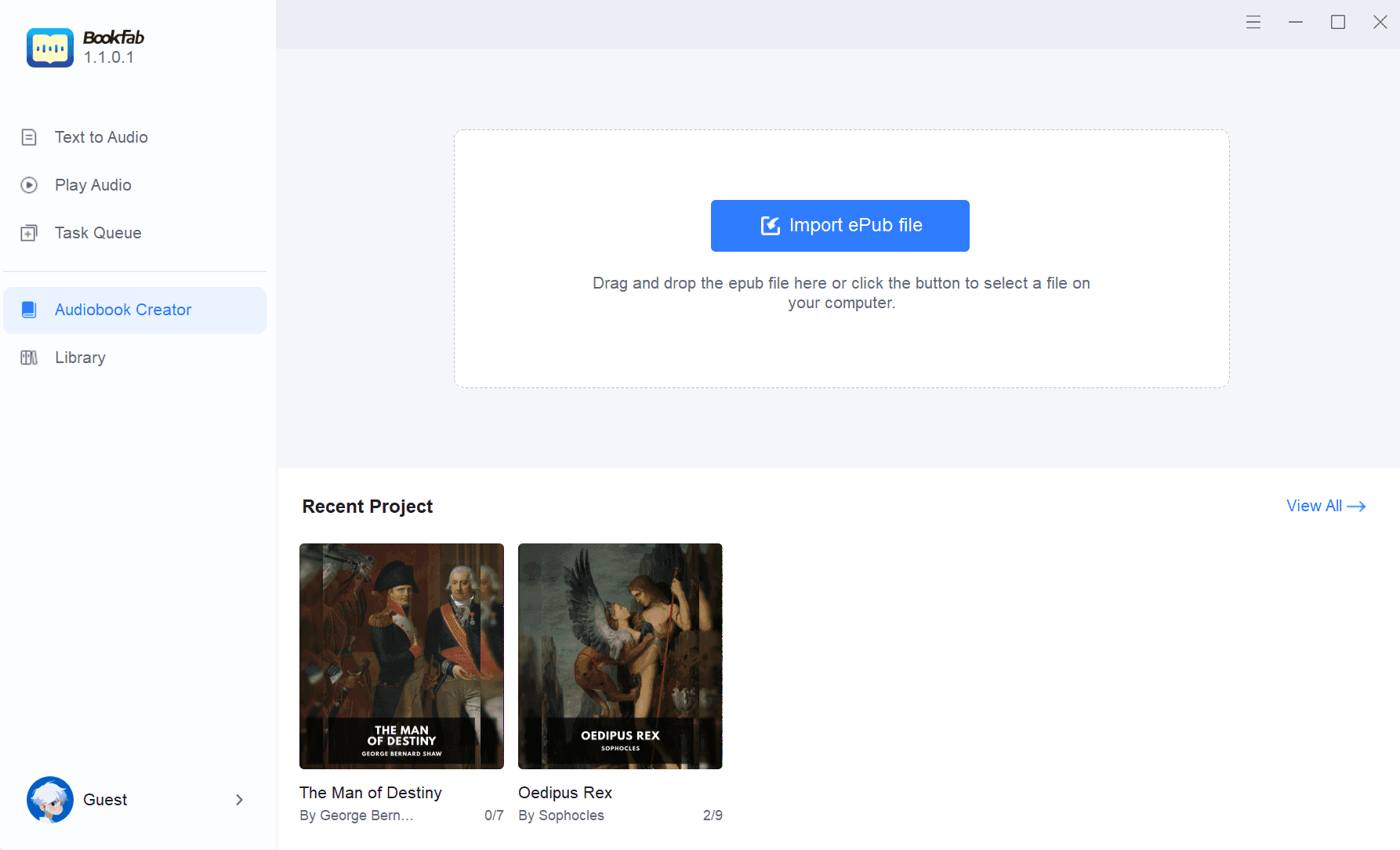 Step 2Select chapters to start conversion
Step 2Select chapters to start conversion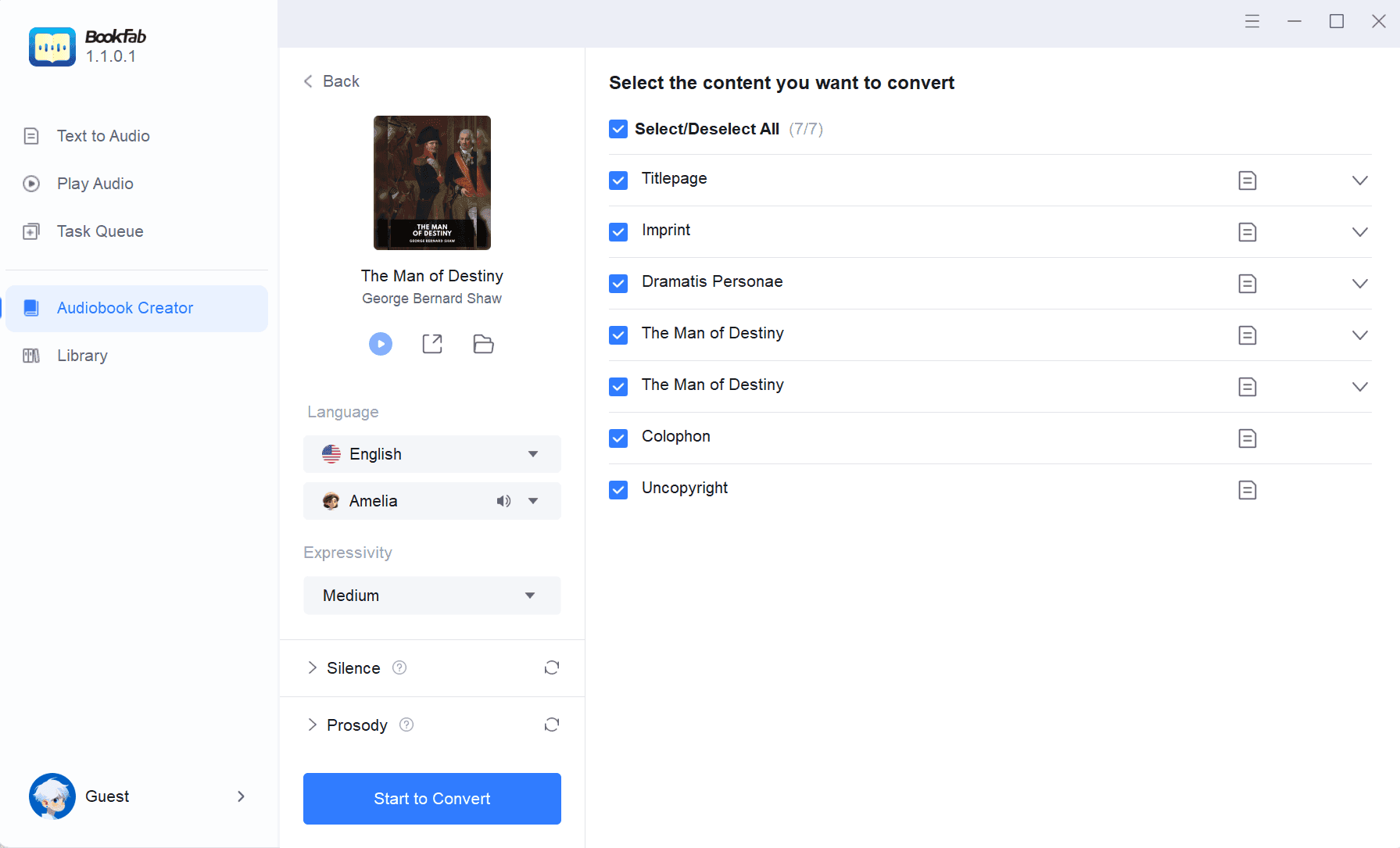 Step 3Manage your audiobook in the library
Step 3Manage your audiobook in the library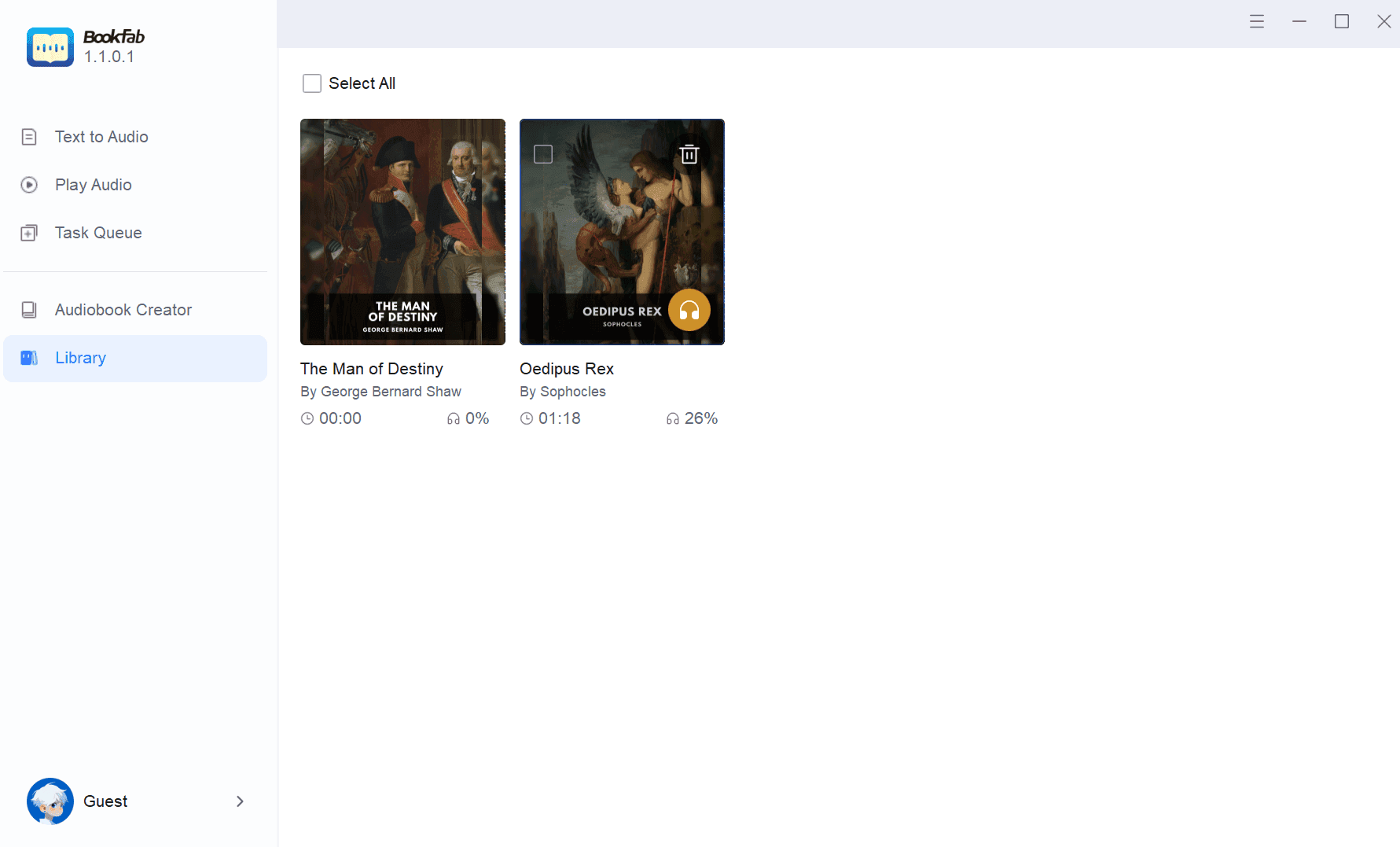
System Requirements
- Windows 11/10/8.1/8/7 (32/64 bit)
- 4GB of RAM or above
- 40GB of free hard disk space or above
- Live Internet connection required
Frequently Asked Questions
- Why do we use word count instead of character count?
- What if the initial word quota is used up?
- Why do I need to purchase additional word quotas for the TTS service?
- Are there any restrictions on who can purchase additional word quotas?
- What happens if I request a refund?
- Why is there a character limit for uploaded text?
Can’t find the answers you’re looking for? If you have other problems, don't hesitate to contact us.
Our Service Team is always ready to help. Your problem will be addressed as soon as we can.