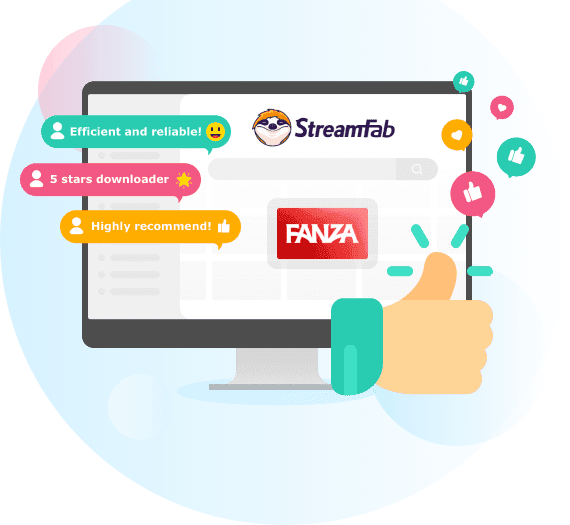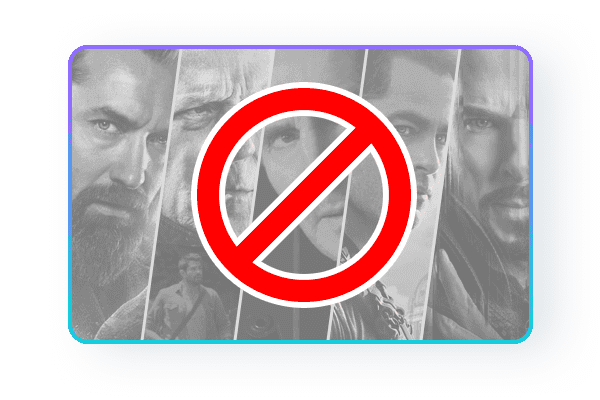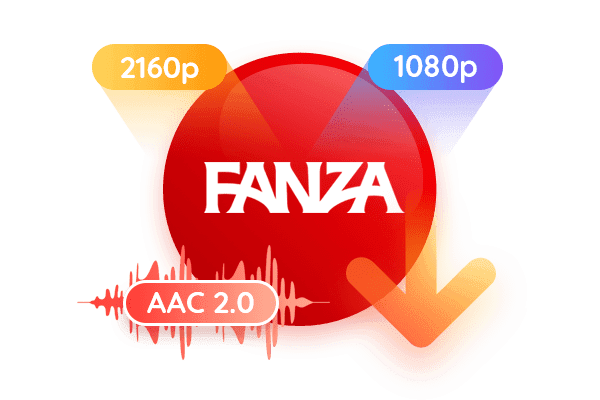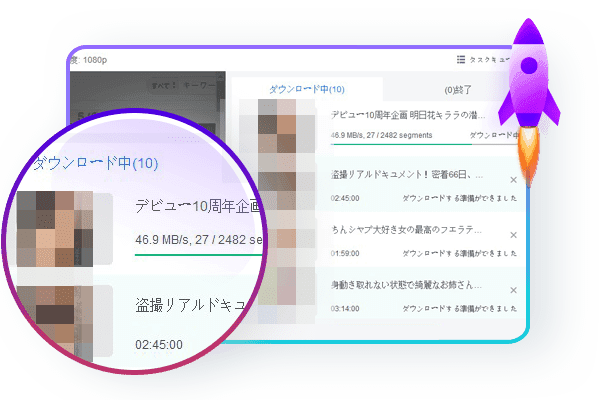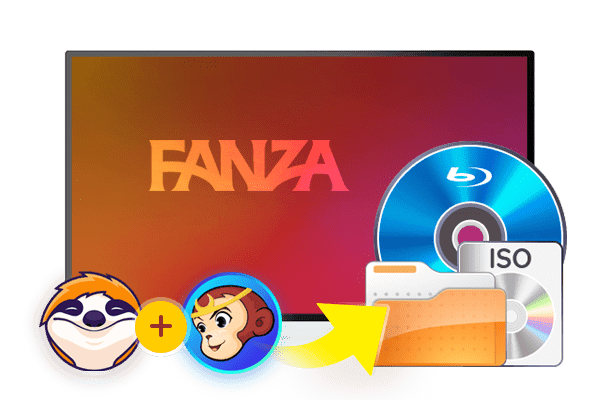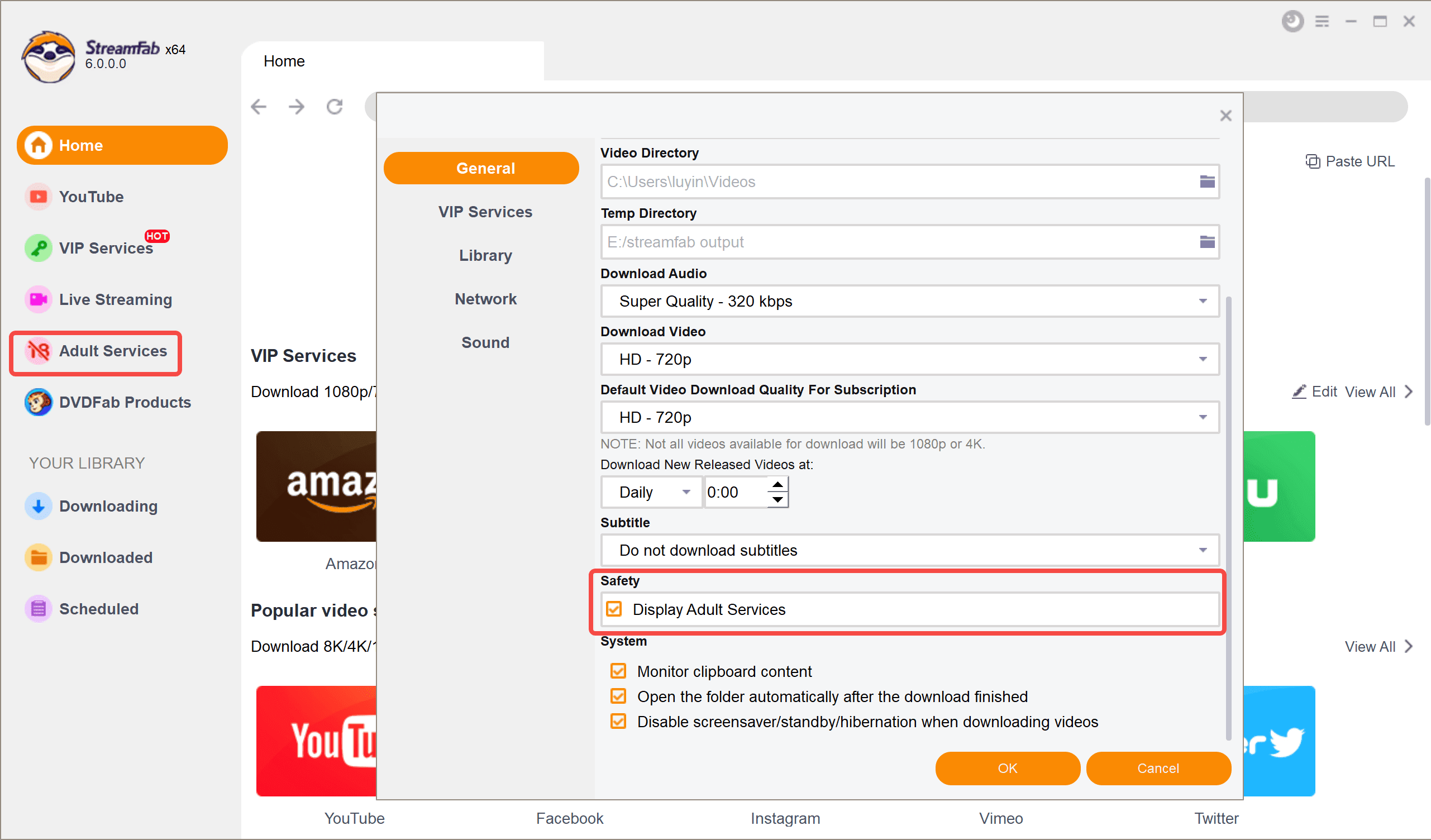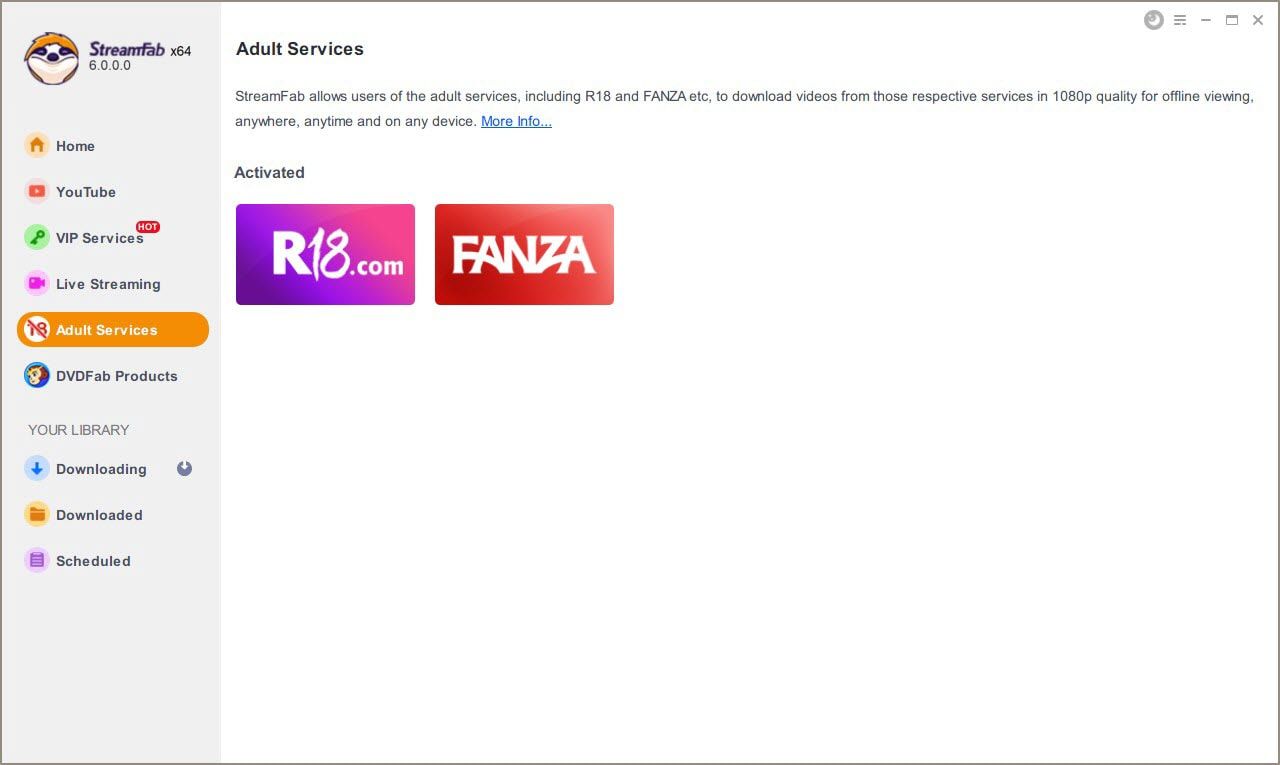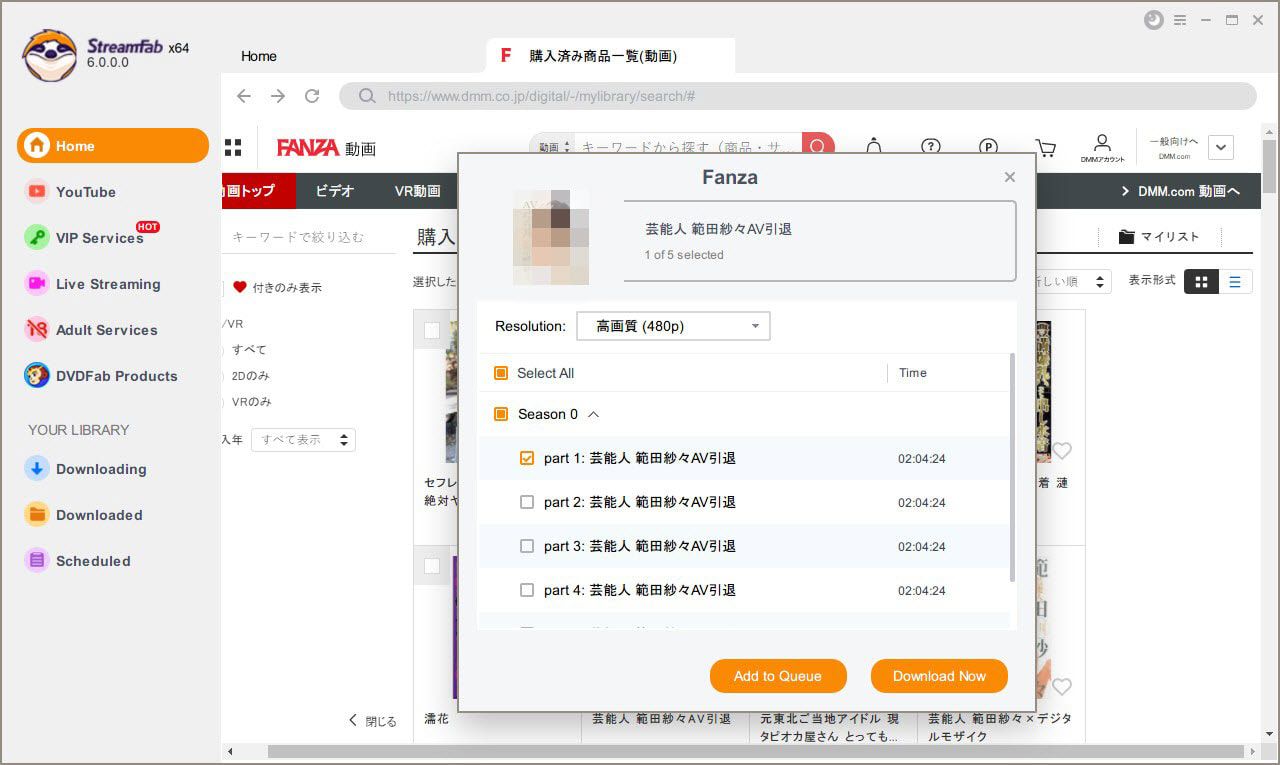Related Articles
 ErikaAug 9, 2024
ErikaAug 9, 20242024 New | Record 1080P Fanza Videos on PC without Black Screen
This article will focus on how to record FANZA videos in stunning 1080p high definition. By utilizing these recording methods, you can preserve your favorite FANZA videos and enjoy them anytime and anywhere.
 ErikaAug 9, 2024
ErikaAug 9, 2024How to Convert Fanza dvc Files to MP4? 100% Working!
We will demonstrate how to efficiently convert Fanza dcv files into mp4 format. The dcv files from Fanza can only be played on certain players, thus necessitating their conversion to mp4.
 ErikaAug 9, 2024
ErikaAug 9, 2024How to Download Fanza Videos without Quality Loss! 2024
Have you ever viewed FANZA videos online? However, how can one watch FANZA videos without Wi-Fi? Therefore, in this article, we will explore the methods for downloading FANZA videos for offline viewing. If you wish to enjoy FANZA videos without an internet connection, be sure not to miss this!