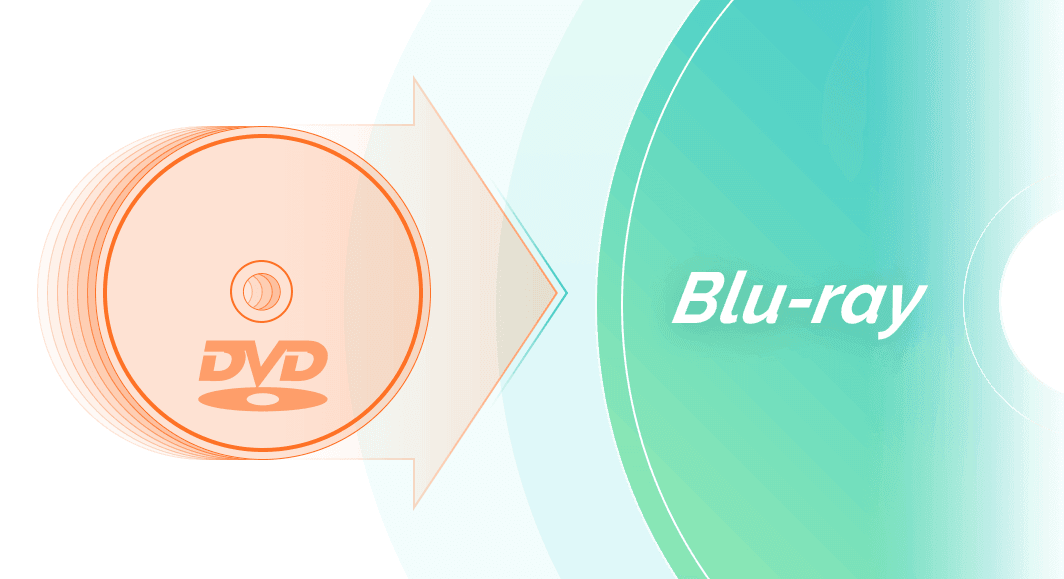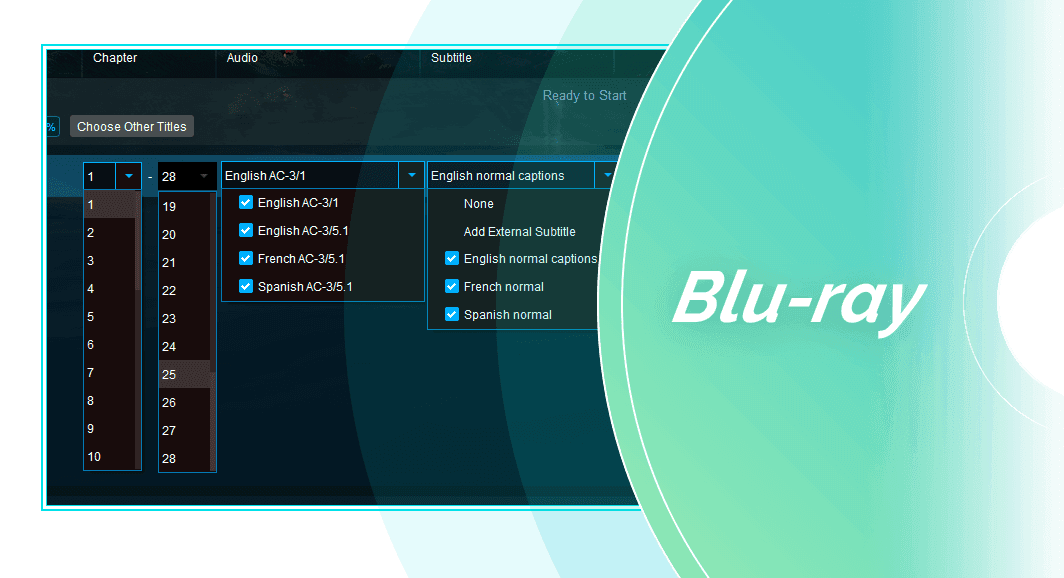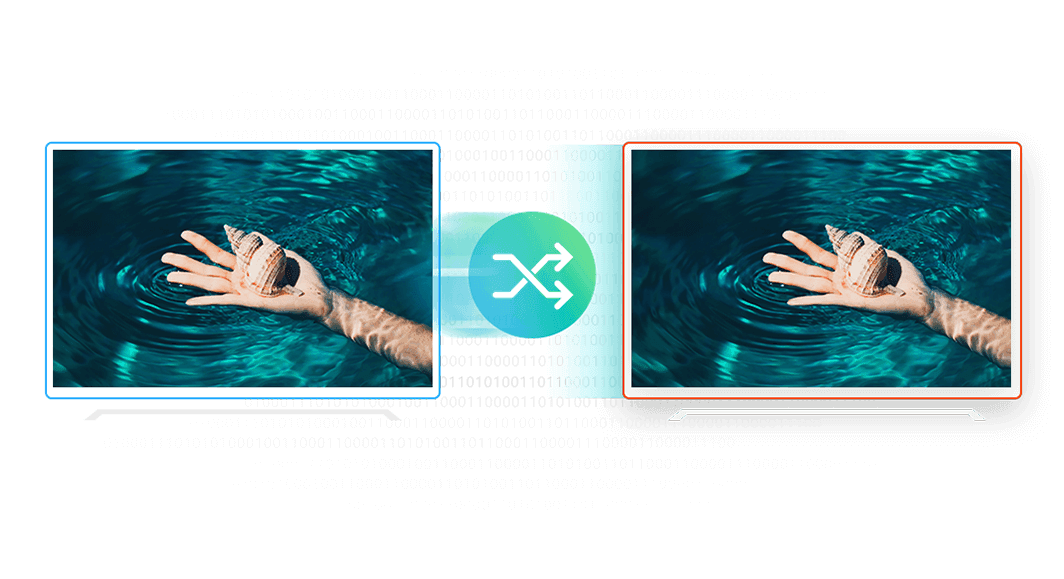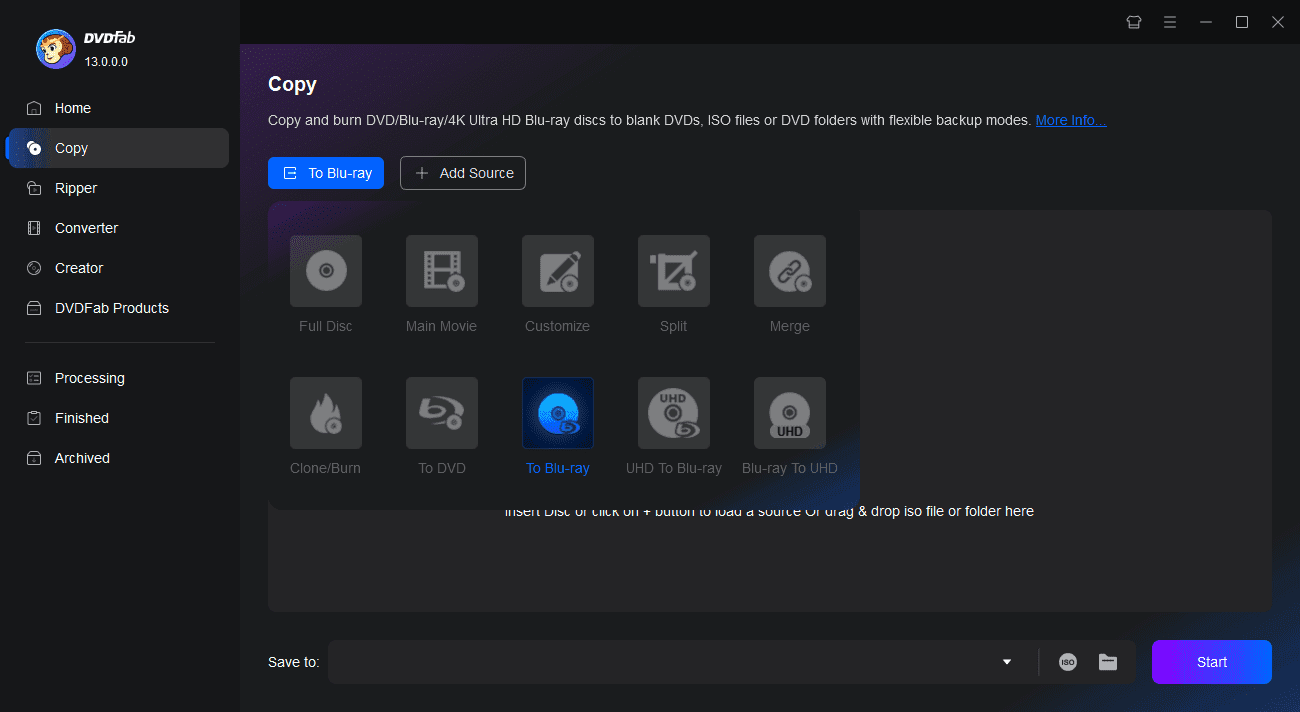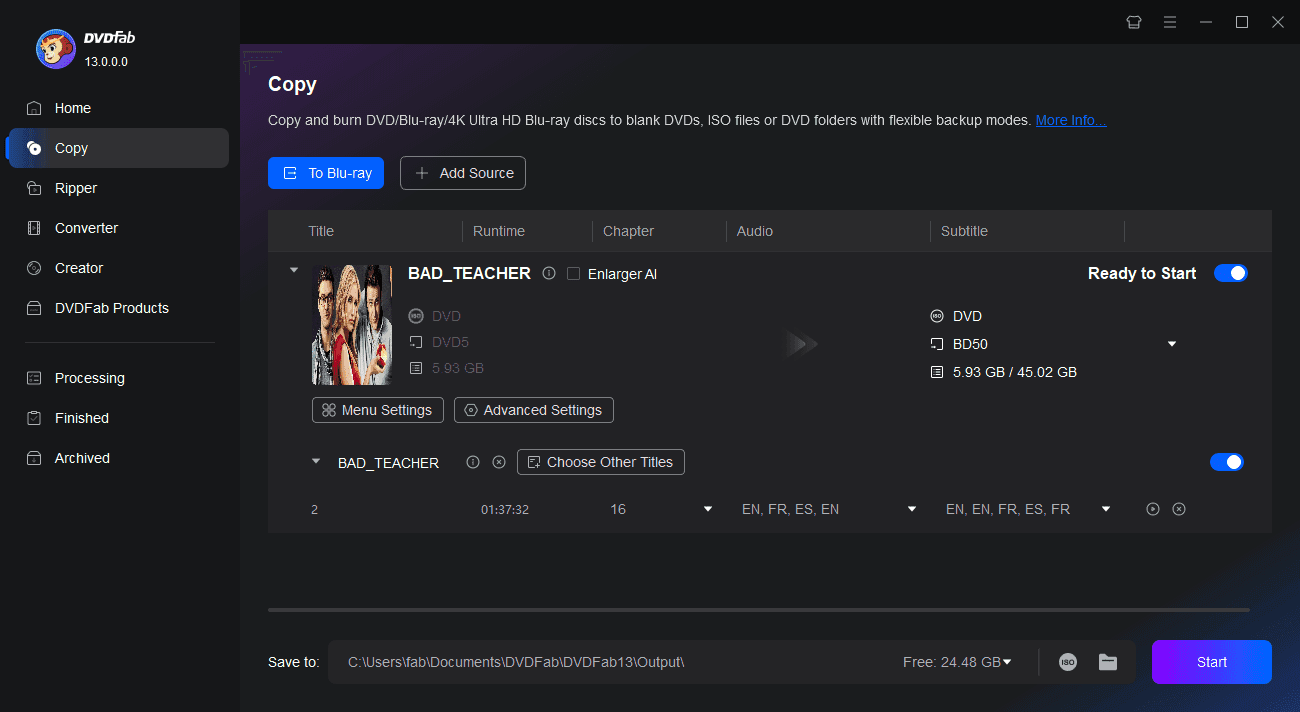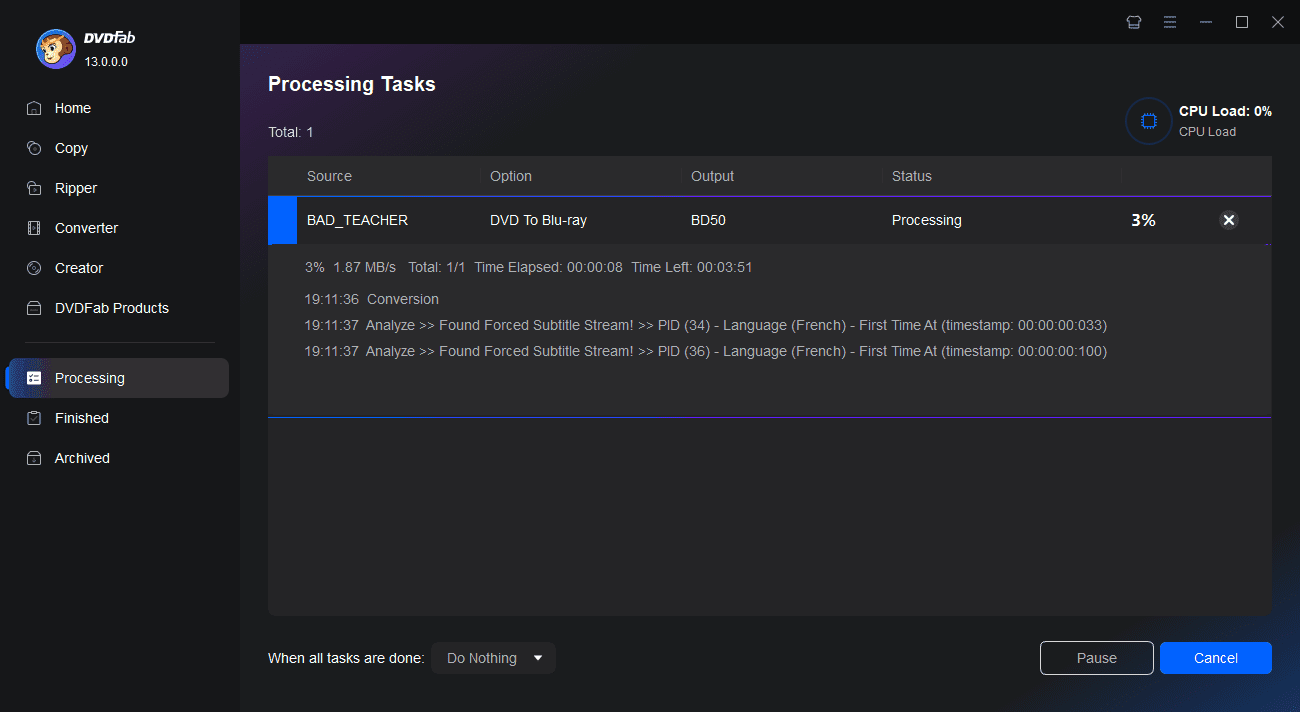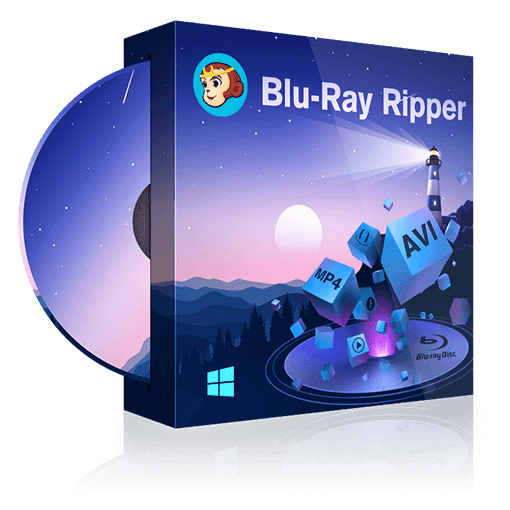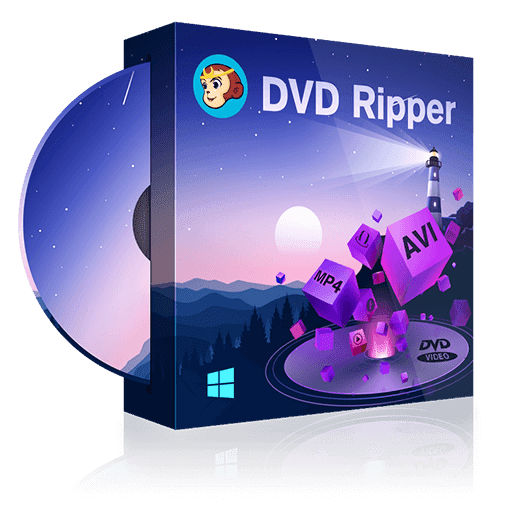Tips&Resources
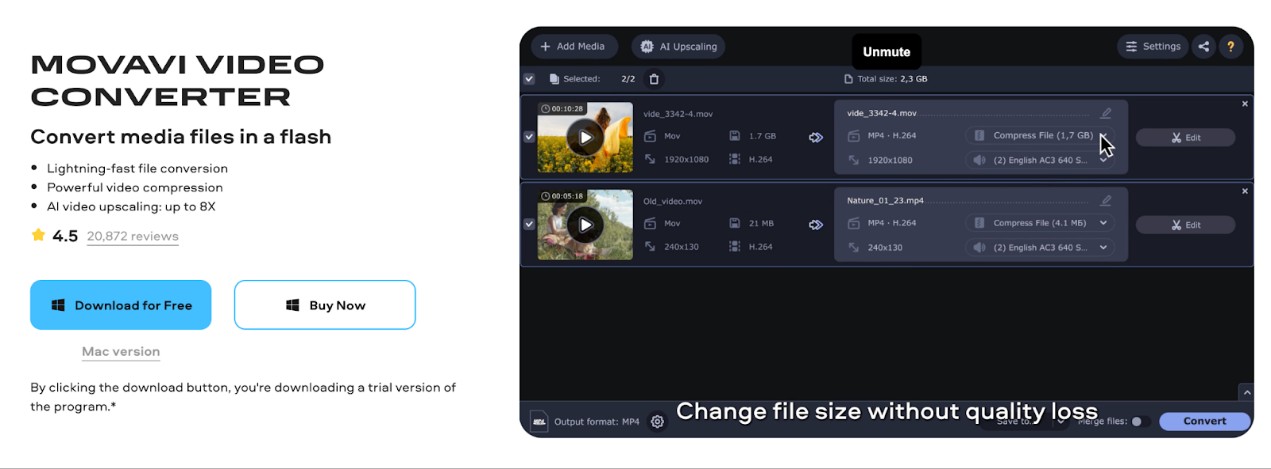 DianaOct 24, 2024
DianaOct 24, 2024Movavi Video Converter Review: Unveiling Features, Cons, and Alternative
This article can be your ultimate guide if you are looking for comprehensive Movavi reviews. We have discussed all of Movavi's product offerings and discovered the power of editing with an in-depth Movavi Video Converter review.
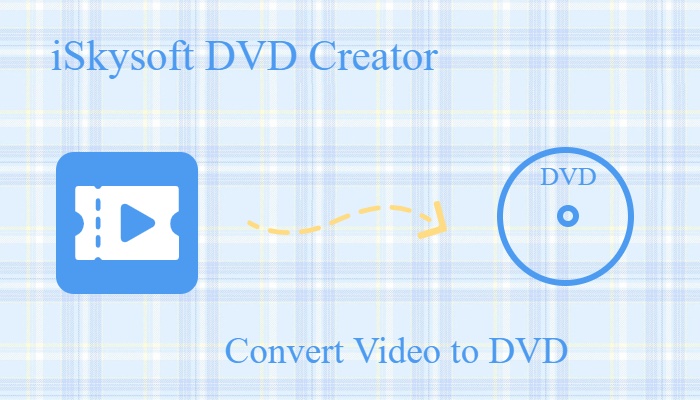 WennyOct 25, 2024
WennyOct 25, 2024iSkysoft DVD Creator Review in 2024
iSkysoft DVD Creator is an easy-to-use software for creating and burning DVDs. DVDFab DVD Creator serves as a robust alternative, offering advanced editing tools, Blu-ray support, and compatibility with high-definition formats.
 WennyNov 8, 2024
WennyNov 8, 2024Imgburn Alternatives: Top 5 Best Sollutions for You
This article highlights the top five ImgBurn alternatives for users. We compare their features and performance to help you choose the best option for your DVD burning needs.