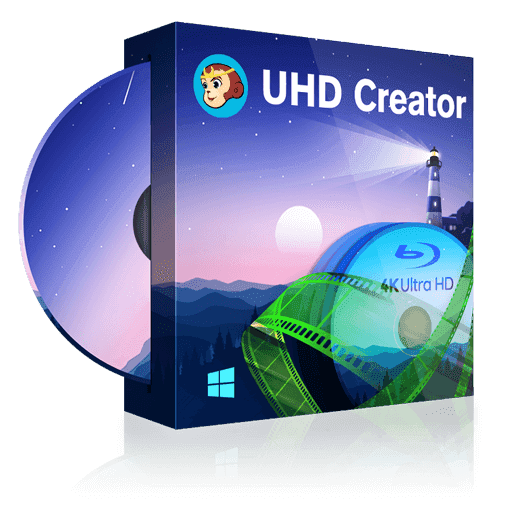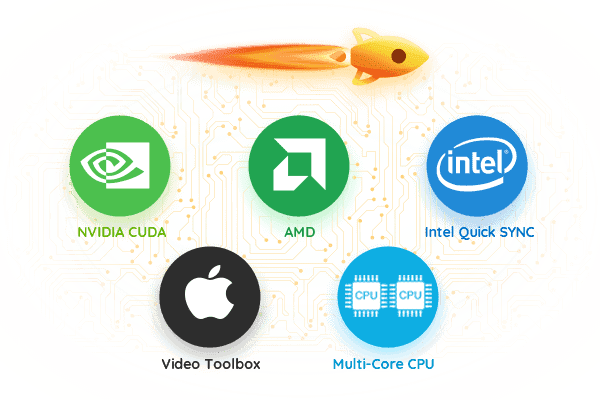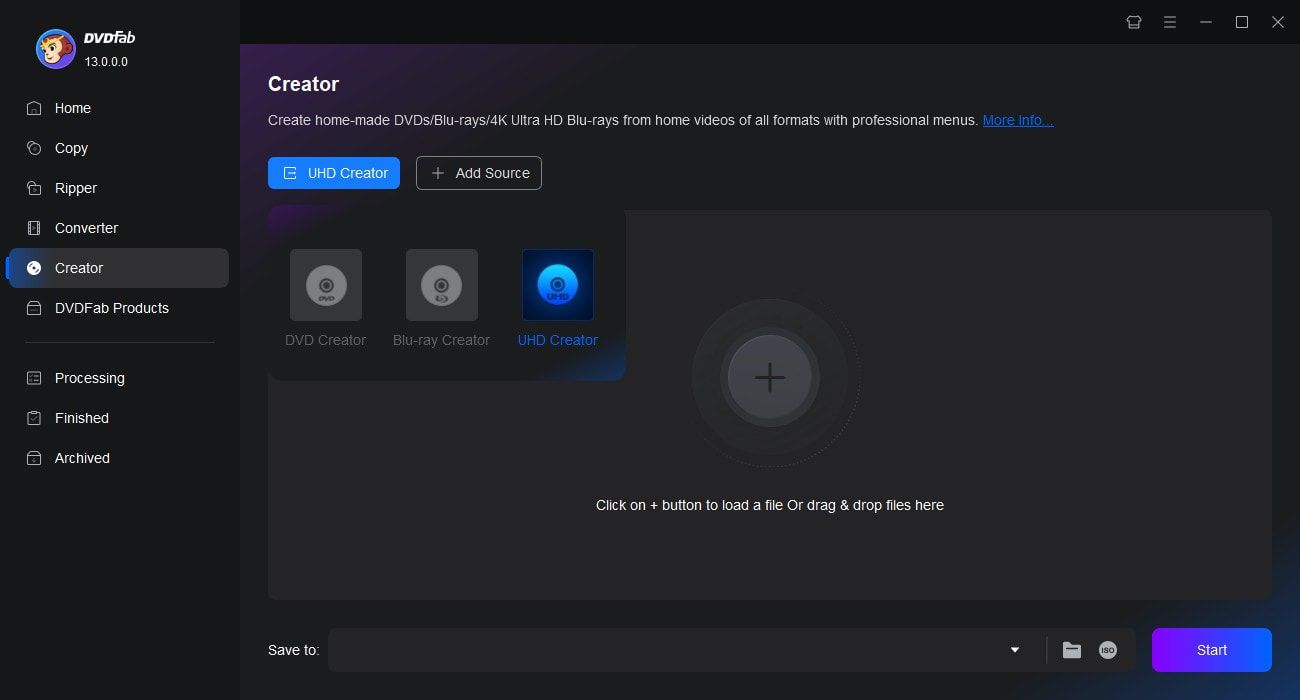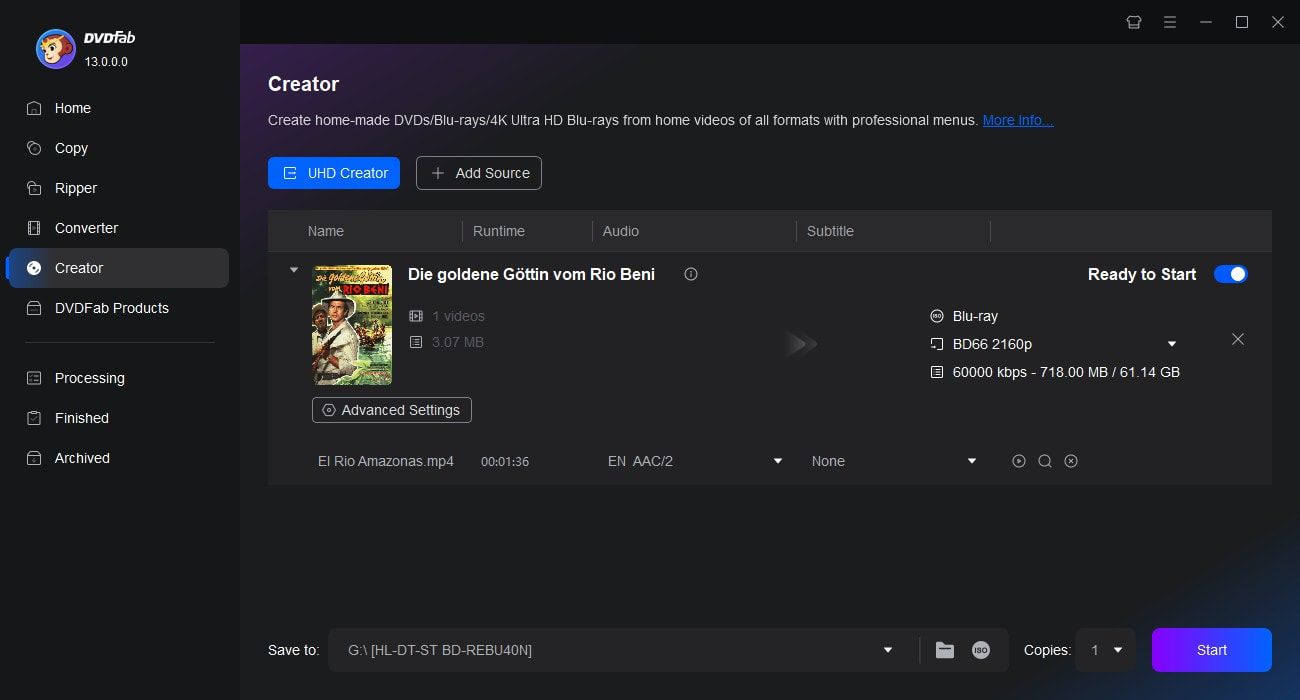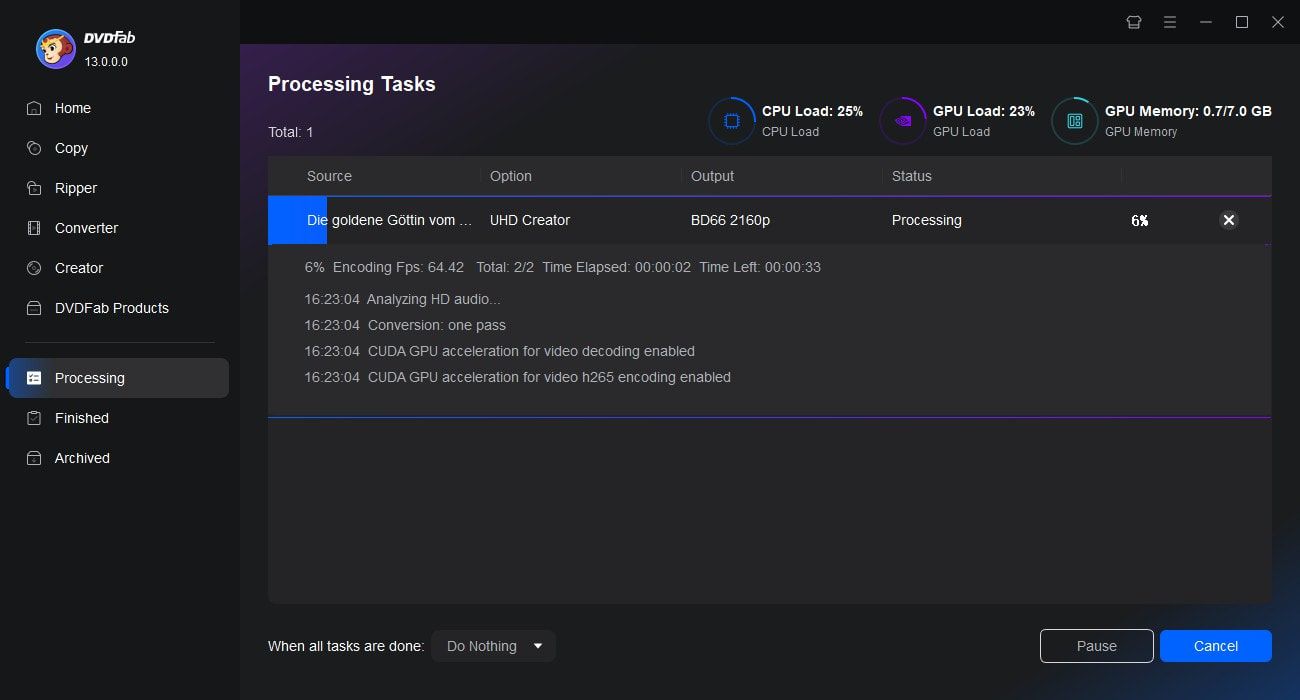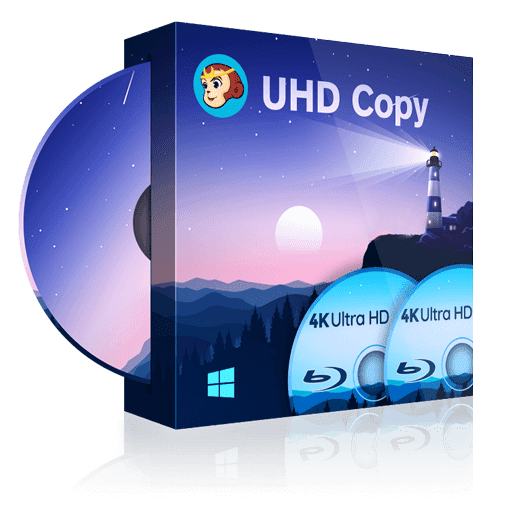Tips&Resources
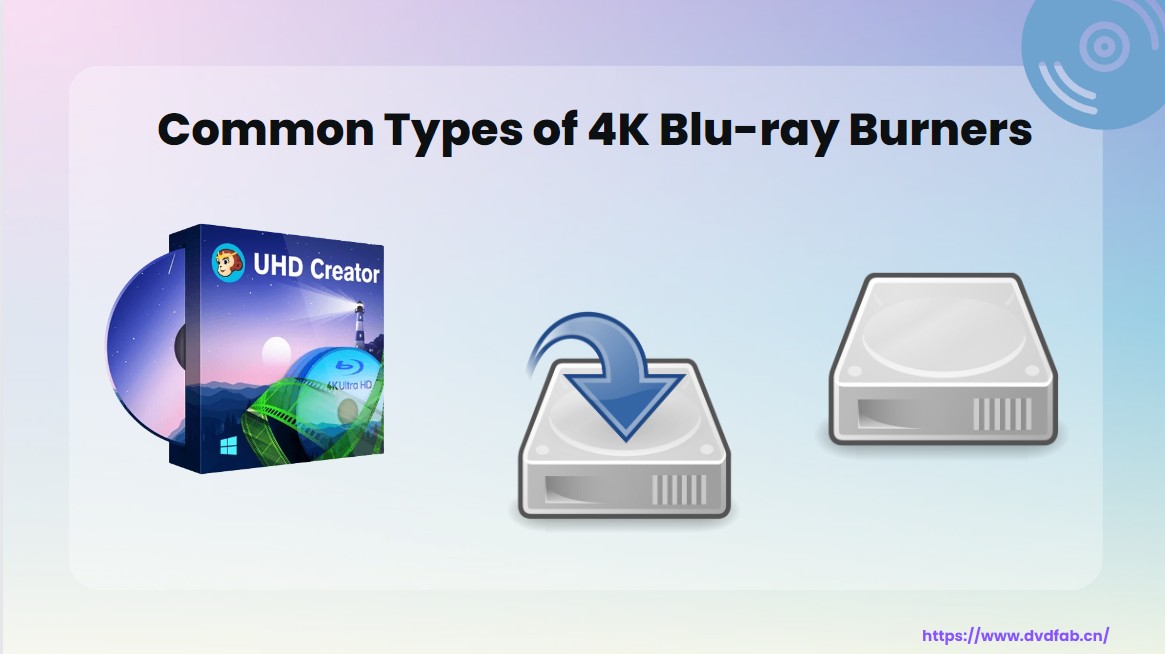 DianaOct 25, 2024
DianaOct 25, 2024Common Types of 4K Blu-ray Burner You Must Know
This article aims to give you a full picture of the common types of 4K burners intended for personal entertainment. With the best 4K Blu-ray burner, like DVDFab UHD Creator, at hand, you can get standard 4K UHD Blu-rays for a truly immersive viewing experience.
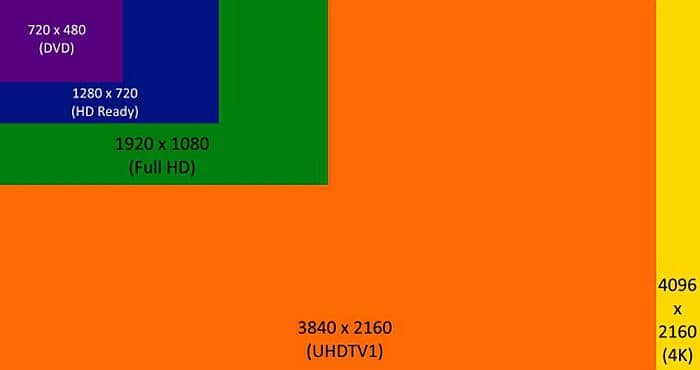 JacobOct 31, 2024
JacobOct 31, 20244K Ultra HD Blu-ray Solution: Everything You Need to Know
While streaming is more convenient for most of us, anyone who wants a superior image and sound quality needs UHD and 4k. This article covers UHD and 4K basics and solutions to help users manage their 4K Ultra HD Blu-ray collection.
 JacobOct 25, 2024
JacobOct 25, 2024How to Convert 4K Ultra HD Blu-rays to MKV on Windows and macOS?
Converting 4K Blu-rays to MKV allows you to back up your collection digitally. Here we recommend you a powerful 4K UHD ripper and show you how to convert 4K Ultra HD Blu-rays to MKV easily and quickly.