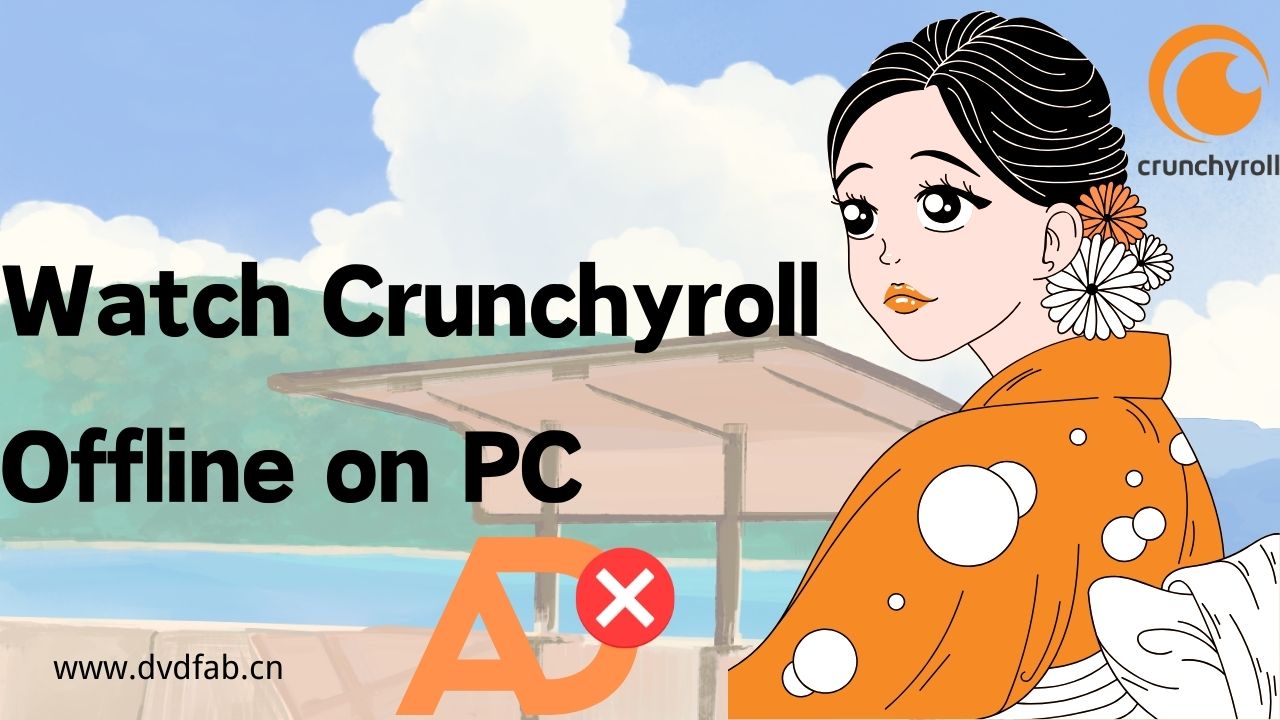How Can You Watch Tubi offline: Without Ads & Encryption
Summary: To get the maximum benefits from any free OTT streaming service like Tubi, you must know how can you watch Tubi offline for your subscription, ads & internet-free streaming.
Table of Contents
Introductions
One of the most popular American OTT streaming stations, Tubi offers its exclusive content library for free to watch with its ad-supported service. With 74M monthly active users, Tubi provides American and international content, including 40,000+ films, TV series, Tubi originals, documentaries, family shows, kids programming, etc., from 250 content providers across the world.
Despite offering a free on-demand video streaming service, there is no option to watch Tubi offline. If you are looking for an option of how can you watch Tubi offline, here you will get the most advanced Tubi offline viewing option to save the entire Tubi library for your permanent offline watch.

How to Watch Tubi offline on PC [Windows & Mac]
Since Tubi offline viewing is not supported by Tubi service, most of their content is copy-protected to ensure its protection, prevents misuse and downloading. So, an assistant which offers a flexible and customizable solution is required to watch Tubi offline.
Tool Required: StreamFab Tubi Downloader
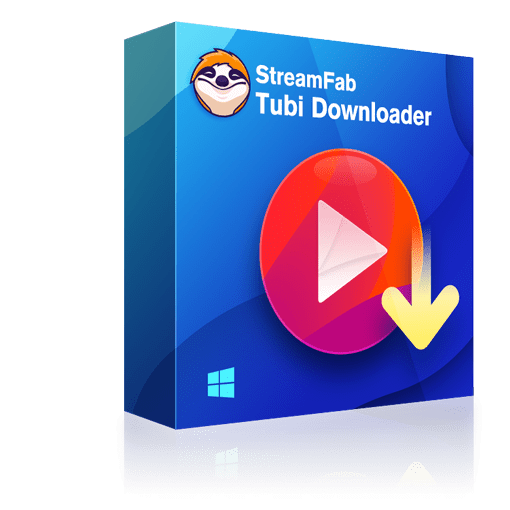
Effortlessly download videos from Tubi to watch offline in lossless 720P and AAC 2.0 audio track without ads, encryption, or any copy-protection.
- Save the Tubi library without ads, encryption, or regional restrictions
- Enjoy Tubi offline in lossless 720p resolution and AAC 2.0 audio track support
- Watch Tubi offline on any device or platform with MP4 & MKV format support
- You can save multiple Tubi videos in batches to save time with metadata & subtitles
- Auto save coming-up episodes at a set time, make sure you won't miss any new updates
How to Watch Tubi offline with StreamFab
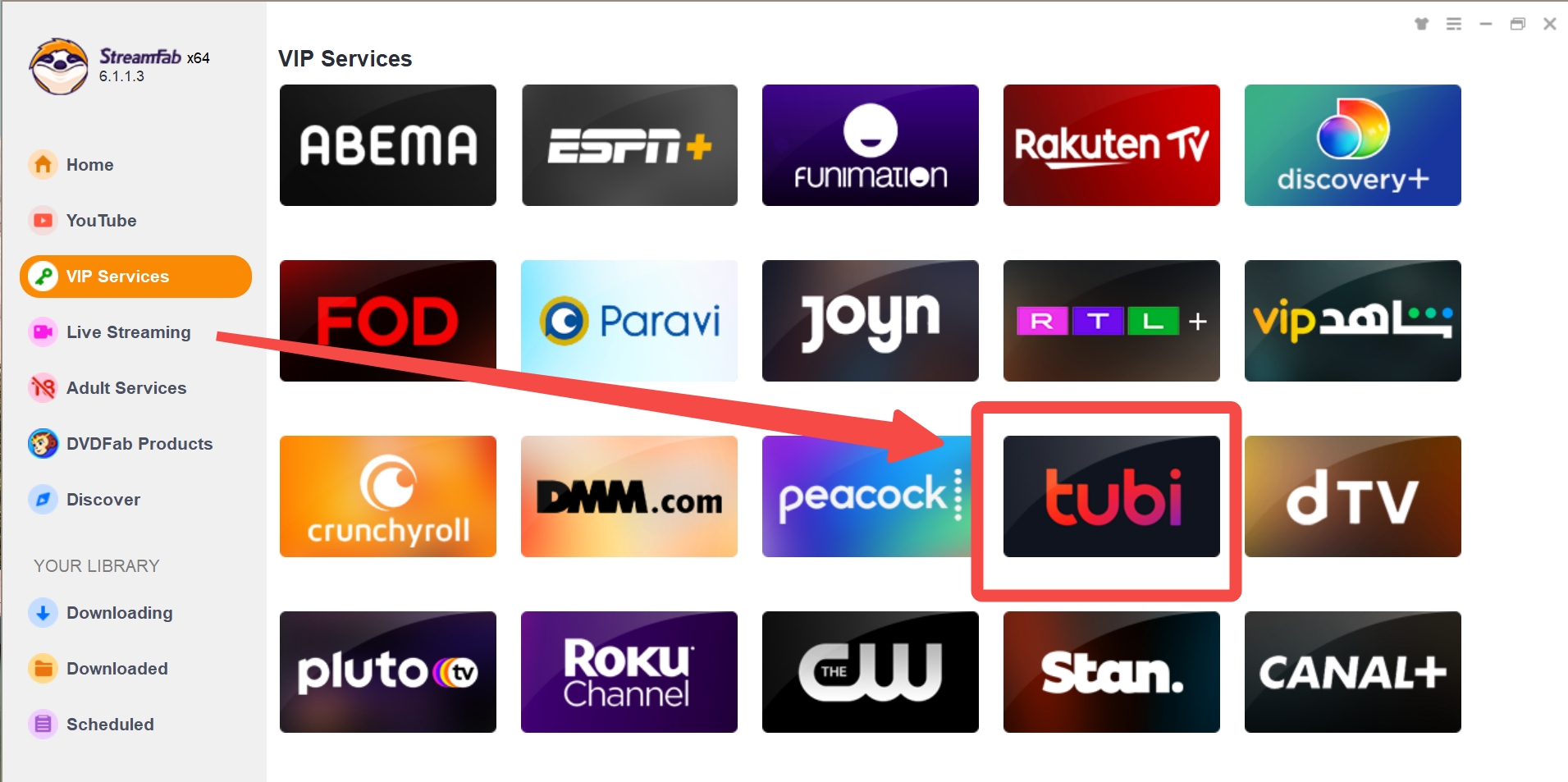
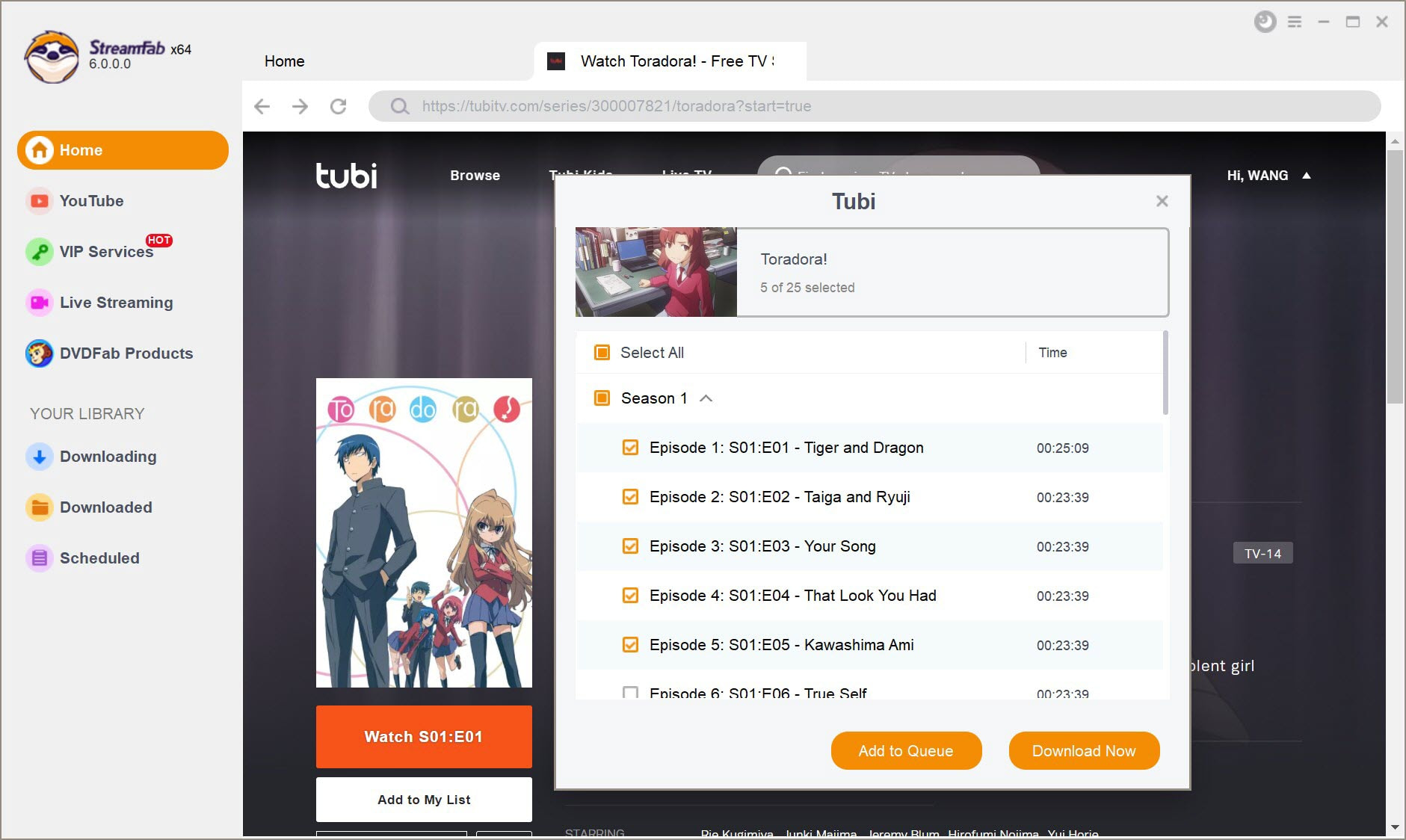
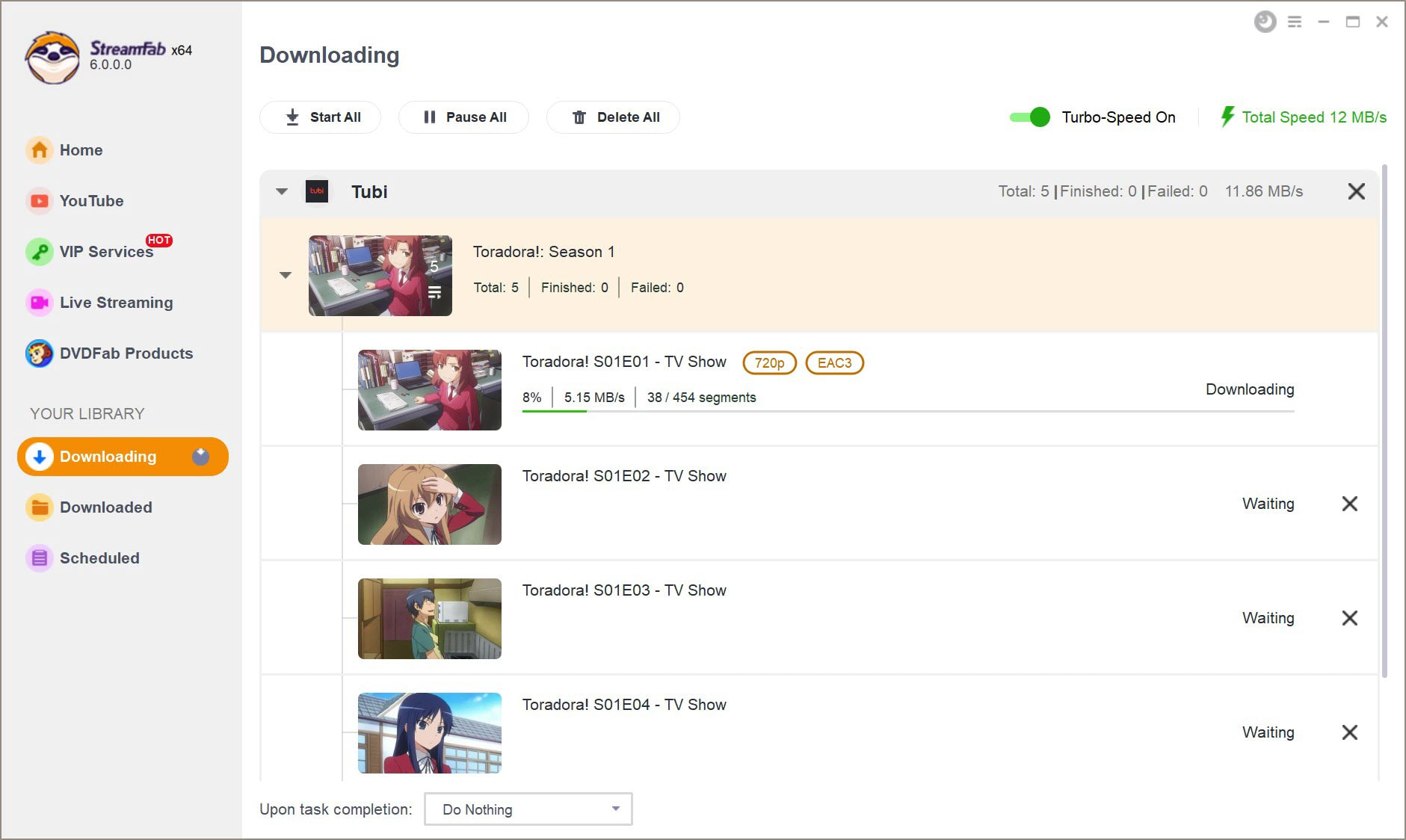
How to Watch Tubi offline on Mobile [iOS & Android]
Unfortunately, there is no dedicated option to watch Tubi offline on mobile devices
*However, it doesn't mean that you can't watch Tubi offline on your smartphone. StreamFab Tubi Downloader allows you to save your desired Tubi content in all device-compatible MP4 or MKV file formats.
Therefore, after saving them in any of these formats, you can transfer your Tubi download to your mobile device (iOS or Android), with Mp4/ MKV format, so that you can watch offline easily. You can store large file sizes in the limited storage of portable devices without losing the original video quality.

So, in short, using the StreamFab program, you can watch Tubi offline on any device or OS, including Windows, Mac, Mobile, Tablet, etc.
FAQs
If the Tubi content you have selected for screen recording is copy-protection-free, you can record your system screen. However, if you try to record the screen of any DRM-protected content of Tubi, you will face black screen issues. So, instead of screen recording, you can try the simple downloading method of StreamFab Tubi downloader without any type of copy-protection or ads.
As long as you are using the Tubi download for your personal offline entertainment, it's legal to download Tubi videos using the safest StreamFab Tubi Downloader, which offers a permanent, unlimited, and copy-protection-free downloading service.
Conclusion
Sometimes, you cannot catch up with all the programming of the Tubi service before the content leaves the platform, or you want an ads-free, seamless streaming experience. In that case, the simple method of how can you watch Tubi offline using Tubi downloader is a one-stop shop. From copy-protection, ads, and internet-free streaming to HD quality theatrical streaming experience, this tool will transform your Tubi offline viewing experience.