How to Watch HBO Max Offline on Your Laptop [Any Plan]
Summary: If you are an ad-free subscriber, you can watch Max videos offline on mobile devices, but the access to watch Max offline on laptop has been closed by Max app. No worries, this post offers a feasible solution to this problem.
With the expiration of the collaboration agreement, many series and films are quietly being removed from Max. Even though we have previously downloaded these videos from Max, we are unable to access them again. Moreover, Max’s official offline feature is exclusively available on mobile devices, leaving users incapable of downloading for offline watching on laptops.
This article aims to address these limitations and issues, offering a stable and effective method for users of various subscription plans, including both ad-supported and ad-free options, to download shows on HBO Max onto their laptops for offline viewing and to save them in universally compatible MP4/MKV formats.

[Ad-Free Plan] Watch HBO Max Videos Offline on Mobile
If you have an HBO Max account and prefer to watch videos on mobiles, you can watch Max offline directly via Max app. Steps are simple as follows:
#Step 1: Join the ad-free plan. Remember to check your internet, connect to your WiFi or use mobile data.
#Step 2: Launch the HBO Max app, and look for the video that you want to watch offline.
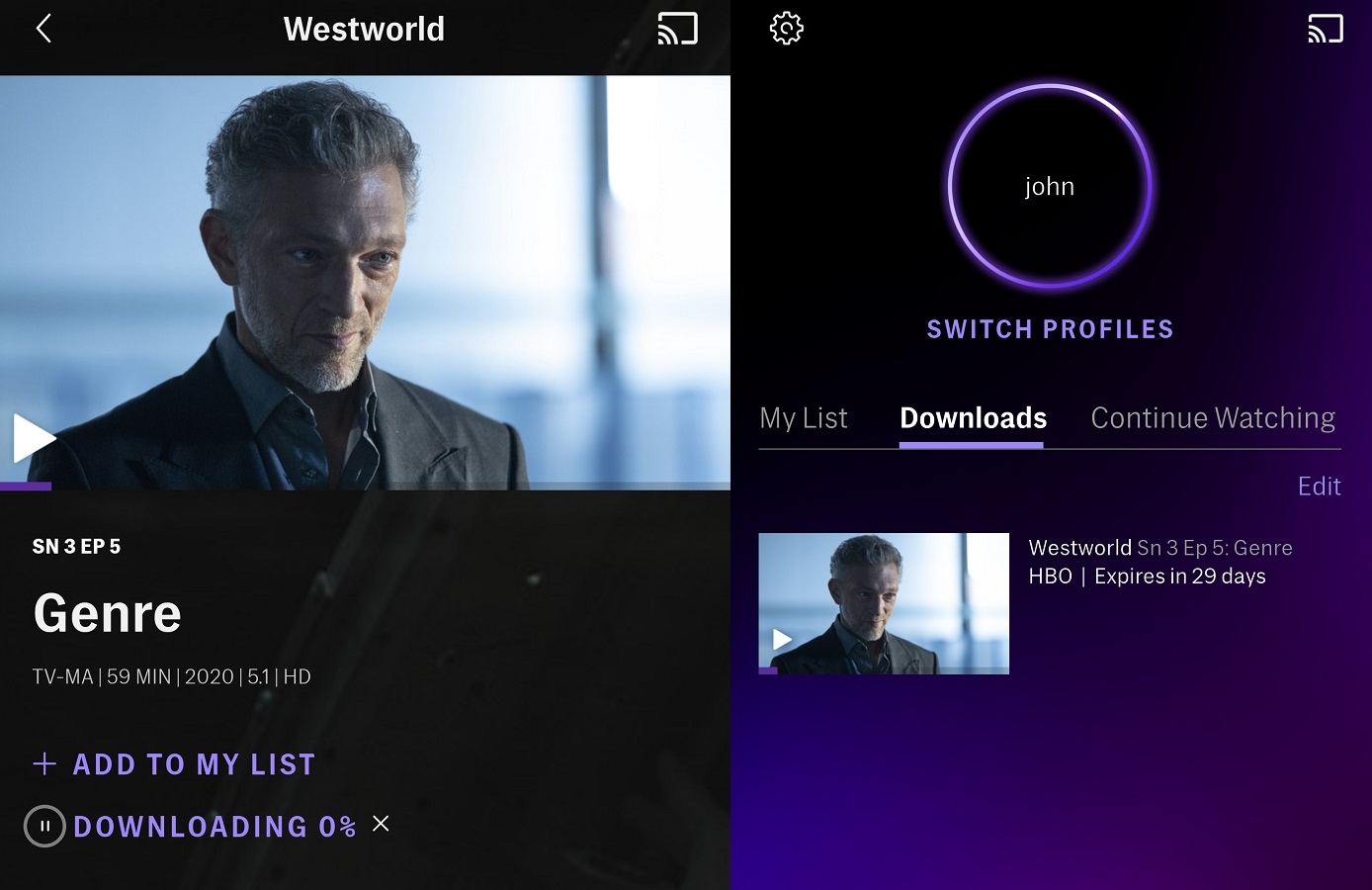
#Step 3: Tap the Download button. If you want to watch your downloaded videos offline, go to the My Downloads section on your profile.
[Any-Plan] Watch HBO Max Offline on Laptop without Limits
Even though we spare no efforts to download our favorite movies from HBO Max successfully, these videos can only be streamed offline on mobiles, and any transfer to other players is not supported.
Several months ago, someone posted a blog on the website, asking if there was any method to watch movies from HBO Max on the laptop offline and if it was possible for him to save those videos longer than 48 hours. If I saw his post at that time, I would definitely tell him: “Of course yes!” This is also what I want to share with you, a convenient way to help you to watch HBO Max offline on laptop.
1. Tool Required: StreamFab Max Downloader
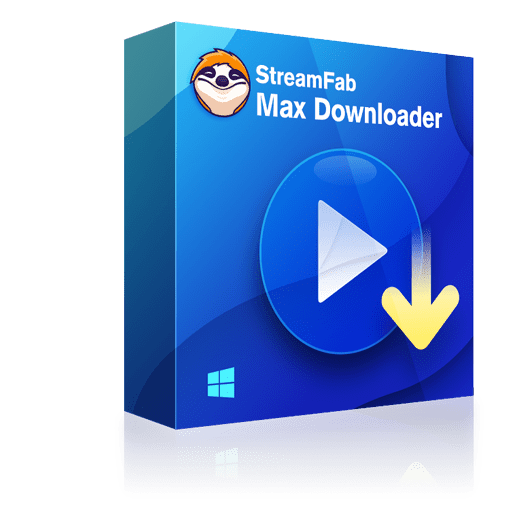
Losslessly download videos from Max in compatible MP4/MKV format and preserve 1080p/4k reoslution for you to watch offline on any device, including laptop. Ad-plan subscriber can watch Max videos offline wihtout ads interruption.
- Download Max videos to watch offline in 1080P/4K resolution without quality loss.
- MP4/MKV saving for flexible access to downloads on any device.
- Unlimited downloads with AC3 5.1 or AAC 2.0 audio track and H.264 or H.265 codecs.
- Any plan subscriber can remove ads from Max for seamless offline watching experience.
- Auto-download newly released videos from Max at a set time.
2. Operation Steps
The following is how to watch HBO Max offline on your laptop with StreamFab Max Downloader.
Choose the streaming service
Tap the VIP Services or the YouTube icon on the left channel to find the Max website. Log into your Max streaming account.
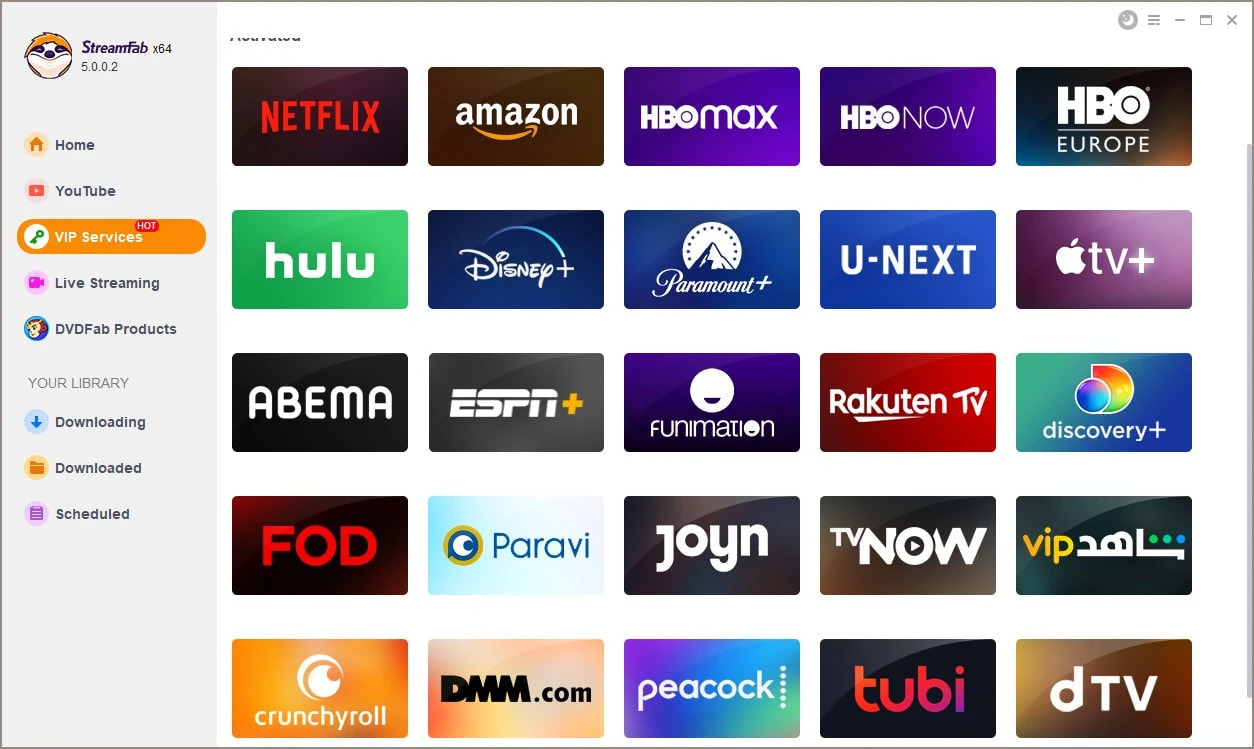
Customize the file
Search for the video and play it, then a pop-up window will ask for your video options. You can choose the audio and subtitle language.
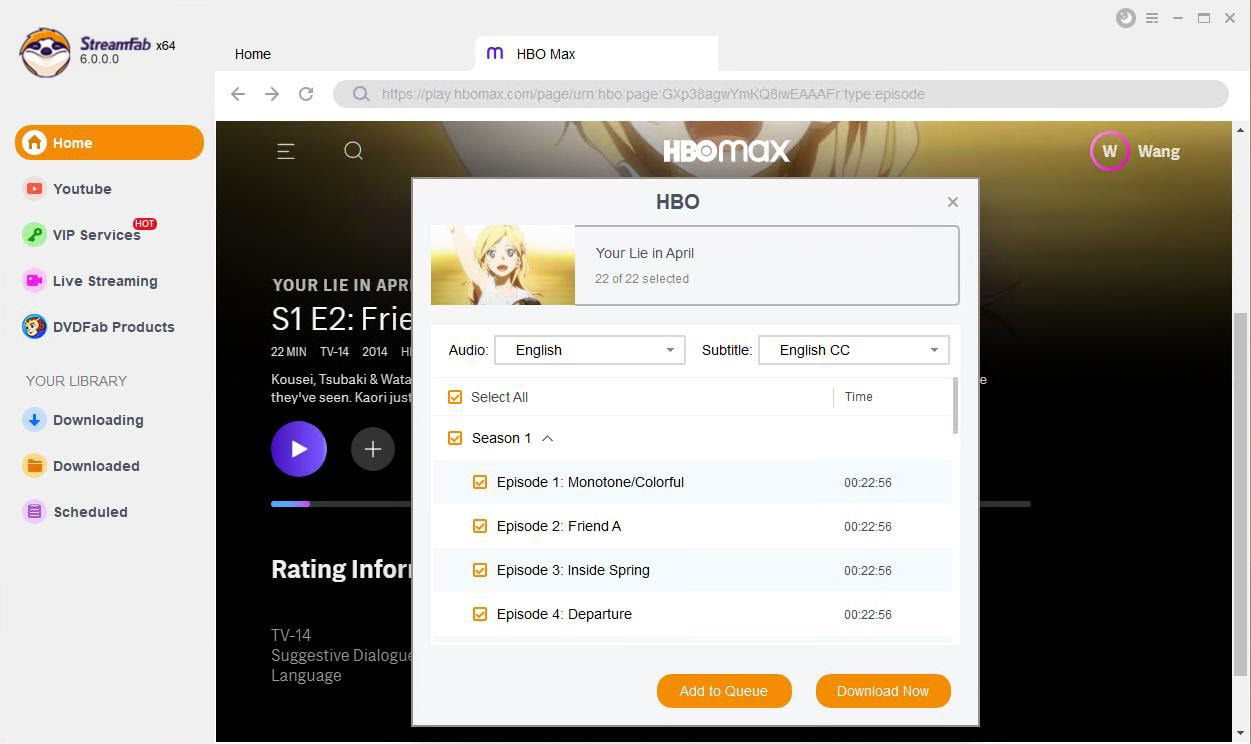
Click the download button
After customization, you can download it right now or add it to the queue. The video will be saved on your device soon.
Tips: If you subscribe to max through Amazon Channel, you can also watch Max videos offline via Amazon Channel, with 1080P resolution at best. More info: "how to download videos from Amazon channel."
FAQs
You have to finish the offline watching within a certain time period, 30 days as usual, otherwise, the video will expire. Moreover, there are only 48 hours left for the user to watch the offline video from the moment he/she first plays it. If you want to re-watch the videos, you have to download them again and again.
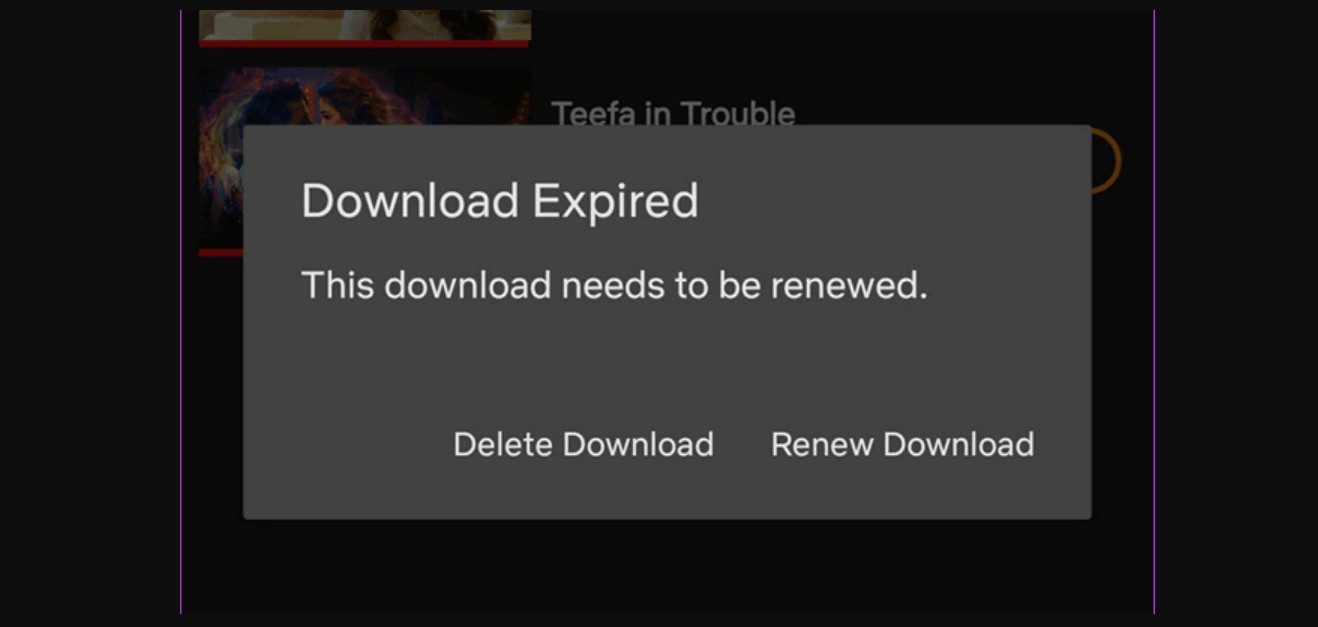
Sometimes, the HBO Max download does not work due to incompatible device version, insufficient storage, and expired licensing agreements between HBO and the studios that produce them or just simply because the video is not in the downloadable list. If you want to fix this error, StreamFab Max Downloader will be your therapy, which allows you to download any content from Max, including these wihtout offline watching access buttom.
Conclusion
In a nutshell, we just have a brief introduction to the methods on how to watch HBO Max offline. One approach is provided by HBO Max App, the other is accessed with a professional assisant, StreamFab Max Downloader, which supports more functions and offers more offline conveniences.
