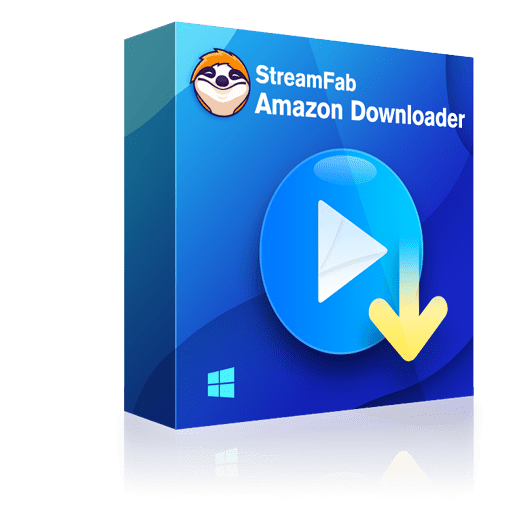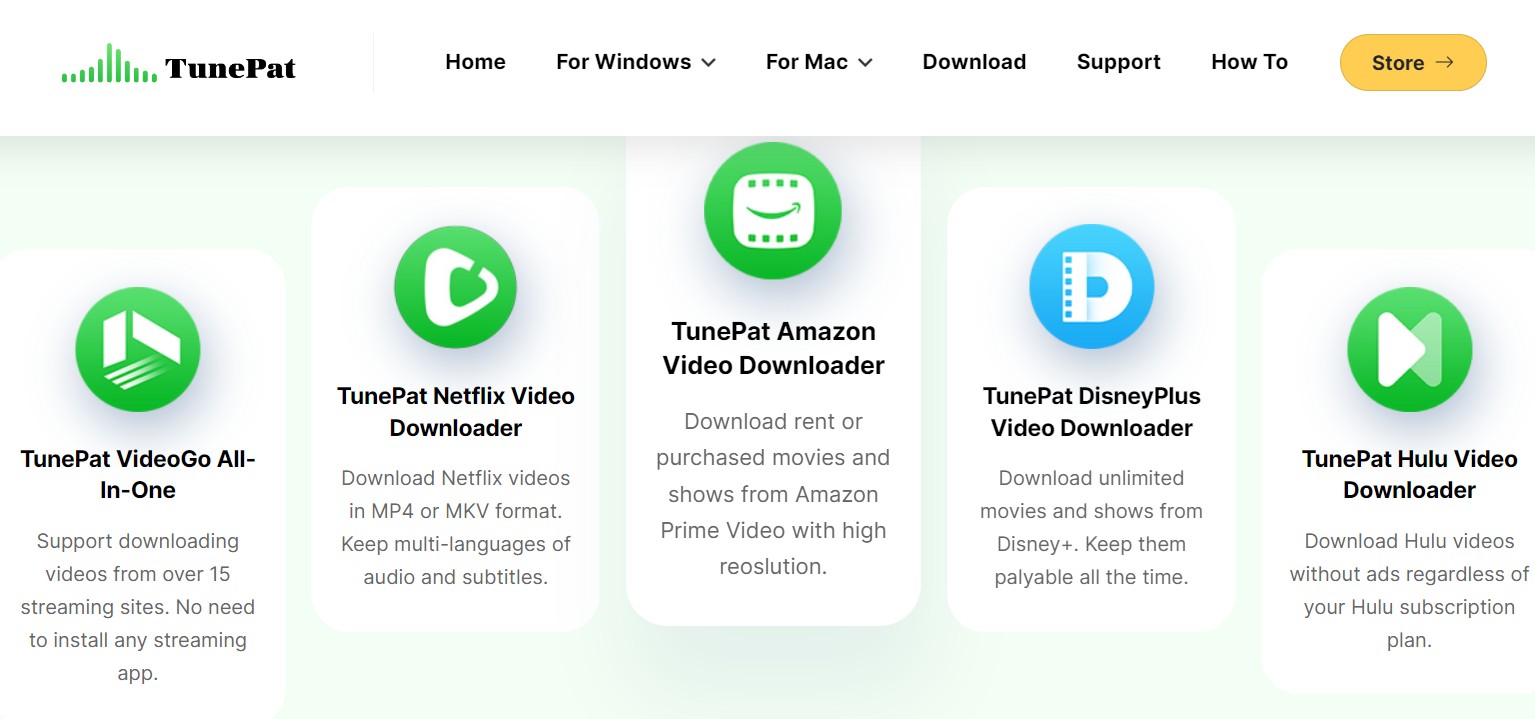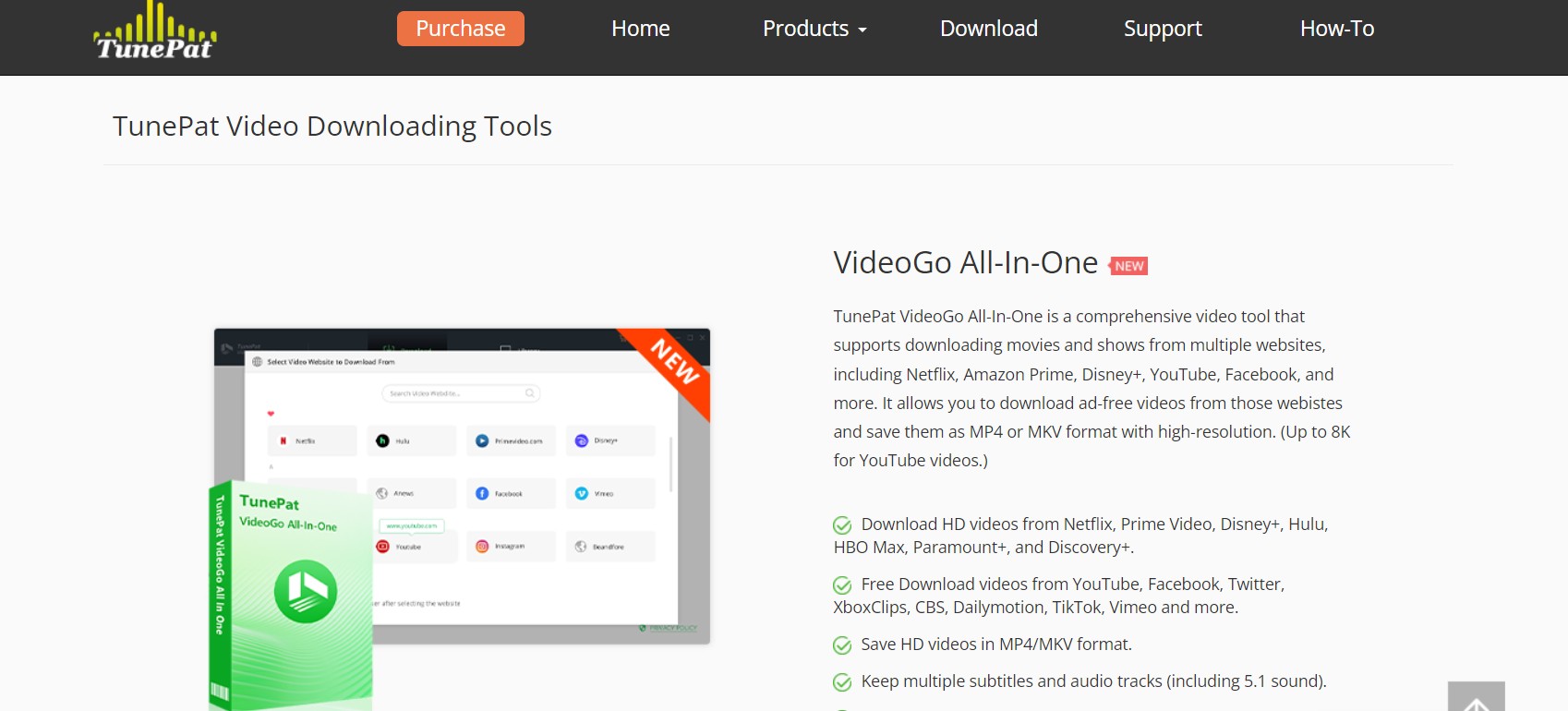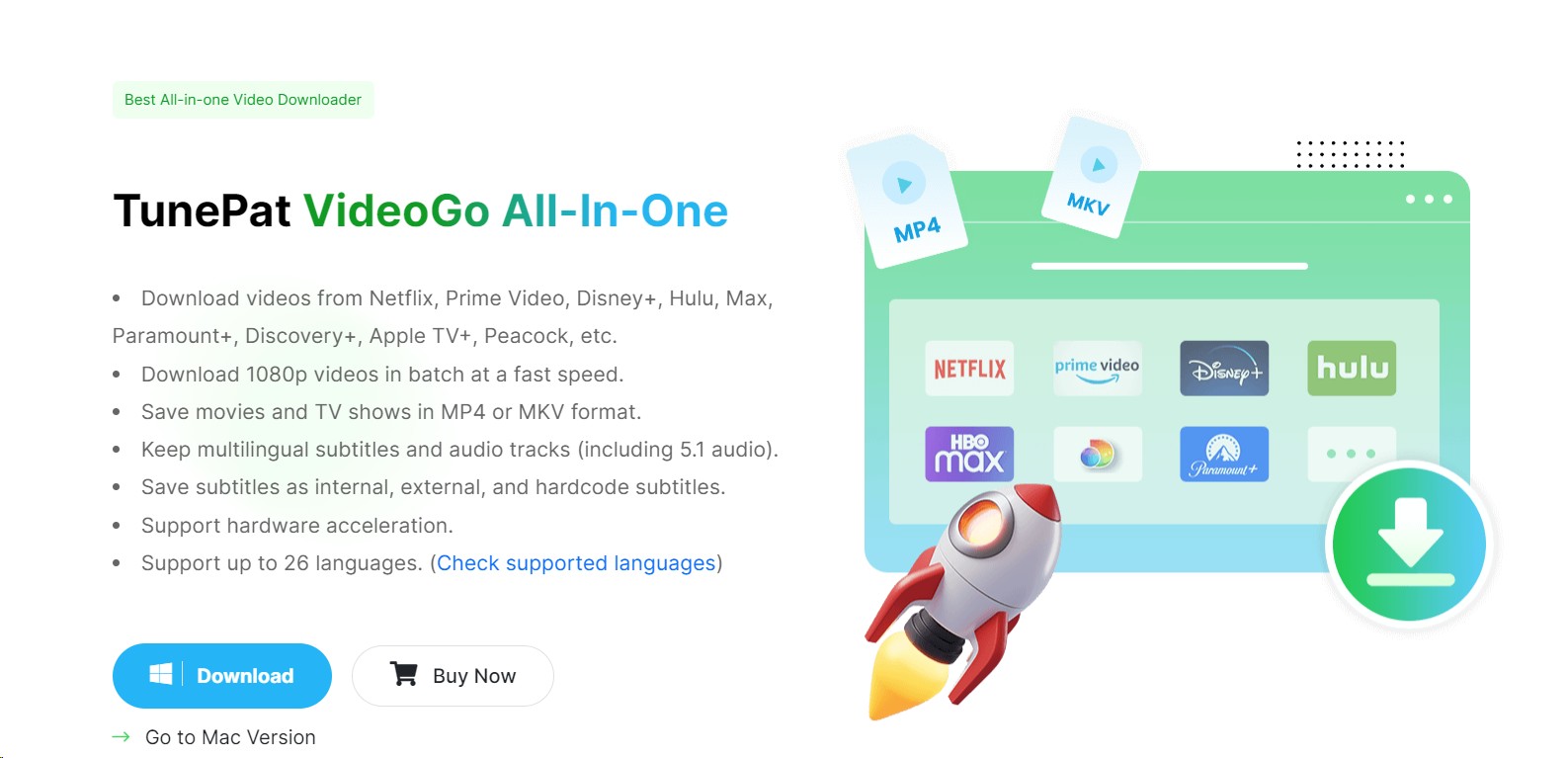TunePat Amazon Video Downloader: Review, Guide & Alternative
Summary: TunePat Amazon Video Downloader can save your videos from Prime Video to watch offline, but does it work as well as it promotes? We reviewed this Amazon downloader, have a look.
Table of Contents
Introduction
Being one of the fastest-growing OTT services, Amazon offers online and offline streaming on all major devices and OS. However, the Amazon video downloading function has many limitations, such as download expiry date, limited device accessibility, regional restrictions, etc.
In that case, Amazon Prime video downloader like Tunepat has come into play with its unlimited and permanent downloading option.

While offering 26 languages support, TunePat Amazon downloader gives flexible audio-video customization to meet your specific sound and visual satisfaction. So, let's get a quick TunePat Amazon Video Downloader Review with its step-by-step guide, pros and cons.
How to use TunePat Amazon Downloader
To get the best benefits from this TunePat Amazon Video Downloader, you must know how to use this program on your Windows or Mac computer to download your favorite Amazon content. Here you go with the Amazon video downloading steps on a Windows PC.
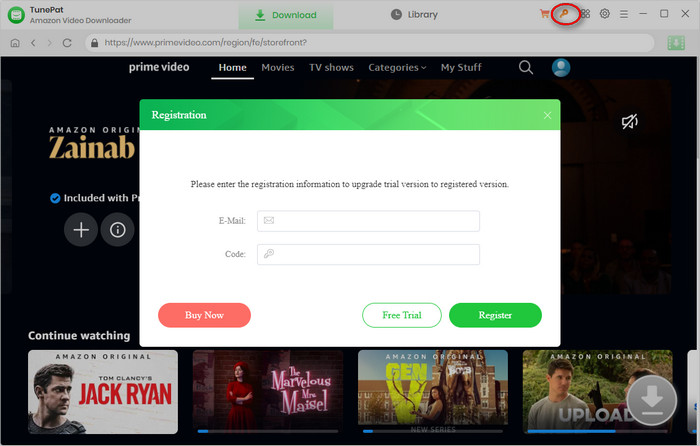
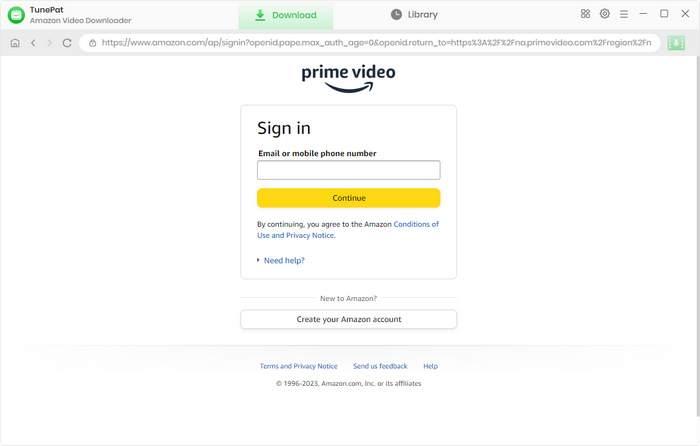
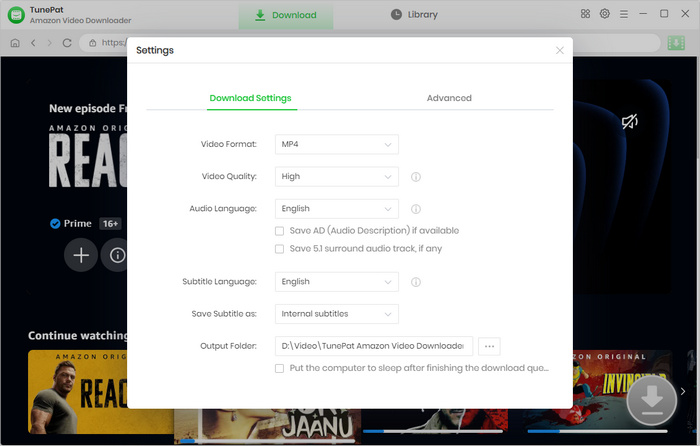
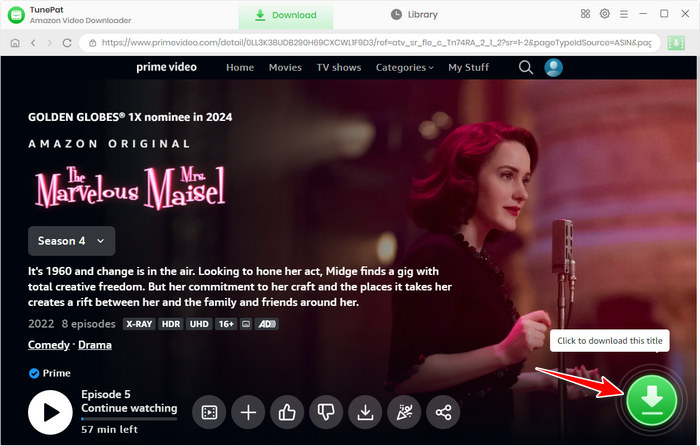
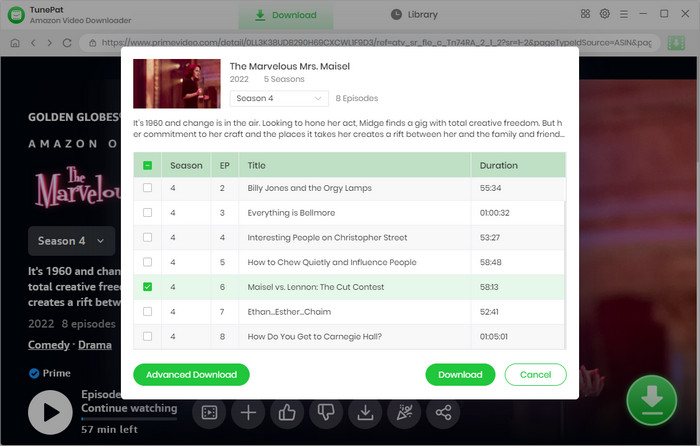
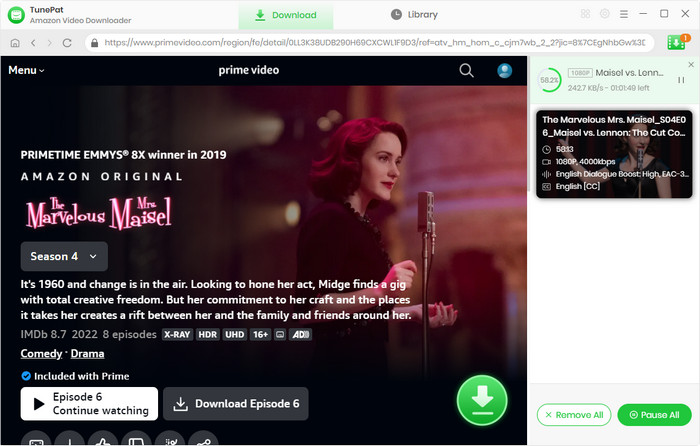
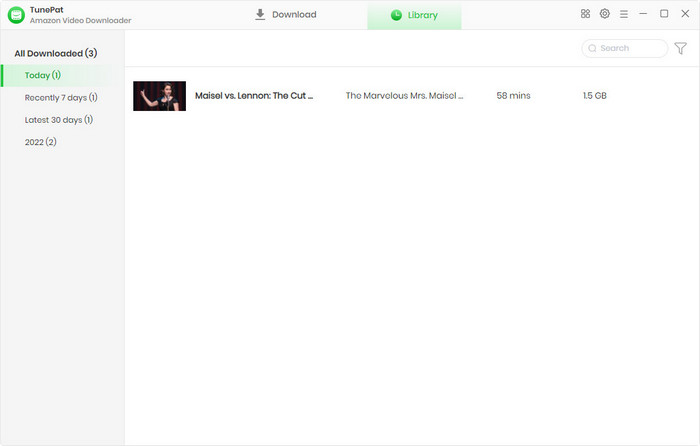
TunePat Amazon Video Downloader Review: Pros & Cons
The best way to get an overall TunePat Amazon Video Downloader review is to look at this program's major pros and cons.
Pros
- Enjoy ads-free Amazon Downloads in HD quality with 1080p resolution support.
- Access download on all devices with Mp4/ MKV format
- Enjoy sound satisfaction with the 5.1 audio track
- Save metadata of the video with 26 language support
- Explore unlimited downloads from any country without any regional barriers
- Save suitable audio tracks and subtitles depending on your choice
- H.264 or H.265 codec selection option for device space customization option
Cons
- There are very limited audio-video quality options to choose from
- The free trial option comes with minimal features, with the first 5 minutes of the video downloading option
- It doesn't support 4K video resolution
- It takes a long time to download large videos
- The program crashes very often
Better Alternative: StreamFab Amazon Downloader
Downloading Amazon videos could be time-consuming and hassle-some with TunePat Amazon Video Downloader because of its limited functions and crash pron program. You can try the more advanced alternative, the StreamFab Amazon Downloader.

StreamFab provides a more convenient function than Tunepat. With the auto-saving option, you can schedule your upcoming videos and save them automatically once they hit the service in 1080P MP4/MKV format.
- Remove ads from any Amazon content while downloading
- Download any regional content from any ad-supported or ads-free plan
- Save videos with your desired audio, subtitles, and metadata
- Extensive video resolution support from 480p to 1080p
- Select a suitable audio channel from EAC3 5.1 or AAC 2.0
- Save time with batch processing and auto-downloading
- Enjoy offline watching on any device with MP4 or MKV format
- H.264 & H.265 codec support to fit your download in limited device storage
Operation Steps
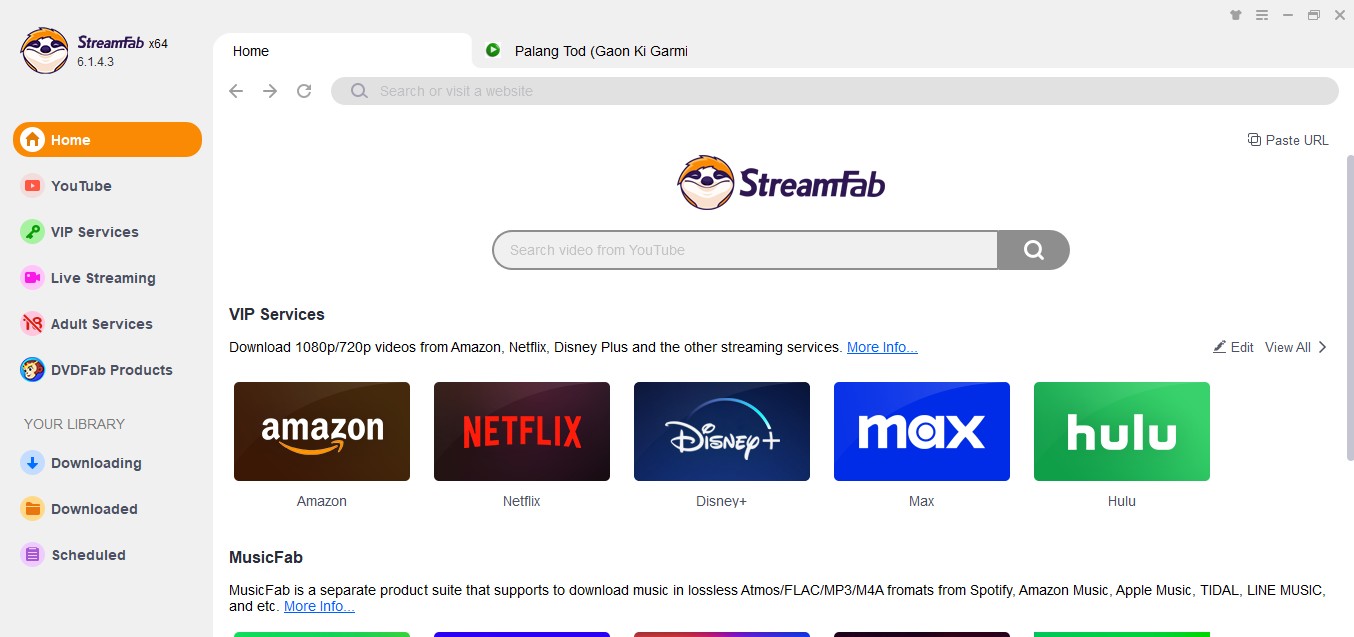
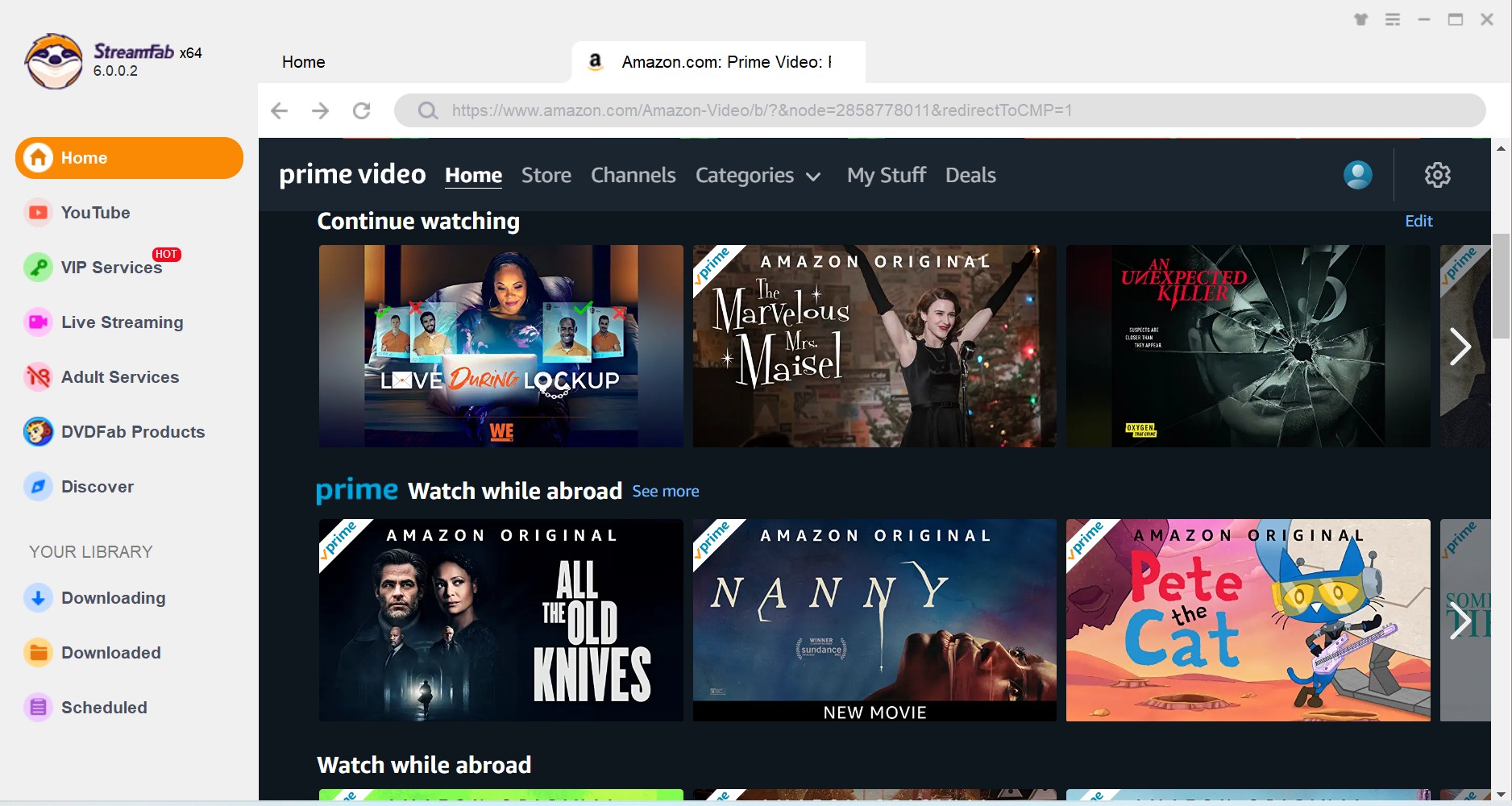
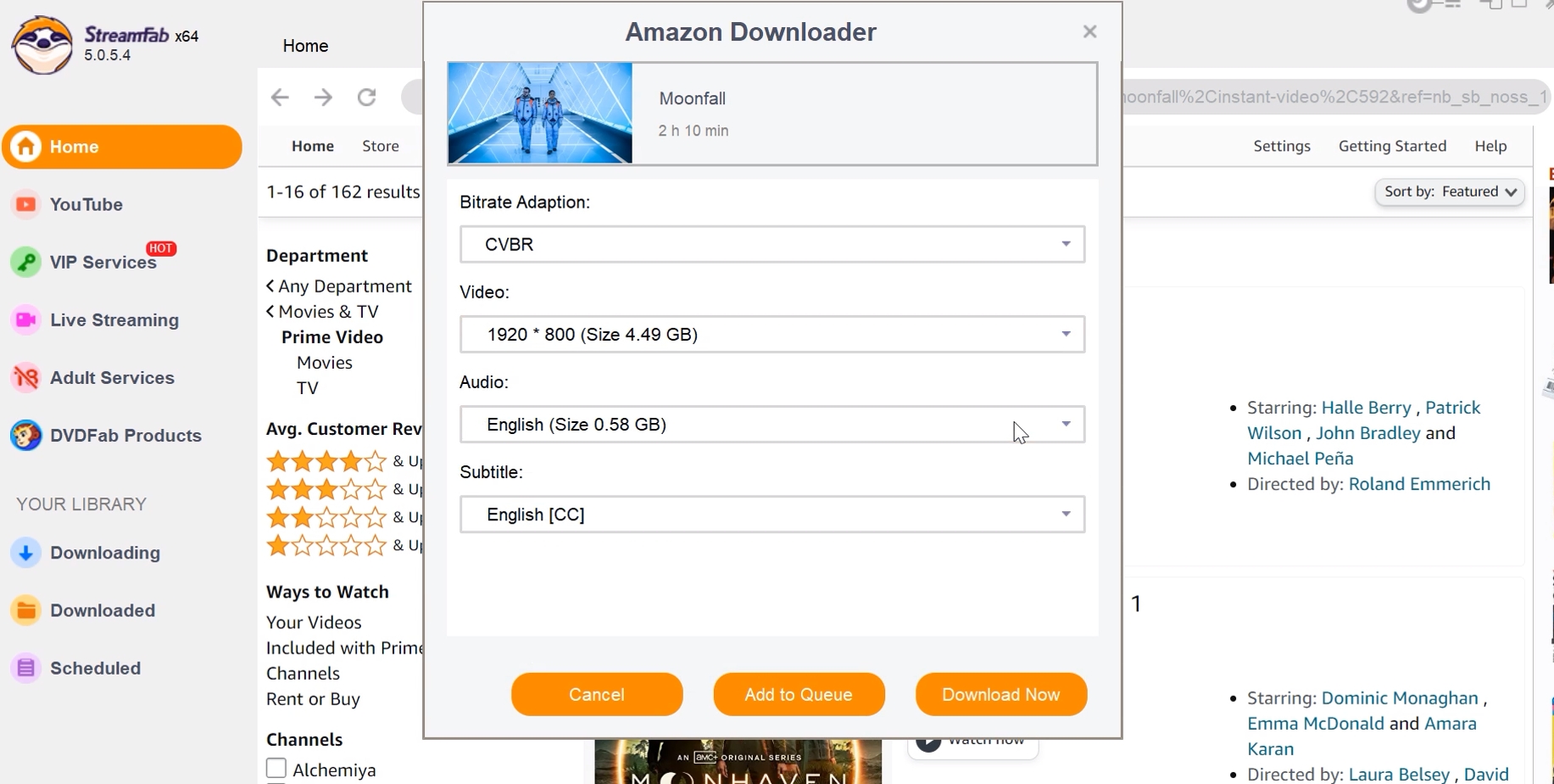
Conclusion
You don't have to spend on an expensive subscription plan for Amazon Prime Video to enjoy its content offline. Instead, you must go for the TunePat Amazon Video Downloader to do the needful with unlimited and permanent downloading options. However, to make your Amazon Prime content downloading experience faster and more flexible, StreamFab Amazon Downloader is a great alternative.