A Comprehensive TunePat VideoGo All-in-one Review
Summary: This guide will provide you with a VideoGo All-in-One Review. Read this guide until the end to learn more about VideoGo and its alternatives.
Table of Contents
Have you ever considered downloading videos from popular streaming sites like Netflix, Prime Video and Hulu? You will find hundreds of options when looking for a downloader, but not all are good. Suppose you want an amazing video downloader that allows you to save videos from different streaming sites. Here comes TunePat VideoGo All-in-One.
This guide will walk you through the TunePat VideoGo All-in-One review and also show you how to use it to download videos from streaming platforms. With the help of this guide, you will be able to download videos from streaming sites easily. Ensure to read this guide till the end to find out more.
What is VideoGo All-in-one?
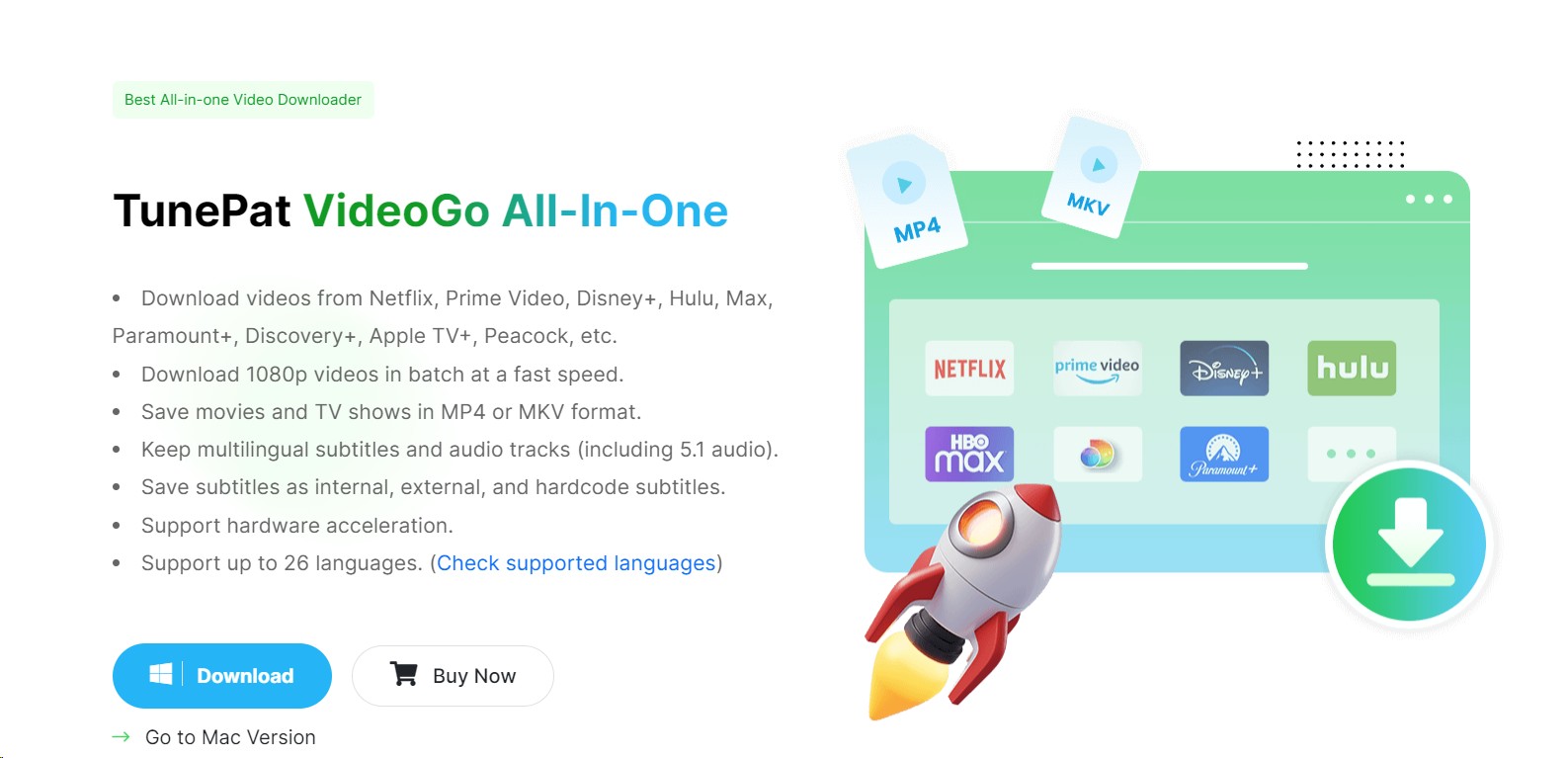
TunePat VideoGo All-in-One is an all-inclusive and comprehensive video media downloader. With the help of this program, users can easily download videos from streaming platforms such as Prime Video, Netflix, Paramount Plus, HBO Max and more.
The best part of VideoGo all-in-one is that you can easily search for any video with the help of the search bar. Further, all the videos downloaded via this program are in MP4 or MKV format and support the highest quality.
Pros and Cons of VideoGo
TunePat VideoGo All-in-One is an amazing downloader, but there are still some disadvantages to using this program. Below, we have mentioned this program's pros and cons so you can understand it better.
Pros
- Support a Wide range of streaming services, including Netflix, Amazon Prime, HBO, Disney+, Hulu and more.
- Option to download videos in 720P and 1080p Quality
- Allows you to download videos in popular formats such as MP4 or MKV
- No DRM restriction means it can help download DRM content.
- Offers a free trial and allows you to download the first 5 minutes of the video for free.
Cons
- VideoGo All-in-One has occasional glitches or bugs that can affect the user's experience.
- Support Service is not good
- Some users reported that they find its interface difficult to use
- The issue with its update
- Expensive as compared to other all-in-one video downloaders.
How to Use VideoGo All-in-One?
If you want to download videos from YouTube, then it's free. However, if you want to download videos from streaming platforms such as Disney+, Netflix, Paramount+ and Prime Video, you have to register for the full version of the program. Follow the guide below to use VideoGo.
- Download the program from its official site and launch it on your PC. Now click on the Key Icon available at the top right corner.
- Enter the registration Email and Code, and click on the Register button.
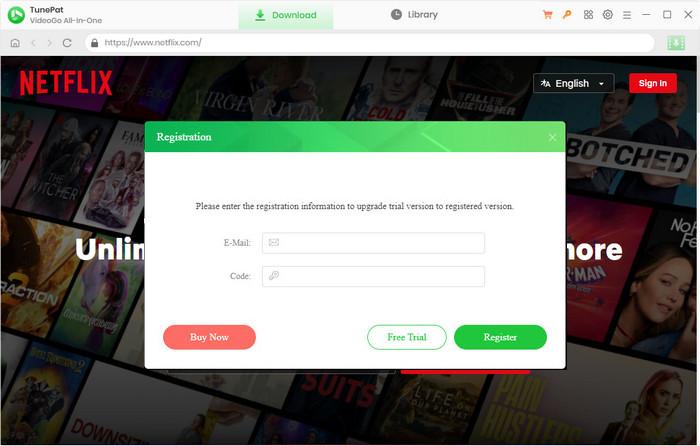
- Now click on the four square icon on the top right corner and select the streaming site from which you want to download videos.
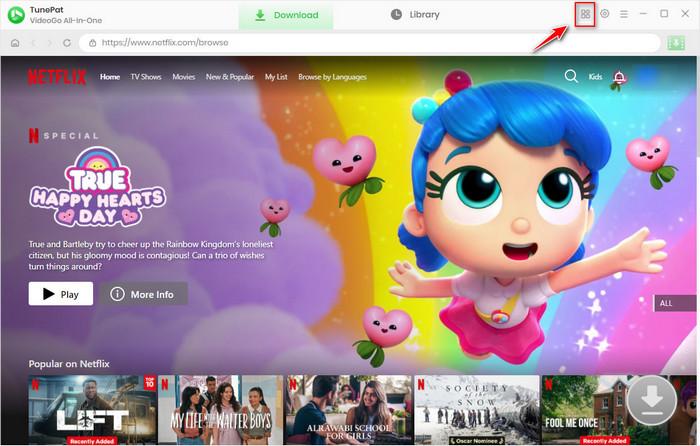
- For Example, we will select Netflix. The program will restart and connect to Netflix. Log in to your Netflix Account.
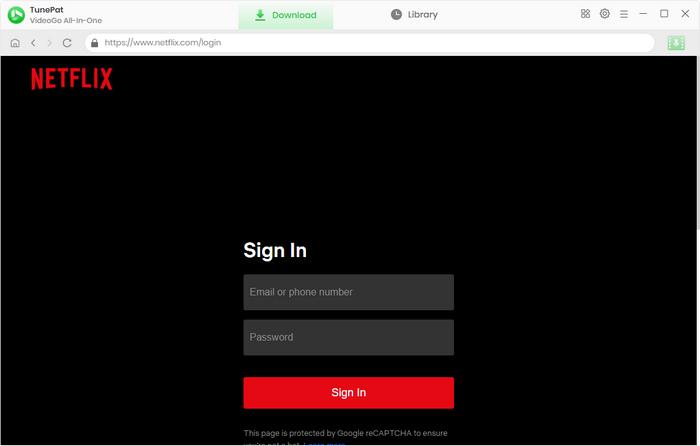
- Click on the Settings button to launch the settings window. Choose MP4/MKV format, video quality, audio language and more.
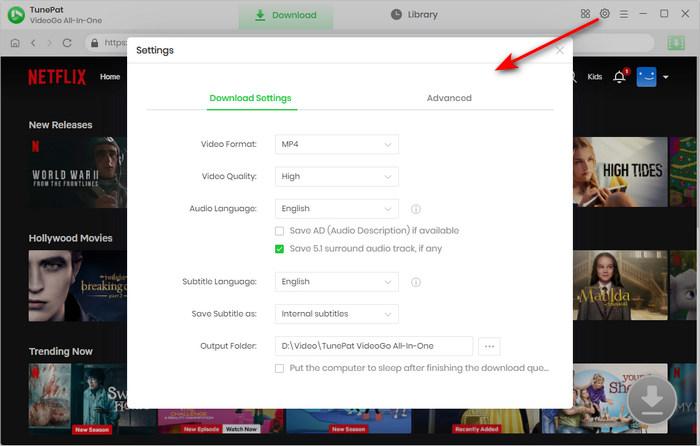
- Open the program and find the Movie or TV Show you want to download. You can search for it if needed. Once you find the video, there is a green downward arrow icon. Click on this. Then, click the Download button to start downloading your video.
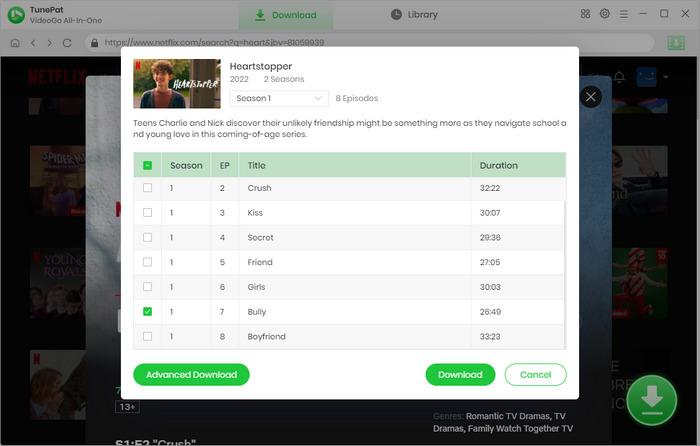
Prices of VideoGo
VideoGo All-in-One offers two different plans; the first one is for around $99.90 for a Year and the second one is $199.90 for a lifetime.
It also offers a free trial version, which allows you to download the first 5 minutes of video from streaming sites such as Netflix, Prime Video, Hulu and more. However, if you want to download videos from YouTube, there is no limitation. Users can download unlimited YouTube for free with the help of a free trial.
TunePat VideoGo All-in-one VS Its Competitor
As we all know, hundreds of downloaders available online are far better than TunePat VideoGo All-in-One. StreamFab All-in-one is one of the top competitors to VideoGo. StreamFab has all the features that can easily compete with TunePat. Below, we have mentioned the top features of both programs that will help you decide which one is the best video downloader.
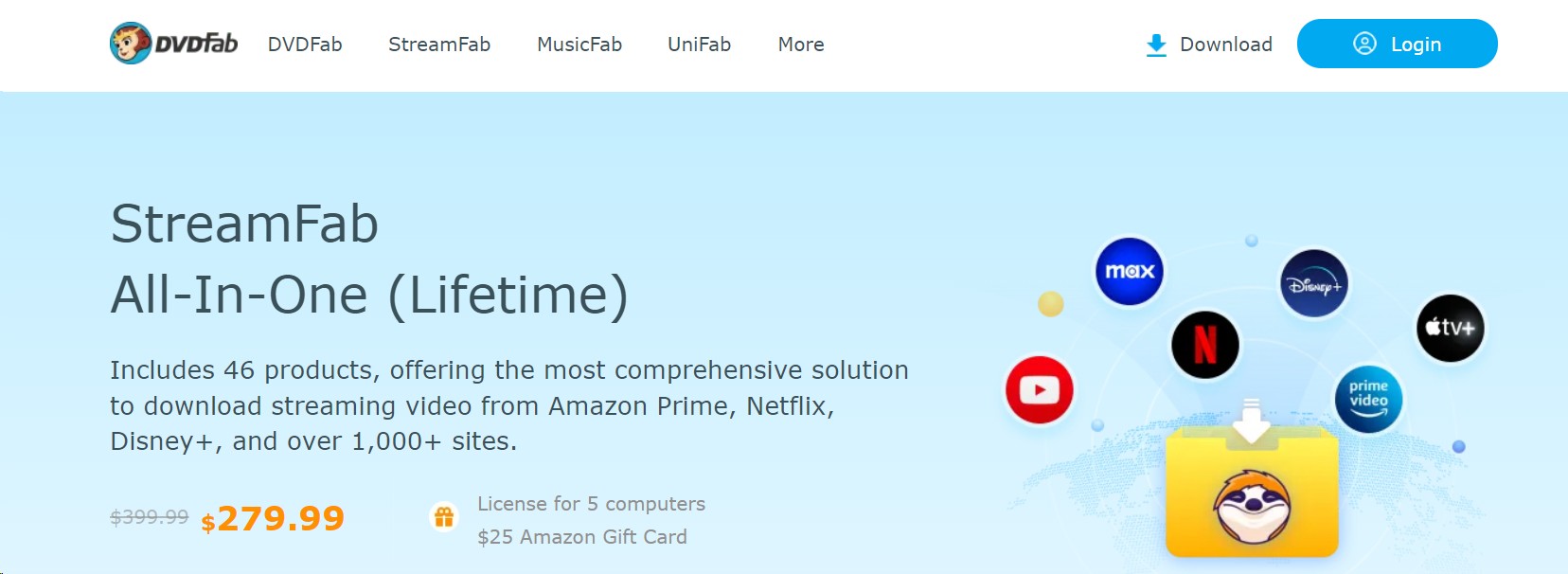
| StreamFab All-in-One | VideoGo All-in-one | |
| Supported Streaming Platforms | 46, including OnlyFans | 13, not including OnlyFans |
| Batch Download | ✓ | ✓ |
| 1080p Video Quality | ✓ | ✓ |
| Save Subtitles | ✓ | ✓ |
| Auto Download | ✓ | × |
| Speed | 10X | 5X |
| Lifetime Prices | $279.99 for 5PC | $199.9 for 1PC |
| Per Service Prices | $6.08 | $15.37 |
| Review | StreamFab Real Person Review | VideoGo All-in-one Review |
StreamFab All-in-One Key Features
- This program lets you download videos from 1000+ sites, including Netflix, Amazon Prime, Hulu and more.
- StreamFab can easily analyze and download DRM MPD-protected videos.
- Download videos in 480-8K quality and EAC3 5.1 Audio Tracks.
- Multiple formats are available on this program, such as MP4, MP3, AVI and more.
- Remove Ads during downloading so that you can enjoy an Ads-free experience.
- Ability to choose audio and subtitle language before downloading.
- Auto download and Schedule downloading are also available.
- Batch Mode allows you to download multiple videos simultaneously at 10x speed.
- Built-in browsers allow you to select videos easily.
StreamFab Video downloader is the clear winner here because this program is rich with features. With the help of StreamFab, users can enjoy unlimited downloading up to 8K quality directly from the streaming websites.
Is VideoGo All-in-One Worth it?
VideoGo downloader allows you to download videos from streaming sites. However, when I was using this program to download videos from Netflix, I found that the program faced difficulty in analyzing videos. After so many tries, it successfully analyzed the video but wasted a lot of time.
Further, some Netflix TV shows fail to download because DRM protects them. If you want to download DRM-protected content, I do not recommend using this program. Trustpilot has rated VideoGO All-in-One 3.4, which is an average rating.
Conclusion
In this article, we have looked at the VideoGo all-in-one review. After reading this guide, you will be able to learn all the important information about this downloader, including the Pros and Cons, How to use it and more.
In Addition, at the end of this guide, we have mentioned the best alternative to VideoGo all-in-one named StreamFab. This program beats VideoGo in every aspect and provides a smooth downloading experience. The best part of StreamFab is that it has an easy-to-use interface.
