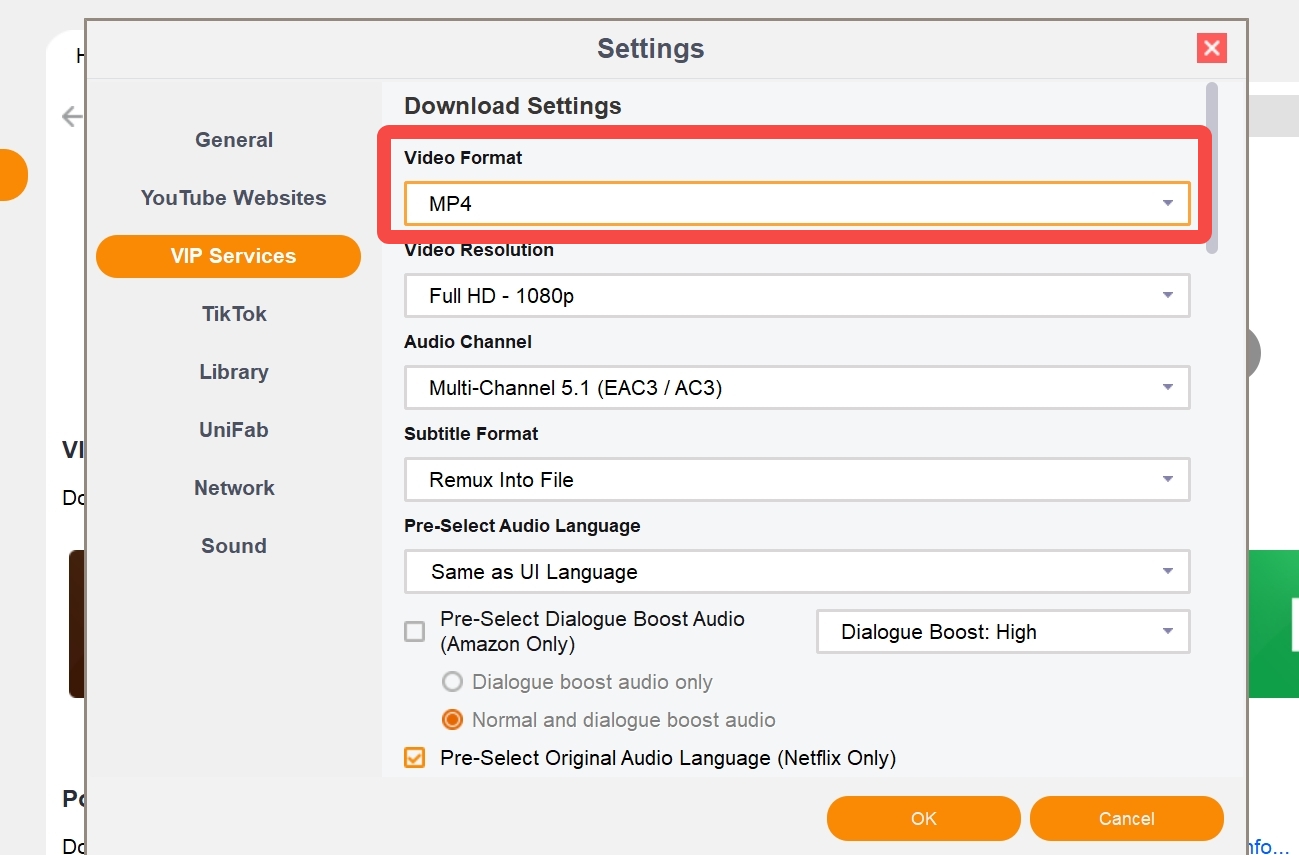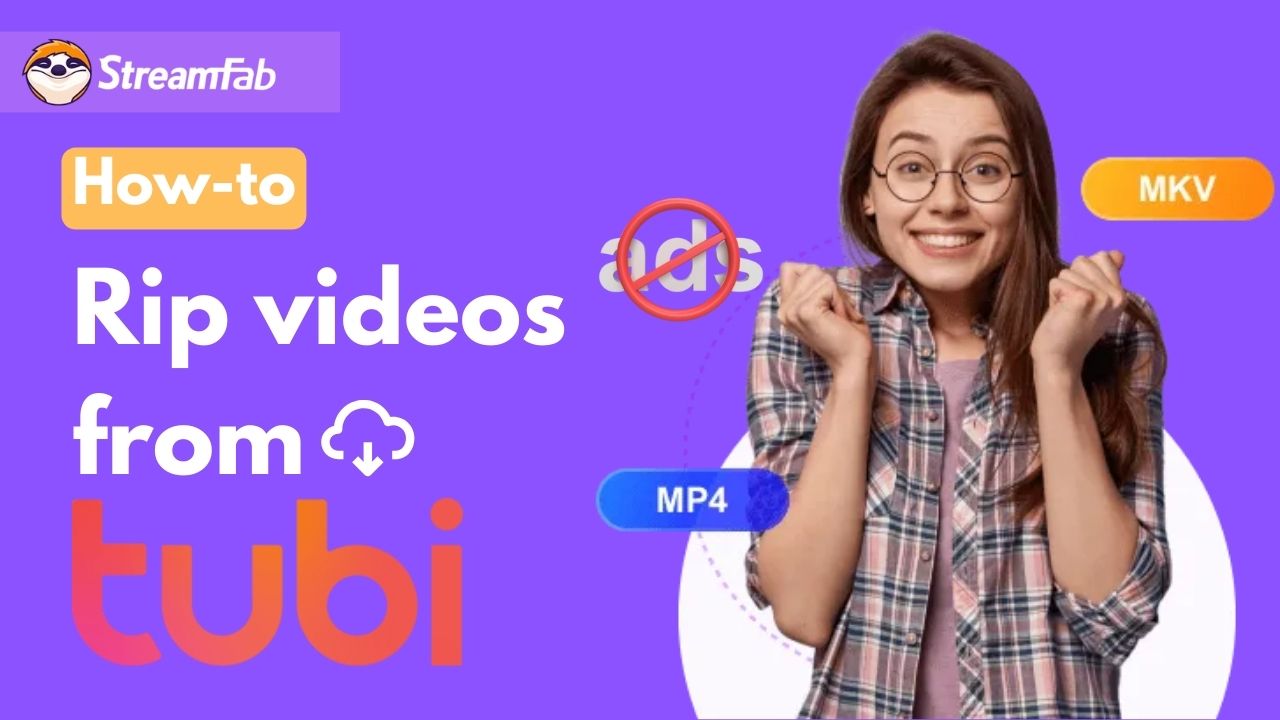[100% Work ] How to Save Tubi Videos to MP4 for Offline Watching?
Summary: Tubi does not offer offline viewing services. If you wish to download Tubi videos in mp4 format to your local device, this article can assist you.
- • The only one to download the latest on-demand TV series, movies, and anime from Tubi
- • Download Tubi videos in 720P MP4 format at fast speed and batch mode
- • Remux subtitle into the video and decide whether to display it or not
Table of Contents
Introduction
Tubi, a popular streaming platform, provides a wide array of movies and TV shows for viewers to enjoy. However, unlike some other platforms, watching Tubi offline is impossible via the official app.
This can be frustrating for users who wish to save Tubi videos to MP4 format for offline watching in case of no internet access. To accomplish this task, users may need to seek the assistance of third-party tools or software that can facilitate the download process.

In the following sections, we will explore the various methods and tools available to help you to rip Tubi videos in MP4 format with a reliable solution and simple steps.
How to Save Tubi Videos to MP4 Format [100% Work]
-
The tool I am about to introduce not only allows you to save Tubi videos as regular MP4 files without any loss in audio and video quality, but also enables you to remove Tubi advertisements. The following information is based on my personal real-world testing and ensures effectiveness.
1. Tool Required: StreamFab Tubi Downloader
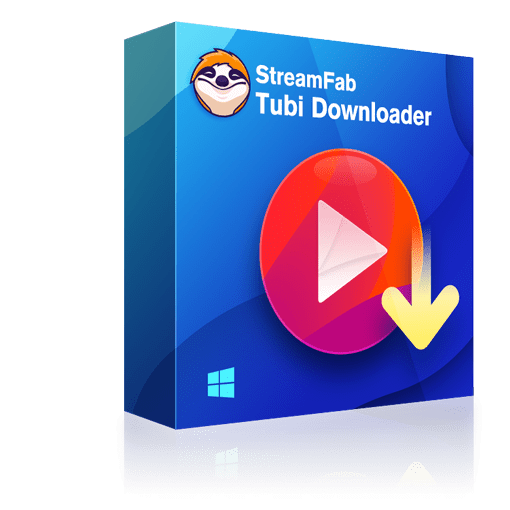
Easily save Tubi videos in MP4 format without quality loss and ads interruption, and save them on your PC device permanently.
- Save any Tubi videos, including Tubi TV episodes and movies to MP4/MKV format
- Download Tubi videos in up to 720P and AAC 2.0 audio track without quality loss
- The MP4 file you get will be free of ads interruption
- Auto-save newly released Tubi videos at a set time per day or per week
- Save subtitles and meta info along with the video
2. Operation Steps
Saving Tubi videos to MP4 with StreamFab is a simple and straightforward process that can be done in just a few simple steps:
Install and launch StreamFab Tubi Downloader on your device, click the setting icon on the right upper location, choose 'MP4' as the output format.
Tap the VIP Services and find 'Tubi' service, log into your Tubi account, and play the video you want to save.

When you play the video, Tubi will ask you to customize the output episodes, resolution, audio, subtitle, etc.
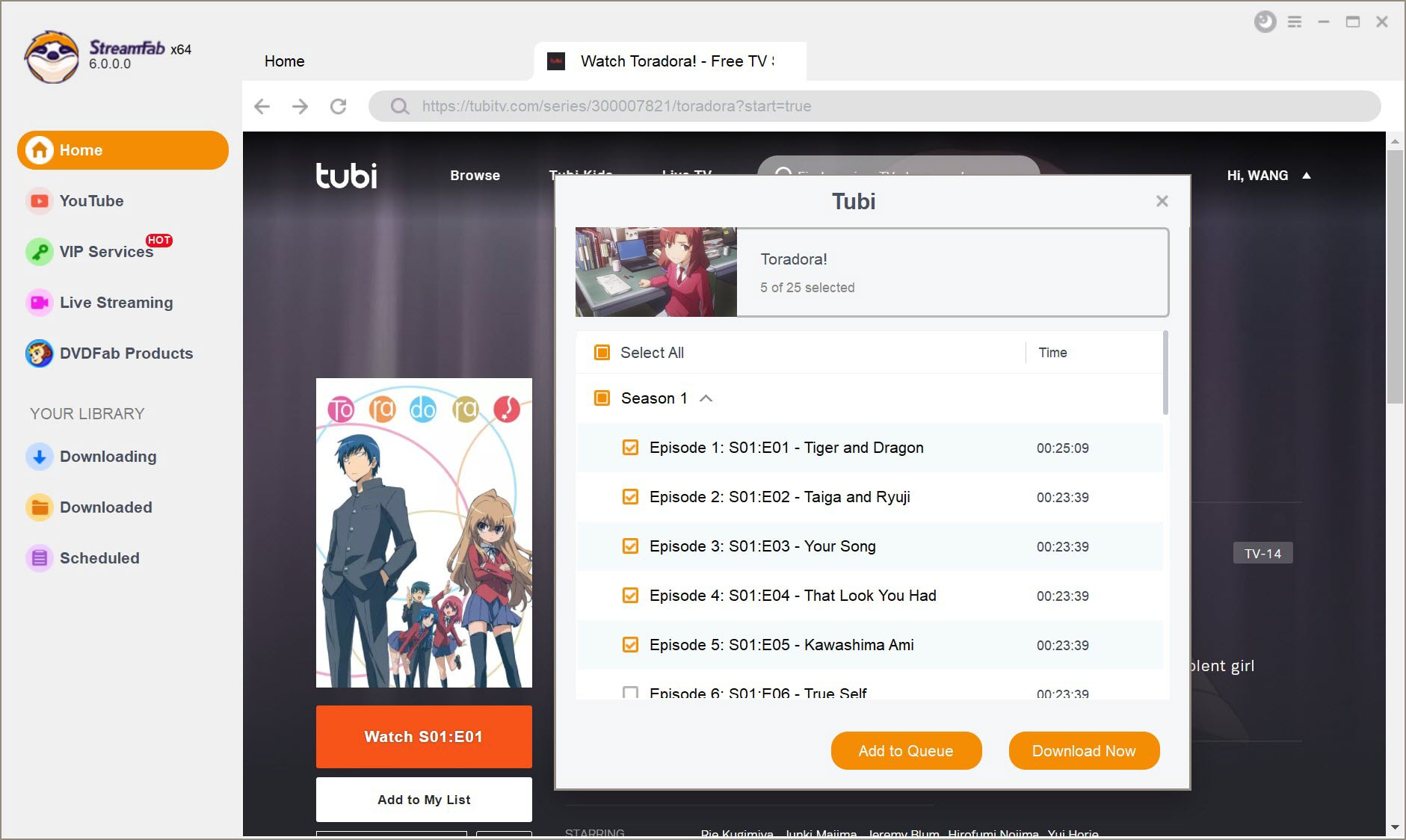
After customization, click 'Download' and then the Tubi videos will be saved in mp4 format on your device soon.
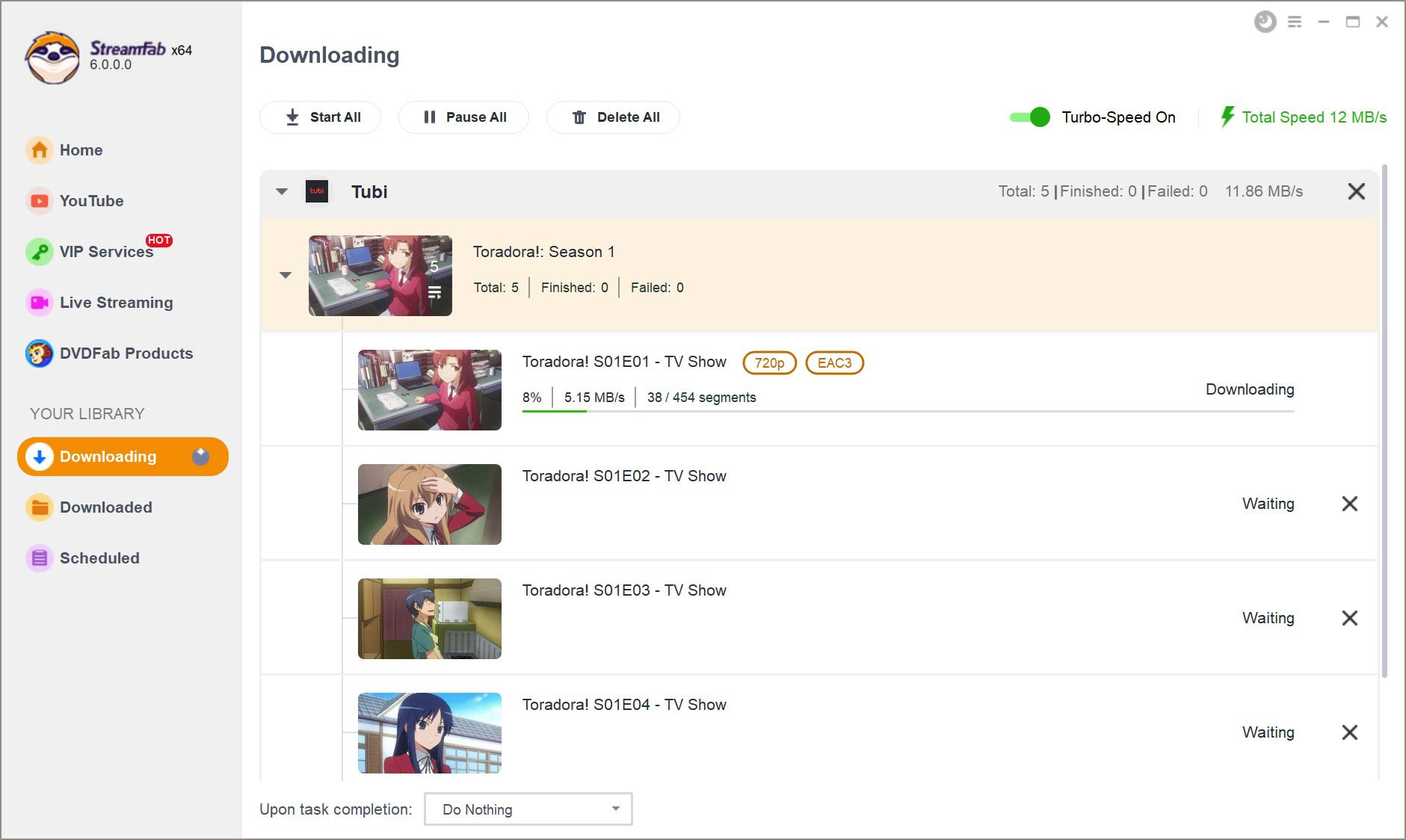
Why Tubi to MP4 Online Converter is not Recommended?
When we were researching solutions for converting Tubi to MP4, we discovered that there are numerous online converters claiming to be able to convert Tubi to MP4. However, after conducting our own tests, we found that such tools have a very low success rate and are not secure.
This type of tool simulates an online page for converting Tubi videos to MP4, but in reality, it does not work at all! When you paste a Tubi video link, the page will show "loading" and pop up a window prompting you to "Download." However, this window is an unknown third-party software program, not the Tubi MP4 video file we desire.

- After clicking on "Continue," the page directed me to download some malicious software onto my device, which made me extremely angry. I have decided to share my own real-life experience in the hopes that others will not fall victim to such deceitful tubi to mp4 online converter scams.
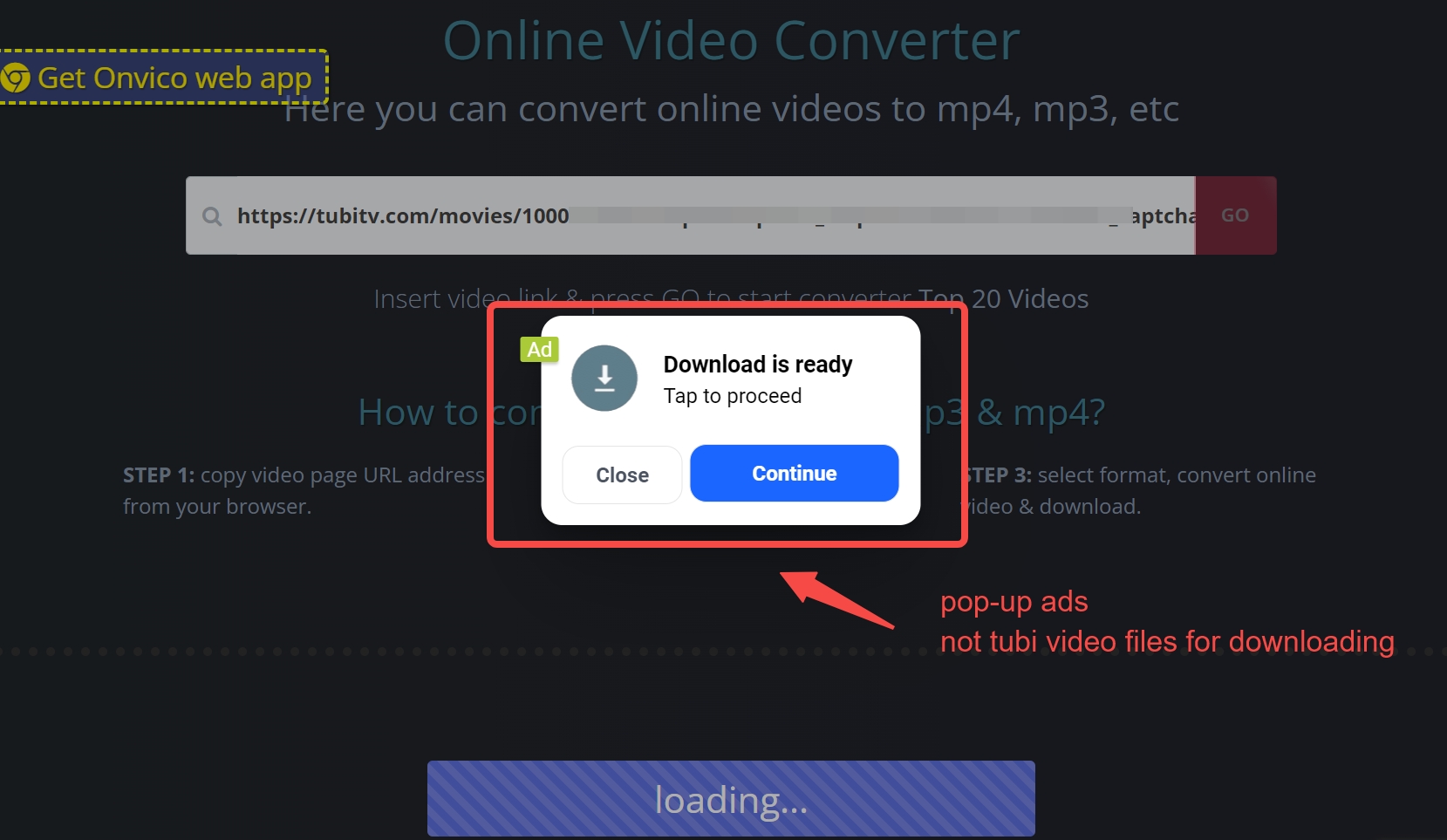
I also attempted another tool, fortunately, this time it did not prompt me to download malicious software. However, the page contained numerous explicit video contents and even automatically redirected to other websites.
Moreover, the "loading download" was also a false progress, rendering it impossible to achieve our goal of saving the mp4 Tubi video.
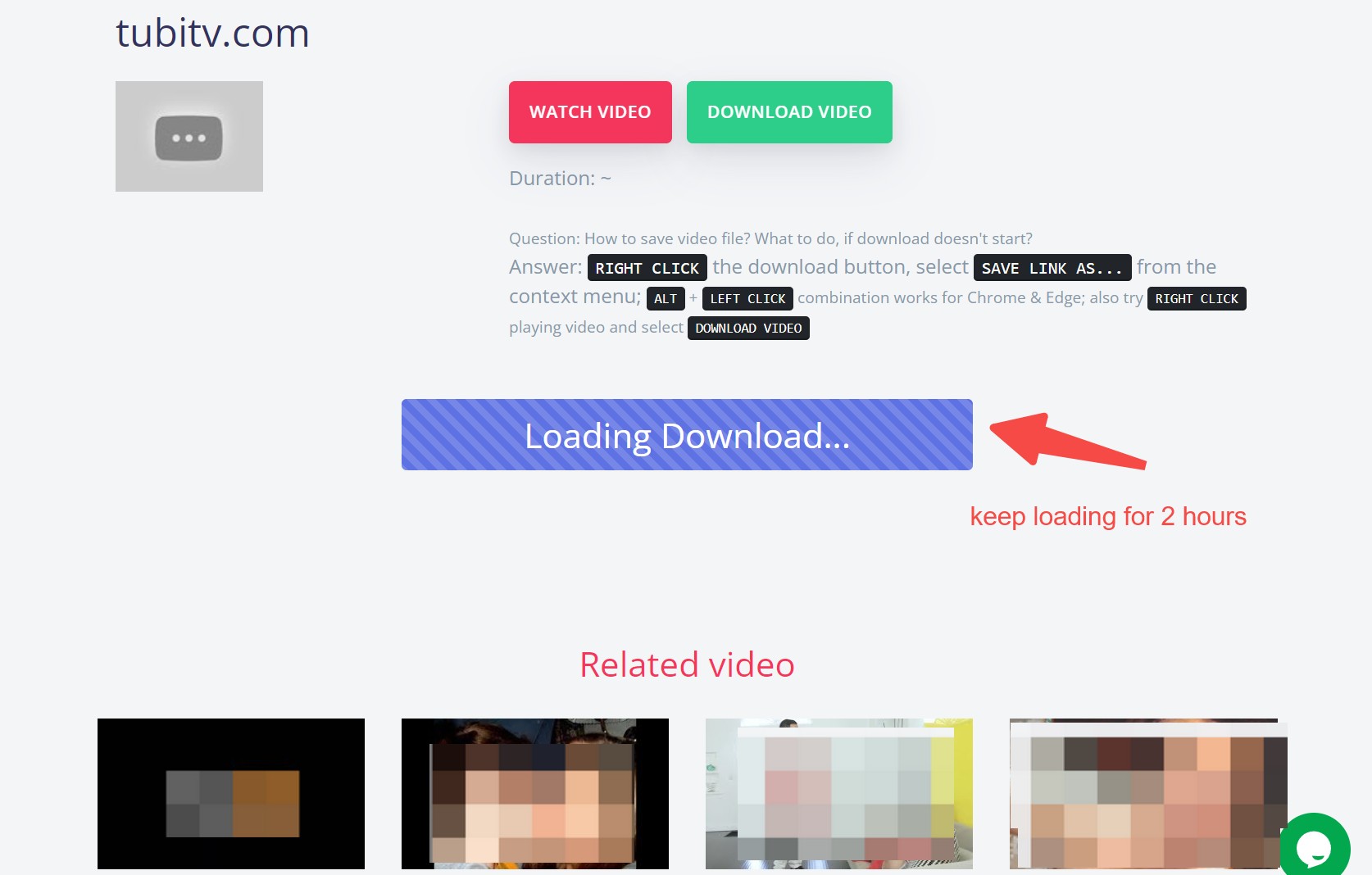
Upon comparison, StreamFab Tubi Downloader proves to be more reliable and secure.
Conclusion
In conclusion, saving Tubi videos to MP4 for offline watching is a convenient and efficient way to enjoy your favorite movies and TV shows anytime, anywhere. By following the simple steps outlined in this article, you can easily download and store your favorite content for offline viewing.
However, most online Tubi to MP4 converters offer a fake function that claims to download videos from Tubi. In reality, these converters often fail to deliver on their promises and may even pose security risks to your device. It is in your best interest to choose reliable Tubi video downloaders like StreamFab, which not only ensure a safe and secure process but also provide additional features to enhance your experience.