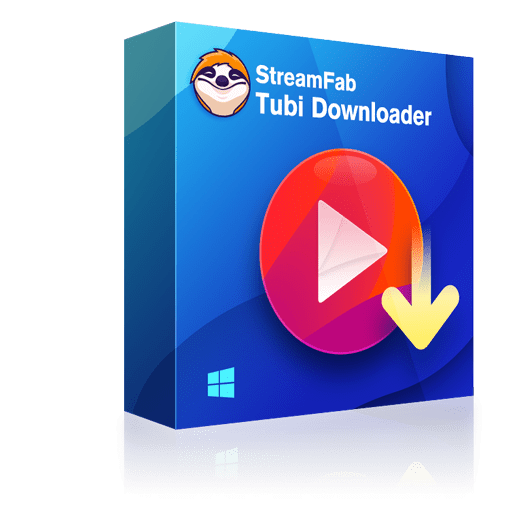Top 6 Reliable Tubi Downloader Tools To Use In 2024
Summary:Tubi TV has tons of movies and TV shows that users can stream online from anywhere. However, if you want it on your laptop, a Tubi downloader shall not be dismissed. This article talks about the top 10 Tubi downloaders that can be used to download videos from Tubi TV.
- • The only one to download the latest on-demand TV series, movies, and anime from Tubi
- • Download Tubi videos in 720P MP4 format at fast speed and batch mode
- • Remux subtitle into the video and decide whether to display it or not
Introduction
Before we move on to some of the best Tubi TV downloader tools, let us have a brief look at what this streaming service is. Tubi TV is a free streaming platform, which provides a huge variety of interesting TV series, movies, and documentaries.
To stream, users do not require an account, but you will get more features if you registered. Tubi TV provides tons of movies, from various genres. The unique feature of Tubi TV is that users can stream videos on it for free (with ads), but the biggest con is that users cannot download streaming video from Tubi unless they use a Tubi downloader.

Best Tubi Downloaders: Download Tubi TV Safely and Fastly
Are you a fan of Tubi's extensive collection of movies and TV shows but tired of being limited to watching them online with annoying ads? With just a few clicks, you can easily download your favorite content from Tubi and enjoy it offline at your leisure.
StreamFab Tubi Downloader: Top Reliable Solution!
Speaking of the best Tubi video downloader, StreamFab pops up in my minds. Say goodbye to buffering and internet connectivity issues, and hello to endless entertainment wherever and whenever you want it.
- No need to register during the free trial
- Download Tubi videos in 720P MP4 format
- Access free trial of all downloaders, including Netflix, Amazon Prime, Disney+, etc
- You need to register your Tubi account to get the content from Tubi
- Only 3 full episodes/movies could be downloaded in the free version

- 💡For a more detailed test and review, you may want to check: StreamFab Review: Real Person Test | Objective & Comprehensive 2023
KeepVid
KeepVid is a trusted video downloader that allows you to easily download Tubi videos. It offers a range of formats such as MP3, MP4, AVI, and more, while also allowing users to choose the HD quality (if available).
But the question is that the batch mode is not supported, and (free) users will face may ads.
Website: https://keepv.id/
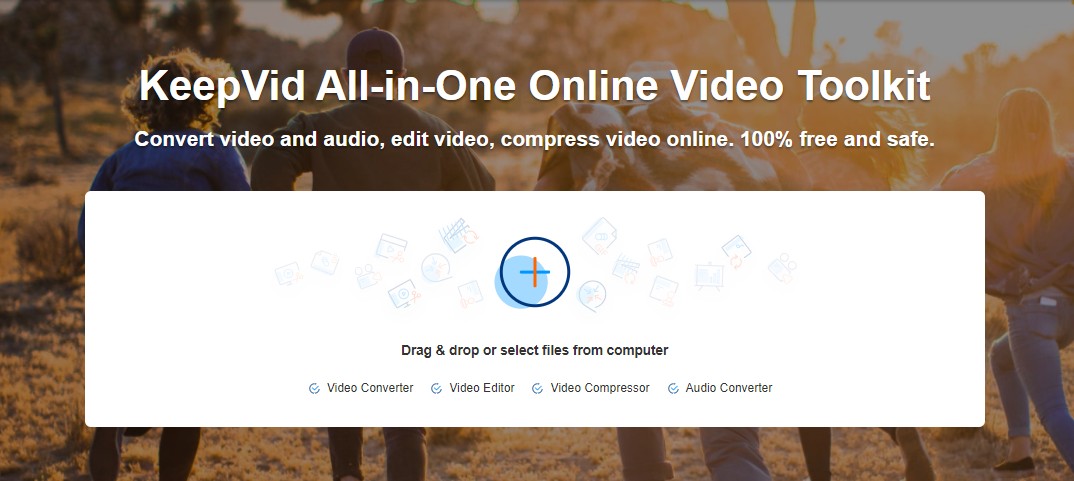
- Download videos from Tubi and YouTube
- Free to use without registration
- Mp4 format to save
- Full of annoying ads
- Slow downloading speed and low-quality
- No batch mode
- Tubi downloading crashes frequently
Vidus
With the Vidus Tubi TV downloader, users can download multiple Tubi videos simultaneously, and its embedded browser enables easy access to the Tubi TV platform.
The tubi downloader also provides the option to save Tubi TV videos as MP4 files, allowing playback on all devices. Additionally, it preserves subtitles and removes ads from Tubi videos.
Website: https://vidusoft.com/
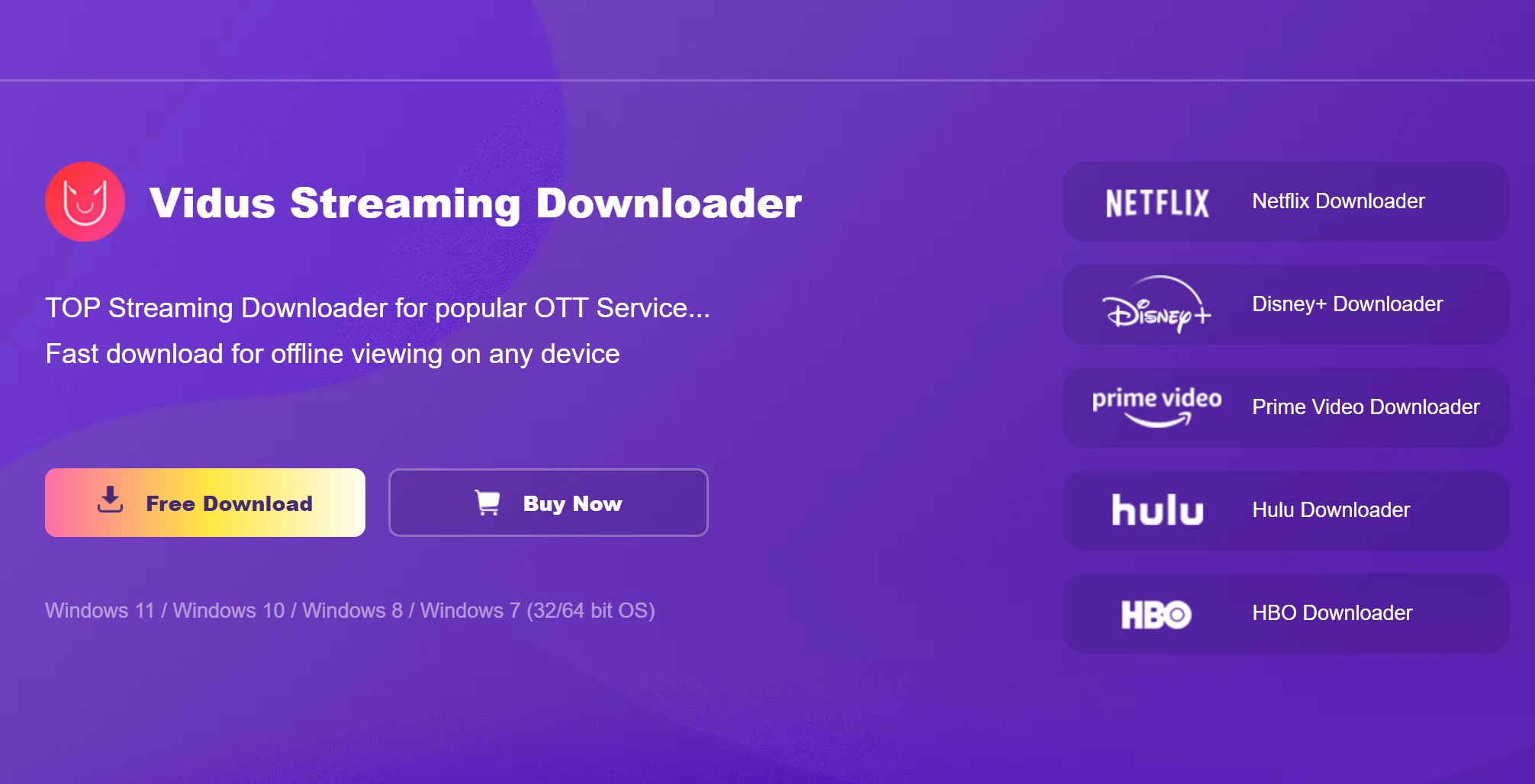
- Download videos from Tubi and Netflix
- Download Tubi videos in MP4 format
- Batch mode to download Tubi episodes at once
- Supported sites are not as much as StreamFab
- Cannot download the latest videos from Tubi
- You also need to log into your Tubi account first to get tubi contents
- Metainfo cannot be saved
YMP4
YMP4 is an upgraded downloader for Tubi TV, which conveniently converts your videos into MP4 format. Simply copy a video link to your device's clipboard, and YMP4 will automatically open it in its system, enabling you to download the video effortlessly.
Website: https://ytmp4converter.com/en/ymp4/
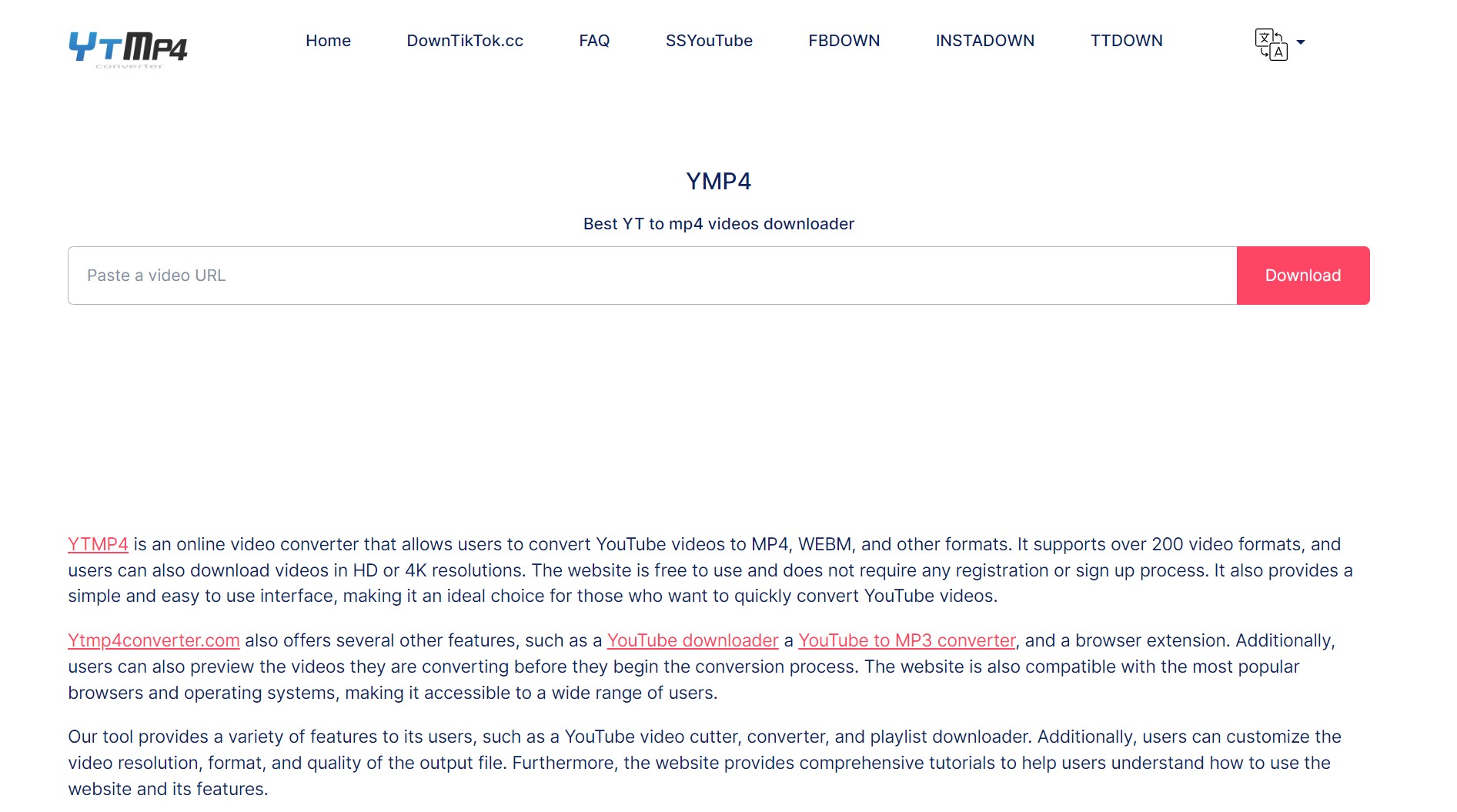
- Online tool, no need to download, save your device storage
- Free to use without registration
- Full of annoying ads and pop ups
- Tubi downloading function shuts down frequently
- Slow downloading speed and low-quality
PlayOn Cloud
PlayOn Cloud lets users record streams from a series of streaming platforms with the mobile app. This professional app has many helpful functions. This streaming video recorder lets users record their favorite programs from Tubi TV and save them on the device in MP4 or other formats that are compatible.
Website: https://www.playon.tv/cloud
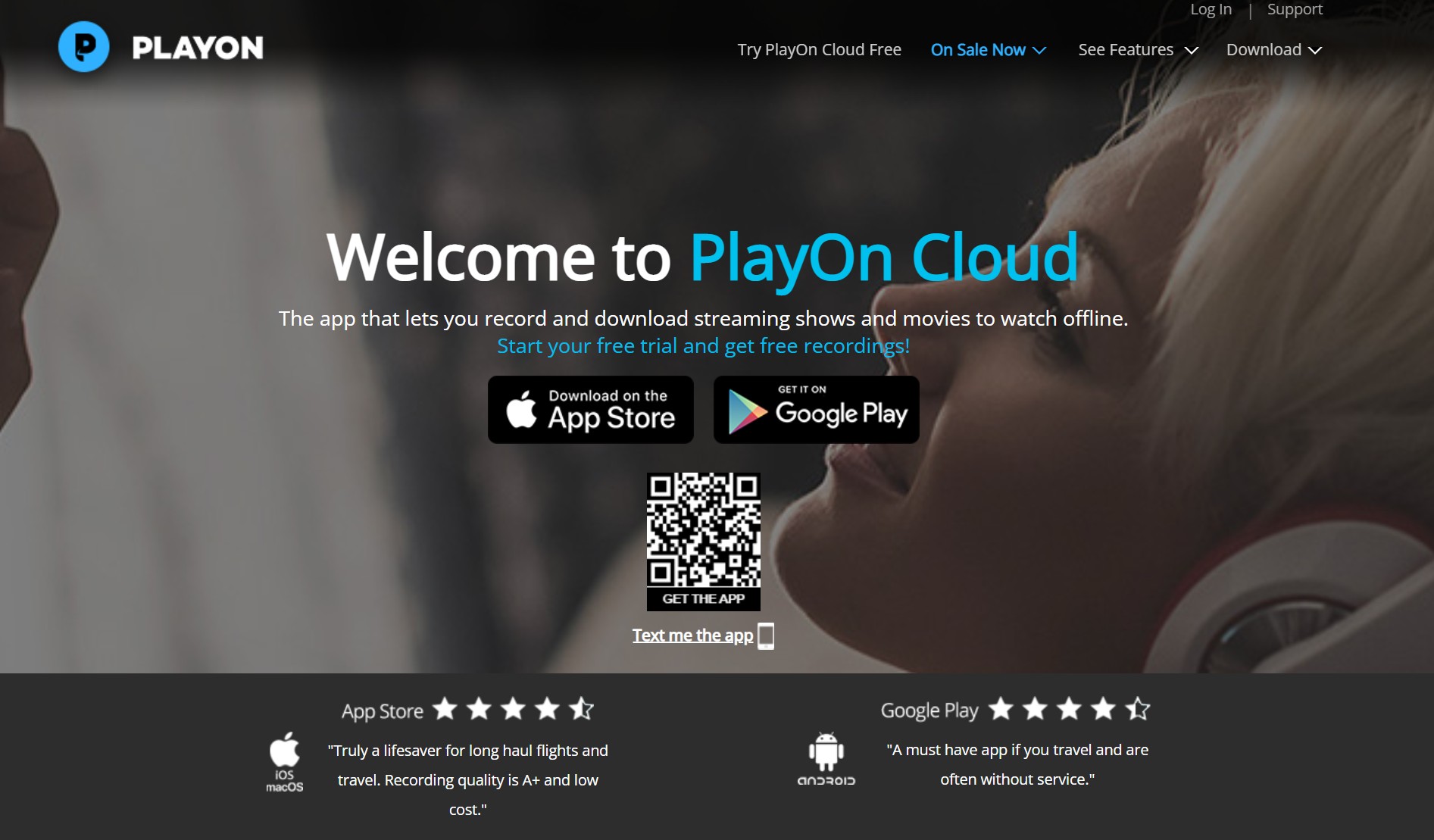
- Available to use on Tubi TV
- Google and Apple verified, safe and clean
- Easy to use with simple steps
- You just record the video, not download it, so the video quality is bad
- The scene and audio might be out of sync
- It takes a lot of time to record
- Some OTT blocks recording function due to copyright issues
Allavsoft
Allavsoft is a mighty software tool that enables users to download and convert Tubi videos with ease. It is compatible with both macOS and Windows operating systems, and it boasts a user-friendly interface that anyone can navigate effortlessly.
Users can select their preferred format and download quality to download Tubi videos, which makes it an excellent choice as a Tubi downloader for those looking to download Tubi TV videos.
Website: https://www.allavsoft.com/
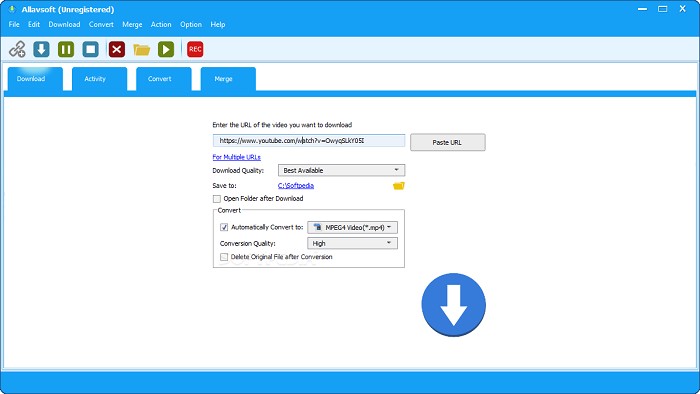
- Simple and clear to use
- Mac and Win supported
- Nice customer service team
- Pay to unlock Tubi downloading function
- Cannot download the latest videos from Tubi even though you paid
- Slow downloading speed and no batch mode
Comparison among Those Six Tubi Downloaders

- Here we listed the differences between the top 6 Tubi downloaders based on my personal testing experience, and sincerely hope that this information could provide some help for you.
| Features | StreamFab | KeepVid | Vidus | YMP4 | Playon | Allavsoft |
|---|---|---|---|---|---|---|
| HD quality | 720p | 480p/720p | 720p | 480p | N/A | N/A |
| Batch Mode | YES | NO | YES | NO | NO | NO |
| Supported format | Mp4/Mp3/MKV/ | Mp4/Mp3 | Mp4 | Mp4 |
MP4 |
Mp4 |
| Downloading Speed | 10X turbo speed | Fast | 5X Fast | Low | Extremely Slow | Medium |
| Tech to unlock new episodes | YES | NO | NO | NO | NO | NO |
| Meta info save | YES | NO | NO | NO | NO | NO |
How to Download Tubi Videos with Simple Steps
Download the Tubi downloader
Install StreamFab Tubi Downloader on your device and open the interface.
Choose the streaming service
Tap the VIP Services section on the left. Now, on the right, open the Tubi website from the supported services.
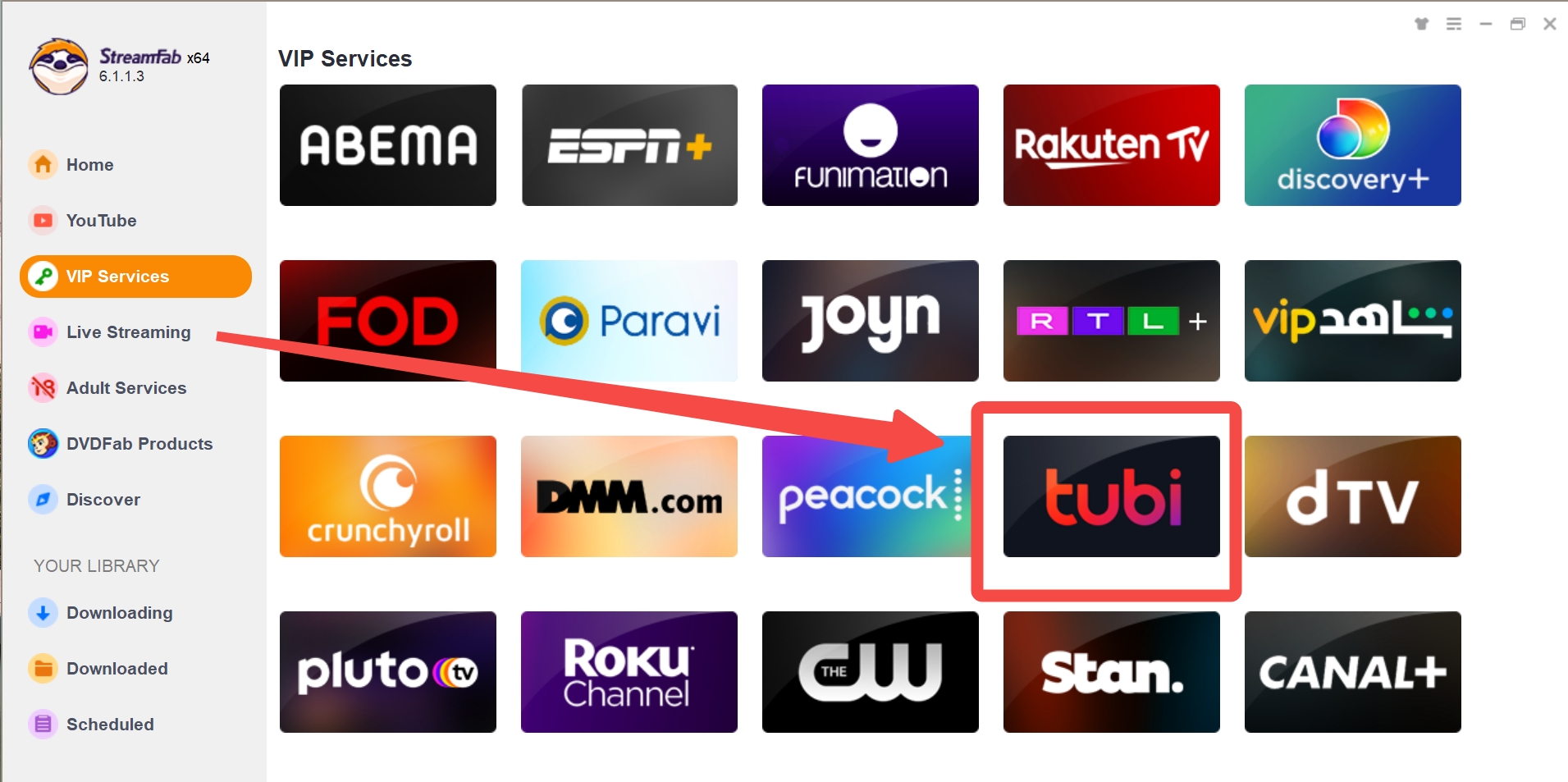
Customize the file
Search for the video and play it, then a pop-up window will ask for your video options. You can choose the audio and subtitle language.
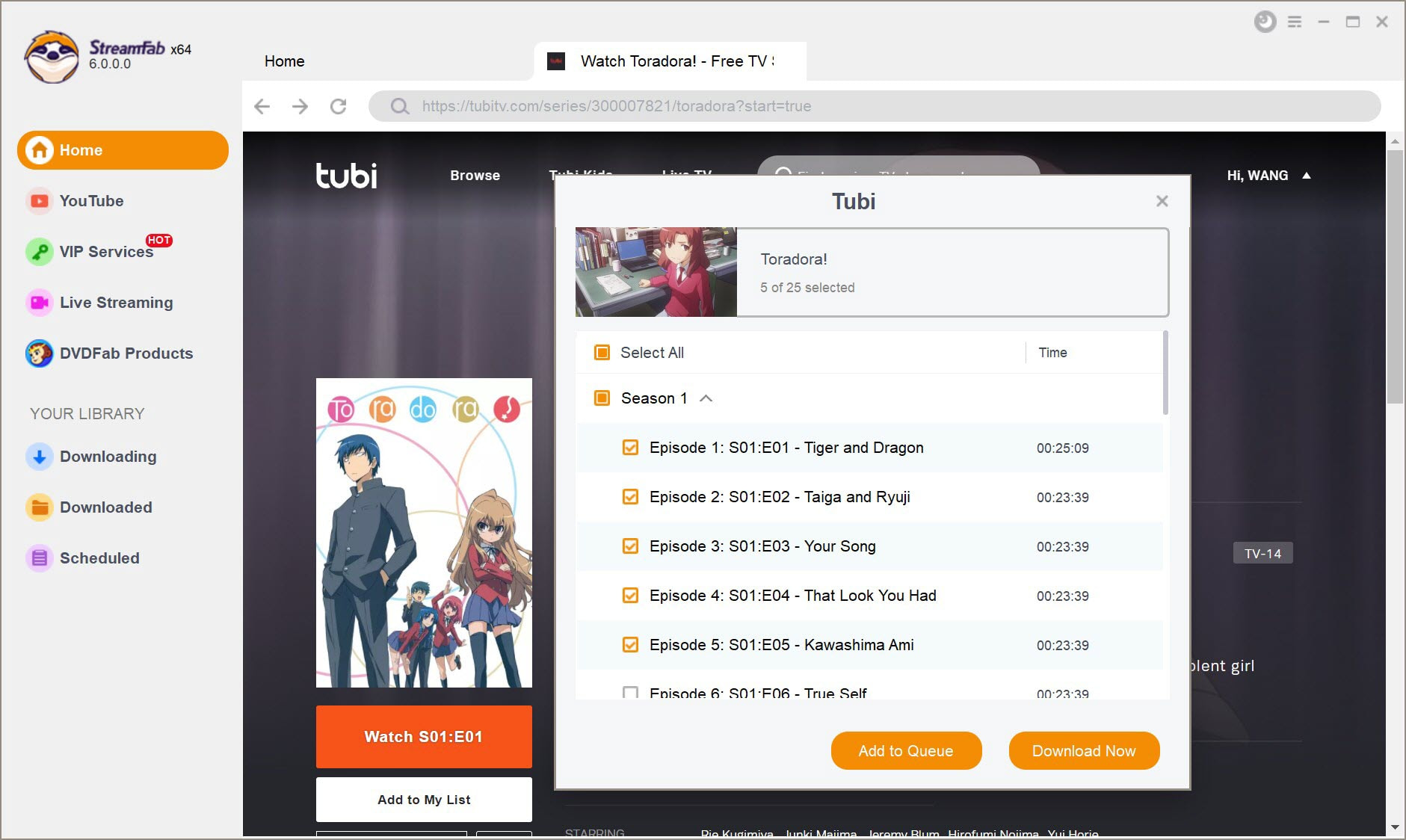
Click the download button
After customization, you can download it right now or add it to the queue.
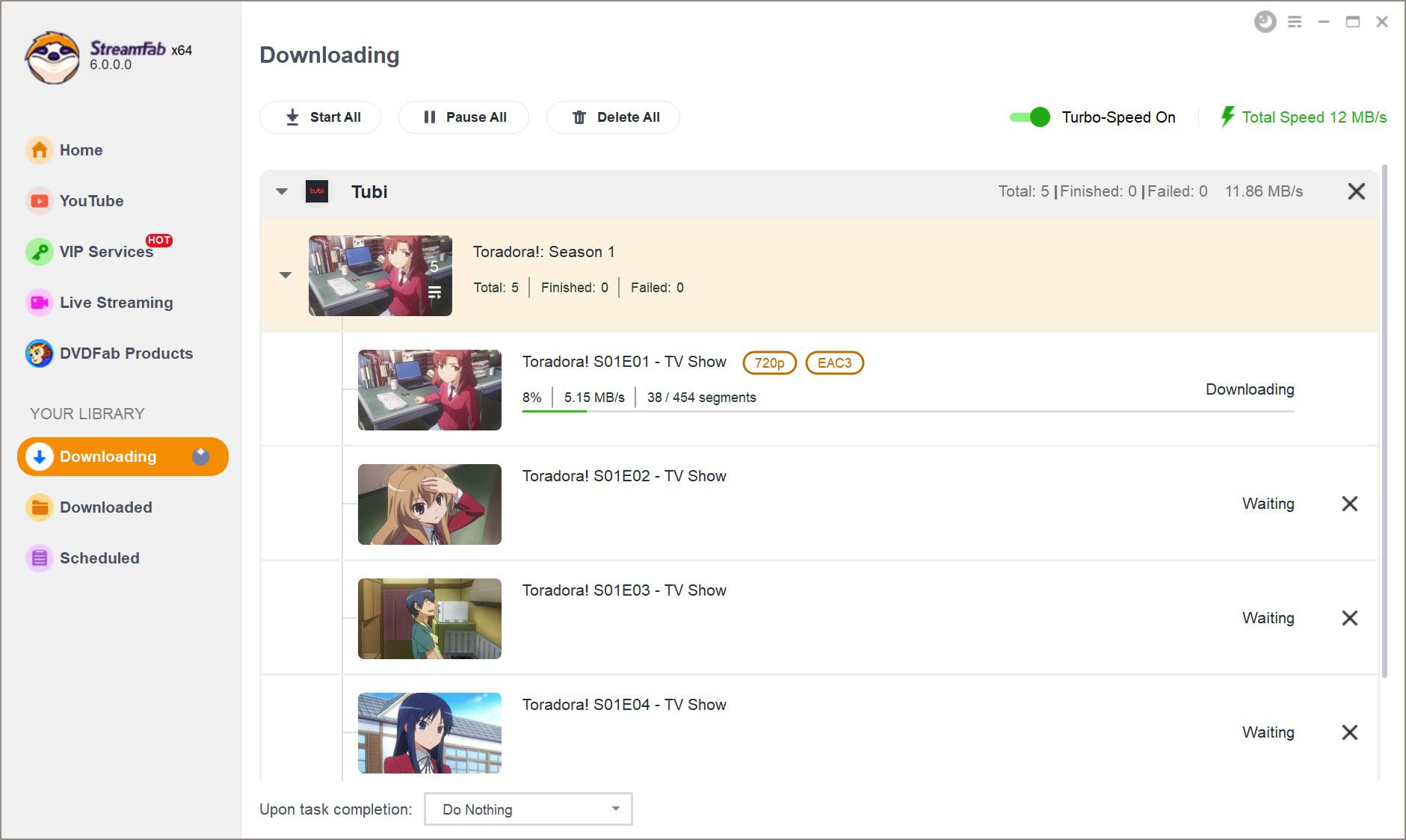
FAQs
Yes, with StreamFab Tubi Downloader, you can download any videos from Tubi and save them permanently.
Sure. StreamFab will save your Tubi downloads in MP4/MKV format, which is easy to be shared with others or share with other devices.
The accessibility of videos on Tubitv.com is subject to their specific terms and conditions. If the videos are not encumbered by copyright constraints, users can easily procure them for reasonable use. However, if videos are protected by copyright laws, it's required for users to obtain approval from the content creator.
Conclusion
In a nutshell, we just had a look at different Tubi TV downloader tools. But in the end, the best tool is StreamFab Tubi Downloader. It allows users to download and enjoy videos from Tubi without any restrictions.
By the way, the Sweet Tooth Season 2 Release Date has been announced finally by Netflix! If you want to enjoy it offline, StreamFab can also satisfy your needs!