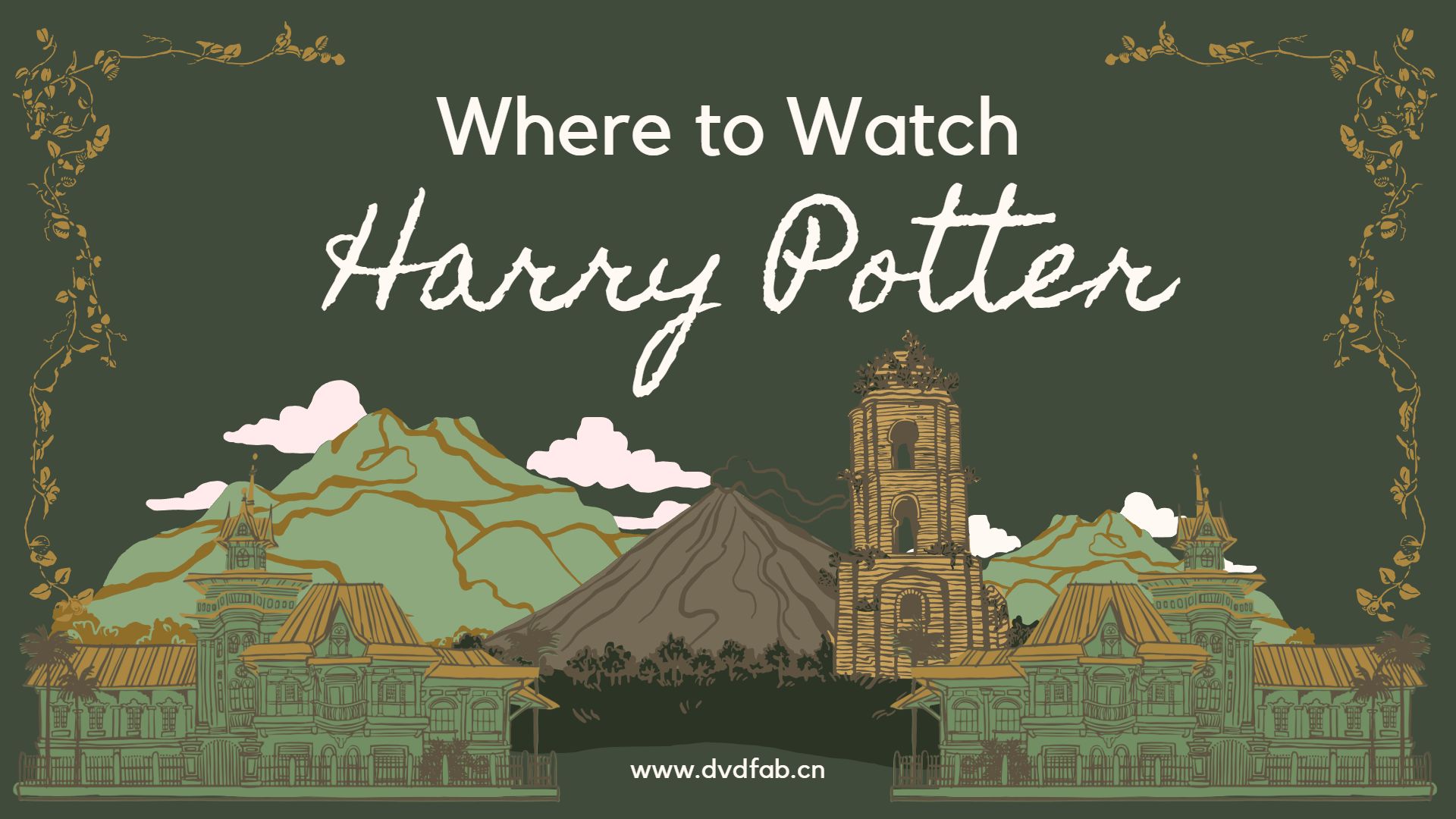Everything About Starz Streaming: On Multiple Device App Downloading Steps
Summary: When online streaming is the ultimate entertainment platform, Starz Streaming has entered the OTT world as a successful cable TV Channel provider.
Table of Contents
Even though Lions Gate Entertainment-owned Starz started its journey being an American Premium cable & satellite television network service, it has also made its mark on the OTT world with 10.4 million subscribers. Starz, with StarzPlay, has raised the bar by reaching 19.7 million worldwide subscribers by the end of 2021. So with this cable network cum online streaming service, Starz streaming service is expanding its entertainment periphery with the expansion of services and support. So, let's see how Starz Streaming service works to be the next rising star.
What Is Starz Streaming Service All About?

With the advantages of TV everywhere, Starz streaming is available to both Starz's linear TV subscribers and online streaming users. So, having two sister networks of Starz Encore & MoviePlex, Starz comes with multiple services.
● To give tough competition to hbomax.com/tvsignin & Showtime, Starz has come up with its streaming service on OTT.
● Starz tv shows offer motion pictures' theatrical releases, the first telecast of original television series with the encore multiple service & 12 multiplex channels & 6×24 hours linear multiple channels.
● Starz streaming service comes with a video-on-demand content library and the live feeds of linear television service.
● These services are simulcast in SD & HD resolution.
● Starz streaming provides a download option for offline watching. However, downloaded Starz content can not be shared or transferred.
● A new episode of the new series was first released on the streaming app and then on the TV.
What Are the Different Packages and Deals of Starz Streaming Service?
Starz offers a reasonable subscription plan for its standalone online streaming subscription service compared to other contemporary online streaming services. However, suppose you ask how much Starz streaming cost, the answer wouldn't be as straight as you have expected, apart from Starz's standalone subscription plan. In that case, the Starz streaming service can be accessed through other streaming service platforms as an add-on service with different subscription charges. Here you go with the detailed deals of the standalone Starz streaming service.
● Subscription costs: $8.99/month or $74.99/year
● Free Trial: 7 trials
● Available titles: 1250 movies & 150 shows
● Simultaneous streaming: 4
● Number of profiles: 1
● Exclusive deals: $3/month for 6 months & $18 one-time payment for 6 months
Since Starz comes with both the entertainment services of an on-demand video library & Live TV feed of a television network, many other online streamers can provide Starz with their service as add-on channels. In that case, the Starz subscription charges with other services vary from one another. Here, you get detailed Starz subscription plans & packages through other services.
|
|
|
|
|
|
|
|
|
|
|
|
|
|
|
|
|
|
|
|
|
|
|
|
|
|
|
|
|
|
|
|
|
|
|
|
|
|
|
|
|
|
|
|
|
|
|
|
|
How to Get Starz on Different Devices?
You can enjoy your favorite Starz content on any of your convenient devices as the Starz streaming service is available on Android/iOS devices, Smart TVs, Apple TV, Roku, Fire Sticks, gaming consoles, etc. Here are the steps to make it possible with a few clicks.
How to Watch Starz on an Android/iOS Device?
Step 1: While installing the StarzPlay app from the Google Play Store for Android or the App Store for iOS devices, open the application on your Android/iOS device & log in to your Starz account. Go to the "Starz" option on your device.
Step 2: Once a code appears on the screen, enter it into the given box. Select "Submit" to register your device. Now you are good to go with your Starz Streaming.
How to Watch Starz on Computer?
Step 1: While using the web browser on your computer, visit www.starz.com & go for the "Start free trial" option. After selecting the option, log into your official Starz account.
Step 2: To start watching Starz's content, you must add the Starz app to your device and provide your mobile number to receive an activation code.
Step 3: After typing your received code, it will take you to the payment page. After giving your payment details, your Starz free trial will activate.
How to Get Starz on Smart TV?
Step 1: After turning your Smart TV on, you need to head to the app store of your TV. Write "Starz" on the search bar. Once the search result comes, hit the "Download" & "install" options.
Step 2: After successfully installing the app on your TV, get back to the home screen & open your "Starz" app. Log in with your credentials to your account. Then locate Starz by using any device.
Step 3: Once a code appears, you must give it to the required box on your screen. Head to the "Submit" option to register the device.
How to Download Starz Content: With StreamFab DRM MPD Downloader
After knowing the maximum useful information about the Starz streaming service, if you are planning to take the Starz subscription while trying its free trial plan, don't forget to accompany StreamFab DRM MPD Downloader to get the maximum benefits in minimum investment. With this downloader, you can download any of your favorite Starz content from a free trial or subscription plan to enjoy unlimited time on any device without ads & internet.
Features
● Since Starz is an encrypted website, this downloader allows you to download any content from any encrypted website.
● Auto-detection option of the video when played in the in-built browser.
● Get the downloads in 720p HD video & AAC 2.0 audio.
● Get ad-free downloads with subtitles & metadata.
● MP4/MKV file allows you to share or transfer your downloads to any device.
● Multiple downloads in one go in minimum time.
● Convert the downloads to Blu-ray format.
Price
Get the downloads at $69.99/month, $89.99/year, or $119.99 for a lifetime with a 30-day money-back guarantee.
Downloading Steps
Step 1: Locate the website & video via an inbuilt browser:
After finishing the downloading and installation process of the downloader on your PC, you need to go to the search bar of the home screen to locate the website from where you want to download the video & open the website through the inbuilt browser.
Step 2: Resolution selection for output video:
While playing the video, hit the"Download" option on the top left corner of the video playback screen. Next, from the popup window, choose the output video's resolution.
Step 3: Done with downloads:
Once you are done with your selection process, you need to head to the "Download" option to finish the downloading process.
FAQs
What are the upcoming shows on Starz?
● P-Valley Season 2
● Becoming Elizabeth
● Who Is Ghislaine Maxwell?
● The Bear
● The Terminal List
What is there in the Starz Play & Abu Dhabi Media agreement?
In 2021 the agreement between StarPlay & Abu Dhabi Media happened & according to this agreement, Starz subscribers will be allowed to watch UFC Fights & Events Live.
What was the Starz acquisition amount?
In 2016 Starz was purchased by Lionsgate at $4.4 billion.
Last lead
While looking at the compelling upcoming content of the Starz streaming service, if you wanted to try this platform but couldn't know how to and where to start, this article would probably sort out half of your problem. And the rest, you have to do it on your own by taking the most convenient standalone or add-on subscription plan of Starz. To make your bond with Starz strong & stable StreamFab DRM MPD Downloader is always at your service. By the way, if you want to watch amazon videos offline and save them for a long time, the traditional method may not satisfy all your demands. There are many amazon prime video download tools in the market, StreamFab is the most impressive one.