How to Losslessly Rip Disney+ Movies in MP4 on PC (Win & Mac)
Summary: Disney Plus has a massive content library. Sadly, the videos are not available for download on computers. Let us find the best way to rip movies from Disney Plus.
Table of Contents
Is There a Way to Rip Disney Content?
Despite having a fan base worldwide, we cannot rip movies from Disney Plus on PC and Mac devices, as the official site only provides a download function on mobile with a lot of Disney+ download limits.
Sadly, you can only download Disney Plus videos on easy-to-carry devices such as mobile phones and tablets, not desktops or macOS. Before you look for workable options, we have assisted you with the best one. Let’s have a detailed insight.

- You cannot rip Disney Plus movies and other content unless you use the Disney Plus app on mobile devices and tablets.
- Disney Plus has a massive library of multiple genres. However, only some of the videos are available for rip and enjoyment offline, even within the app.
- Once you log out of your Disney Plus account, you will lose all the ripped content, as it will be auto-deleted.
- Your device must remain connected to the active internet for a minimum of 30 days, or the downloaded titles will be automatically removed.
- If your active plan expires and you are no longer a subscriber of Disney Plus, your ripped movies, TV shows, and other video content will automatically expire.
How to Rip Disney+ Movies to MP4 Format on PC
Considering the above restrictions of Disney Plus officials, you can choose to rip Disney and bypass the limits permanently. This will help you watch and enjoy your chosen Disney Plus titles offline. Many foolproof ways exist, like plugins and extension services, screen recording, etc., to rip and get the desired Disney Plus videos for the desktop. We prefer using a reliable and verified video downloader for high-quality output and batch downloads at blazing speed.
To rip videos from Disney Plus, you must have the following:
- An active subscription to the Disney Plus account
- Windows PC or Mac device with an active internet connection
- Trusted and robust Disney Plus downloader
These three things will help you rip your Disney Plus titles and watch Disney+ offline on computers or transfer them to USB and play on any device without hassle.
Tool Required: StreamFab Disney+ Downloader
StreamFab Disney Plus Downloader helps you rip and download your chosen videos ad-free without encryption on Windows and Mac computers. It was created to bypass Disney Plus's limitations and provide a seamless entertainment experience for binge-watch fantasy.

Rip your favorite videos from Disney Plus in 720p and 1080p full HD quality without ads with Atmos/EAC3 5.1 audio, and save the ripped Disney+ content in MP4 and MKV formats to be played on any device.
- Rip any Disney+ videos from different Disney+ regional sites in lossless 1080P/720P quality
- Automatically rip new TV shows and episodes at scheduled time from Disney+
- Get Disney Plus content ripped in MKV/MP4 format on your device permanently
- Rip subtitles of multiple languages and save them in videos as SRT files or remux into videos
- Add multiple Disney+ videos to the task queue for ripping and save your time
How to Rip from Disney Plus Using SreamFab Disney Plus Downloader
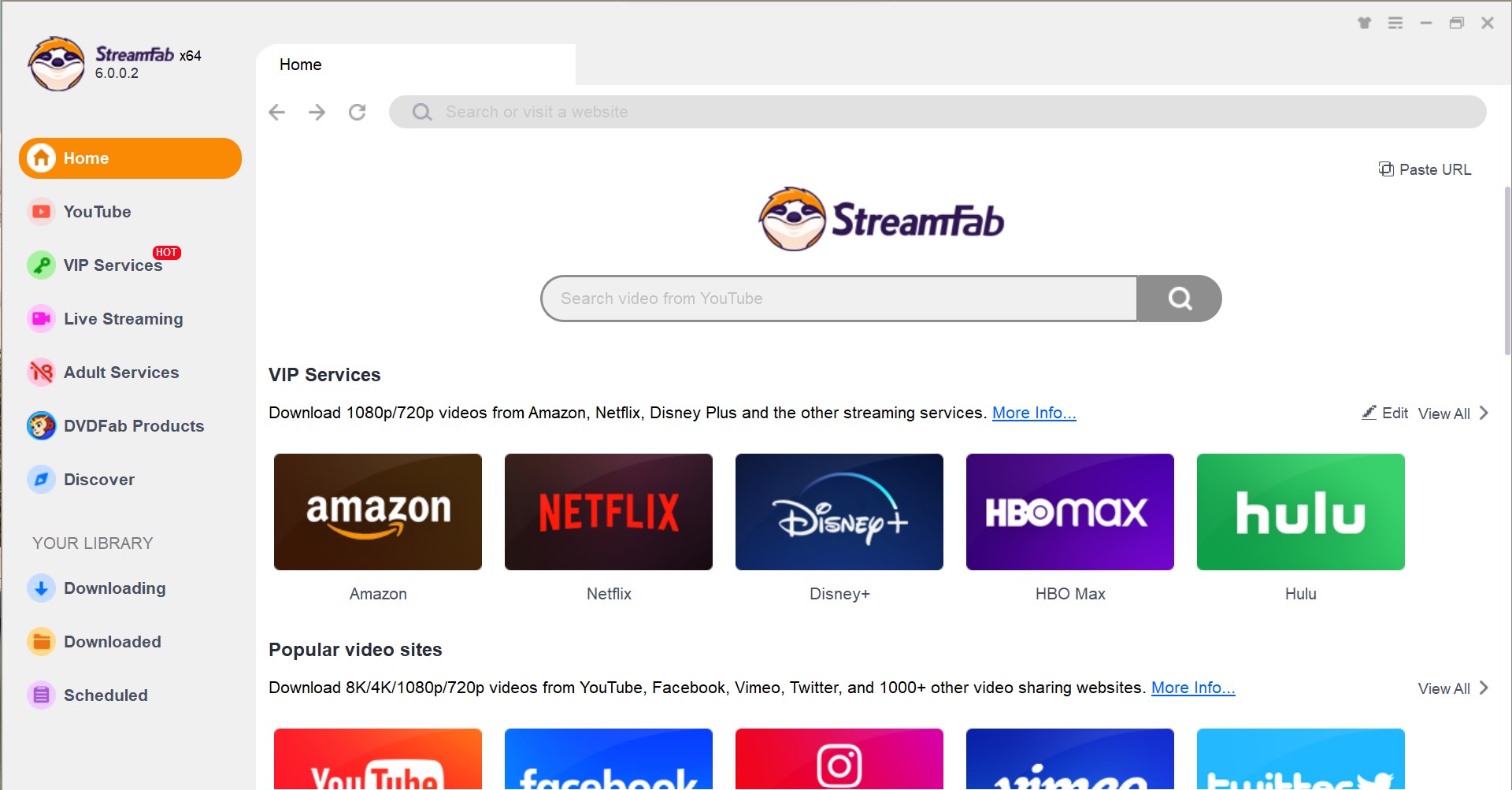
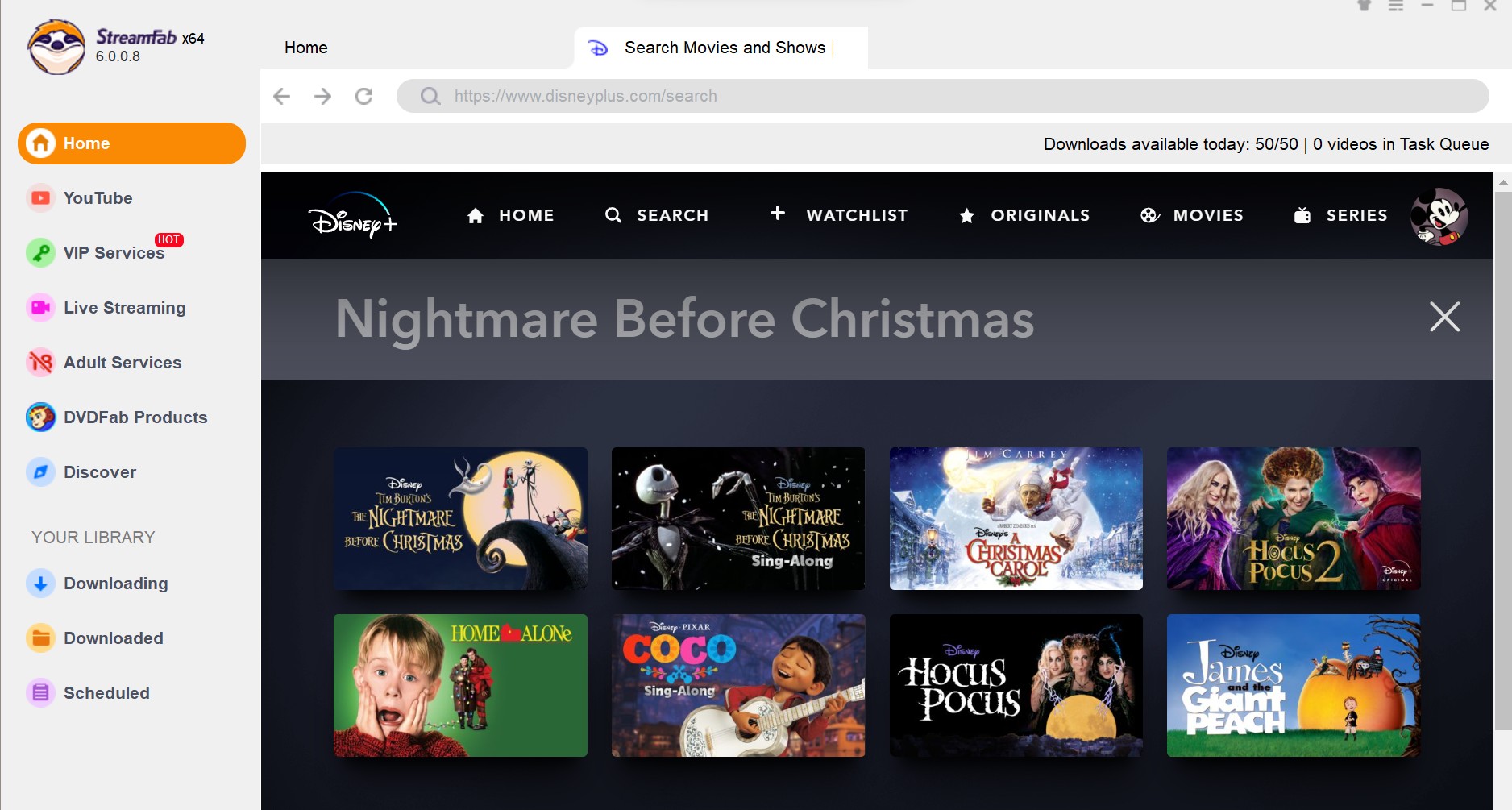
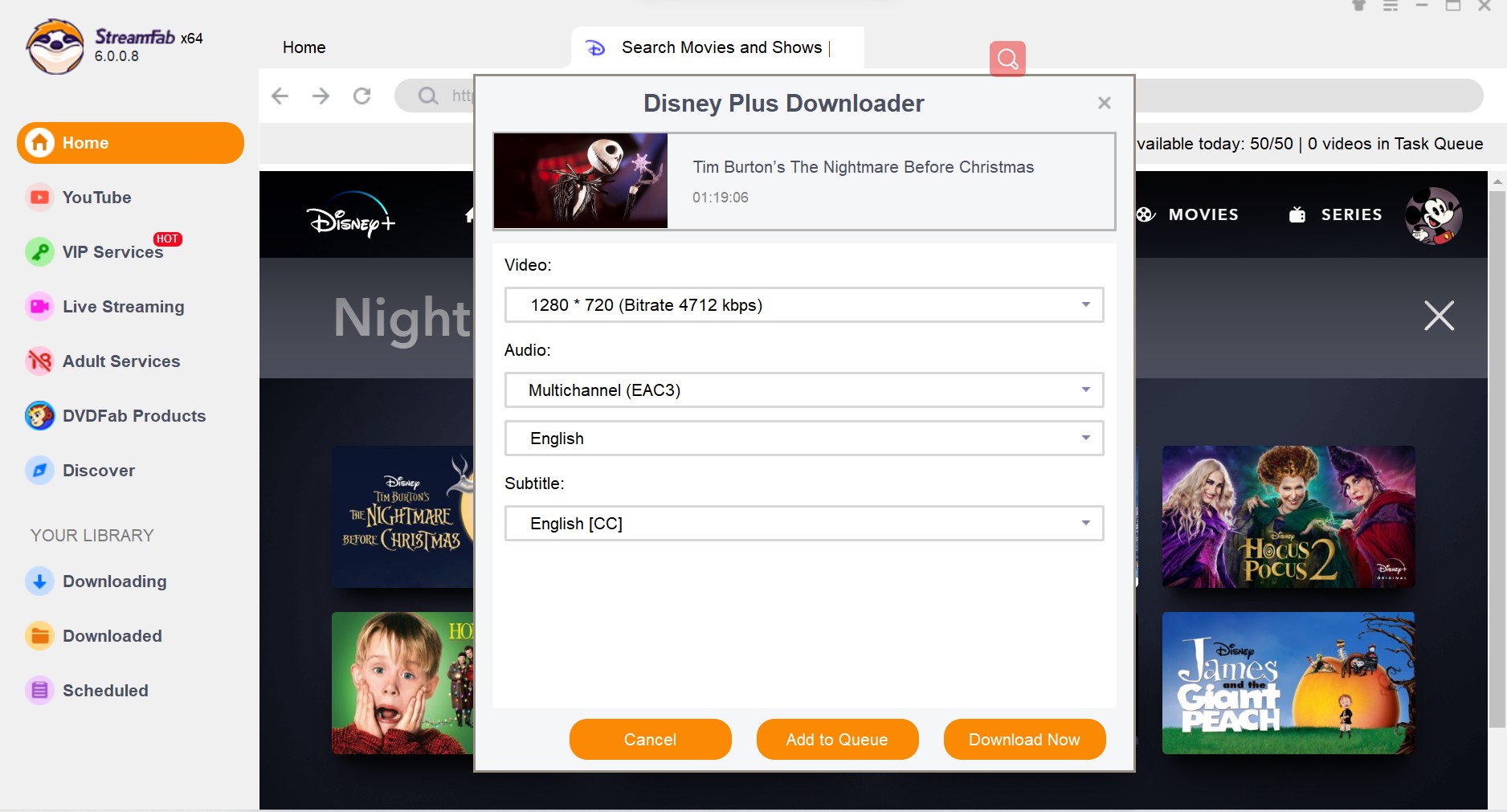
FAQs
If you have a Disney Plus DVD and want a reliable solution to rip Disney DVDs, you can use the DVDFab DVD Ripper. The program can easily remove old or new protection and rip DVDs into any video and audio format in 5 minutes for seamless playback on any device, media player, or home theater.
StreamFab Disney Plus Downloader makes it easy to rip movies or other video content from Disney Plus in high-quality full HD and download them in MP4 or MKV formats. Once the desired videos are downloaded on your PC or Mac, you can quickly transfer them to a USB and carry them anywhere you go.
Conclusion
Disney Plus has many wonderful genres that may lure you to kickstart your journey with an active subscription. However, owing to the limitations of content download on desktops, you may find ways to rip movies from Disney Plus. Try StreamFab Disney Plus Downloader and gear up for hassle-free binge-watch entertainment offline at your convenience.




