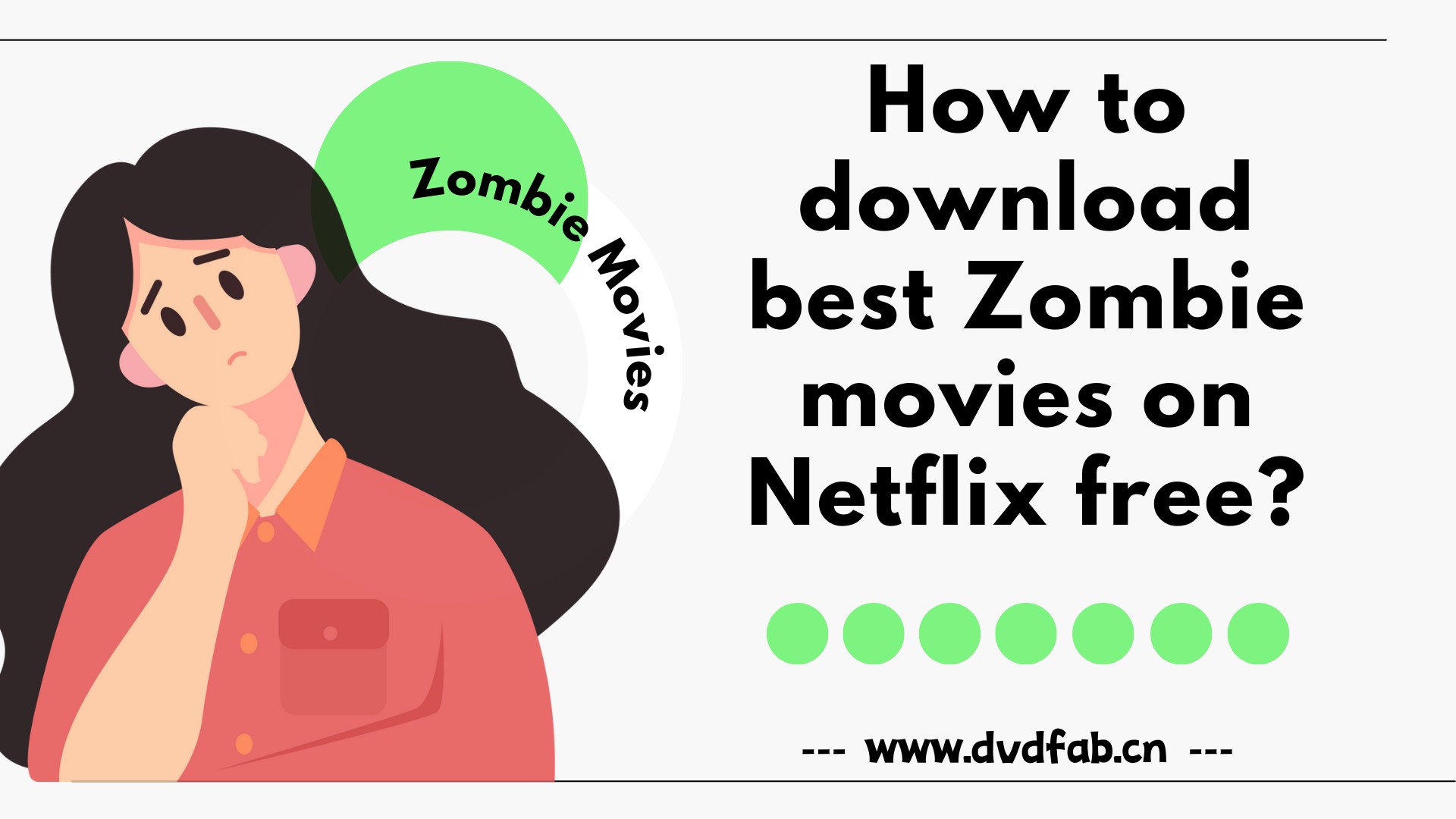5 Ways to Fix the Disney Plus Error Code 42
Summary: Your entire streaming experience may suffer frequent errors like Disney Plus error code 42. Learn about some methods to get rid of it permanently.
Table of Contents
Disney Plus is one of the massively used streaming platforms. The vast collection of different genres of movies and shows has made the application appealing. Unfortunately, the app interrupts with Disney Plus error code 42 occasionally and degrades users' experience.
This article will improve your watching experience by pointing out the exact reason which may deplete your video experience. Besides, we will suggest different tips and tricks to get rid of them quickly.
What is Disney Plus error code 42?
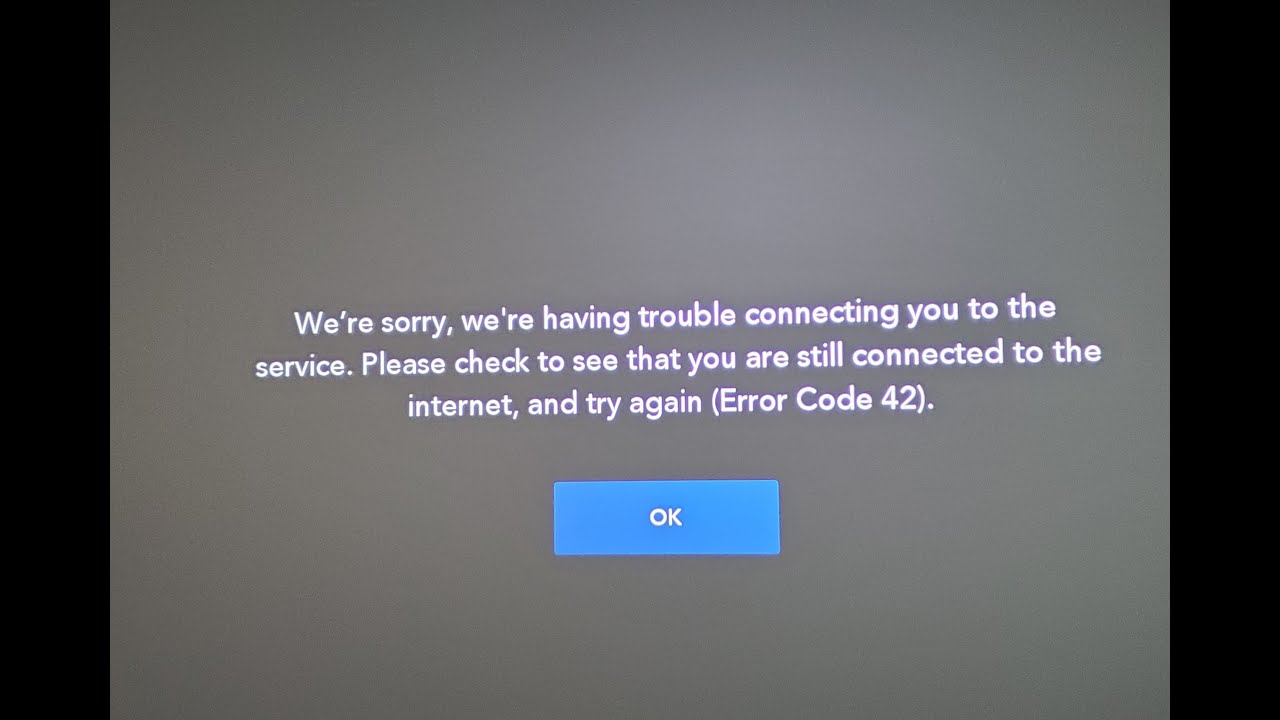
Recently launched in 2019, Disney Plus has gained massive popularity quickly. While this leading streaming platform works most of the time brilliantly, occasionally, users face error code 42 Disney plus while using the Disney Plus service.
You know it's an error code 42 when you receive a notification stating, "We're sorry; there's a problem getting you connected to the service. Please retry after you are sure you are still connected to the internet." This general message indicates that you won't be able to watch your desired video.
What does Disney Plus error code 42 indicate?
If you experience error code 42 Disney Plus, it indicates your device is facing issues connecting with Disney's servers. Specific causes which may lead to this problem are as below:
- Issues with the streaming service
- Poor internet connection
- Device compatibility issues
- Disney servers are not working
The servers may get overloaded when too many users binge-watch on Disney Plus. For example, if you stream Disney Plus in 4K, your web connection may lack the quick speed to stream shows in Ultra HD quality. Besides, you must be patient until the issues are resolved, and the Disney support team looks after the case.
On which devices can you face Disney Plus error code 42?
You can face Disney Plus error code 42 on the following devices:
- Roku TV
- Firestick
- Android
- Windows 10 & 11 tablets and computers
How to fix Disney Plus error code 42 problems?
If you keep certain factors in check, you may resolve error code 42 Disney Plus issues. Some simple tips and tricks are given below:
1. Restart the streaming device
Suppose you're using Roku, a PC, a phone, or a tablet to stream Disney Plus. In this case, you must shut your device and restart them after a few minutes to see changes. It may resolve the error code problem and improve your experience.
2. Clear the cache
Streaming Disney Plus on mobile devices like tablets or phones may indicate an issue with the application's data cache interfering with giving you a strong web connection. To clear your cache on the Android device, do the following:
- Move to Settings>Apps>List of apps
- Select Disney Plus
- Click 'Storage & Cache' > Clear cache.
3. Sign out from Disney Plus
Sometimes signing out from your account works the best. It removes all the glitches and improves the working of your streaming service. So visit your Disney Plus application, and select the profile > log-out option. Then, after a few minutes, sign in again.
4. Check the Wi-Fi speed
Your poor Wi-Fi speed may stop you from watching your Disney Plus shows. To check the data connection speed, apply the following:
- Open Google
- Look for an Internet Speed test
- Tap on Run speed test
After the test, if you receive a poor result, then consult your internet service provider.
5. Check Disney Plus servers
It could be the case that the problem is from someone else's end. It might be a server issue with Disney Plus, although it's rare. The best way is to visit the Disney Plus network status page or enter "is Disney Plus down" to check if the Disney Plus server is working.
What causes Disney plus error code 42 firestick?
Disney Plus may also encounter in-application errors similar to other standard streaming services. The issues may be because of a glitch or bug on the Firestick device. Some common reasons indicating error code 42 Disney plus firestick are as follows:-
- Service outages
- Account glitches
- Unstable internet connection
- Incompatible device
How to fix Disney plus error code 42 firestick?
To resolve error code 42 Disney plus firestick, you can apply the following steps:
- Ensure that your device or PC supports DisneyPlus.com configuration.
- Check the Wi-Fi signal and internet connection.
- Look for streaming issues and troubleshooting playback for further information.
- Power off and restart your modem and router.
How can you get rid of the Disney error code issues permanently?
To permanently eliminate error code 42 Disney plus, we recommend using a professional Disney Plus downloader. StreamFab Disney Plus downloader is the best for this purpose. If you are searching for how to download movies on disney plus, StreamFab can also suit your needs.
This incredible software is the solution to all your issues. It is a savior to eliminate glitches, connection problems, and every other Disney Plus problem. Explore every detail about it below.
How Can StreamFab Disney Plus Downloader Improve Your Disney Plus Experience?
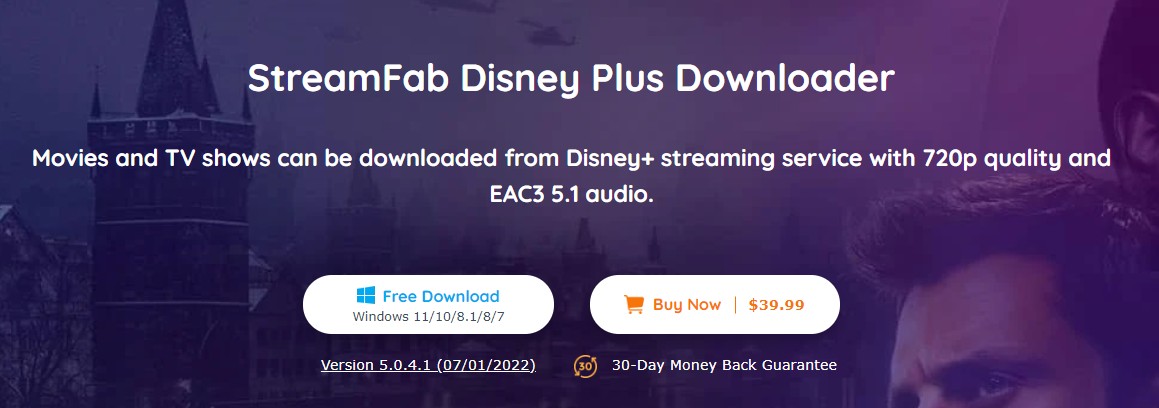
The finest third-party Disney Plus downloader is StreamFab. which makes it simple to download any TV show or movie offline whenever you want to view it. Additionally, this software enables watching and downloading content from Disney Plus websites in numerous nations, including Germany, France, the UK, etc.
You might then take advantage of Disney Plus's more excellent inventory selection. For example, users can stream all their favorite Disney Plus shows on any of their devices with the help of the StreamFab Disney Plus downloader.
The best part is that the software offers phenomenal downloading speed to binge-watch your favorite Disney Plus shows. StreamFab ensures that the download is complete in a few moments.
Beneficial Features:
- Download from any of the regional Disney Plus websites.
- Save videos with EAC3 5.1 audio in 1080p HD resolution.
- Play Disney-downloaded videos on any device by saving them to MP4 Files.
- Choose the audio and subtitles in advance based on the UI language.
- Subtitles can be remuxed into video or saved as SRT files.
Downloading Steps
Refer to the steps below to download shows and movies from Disney Plus via StreamFab Disney Plus downloader:
Step 1: Download StreamFab Disney Plus Downloader :
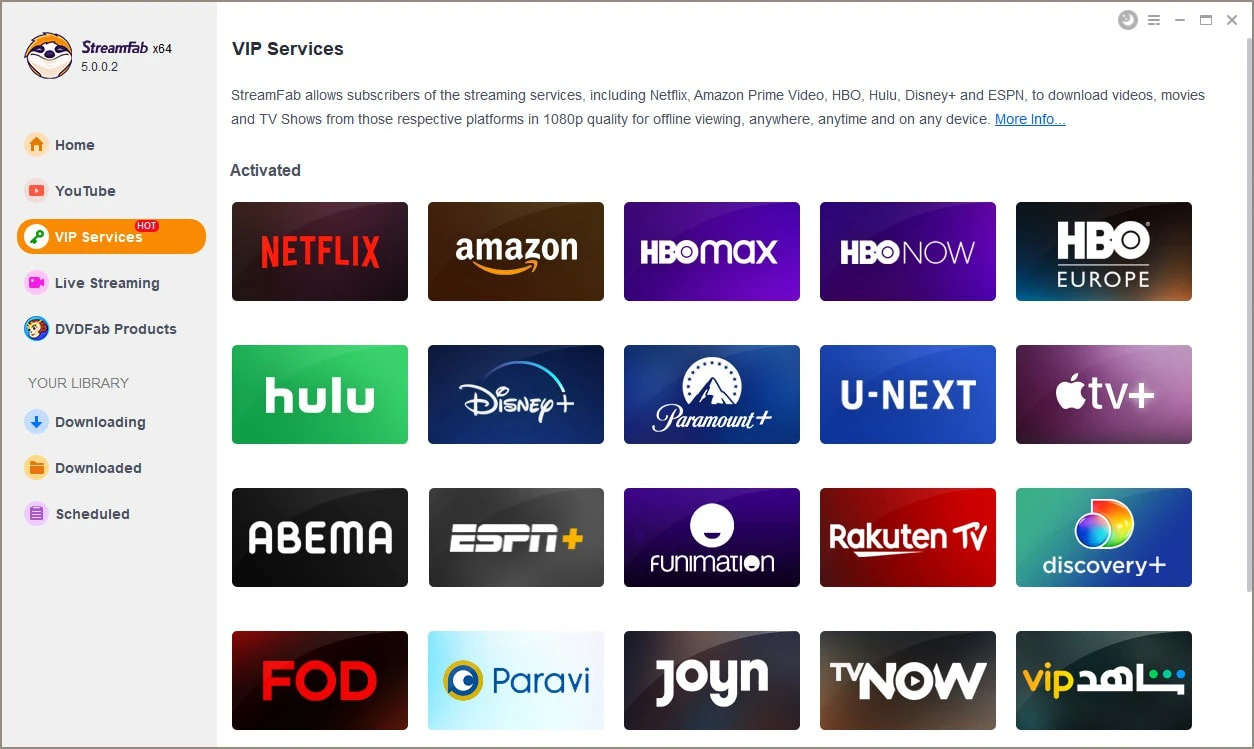
Download, install and launch StreamFab Disney Plus downloader. You will notice the 'VIP section' on your left panel; choose the Disney Plus website.
Step 2: Select your favorite Disney Plus video:
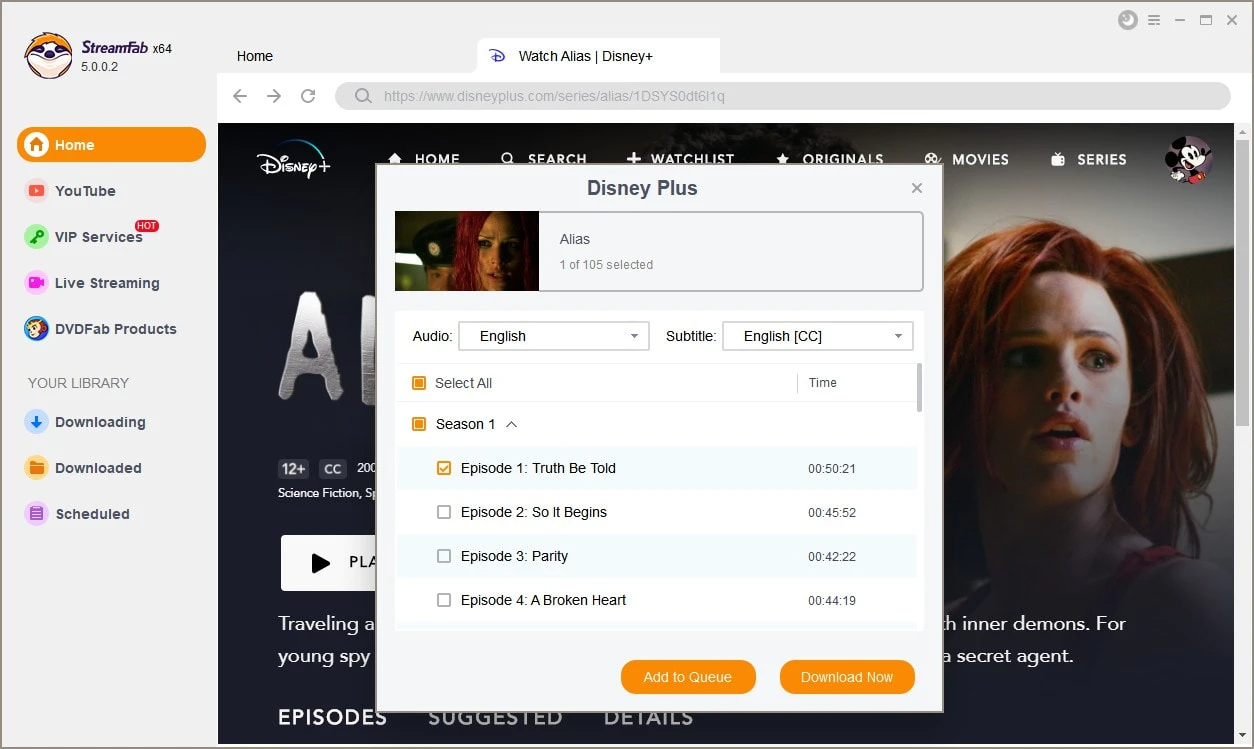
Login to your profile. Look for the video you need to save on your Disney Plus. Customize the subtitles, language, and video resolution.
Step 3: Download the Disney Plus video:
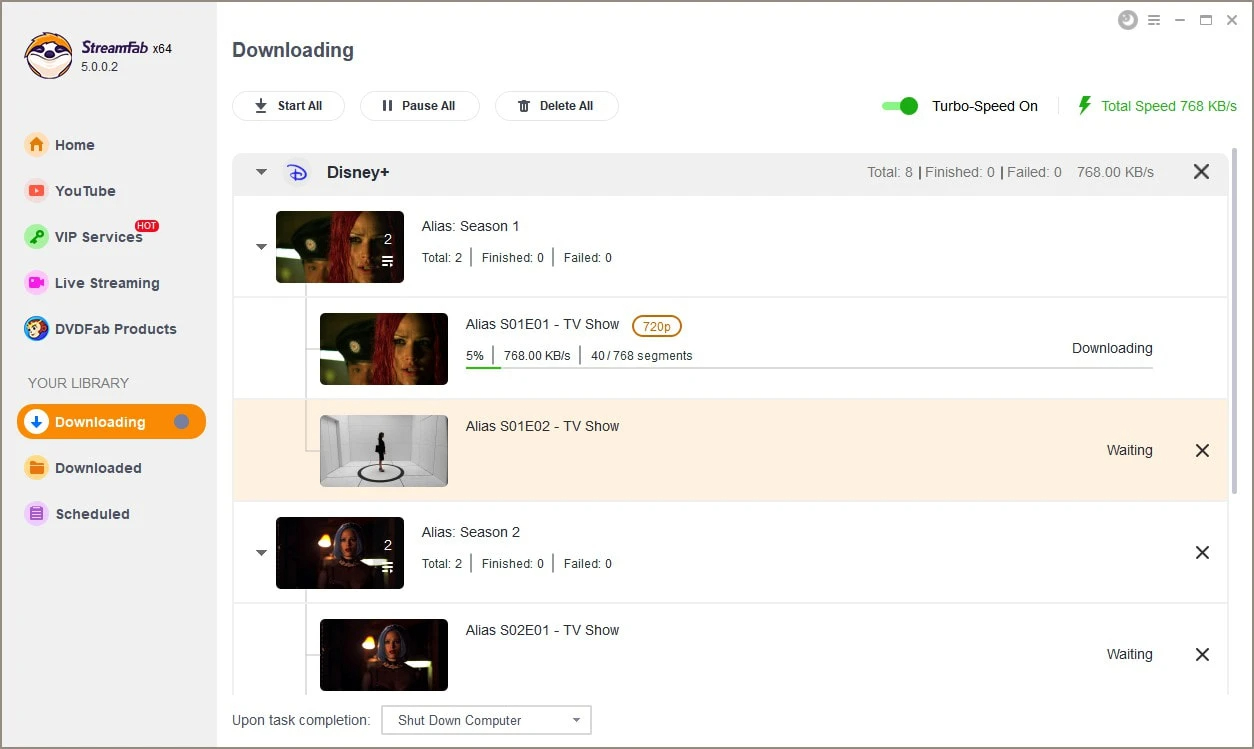
Play your video, and you will see the Download button display. Hit 'Download Now.'
Frequently Asked Questions
What devices do not support Disney Plus?
Some devices that don't support Disney Plus are as follows:
- It does not support mobile browser playback
- Nintendo gaming consoles.
- Roku models 2400X/2450X/3000X/3050X/3100X/2500X/3400X, and 3420X.
- Samsung smart TVs are running the Orsay OS.
- LG Netcast TVs.
- Devices with the Linux OS.
Why does Disney Plus on Roku TV constantly crash?
If the Roku TV stops or lags, Disney Plus will stop responding on the device. It typically occurs when you use Roku TV for an extended period and the device overheats. As a result, you can restart the system.
Why do downloads from Disney Plus fail?
Check whether your storage is full if you're having trouble accessing your Disney Plus downloads. Next, restart your smartphone, erase the cache and cookies from your Disney Plus app, and give it another go. If it doesn't work, uninstall and reinstall the movie or episode you downloaded.
Conclusion
People choose to view their favorite new releases on various streaming services in today's era of digital media. One of the many well-liked platforms is Disney Plus.
The process to stream Disney Plus is simple and comfortable, but Disney plus error codes, like error code 42 Disney plus, may deplete your experience.
For a smooth experience and to binge-watch your favorite movies whenever you want, StreamFab Disney Plus downloader is all you need. For how to download movies on Disney Plus, you can refer to this.