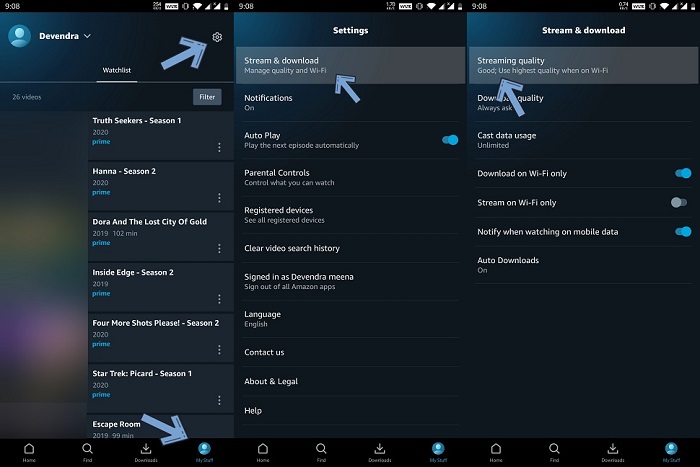Everything To Know About Discovery Plus On Roku
Summary: Finally Discovery Plus was made available as a premium subscription on the Roku channel. Apart from all the original content, this inclusion brings more than 70,000 episodes of shows from HGTV, Discovery Channel, TLC, Food Network, Travel Channel, ID, Animal Planet, OWN, History Channel, A&E, Magnolia Network, and Lifetime. The subscription costs for the streaming platform via the Roku channel are the same as if you would get the service as a separate entity. Hence, this gives the answer to “can I get Discovery Plus on Roku” question of a number of users. Read below to know about how to get this service on Roku easily.
Table of Contents
What is Discovery Plus?
Discovery Plus is a media streaming platform from US-based broadcaster Discovery Inc. The platform allows you to view a number of shows on television channels by Discovery Inc. The list of channels by Discovery Inc. includes Investigation Discovery (ID), TLC, and the Food Network among others. The available series are mostly docuseries and reality television. Read below to know the answer to the “is Discovery Plus on Roku” question.

How to Add Discovery+ on The Roku Channel?
Getting Discovery Plus on Roku is not a difficult task. However, users do have to go through a few steps to get this done. Follow the below steps to know more about this.
Step 1: Navigate to The Roku Channel and sign into your account or create a new account.
Step 2: Search for Discovery+ in the search bar.
Step 3: Locate the app in the results and click it.
Step 4: Select one of the available plans from ad-free and ad-supported.
Step 5: Click Get this plan option.
Step 6: Select a payment method.
Step 7: Users can select between PayPal or debit and credit cards.
Step 8: Add in your card details, as well as your billing address.
Step 9: Once you are done with your payment, users will have instant access to all the content that the streaming platform offers.
How to Cancel Discovery Plus on Roku?
While there are some users who are waiting for when will Discovery Plus be on Roku, there are some who wish to cancel the subscription from Roku. Use the following instructions to cancel your Discovery Plus subscription if you have logged in using a Roku set-top box:
Step 1: Use the Roku remote to go through the Home screen
Step 2: With the directional pad (a big button shaped like a + sign in the center of the remote), highlight the Discovery Plus channel tile.
Step 3: Open the Options section for the channel you select (click the Star button on the remote)
Step 4: For Discovery Plus, select the Manage Subscription option. This will display extra options
Step 5: For the Roku Channel, users need to select the Manage Subscriptions option. It will display a list of all the Premium Subscriptions on Roku. Select Discovery Plus.
Step 6: Select the Cancel Subscription option. A message will pop up to tell users how long they will still have access post canceling
Step 7: Confirm your decision by clicking the Cancel Subscription option
Step 8: Tap the button named Done.
Step 9: You will not be charged any cancellation charges or fees. Users will also not get any refunds for canceling their subscription to Discovery Plus. Rather, they will continue to have access to the platform until the billing period ends during which they have canceled.
How to Cancel Discovery Plus on Apple TV?
Follow the below steps to cancel Discovery Plus on Apple TV. More guidance about how can I watch Discovery Plus on my TV.
Step 1: Launch the Settings menu of your Apple TV
Step 2: Select the Users & Accounts option
Step 3: Choose the account you wish to cancel
Step 4: Select the Subscriptions option and click Discovery+
Step 5: Confirm your decision by clicking the Cancel option.
Step 6: There are no refunds when you cancel your subscription for Discovery+. Rather, users will carry on to have access to the streaming service until the end of the billing cycle during which users have canceled. There are also no cancellation charges or fees.
How to Cancel Discovery Plus on Amazon Fire TV?
Follow the below steps to cancel Discovery Plus on Amazon Fire TV.
Step 1: On a web browser, sign in to your account on Amazon
Step 2: Choose the Digital Content and Devices option and click the Your Apps button
Step 3: Select Your Subscriptions to option from the options on the left side of the screen in the sidebar
Step 4: Choose discovery+ and click Cancel.
How to Cancel Discovery Plus on iOS?
Follow the below steps to cancel Discovery Plus on iOS.
Step 1: Launch the Apple App Store and use the Apple ID to log in
Step 2: Scroll until you see the Subscriptions option
Step 3: Click the Manage button and select discovery+
Step 4: Select the Edit option and click Cancel Subscription
How to Cancel Discovery Plus on Android?
Follow the below steps to cancel Discovery Plus on Android.
Step 1: Launch the Google Play app
Step 2: Go to the profile menu. It is the button located on the screen on the top right side
Step 3: Search for the Payments & subscriptions option and then select it
Step 4: Click the Subscriptions option and choose discovery+
Step 5: Click the Cancel Subscription button
How to Cancel Discovery Plus Online?
Follow the below steps to cancel Discovery Plus online
Step 1: Sign in to your account on Discovery Plus via the website
Step 2: Go to the dropdown menu and select Account
Step 3: Tap the Manage Your Account option and scroll to the section named Plans
Step 4: Tap the Cancel option
How To Download Content From Discovery Plus?
If you want to download content such as series and documentaries from Discovery Plus, then this is possible. All you need is a good downloader that will help in downloading content. And one such tool is StreamFab Discovery Plus Downloader. The tool is easy to use and users do not need any technical know-how in order to use them. It comes with exceptional features such as batch downloads, subtitle downloads, fast downloads, and high-quality downloads. Follow the below steps to know how to use this tool.
Step 1: Download and open the tool. Tap the VIP Services section on the left. Now, on the right, open the Discovery Plus website from the supported services.
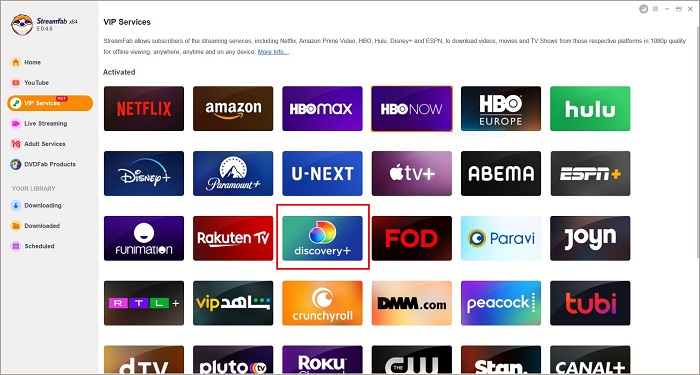
Step 2: Next, log in to your account. Now, search for your favorite movie or show. Once you click on the video, the tool will analyze it. As soon as the analysis is done, the tool will offer you different options to download the content.
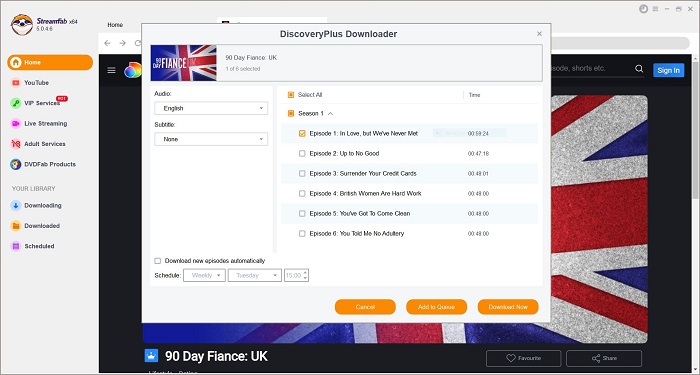
Step 3: Select the video to download it. Select the video quality, audio, and subtitle, as well. Users get additional options if they opt to download shows. Once everything is adjusted, click on the Download Now option.
What can I watch on Discovery Plus?
Discovery Plus comes with a huge library of content from 14 networks, comprising TLC, Discovery, Food Network, Animal Planet, ID, HGTV, History, A&E, OWN, Lifetime, Science Network, Travel, and more. The library features well-known programs such as Ghost Adventures; 90 Day Fiance; Chopped; Diners, Drive-ins, and Dives; Deadliest Catch; Property Brothers; Dirty Jobs; and many more. New episodes of presently airing series get included on Discovery Plus the same day they launch on the Discovery network.
Original shows created solely for Discovery Plus are also accessible to stream. Discovery Plus Originals comprise titles such as American Detective with Lt. Joe Kenda, Bobby, and Giada in India, 90 Day: The Single Life, and more. Many of these web series feature well-known personalities from the Discovery family of networks, along with celebrities such as Melissa McCarthy, Ludacris, and Martha Stewart.
A new feature, dubbed Discovery Plus Channels, is also accessible. This option lets users stream 24/7 continuous feeds of specific shows, such as Fixer Upper, House Hunters, and Chopped.
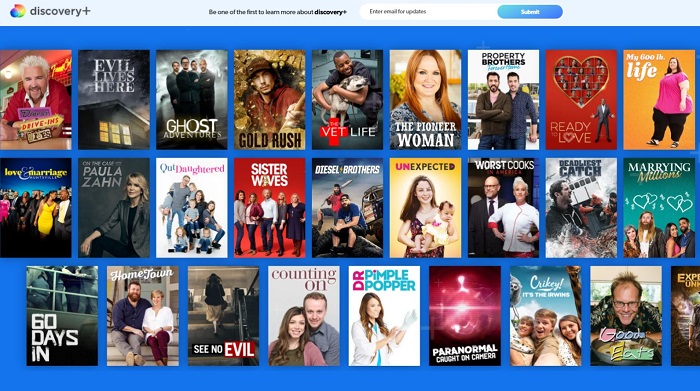
Is Discovery Plus worth it?
The streaming service majorly provides unscripted TV shows. Hence, if you are a fan of fictional TV series (something that Amazon Prime Video and Netflix provide), then this is not the platform you should spend on. But if you are a fan of nature and science programs, home enhancement shows, popular reality series, and food shows in one place, then the Discovery Plus streaming platform is the right choice for you.
Discovery Plus also provides a huge jump in terms of resolution in comparison to major streaming services. Users get to enjoy the available content in 4K streaming resolution at a very affordable price. Apart from the original subscription plans, there is also a student plan which provides a subscription to Discovery Plus for only $2.99 per month. But it only works for users living in the US. So if you are a student, you can save almost 40% per month, but the catch is you have to identify that you are a student annually.
FAQs
Where is Discovery Plus available?
Discovery Plus marked its worldwide launch in 2021 and plans to be accessible in 25 nations by the end of the first phase. Currently, the service is available in the United Kingdom, United States, India, Ireland, Finland, Denmark, Italy, the Netherlands, Spain, Norway, Poland, Sweden, Philippines, Turkey, Mexico, Brazil, Greece, the Czech Republic, Hungary, Germany, Romania, Iceland, Portugal and many more. Discovery Plus is presently available as a separate service all over the world in many nations.
The service is a library to a bunch of services such as Grand Slams, Cycling Grand Tours, motorsport, Football, and winter sports. And even the Olympics 2020 was exclusively available on Discovery Plus to stream.
How much does Discovery Plus cost?
In the United States, the Discovery Plus streaming service comes with a price tag of $4.99 per month to watch content with ads and a price tag of a $6.99 subscription plan per month to watch without ads. There is a free trial of 7 days for users to try Discovery+ with either plan.
Which devices support Discovery Plus?
Discovery Plus is available on Android and iOS mobile devices, Android/Google TV, Apple TV, Amazon Fire TV, Roku, Vizio smart TVs, Samsung smart TVs, Chromecast, Xbox consoles, and web browsers. And more details please check this passage to know 'Discovery Plus how many devices'.
Conclusion
Having said that, we just had a look at how to add Discovery+ on the Roku channel. In addition to this, we also saw how to cancel the subscription to the service on different platforms. Users can download content from Discovery Plus using StreamFab Discovery Plus Downloader. The tool comes with exceptional features such as batch downloads, subtitle downloads, fast downloads, and high-quality downloads.