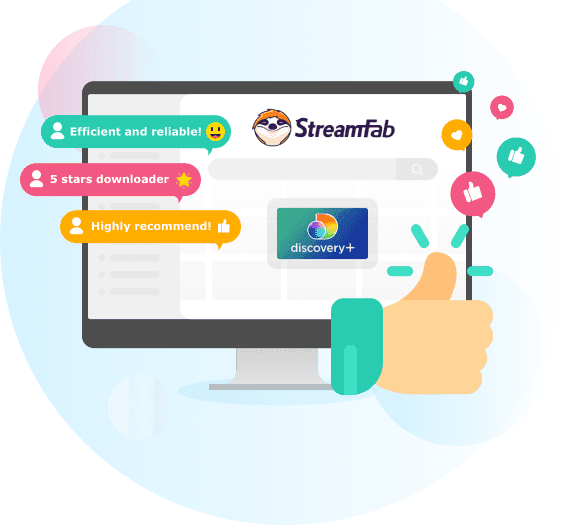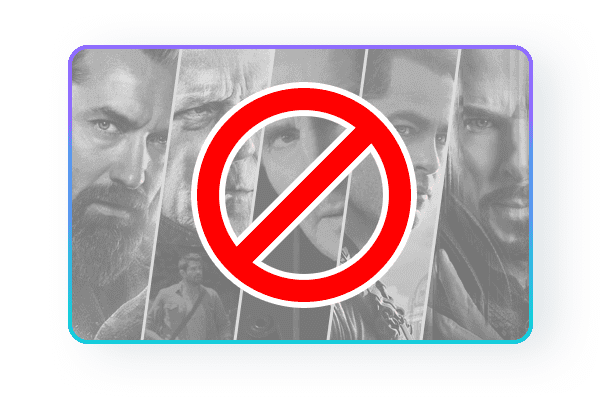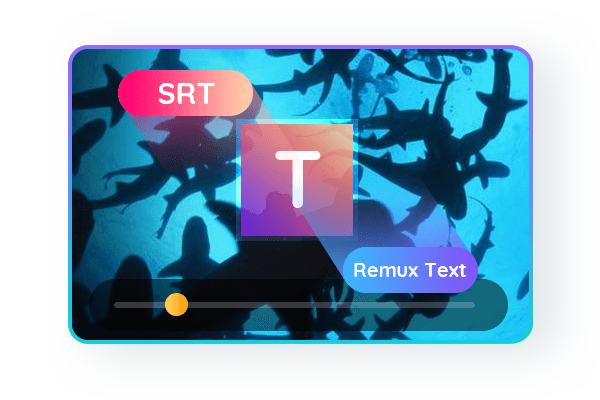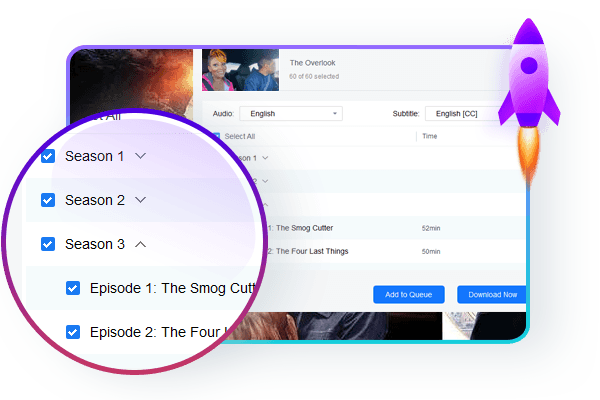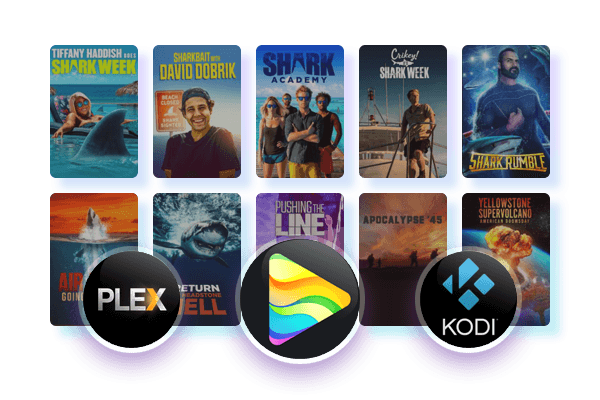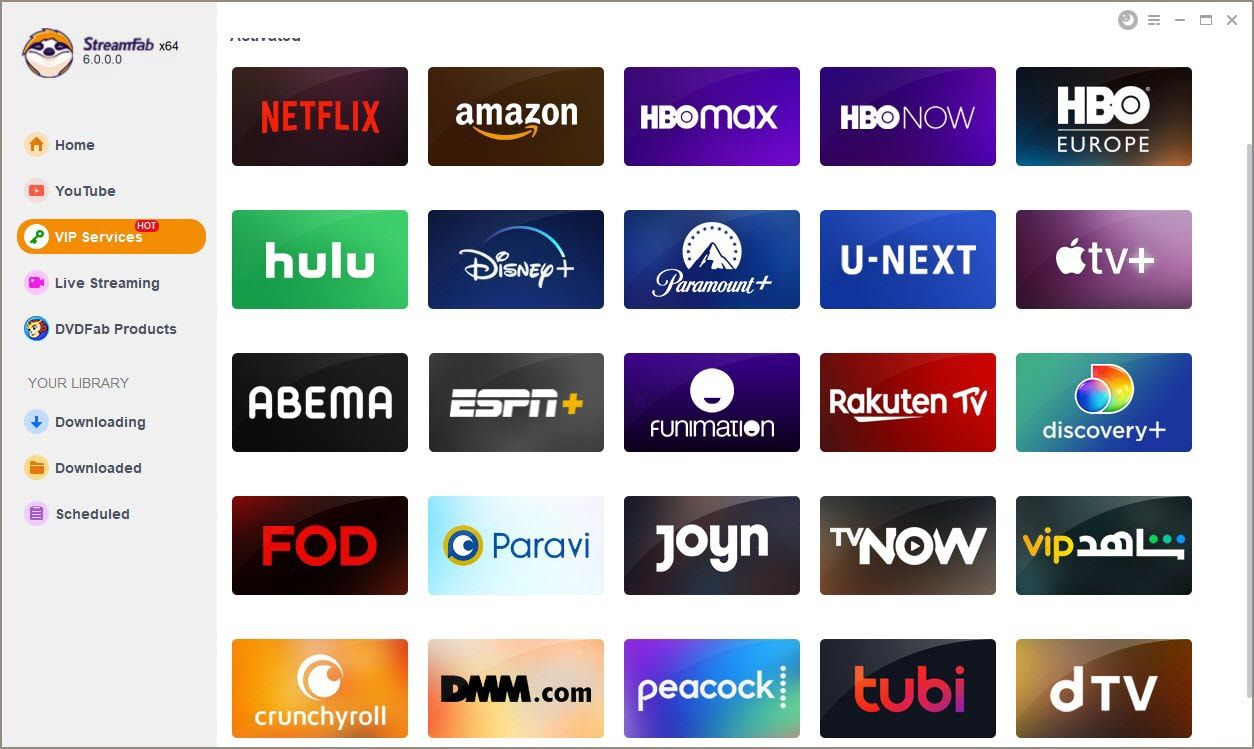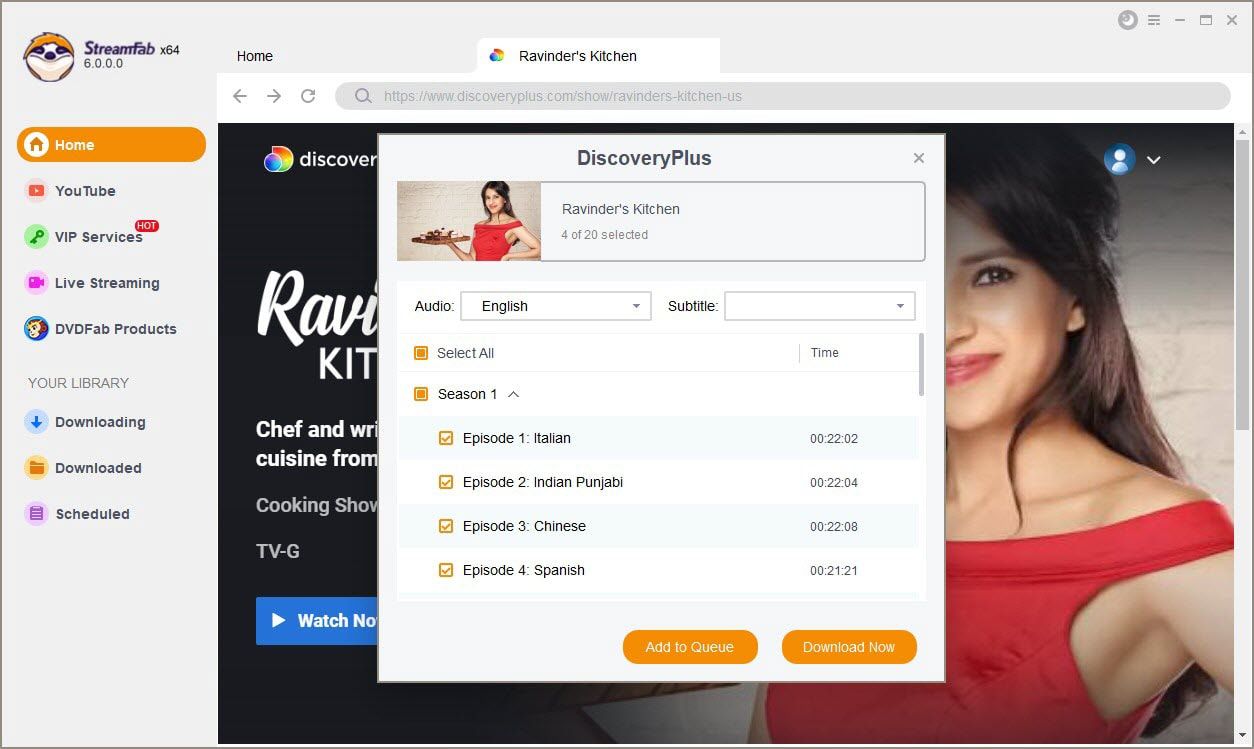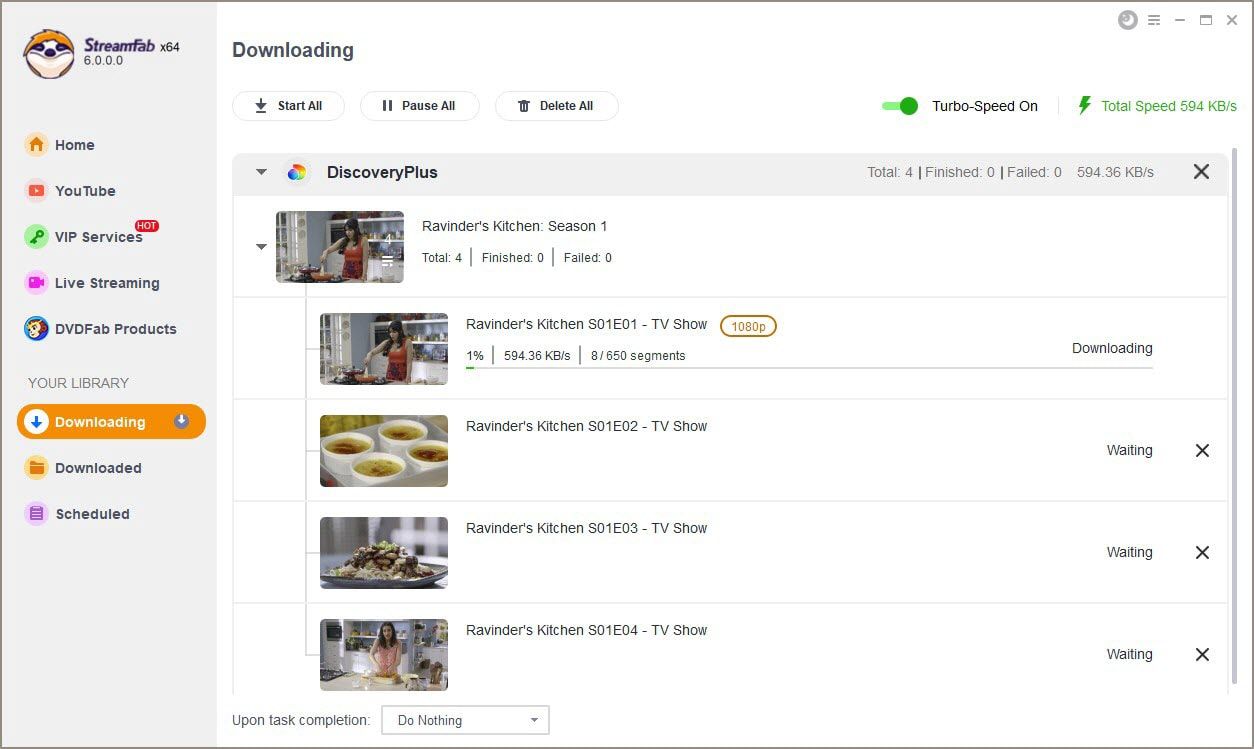Related Articles
![[2025 Solved!] How to download Movies fromTubi TV on Win & Mac](https://c1.dvdfab.cn/upload/resource/tubi-tv-download-nhY6.jpeg) NicoleMay 14, 2024
NicoleMay 14, 2024[2025 Solved!] How to download Movies fromTubi TV on Win & Mac
The article provides a guide on how to download Tubi TV movies for offline watching and install it on different devices. It offers step-by-step instructions to help you easily access the Tubi TV, enabling you to download movies on Tubi.
![How to Download Videos from xHamster on PC [2025 Update]](https://c2.dvdfab.cn/upload/resource/download-video-from-xhamster-ihnM.jpeg) JacobMar 31, 2025
JacobMar 31, 2025How to Download Videos from xHamster on PC [2025 Update]
xHamster is one of the most popular adult sites around the world, but it offers online streaming option only. How to download videos from xHamster? Read on to get some tips.
 MarciaJun 16, 2022
MarciaJun 16, 2022How to Cancel Discovery Plus on Different Devices With Steps
When online streaming is expanding its reach and boundaries faster than the speed of light, Discovery+ has been discovered as the new pearl in the ocean of online entertainment with its 24 million subscribers within 2 years. This Warner Bros-owned online streaming service includes the main channels of the discovery library along with other international brands of programming networks. From Asian Food Network to A&E Networks, you can access a huge library with your selected discovery+ subscription plan. So, if you want to know what more you can explore on this platform, start taking discovery plus free trial plan to discovery plus how many devices, you will know how far you can go with this platform.