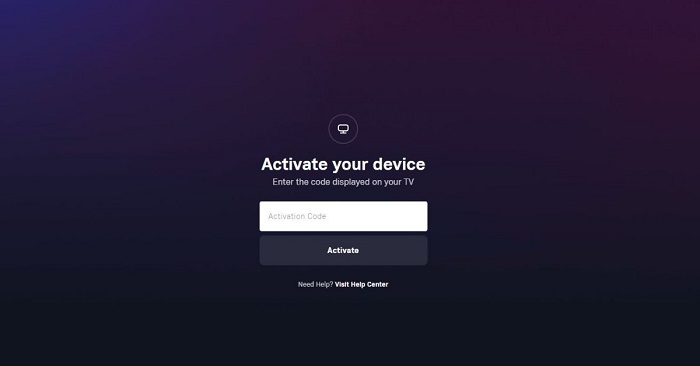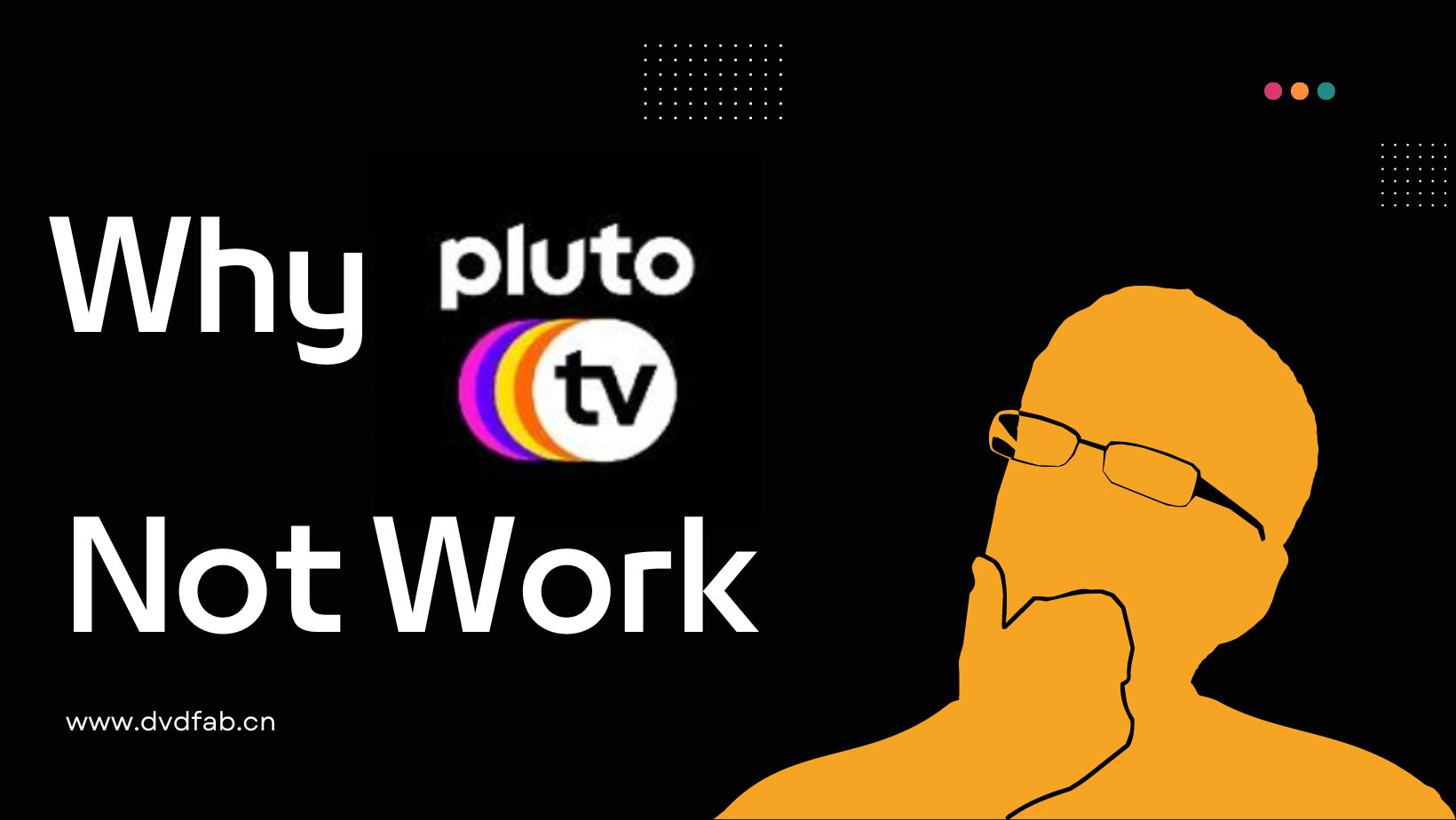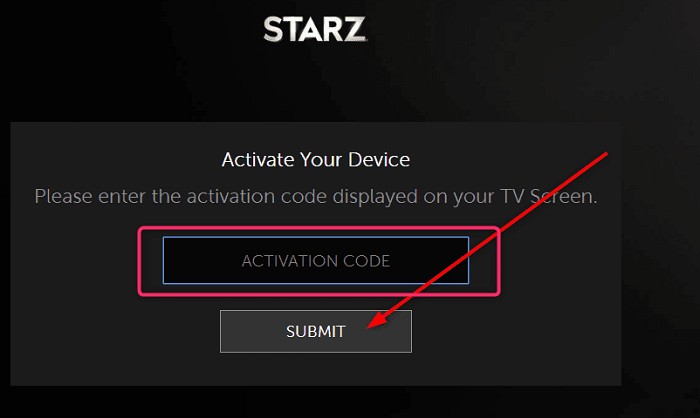A Guide to Watch your Favorite shows on CW Streaming App Uninterruptedly
Summary: Do slow internet connectivity issues hamper the working of the CW streaming app? Then watch and download them offline with StreamFab CW downloader.
Table of Contents
The 'C' and 'W' in CW refer to CBS and Warner Bros. CW, a highly recognized streaming service that allows you to enjoy popular TV shows and series for free. Moreover, the CW streaming service also offers additional content for some shows.
The CW streaming app has a history of streaming interesting shows for free, and the majority of the shows are catered to a young audience. Apart from streaming episodes, the application offers numerous additional bonus content from some episodes. It includes the scene behind the camera & cast interviews. Learn more about this app in this piece.
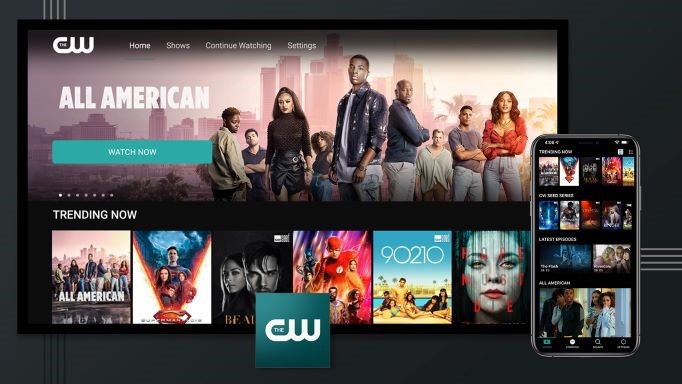
Where Can You Watch CW Streaming Content?
You can access the CW Network content on many leading online platforms like HBO Max and Netflix. Although often, the latest CW shows take some time to stream on HBO Max and Netflix. So it's suggested to watch them on the CW app.
The content on the CW app free, and you can download it on several devices. For example, you can stream the CW app on Windows, iPhone, Android, iPad, etc. Moreover, you can watch the CW streaming content on your TV using Roku, Apple TV, Chromecast, AirPlay, Amazon Fire TV, AirPlay, etc.
Can You Watch Content on CW Streaming Service for Free?
The best part about the CW streaming app is that all the content is available free of cost. You aren't deemed to pay a single penny for the service. Besides, you don't have to enter your credit card credentials for a trial. All the episodes on the site are free. Instead, the application generates revenue through advertisements in between the shows.
What's on CW Streaming App?
The CW application streams the latest and hit episodes from epic series like The Game, All American, 90210, The Flash, Beauty and Beast, and Full seasons of Walker and Batwoman. Many more future titles are about to be added to the CW streaming.
How to watch the CW streaming app content?
You can enjoy the CW streaming content through two methods. The first process is to install the CW application on your device. Android devices support Google Play, where you can get the app from the pre-installed Play store.
If you want to watch CW content on Windows, then make sure you are using Windows 10 or higher. Otherwise, the CW app may not support your device. To watch it online, you can visit the official website of the CW streaming service and click on shows to enjoy the desired content.
What are the Drawbacks of the CW Streaming App?
One major drawback of the CW streaming app is that it is only available in the US. However, some of the other potential limitations are listed below:
- Compatibility issues while installing the CW application
- It doesn't stream if you don't have a stable or speedy Internet/Wi-Fi connection
- It requires to be updated now and then
- Video and audio quality issues
- Doesn't notify users about the latest shows
- Bothers users with annoying advertisements
- Freezing the application, which also turns your screen black
- Server down issues
- It doesn't allow offline downloading on mobile devices
These issues frustrate users and deteriorate their mood while watching their favorite CW streaming shows. Not to worry, you can quickly save yourself from such issues using a professional CW downloader like StreamFab CW downloader. Know-how by reading further.
Use StreamFab CW Downloader to Enjoy Videos Offline Without Errors
Sometimes you don't have a stable internet connection to watch your shows. For those times, you need a downloader to save your desired shows offline. StreamFab CW Downloader is a leading video downloader for this purpose. It supports around 1000+ live TV services and streaming websites.
Beginners can easily use this software since it offers a user-friendly interface. For example, you can download content in batch mode, simultaneously downloading all the episodes of a single series. With StreamFab CW downloader, you can save your preferred CW streaming shows in MP4 format with quality video and audio tracks. You can also choose the subtitle's languages. The exclusive part for users is that you get to see your content without any annoying ads.
Exclusive Highlights:
- Automatically detects the video you need to download
- You can download subtitles individually as SRT files
- Select the language for subtitles and audio for your downloaded videos
- Bulk download with turbo speed
- No compensation in terms of resolution and quality
- Doesn't distract users from pointless advertisements
How to download CW content using StreamFab CW downloader?
Step 1: Download StreamFab CW downloader
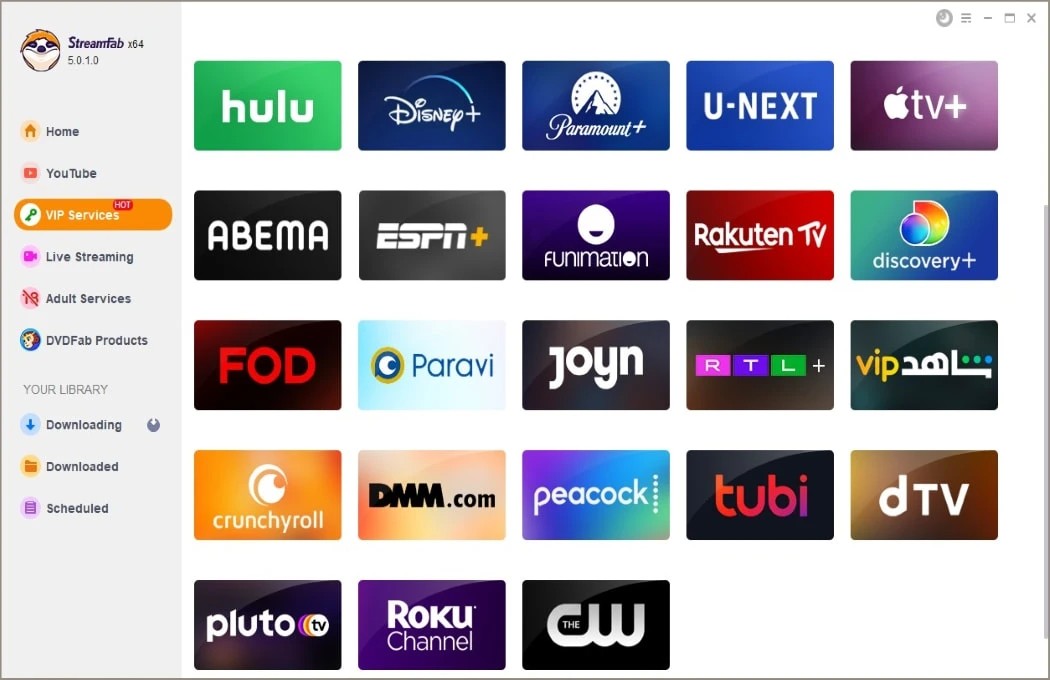
Download, install and launch StreamFab CW downloader on your system. Then, on the desktop, double-tap on the StreamFab app. Then, navigate to the main interface. In the “Streaming service” section, choose CW downloader.
Step 2: Look for the video you need to download
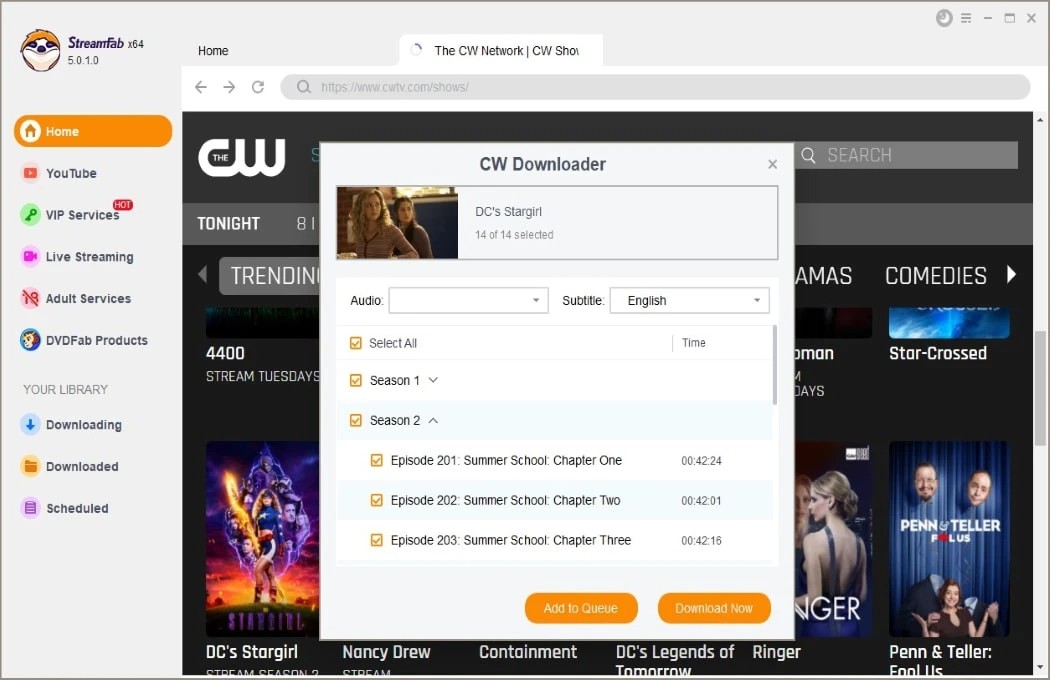
Scroll through the website and Opt for your desired video.
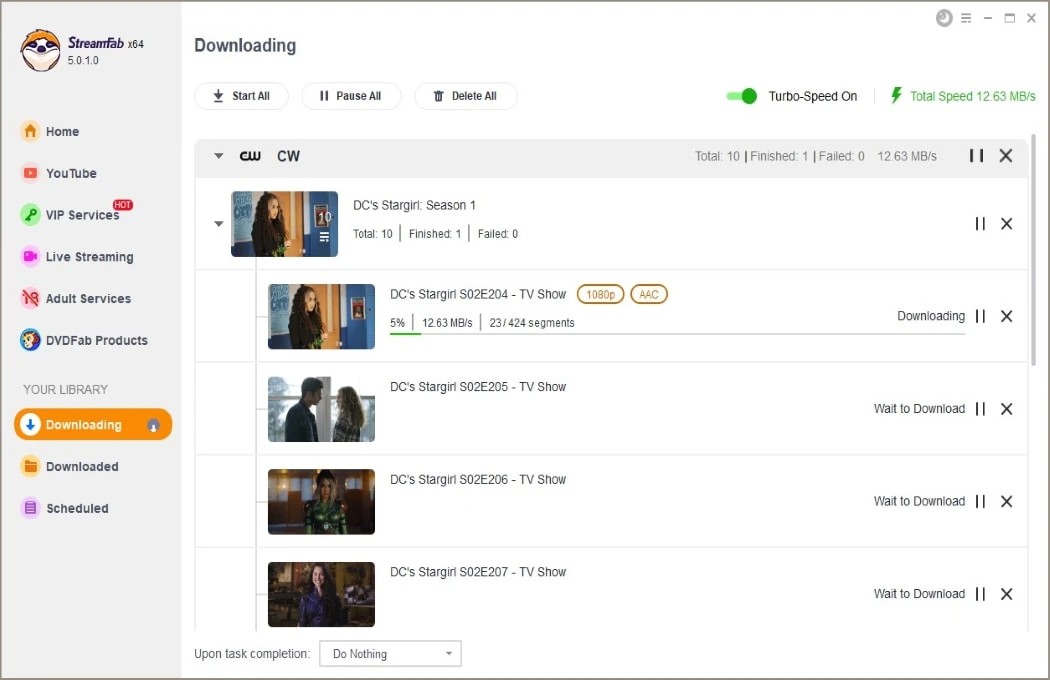
Step 3: Affirm the downloading procedure
Add your desired video to the list. Tap on the 'Download icon' to start the downloading process.
Frequently Asked Questions
Q1. Is it true that CW app free?
A: On the CW's website, you will see some latest released episodes of popularly demanded TV shows after broadcast for free, accompanied by advertisements. The CW application showcases the current series, and you can enjoy full seasons of specific shows.
Q2. Does Netflix stream CW shows?
A: According to the licensing terms, every show can remain on exclusively Netflix for five years after Netflix takes charge of the final season. Hence, you will find CW series available on Netflix.
Q3. Does Firestick stream CW content for free?
A: Recently, a CW seed application was launched by the CW for Fire TV Edition television, Amazon Fire TV, and Fire TV Stick. You don't have to buy a subscription or pay any additional fees. Moreover, users don't require a cable service provider to watch the shows.
Conclusion
The CW streaming service is a house to a wide range of entertaining TV shows offering free service to users globally. In this article, we have guided you through the CW's description, compatible devices, and how you can watch CW content on your device.
Since every streaming platform requires a stable internet connection, it's impossible to have one every time. To enjoy offline download content, we suggest you use StreamFab CW downloader. This software allows you to watch and download streaming video to your local storage.