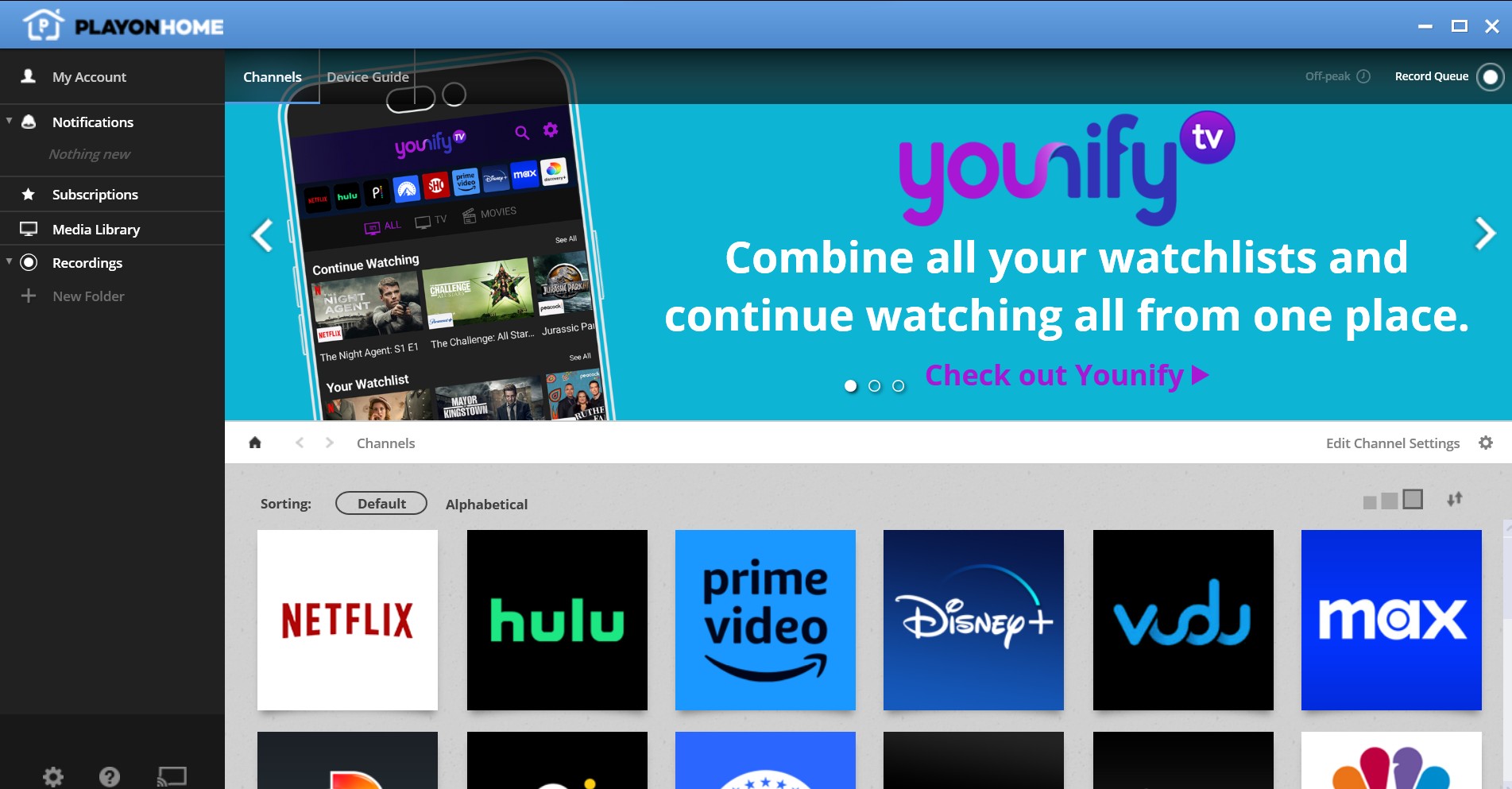How to Fix 4K Video Downloader Can't Parse Link Error 2025
Summary: The 4k video downloader is widely utilized by many users as a highly versatile video downloader. However, errors and download failures may occur when using it. In this article, we will discuss potential errors that may arise with the 4k video downloader and briefly outline common methods for addressing each error.
Table of Contents
If you frequently download videos from YouTube, you may be familiar with the 4K Video Downloader. While it may not be the most user-friendly option, it is considered a suitable software for downloading videos from websites.
However, occasional errors may occur, leading to issues with parsing or downloading. This article explains the reasons for such errors and offers solutions. Please take a look!

💡You may be interested: 4kdownload review
Why 4KVideoDownloader Cannot Parse Links?
When using 4K Video Downloader, at times there may arise a message saying "can't parse links", indicating the inability to download the video linked. In light of this situation, we have compiled the following reasons and strategies.
-
If you encounter a link that cannot be processed, please verify if it is an age-restricted, private, or member-only video. Such links can be processed and saved if you are signed in with your YouTube account within the application (Tools>Preferences).
If you are already signed in, please attempt to sign out and then sign back in.

- If the error still exists, the following reasons and troubleshooting methods may help you to fix your problem.
1. Regional restrictions in place
In many instances, due to geographical limitations, it may not be possible to analyze videos. Therefore, changing the IP address via a VPN and then re-analyzing using a 4K video downloader is recommended. Additionally, please try using software that can bypass restrictions.
2. Cannot parse v0ideo with DRM protection.
When downloading videos from distribution sites like YouTube, videos may have DRM protection which could prevent the 4K video downloader from analyzing or result in a black screen and cannot parse the link.
3. Not supported video URL
Only a few websites are compatible with the 4K video downloader. Therefore, if the video you are trying to download is from a not-supported website, you will be unable to proceed. Currently, the following sites can be downloaded from. Please verify:
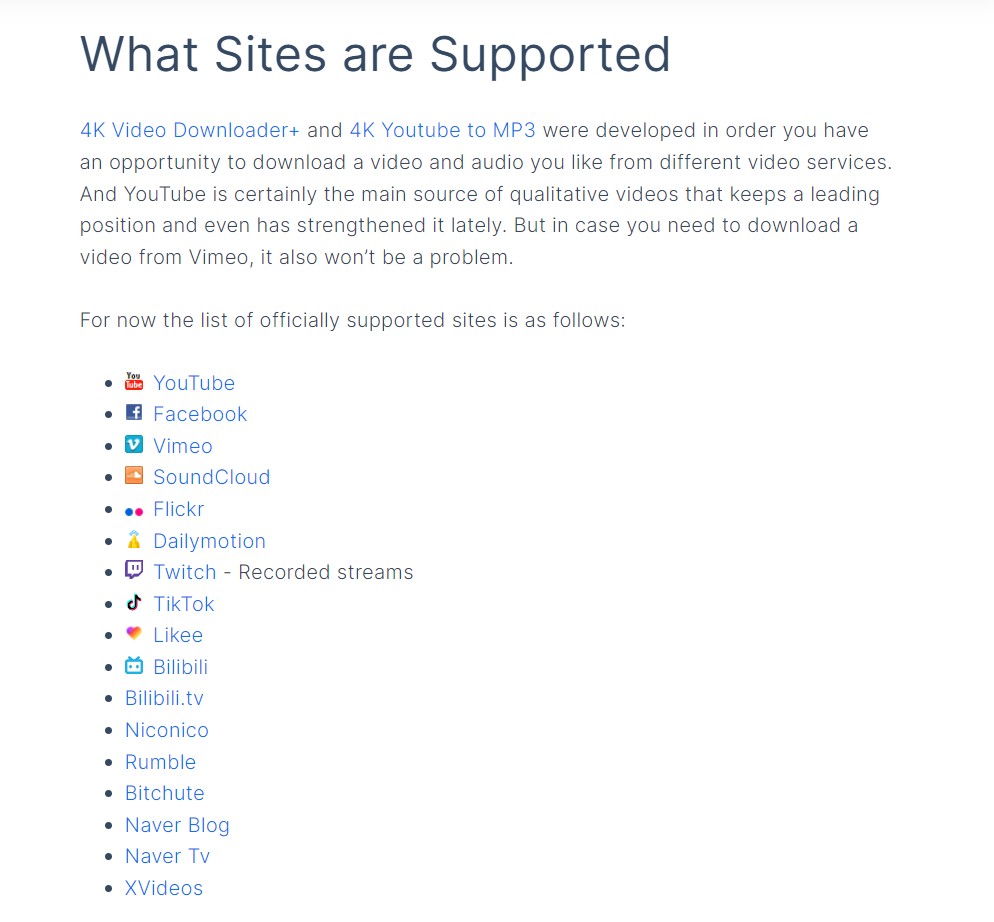

- The site you want is not in the 4KVideoDownloader list? Choose StreamFab Video Downloader, and download videos from 40+ OTT services and 1000+ online websites.
4. Influenced by security software
Disabling the firewall of security software may be necessary to avoid interference with the analysis process. Please consider temporarily disabling the firewall software or adjusting its settings.
5. Outdated software versions.
Older versions of the 4K video downloader may cannot parse the latest video URLs. Therefore, it is advisable to update to the latest version from the official website.
How to Fix 4KVideoDownloader Error Messages?
There are various reasons and solutions for 4k Video Downloader not to parse links and not working issues, but the following are mostly common solutions to fix download errors.
1. Change the format and quality of the video
If your device does not support the format or quality of the video, you may encounter difficulties in downloading it. Try adjusting the video format and quality on the screen of the 4k video downloader settings.
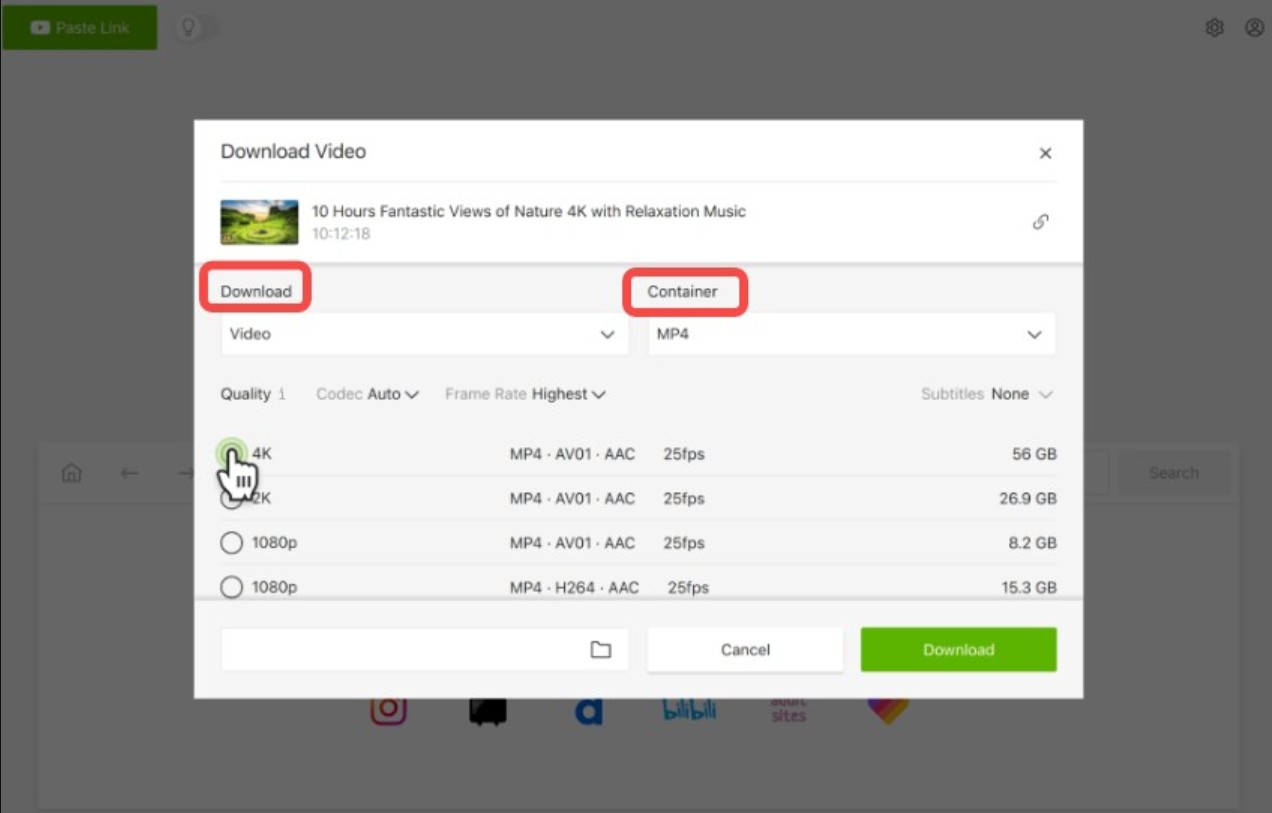
2. Clean cache or log files
If temporary files or cache are corrupted, it can lead to a crash error in the 4k video downloader. You can clean up the application's temporary folder by deleting these files.
3. Re-install 4KVideoDownloader
If your 4K Video Downloader is experiencing crash errors, reinstalling may solve the problem. Follow the steps below.
- Windows: Go to Control Panel > Uninstall a Program, locate 4K Video Downloader and uninstall it.
- Mac: Go to the "Applications" folder and move 4K Video Downloader to the trash.
4. Choose sufficient space
The 4K video downloader may take up space on your device. Check the storage space of your device and organize it as needed. Changing the file location may solve the issue.
Better Alternative: StreamFab Video Downloader
Are you facing issues with your 4K video downloader showing "can't parse links" or "Error: Unable to download"? We recommend a more powerful downloader: StreamFab Video Downloader.
This advanced tool comes with the latest download module that can easily grab videos from more websites than 4K Video Downloader. Enjoy video downloading without any watermarks, ads, or restrictions.

- Support m3u8 videos, music, playlist, live from 1000+ sites
- Download videos in MP3/MP4/MKV flexible format
- Save subtitles of the language you prefer to watch
- Losslessly video download in outstanding 1080P/4K/8K quality
- Exclusive Schedule Mode to save new videos automatically

- Switch to StreamFab Video Downloader right now. Get video downloads without errors anymore!! 👍👍
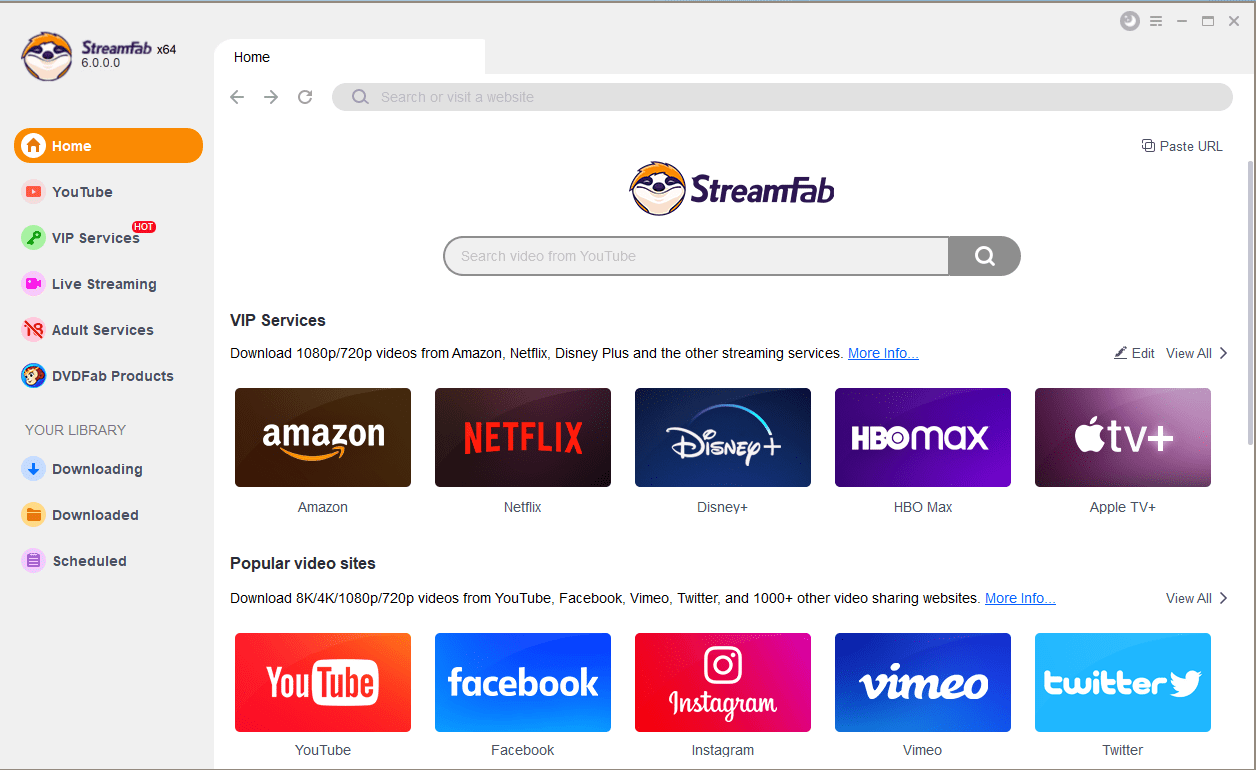
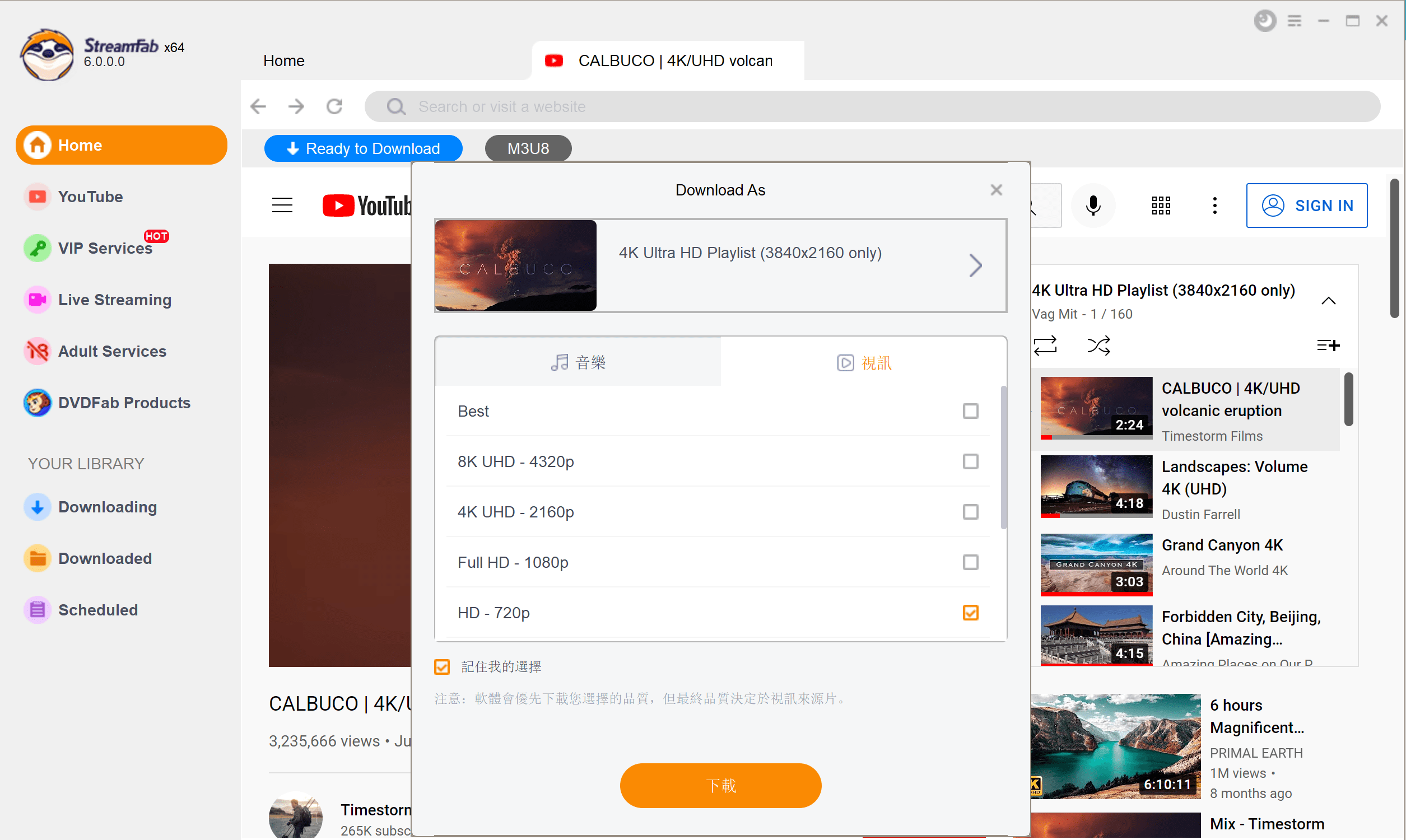
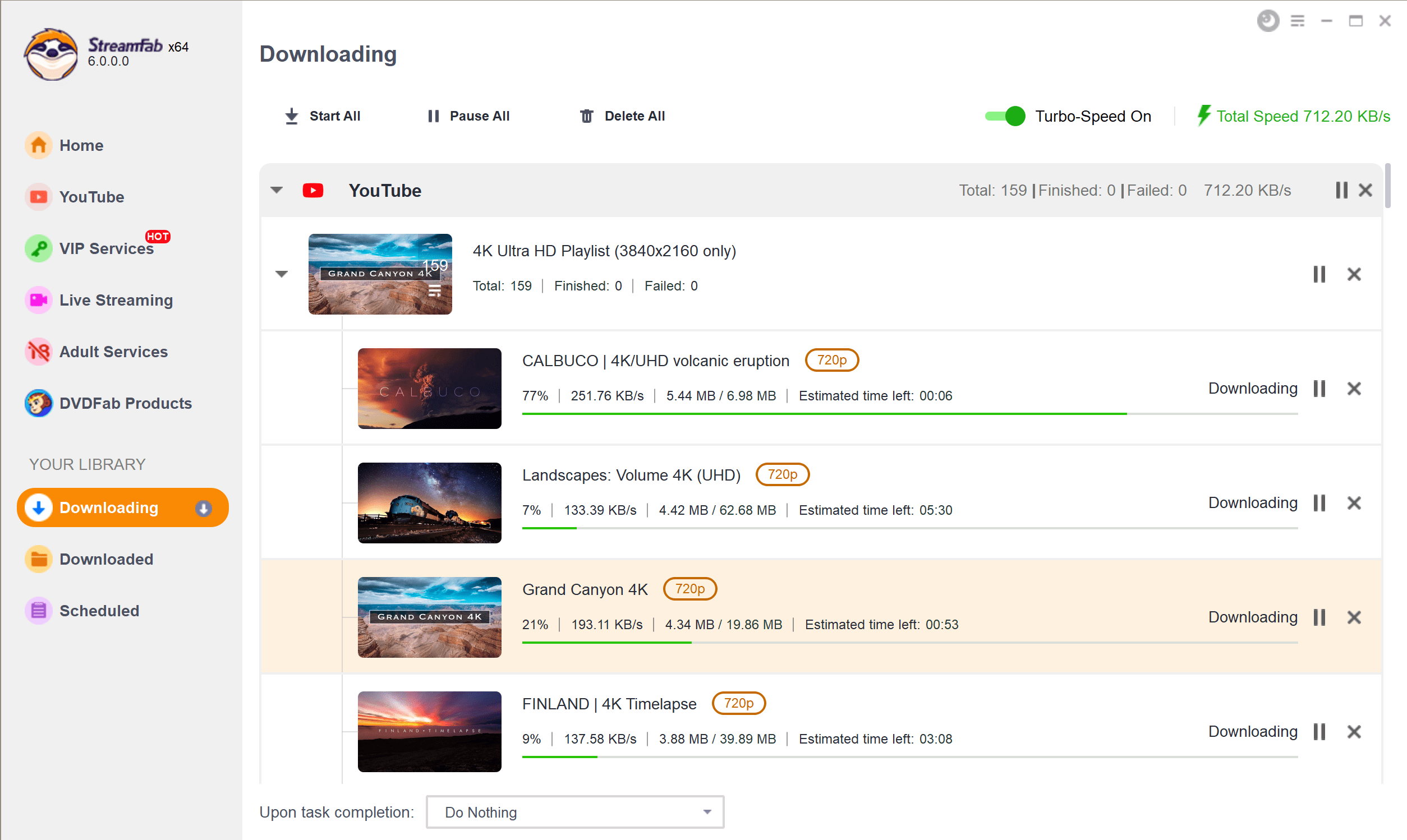
Conclusion
The 4k Video Downloader is a fantastic software that allows you to easily download high-quality videos from video websites. There can be multiple reasons for errors occurring with the 4k video downloader, but updates of video-sharing websites often render it unusable, so be sure to check for updates regularly.
4k Video Downloader can also present various issues, such as encountering difficulties in redownloading videos that have already been stopped. In such cases, it is recommended to try using a better alternative software: StreamFab Video Downloader. With a wider range of supported sites and more exclusive download features than the 4K Video Downloader, it will become your powerful ally when the 4K Video Downloader encounters errors or fails to work.