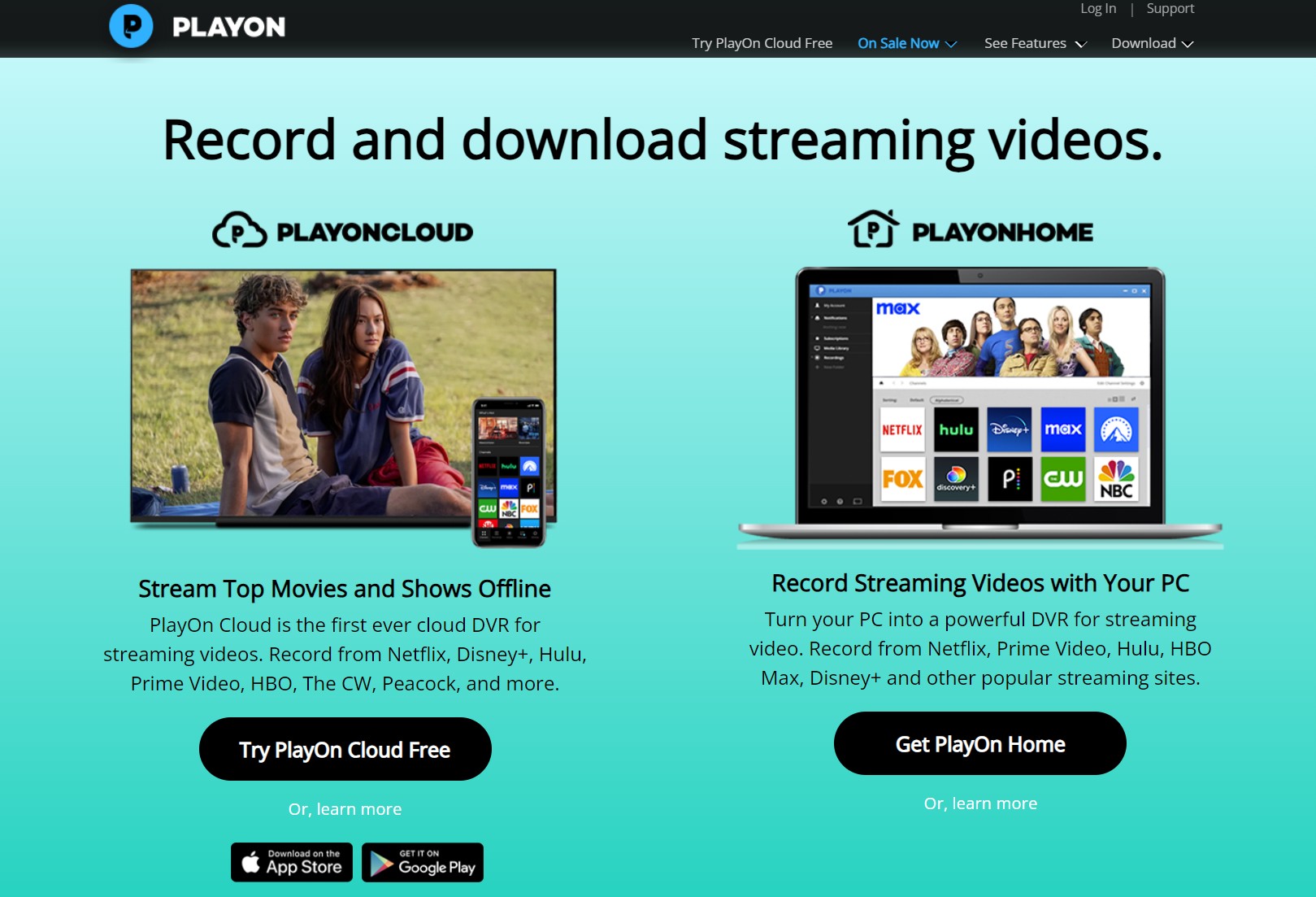PlayOn Not Working Problems and How to Fix [2025 Guide]
Summary: Are you bothered by PlayOn not working problems frequently? No worries! Here is the detailed guide to troubleshoot the common errors when you use PlayOn to record streaming videos.
Table of Contents
Introduction: Why is My PlayOn Not Working?
Playon is a fantastic media server software that allows you to stream content from popular platforms like Netflix, Hulu, and Amazon Prime to your television. However, sometimes you may tend to encounter a few common issues caused by internet crashes, Playon cracked, tech limits, etc that may hinder your entertainment experience.
If you have antivirus or other protection programs activated on your computer, these could likely be preventing PlayOn from operating. An uncomplicated method to ascertain this is by momentarily deactivating your security applications, attempt another video recording, and observe if the issue persists.
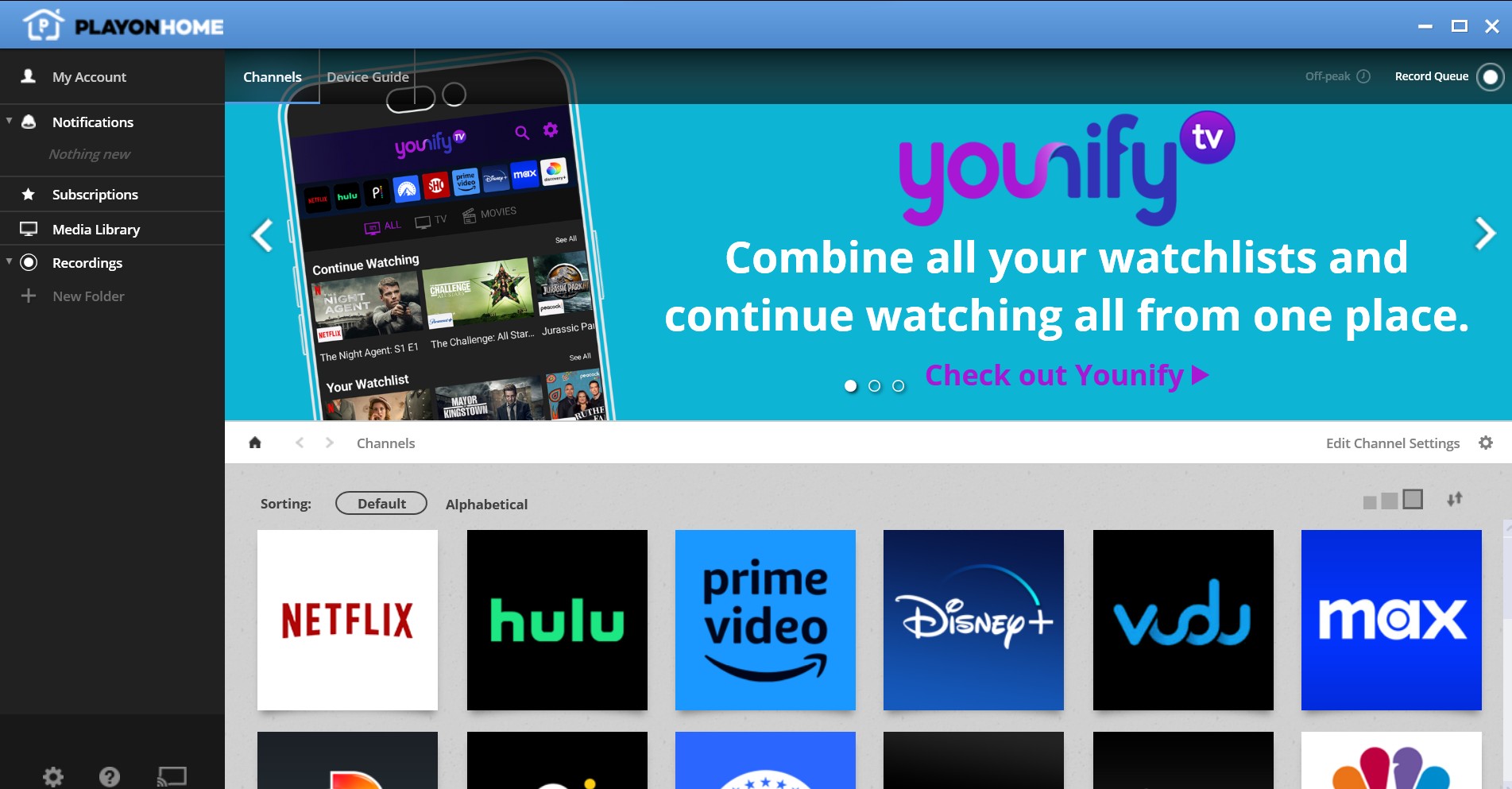
For basic issues, the above solution could fix your not working problems easily, however, if the problem still exists or refers to other cracked issues, read the following part.
Five Common PlayOn Problems and How to Fix
These 5 problems are frequently searched and complained by Playon users, we hope our troubleshooting method could help you guys out.
Related Topics: PlayOn In-Depth Reviews: Is It Worth to Try [2024 Update]
1. PlayOn Can't Connect to Playon Server
This issue is frequently asked on the PlayOn subreddit. The bad message is that this thread has been archived, but the good message is that I know how to fix it.
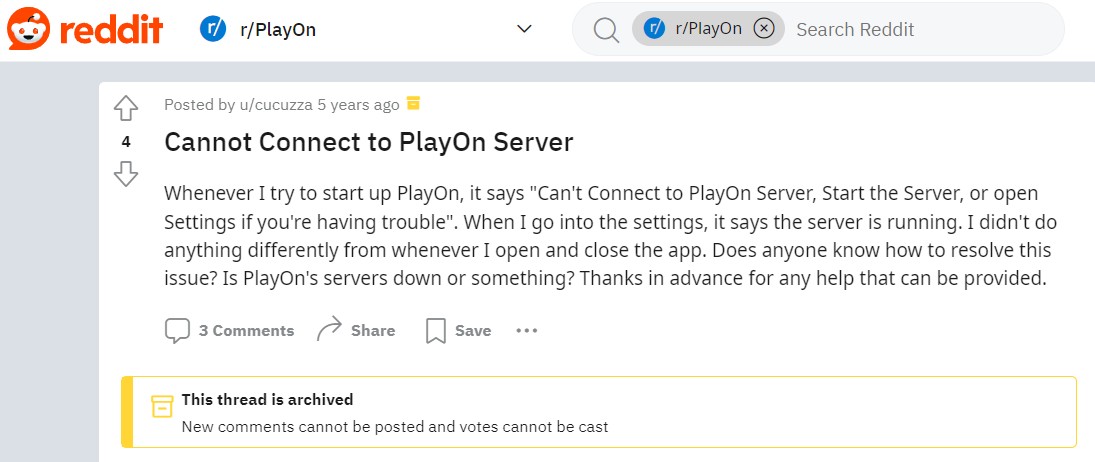
First, you need to make sure that your device and the PlayOn server are on the same network. If you are confident that your computer and your playback instrument are linked to the identical network, attempt to halt and initiate the PlayOn server through the [General] section in the PlayOn [Settings]. This method frequently resolves connectivity problems.
2. PlayOn Unable to Browse Folder
There are no answers to the question even though this thread has also been archived. The official suggests users upgrade PlayOn to the latest version. However, how to fix it if PlayOn is still unable to browse folder in the latest release?
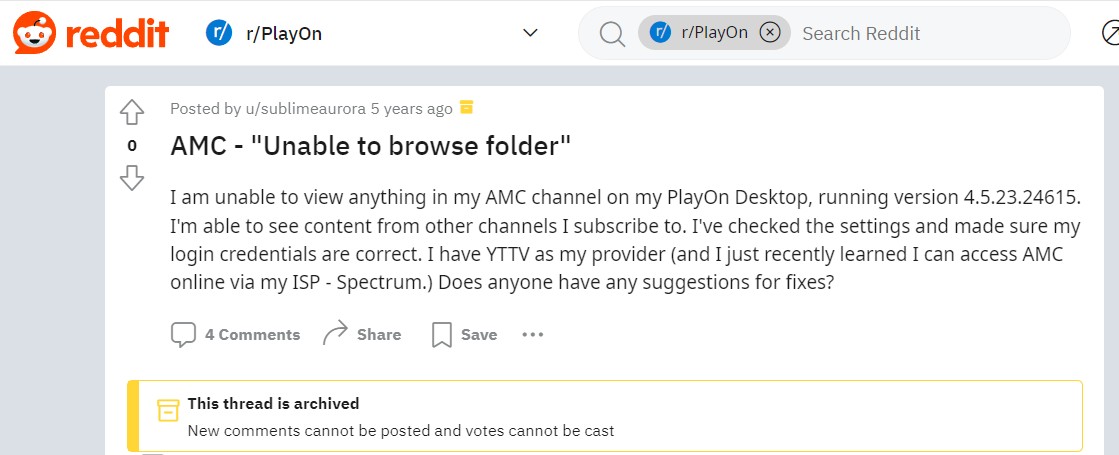
If none of these solutions work, don’t hesitate to reach out to Playon’s support team for further assistance.
3. PlayOn Home Browser Cannot Play Subtitles
PlayOn Support provides an official answer to this problem in its subreddit thread. According to the official message:
''Captions are only supported in recordings - PlayOn doesn't have any plans at this point to modify the browser in PlayOn Home to allow for captions/subtitle support. It's not that we don't recognize it as a "nice to have" feature, it's just that given an alternative exists, it's not a priority given other competing priorities around ongoing channel maintenance/fixes associated with recording.''

- To be honest, the reply from PlayhOn official support disappointed me a lot. They did not provide any alternatives or Plan B to avoid the problem, they just say, ok, it is not important and not in our plan. ☹️
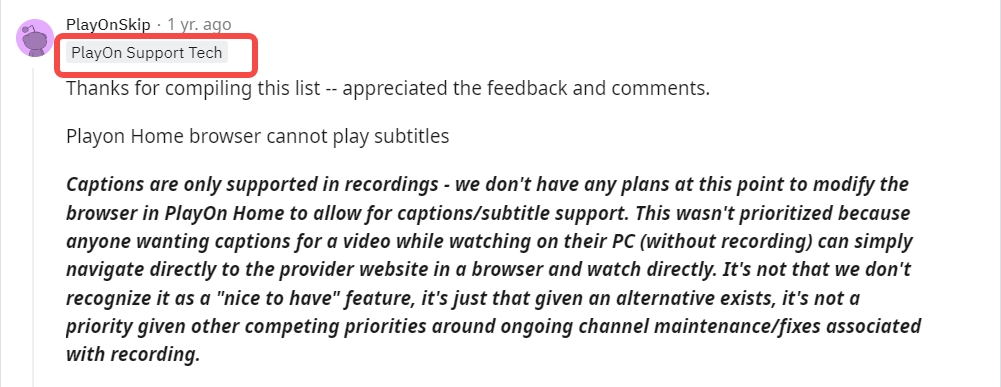
4. PlayOn Won't Record
Certain software programs or firewalls on your device may interfere with Playon’s ability to record. Temporarily disable any antivirus software, firewalls, or VPNs that might be conflicting with Playon. After disabling these programs, try recording again to see if the issue is resolved. Remember to re-enable any security measures after troubleshooting.
What's more, as DRM protection technologies of streaming services keep evolving and updating, more and more episodes and movies from OTT like Netflix & Amazon Prime videos are blocked from recording. These are the tech limits of recorders like PlayOn, and cannot be fixed from the root.
5. Subtitles and Audio are out of Sync
The answer provided by the official team is that these problems arise when your CPU reaches its maximum capacity at 100% utilization, compelling PlayOn to pause for your computer to keep pace with the ongoing video processing.
However, this is a paradox. PlayOn is a recorder indeed instead of a downloader. It occupies more CPU (>30%, even >40%). Therefore, when you use PlayOn, it is hard to avoid excessive CPU occupancy, except that you stop working or using any other software on your device. What's more, subtitles and audio out of sync is a confirmed disadvantage of recorders. You can reproduce this problem in almost all recorders.
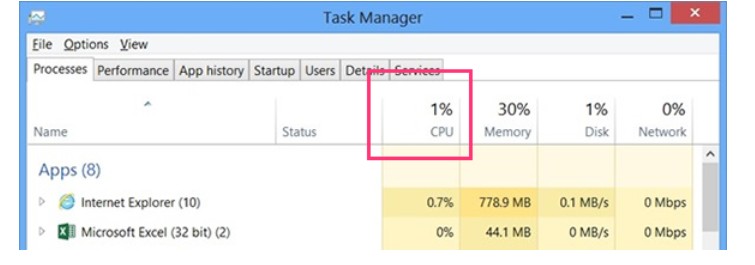
Recommend: Use StreamFab to Avoid Problems
Considering the common problems faced by Playon users, it’s essential to explore alternative solutions that offer a seamless streaming experience. One such recommendation is streamFab. With its advanced features and user-friendly interface, streamFab provides a reliable alternative for Playon users.
- Reviews.Io Ratings: 4.7/5.0 Excellent 😆
- Available on: Win/Mac

With StreamFab, you can grasp and download the source of streaming videos from OTT with subtitles. It would be much better if you get a reliable downloader to replace the recorder.
Conclusion
In conclusion, encountering technical difficulties with your Playon software can be frustrating, but parts of those common problems can be easily troubleshooted. By following the steps outlined in this article, you will be back to enjoying your PlayOn recording again.
However, if you are a person who is looking for a better solution, or requires a more seamless video experience, choosing a streaming video downloader instead of a streaming video recorder would be much more friendly and efficient.